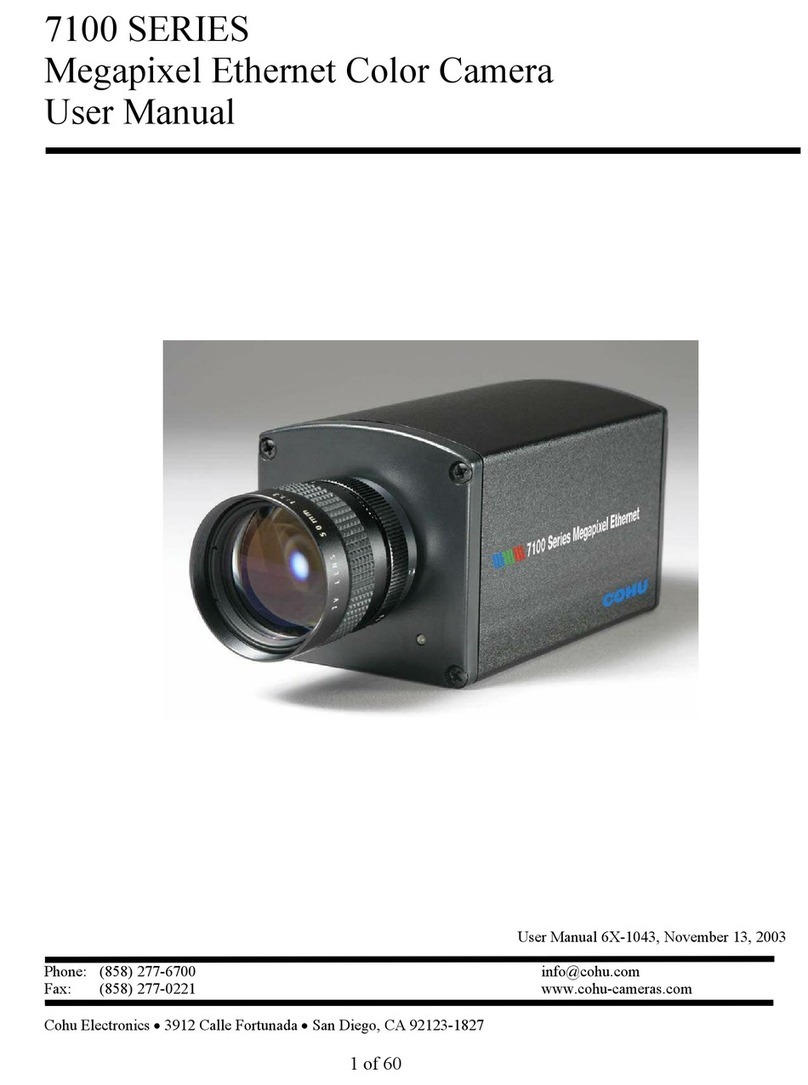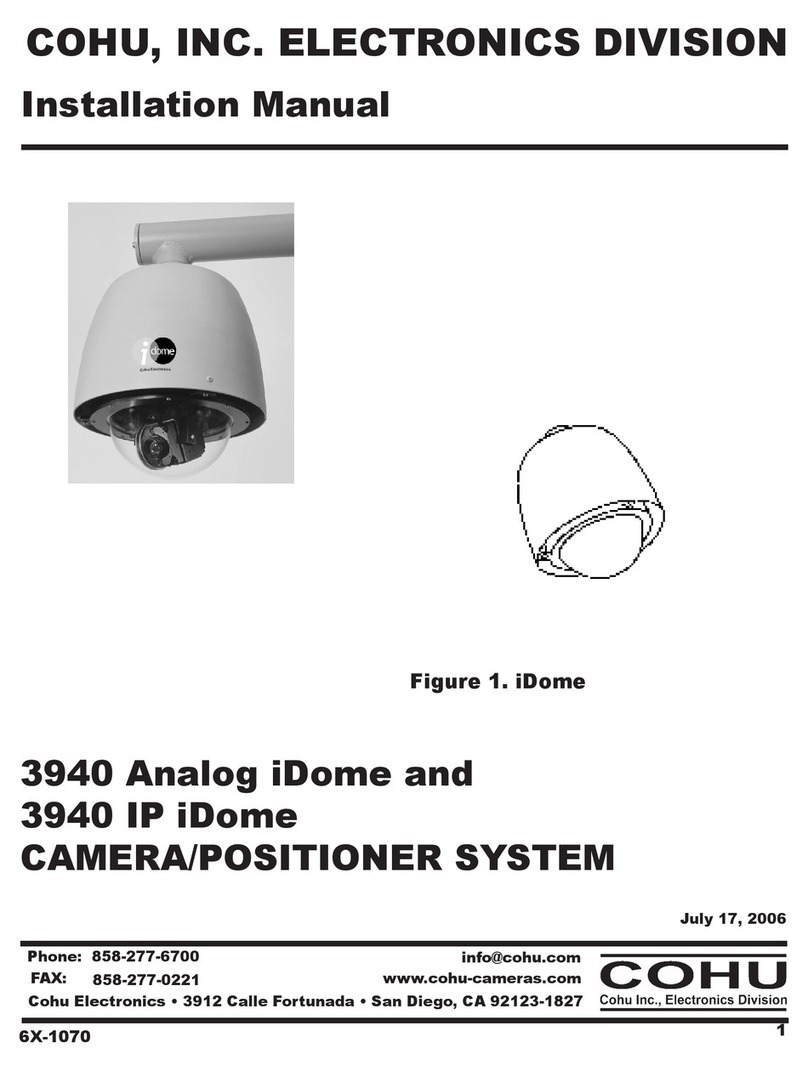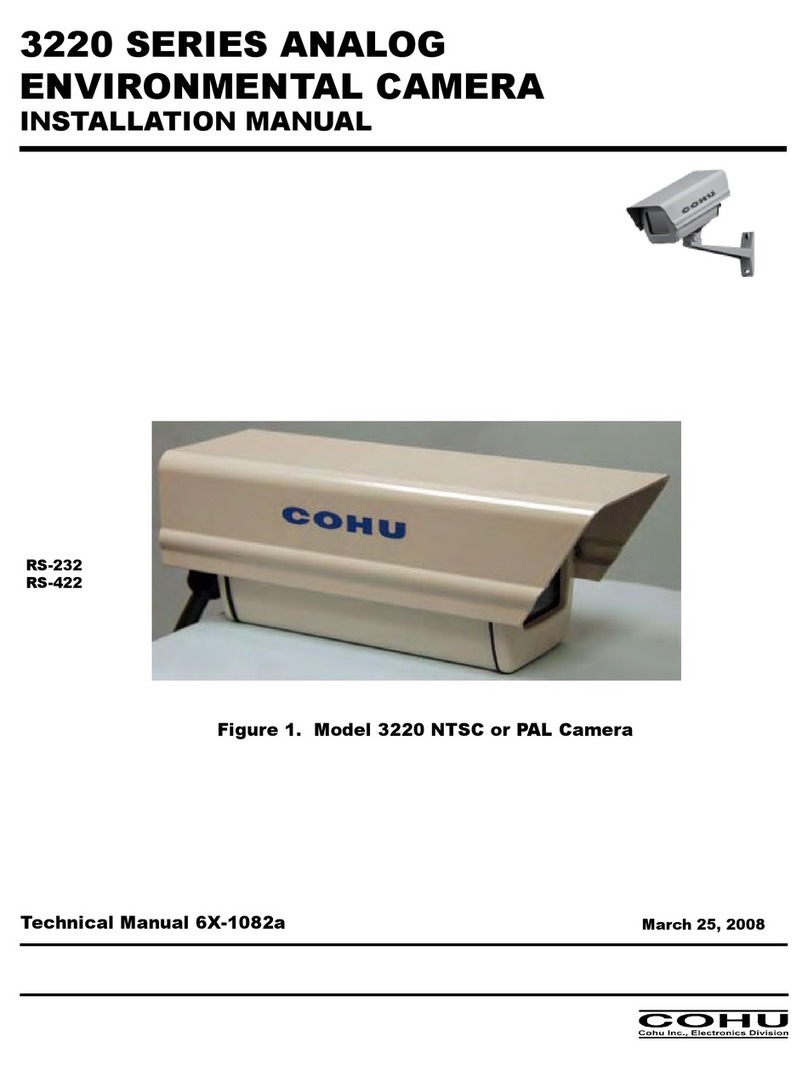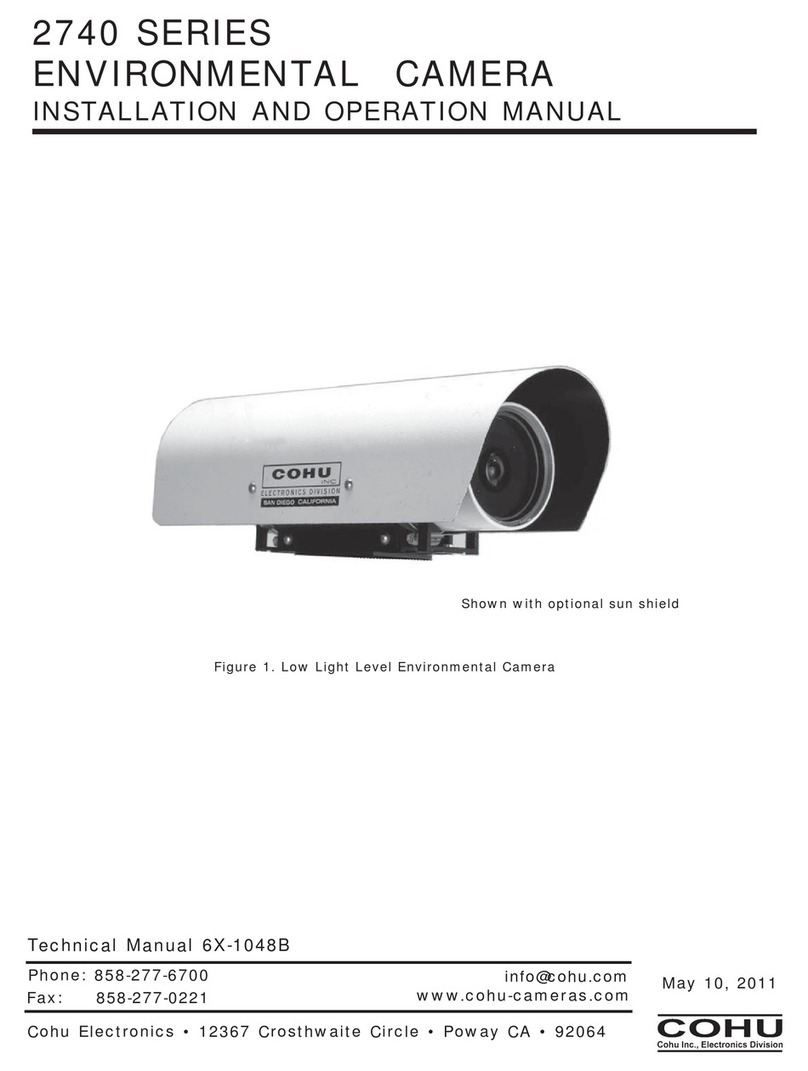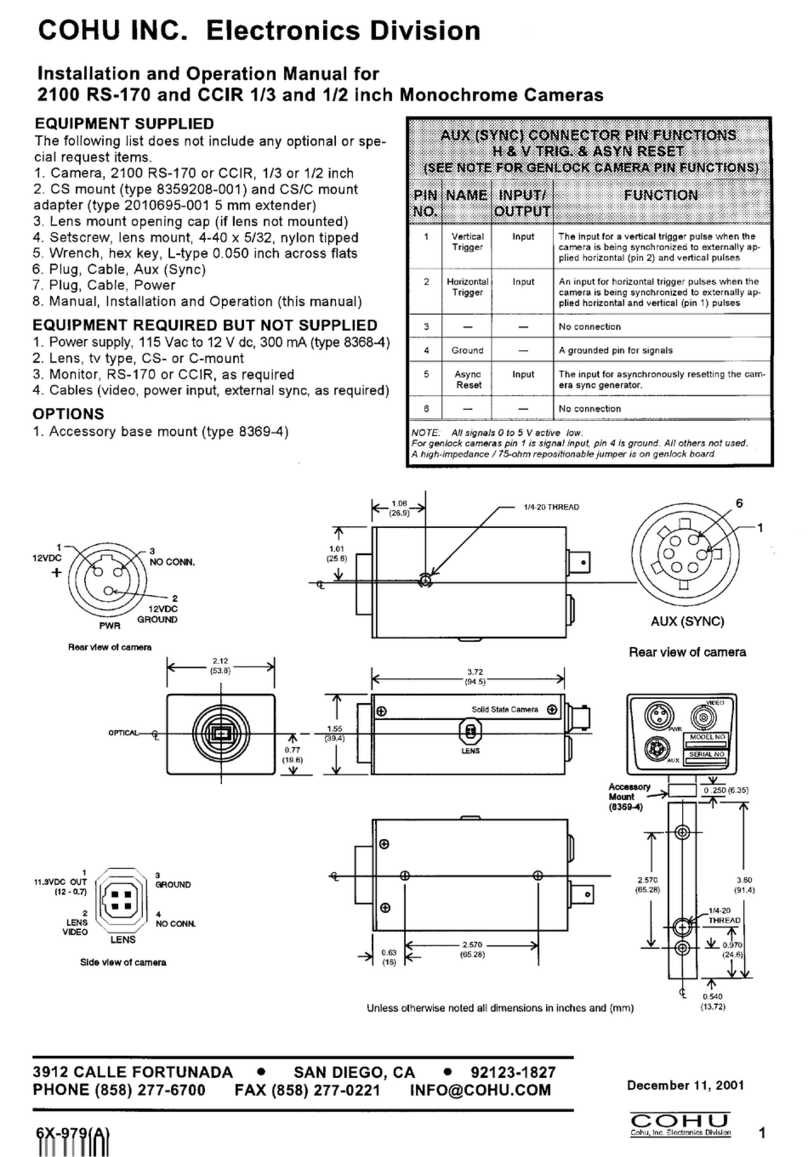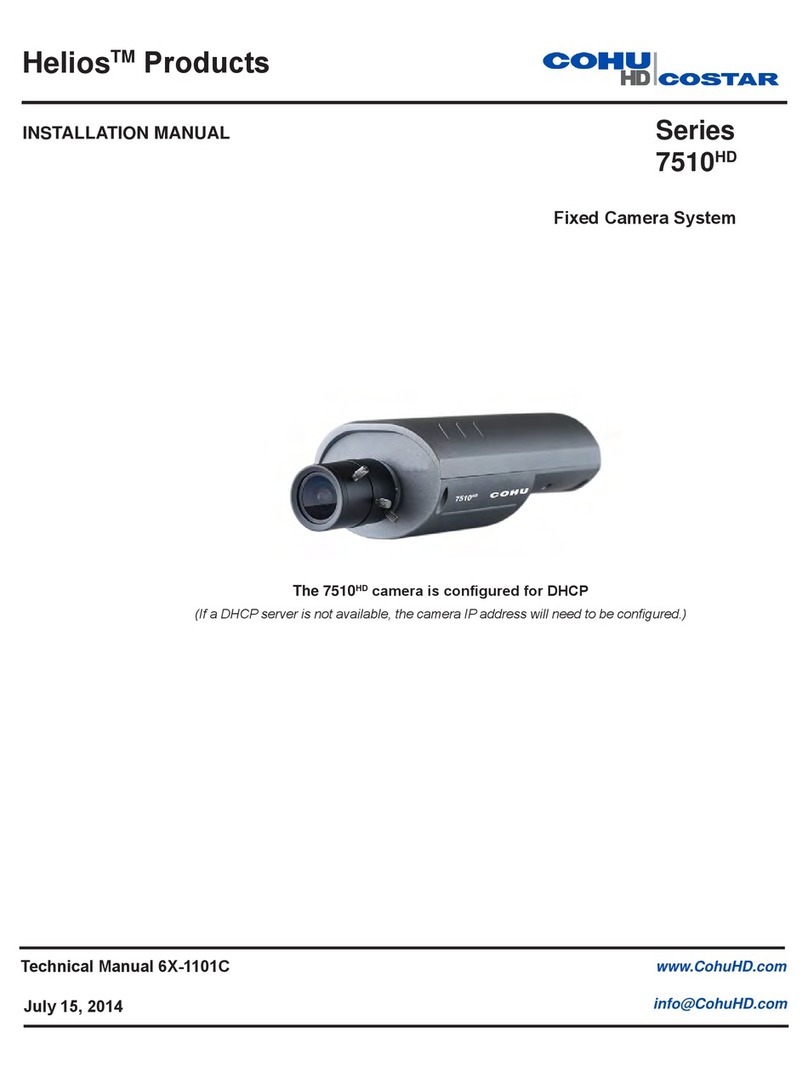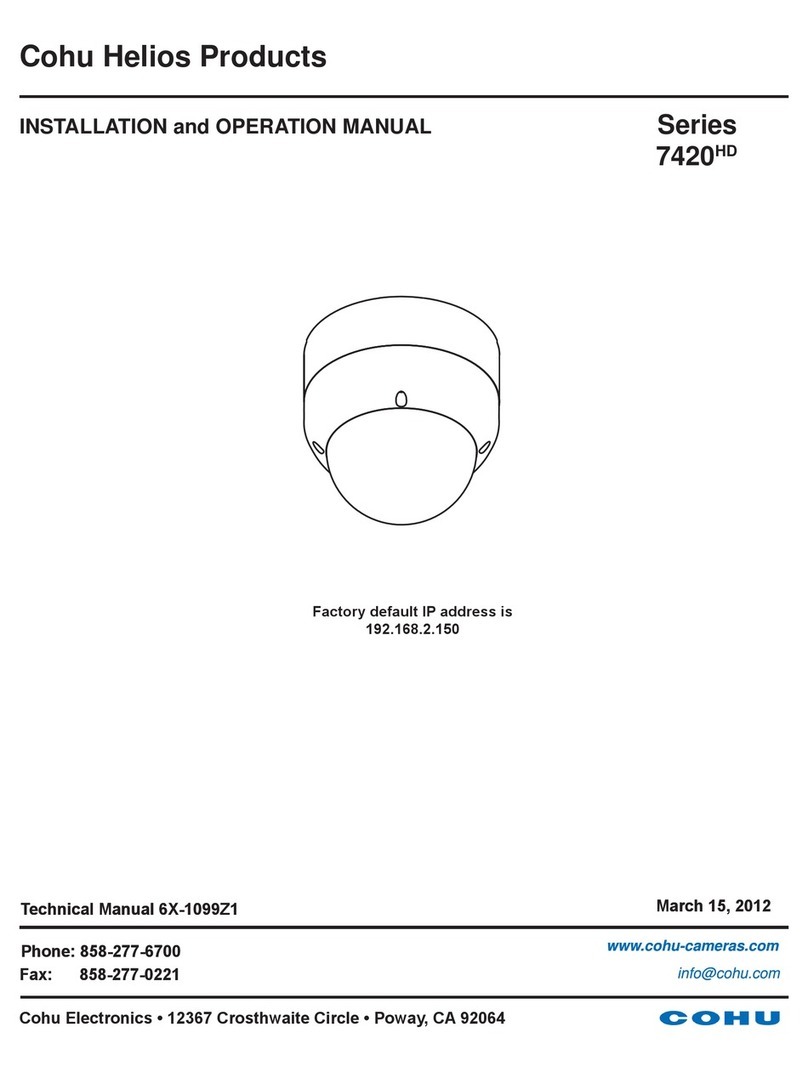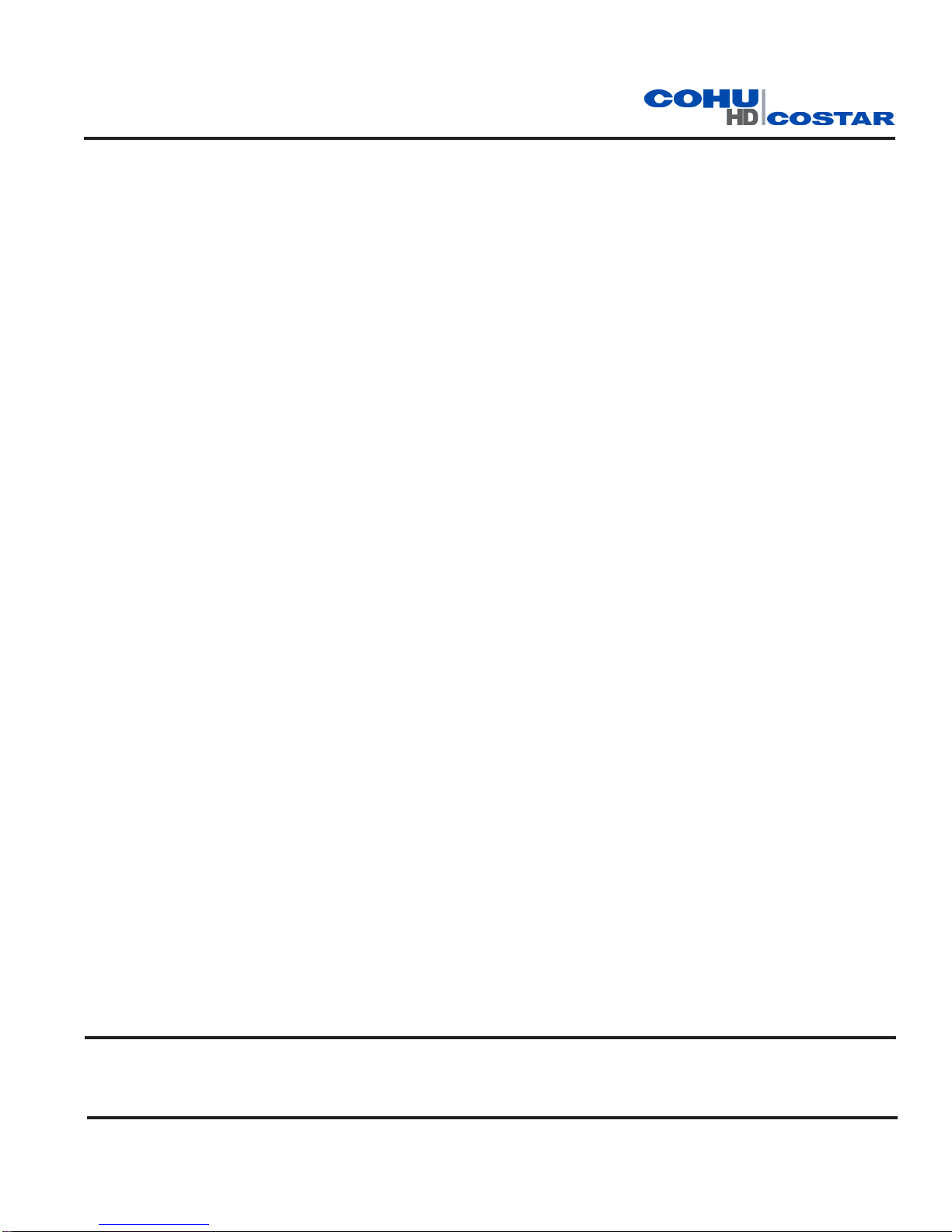9
6X-1097B
2.1 System Cable Requirements
To build the Camera system cable CohuHD recommends:
• ForEthernet:CAT5eorbettercableisrecommended.Fordistancesuptoamaximumof100me-
ters(328feet),useCAT5ecablewithfourpairsofcopperwire,24AWG.
• ForAnalogVideo:Thecoaxforanalogvideoshouldberatedat75ohms,andshouldnotexceeda
maximumattenuationof6dBat10MHzforthelengthofcoaxrequired.Forexample,Belden9221
miniaturecoaxisasmall,extremelyexible,75ohmcoaxthathasanattenuationof2.2dBper100
feet.Itshouldneverbeusedfordistanceslongerthan270feet((6dB/2.2dB)x100ft.=272feet).
AnexcellentmidrangecoaxwouldbetheBelden8241F(RG-59/Utypewith100%coppercore),
withanattenuationof0.9dBper100feet,oramaximumrecommendeddistanceof650feet.For
longercableruns,theBelden8238(RG-11/Utype)hasanattenuationof0.7dBper100feet,which
wouldallowforamaximumcablelengthofover850feet.Therearetriaxialcablesavailablethat
canaccommodateevenlongercabledistances,butavideocableequalizerorberopticsmay
prove to be more cost effective as a long distance solution.
• ForData:Shielded,twotwistedpairdatacableisrecommended.Forlowerbaudrates(9,600or
less),theBelden8723shieldedcableisusuallysuitablefordistancesupto750feet.Forlonger
cableruns,and/orfasterbaudrates,acablewithalowercapacitanceperfootshouldbeselected.
TheBelden8162(12.5pf/ft.capacitance),wouldbesuitablefordistanceswellinexcessof1,000
feet at baud rates up to 115KB.
• ForPower:Threewires,insulatedfor300Vminimum,18AWGcordforpower.Usefordistances
uptomaximum750feet(230m)for115VACcables.Usefordistancesuptoamaximumof80
feet (29 m) for 24 V AC cables.
WhenwiringtotheEthernetpins,besuretoconsiderwhethertheyshouldbewiredfortheNICinaPCor
forsystemconnectionstoahub,switch,router,orsimilardevice.Seetables1,2.
Ethernet
Function Camera Connector
Ethernet Pins Corresponding
RJ-45 Ethernet Pins
Tx+ D 1
Tx- E 2
Rx+ F 3
Rx- H 6
ThisEthernetwiringisintendedtoconnectdirectlytoahub,switch,
or router. For connection directly to a PC it will be necessary to use
either a crossover cable or a crossover adapter. See table 2.
Table 1. Ethernet Cable Wiring to a Hub, Switch, or Router (Straight Wiring)
Ethernet
Function Camera Connector
Ethernet Pins Corresponding
RJ-45 Ethernet Pins
Tx+ D 3
Tx- E 6
Rx+ F 1
Rx- H 2
This Ethernet wiring is intended to connect a Camera to the NIC card
in a PC.
Table 2. Ethernet Cable Wiring to a PC (Crossover Wiring)