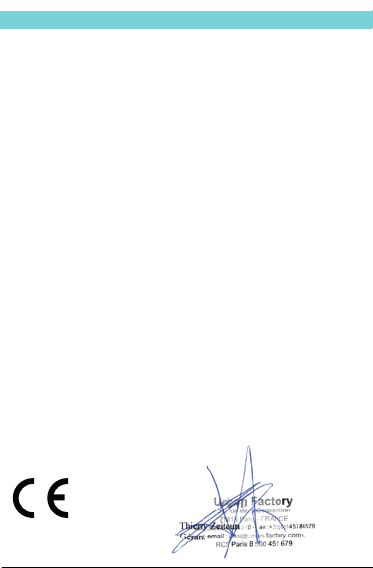URBAN-FACTORY.COM
Bluetooth
PRODUCT OVERVIEW HOW TO USE Declaration of Conformity
URBAN FACTORY hereby declares that the BBK01UF keyboard
complies with the essential requirements and other relevant provisions
of Directive 2014/53 / EU.
Headquarters: Urban Factory, 57 rue de la Convention 75015 Paris
FRANCE
Product Name: Onlee Bluetooth keyboard with Rechargeable Battery
Reference: BBK01UF
To which this statement relates is in conformity with the following
European and international normative document(s).
Health and Safety (Directive 2014/53 / EU Art 3 (1) (a))
- EN 60950-1: 2006 + A11: 2009 + A1: 2010 + A12: 2011 + A2: 2013;
- EN 50385: 2017 (MEP); EN 50581: 2012 (RoHS);
Regulation 1907/2006 (REACH)
EMC (Directive 2014/53 / EU Art 3 (1) (b))
- EN 55032: 2012 + AC: 2013; EN 55024: 2010 + A1: 2015;
- EN61000-3-2: 2014; EN 61000-3-3: 2013;
- EN 301 489-1 v2.1.1 (2017-02); EN 301 489-17 v3.1.1 (2017-02)
Radio spectrum (Directive 2014/53 / EU Art 3 (2))
- EN 300 328 v2.1.1 (2016-11); EN 301 893 v2.1.1 (2017-05)
In compliance with the referenced standard (s), this product complies
with the provisions of the standards listed below.
- Directive on radio equipment 2014/53 / EU;
- Directive RoHS Directive 2011/65 / EU
Precautions of use
1- Do not insert a screwdriver or other blunt objects into the
moldings, ports, buttons or aeration of the keyboard.
2- Do not open the keyboard.
3- Do not throw the keyboard but send it to a recycling center.
4- Do not immerse or wet.
5- Do not throw in the fire.
6- Do not use the keyboard for any purpose other than the one for
which it was been designed.
7- Do not expose to the sun.
8- Keep away from children
Tel: +33 (0)1 45 78 45 78
Signed in Paris,
Name and function Thierry Zeitoun
General Manager
KEYBOARD SIDE VIEW
Shortcuts Keys
«AZERTY» typing area
Charging Micro-USB port
«numéric» keypad
Bluetooth Sync Keys
lighting Indicators
WINDOWS
CONNECTION STEPS
OTHER FUNCTIONS
Bluetooth connection
Turn on the keyboard power switch
(the switch is on the side of the keyboard)
Click on the start button (bottom right of the screen) then:
Settings �Devices �Add Bluetooth or other devices �Bluetooth.
Then start the search for BT devices.
Press and hold the pairing button (Fig 1) for 3 / 5s then release.
A rapid blue flash light is emitted.
the laptop is able to see the BT keyboard from this point on.
Click on the device named Urban BT Keyboard (Fig 2).
Now your keyboard is paired and ready to use.
Device change on the fly: You can pair 3 different devices in bluetooth on
the keyboard. To change the device, press FN + (1/2 or 3).
Charge keyboard: On the edge of the keyboard, connect the cable provided in
the micro-USB port, then connect the USB-A to an AC adapter (not supplied).
Switch keyboard On / Off: On the keyboard edge, change the position of
the switch to OFF or ON to turn it on or off.
FIG 2
FIG 1
Urban BT Keyboard
REF: BBK01UF
ONLEE
Bluetooth compact keyboard
WITH BUILT-IN BATTERY
SHORT Typing Bluetooth
5.1
Silent
KEYS Built-in
battery
CAPS lock
Bluetooth channel
ON/ OFF
or or
FUNCTION iOS
Esc N/A N/A Esc
Mute Mute Mute
Volume - Volume - Volume -
Volume + Volume + Volume +
Previous
Track
Previous
Track
Previous
Track
Next
Track
Next
Track
Next
Track
Select
All
Select
All
Select
All
Brightness - Brightness - Brightness -
Brightness + Brightness + Brightness +
Copy Copy Copy
Paste Paste Paste
Cut Cut Cut
Play/Pause Play/ Pause Play/ Pause
Android Windows
«ON / OFF» button
June 09 2020 by