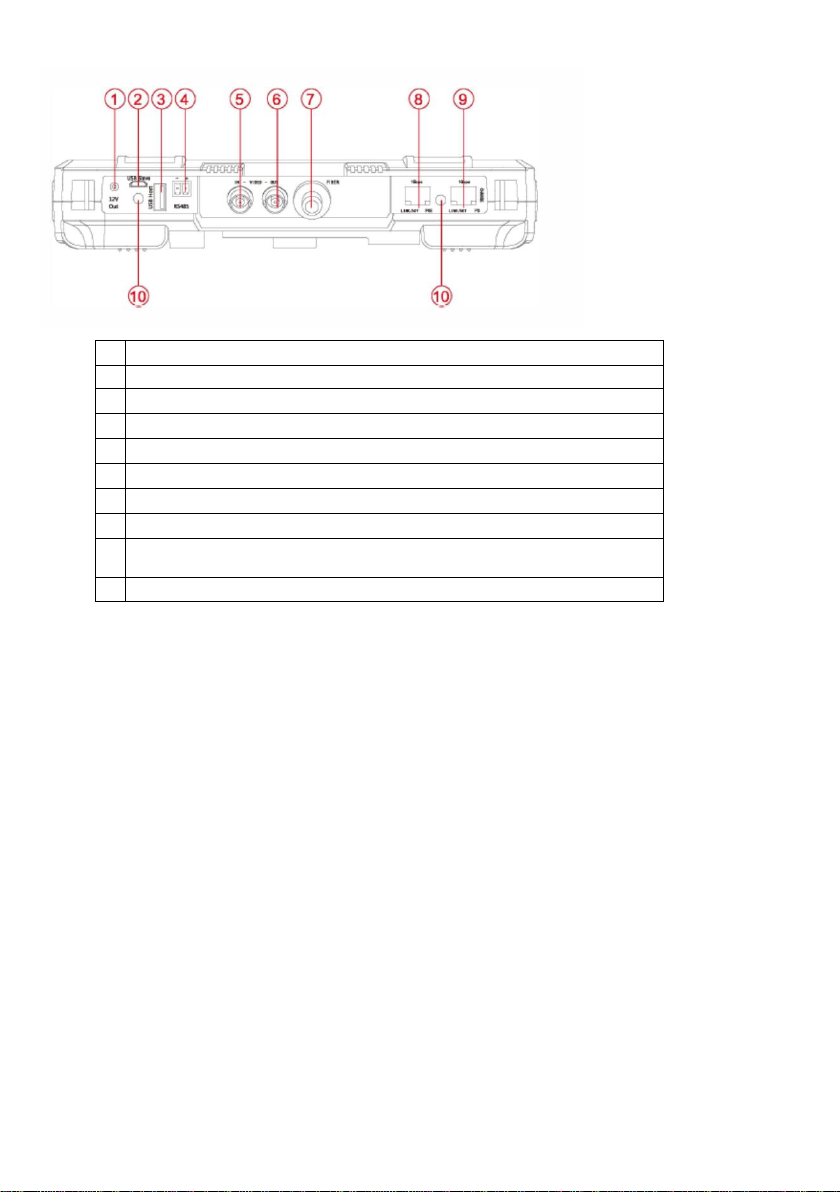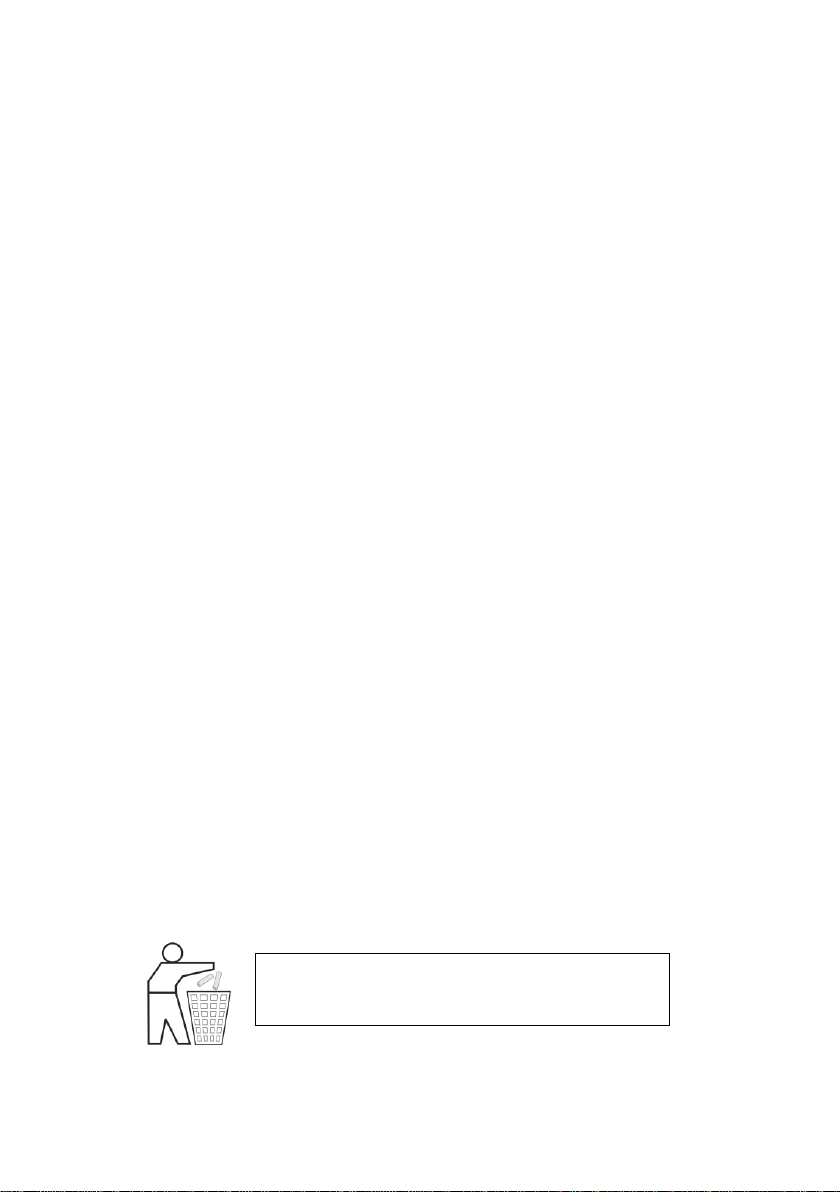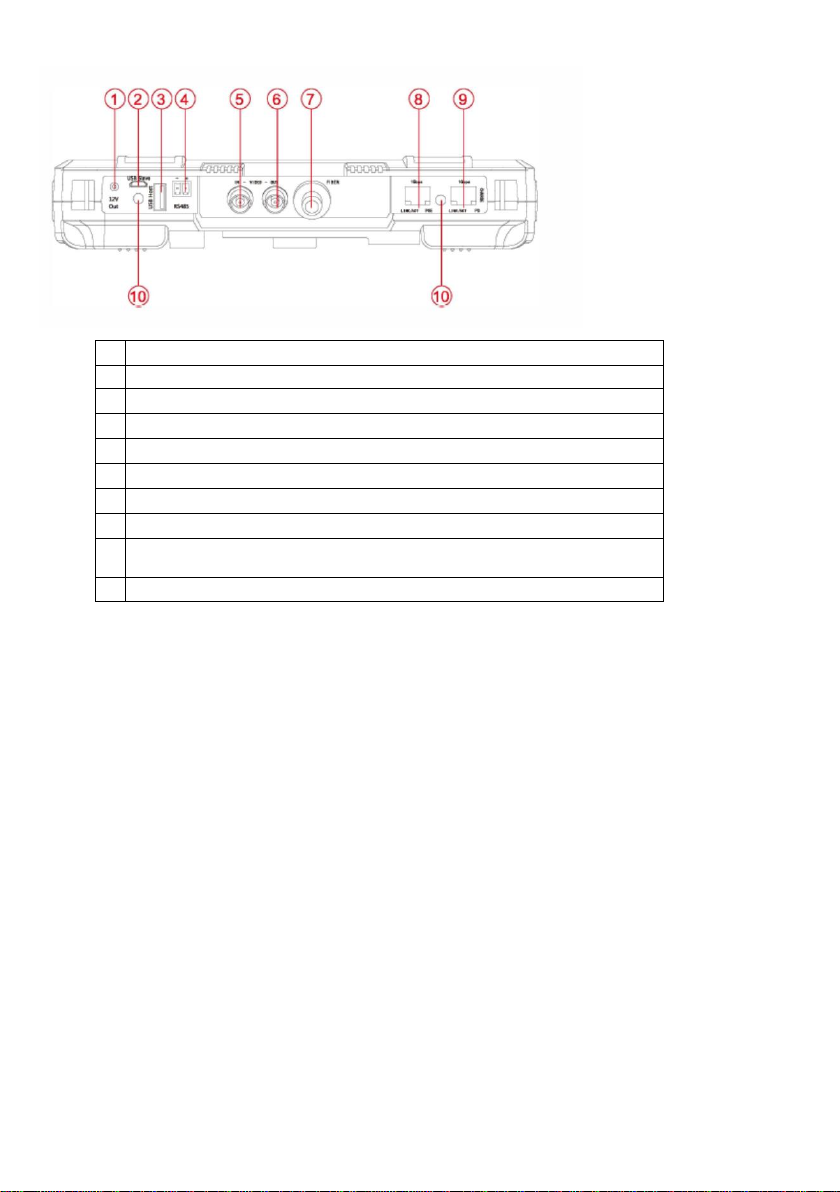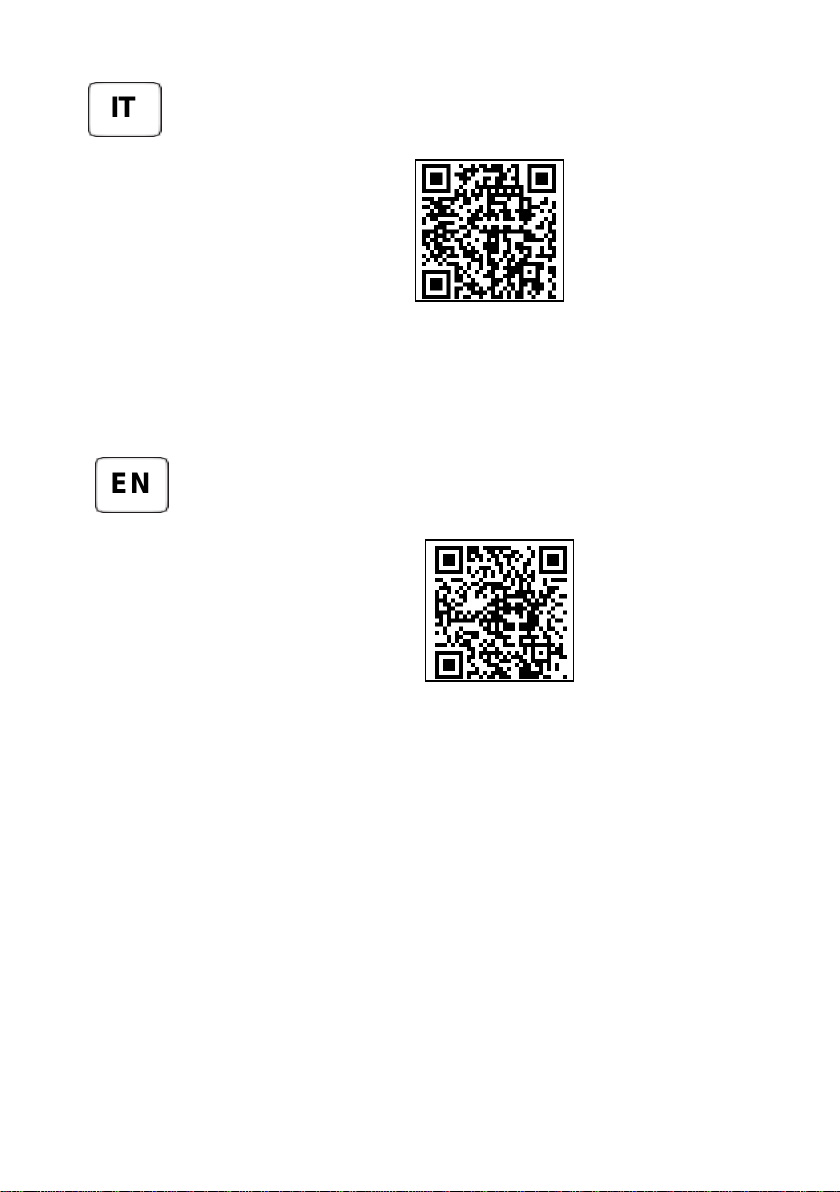DS3000-024A 5
INFORMAZIONI SULLA BATTERIA
➢Il dispositivo è dotato di due batterie contenute al suo interno che vengono ricaricate tramite
alimentazione esterna. Non rimuovere le batterie.
Caricamento e scaricamento
Nota Bene
•Non utilizzare il dispositivo senza aver prima effettuato la prima carica.
•Per ottimizzare le prestazioni delle batterie si raccomanda di effettuare la prima carica di
circa 8 ore.
➢Si noti che le batterie nuove raggiungono il massimo delle prestazioni solo dopo essere state
completamente ricaricate e scaricate per due o tre volte. La batteria può essere caricata e
scaricata centinaia di volte, ma con l’uso si esaurisce.
➢Collegare l’alimentatore in dotazione al dispositivo per mezzo dell’ingresso dedicato (vedi anche
capitolo comandi e regolazioni).
➢Verificare che il valore della tensione di rete alla quale l’alimentatore dovrà essere collegato sia
corrispondente alle caratteristiche indicate nell’alimentatore stesso.
➢Collegare l’alimentatore alla presa di rete..
➢Scollegare il caricabatteria dalla presa elettrica e il dispositivo quando non viene usato. Non
lasciare una batteria completamente carica collegata al caricabatteria, in quanto una carica
eccessiva può limitarne la durata.
➢Se non utilizzata, una batteria anche completamente carica si scarica con il passare del tempo.
Avvertenze
➢Non utilizzare le batterie per scopi diversi da quelli prescritti. Non utilizzare mai batterie o
caricabatteria che risultino danneggiati.
➢Non mettere in corto circuito la batteria. Ciò può accadere accidentalmente se, ad esempio, si
tengono in tasca o in uno stesso contenitore delle monete, un fermaglio o una penna, e ciò
mette a diretto contatto i poli (+) e (-) della batteria (le linguette metalliche sulla batteria), con
conseguenti possibili danni per la batteria o l’oggetto in questione.
➢Lasciare la batteria in ambienti caldi o freddi, come ad esempio in un’auto completamente
chiusa in piena estate o pieno inverno, ridurrà la capacità e la durata della batteria stessa.
➢Un dispositivo con la batteria calda o fredda può temporaneamente non funzionare, anche se la
batteria è completamente carica. Il rendimento delle batterie è notevolmente ridotto a
temperature inferiori al punto di congelamento.
➢Non gettare le batterie nel fuoco in quanto potrebbero esplodere. Le batterie potrebbero
esplodere se danneggiate. Smaltire le batterie rispettando le normative locali. Riciclarle, quando
possibile. Non gettare le batterie nei rifiuti domestici.
Per i dettagli fare riferimento al manuale completo del prodotto (codice QR al
fondo di questa guida).