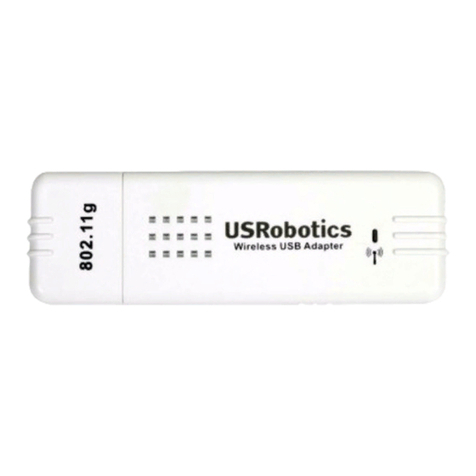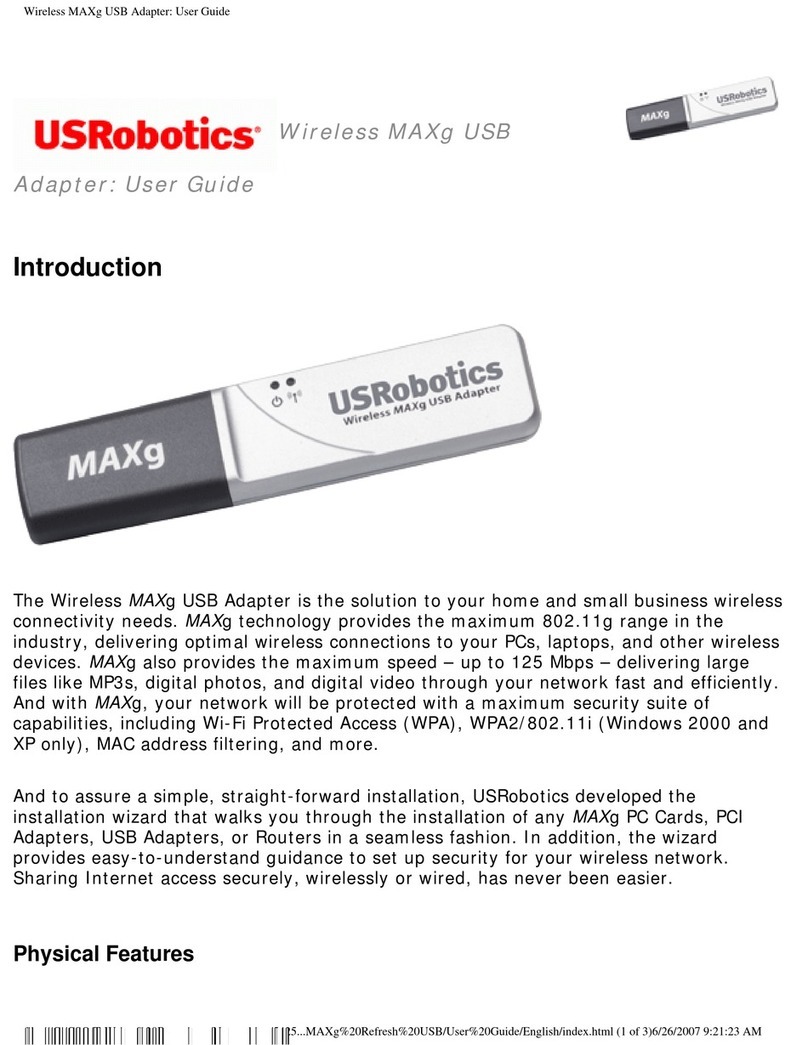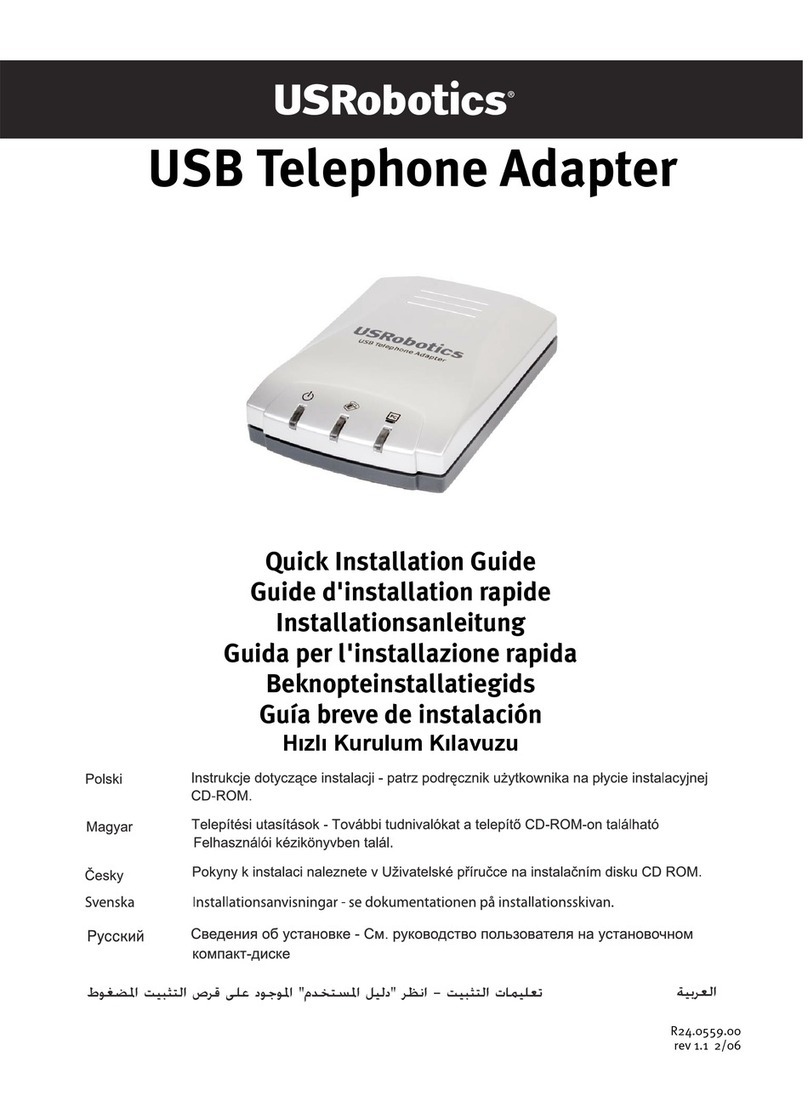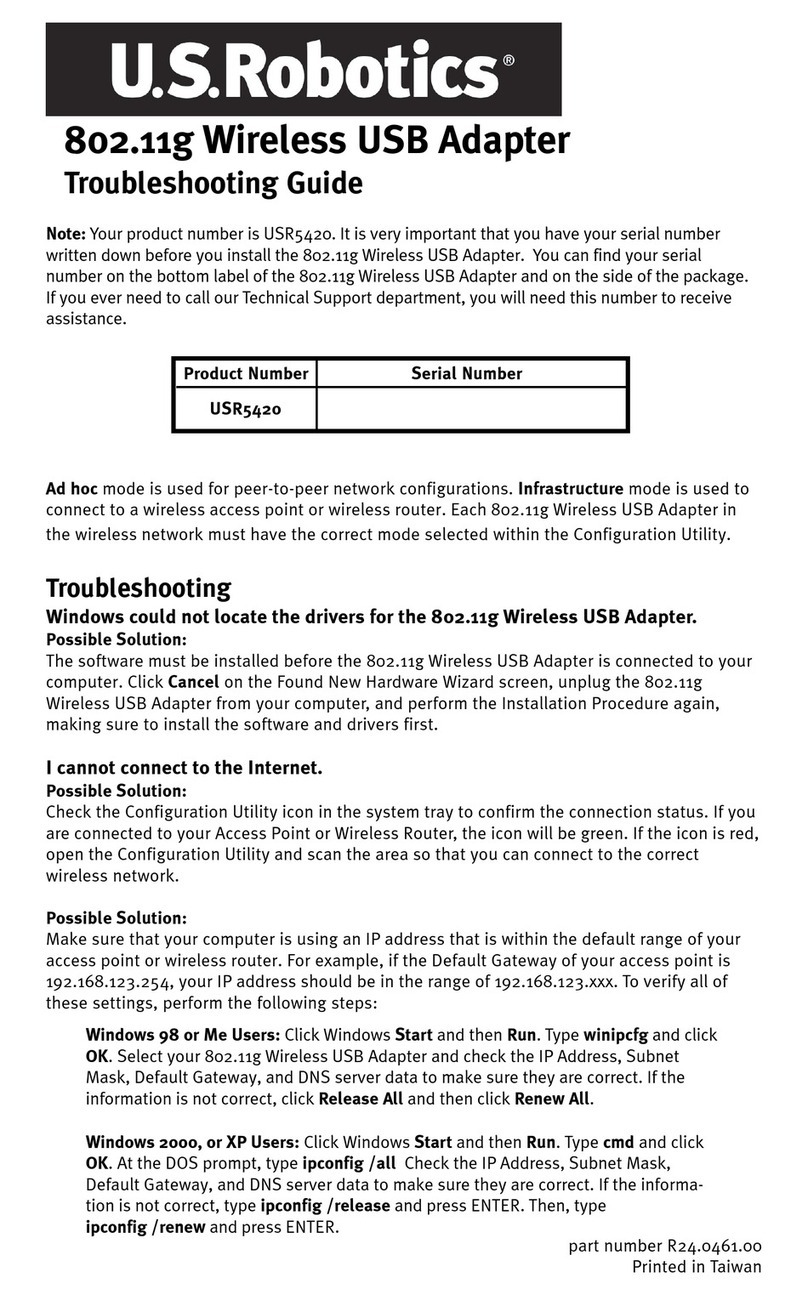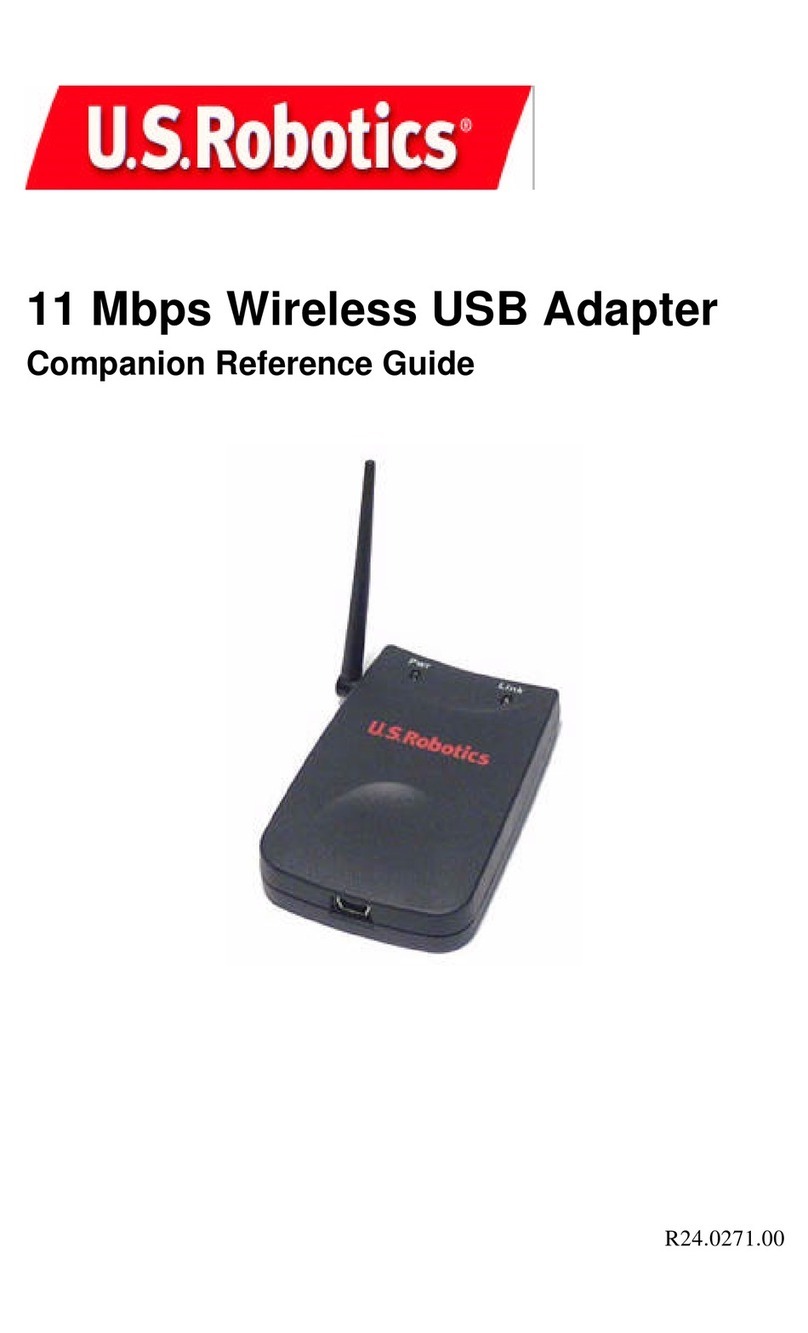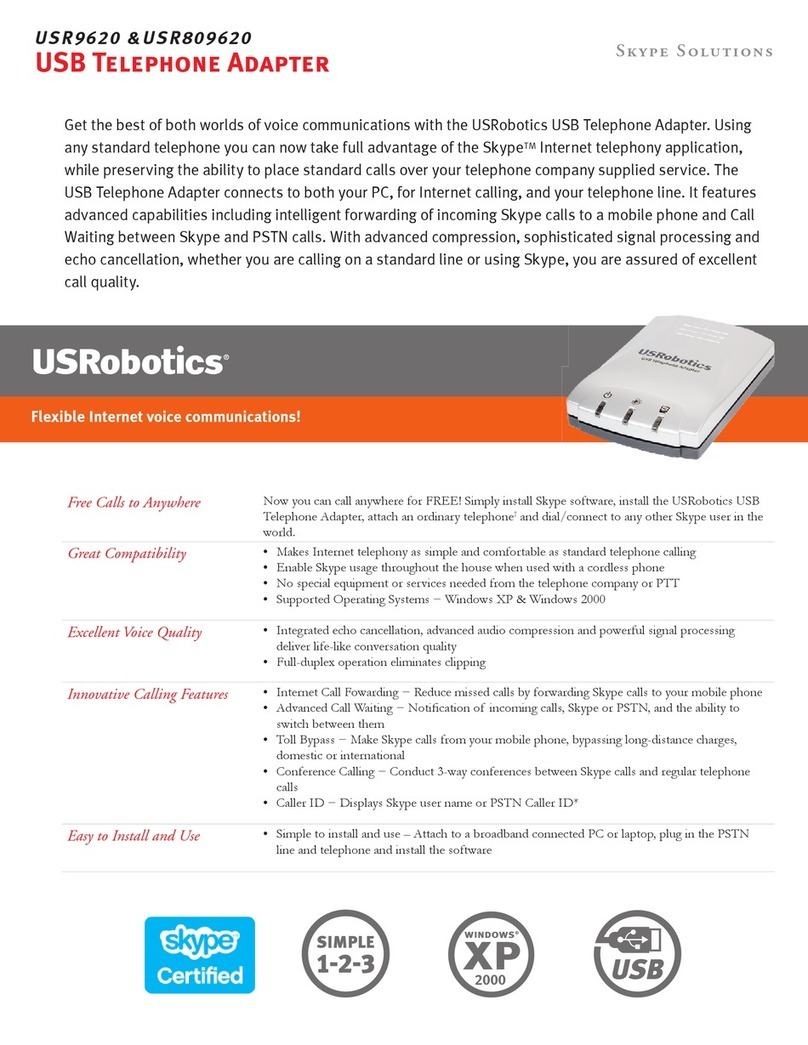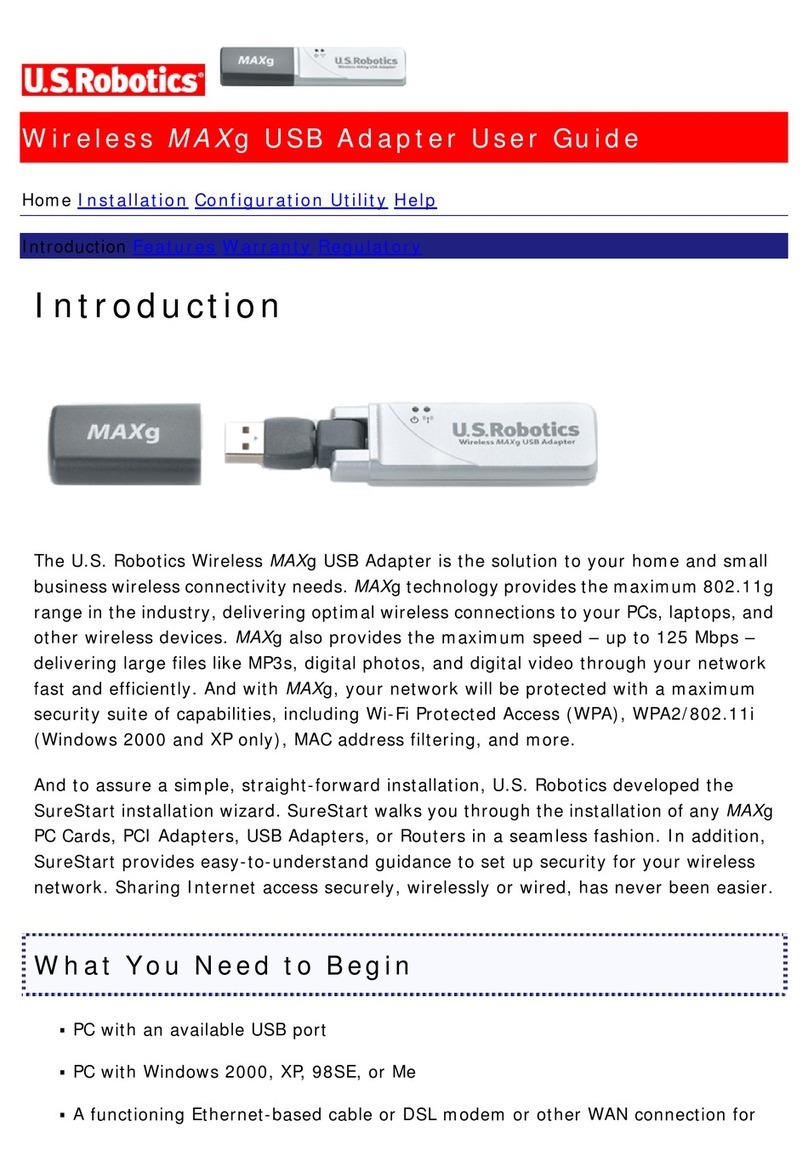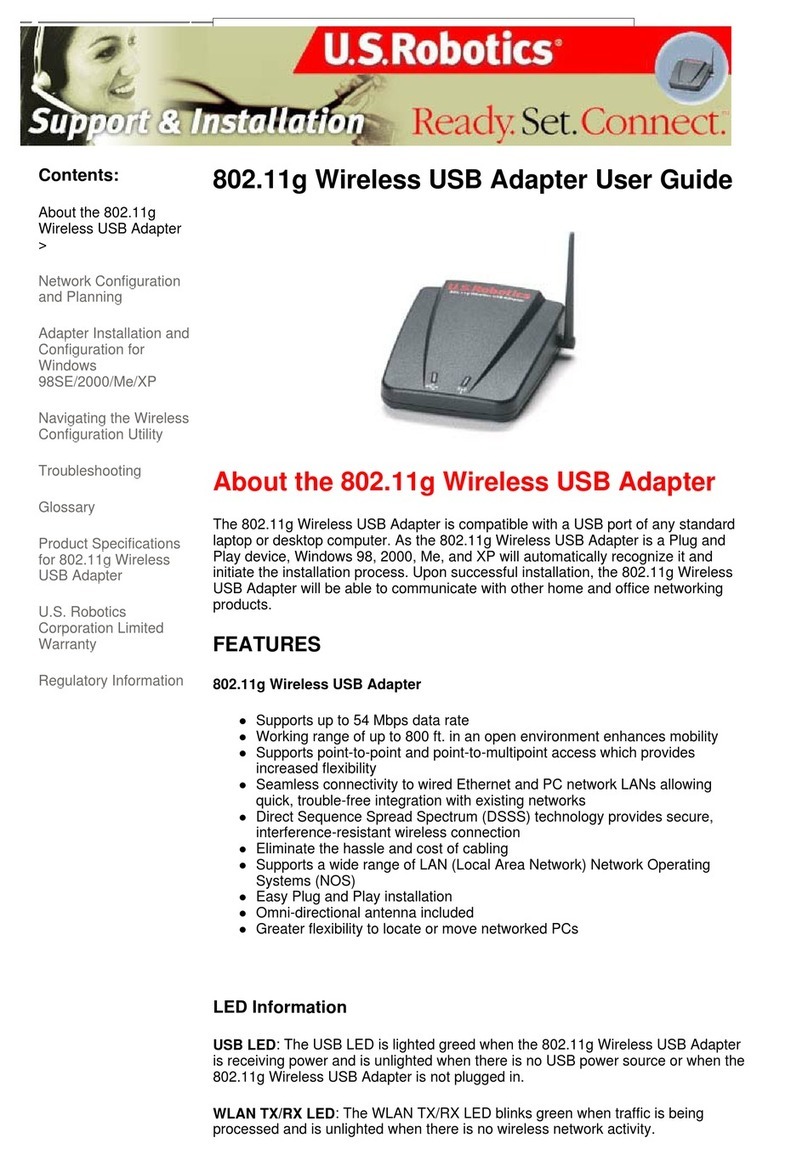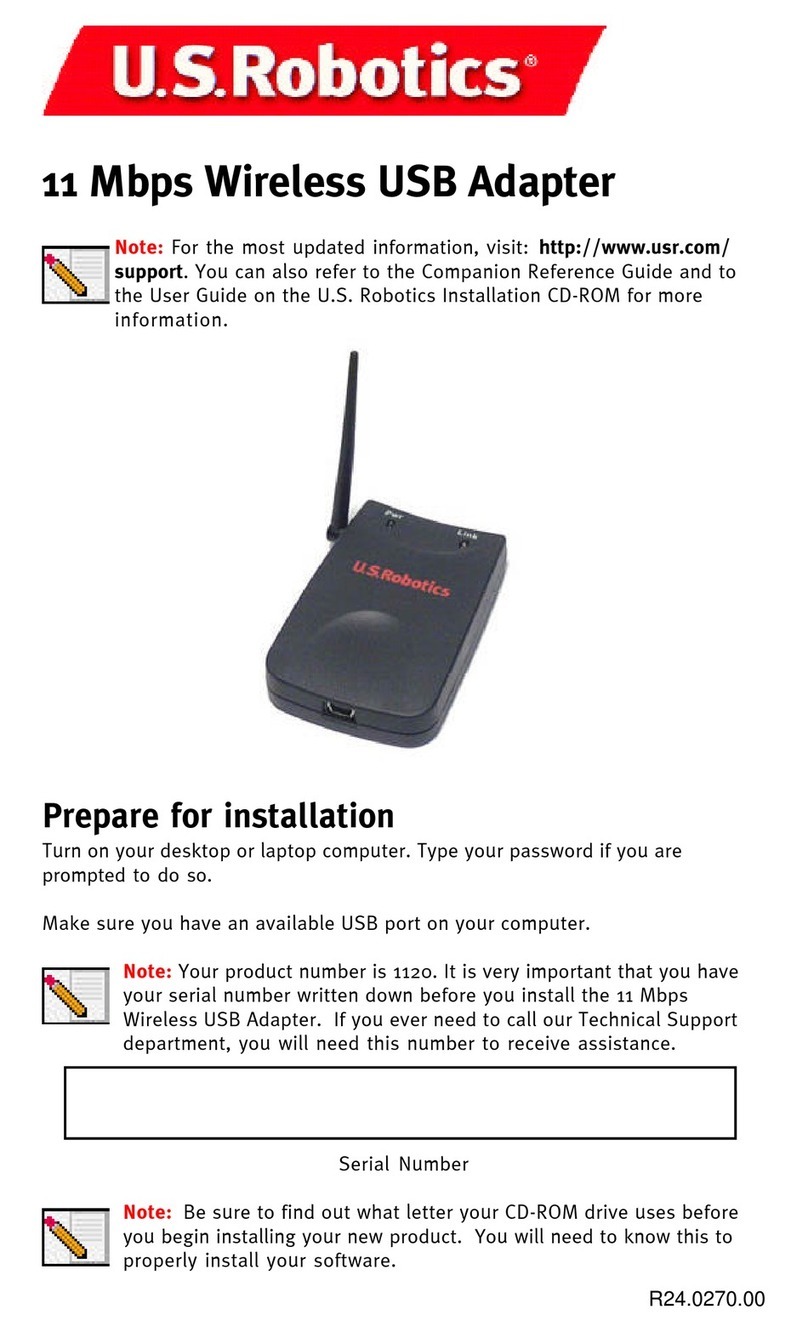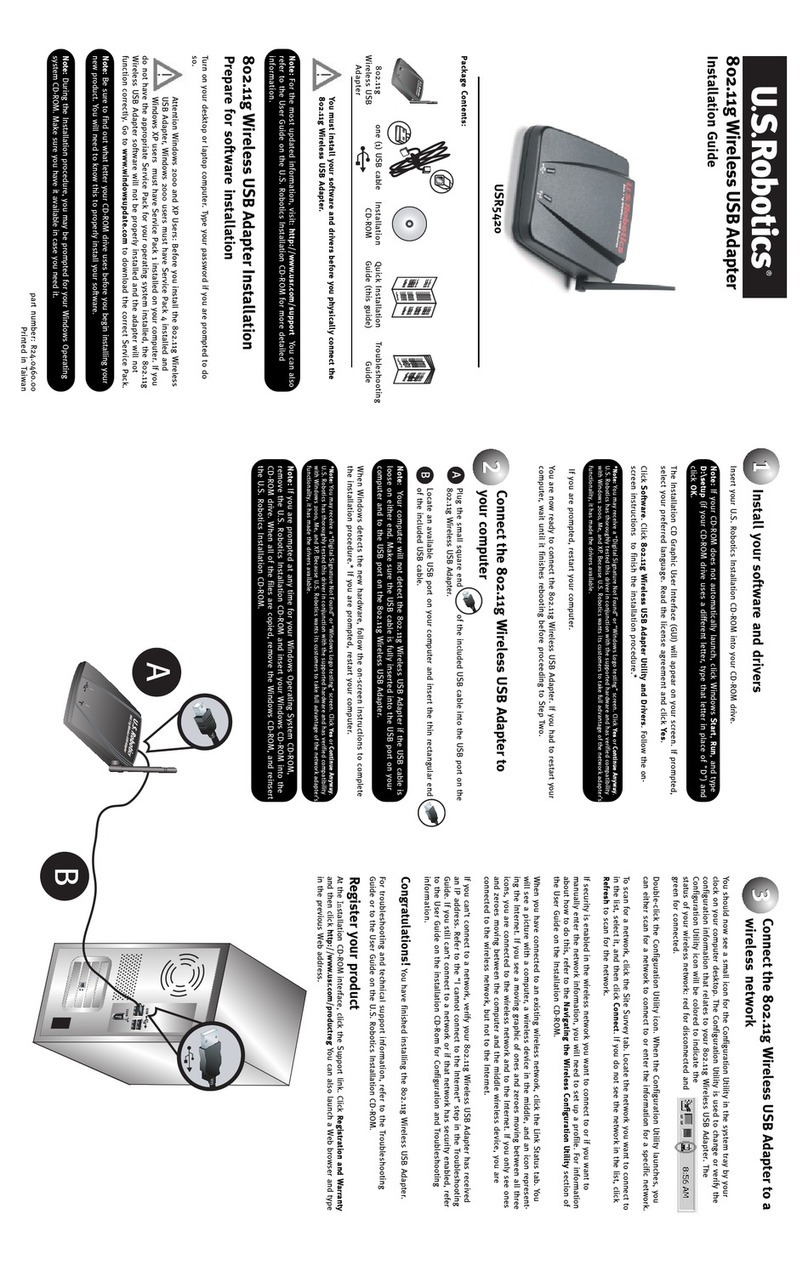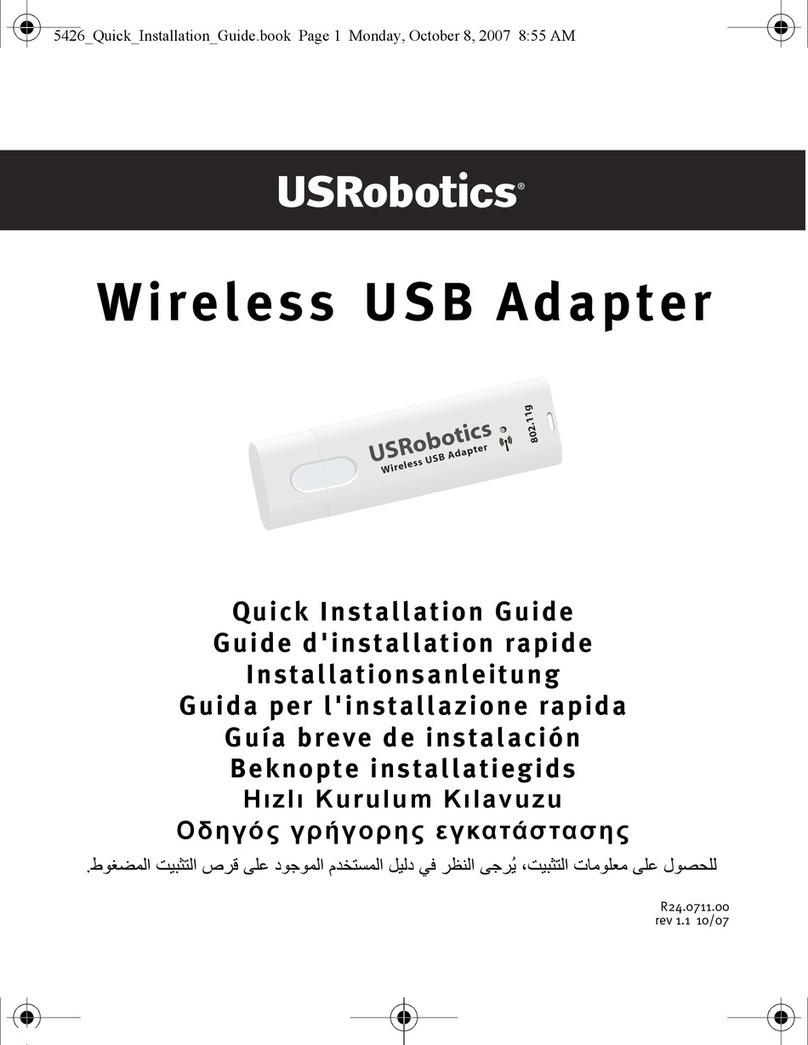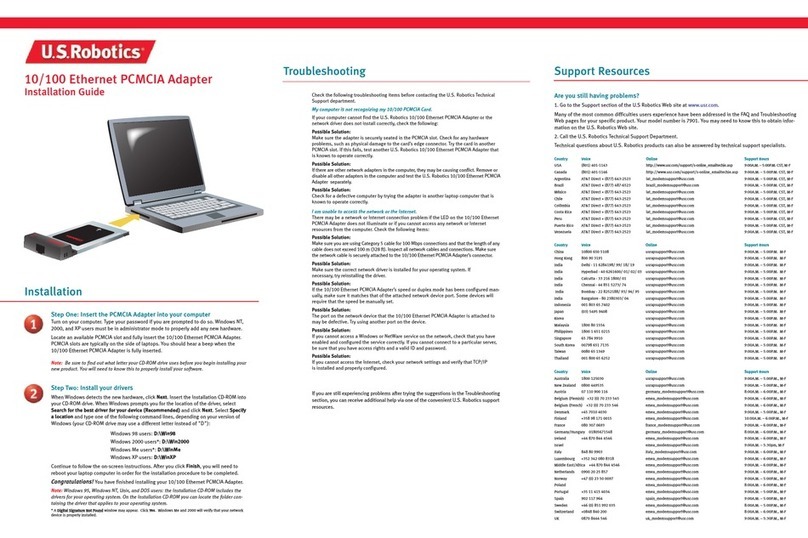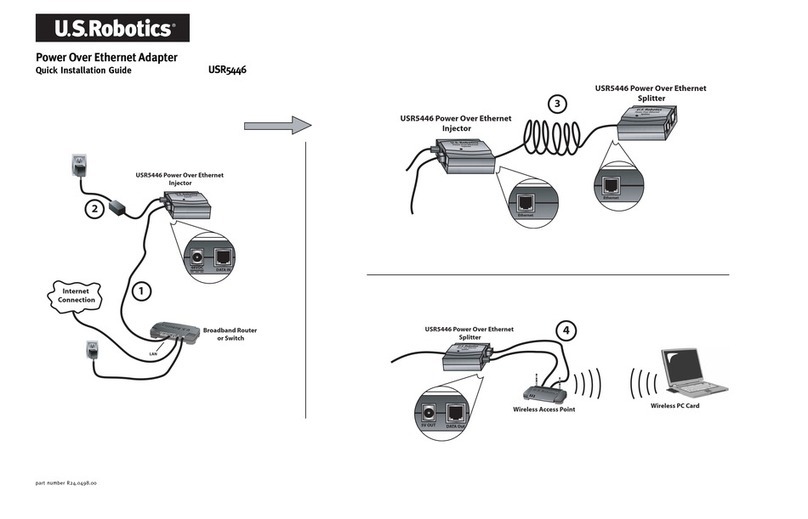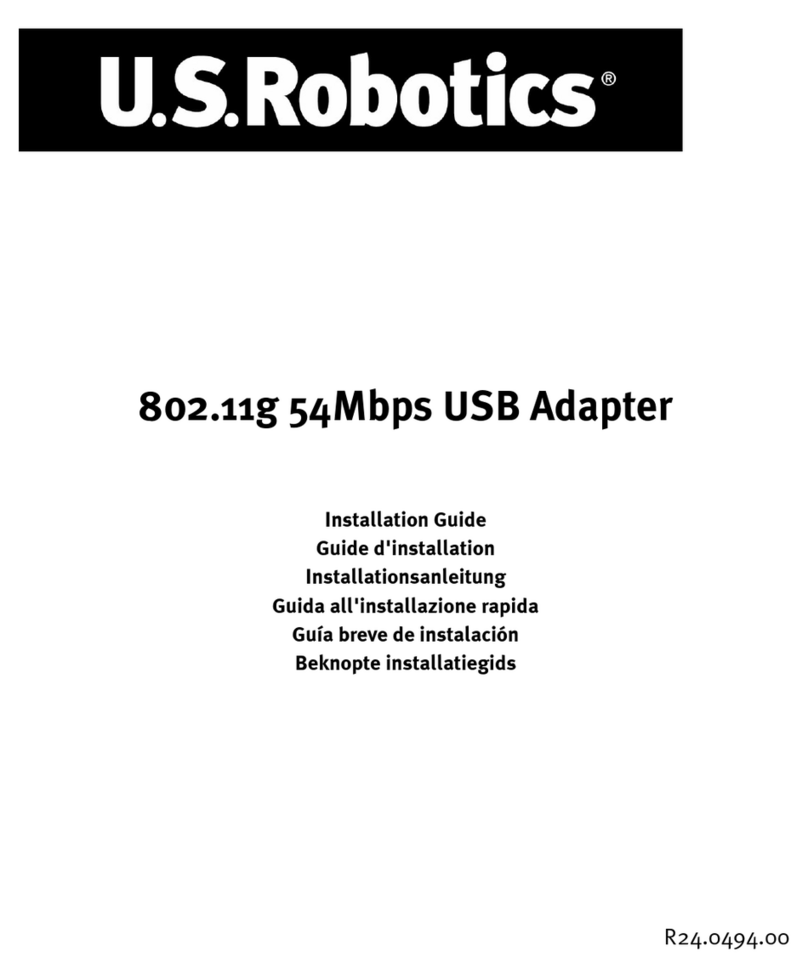General
• MAXg Technology for up to 125 Mbps performance
• SureStart installation wizard
Security Features
• 802.11i (WPA2)
• Wi-Fi Protected Access (WPA), TKIP
• AES Encryption
• 64/128-bit Wired Equivalent Privacy (WEP) encryption
• 802.1x authentication
Physical
• Directional antenna
• USB 2.0 connector
Frequency Band
• 2400 ~ 2462 MHz for North America
• 2400 ~ 2483.5 MHz for ETSI
• 2454 ~ 2483.5 MHz for France, Outdoor 10mW
Op er at i ng Ch a n n e ls
• 11 channels for North America
• 13 channels for ETSI
Regulatory
• EMI - FCC Class B
• Safety - UL, CUL
• EMI & Safety - CE Class B
Package Dimensions/Weight
• 9.87 x 2.06 x 6.31 in. (25.07 x 5.23 x 16.03 cm)
• 0.6 lb (0.27kg)
Product Dimensions/Weight
• 3.25 x .8 x .375 inches (8.26 x 2 x .95 cm)
• 0.1 lb (0.05 kg)
Language Support
• Retail box
– USR5425: English
– USR805425: Dutch, English, French, German, Italian,
Spanish
– USR815425: Arabic, Czech, English, Greek, Polish, Turkish
• Installation guide: Dutch, English, French, German, Greek, Italian,
Spanish, Turkish
• CD ROM User Guide: Arabic, Czech, Dutch, English, French,
German, Greek, Hungarian, Italian, Polish, Russian, Spanish,
Swedish, Turkish
Minimum Systems Requirements
• PC with Pentium processor or equivalent, 100 MHz or higher
• USB 2.0 or USB 1.1 Port
• Windows 2000/XP/Vista 32-bit
Package Contents
• USRobotics Wireless MAXg USB Adapter
• Quick Installation Guide
• Installation CD-ROM/User Manual
Wa r r a n t y
• 2-year limited manufacturer warranty from date of purchase
IC Approved
Approuvé par IC
Model-5465
Wireless MAXg Router
Broadband Modem
USB Printer
Internet
WirelessMAXg Router
1
2 3 4
Model-5425
Wireless MAXg USB Adapter
WirelessMAXg USB Adapter
WirelessMAXg USB Adapter
Model-5425
Wireless MAXg USB Adapte
Model-7900
10/100 Ethernet PCI Adapter
Model 5425
specifications & standards
wireless maxgusb adapter