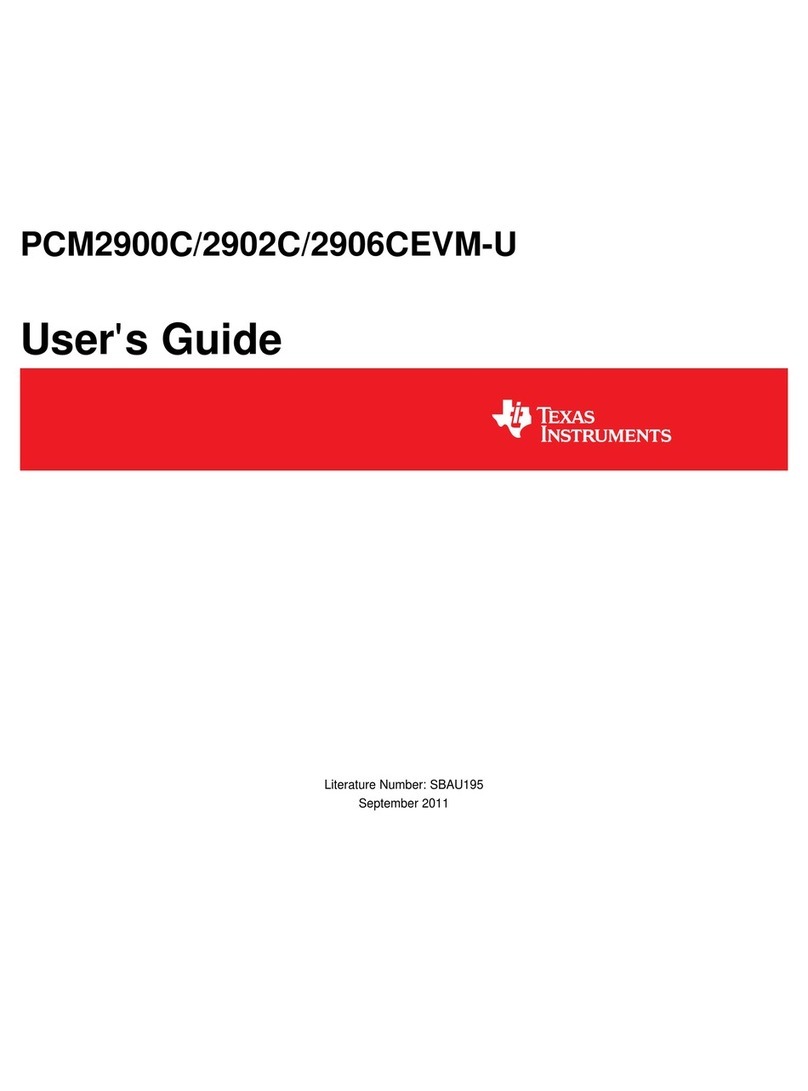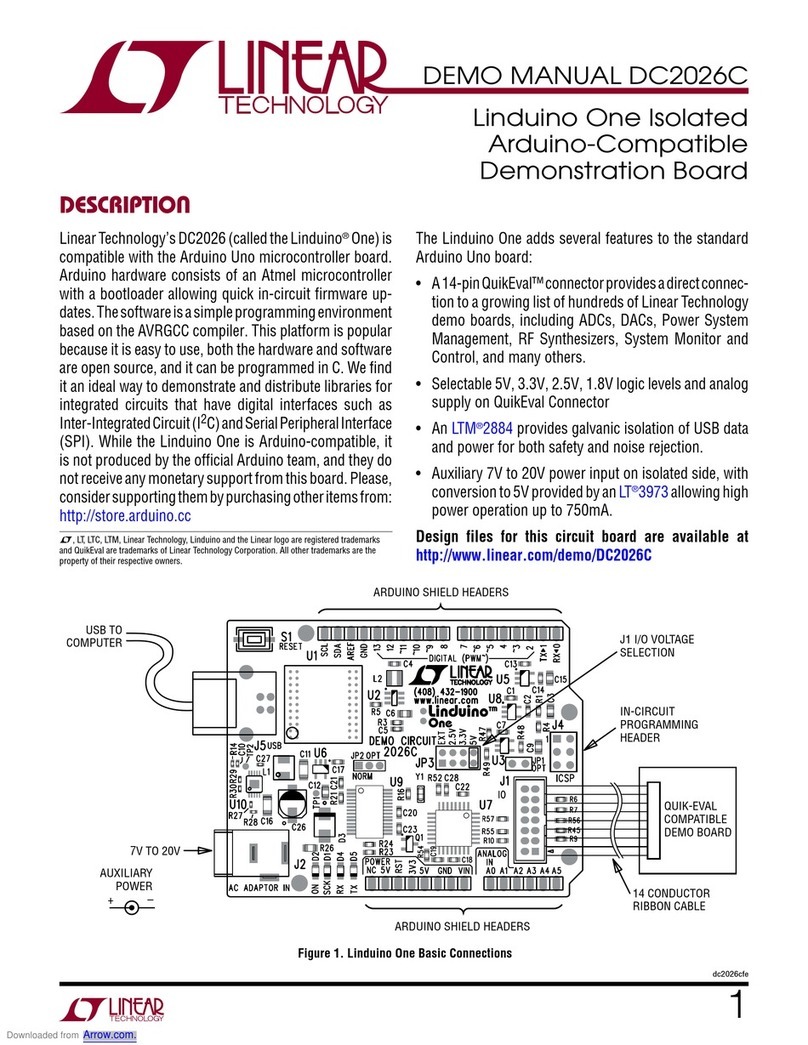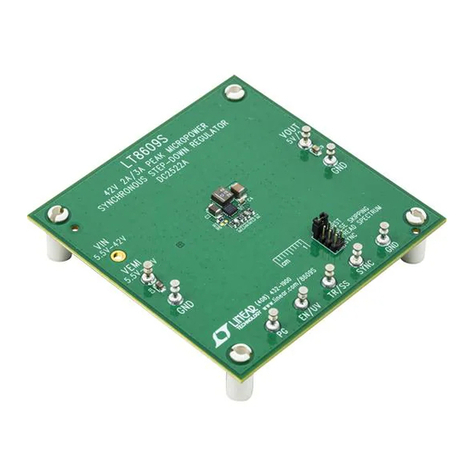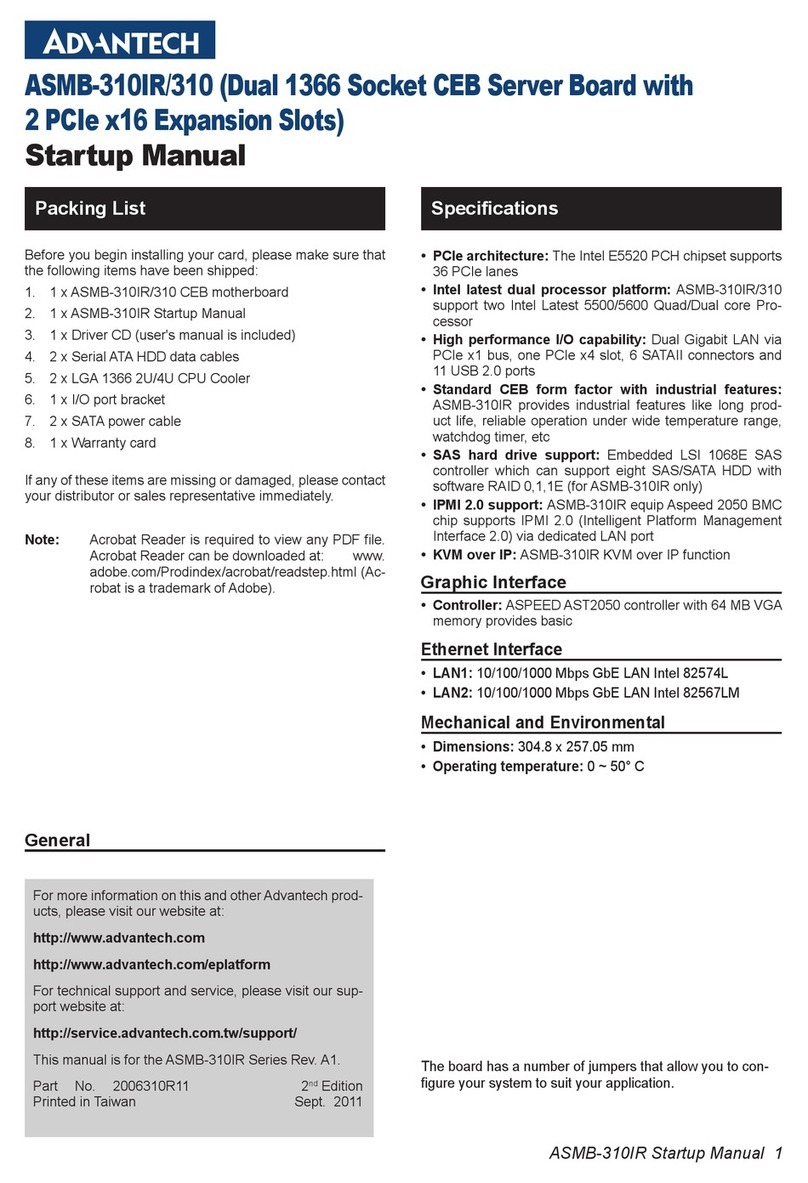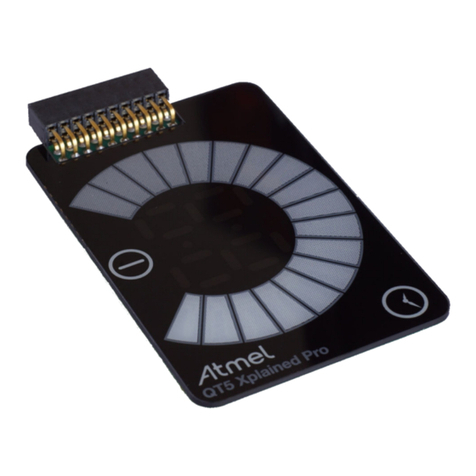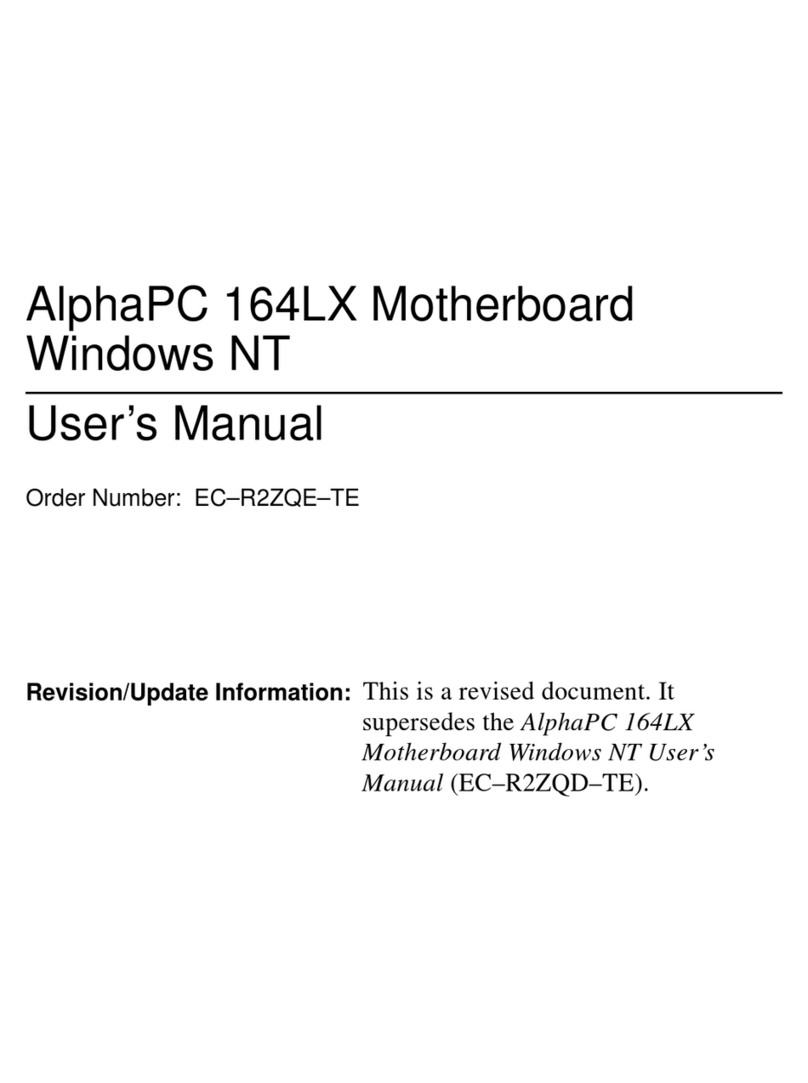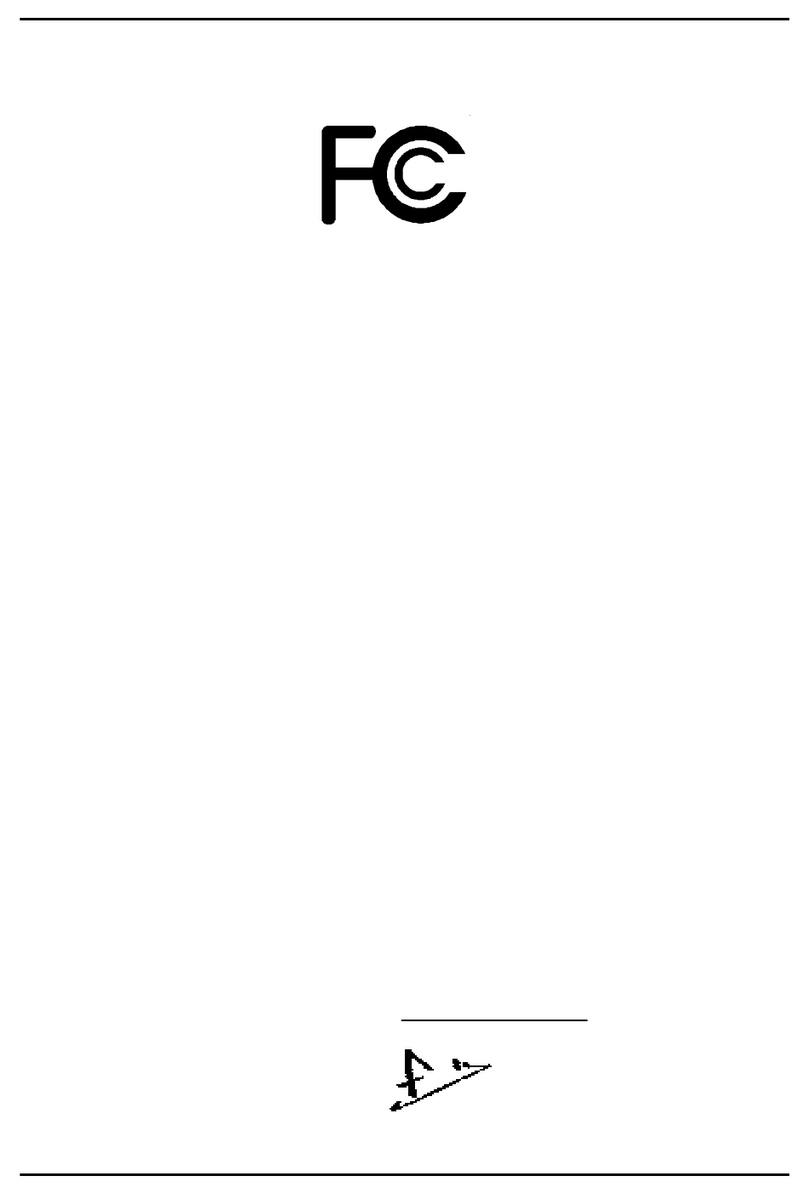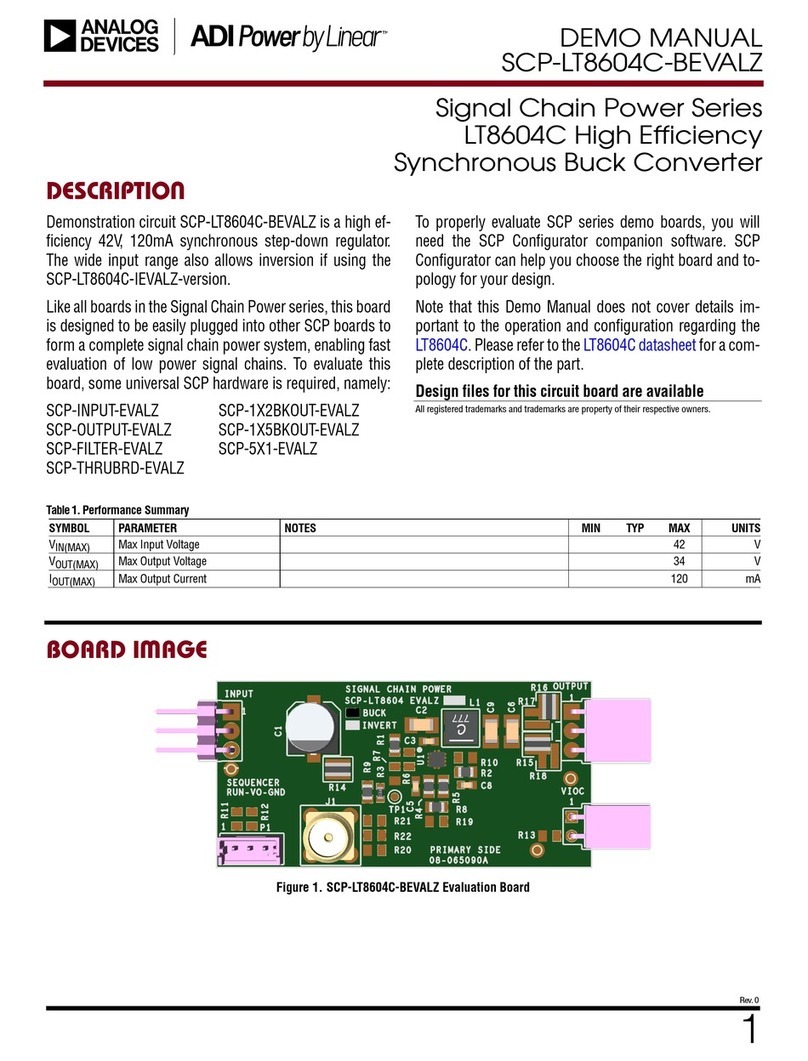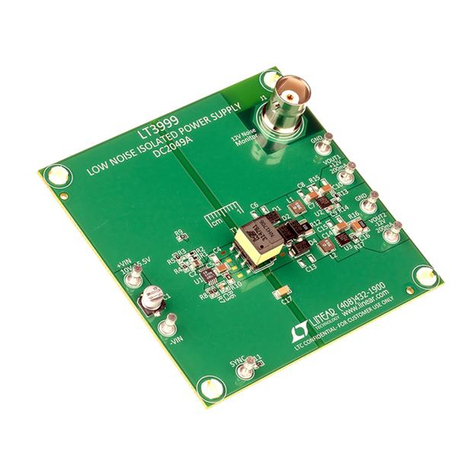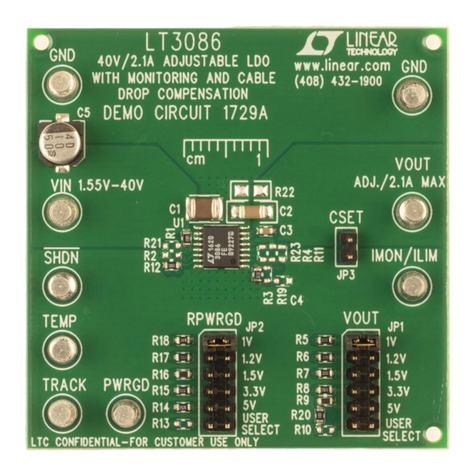USR IOT USR-GPRS232-7S3 User manual

USR-GPRS232-7S3 Hardware Manual h.usriot.com
Jinan USR IOT Technology Limited / 11 www.usriot.com
2
Contents
1. Hardware Introduction..................................................................................................................................................... 3
1.1. Pin Defination........................................................................................................................................................ 3
1.2. Dimensions.............................................................................................................................................................4
1.3. Evaluation Kit.........................................................................................................................................................5
2. Hardware Reference Design.......................................................................................................................................... 6
2.1. Power Interface..................................................................................................................................................... 6
2.1.1. DC5-18V......................................................................................................................................................6
2.1.2. DC 3.6~4.4V...............................................................................................................................................7
2.2. UART Interface......................................................................................................................................................7
2.3. Turn On/Off.............................................................................................................................................................8
2.4. Work/Link Indicator............................................................................................................................................... 9
2.5. Audio Interface.................................................................................................................................................... 10

USR-GPRS232-7S3 Hardware Manual h.usriot.com
Jinan USR IOT Technology Limited / 11 www.usriot.com
3
1. Hardware Introduction
1.1. Pin Defination
Below is the pin diagram
Pin Description
No.
Pin
Defination
Description
1
LINKA
Network link 1
Whether link1 connect. Output 1: link connect
Output 0: link disconnect
2
LINKB
Network link 2
Whether link2 connect. Output 1: link connect
Output 0: link disconnect
3
NC
Not connect
Not connect
4
NC
Not connect
Not connect
5
UTXD2
Not connect
Not connect
6
UTXD1
UART transmit
Transmit pin, data sent from UART to user’s device
(2.8V)
7
URXD1
UART receive
Receive pin, data sent from user’s device to module
UART (2.8v)
8
URXD2
Not connect
Not connect
9
WORK
Work
Work indicator, 1 for normal start
10
POWKEY
Turn on/off
Turn on’off, default disable. Details refer to chapter 2.3
11
GND
Power/GND
- for module power
12
GND
13
DC5~16V
+ for power
+ for module power, 5-16V power. Vacant for 4V power.

USR-GPRS232-7S3 Hardware Manual h.usriot.com
Jinan USR IOT Technology Limited / 11 www.usriot.com
4
14
DC5~16V
15
GPRS
GPRS link
indicate
Output 1 when link connect.
Output 0 when link disconnect.
16
VCAP
DC4V power
Connect 470UF shunt capacitance, can power module
directly
17
RS485_EN
RS485
Enable RS485 function, used for switching
transmit/receive. Pull up to transmit, pull down to receive.
18
RELOAD
Reload
1-3s restore to user default setting.
Above 6s restore to factory defaults.
19
RESET
Reset
Reset, 0 is valid
20
MIC_P
Audio input P
Audio signal input
21
MIC_N
Audio input N
22
RCV_P
Audio output P
Audio signal output
23
RCV_N
Audio output N
1.2. Dimensions
Unit: mm

USR-GPRS232-7S3 Hardware Manual h.usriot.com
Jinan USR IOT Technology Limited / 11 www.usriot.com
5
1.3. Evaluation Kit
We supply evaluation kit for convenient testing. User can choose RS232 for communication. PCB diagram
as follows.
1) Default 5-16V power pin1. Pin3 output 3.6-4.4V
2) Indicator:
Power on, POWER light on; WORK light flash; LINK1, LINK2 off, flash when data communication.
3) Pay attention to the module direction. One side is pin11, the other side is pin 12, should meet the kit.
Pins in red square corresponding pin instructions
No.
Pin
1
DC5-16V
2
GPRS
3
DC3.6-4.4V
4
RS485_EN
5
RELOAD
6
RESET
7
MIC_P
8
MIC_N
9
RCV_P
10
RCV_N
Pin8
HST_TXD

USR-GPRS232-7S3 Hardware Manual h.usriot.com
Jinan USR IOT Technology Limited / 11 www.usriot.com
6
Pin9
HST_RXD
11
UTXD2
12
UTXD1
13
URXD1
14
URXD2
15
DC3.3V
16
GND
Interface description
2. Hardware Reference Design
2.1. Power Interface
There are 2 way for power: DC 5~18V and DC4V
2.1.1. DC5-18V
When module adopts 5-18V power, pin 13 & pin 14 used to power the module. Connect 100uF/16V shunt
capacitance to stable module work. Diagram as follows
Function
Name
Description
Outer
Interface
DC Jack
5-16V power input
DB9
9-Pin male connector
Module
DIP connector
LED light
Power
3.3V power indicator
TXD
TXD indicator
RXD
RXD indicator
WORK
Work indicator
LinkA
Link 1 connect indicator
LinkB
Link 1 connect indicator
Button
Reset
Reset
Reload
Reload
On/Off
PWRKEY
Turn on/off

USR-GPRS232-7S3 Hardware Manual h.usriot.com
Jinan USR IOT Technology Limited / 11 www.usriot.com
7
2.1.2. DC 3.6~4.4V
When module adopts 4V (at present, voltage input range from 3.6-4.4V, do NOT beyond this range), pin
16 is used to power module with 4V. Connect to shunt capatitance for satble module work.
2.2. UART Interface
If the I/O level of microcontroller is not 2.8V, level match is needed. DEVDD is the I/O power of MCU,
V-PAD is the I/O power of module, user can do level match and pull-up power use. Switching circuit is shown
below:

USR-GPRS232-7S3 Hardware Manual h.usriot.com
Jinan USR IOT Technology Limited / 11 www.usriot.com
8
2.3. Turn On/Off
On/Off interface is a function optional interface. If don’t need this, this pin MUST be vancant. When
module is in On status, to set module in Off status, the switch should be closed. Reference diagram as follows:

USR-GPRS232-7S3 Hardware Manual h.usriot.com
Jinan USR IOT Technology Limited / 11 www.usriot.com
9
2.4. Work/Link Indicator
There are 3 pins for this:
WORK, used to indicate module work status. Will output 1 when module start ok, output 0 when
module shut down or no start.
DATA, data transmission status. 1 means data transmission, 0 means no data transmission.
GPRS, 1 means link connect, 0 means link disconnect.

USR-GPRS232-7S3 Hardware Manual h.usriot.com
Jinan USR IOT Technology Limited / 11 www.usriot.com
10
2.5. Audio Interface
Audio interface support voice call/receive function. When module works in AT command mode, can launch
voice calling by AT command, and receive the voice called from outside.
4 pins in total, 2 for output and 2 for input.
MIC_P /MIC_N is used for audio input, can connect with pickup or amplifying circuit for more subtle input.
RCV_P/RCV_N is used for audio output, can connect with loud-speaker or amplifying circuit for larger
volume output.
33PF, 100PF matching network is used to filter audio clutter, so can get better tone quality
When input/output audio signal by pickup/loud-speaker, if user want to process the audio signal by
amplifying circuit, can refer to related audio design informations, suggest gain not too large.
Other manuals for USR-GPRS232-7S3
1
Table of contents