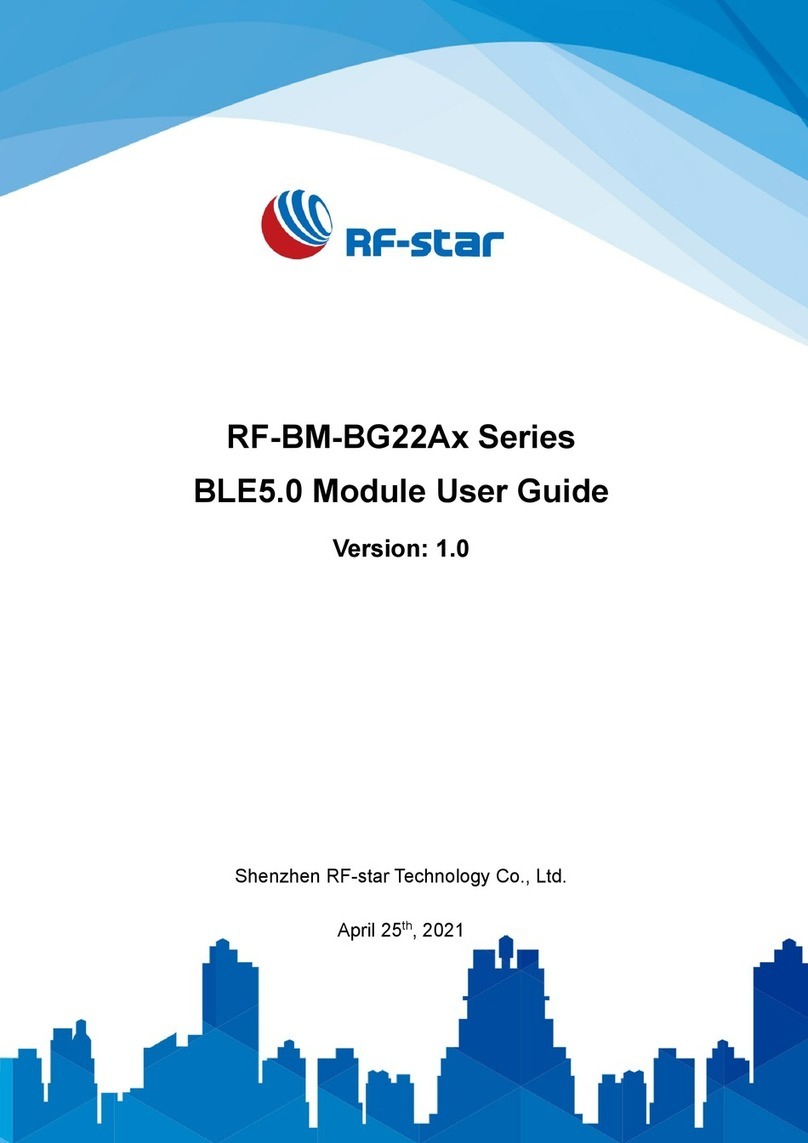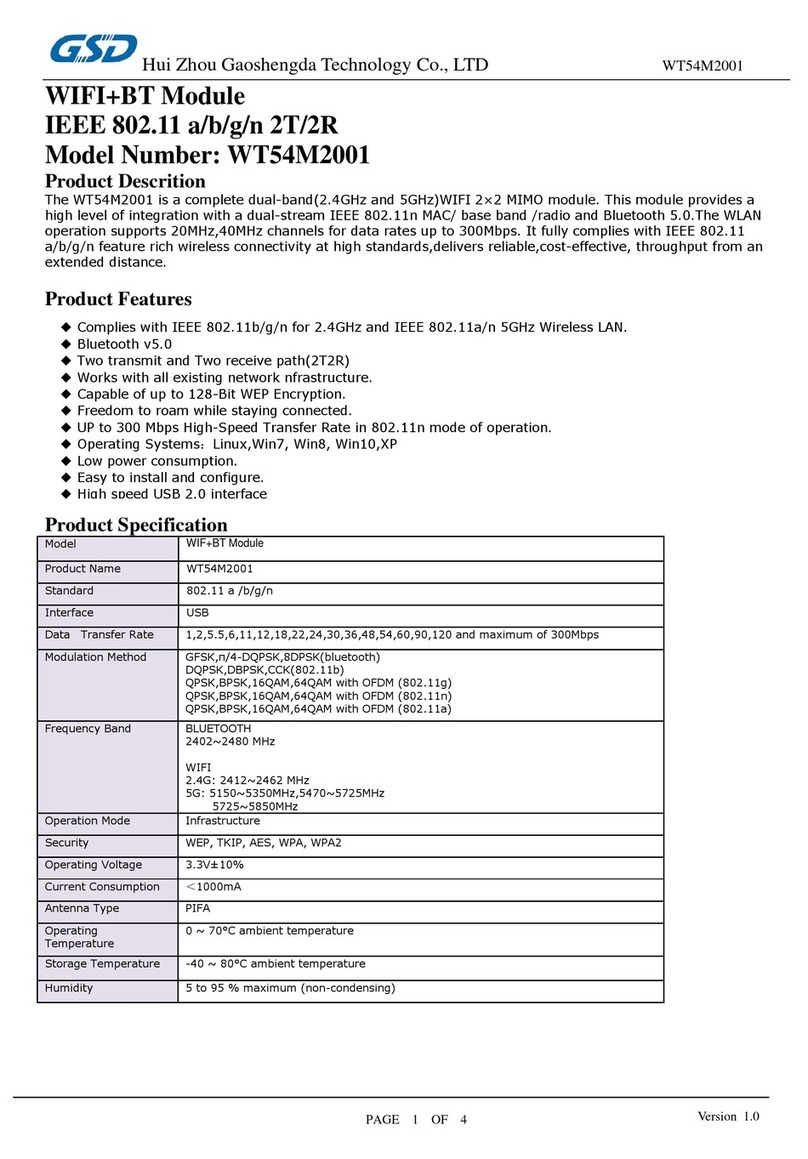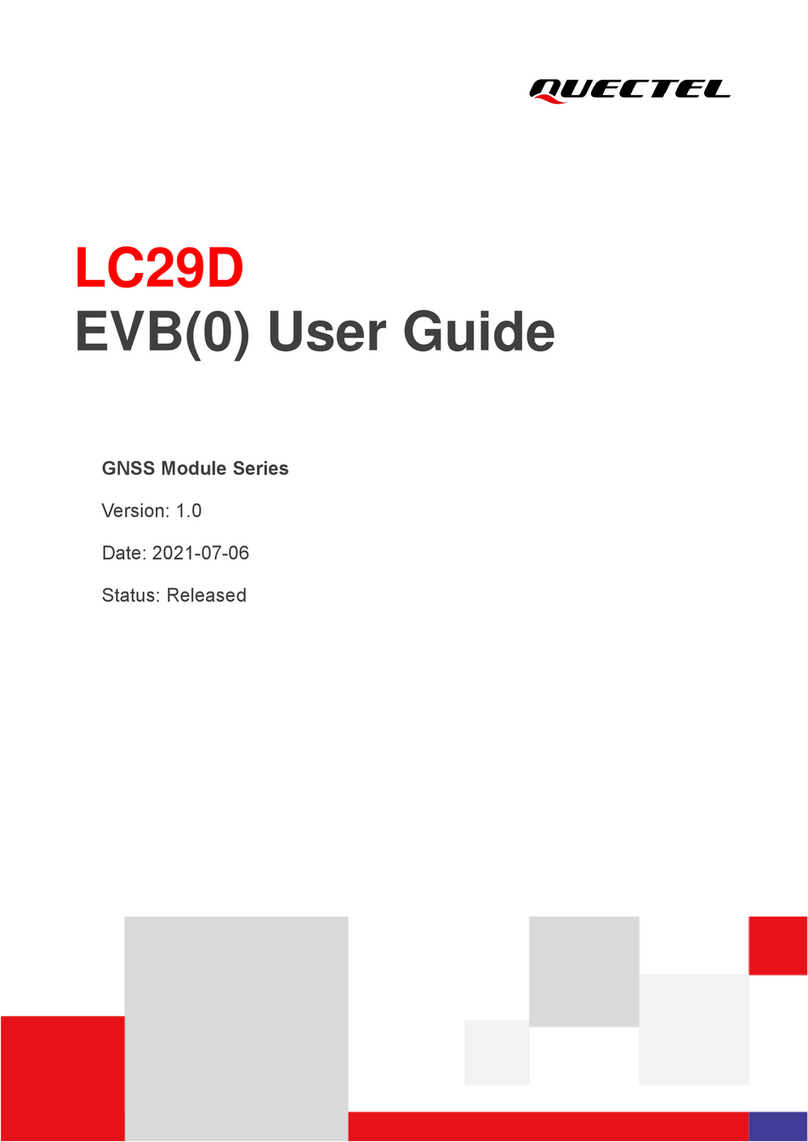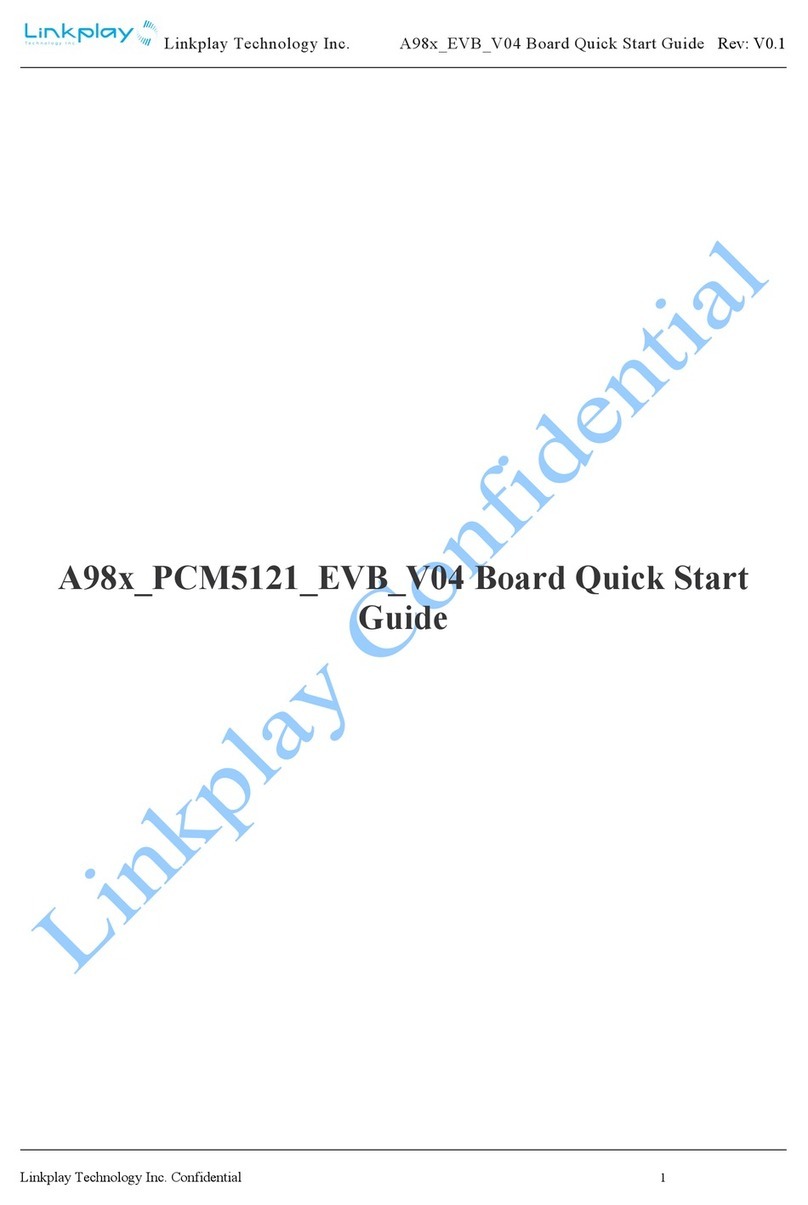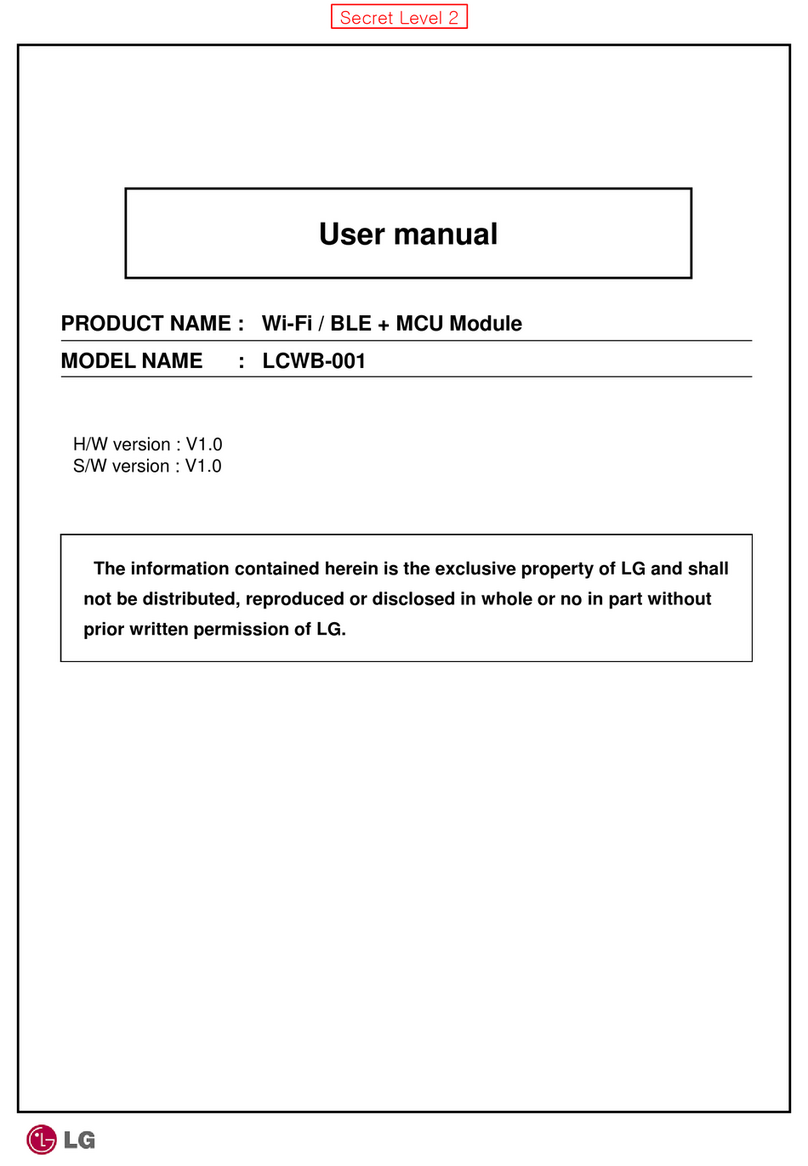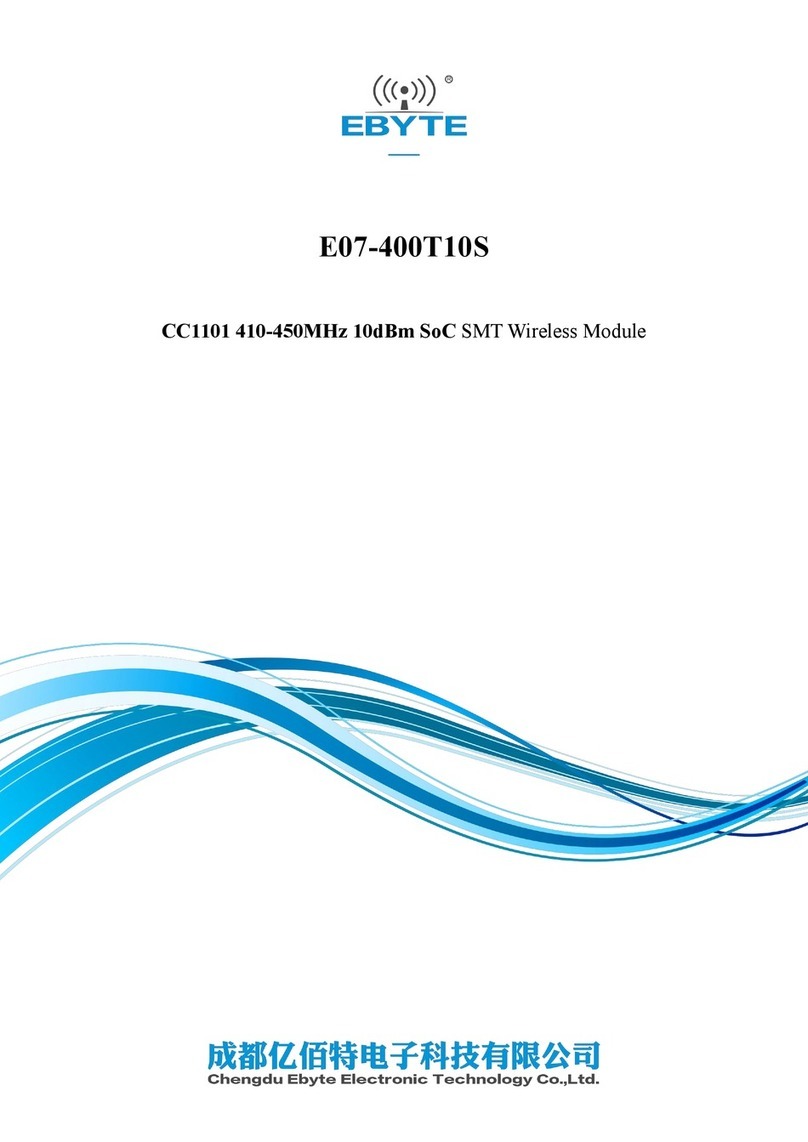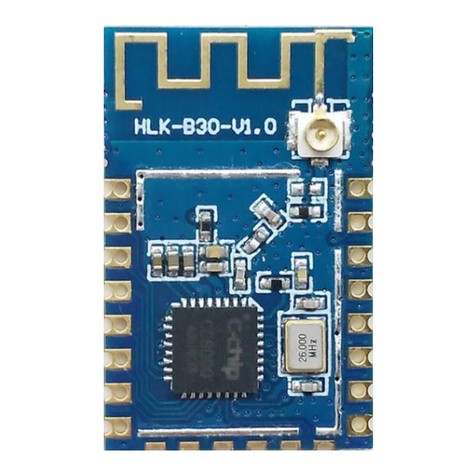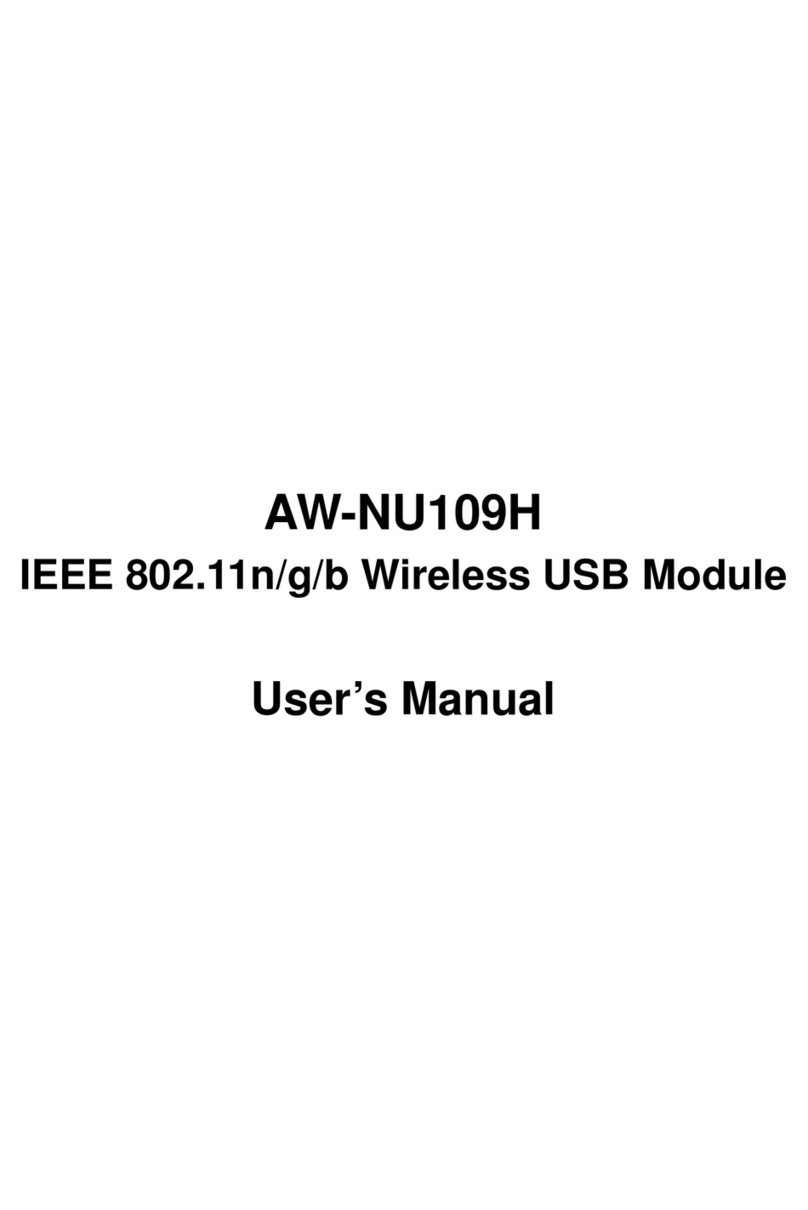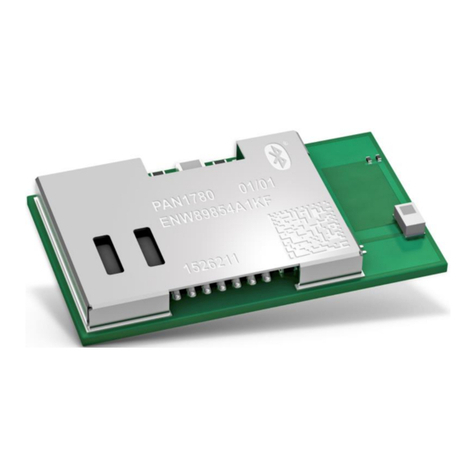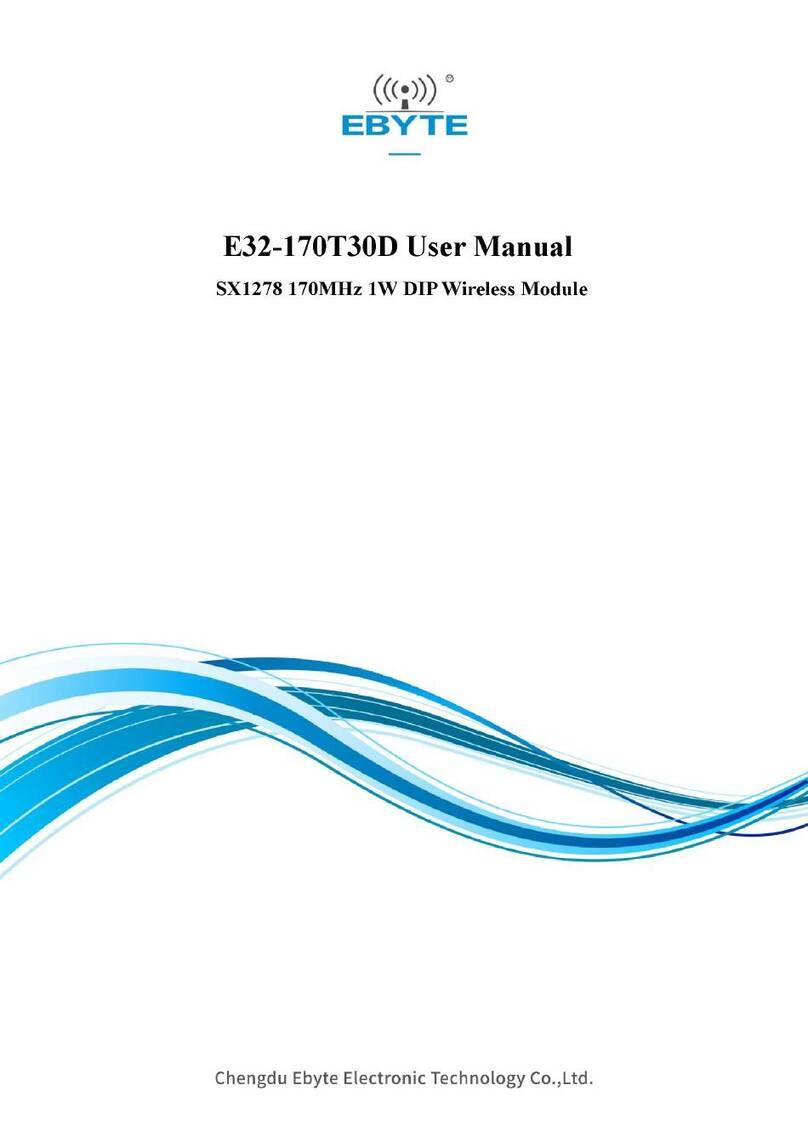USR IOT WH-BLE103 User manual

WH-BLE103 Hardware Manual www.mokuai.cn
Shanghai wenheng electronic technology limited 2 / 10 h.usriot.com
Content
WH-BLE103 Hardware Manual...................................................................................................................................... 1
1. Product overview.......................................................................................................................................................... 2
1.1. Dimension........................................................................................................................................................... 3
1.2. Encapsulation.....................................................................................................................................................3
1.3. Pin definition......................................................................................................................................................4
2. Hardware design........................................................................................................................................................... 5
2.1. Typical connection............................................................................................................................................ 5
2.2. Power interface.................................................................................................................................................. 6
2.3. UART interface................................................................................................................................................... 6
2.4. nReset and nReload.......................................................................................................................................... 7
2.5. Wake up pin........................................................................................................................................................ 8
2.6. RF interface.........................................................................................................................................................8
2.6.1. WH-BLE103a........................................................................................................................................... 8
2.6.2. WH-BLE103b...........................................................................................................................................9
3. Contact.......................................................................................................................................................................... 10
4. Disclaimer....................................................................................................................................................................10
5. Update History............................................................................................................................................................ 10
1. Product overview

WH-BLE103 Hardware Manual www.mokuai.cn
Shanghai wenheng electronic technology limited 5 / 10 h.usriot.com
2
Wake
I
Pull down to low level over 1 second to wake up module
3
GPIO1
IO
General IO1. Control pin of serial port downloading.
4
ADC
I
AD acquisition pin.
5
GPIO2
IO
General IO2.
6
VBAT
P
Power supply pin. Voltage range: 1.7V~3.6V.
7
SWCLK
IO
SWD clock pin. Downloading interface.
8
SWDIO
IO
SWD data pin. Downloading interface.
9
UART_TX
O
UART_TX pin.
10
UART_RX
I
UART_RX pin.
11
LINK
O
Indication pin of connection status.
12
nReset
I
Restart module and take effect in low level.
13
GND
P
Power ground.
14
VBAT
P
Power supply pin. Voltage range: 1.7V~3.6V.
15
GND
P
Power ground.
16
RF
IO
RF pin. External antenna.
17
GPIO3
IO
General IO3.
Figure 3 Pin definition
Module minimum system can be constituted by VBAT, GND, UART_TX, UART_RX. User can also add nReload,
Wake, LINK, nReset according to own needs. When user adopts external bonding pad pin antenna WH-BLE103b,
user needs to connect RF pin to external antenna.
ADC, GPIO1, GPIO2, GPIO3 are reserved function and user can contact to technical support engineer for
customized development.
Serial port downloading: Besides using SWD interface to download firmware, user can also use serial port
downloading. Pins are UART_TX, UART_RX and GPIO1. GPIO1 is control pin of serial port downloading. Pull up
GPIO1 pin before powering module or restarting module and then pull down GPIO1 pin after starting module, it
can make module enter firmware upgrade mode and user can download firmware by serial port at the moment.
2. Hardware design
2.1. Typical connection

WH-BLE103 Hardware Manual www.mokuai.cn
Shanghai wenheng electronic technology limited 6 / 10 h.usriot.com
Figure 4 Typical connection
2.2. Power interface
Working voltage range from 1.7V to 3.6V, 3.3V is recommended. Peak current is 30mA. Pin has reserved high
frequency filter capacitance and 10uF+0.1μF+1nf+100pf is recommended. If the application environment is bad,
module will often suffer ESD interference or EMC requirement is high, series connection with magnetic bead or
parallel connection with TVS is recommended to increase module stability.
When user designs the peripheral circuit for BLE103, these should be ensured: 1.Provide adequate power supply.
2.Voltage range from 1.7V to 3.6V. 3.Peak power supply voltage is less than 200mV. 4.Place large capacitance
after DC/DC or LDO to prevent external power supply voltage dropping during pulse current period.
2.3. UART interface
If module adopts 3.3V power supply and communicates to MCU with 3.3V, user just needs to connect TXD of
module to RXD of MCU and RXD of module to TXD of MCU. When communicates to MCU with unmatched
level(such as 5V), switching circuit is necessary. Switching circuit diagram as follow:

WH-BLE103 Hardware Manual www.mokuai.cn
Shanghai wenheng electronic technology limited 7 / 10 h.usriot.com
Figure 5 Switching circuit
This level switching circuit can support baud rate to 230400. If user adopts 460800 or above baud rate, user
needs to use high speed optocoupler or specialized level switch chip to establish level switching circuit.
2.4. nReset and nReload
nReset: Restart the module and take effect in inputting low level. nReset pin connects to internal 100K Ohm
pull-up resistor and also connects to 100nF earth capacitance. Press over 100us and release to restart the
module.
nReload: nReload pin can connect to external button or configuration pin. Press 3-10 seconds to reset to default
settings. nReload pin connects to internal 10K Ohm pull-up resistor.
Circuit diagram as follows:
Figure 6 nReset and nReload circuit
Note: Because module has internal pull-up resistor and earth capacitance. R29 and C21 in nReset circuit can
choose not to weld which are same as R16 in nReload circuit.

WH-BLE103 Hardware Manual www.mokuai.cn
Shanghai wenheng electronic technology limited 8 / 10 h.usriot.com
2.5. Wake up pin
Pin 2 of module is wake up pin and will take effect in low level over 1 second. User doesn’t need to connect to
external pull-up resistor.
2.6. RF interface
RF interface adopts two methods: internally installed antenna and external bonding pad pin antenna. We provide
internally installed antenna WH-BLE103a and external bonding pad pin antenna WH-BLE103b.
2.6.1. WH-BLE103a
User needs to follow these rules when adopts WH-BLE103a solution:
1.On PCB board, user can’t place component on antenna part as follow red line area:
Figure 7 WH-BLE103a antenna part
2.Keep antenna away from metal, maintain a distance at least 10 mm from surrounding high components.
3.Antenna must be placed on edge of board.
4.Antenna can’t be covered by metal shell and keep at least 10mm away from plastics shell.
5.When user places BLE103 on test board, please place BLE103 on the area as follow Figure to reduce influence
to antenna and wireless signal.
Figure 8 WH-BLE103a area

WH-BLE103 Hardware Manual www.mokuai.cn
Shanghai wenheng electronic technology limited 9 / 10 h.usriot.com
2.6.2. WH-BLE103b
User needs reserved π type match circuit on PCB board. RF line need guarantee 50ohm impedance matching and
try to be short to reduce attenuation of signal. User can refer to below reserved match circuit:
Figure 9 WH-BLE103b reserved match circuit
Note:
1.Module is recommended to be placed on edge of PCB board to shorten the distance to antenna and this can
help to reduce attenuation of signal. RF line need guarantee 50ohm impedance matching to avoid lowering signal
quality.
2.Keep RF line away from power supply, clock signal and other signal source which maybe cause interference.
3.When user places antenna, it is necessary to ensure antenna in exposed status and it would better be vertically
upward. User can’t place antenna in metal shell which can greatly reduce transmission distance.

WH-BLE103 Hardware Manual www.mokuai.cn
Shanghai wenheng electronic technology limited 10 / 10
h.usriot.com
3. Contact
Company: Shanghai wenheng electronic technology limited(Wholly-owned subsidiaries of USR group)
Address: Floor 11, Building No.1, No.1166, Xinluo Street, Gaoxin District, Jinan city, Shandong province, 250101
China
Tel: 86-531-88826739
Web: www.usriot.com
Support: h.usriot.com
Email: sales@usr.cn
4. Disclaimer
This document provides the information of WH-BLE103 products, it hasn’t been granted any intellectual
property license by forbidding speak or other ways either explicitly or implicitly. Except the duty declared in
sales terms and conditions, we don’t take any other responsibilities. We don’t warrant the products sales and use
explicitly or implicitly, including particular purpose merchant-ability and marketability, the tort liability of any
other patent right, copyright, intellectual property right. We may modify specification and description at any
time without prior notice.
5. Update History
2018-07-05 V1.0.0.01 established.
Table of contents