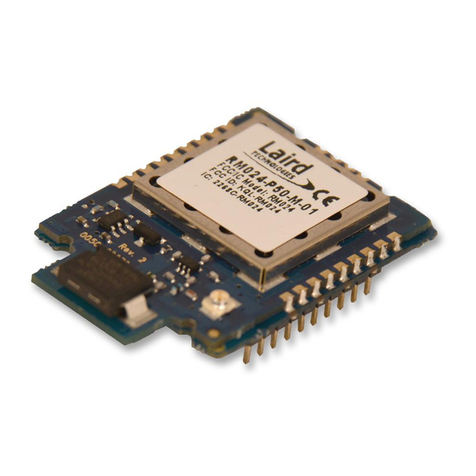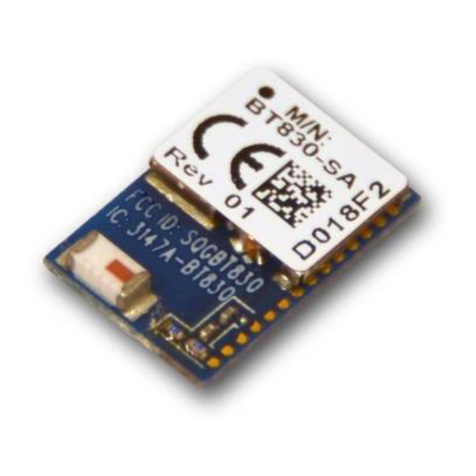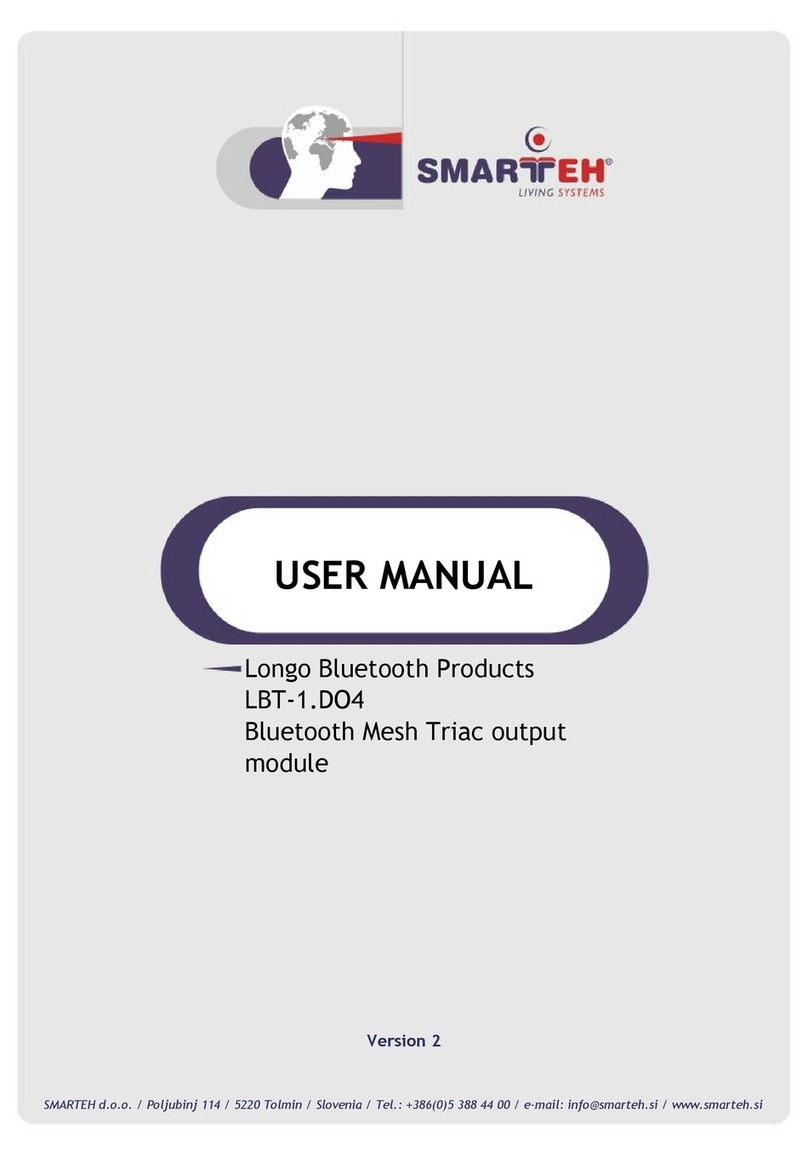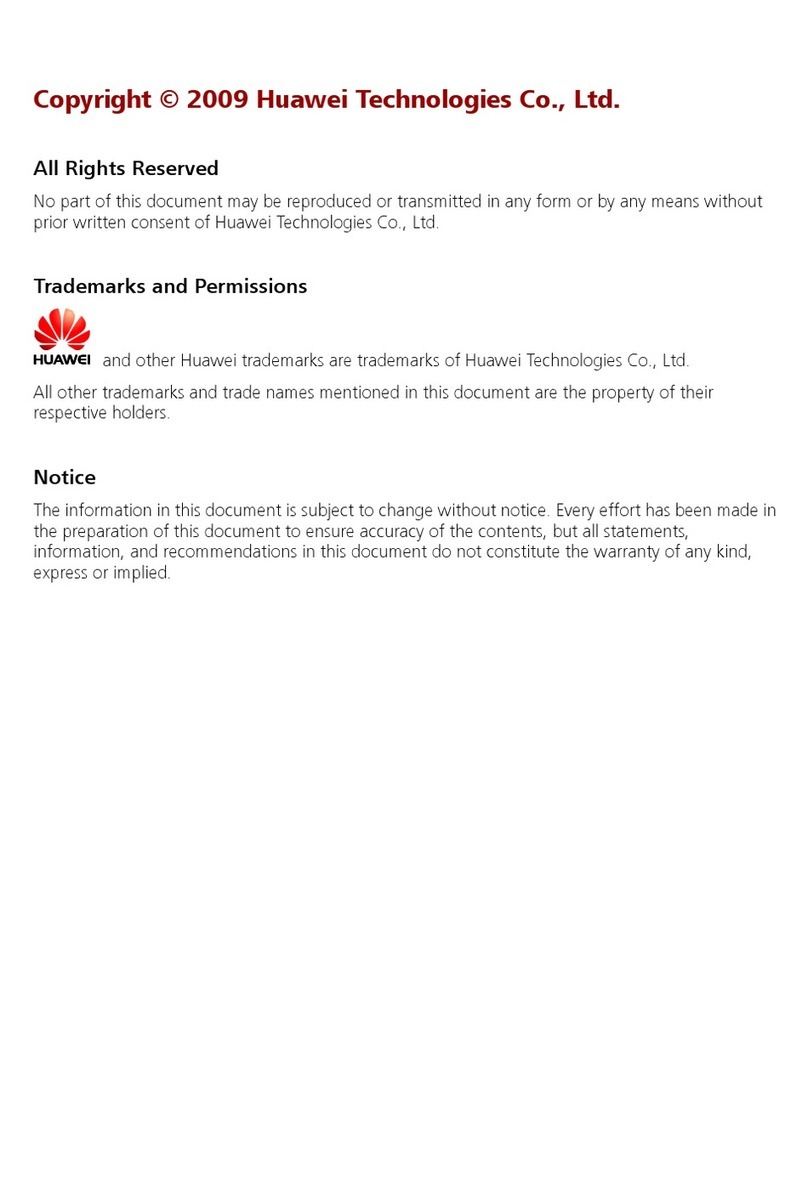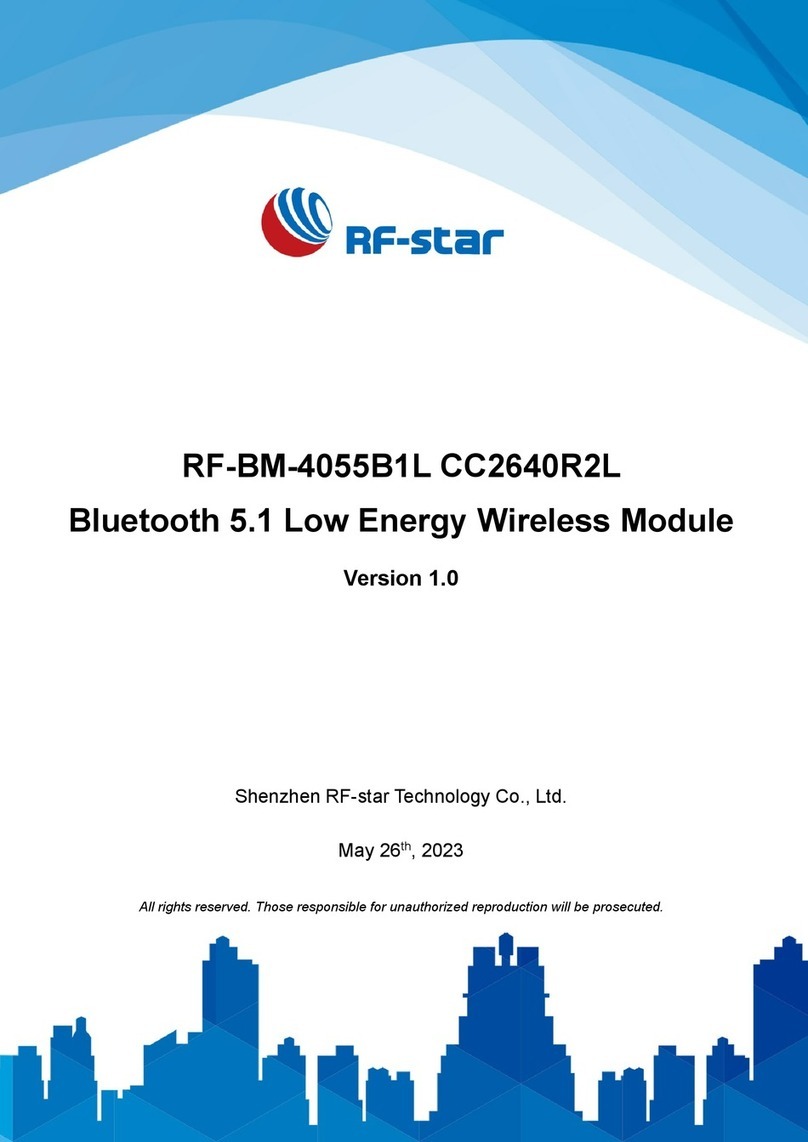Ebyte E52-400NW22S-TB User manual
Other Ebyte Wireless Module manuals
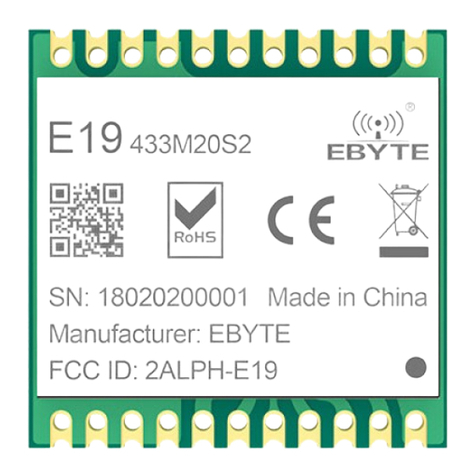
Ebyte
Ebyte E19-433M20S2 User manual

Ebyte
Ebyte E220-230T30D User manual
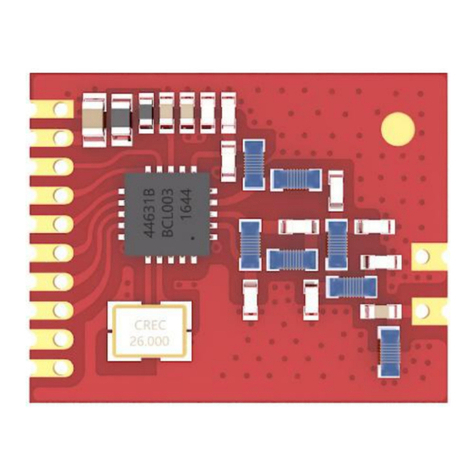
Ebyte
Ebyte E10-433MS User manual

Ebyte
Ebyte E49-400T20S User manual
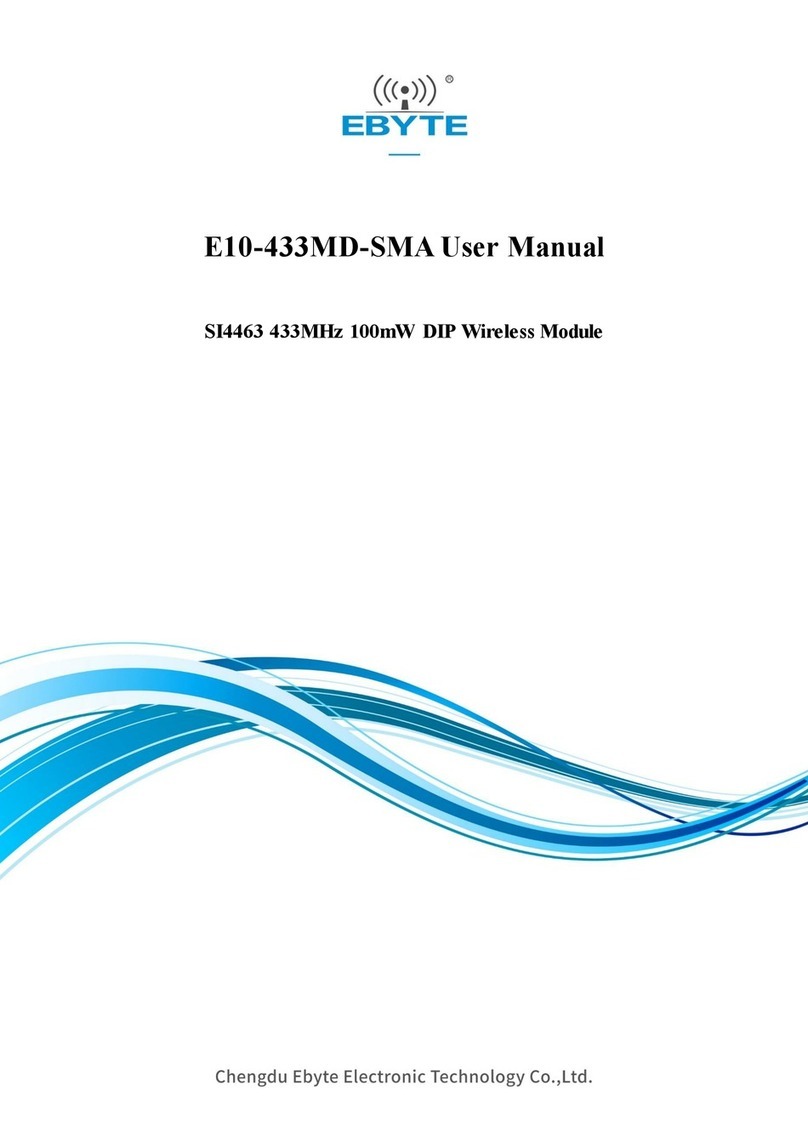
Ebyte
Ebyte E10-433MD-SMA User manual
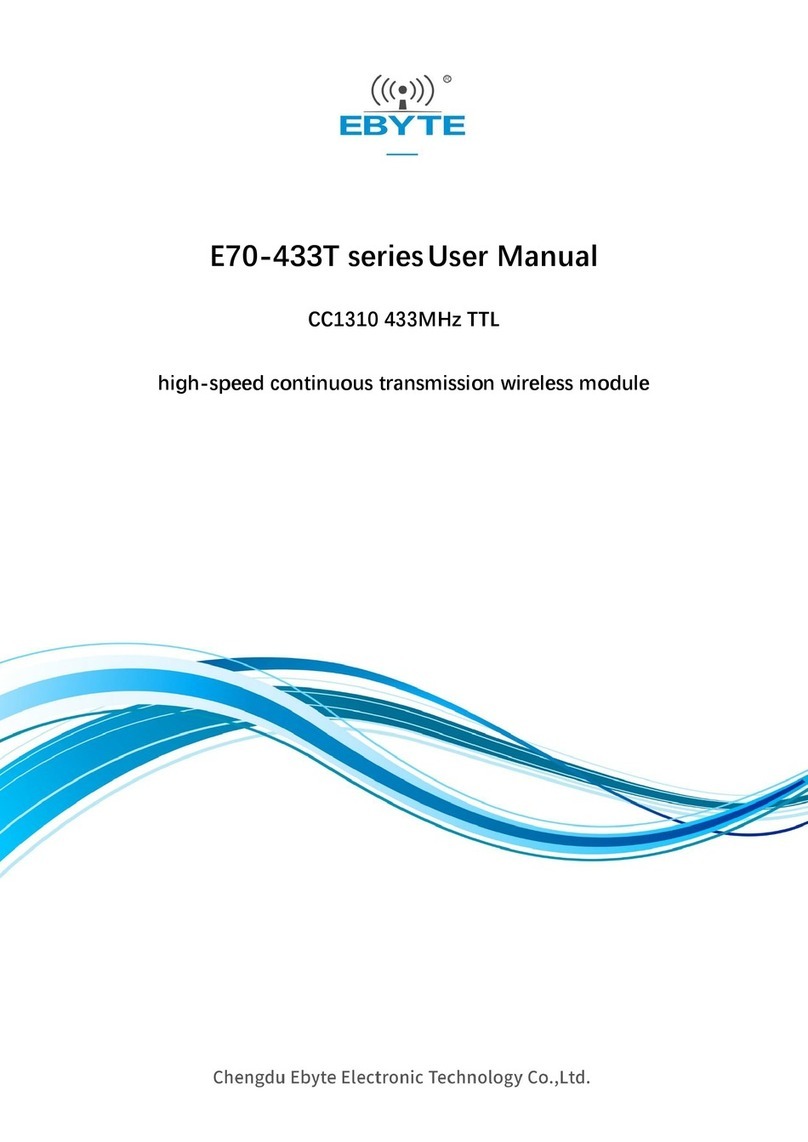
Ebyte
Ebyte E70-433T Series User manual
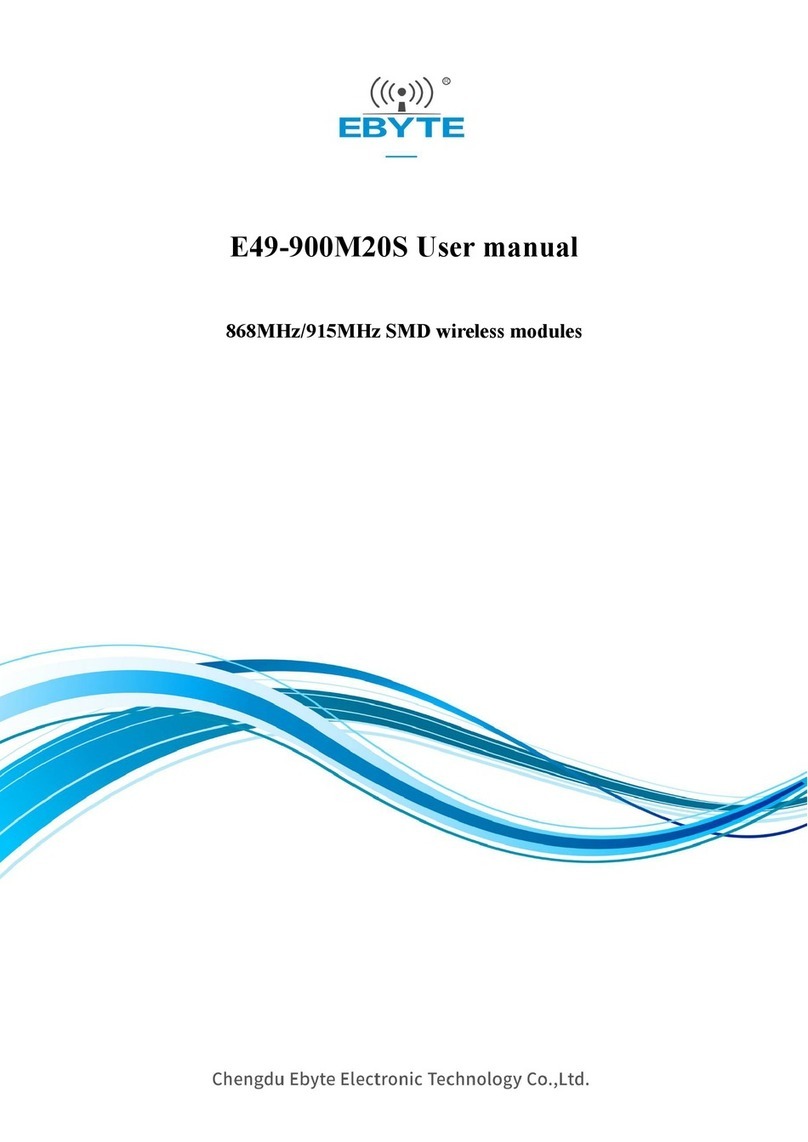
Ebyte
Ebyte E49-900M20S User manual
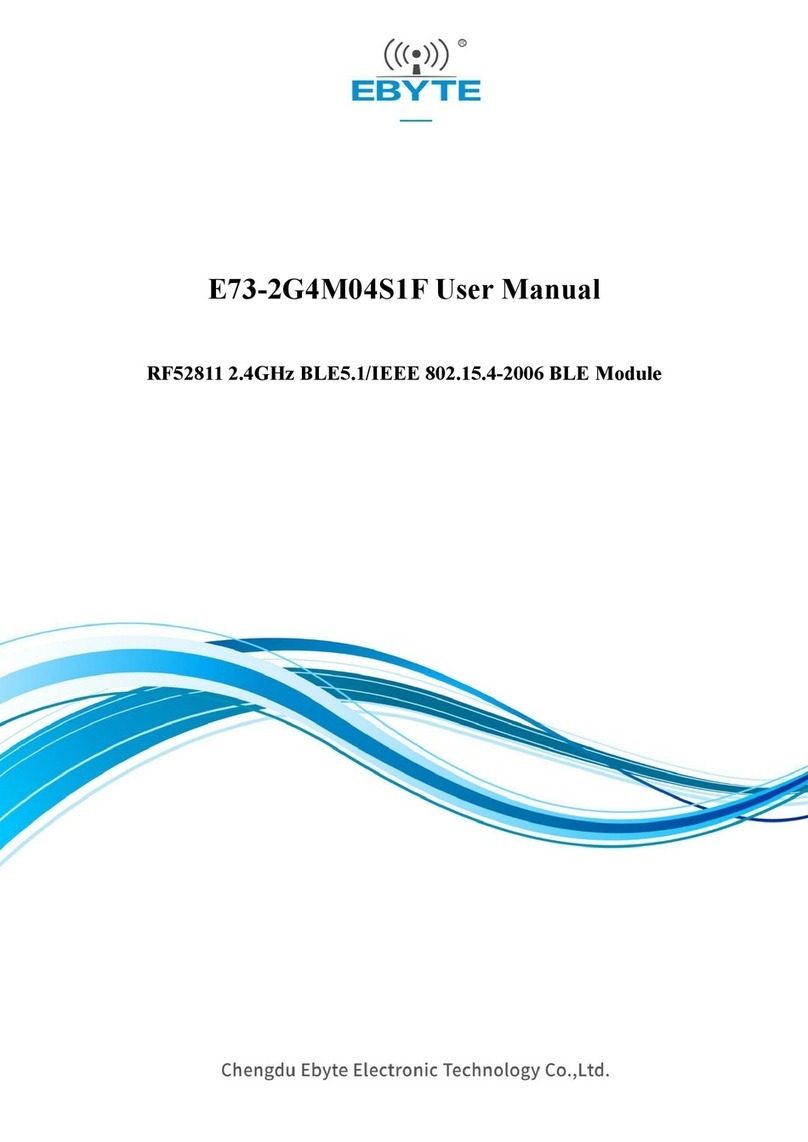
Ebyte
Ebyte E73-2G4M04S1F User manual

Ebyte
Ebyte E30-900M30S User manual
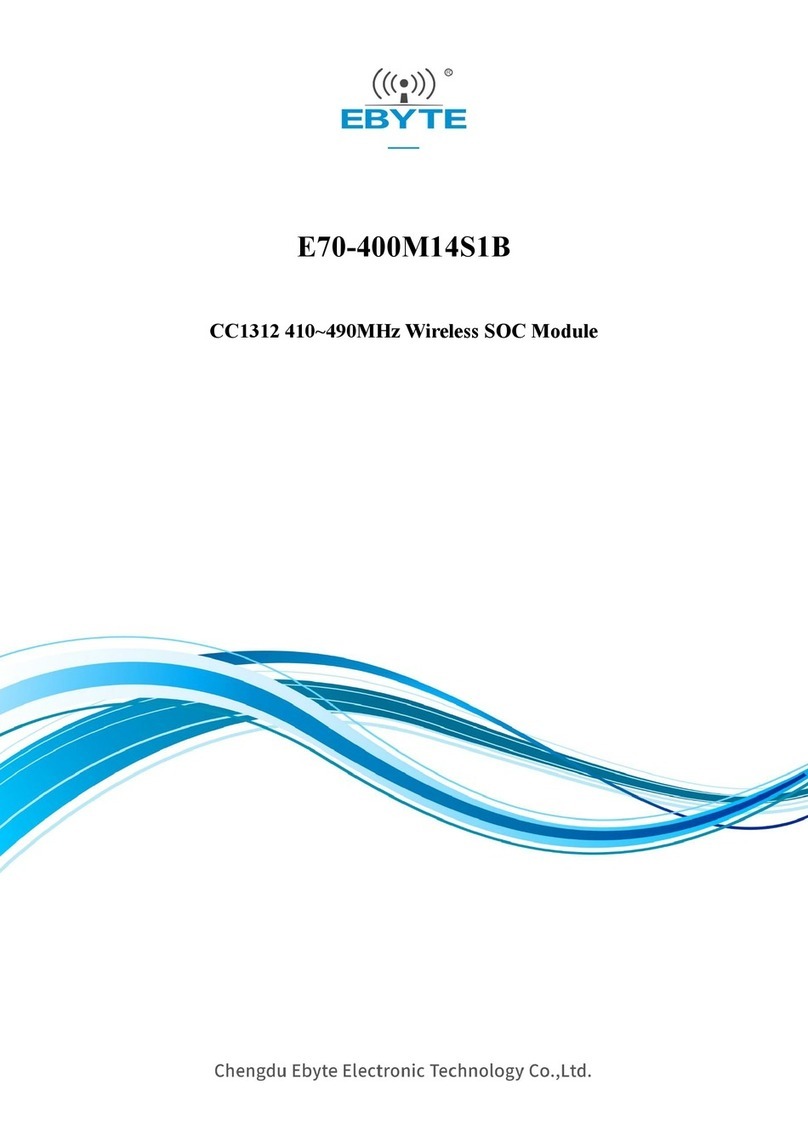
Ebyte
Ebyte E70-400M14S1B User manual

Ebyte
Ebyte E22-900T22S User manual

Ebyte
Ebyte E72-2G4M05S1G User manual
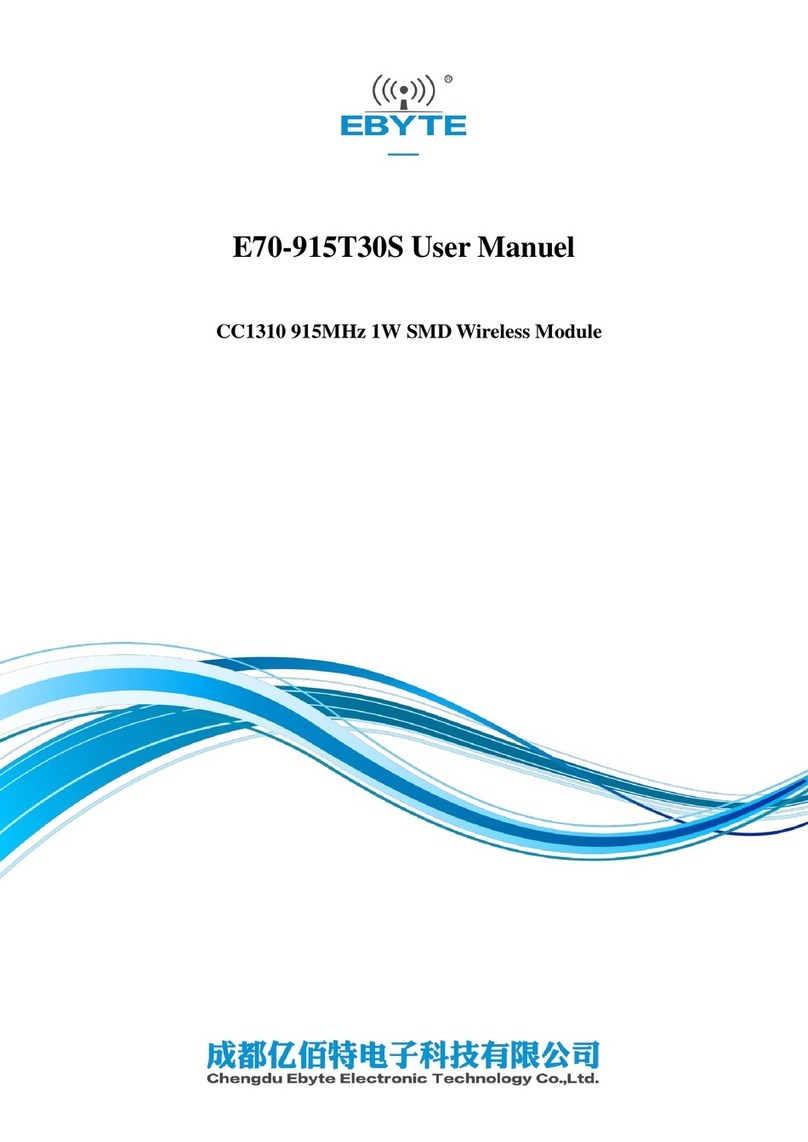
Ebyte
Ebyte E70-915T30S User manual

Ebyte
Ebyte E31-433T17D User manual
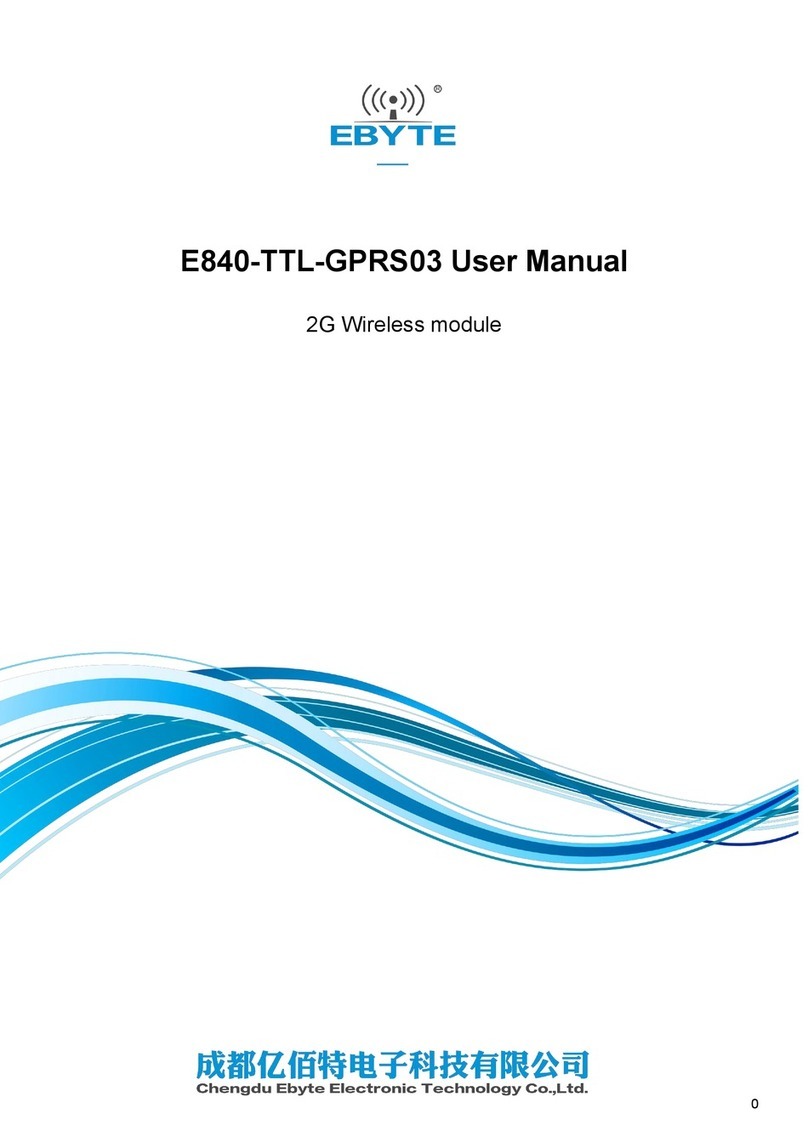
Ebyte
Ebyte E840-TTL-GPRS03 User manual

Ebyte
Ebyte E31-433T27D User manual

Ebyte
Ebyte E220-400T22D User manual
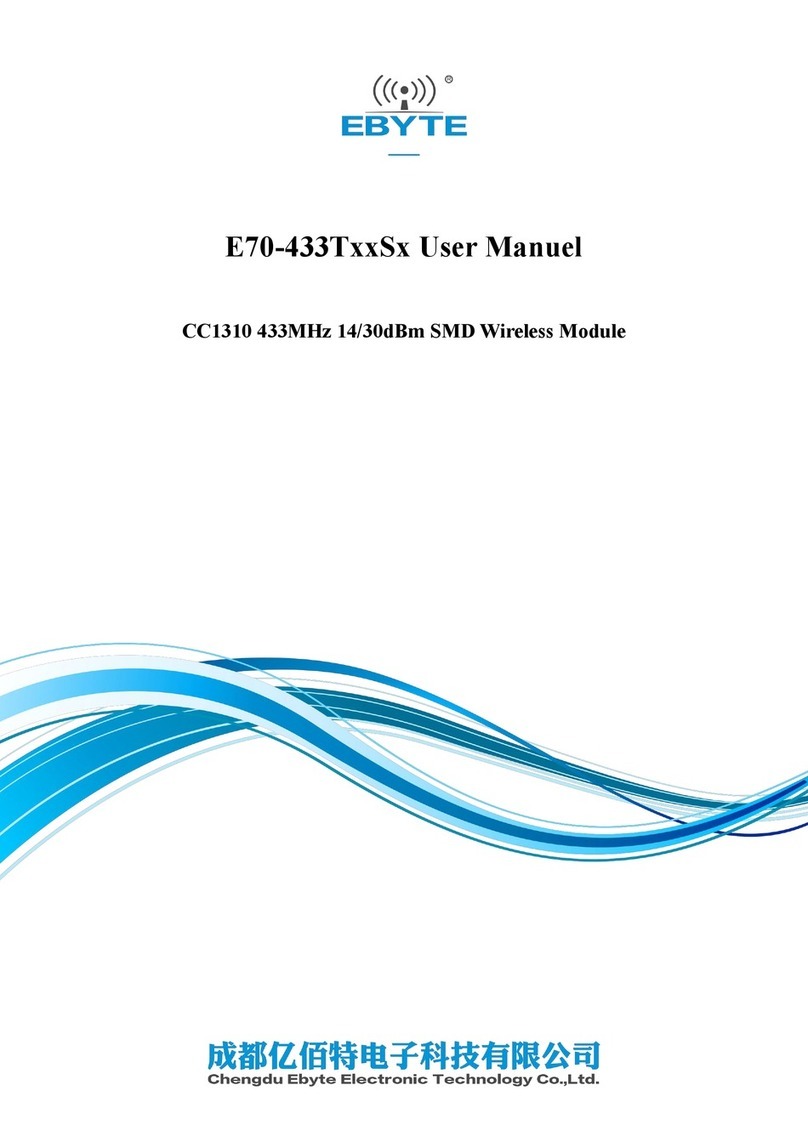
Ebyte
Ebyte E70-433T S Series User manual
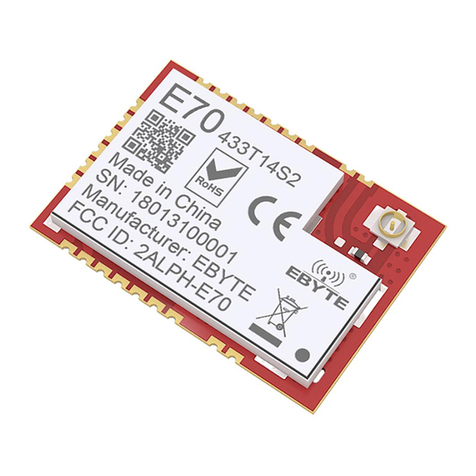
Ebyte
Ebyte E70-433T14S2 User manual

Ebyte
Ebyte E73-2G4M04S1B User manual
Popular Wireless Module manuals by other brands
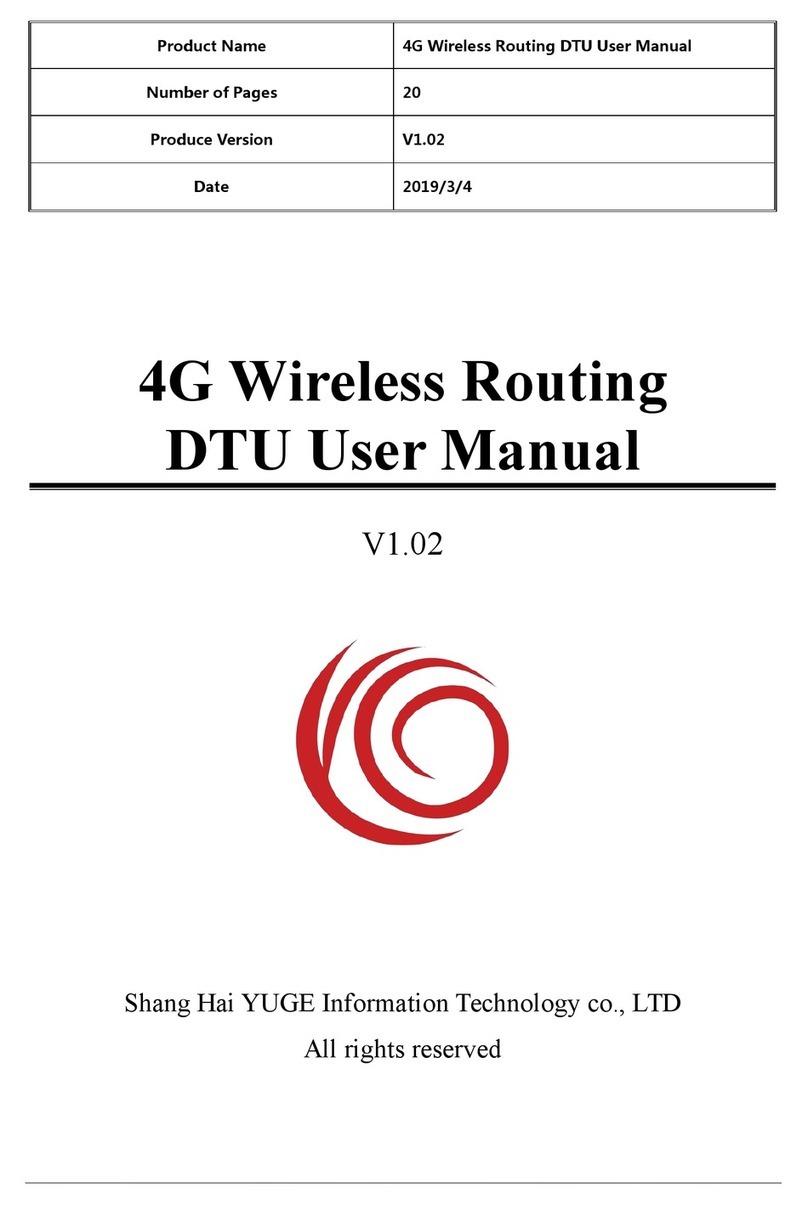
Yuga
Yuga CLM920 user manual

Waldmann
Waldmann TALK Bluetooth operating manual
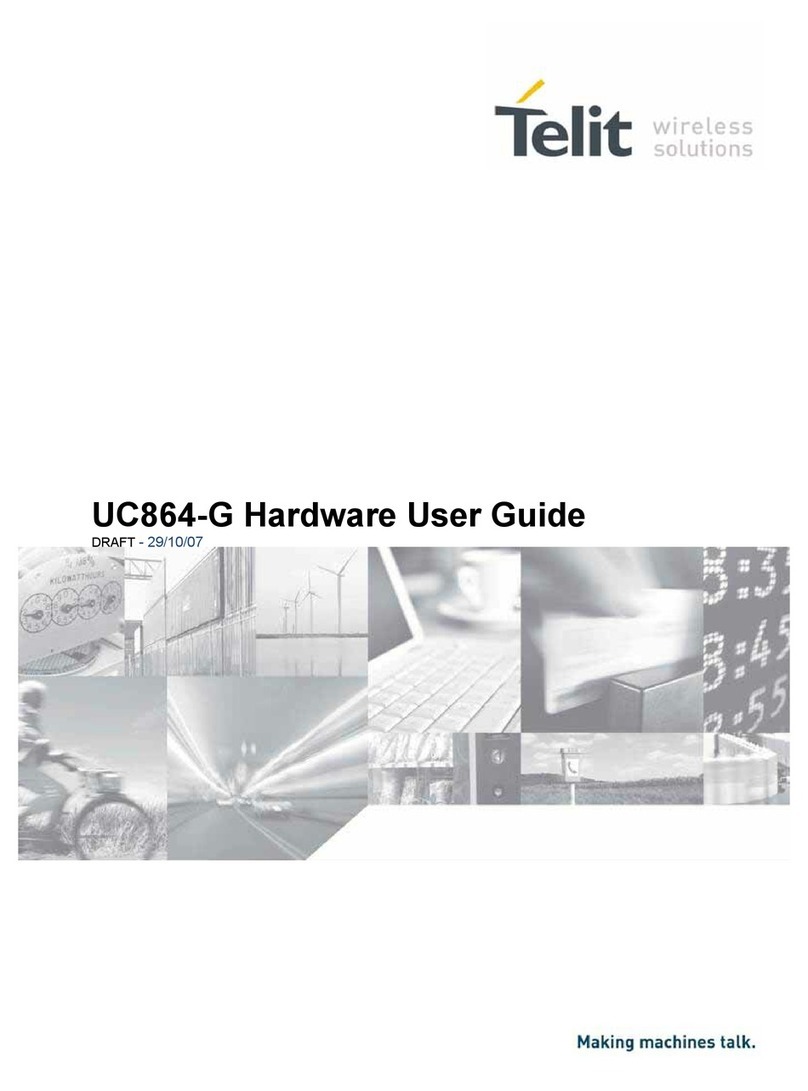
Telit Wireless Solutions
Telit Wireless Solutions UC864-G Hardware user's guide
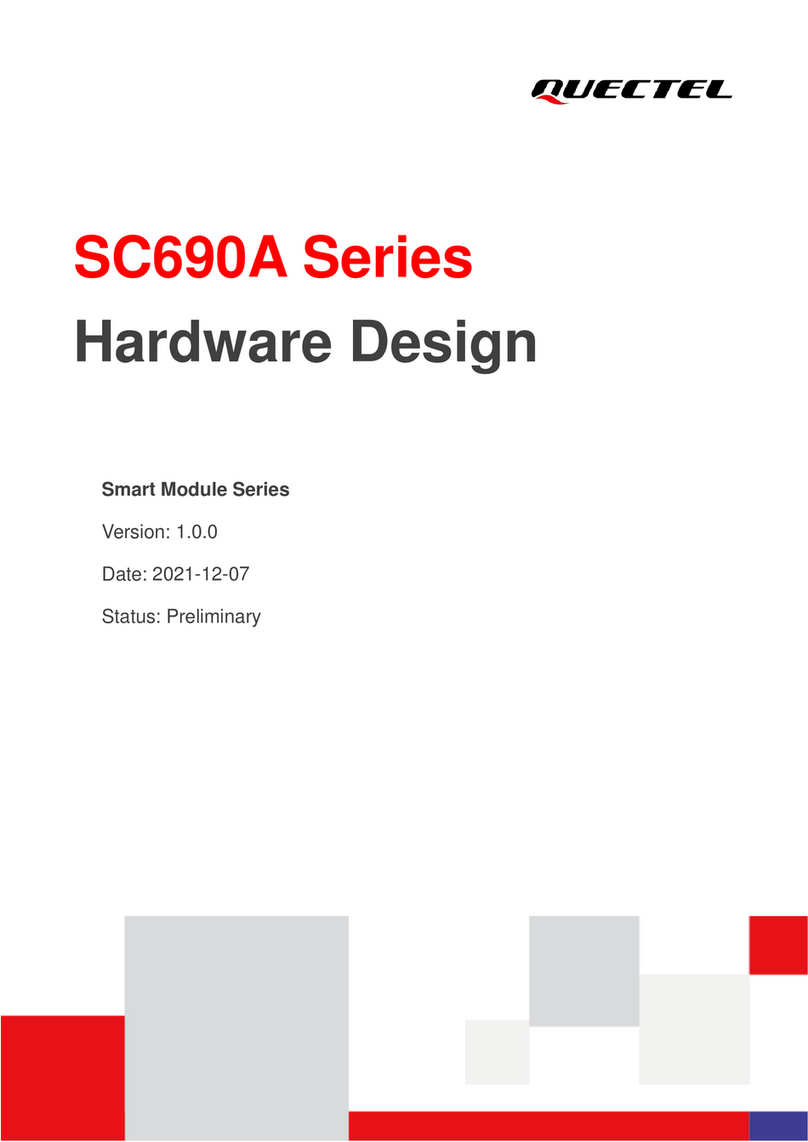
Quectel
Quectel SC690A Series Hardware design

Panasonic
Panasonic INDUSTRY PAN9028 Integration guide
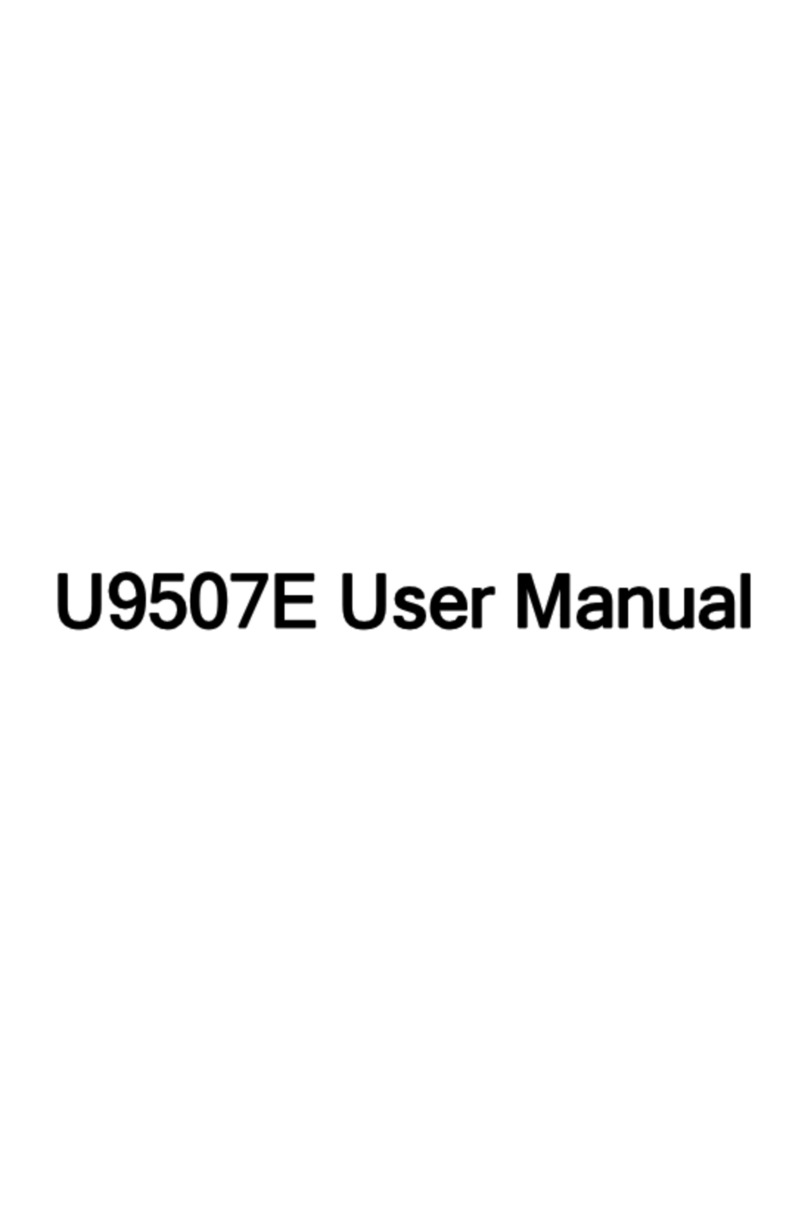
LongSung Technology
LongSung Technology U9507E user manual