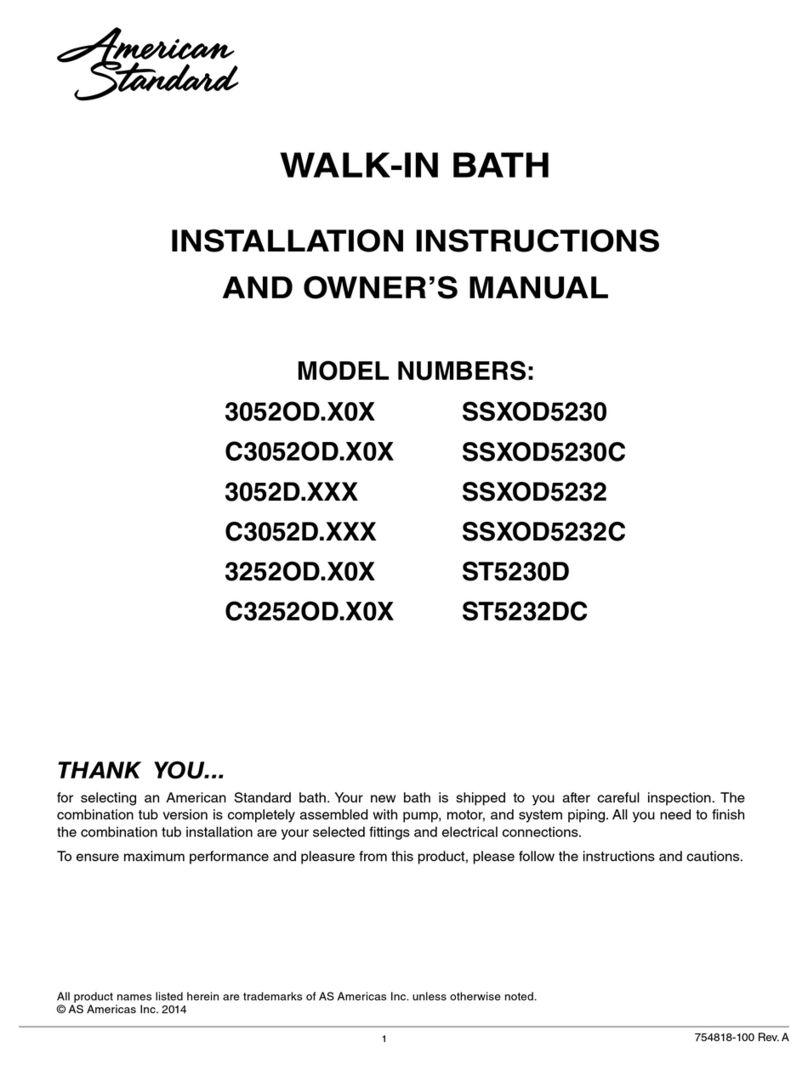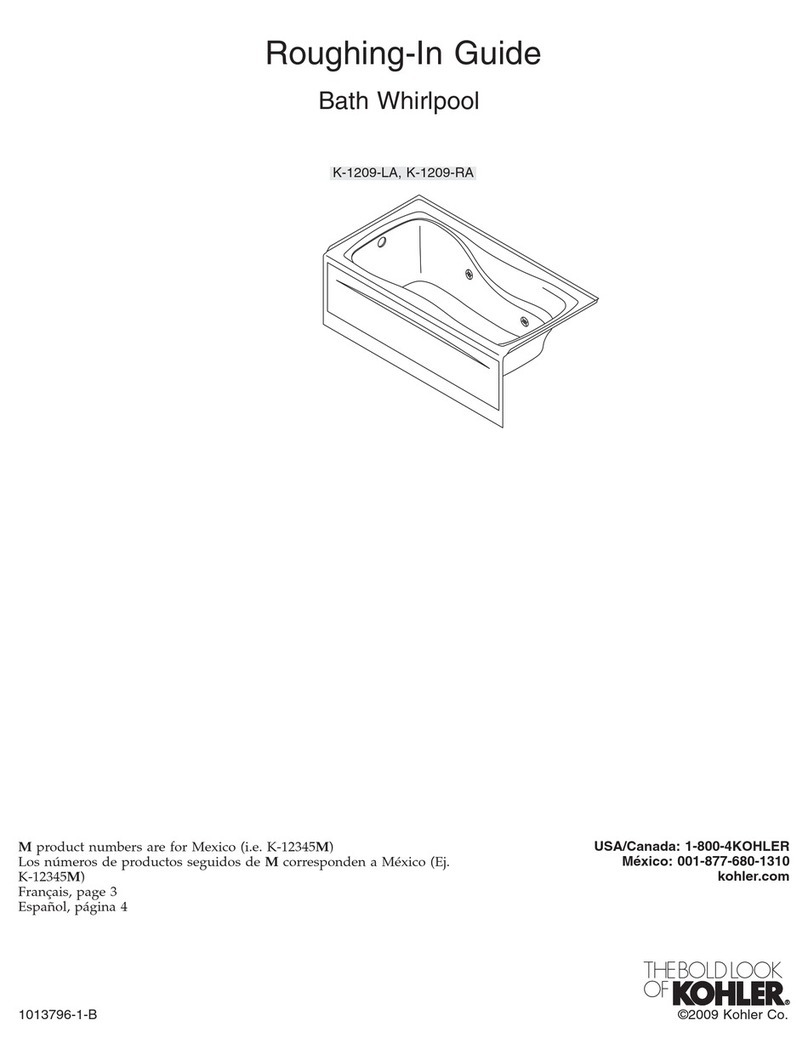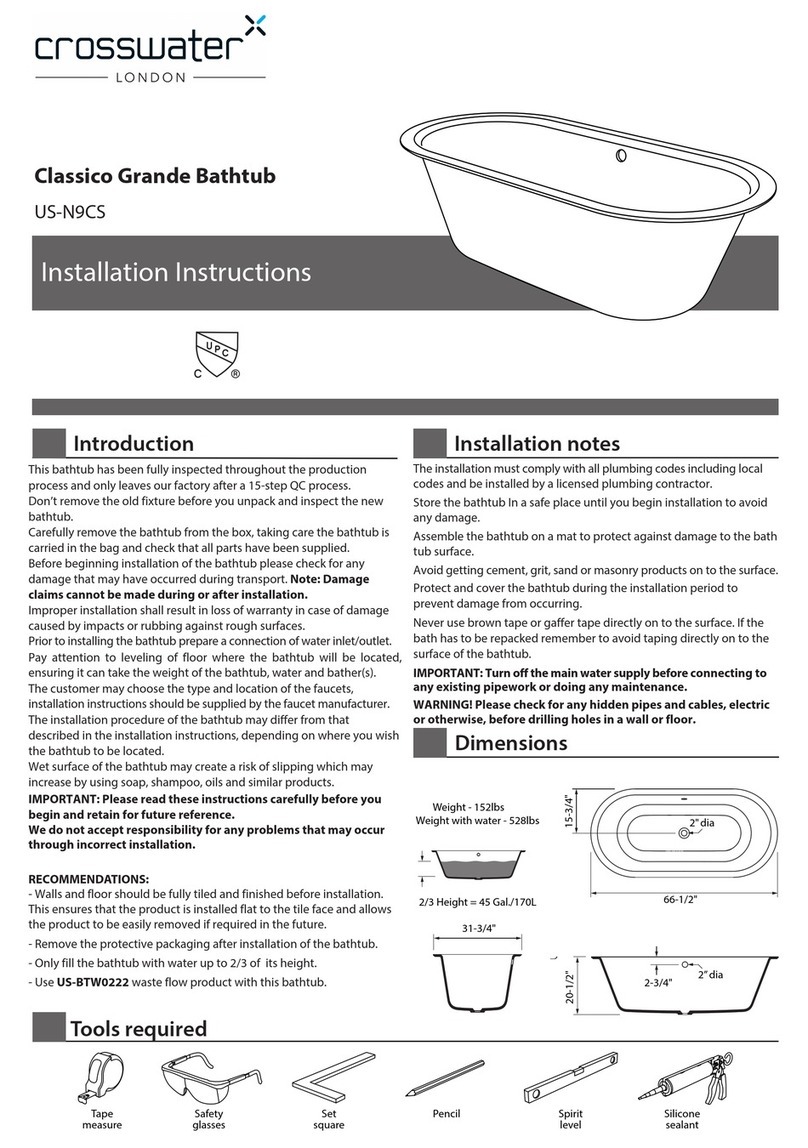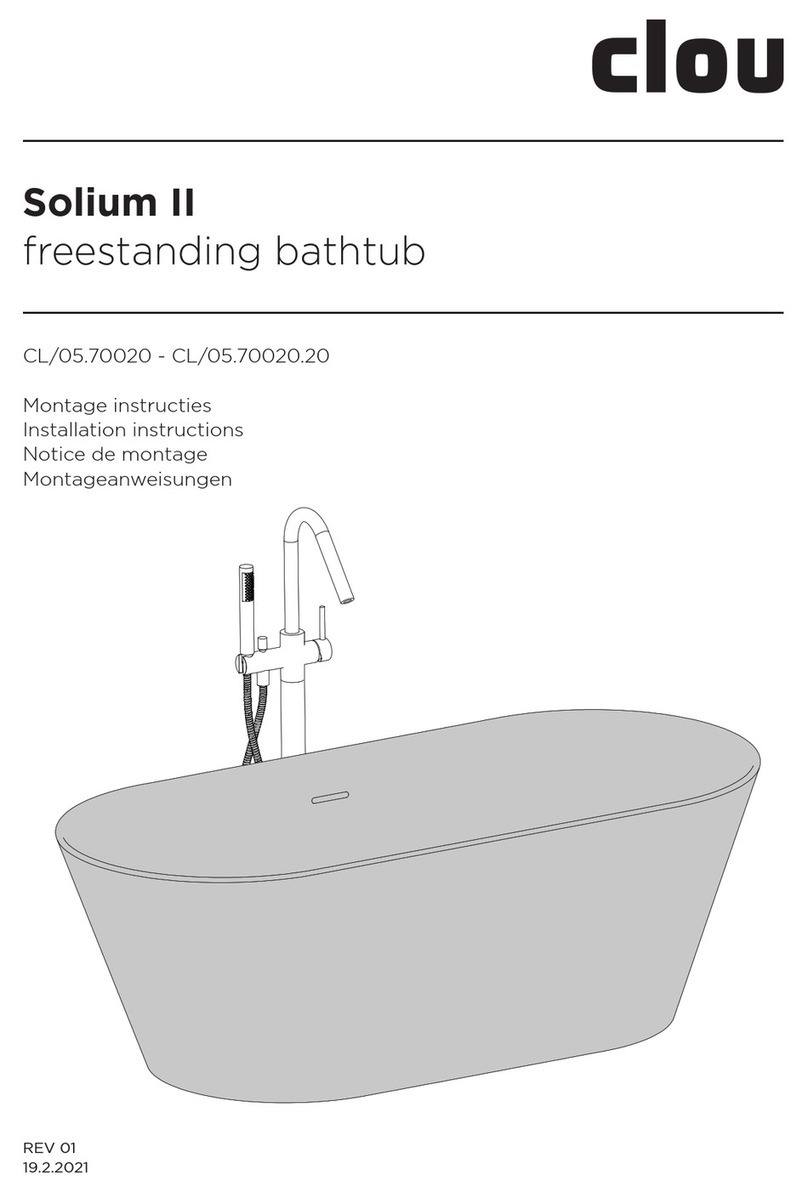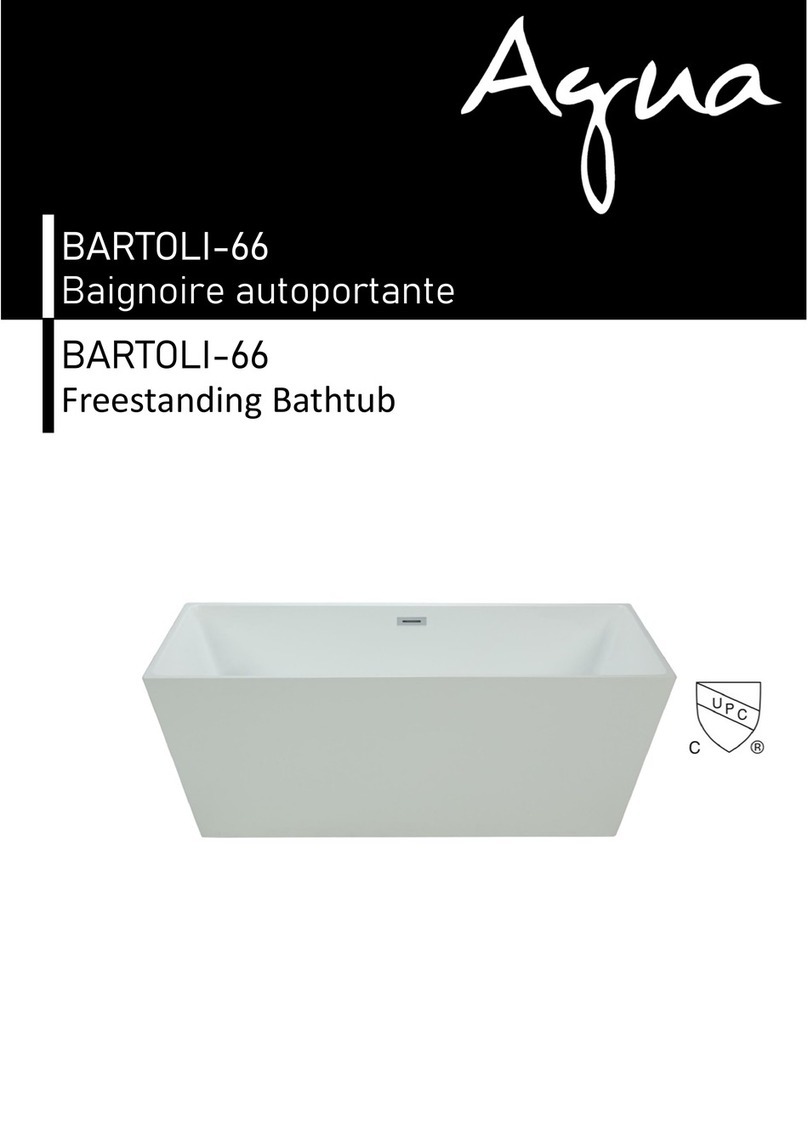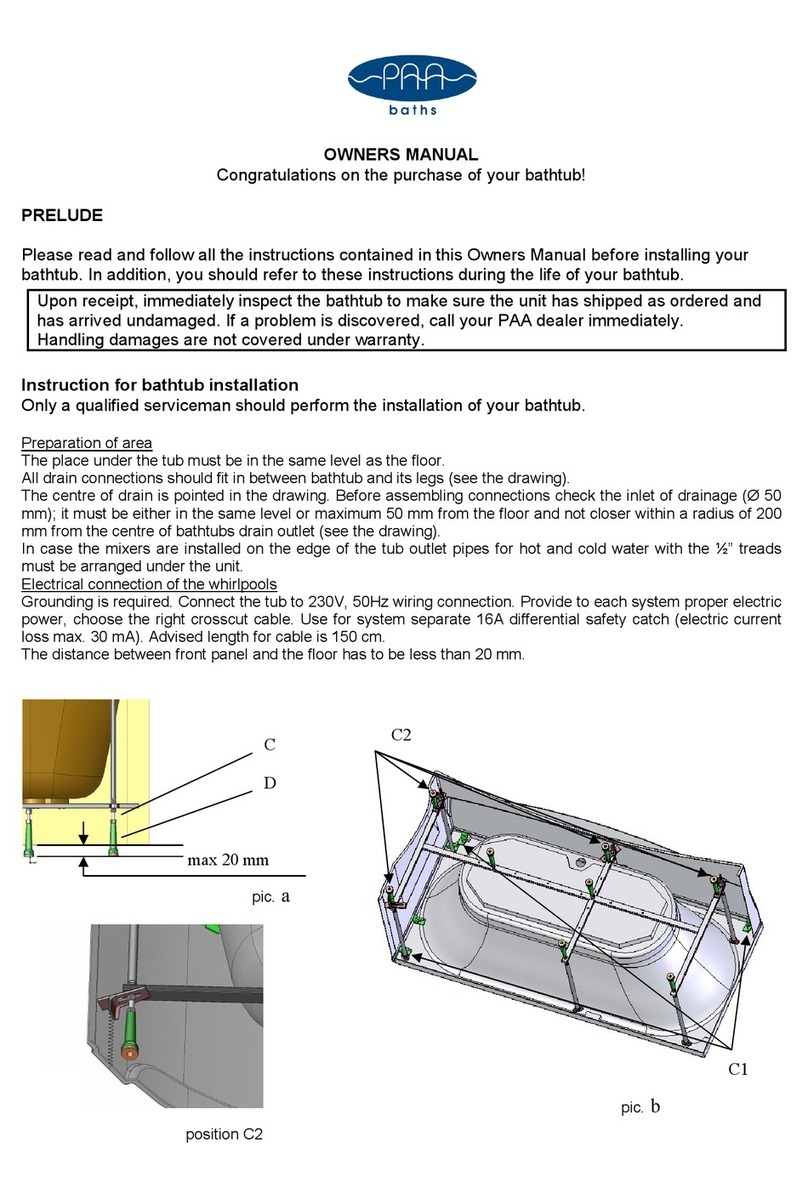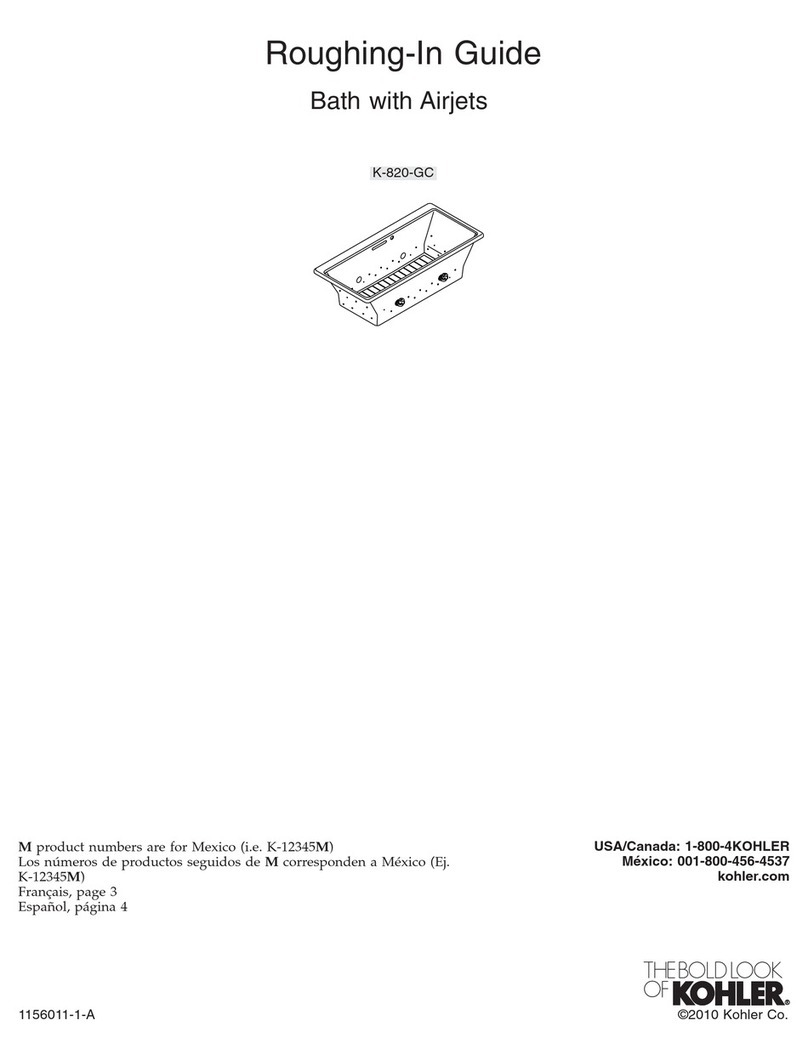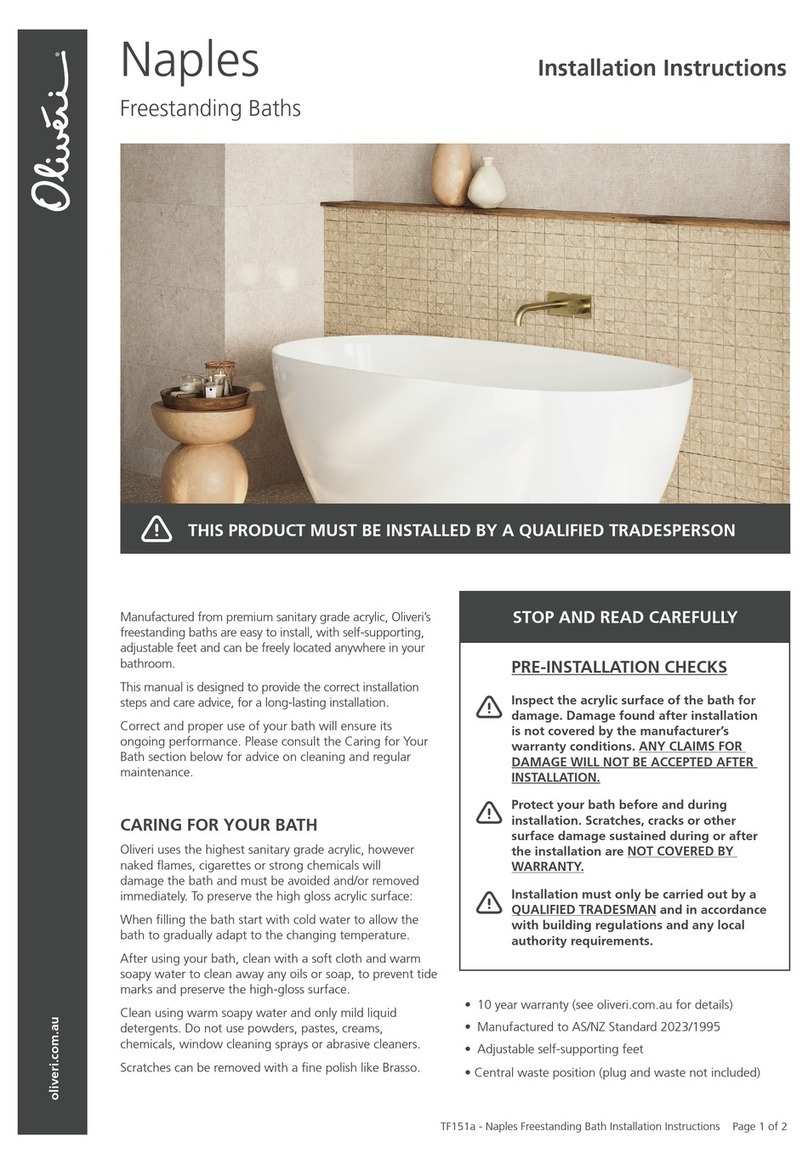6
VIBES Your daily good vibes
11. Use only unbreakable cups, dishes and utensils in the vicinity of the spa.
Try to prevent accidents and injuries.
12. Never use the spa all by yourself.
13. Always pay extra attention to children around and inside the spa.
Children should use the spa only in the presence of an adult.
14. Make sure that no one is running near the spa and that there are no
disturbances.
15. It is recommended to appoint one person to have responsibility for the
spa supervision.
16. When the pumps are running, all suction and skimmer must remain
free; avoid the risk of sucking any part of the body into the suction,
skimmer.
17. Avoid inserting your fingers into the jet holes, as your fingers may be
caught accidentally.
18. The temperature of the spa water should not exceed 40°C for health
reasons. The recommended temperature for use should be above body
temperature, i.e. between 37 and 40°C.
19. People with heart conditions, diabetics, people with high or low blood
pressure or other serious illnesses and pregnant women should not
enter the spa without first consulting their physician. In such cases, it
is recommended to have a water temperature of 36°C or lower (below
body temperature).
20. Too long stay in the spa or too high water temperature can cause
the body to overheat - hyperthermia. This is manifested for instance
by sweating, headaches, dizziness, dry mouth and throat, increased
pulse, irregular breathing. In such cases, it is recommended to
place the weakened person on his/her back, cooling him/her with
cold compresses, or using a cold shower. If symptoms persist,
contact a physician.
21. Never use the spa when or after taking narcotics or various medications
that may cause drowsiness, depression, increase or decrease your blood
pressure.
22. Never use the spa when or after drinking alcohol. This increases the risk
of drowning.
23. Before using the bath, it is necessary to wash yourself with soap and
wash away common skin bacteria, creams and deodorants. it is ideal
to use classic soap; avoid soaps with ingredients to soften the skin. It
is recommended to take a shower without a swimsuit because soap
residues may remain in the swimsuit, which in turn may cause
foaming of the water.
03 Rules
Suction
Skimmer