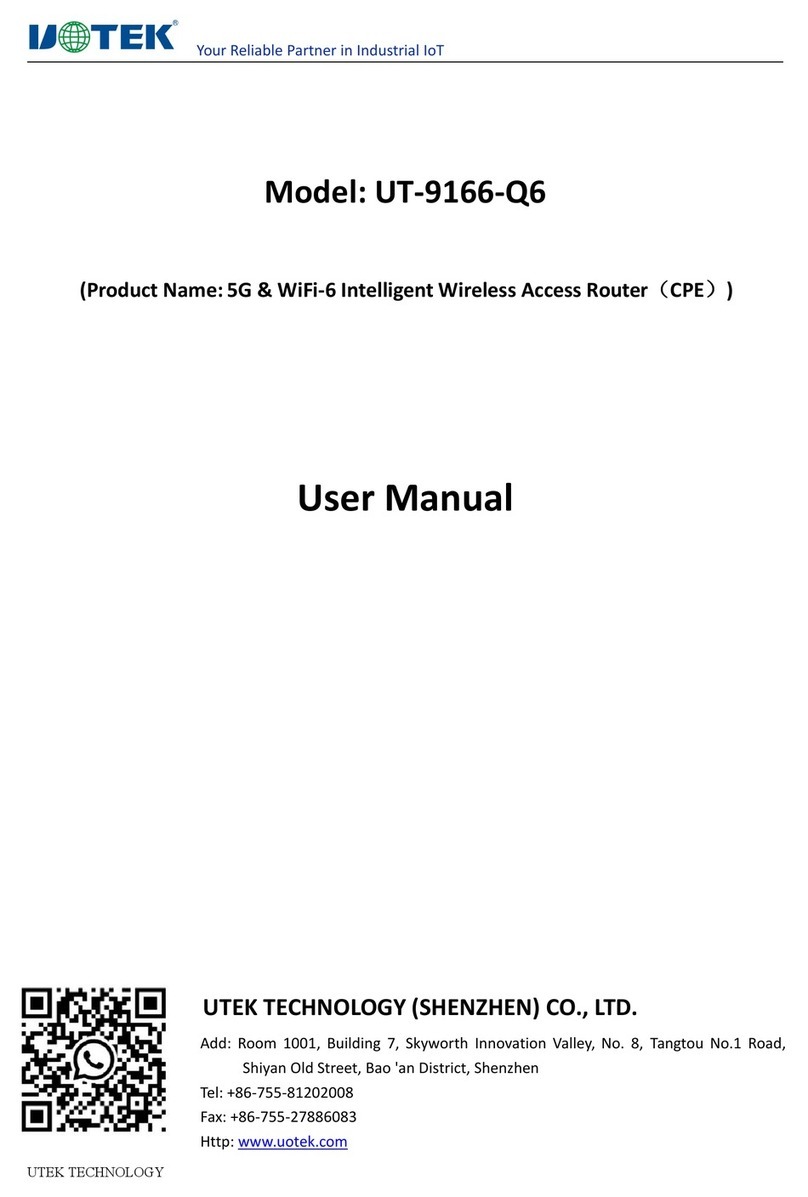Chapter2: Product Introduction
- 2 -
Chapter2: Product Introduction
2.1 Product Overview
The UT-6516U/UT-6524 self-adaptive Ethernet switch provides 16/24
self-adaptive ports (10/100 M) for twisted pairs and each port supports
automatic MDI/MDIX function. This overcomes the inconvenience in wiring
and use, making its installation really “plug and play”. Any port of
UT-6516U/UT-6524 may be connected to any port on other network device
by either straight-through cable or crossover cable.
The UT-6516U/UT-6524 switch adopts energy-efficient technology, making it
available to automatically adjust signal strength through detecting the length
of network cable and workload and to effectively reduce energy consumption.
This series of switches features simple and flexible use, easy installation,
excellent performance, and high performance cost ratio, making it the best
choice for promoting server speed.
2.2 Performance & Features
Follow the IEEE802.3 10BASE-T Ethernet and IEEE802.3u 100BASE-TX
fast Ethernet standards
The 16/24 10/100BASE-T(X) ports supporting UTP/STP can work under
FDX or HDX mode.
Support MDI/MDIX function.
Support self-adaptive store-and-forward function to ensure data
completeness.
Automatic address learning function
Support IEEE802.3x FDX flow control and forced HDX flow control.
The adopted energy-efficient technique makes it available to automatically
adjust signal strength through detecting the length of network cable and
workload and to effectively reduce energy consumption.