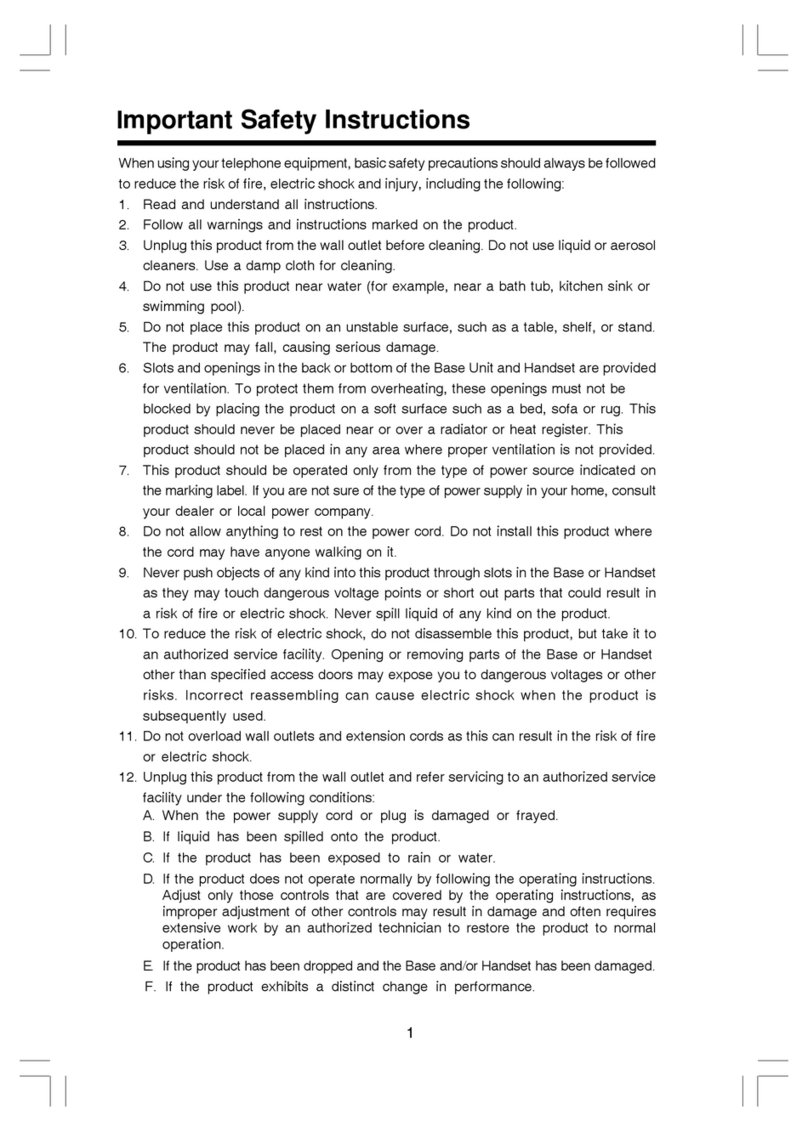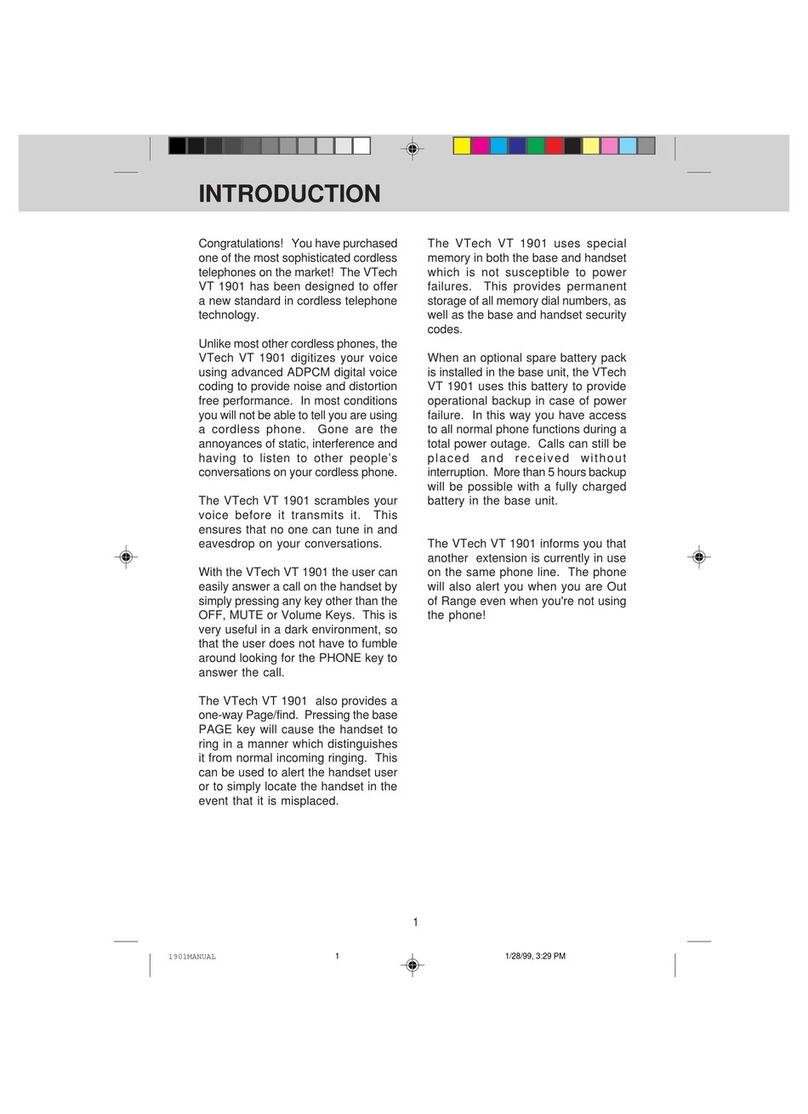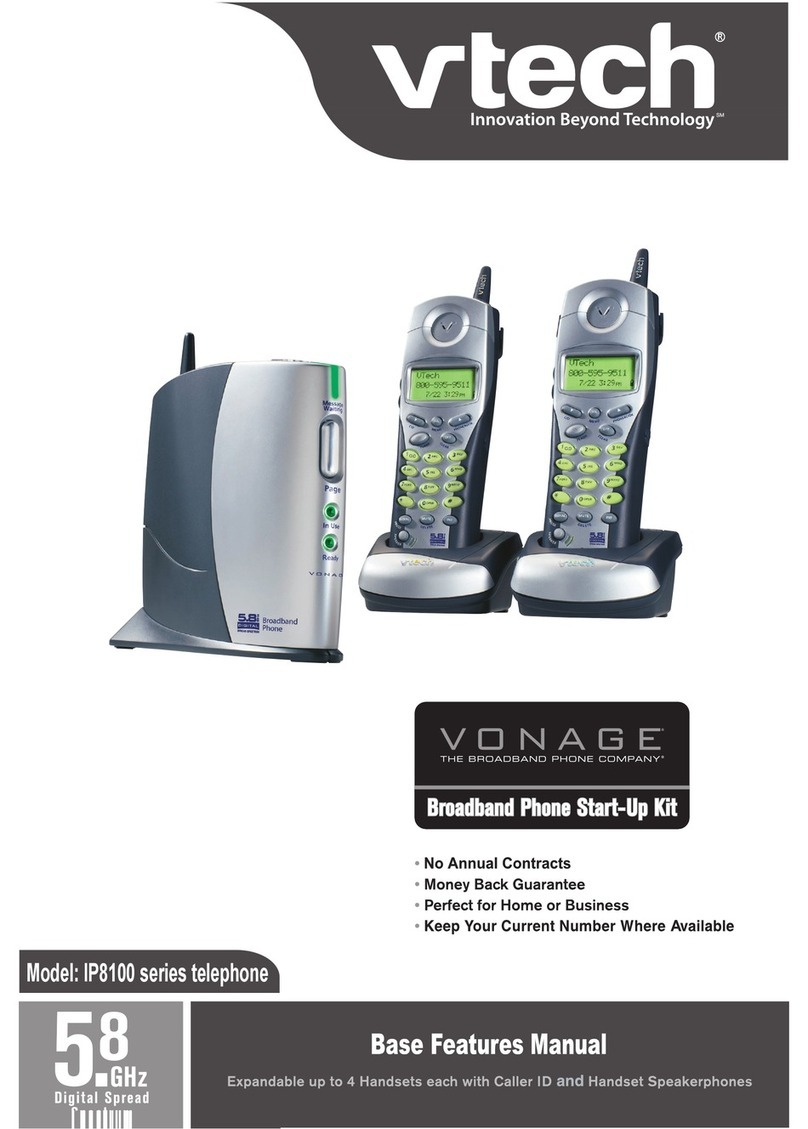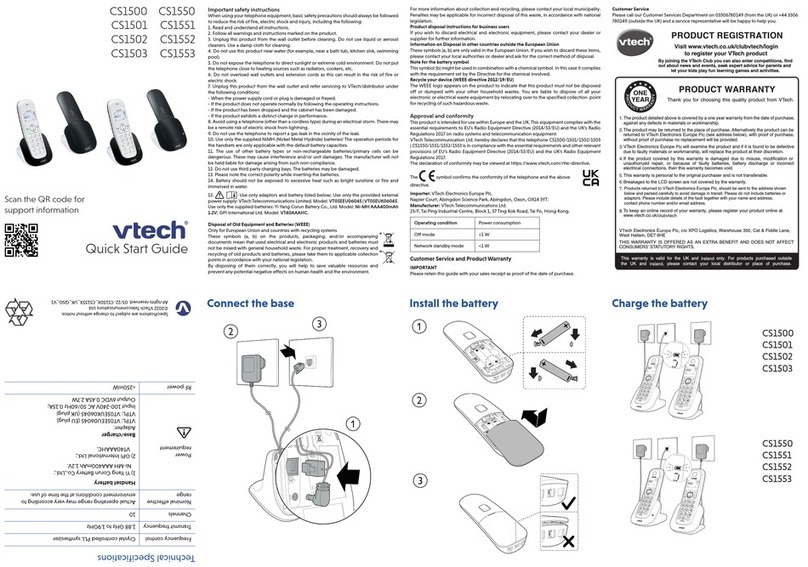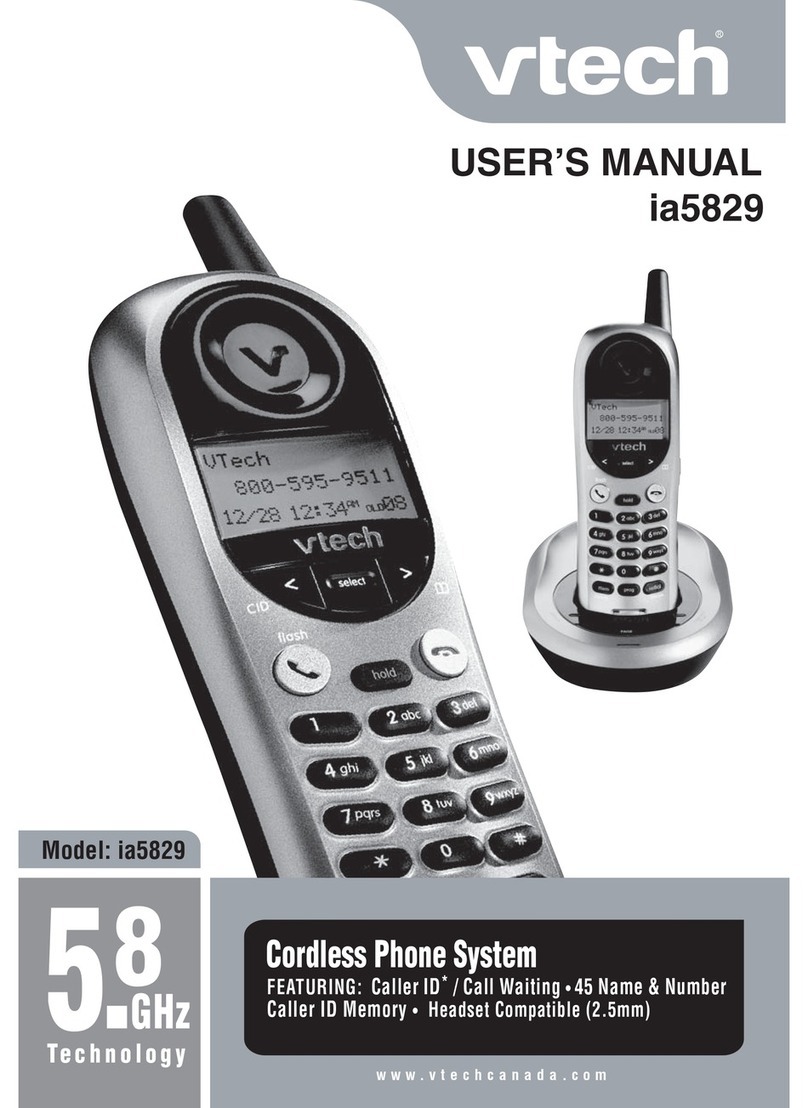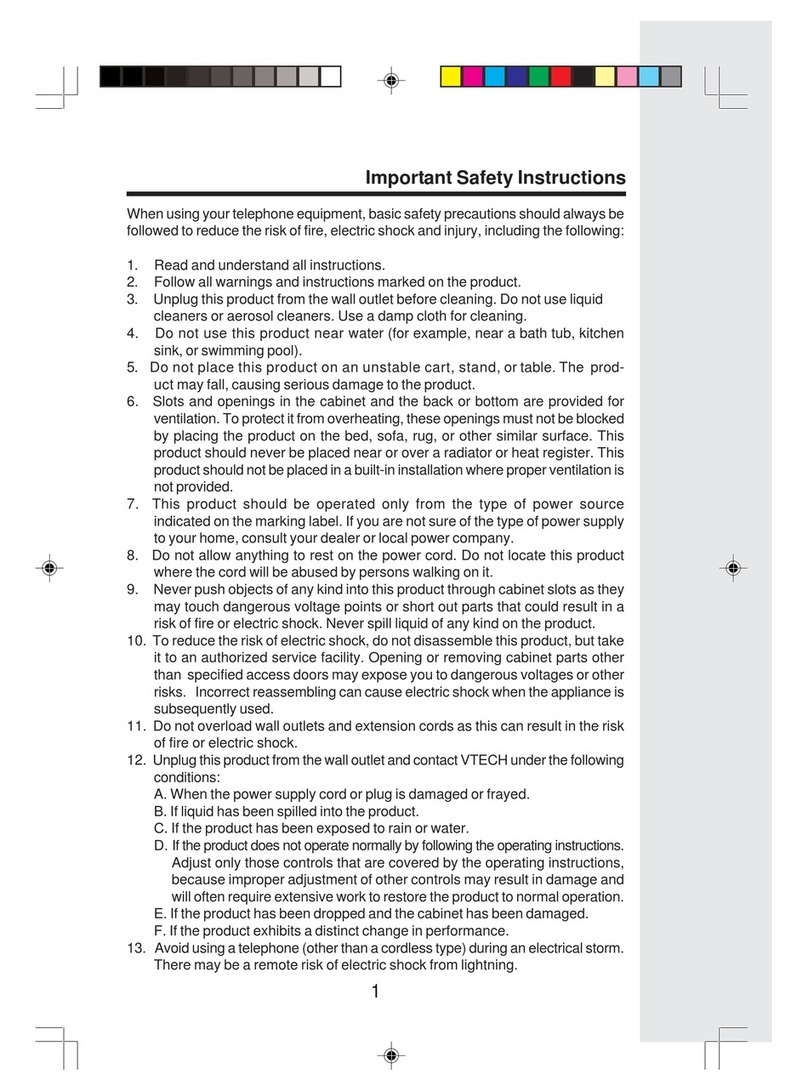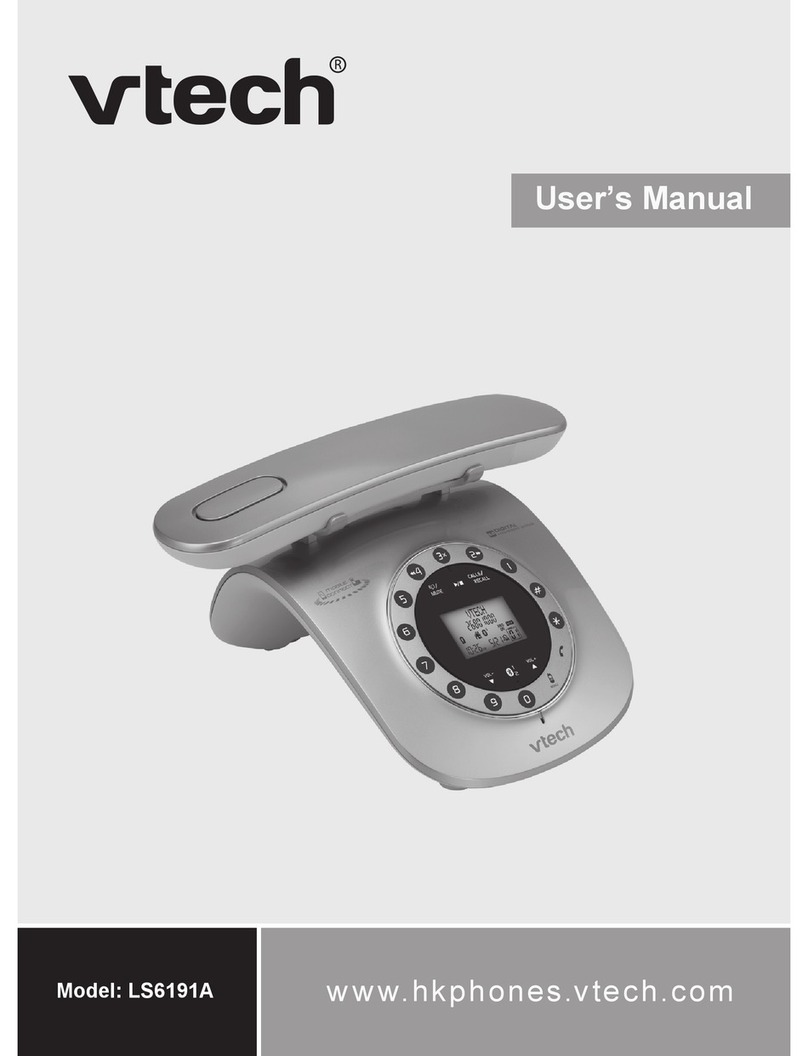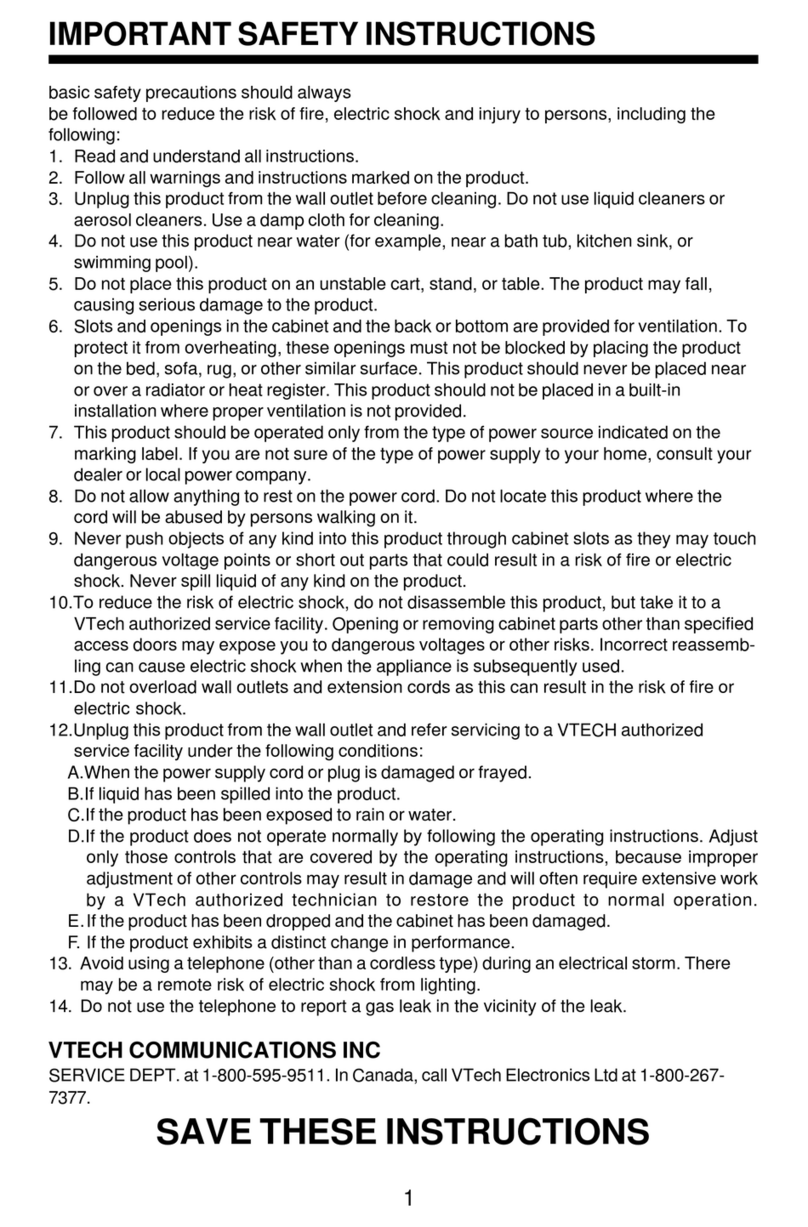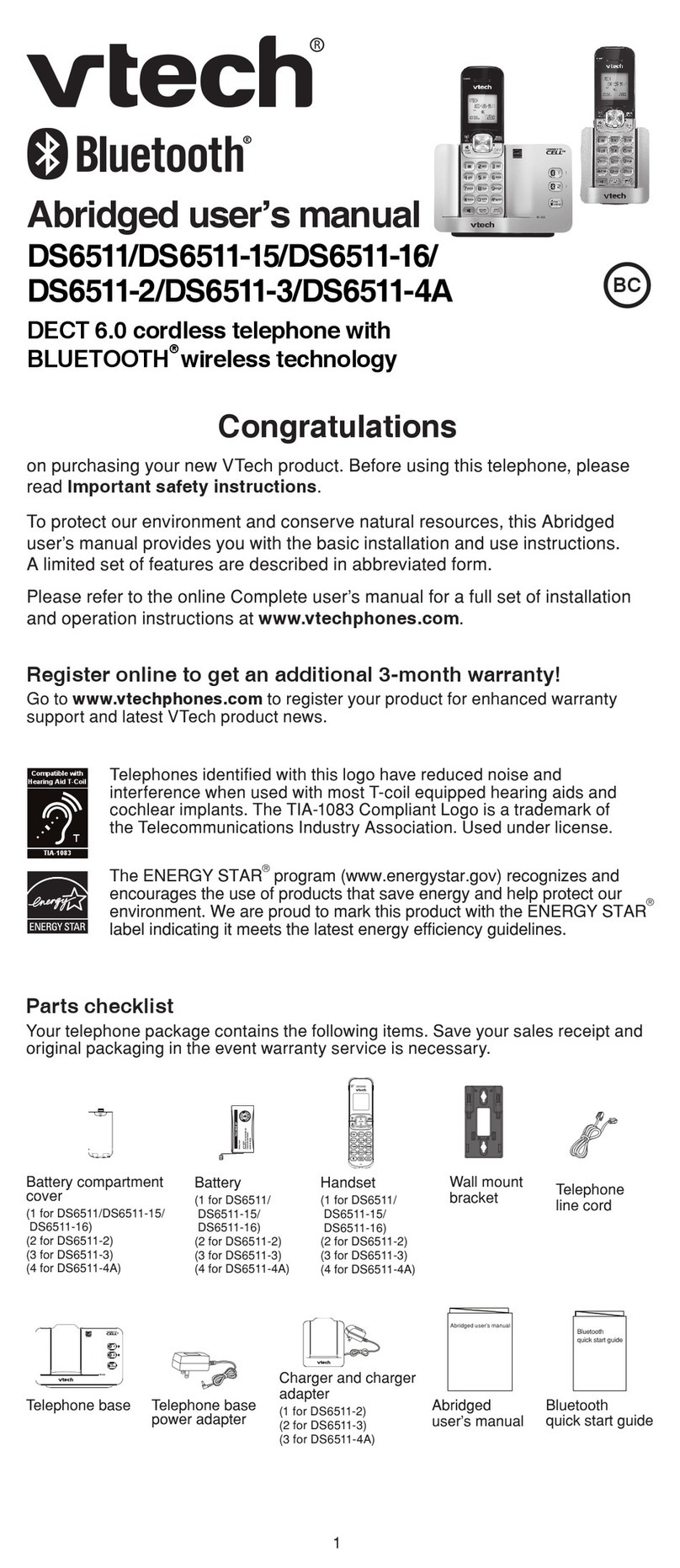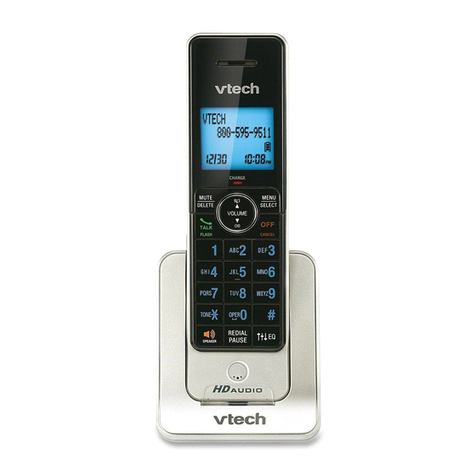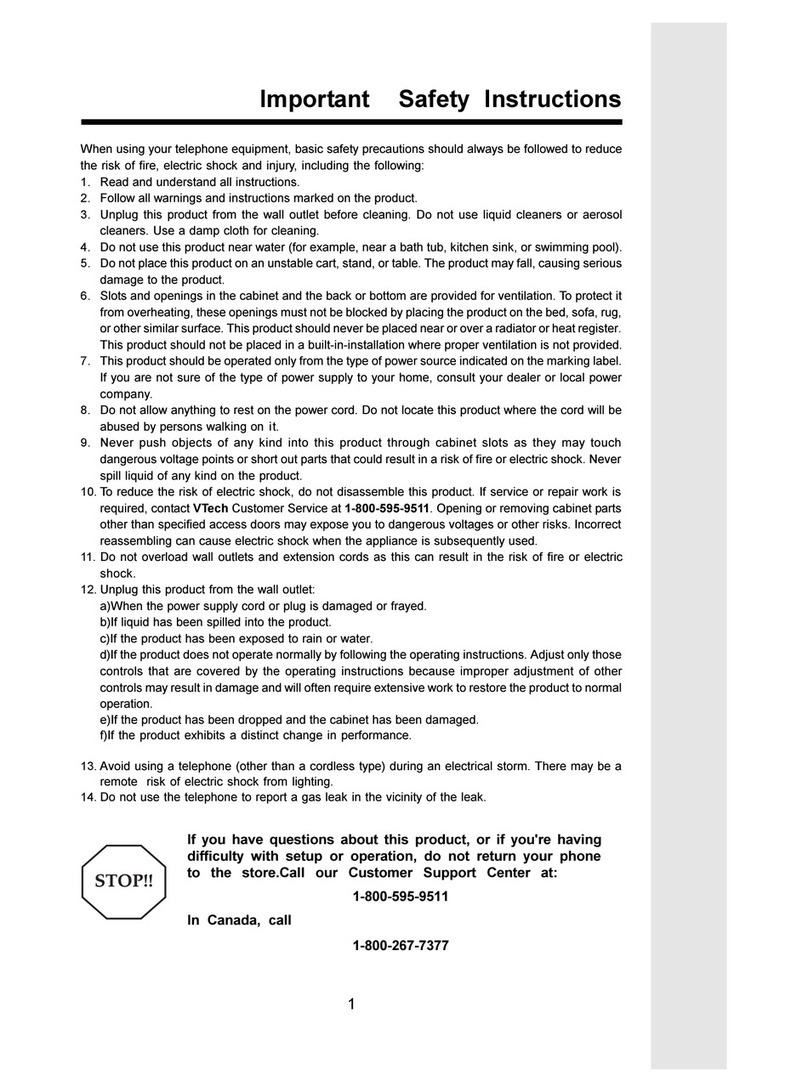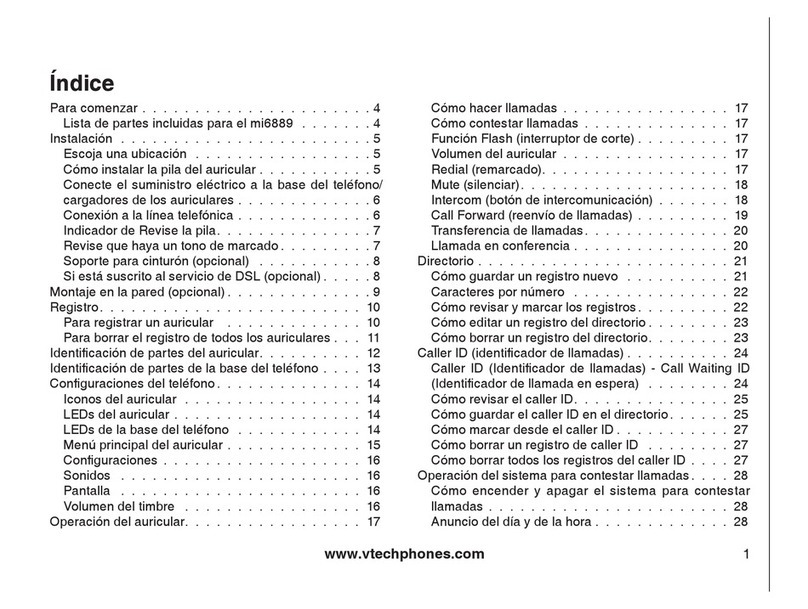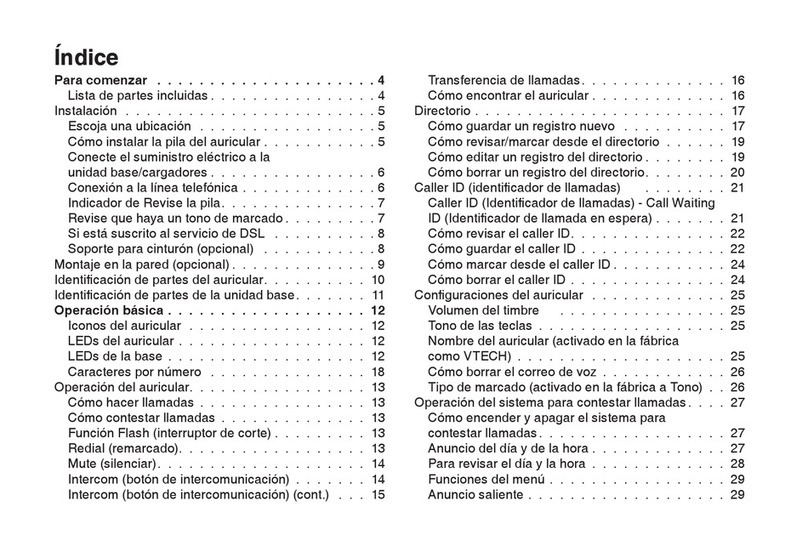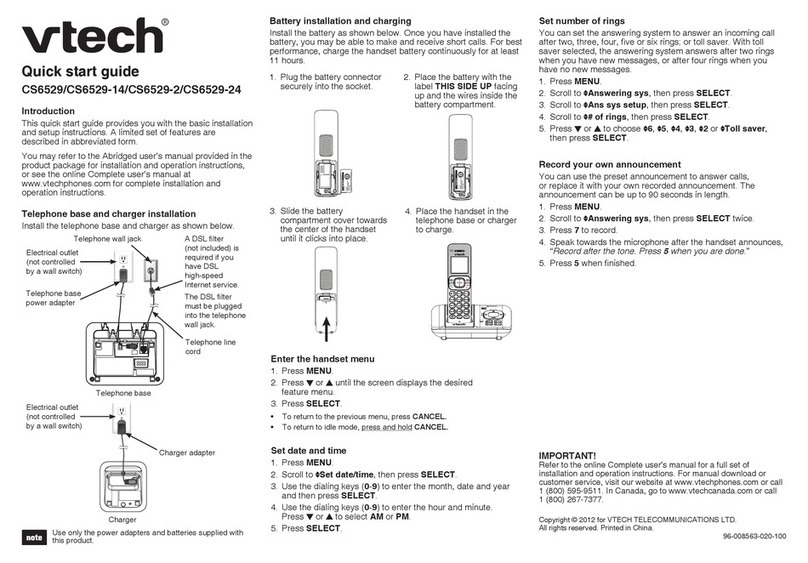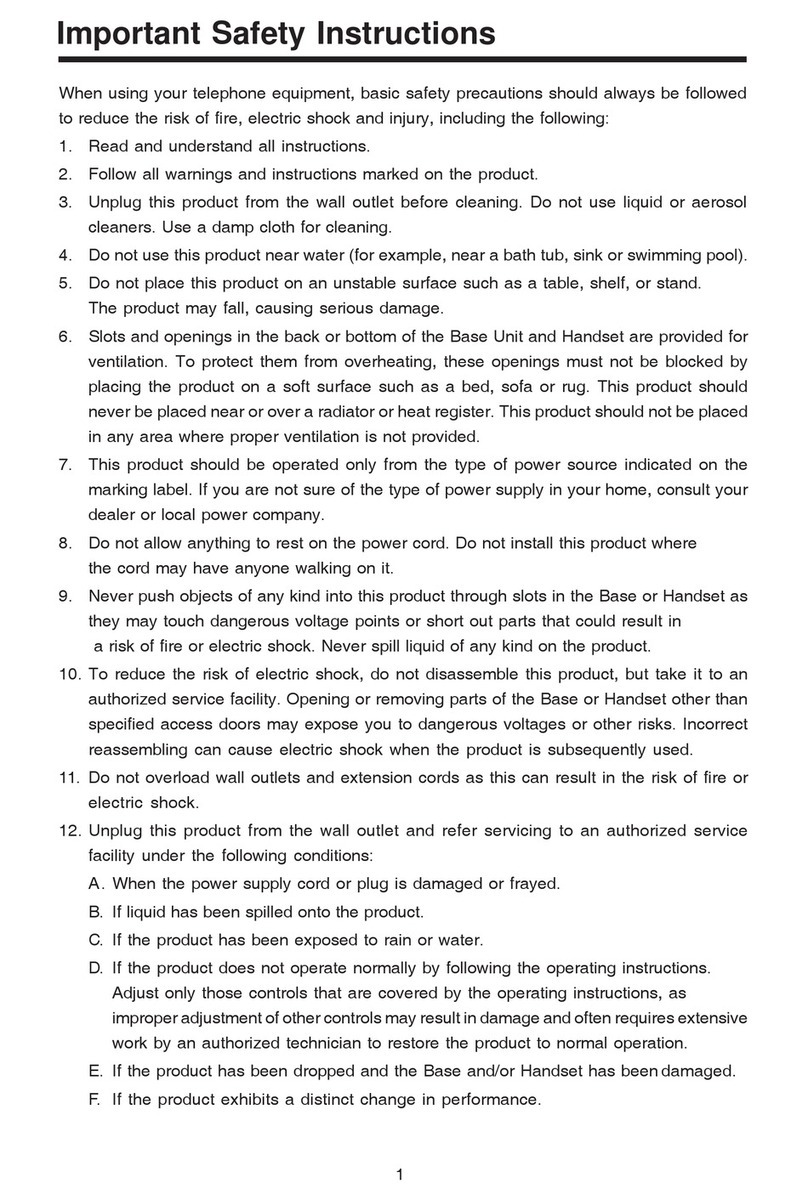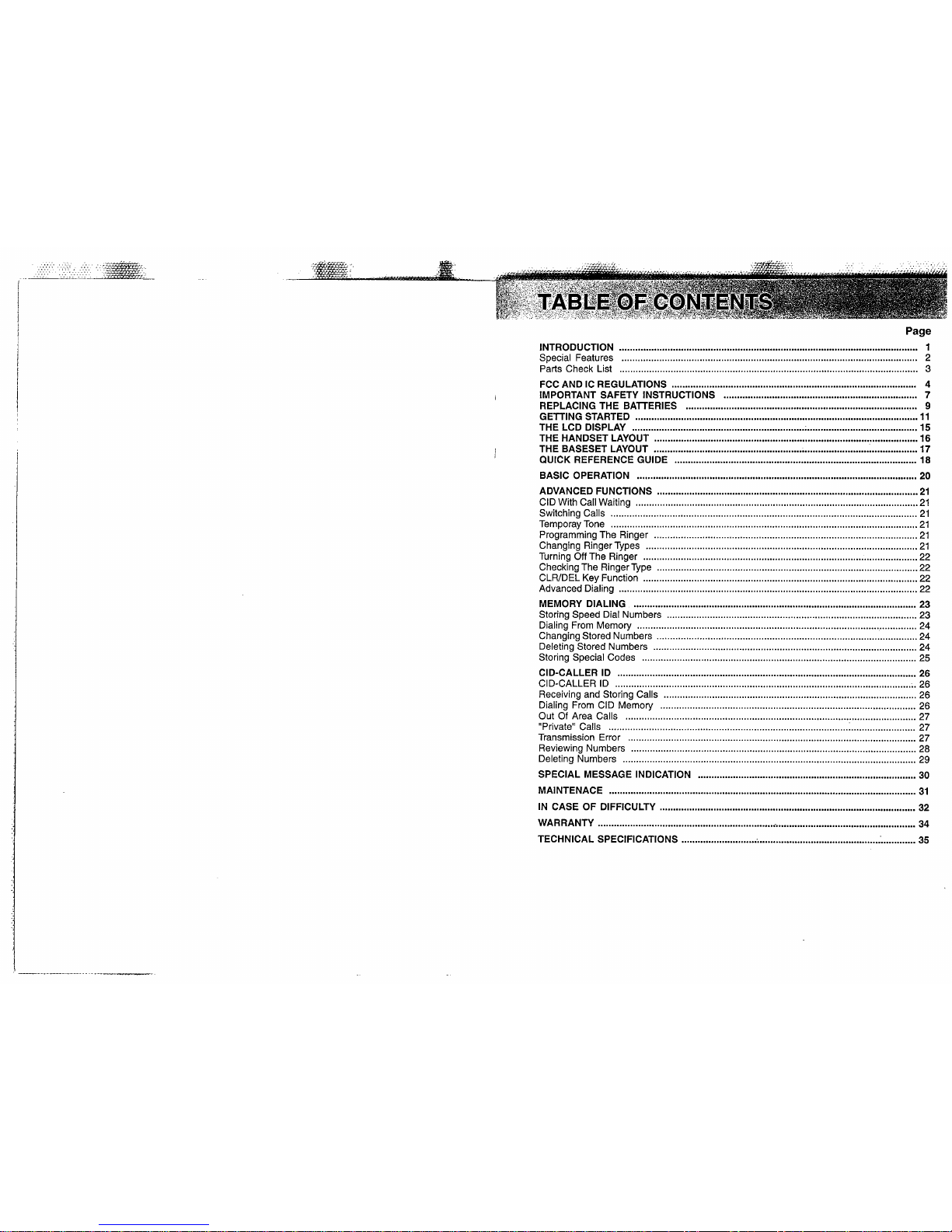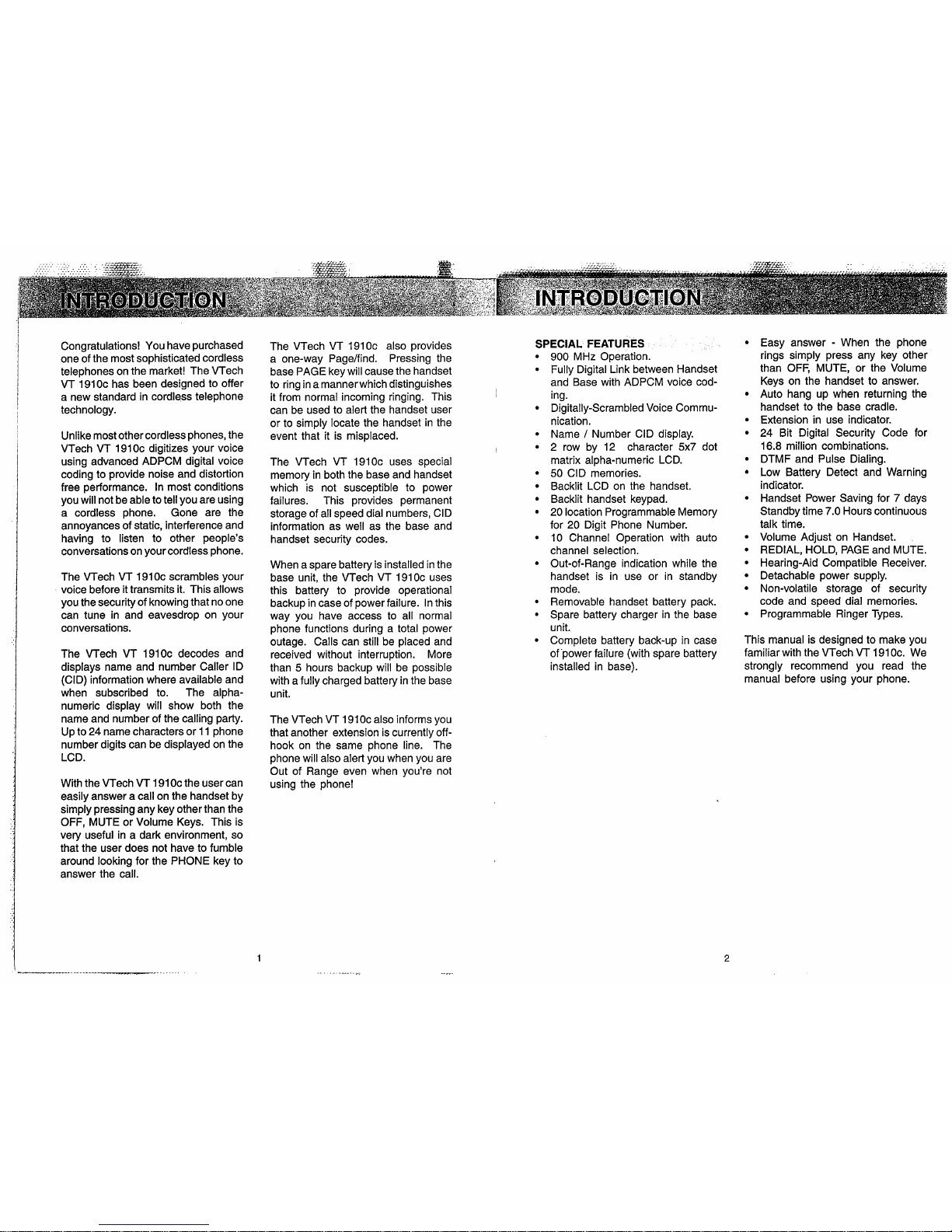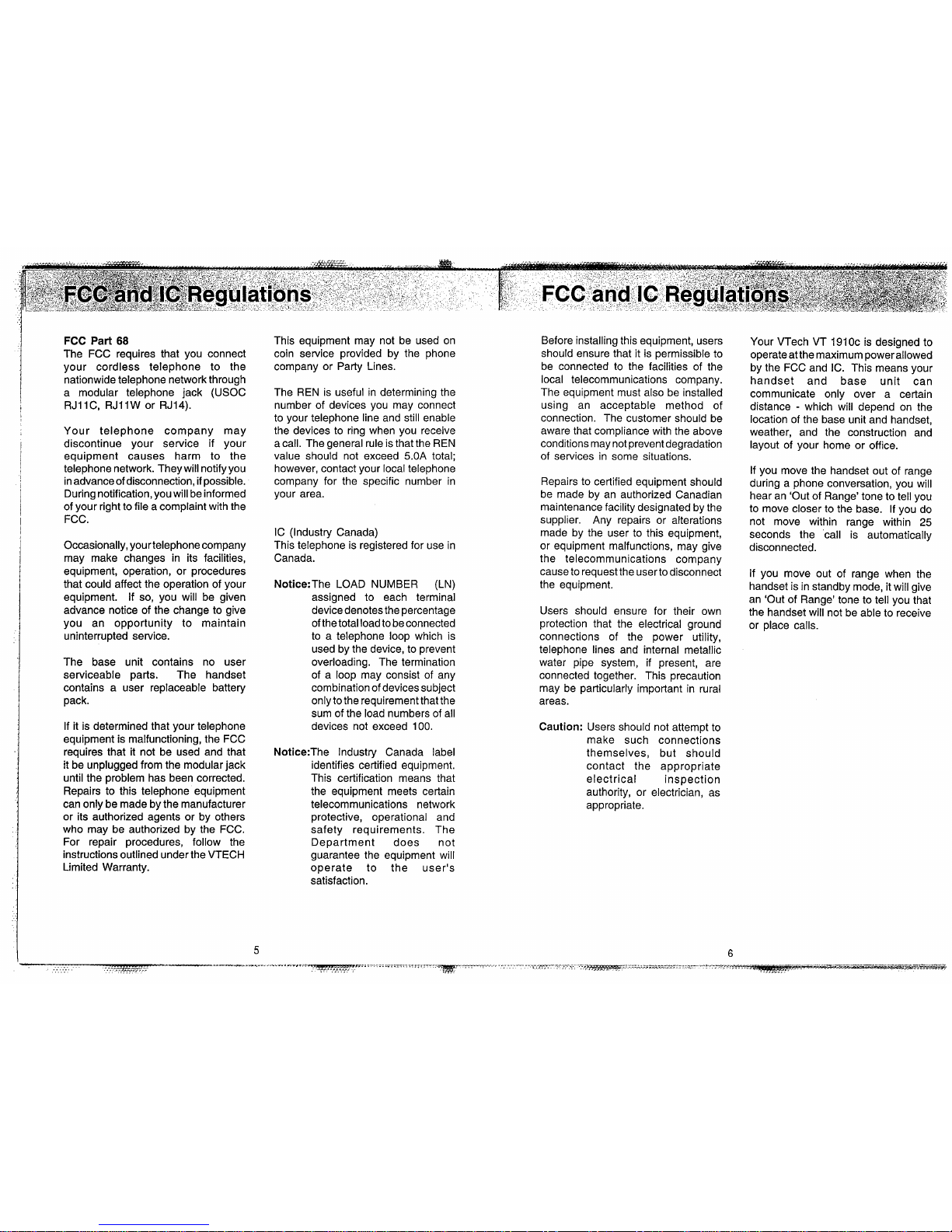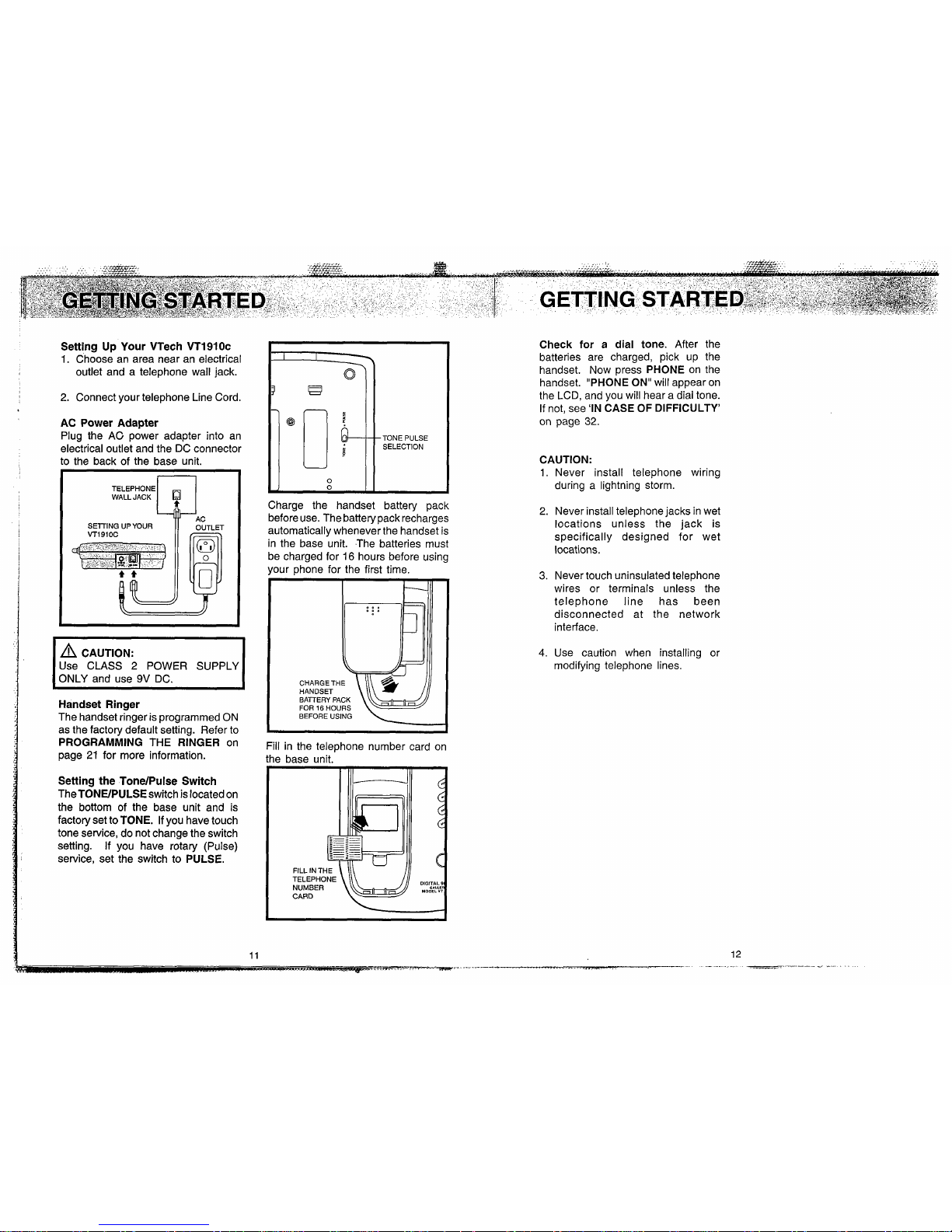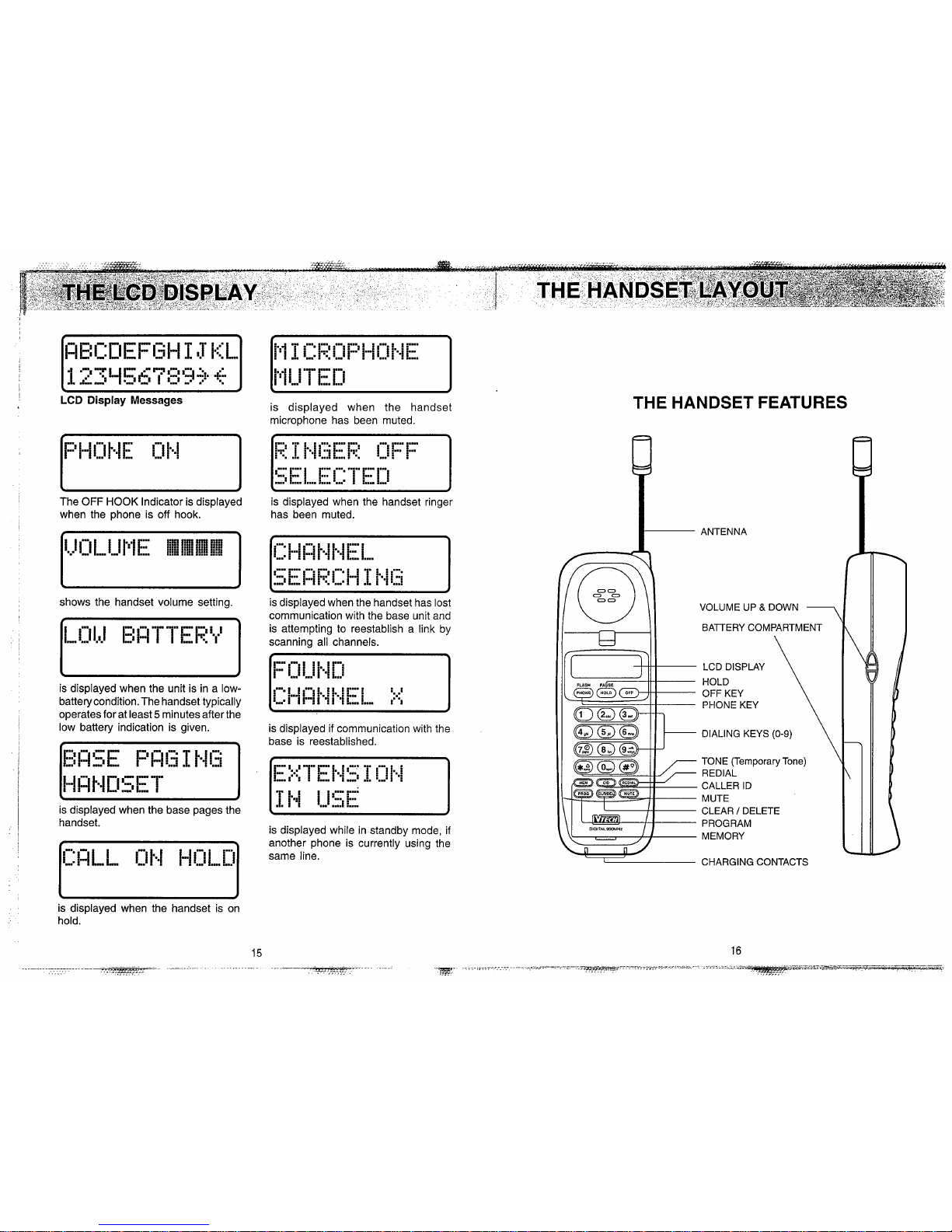FCC
Part
68
The FCC requires that you connect
your cordless telephone to the
nationwidetelephonenetworkthrough
a modular telephone jack (USOC
RJllC, RJIIW or RJ14).
Your telephone company may
discontinue your service if your
equipment causes harm to the
telephonenetwork. Theywillnotifyyou
inadvanceof disconnection,ifpossible.
Duringnotification,youwillbeinformed
of your rightto file a complaintwith the
FCC.
Occasionally,yourtelephonecompany
may make changes in its facilities,
equipment, operation, or procedures
that could affect the operation of your
equipment. If so, you will be given
advance notice of the change to give
you an opportunity to maintain
uninterrupted service.
The base unit contains no user
serviceable parts. The handset
contains a user replaceable battery
pack.
If it is determinedthat your telephone
equipmentis malfunctioning,the FCC
requires that it not be used and that
it be unpluggedfrom the modularjack
until the problem has been corrected.
Repairs to this telephone equipment
canonly be madebythe manufacturer
or its authorized agents or by others
who may be authorized by the FCC.
For repair procedures, follow the
instructionsoutlinedundertheVTECH
Limited Warranty.
This equipment may not be used on
coin service provided by the phone
company or Party Lines.
The REN is useful in determiningthe
number of devices you may connect
to your telephone line and still enable
the devices to ring when you receive
acall. Thegeneralruleisthatthe REN
value should not exceed
5.OA
total;
however,contactyour localtelephone
company for the specific number in
your area.
IC (Industry Canada)
This telephone is registeredfor use in
Canada.
Notice:The LOAD NUMBER (LN)
assigned to each terminal
devicedenotesthepercentage
of thetotalloadtobeconnected
to a telephone loop which is
usedby the device, to prevent
overloading. The termination
of a loop may consist of any
combinationof devicessubject
onlytothe requirementthatthe
sum of the loadnumbersof all
devices not exceed 100.
Notice:The Industry Canada label
identifies certified equipment.
This certification means that
the equipment meets certain
telecommunications network
protective, operational and
safety requirements. The
Department does not
guarantee the equipment will
operate to the user's
satisfaction.
Before installingthis equipment, users
should ensure that it is permissibleto
be connected to the facilities of the
local telecommunications company.
The equipment must also be installed
using an acceptable method of
connection. The customer should be
aware that compliancewith the above
conditionsmaynotpreventdegradation
of services in some situations.
Repairs to certified equipment should
be made by an authorized Canadian
maintenancefacilitydesignatedbythe
supplier. Any repairs or alterations
made by the user to this equipment,
or equipment malfunctions, may give
the telecommunications company
causeto requestthe usertodisconnect
the equipment.
Users should ensure for their own
protection that the electrical ground
connections of the power utility,
telephone lines and internal metallic
water pipe system, if present, are
connected together. This precaution
may be particularly important in rural
areas.
Caution: Users should not attemptto
make such connections
themselves, but should
contact the appropriate
electrical inspection
authority, or electrician, as
appropriate.
Your VTech VT 1910c is designed to
operateatthemaximumpowerallowed
by the FCC and IC. This means your
handset and base unit can
communicate only over a certain
distance
-
which will depend on the
locationof the base unit and handset,
weather, and the construction and
layout of your home or office.
If you move the handset out of range
during a phone conversation,you will
hearan 'Out of Range'tone to tell you
to move closer to the base. If you do
not move within range within
25
seconds the 'call is automatically
disconnected.
If you move out of range when the
handsetis instandby mode,itwill give
an 'Out of Range'tone to tell you that
the handsetwill not be able to receive
or place calls.