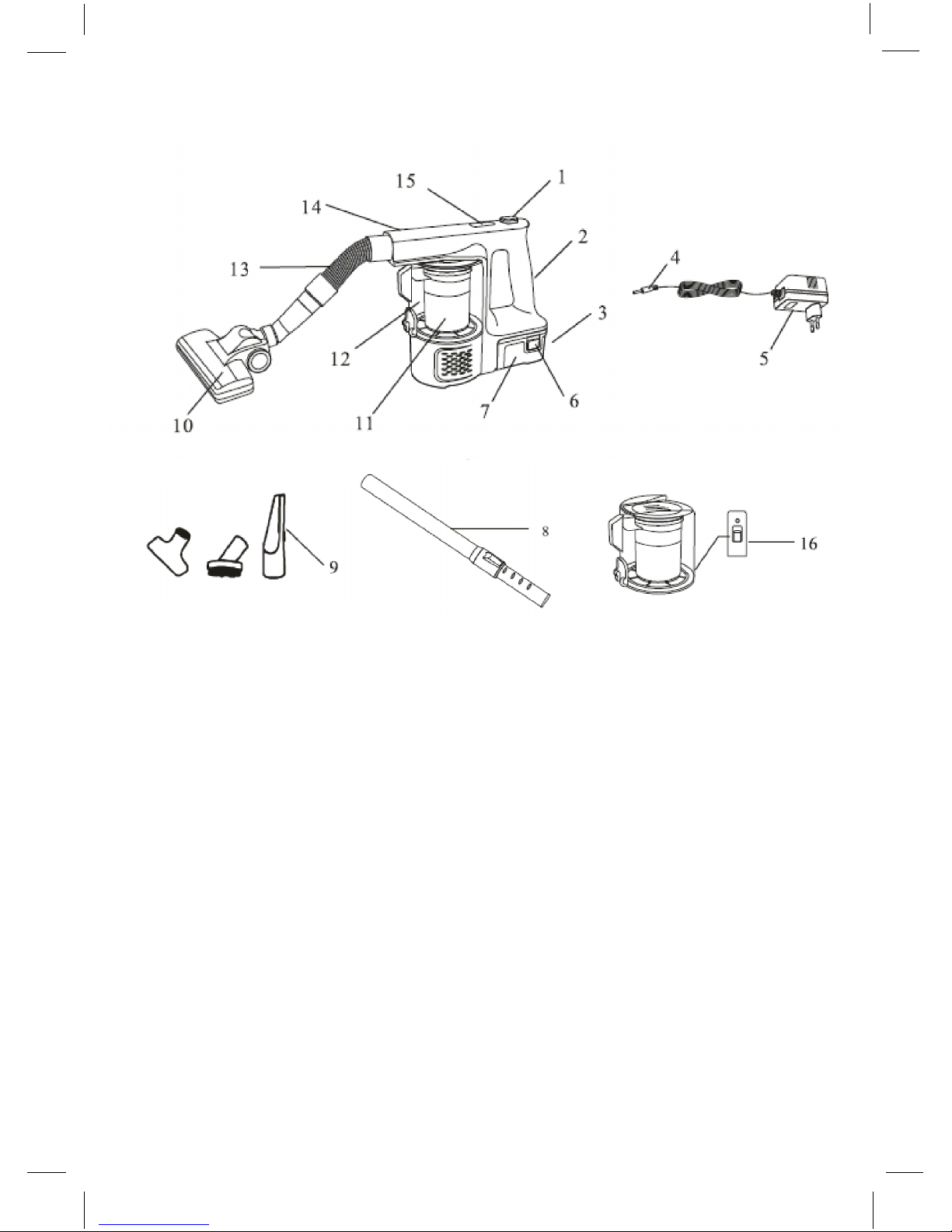Important Safety Information
Please read all of the instructions before using this vacuum
cleaner and keep safe for future reference.
When using electrical appliances, basic precautions
should always be followed, including the following:
• This vacuum cleaner is for domestic use only. It should
not be used for commercial purposes.
• Do not use outdoors or on wet surfaces.
• Only use this appliance for its intended domestic use.
Giani Ltd will not accept any liability if the appliance is
subject to improper use, or failure to comply with these
instructions.
• Do not handle the charger or vacuum cleaner with wet
hands.
• This appliance can be used by children aged from 8
years and above and persons
with reduced physical, sensory or mental capabilities, or
lack of experience and knowledge, if they have been
given supervision or instruction concerning the use of
the appliance in a safe way and understand the hazards
involved.
• Children must not play with this appliance.
• Cleaning and user maintenance shall not be made by
children unless they are older than 8 and supervised.
• Keep the appliance and its cord out of reach of
children less than 8 years.
• This product is not a toy.
• Do not use the vacuum cleaner if any parts appear to be
faulty, missing or damaged.
• Do not use the vacuum cleaner if it has been dropped or
damaged in any way.
• Do not charge the appliance with a broken adaptor,
cable or plug. It must be
replaced or repaired by a qualified electrician in order to
avoid a hazard.
• Ensure all parts including the dust tank are securely
attached before using or moving the vacuum cleaner.
• When carrying out any cleaning of the appliance, pe
forming user maintenance or changing accessories,
make sure the appliance is switched off and the charger
unplugged from the mains supply.
02