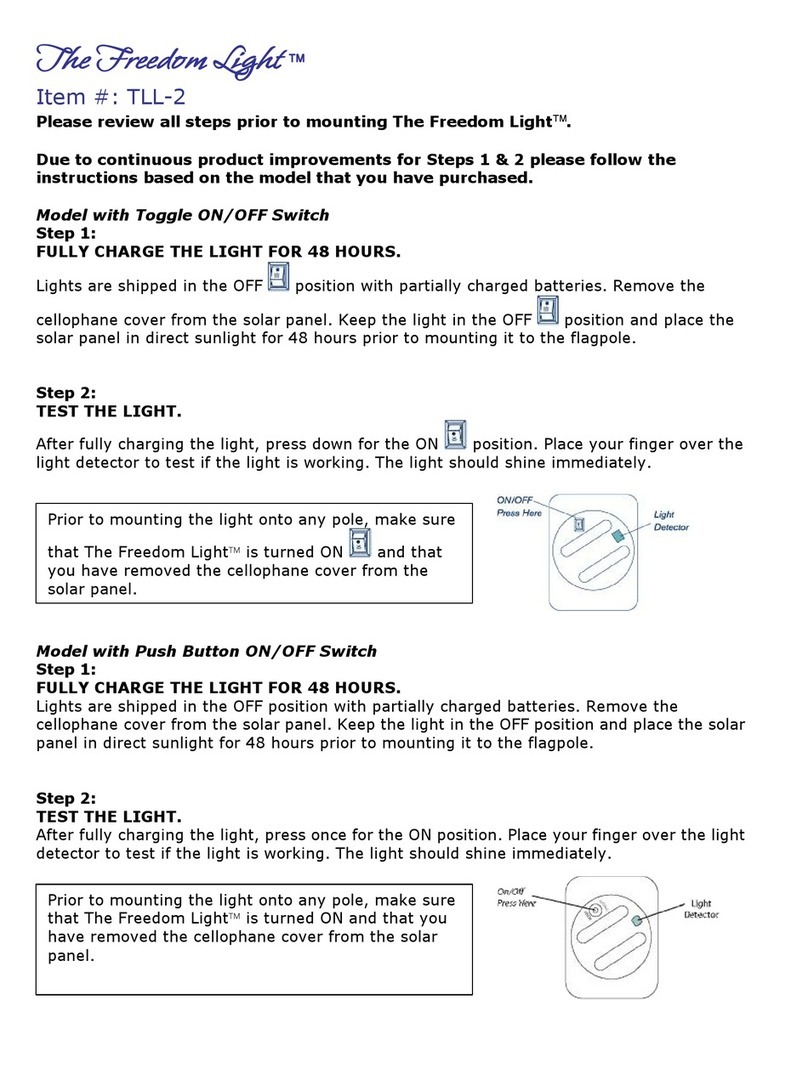FIGURE 19
FIGURE 18
Pole Mounting:
1. Determine the desired place and angle to put both the solar light
and the solar panel on the ag pole before assembly. e distance
between the light and the panel can be up to 122” apart. e light
cord is approximately 114” and the solar cord is approximately 8”.
2. Attach the larger pole bracket (FIGURE 08) to the back of the
solar panel by rst removing the nut from the screw (FIGURE
13) which is located on the back of the solar panel and then slip
the screw through the hole at the end of the bracket. Determine
the desired angle of the panel to the pole before tightening then
replace the nut and tighten securely (FIGURE 14).
3. Undo and straighten two of the metal belts (FIGURE 05) using a
at head screwdriver.
4. Slip each of the 2 belts through the slots located on the back of
the bracket (FIGURE 15).
5. Attach the larger bracket to the pole by wrapping the metal
belts around the pole then secure into place by tightening the at
head screws.
6. Attach the smaller pole bracket (FIGURE 07) to the bottom of
the solar light extension (FIGURE 16a & 16b) by rst removing
the nut from the screw and then slipping the screw through the
hole at the end of the bracket. Replace the nut and tighten securely
(FIGURE 17).
7. Undo and straighten the remaining two metal belts (FIGURE
05) using a at head screwdriver.
8. Slip each of the 2 belts through the slots located on the back of
the bracket (FIGURE 18).
9. Attach the smaller bracket on the pole by wrapping the metal
belts around the pole then secure into place by tightening the at
head screws. Adjust the light to the optimal angle of illumination.
10. Connect the solar panel to the light by attaching the wires
located on the back (FIGURE 19)
Alternate Pole Mounting Method:
1. Attach the larger bracket to the pole before attaching the solar
panel. Slip each of the 2 belts through the slots located on the
back of the bracket (FIGURE 20) Wrap the metal belts around the
pole then secure into place by tightening the at head screws.
2. Attach the smaller bracket to the pole before attaching the light.
Slip each of the 2 belts through the slots located on the back of the
bracket (FIGURE 21). Wrap the metal belts around the pole then
secure into place by tightening the at head screws.
11. Turn on power by pressing in the Power button located on
back of solar panel (FIGURE 12).
FIGURE 13 FIGURE 14
FIGURE 15
FIGURE 17FIGURE 16a FIGURE 16b
FIGURE 21
FIGURE 20
2.