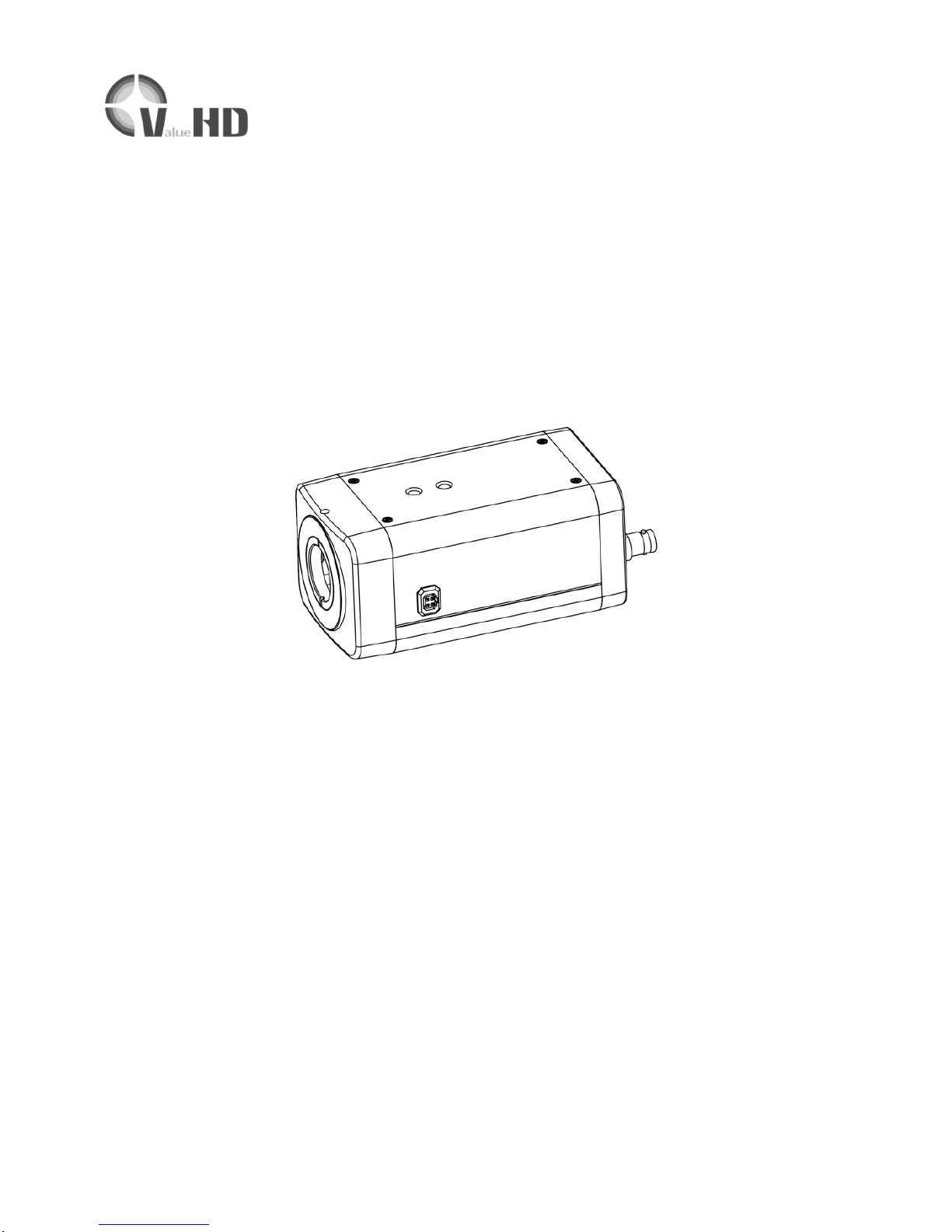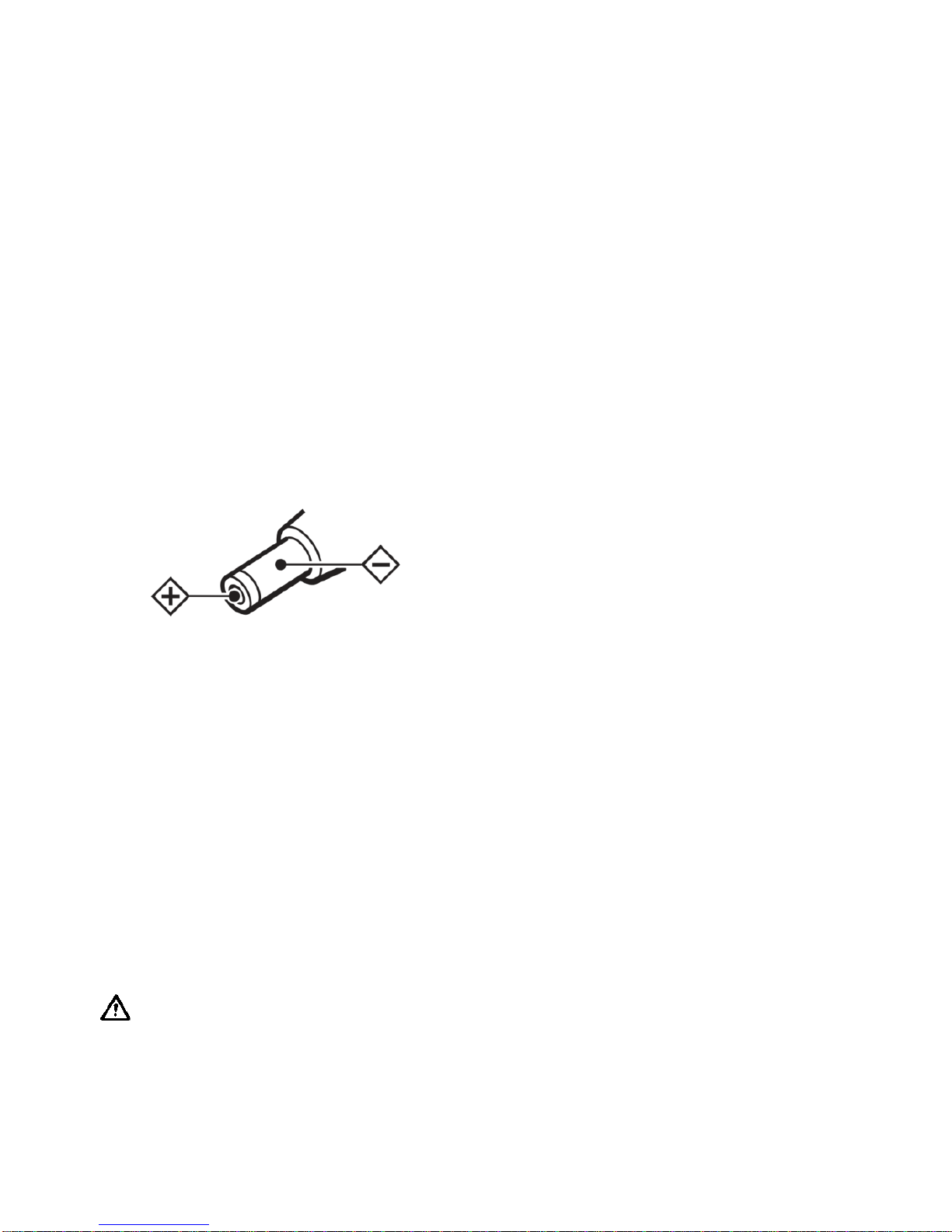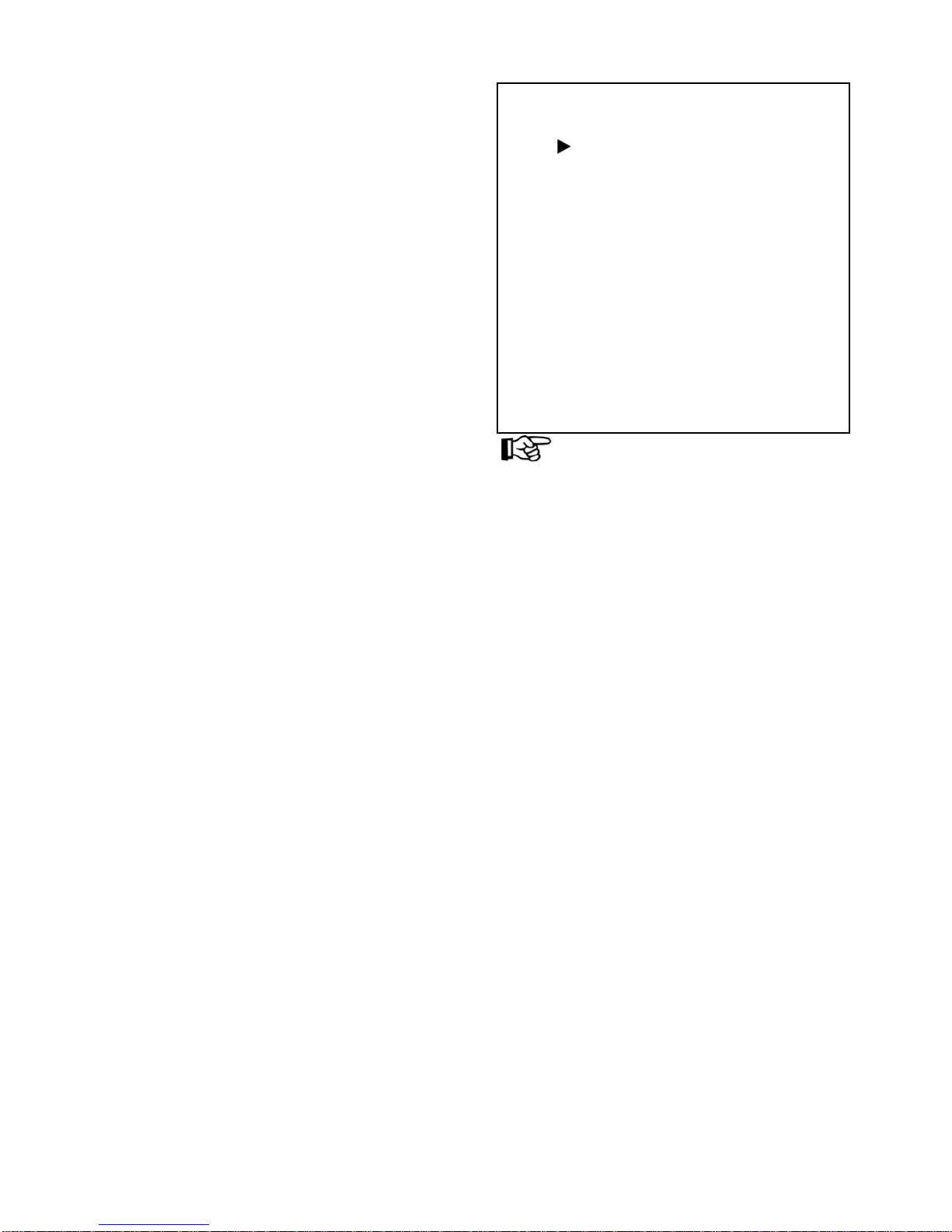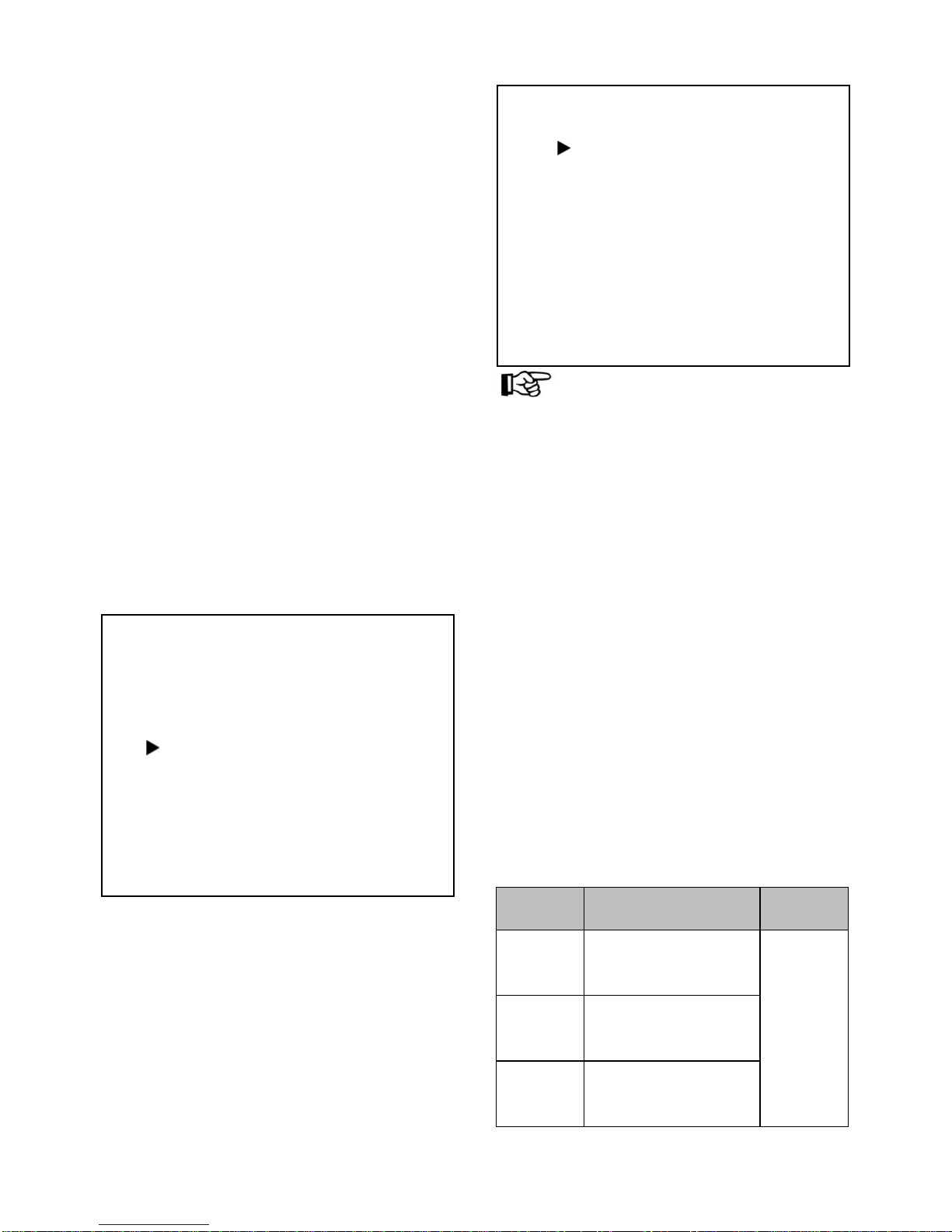ValueHD Corporation All rights reserved
5
Shutter: Set the Shutter values, only when
the Mode for the Shutter Priority Mode
effective, Optional items: 1/10000s,1/6000s,
1/4000s,1/3000s,1/2000s,1/1500s,1/1000s,1/72
5s,1/500s,1/350s,1/250s,1/200s,1/125s,1/100s,
1/90s,1/60s,1/30s.
Bright: Set the brightness values, only
when the effective Mode for Bright Mode,
Optional items: 0 ~ 17.
ExpCompMode: Set the exposure
compensation mode, Optional items: On, Off.
ExpComp: Set the exposure compensation
value, only when ExpCompMode item to On
effective, Optional items: -7 ~ 7.
Backlight: Set the backlight compensation,
Optional items: On,Off.
DRC Strength: Set up digital wide
dynamic strength, can set up different levels of
wide dynamic effect, Optional items: 0 ~ 8.
Anti Flicker: Set the flashing function,
Optional items: 50Hz,60Hz,Off.
Lens: Set lens mode, Optional items:
Manual, DC.
Return: get back
COLOR
Operating tips
WB Mode: Set the camera white balance
mode, Optional items: Auto, Indoor, Outdoor,
One Push WB, Manual.
R Gain: Adjust the camera white balance
mode of red gain, are effective only when the
white balance mode to Manual, Optional items:
0 ~ 255.
B Gain: Adjust the camera white balance
mode of blue gain, are effective only when the
white balance mode to Manual, Optional items:
0 ~ 255.
RG Tuning: Red gain fine-tuning,
Optional items:-10~+10.
BG Tuning: Blue gain fine-tuning,
Optional items: -10~+10.
Saturation: Color saturation adjustment,
Optional items: 60% ~ 200%.
Hue: Chroma adjustment, Optional
items:0 ~ 14.
CCM: Choose color matrix, Optional
items:Type1, Type2.