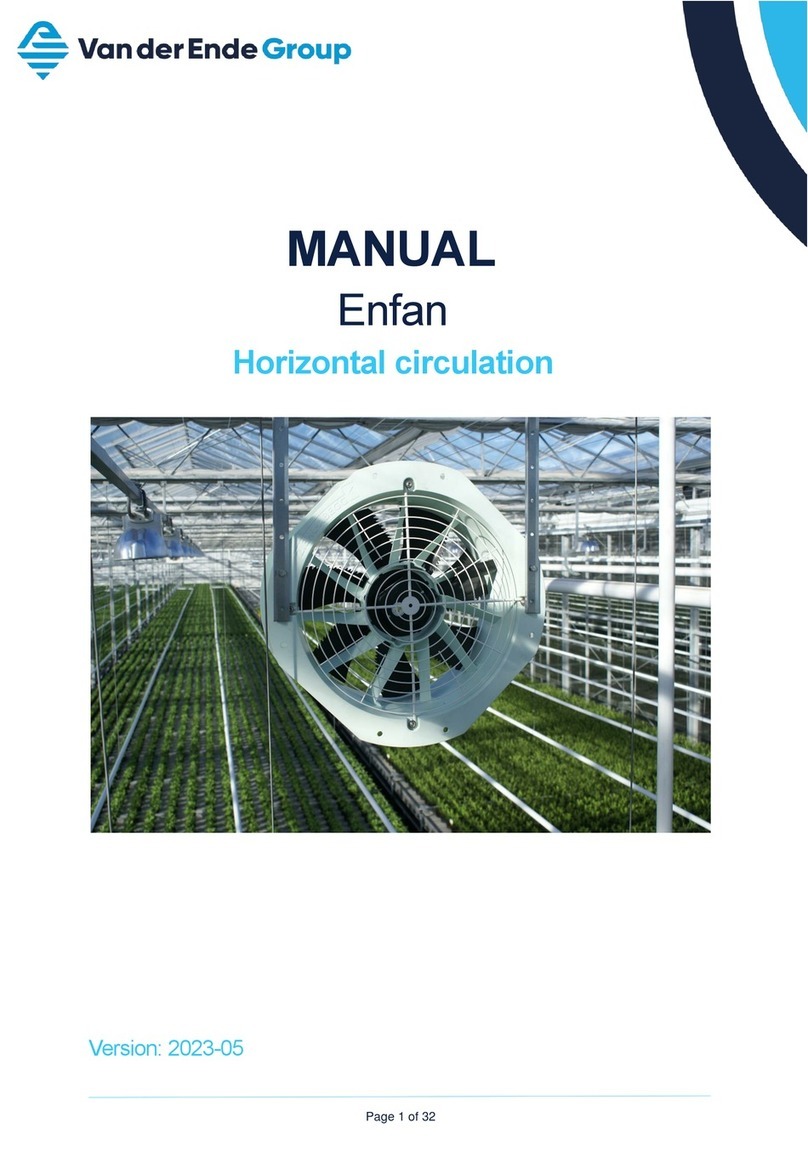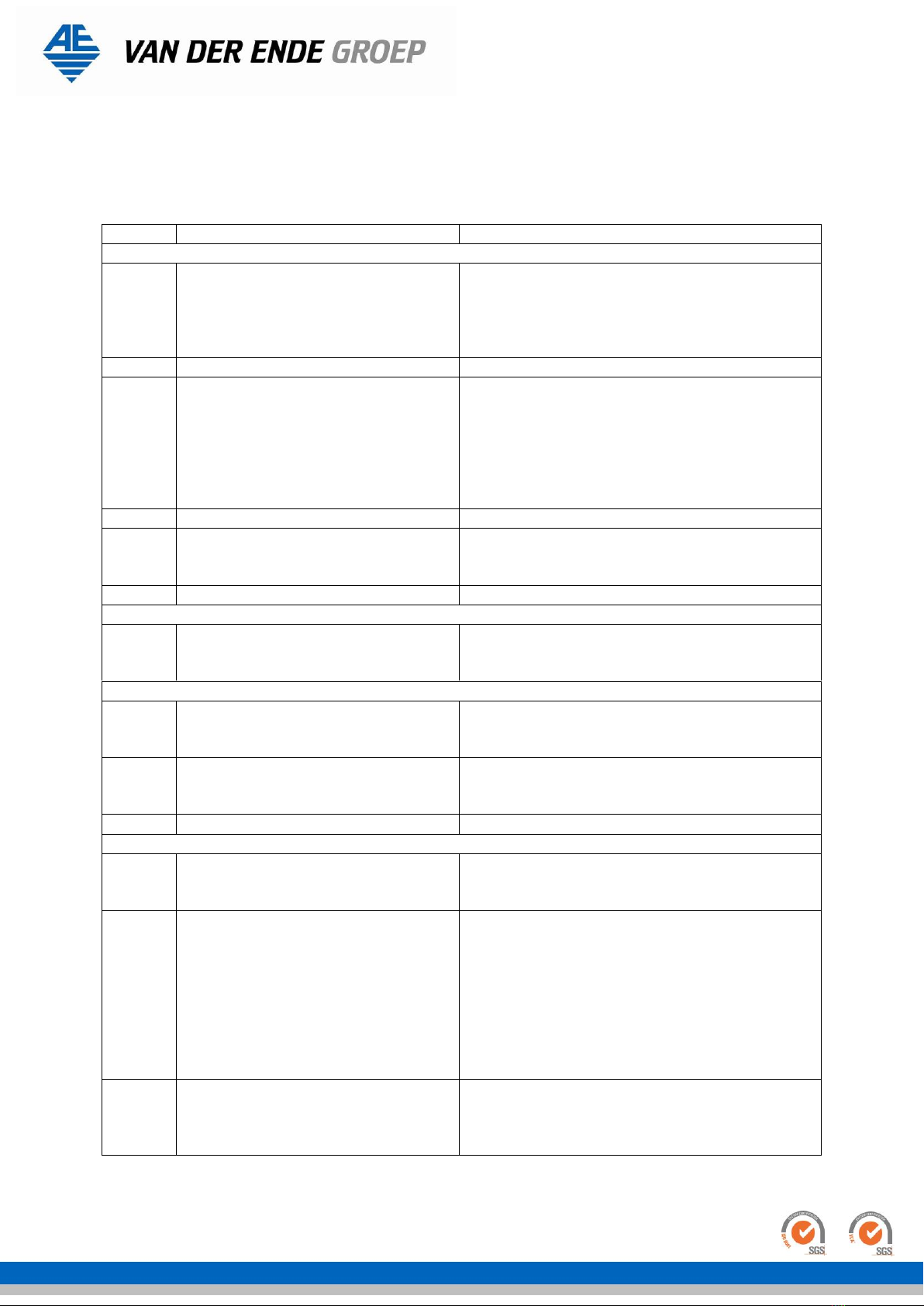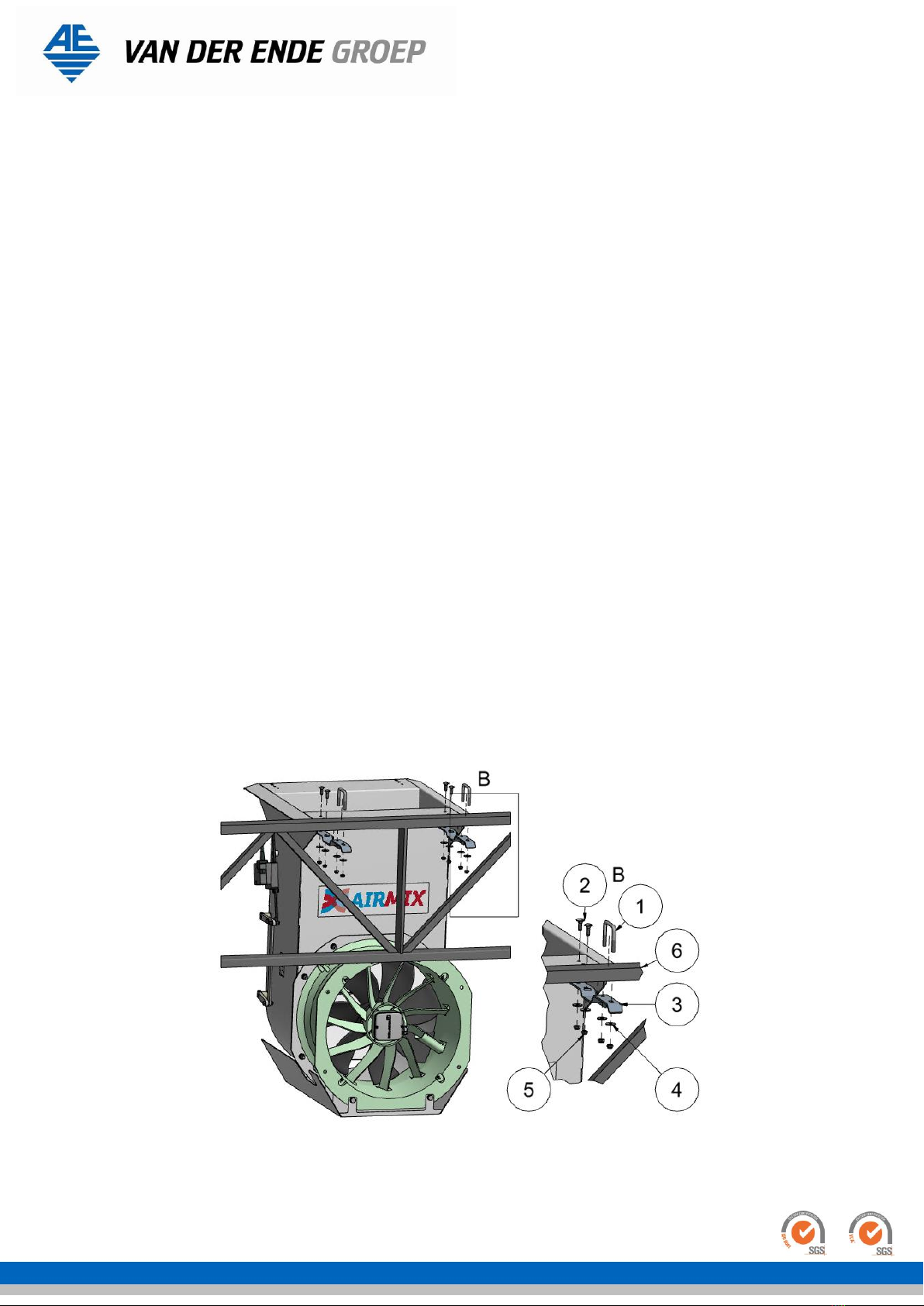Van der Ende Groep · Aartsdijkweg 23, 2676 LE, Maasdijk · Tel: 0174 515050
IBAN
NL71
RABO
0340341610
· CC The Hague 27230471 · VAT-number NL8000.78.378.B01 · [email protected] · www.vanderendegroep.nl
Contents
Foreword ...................................................................................................................................... 2
Contents ....................................................................................................................................... 3
1. Identification ............................................................................................................................. 4
1.1 General................................................................................................................................ 4
1.1.1 Description of the device ................................................................................................ 4
1.1.2 Specifications................................................................................................................. 4
1.1.3 Diagram of the system ................................................................................................... 5
1.2 Users................................................................................................................................... 6
1.3 Use ..................................................................................................................................... 6
1.4 Authorised servicers ............................................................................................................. 6
1.5 Operating environment ......................................................................................................... 6
1.6 Guarantee conditions............................................................................................................ 6
1.7 Relevant directives ............................................................................................................... 6
2. Description................................................................................................................................ 7
2.1 General................................................................................................................................ 7
2.2 Transportation and Storage .................................................................................................. 7
3. Safety instructions ..................................................................................................................... 7
4. Installation................................................................................................................................ 8
4.1 Contents of the installation kit............................................................................................... 8
4.2 Suspending the Airmix™ ....................................................................................................... 9
4.2.1 Mounting directly under the truss lattice .......................................................................... 9
4.2.1 Mounting with suspension brackets ................................................................................10
4.3 Attaching the fan.................................................................................................................11
4.4 Installing the extension........................................................................................................13
4.5 Installing the spacer ............................................................................................................14
4.6 Installing the valve position sensor .......................................................................................15
4.7 Modifying the screen cloth ...................................................................................................16
5. Connecting the thermostatic switch ...........................................................................................16
6. Operation/using for the first time...............................................................................................18
6.1 Gear-rack drive ...................................................................................................................18
7. Maintenance ............................................................................................................................19
8. Failures and repairs ..................................................................................................................19
9. Disassembly .............................................................................................................................19
10. Declaration of Conformity........................................................................................................20
Attachments ................................................................................................................................21
CE declaration concerning fan....................................................................................................22
CE declaration concerning linear drive ........................................................................................23
Note ............................................................................................................................................24