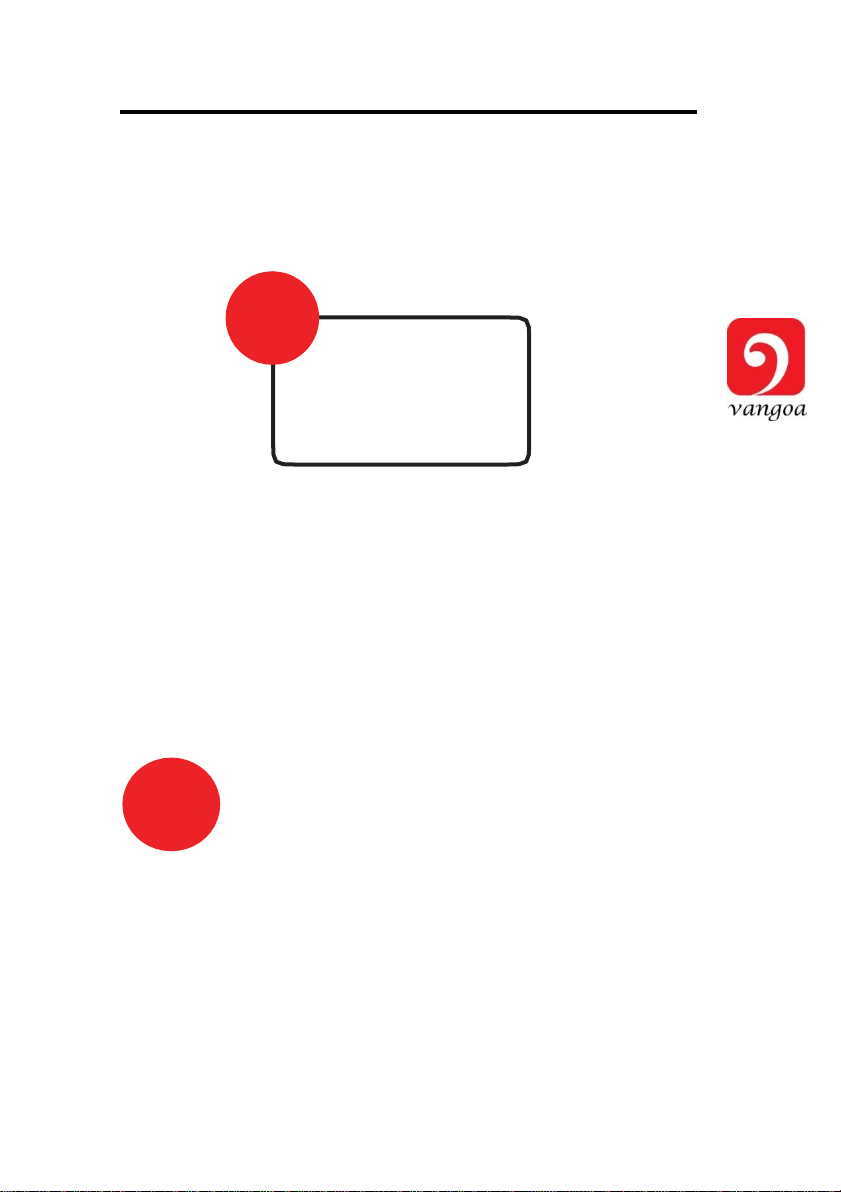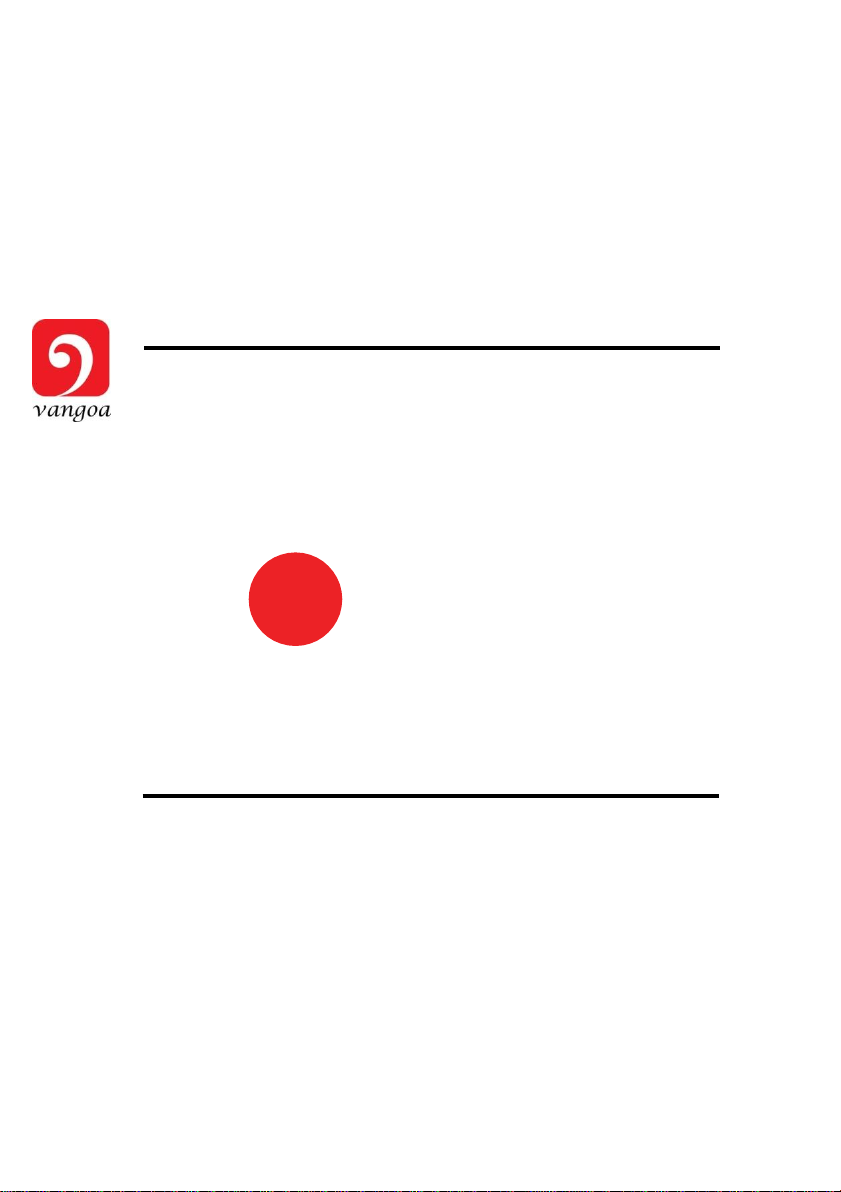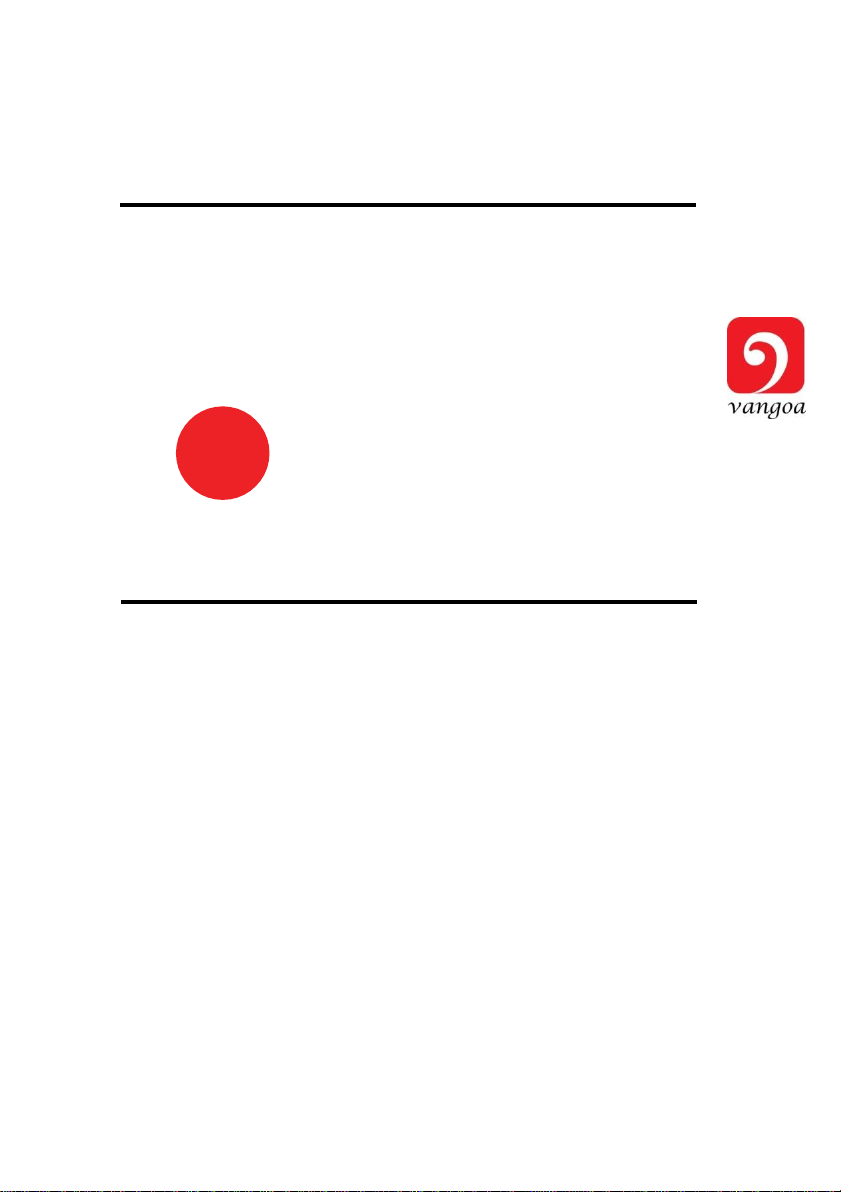Keyboard Percussion /Panel Percussion
» Keyboard Percussion
Press”PERCUSSION”button,andthekeyboardwill
become a percussion keyboard when playing, every
keystroke willhavedifferent percussioneffect.Tocancel
thisfeature,pressthebuttonagain.
» Panel Percussion
There are 5 Percussion buttons on the function of
keyboard, press these buttons can make 5 different
Percussioneffect,theyareindependentPercussioneffect
whichcaninserttothemusicplayingorusesolely.
Lesson Mode
» Lesson mode 1 (Single key mode)
Press”LEARN1”buttontostartSinglekeylessonmode,
andthenpressanykeyofthekeyboard,thekeynotesand
theaccompanymusicwillbeplayed.Ifyoudidn’t startto
performafteryouhaveselectedsongs,certainsection
ofthesongwillbeplayedrepeatedly,unlessyoustartto
performbypress anykeys. Meanwhile theLED willdisplay
thekeynotesaskeyboardformandstaffform.Press
thebuttonagainor“START/STOP”Buttontoquitthis
function.
» Lesson mode 2 (Tutti mode)
Press“LEARN 2”buttontostartTuttilessonmode,the
accompanymusicwillbeplayed.Youcanperformthe
keynotes following the accompany music. keyboard will
playtheaccompanimentofthesongyouselected,and
youcanperformthekeynoteswiththeaccompaniment.
The keynotes will play automatically if you didn’t start to
performwithin3seconds.MeanwhiletheLEDwilldisplay P6