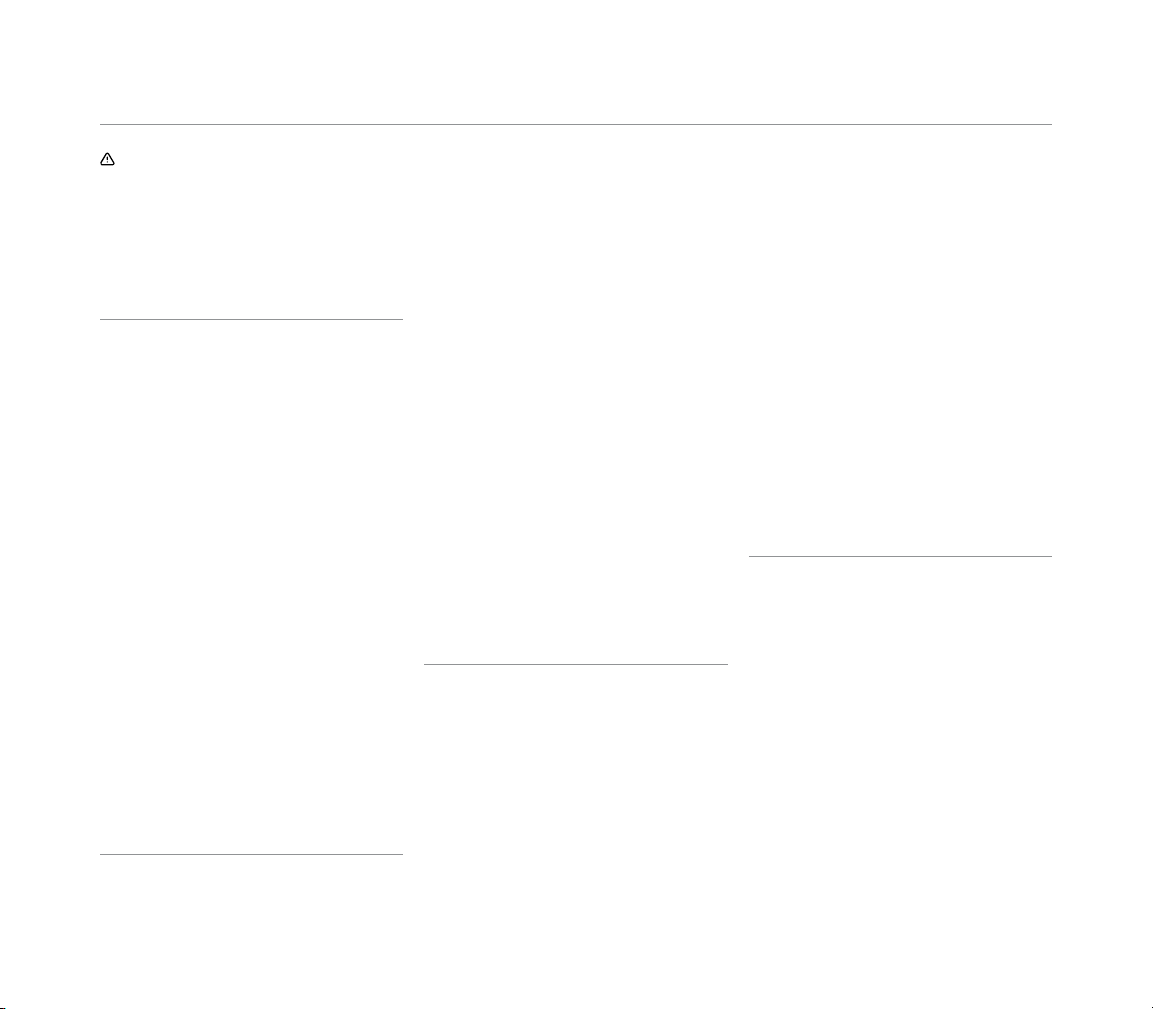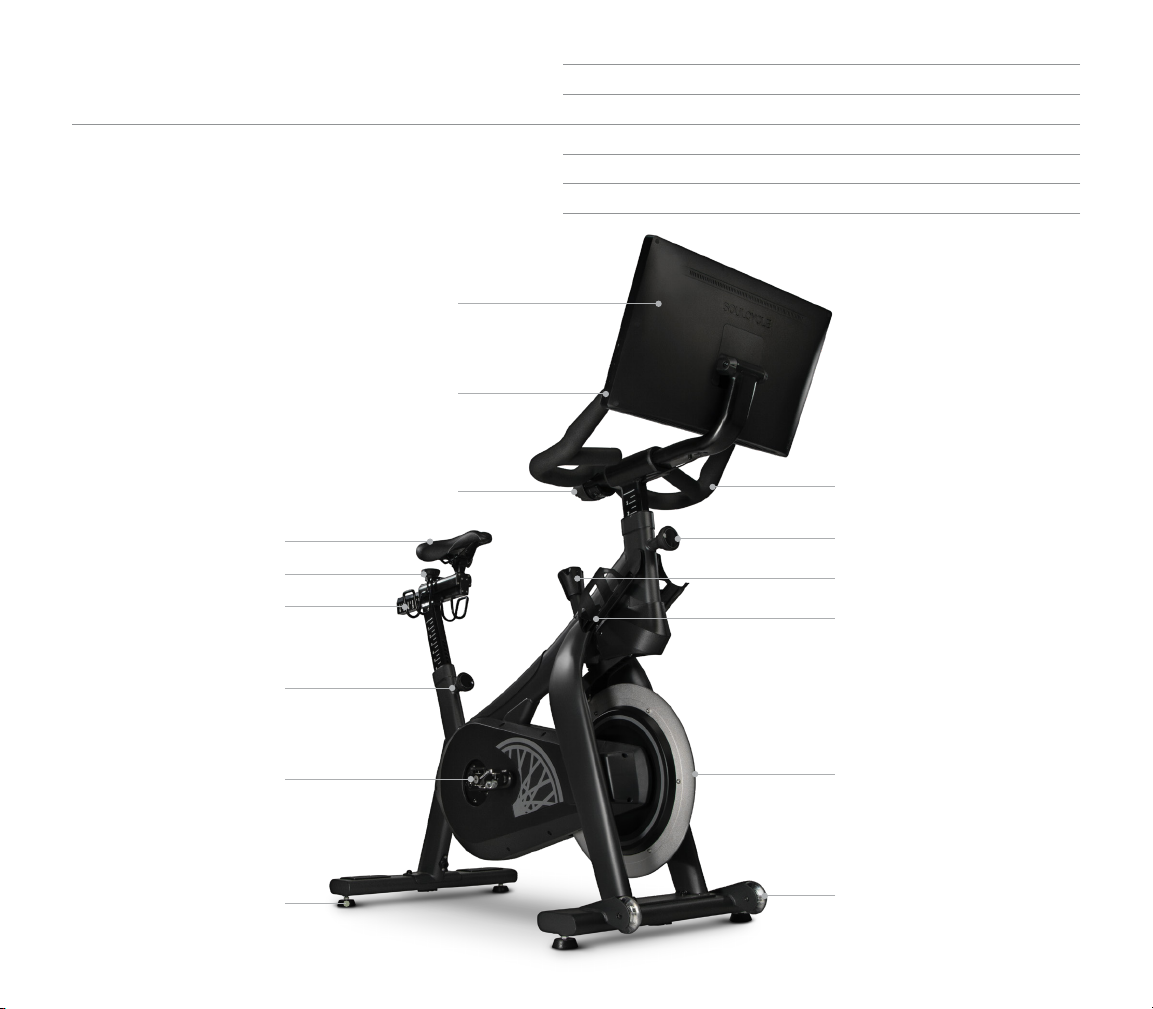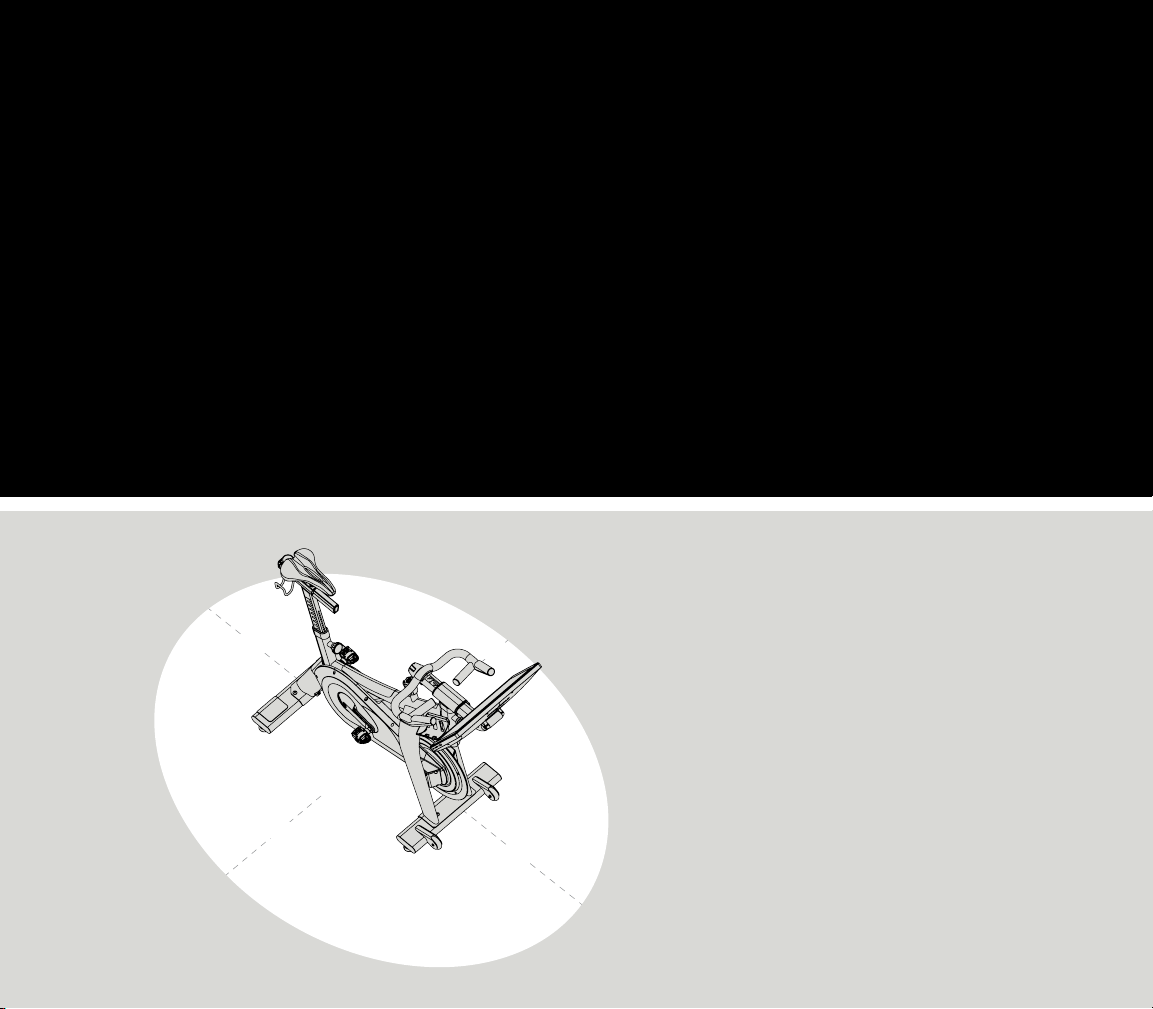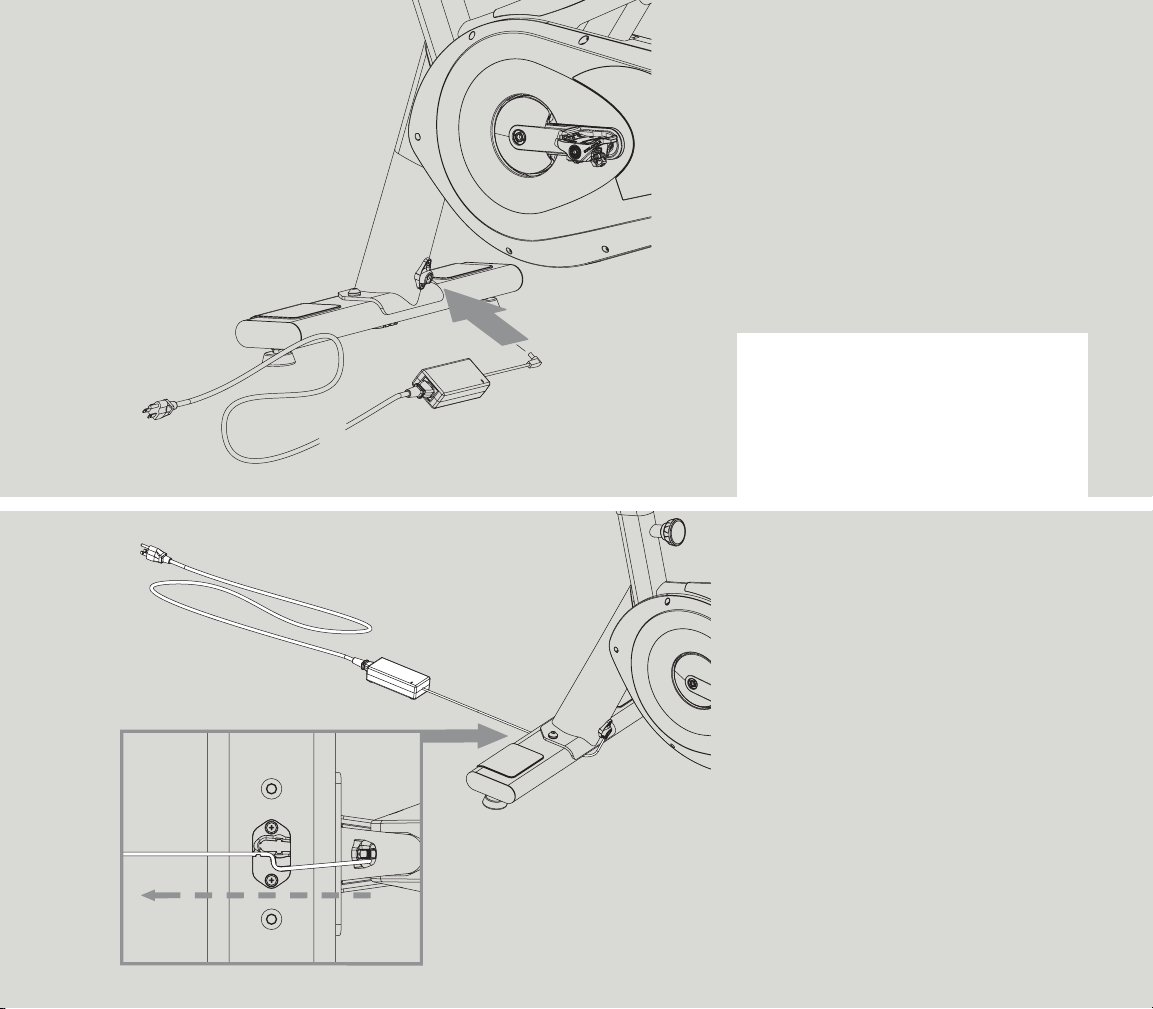3
Safe Setup:
The bike is solely for indoor use. To avoid risk of
shock, overheating or product damage, do not
store the bike in a garage or covered patio, near
water, or in a damp or dusty location. The bike
should only be placed on a level, firm surface to
prevent risk of tip-over.
Ensure sucient clearance: Keep objects at
least 24” away from the bike on all sides to allow
access around the bike, safe mounting and
dismounting, and prevent injury from contact
with objects. Keep children and pets away from
the bike.
The maximum weight for riders is 350 pounds
(159 kilograms). Riders under 4’10” (147 cm) or
above 6’10” (208 cm) should not ride the bike.
Children under the age of 16 and persons
with reduced physical, sensory, or mental
capabilities that can impair the safe use of the
bike must not use the bike.
Children over the age of 16 and all new or
untrained riders must be supervised and given
safe use instruction before riding the bike.
Health and Safety First:
Always consult with your physician before
starting any new exercise program. Discontinue
exercise and consult a medical expert
immediately if it causes pain or
severe discomfort.
Stay hydrated: Drink water throughout your
ride, even if you do not feel thirsty.
If at any time you feel dizzy or experience
diculty breathing, chest pain, or other signs
that you are not well, gradually stop pedaling,
carefully dismount the bike, and consult a
medical expert immediately. Overexercising
may result in serious injury or death.
Always listen to your body, ride at your own
pace, and set your bike’s resistance at the level
that feels right for you. Instructor guidance is
not a substitute for listening to
your body.
Metrics on the screen, including heart rate
monitoring, may be inaccurate. Metrics
should be used for reference only and not as a
substitute for listening to your body.
Ensure that all bike adjustment levers and
knobs are properly configured for your body
and properly secured according to this user
manual before each ride to avoid injuries
during exercise.
Do not use the bike without proper clip-in
cycling shoes. The pedals are compatible with
LOOK® Delta and SPD cleats. Never operate
the bike pedals with bare feet or by hand.
Do not wear loose clothing that could become
caught on the bike while riding. Keep shoelaces,
accessories, hands, feet, and other objects
away from openings and moving parts of
the bike.
Ensure the power cable is properly secured
and clear of all moving parts of the bike. Always
unplug the bike immediately after use and
before cleaning or maintenance.
WARNING: To reduce risk of serious
injury, read all safety information carefully
before operating the SoulCycle at-home bike
and follow all operating and maintenance
instructions. It is the owner’s responsibility
to ensure that all users of the bike are aware
of all instructions and safety information
provided for the bike.
Safety Information
Safe Preparation:
To ensure safety and optimal performance,
check the bike for wear and damage before
each ride, and regularly inspect, maintain, and
properly tighten all parts as recommended in
this user manual.
Replace any damaged or worn parts
immediately and do not use the bike until repair
is performed. Do not attempt to repair the bike
yourself other than as provided in this manual;
always use an authorized service provider to
perform adjustments or repairs, with original
parts from the manufacturer.
Safe Use:
Watch all instructional training videos carefully
before first use or attempting new movements
on the bike to ensure proper form and safety.
Maintain resistance and engage your core: To
avoid injury, always keep some resistance on
the bike and engage your core. Never attempt
to stand up on the pedals or use hand weights
without adequate resistance.
Stay in control: Execute all core movements,
hand positions, and hand weight exercises at a
slow pace before attempting to increase your
speed, and do not attempt to ride the bike in a
standing position at a high RPM until you have
practiced at slower speeds.