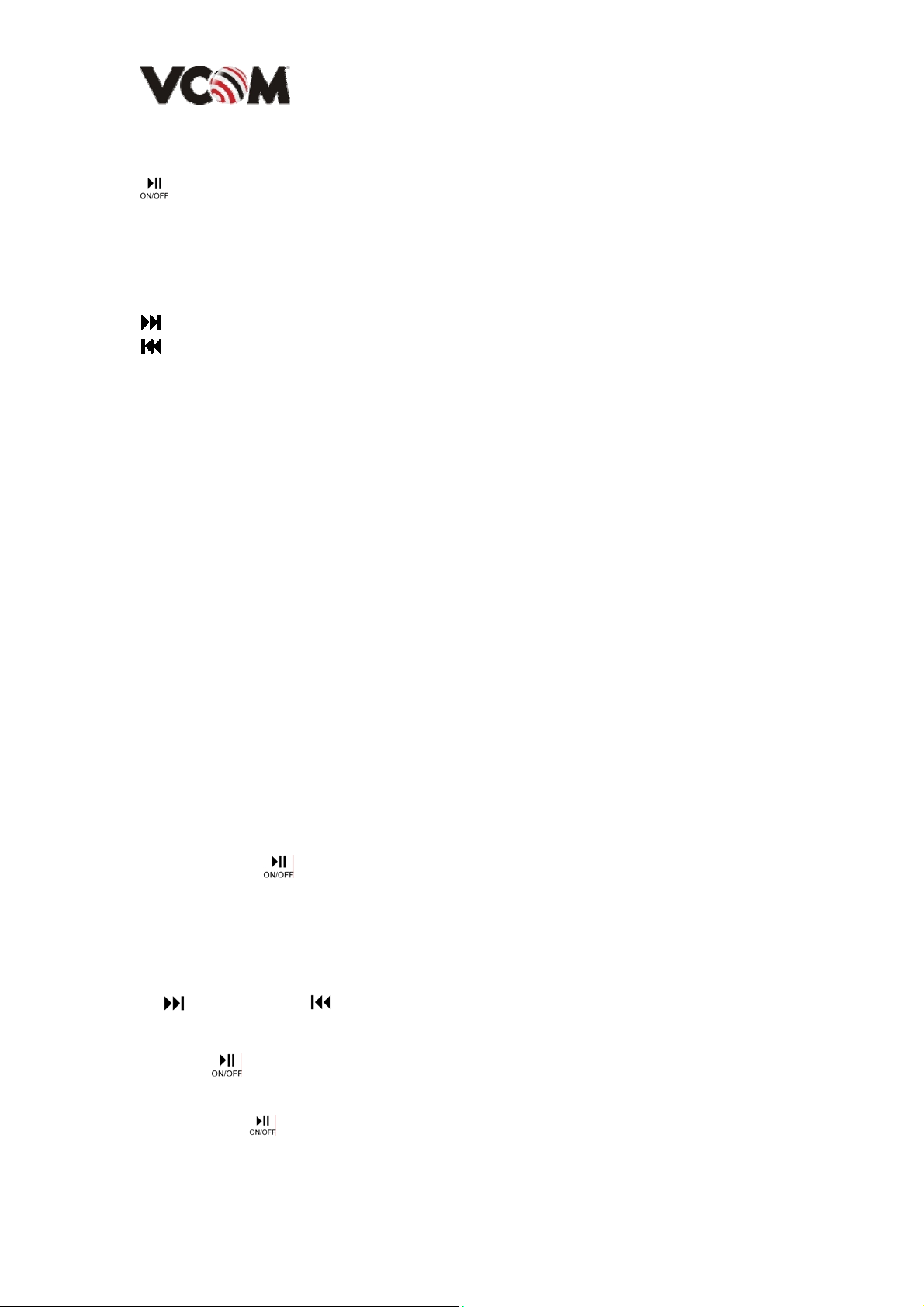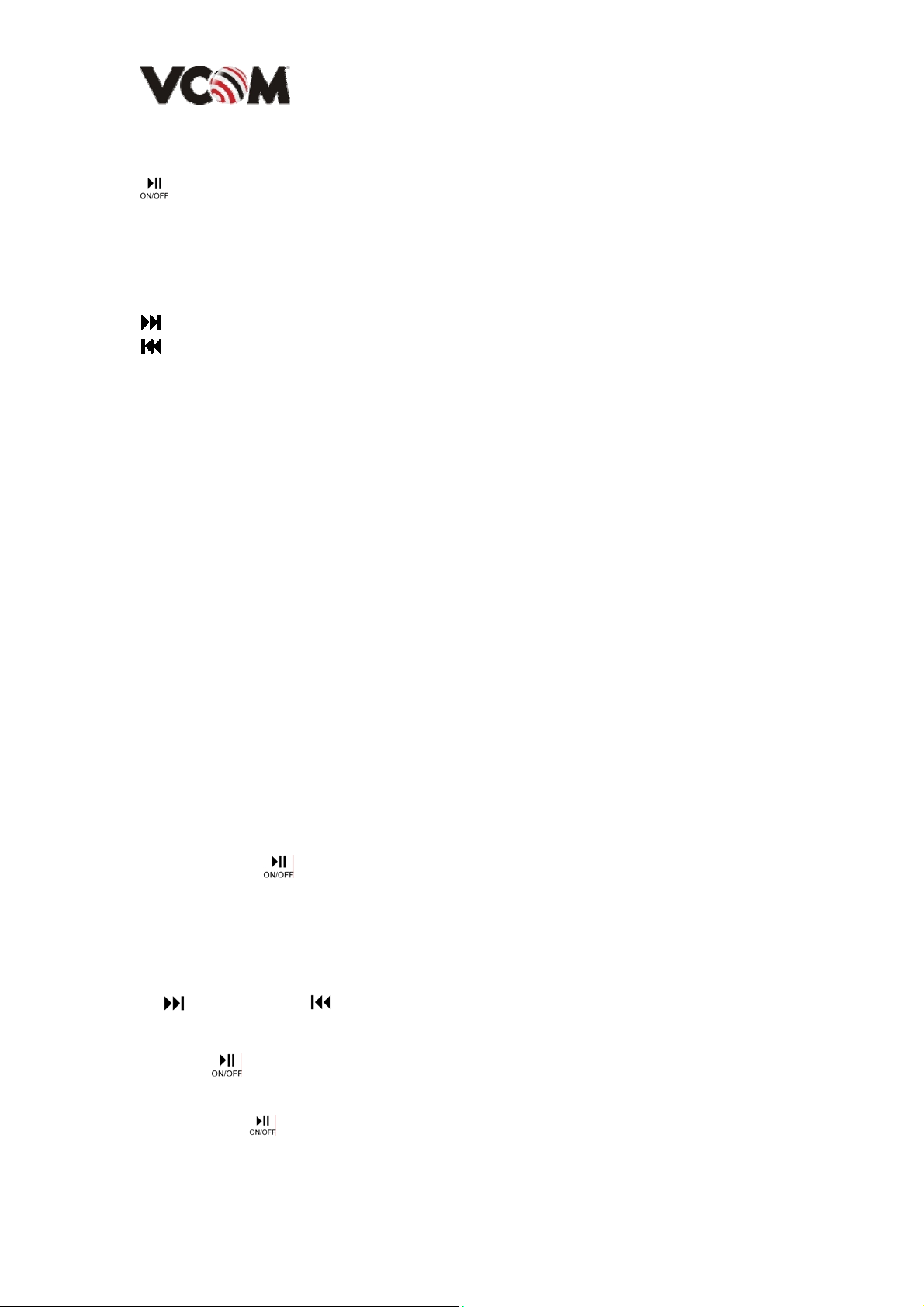
VCOM INTERNATIONAL LTD.
D. Button Description:
: ON/OFF/Play/Pause/; Keep press it to power on, continued press it to
enter pairing mode .
When use the headphone listen mobile phone music, press this button for
play/pause.
Press this button for communication when a call’s coming in.
: Press this button for next song.
: Press this button for last song.
V+ :Press this button to add the volume.
V - :Press this button to lower the volume.
E. Specification:
Static Current:Under 10UA
Working Current:Under 30mA
Working Voltage:4.2V
Charge Current:30mA---150mA(Red LED light up)
Headset Output Power:Max output power:20mw*2(32Ω)
Battery Capacity:330mAH 3.7V
Charge Time:3 hours
Working Time:Above 8 hours
Battery Life:≥300 times rechargeable
Available Distance:≥10M (Open and no block)
Input Voltage:DC 5V/200mA
Standby Time:Above 30 hours
Support Bluetooth 2.1 version +EDR
F. User Guide
1.Pairing:
Keep press for 6---8S, the headset would search the other Bluetooth
device automatically(Blue LED /Red LED flash by turns),then open Bluetooth
function of mobile phone, choose to search a new Bluetooth device, when mobile
phone show model MMD-0553, that means it has found the headset, choose to link
the headset, input Bluetooth default password 0000, paring succeed.
2. for next song,for last song
3. V+、V- for volume adjust
4. Press for pause. Pause more than 50s, then the machine would power off
automatically
5. Keep press to power off the headset.
6. Use USB cable for charge. When the machine is charged, red LED light up and
would out after finishing charge.