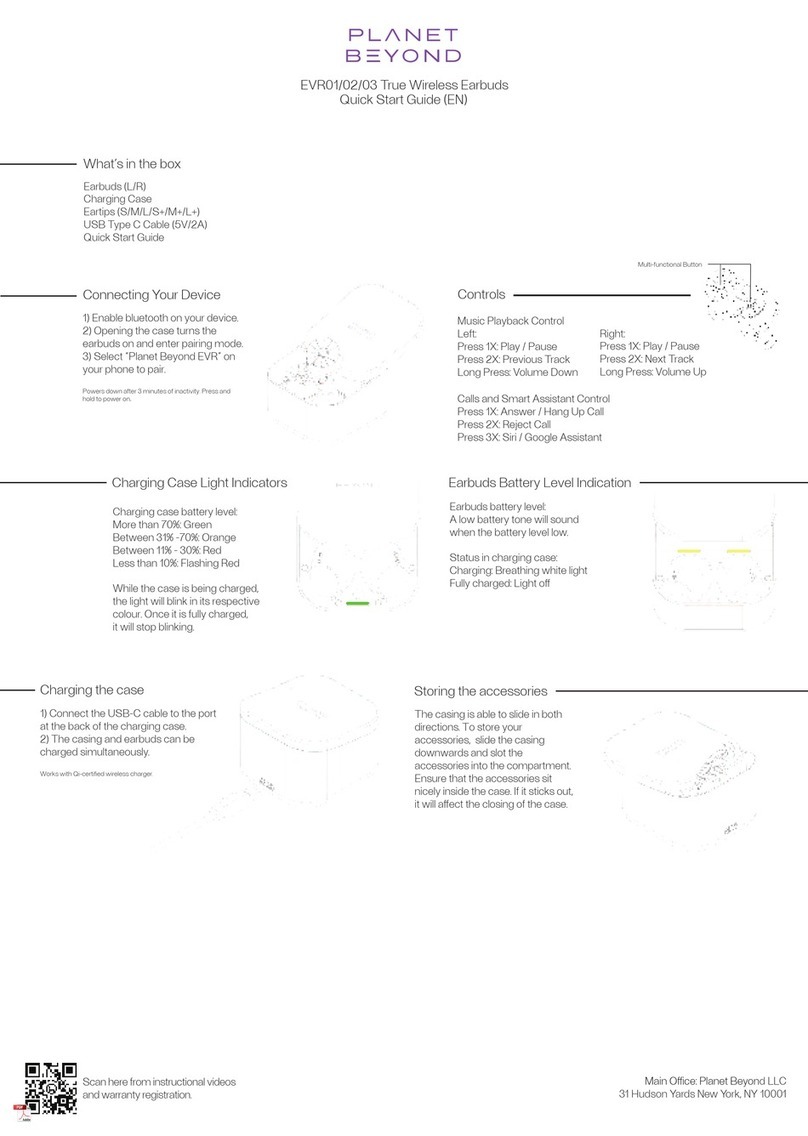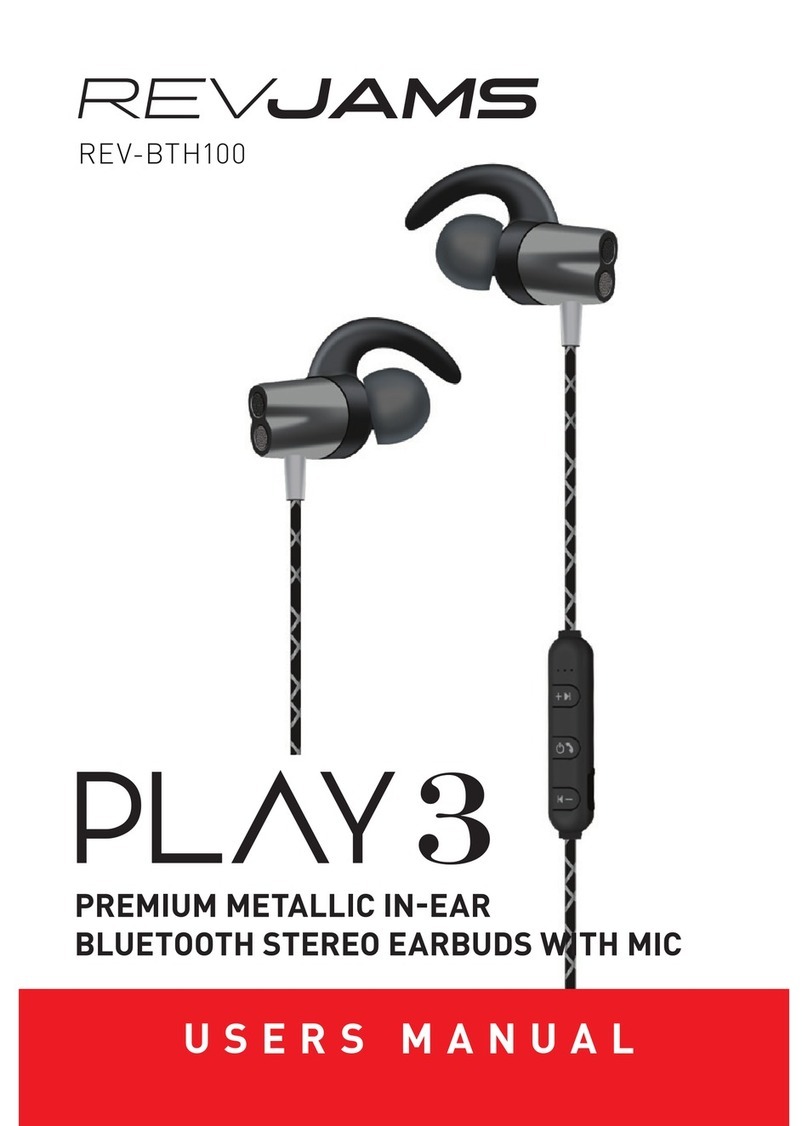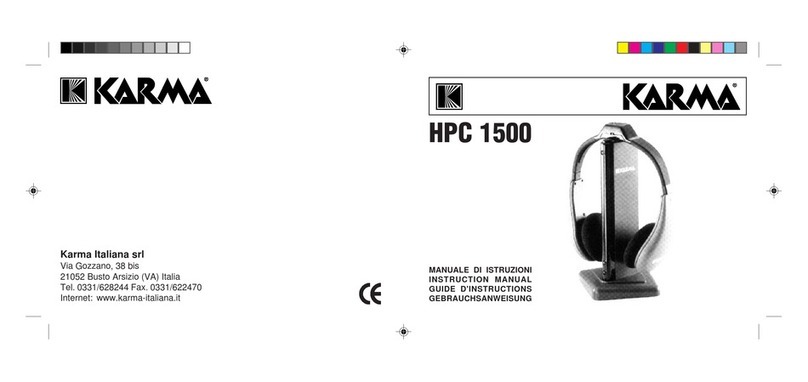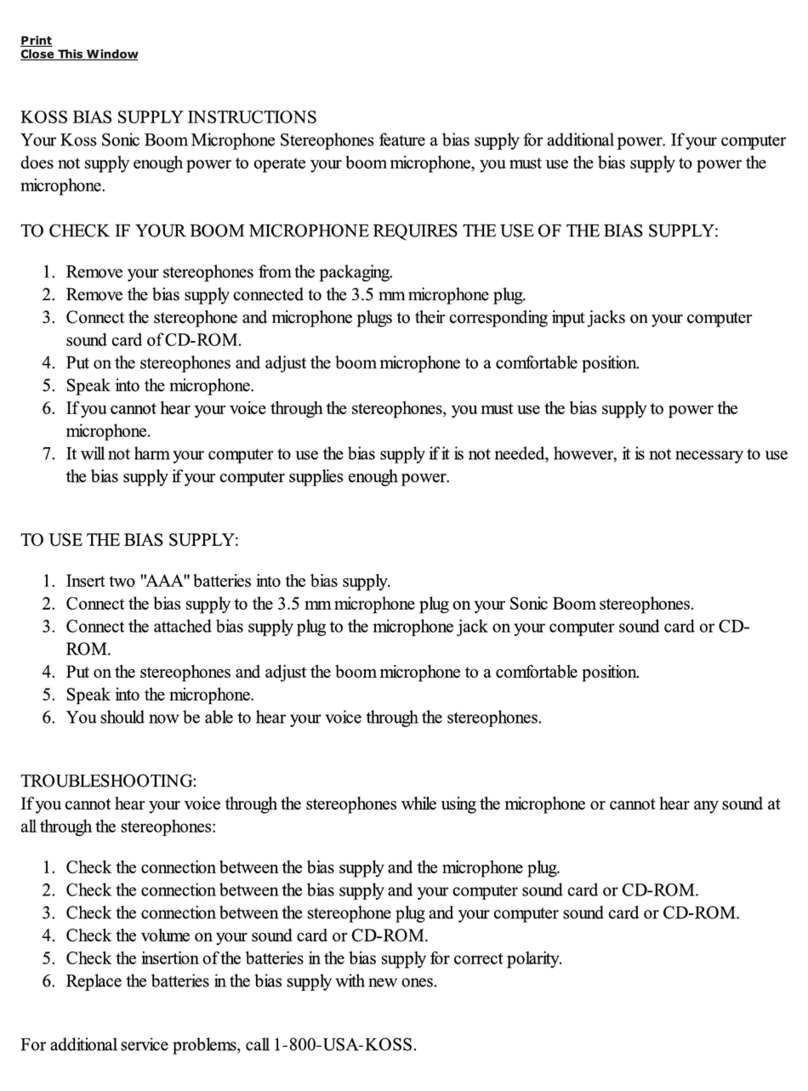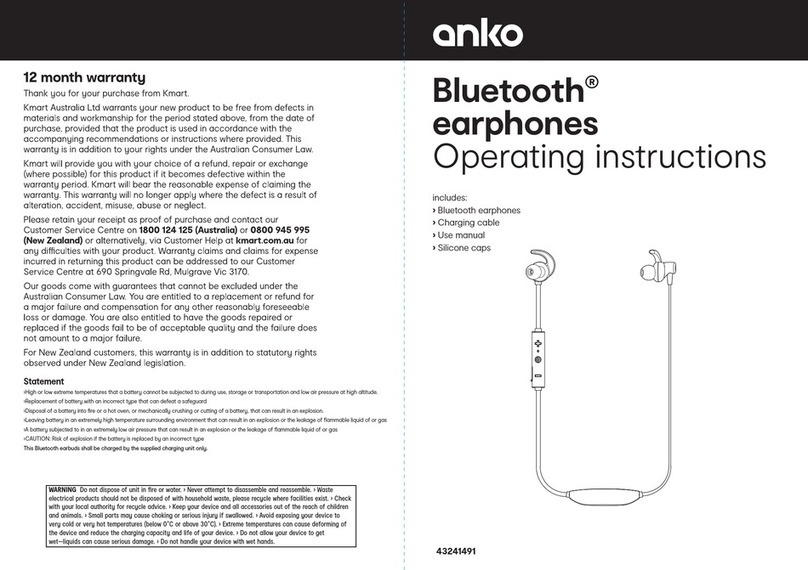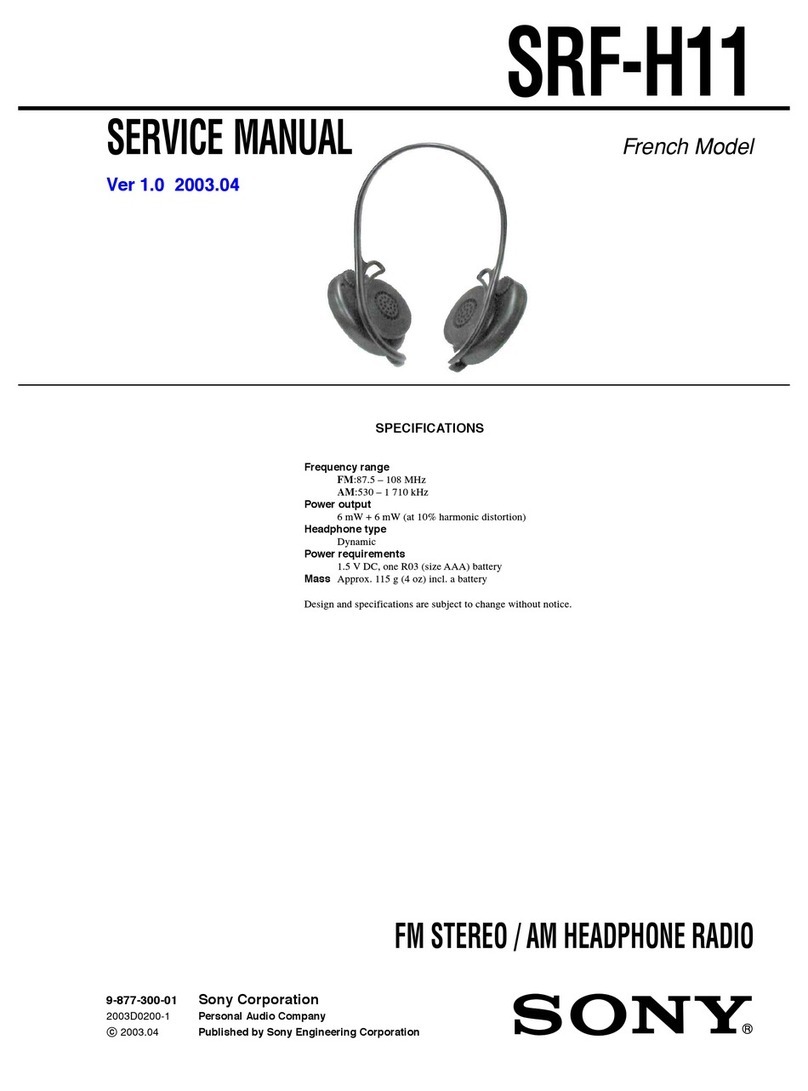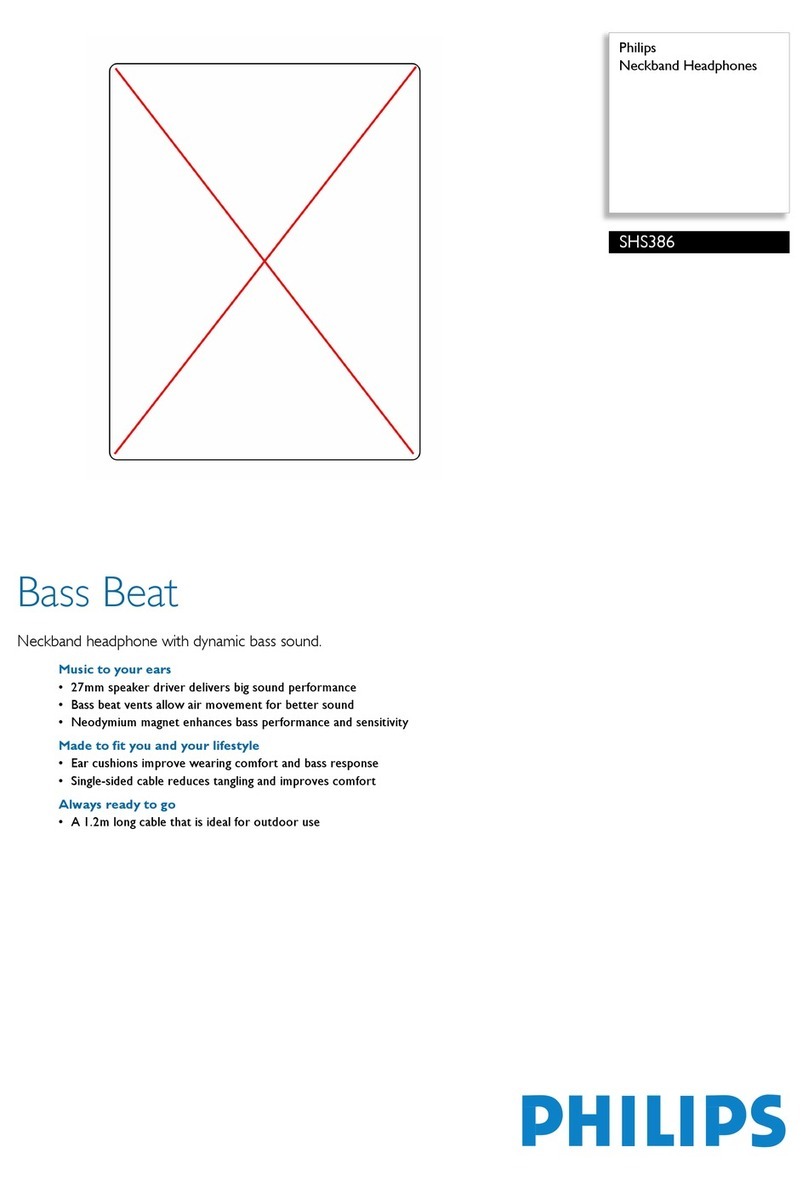Bragi The Dash Pro User manual

Lien To
Your Inspiration
Tear o
Non-Adhesive Side

Adhesive/Sticker Side
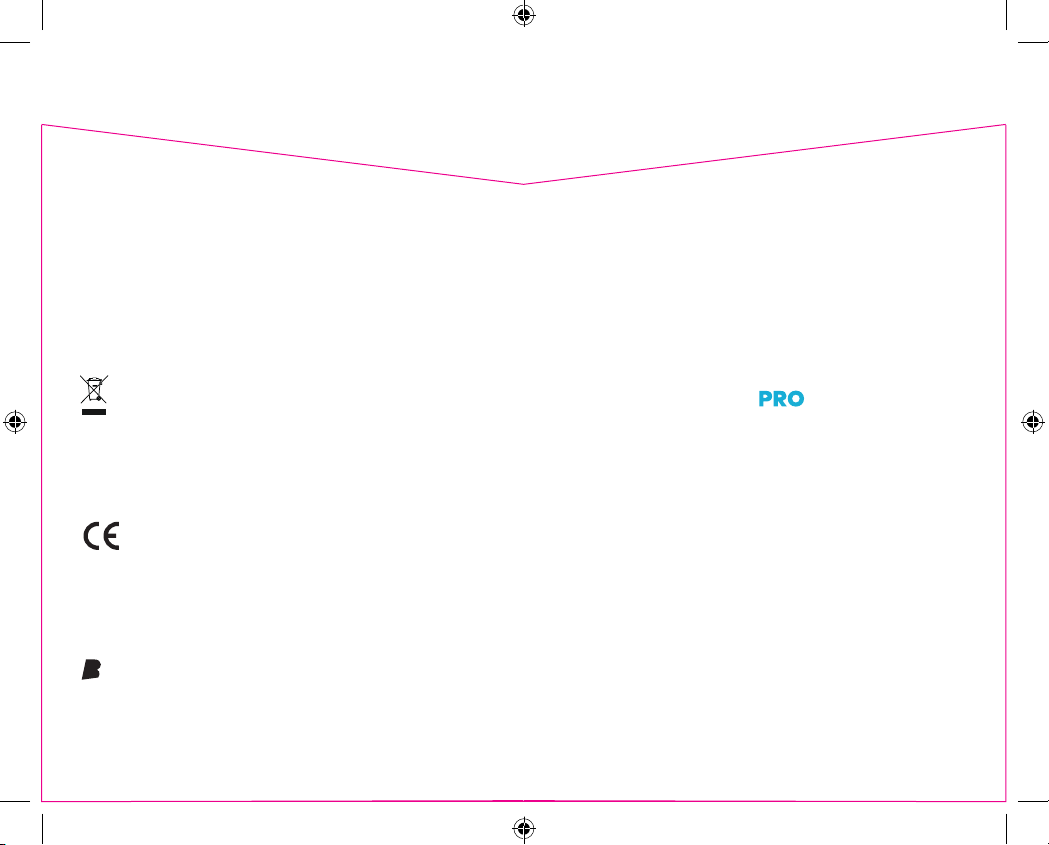
Bragi GmbH, Sendlinger Str. 7 / Angerblock, 80331 Munich, Germany, Earth
Copyright ©2015 Bragi GmbH. All rights reserved. BRAGI, The Dash, and the B logo are trademarks
of Bragi GmbH in the U.S. or one or more other countries. The absence of a product or service name
or logo from this list does not constitute a waiver of Bragi GmbH trademark or other intellectual
property rights concerning that name or logo. Patents pending.
BT: 2.4 GHz ISM Band 2.402-2.480 GHz Output Power: +4dBm
Model No: B1002-01 NFMI: 10.5 MHz Max. Output Power: -10dBuA / m at 10m
FCC ID: 2AF5T-B1002L FCC ID: 2AF5T-B1002R
IC: 20811-2AF5TB1002L IC: 20811-2AF5TB1002R
Environmentally friendly disposal
Old electrical appliances must not be disposed of together with the
residual waste, but have to be disposed of separately. The disposal
at the communal collecting point via private persons is for free.
The owner of old appliances is responsible to bring the appliances
to these collecting points or similar collection points. With this little
personal effort, you contribute to recycle valuable raw materials
and the treatment of toxic substances.
The Dash PRO
Quick Start Guide
Guide de
démarrage rapide
v2, 2017-10, V3 QSG French
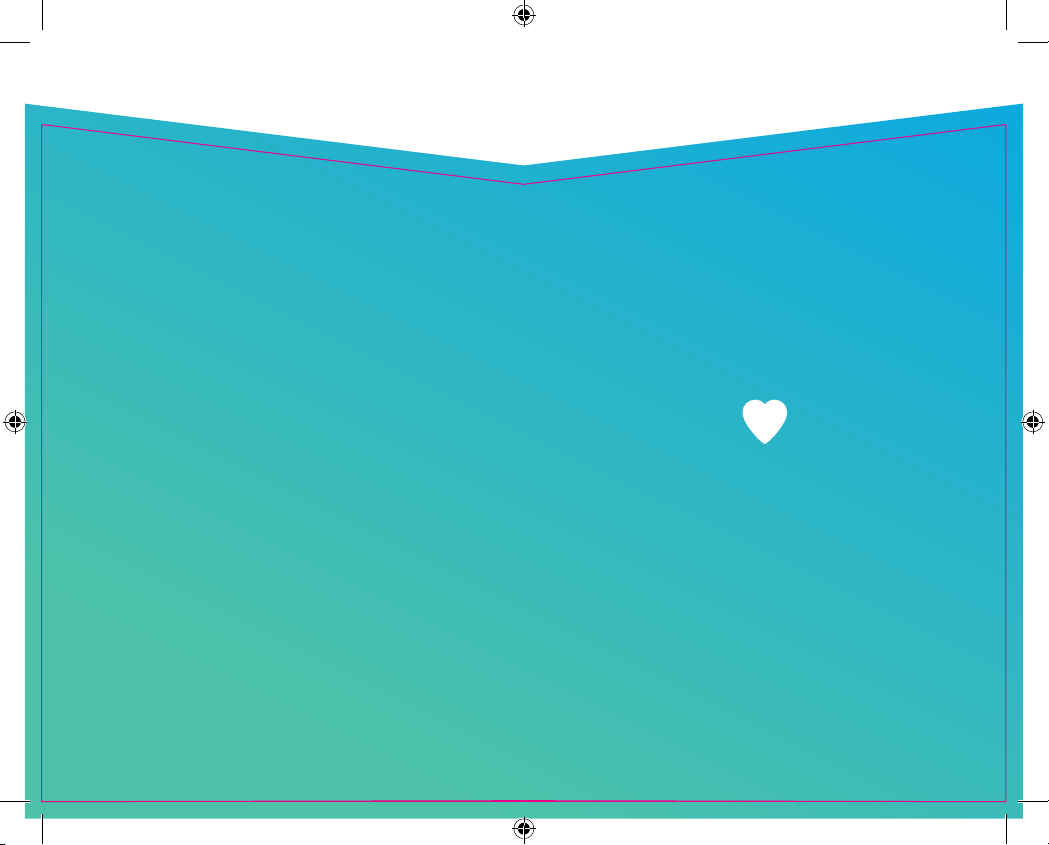
Thank you
Merci
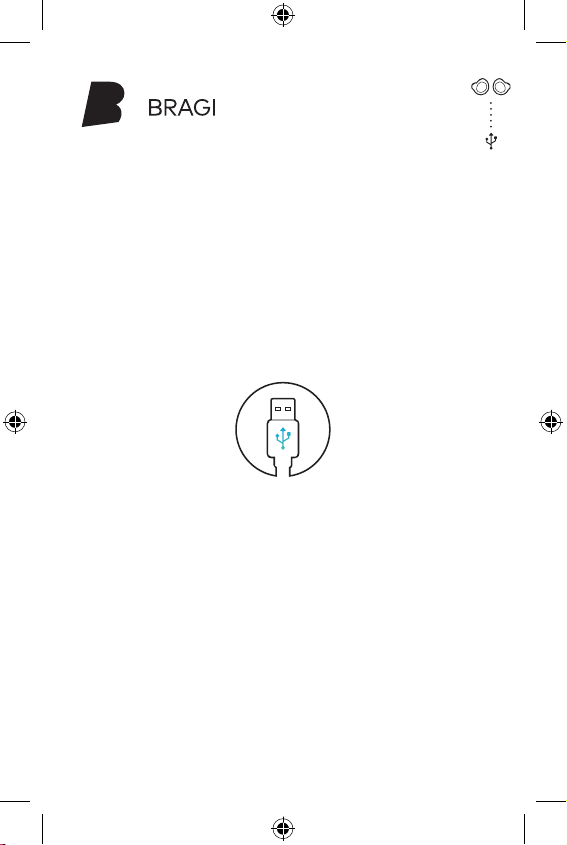
Charge your Dash before first use.
Charge ton Dash avant la
première utilisation.
Charge & Activate
Charge & activation

Télécharge gratuitement l’appli Bragi pour
régler et commander ton Dash à diance.
Déverrouille toutes ses fonctions avancées
maintenant!
Bragi App
Download the free Bragi App to set up
and remote-control your Dash.
Unlock all of its advanced features now!
Downloadnow!
Télécharge maintenant!
Use the Bragi App to set up:
Utilise l’appli Bragi pour régler:
Activities Activités
Auto-Tracking Suivi auto
Controls Commandes
Head Gestures Signes de tête
Routines Routines
Sound Settings Réglages du son
... and more ... et bien plus encore

!
BRAGI
The Charger will power
The Dash up to 5 times
while on-the-go.
Le chargeur charge jusqu’à
5 fois The Dash en déplace-
ment.
With The Dash in The Charger, connect to your
computer or a power supply via USB.
Une fois The Dash dans le chargeur, connecte-le
à ton ordinateur ou à l’alimentation secteur via
USB.
Before using The Dash, charge it for at lea
1 hour. This will also activate your Dash.
Avant d’utiliser The Dash, charge-le pendant
au moins 1 heure. Cela permettra aussi
d’activer ton Dash.
Charge Charger
Shake. See the current battery
status by shaking your Dash.
Secouer. Consulte l’état actuel de
charge en secouant ton Dash.
User manuals on Guides utilisateur sur bragi.com/support
Only put a dry Dash into The Charger
Veille bien à ce que ton Dash soit sec avant de l’insérer dans le chargeur
Battery status
of The Dash
État de la batterie
du Dash
haut high
plein full
moyen medium
bas low
high haut
Battery status
of The Charger
État de la batterie
du chargeur
medium moyen
low bas

BRAGI
Your Dash learns new skills when
updated to the newe Bragi OS.
Download from update.bragi.com
Ton Dash gagne en fonctionnalités à chaque
mise à jour avec le dernier Bragi OS.
Télécharge-le sur update.bragi.com
Make sure your Dash is
charged before updating.
Veille à ce que ton Dash soit
chargé avant de le mettre
à jour.
Update Mise à jour
Video tutorials on Tutoriels vidéo sur bragi.com/support
update.bragi.com
When connected to your computer you can also
upload songs into the My Music folder on The Dash.
Lorsque ton Dash est connecté à ton ordinateur, tu peux aussi
transférer des titres dans le dossier My Music sur The Dash.
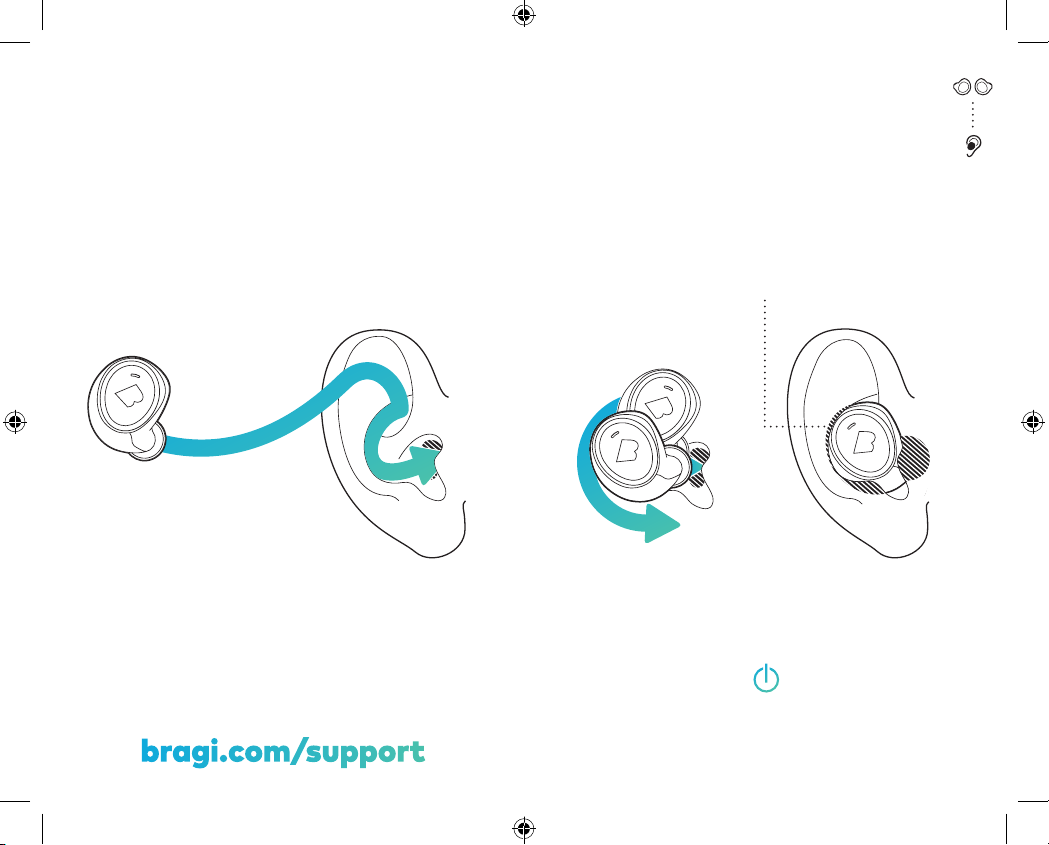
1
23
Tilt The Dash slightly forward.
Fais légèrement basculer The Dash vers l’avant.
Insert the tip firmly in your ear canal.
Insère l’embout fermement dans ton conduit auditif.
Adjust The Dash by rotating it backwards.
Ajuste The Dash en le faisant tourner vers l’arrière.
1.
2.
3.
Insert Insérer
The PerfectFit
bragi.com/support
Your Dash will automatically turn on
once both The Left & Right Dash are inserted
Ton Dash s’allume automatiquement
une fois que tu as inséré le Dash Gauche & Droit

M
M
S
S
XSL
L
1
2
3
!
Video tutorials on Tutoriels vidéo sur bragi.com/support
PerfectFit
Try all FitSleeve & FitTip sizes to get the
PerfectFit. The sensors must be in contact
with your skin to get best tracking results.
Essaye toutes les tailles de FitSleeve & FitTip pour
atteindre le PerfectFit. Les capteurs doivent être
en contact avec ta peau pour offrir les meilleurs
résultats de suivi.
FitSleeves
best for Activities
conviennent le mieux pour les activités
FitTips Pro
best for Audio
conviennent le mieux pour l’audio
Remove FitTips
Retire les FitTips
Put on FitSleeves or FitTips
Mets les FitSleeves ou les FitTips
Make sure not to cover the EarTouch area & DataHub
Assure-toi de ne pas couvrir la zone EarTouch & le DataHub

Connect.
Connexion.
Control.
Commande.
And now …
Et maintenant …
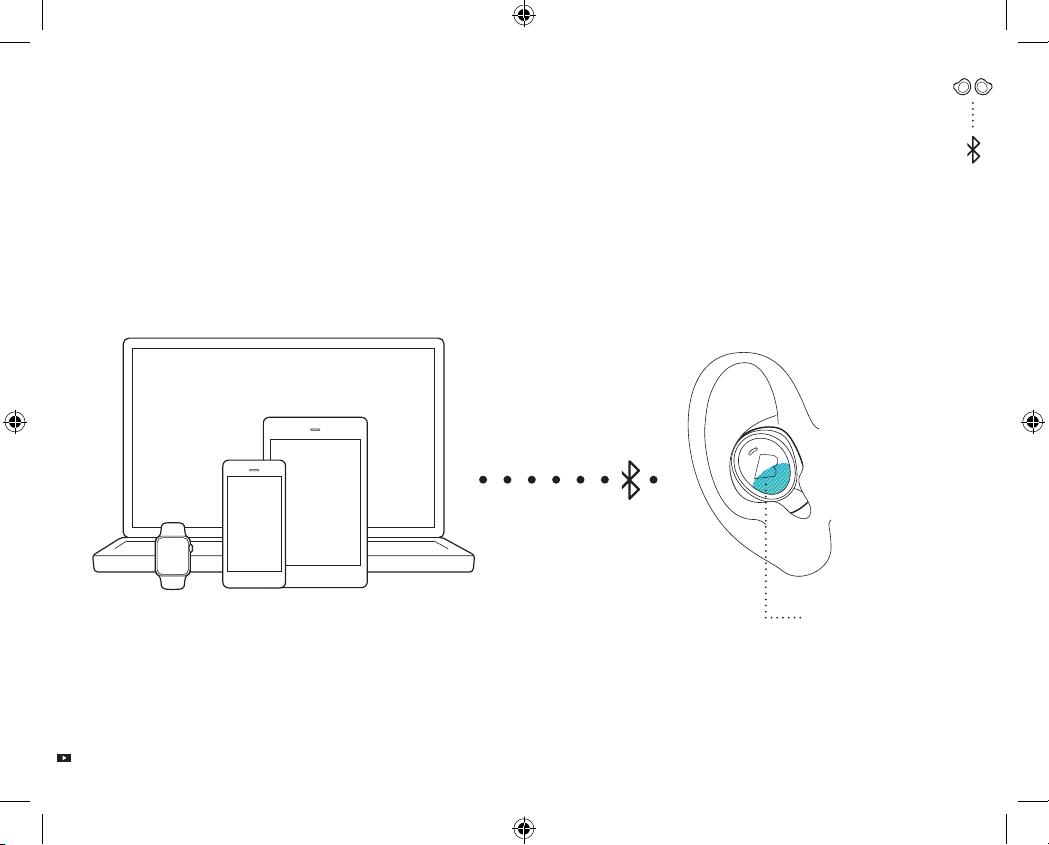
Insert The Dash into your ear and search for
The Dash in the Bluetooth® menu of your device. Insère The Dash dans ton oreille et recherche
The Dash dans le menu Bluetooth® de ton appareil.If your Dash does not show up in the list,
do a Long Hold (5 sec) on the Right Dash.
You can find video tutorials on
bragi.com/support
Si ton Dash ne figure pas dans la liste, fais un
appui long (5 s) sur le Dash Droit. Tu trouveras
des tutoriels vidéo sur
bragi.com/support
!
!
Video tutorials on Tutoriels vidéo sur bragi.com/support
Fir connect Audio Commence par
connecter l’audio
Fais un appui long (5 s)
sur le Dash Droit pour
rendre Bluetooth® visible
Long Hold (5 sec) on
the Right Dash to make
Bluetooth® visible

BLE
BLE
Pour connecter les capteurs du Dash à ton
appareil, ouvre l’appli Bragi et sélectionne
le Dash sur ta liste d’appareils.
Veille à connecter d’abord le système
audio du Dash puis les capteurs.
Ensuite, connecte
les capteurs
User manuals on Guides utilisateur sur bragi.com/support
To connect The Dash sensors to your device,
open the Bragi App and select your Dash in
the device list.
Make sure to connect The Dash audio system
first before connecting the sensors.
Then connect Sensors
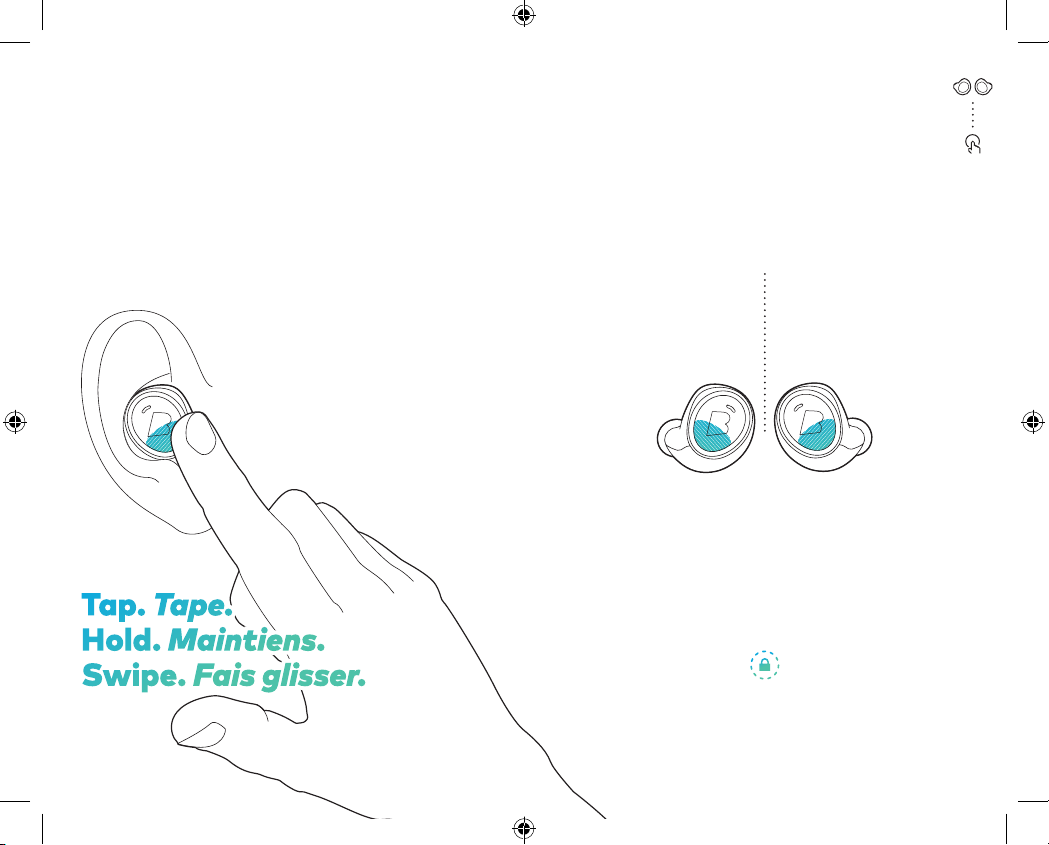
Control your Dash with tap, hold and swipe
gestures using the EarTouch Interface.
Commande ton Dash en tapant, maintenant
ton doigt appuyé et en le faisant glisser à l’aide
de l’EarTouch Interface.
EarTouch
The EarTouch Interface
is located on the lower
half of each Dash.
L’EarTouch Interface
se situe sur la moitié
inférieure de chaque Dash.
Hold on both Dash simultaneously
to turn TouchLock on
Maintiens les deux Dash simultanément
enfoncés pour activer TouchLock
Tap. Tape.
Hold. Maintiens.
Swipe. Faisglisser.
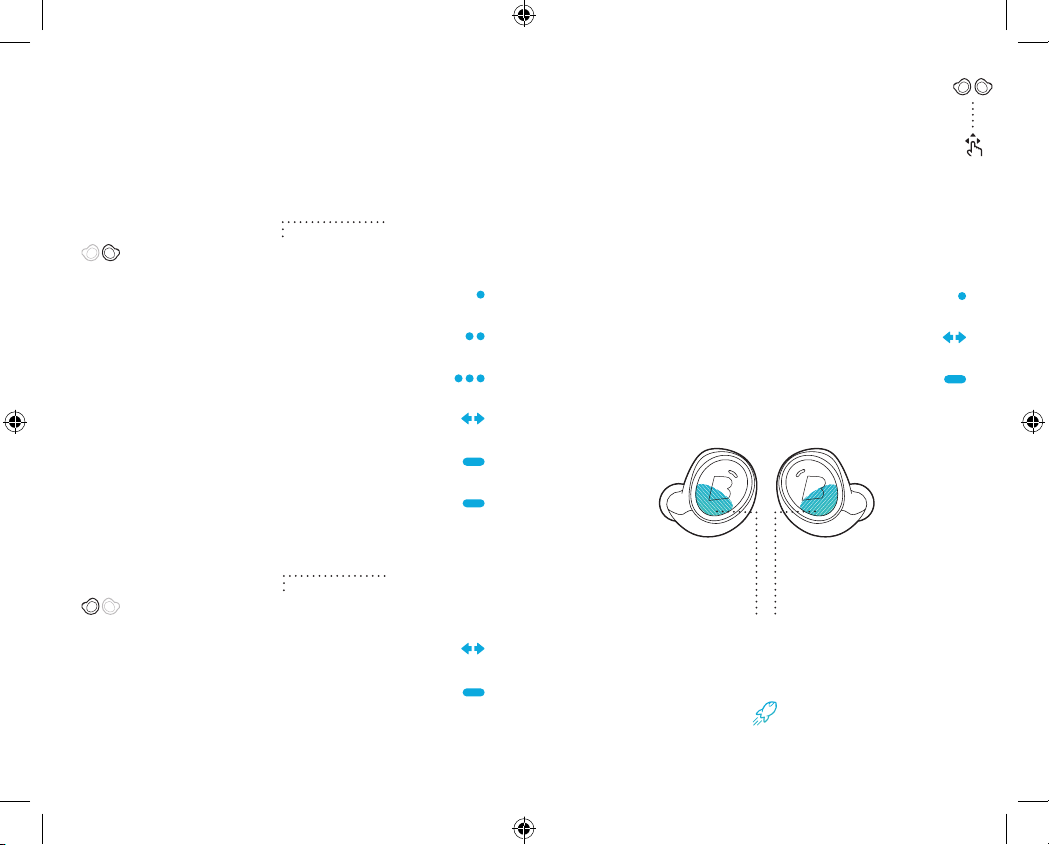
Select
Sélectionner
Next / Previous menu item
Rubrique suivante / précédente du menu
Fermer le menu
Menu navigation
Navigation dans le menu
Connect Bluetooth®
Connexion Bluetooth®
Right menu
Menu droit
Left menu
Menu gauche
Next song
Piste audio suivante
Previous song
Piste audio précédente
Play / Pause
Lecture / Pause
Volume Up / Down
Monter / baisser le volume
Basic Controls
Commandes de base
Audio Transparency
Audio Transparency
Tap
Tape
Tap
Tape
2× Tap
2 tapes
3× Tap
3 tapes
Swipe
Balayage
Swipe
Balayage
Swipe
Balayage
Long Hold 5 sec
Appui pendant 5 s
Hold 1 sec.
Appui pendant 1 s
Hold 1 sec.
Appui pendant 1 s
Hold 1 sec.
Appui pendant 1 s
Right Dash Dash Droit
Left Dash Dash Gauche
Listen &
Communicate
Écouter &
communiquer
Control
Applications
Applications de
commande
Activate more features in the Bragi App
Active plus de fonctions dans l’appli Bragi
Hold 1 sec. to
open Right Menu
Appuie 1 s pour ouvrir
le menu droit
Hold 1 sec. to
open Left Menu
Appuie 1 s pour ouvrir
le menu gauche
Close menu

BRAGI
I speak English
Ich spreche Deutsch
Je parle Français
Hablo Español
我会说中文
...
update.bragi.com
Languages Langues
Use the Bragi Updater to change the language
of your Dash. Download from update.bragi.com
Utilise le Bragi Updater pour modifier la langue de
ton Dash. Télécharge-le sur update.bragi.com
update.bragi.comVideo tutorials on Tutoriels vidéo sur bragi.com/support

support.bragi.com
Queions?
Des queions ?
We are here to help.
N’hésite pas à nous contacter.
Other manuals for The Dash Pro
2
Table of contents
Other Bragi Headphones manuals
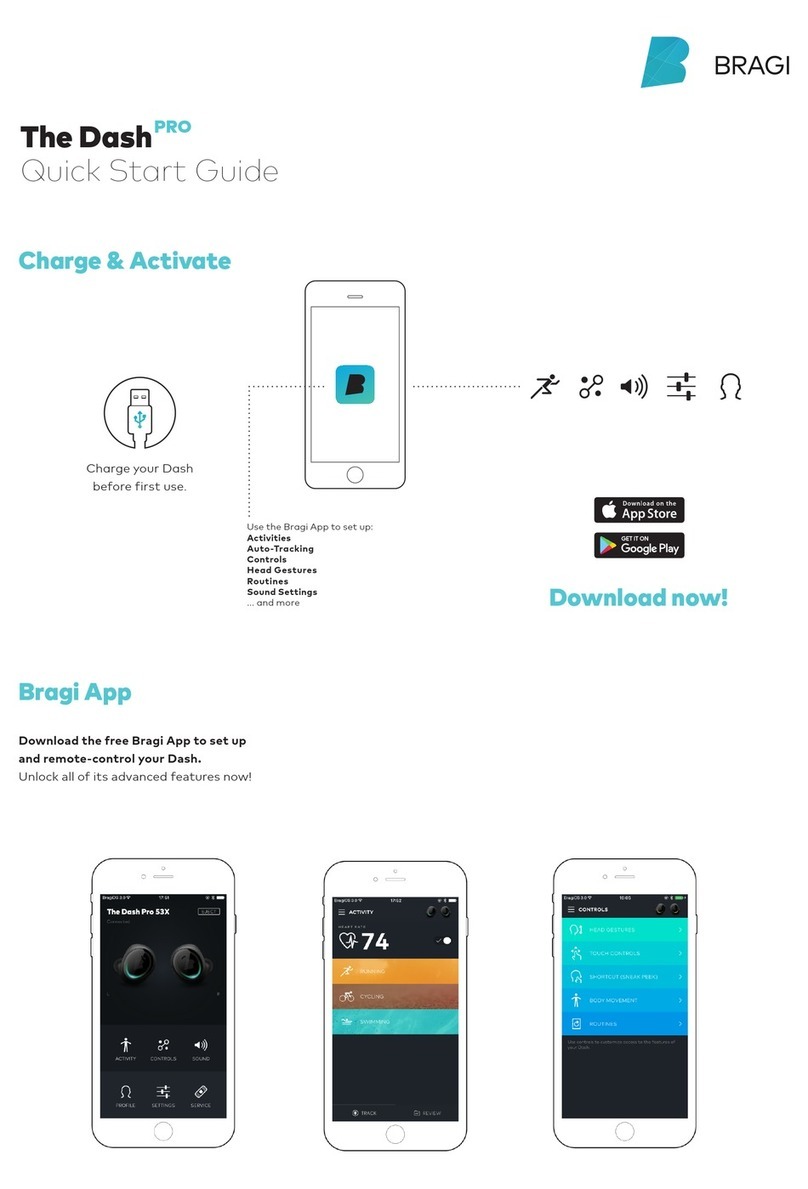
Bragi
Bragi The Dash Pro User manual

Bragi
Bragi The Dash User manual

Bragi
Bragi B1000 User manual
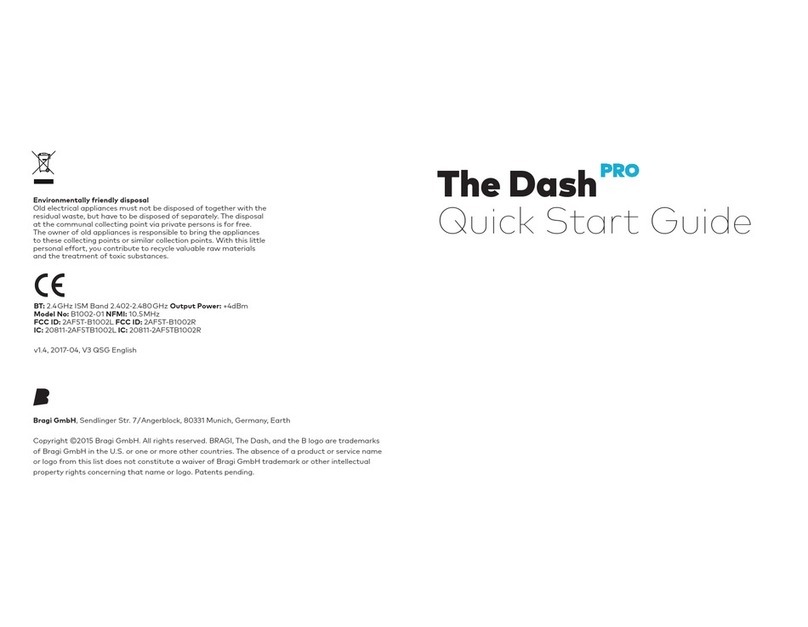
Bragi
Bragi The Dash Pro User manual
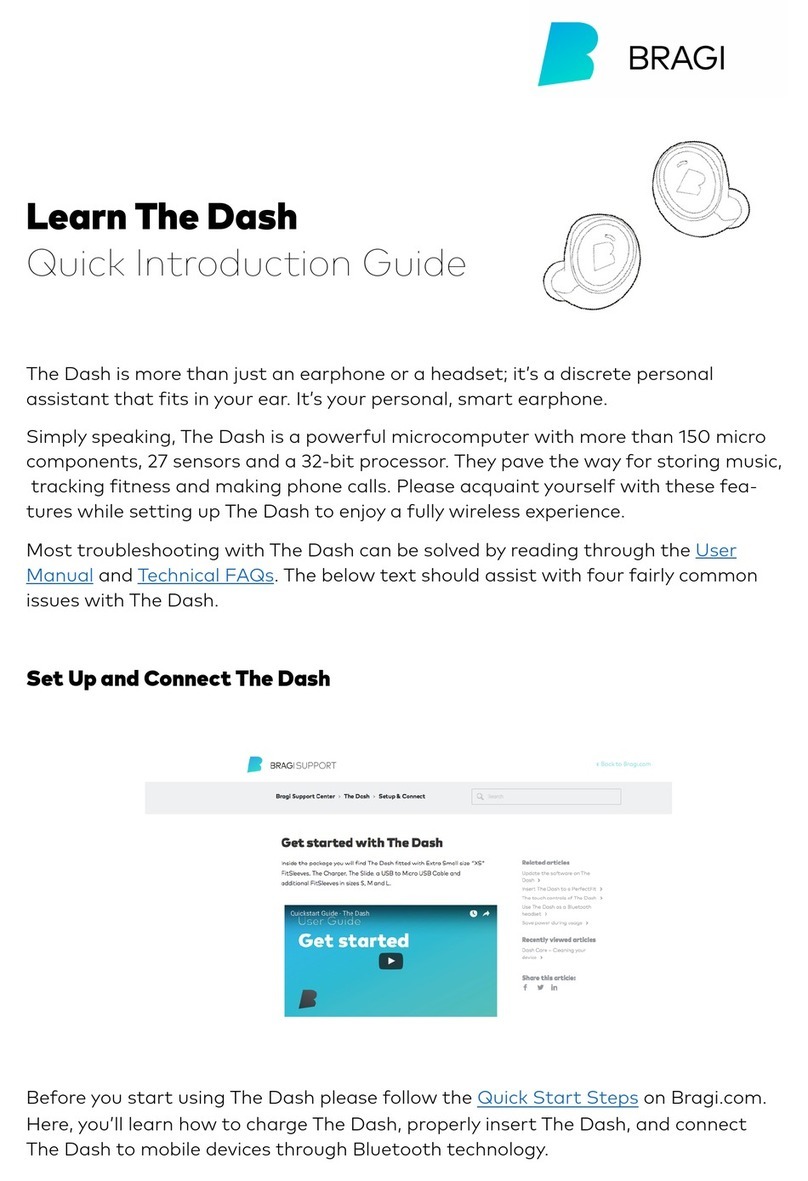
Bragi
Bragi The Dash Reference manual

Bragi
Bragi The Headphone User manual

Bragi
Bragi DASH PRO B1002-01 User manual
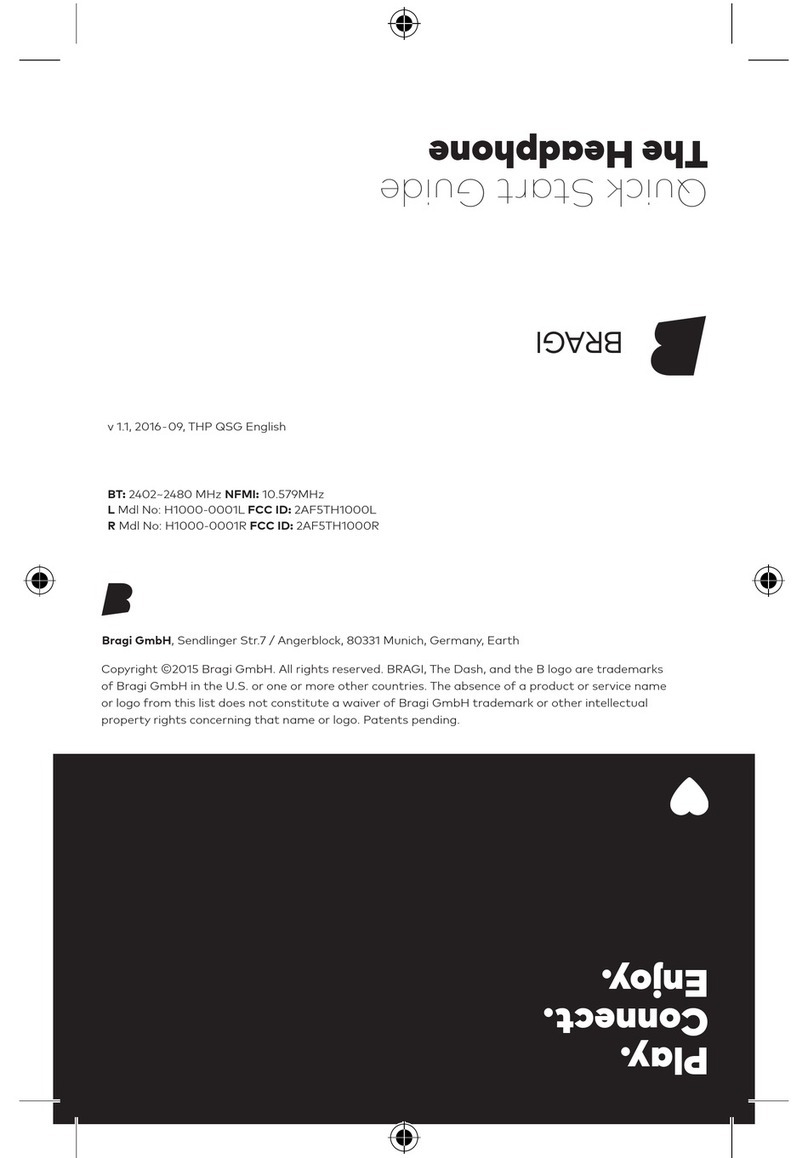
Bragi
Bragi H1000-0001L User manual

Bragi
Bragi BE1000 User manual