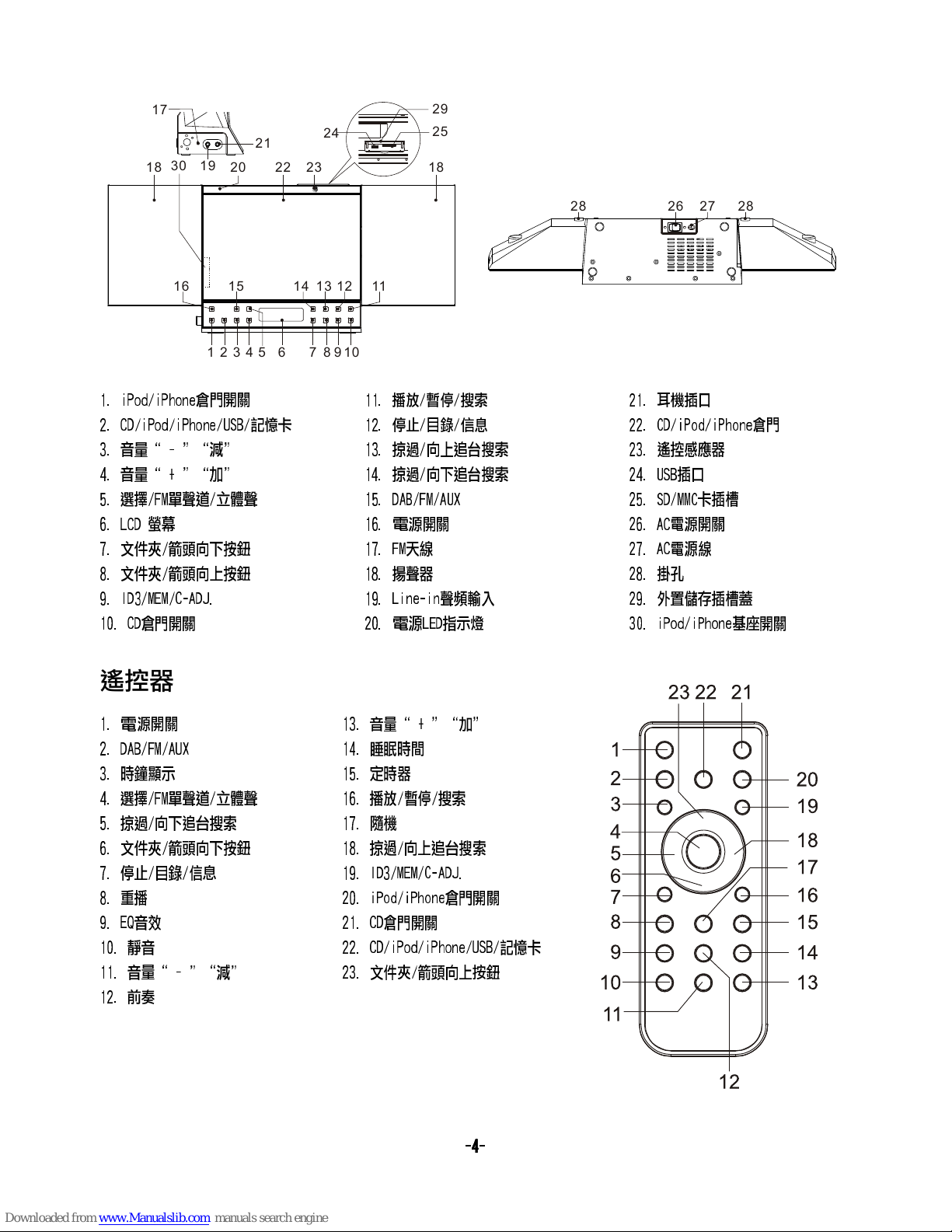3. 搜台完成後,收音機會根據電台字母排列較前的電台播放。找尋已搜的電台,按掠 /向上(下)追台搜索鍵,選擇您想收聽
的電台。
DAB/DAB+全頻段搜台模式
全頻段搜台將搜索所有在DAB / DAB+頻帶III的電台。頻道搜台完成後,收音機會根據電台字母排列較前的電台來播放。
1. 開啟全頻段搜台,按播放/暫停/搜索鍵進入"全掃描"模式,再按選擇/FM單聲道/立體聲鍵確認,螢幕上會顯示
"Searching..."及提示搜台的進度及已搜的台數。
2. 所有搜尋到的電台均會自動地儲存起來。找尋已搜的電台,按掠 /向上(下)追台搜索鍵,選擇您想收聽的電台。
DAB/DAB+手動搜台
1. 按選擇/FM單聲道/立體聲鍵進入"手動搜台"模式。
2. 按掠 /向上(下)追台搜索鍵找尋DAB / DAB+的電台。螢幕上會顯示"5A至13F"及其相關頻率。
3. 當螢幕上顯示欲收聽的頻道,按選擇/FM單聲道/立體聲鍵確認,電台名稱(ensemble/multiplex)將顯示在螢幕上。
4. 按停止/目錄/信息鍵查看在已搜尋到的(ensemble/multiplex)內的電台。
輔助服務
在某些情況下會看到一個">"符號出現在電台的名稱後,這表明該電台有提供輔助服務。這些輔助服務包含涉及到主電台的額
外服務。例如在體育頻道可能需要增加額外的評論。輔助服務會直接插入主電台後。如要選擇輔助電台,請在">"符號 出現在
螢幕上時按選擇/FM單聲道/立體聲鍵。
FM模式
1. 按DAB/FM/AUX鍵進入FM模式。螢幕上會顯示FM及頻率。
2. 如要進行自動頻率搜尋,按播放/暫停/搜索鍵至自動向上或向下搜尋開始;當搜尋到電台,搜尋會自動停止。
3. 亦可按掠 /向上(下)追台搜索鍵去搜尋電台。
4. 按選擇/FM單聲道/立體聲鍵挑選單聲道/立體聲接收。
存儲和調用存儲的預設電台
在DAB或FM模式,可以預設多達30個最喜愛的電台,這使你可直接收聽您喜歡的電台。
1. 先調至欲存儲的電台,然後按住ID3/MEM/C-ADJ鍵至螢幕顯示"Preset Empty #"及"#"在閃動。
2. 按掠 /向上(下)追台搜索鍵為喜愛的電台選擇預設號碼,再按ID3/MEM/C-ADJ鍵確認,螢幕會顯示"Preset # Stored"。
3. 按ID3/MEM/C-ADJ鍵,再按掠 /向上(下)追台搜索鍵調用已預設的電台,按ID3/MEM/C-ADJ鍵確認。
註︰1. 預設的電台會儲存在本產品的內存中,電源關閉也不會刪除。存儲一個新的電台到已預設了的號碼,會將之前存儲在
此預設號碼的電台存儲刪除。
2. 在待機模式下按住Stop/Menu/Info鍵可刪除所有預設記憶。
顯示模式
每次按Stop/Menu/Info鍵,螢幕會以以下的顯示模式循環顯示:
在FM模式:
-
--
-7
77
7-
--
-