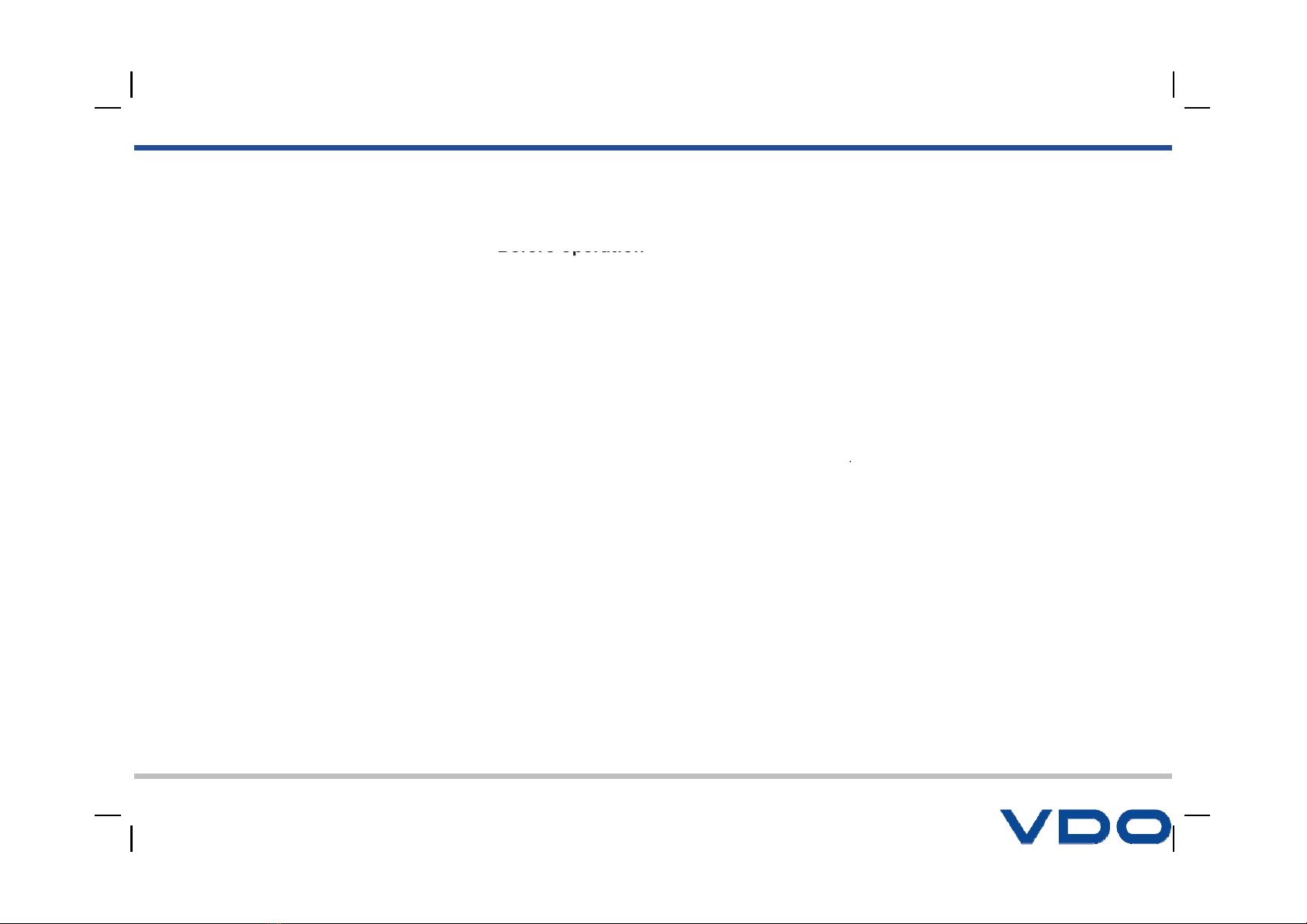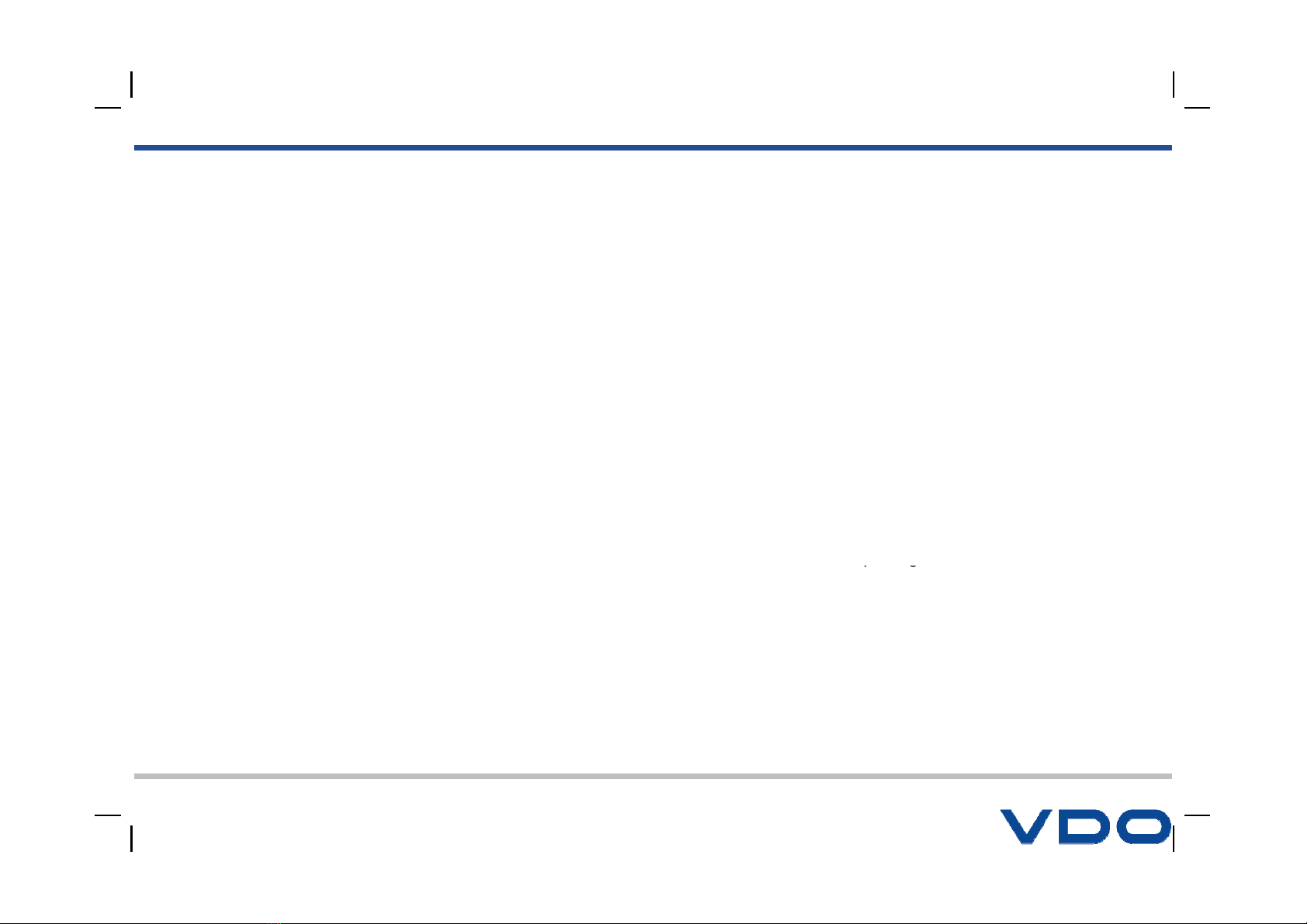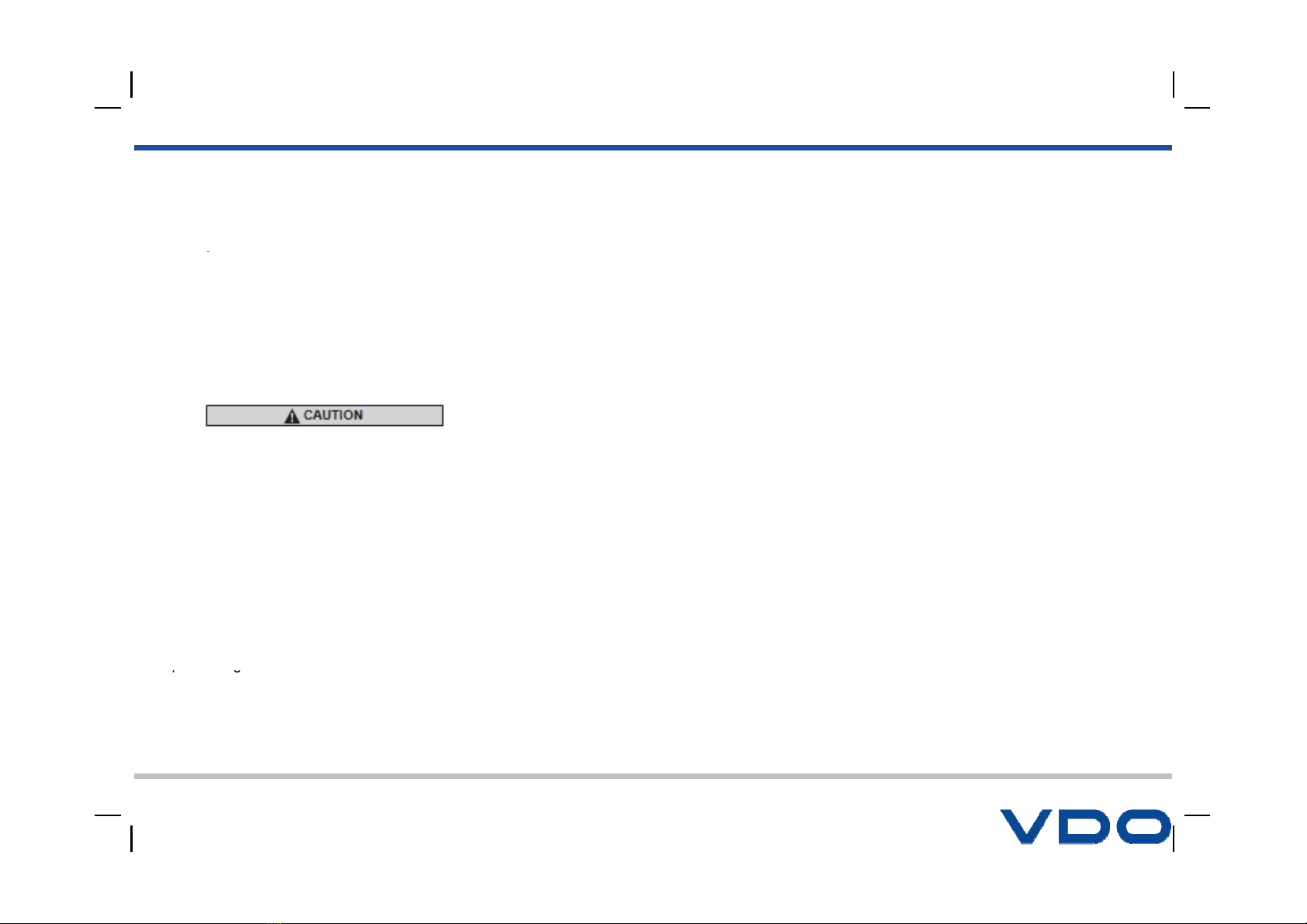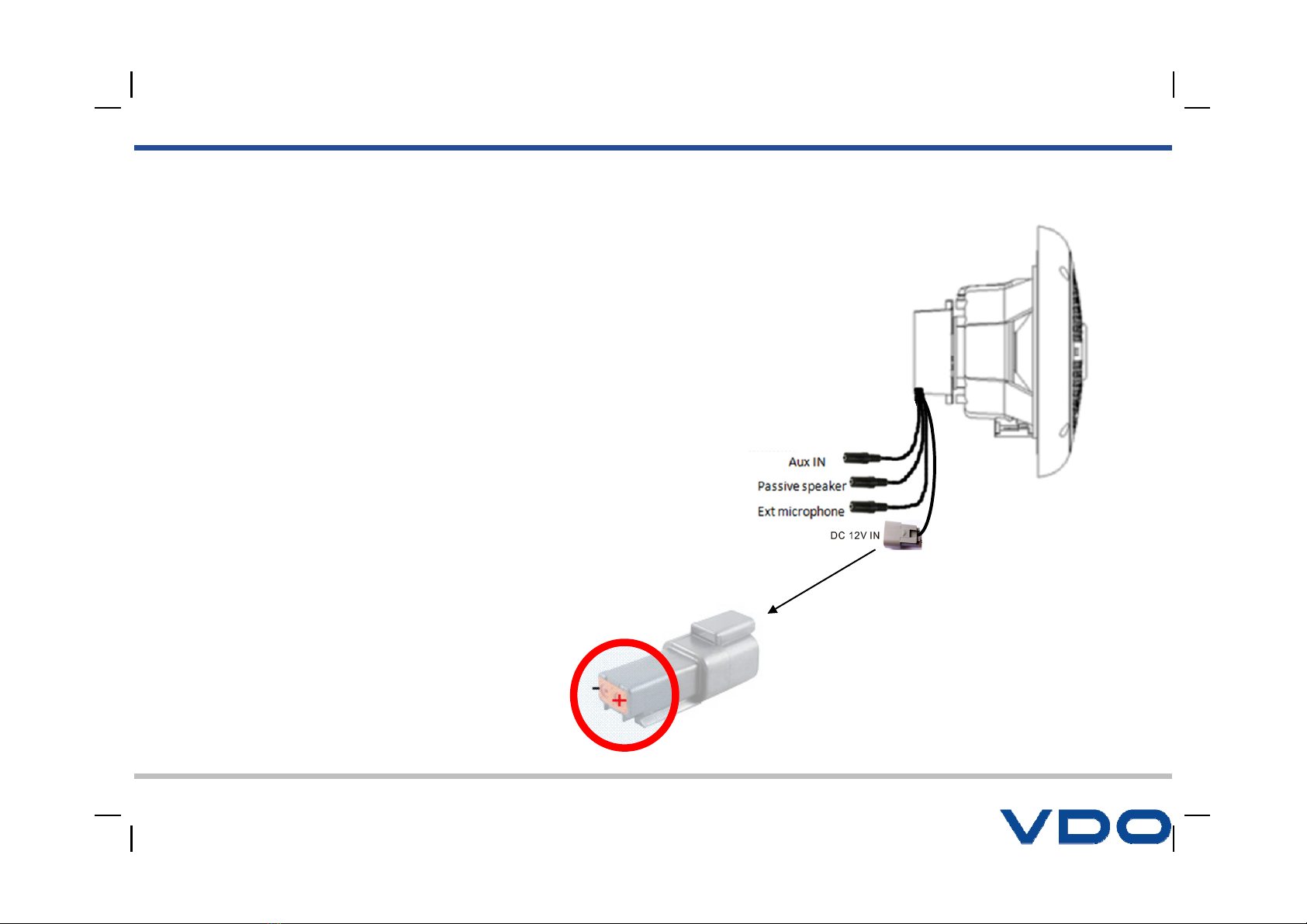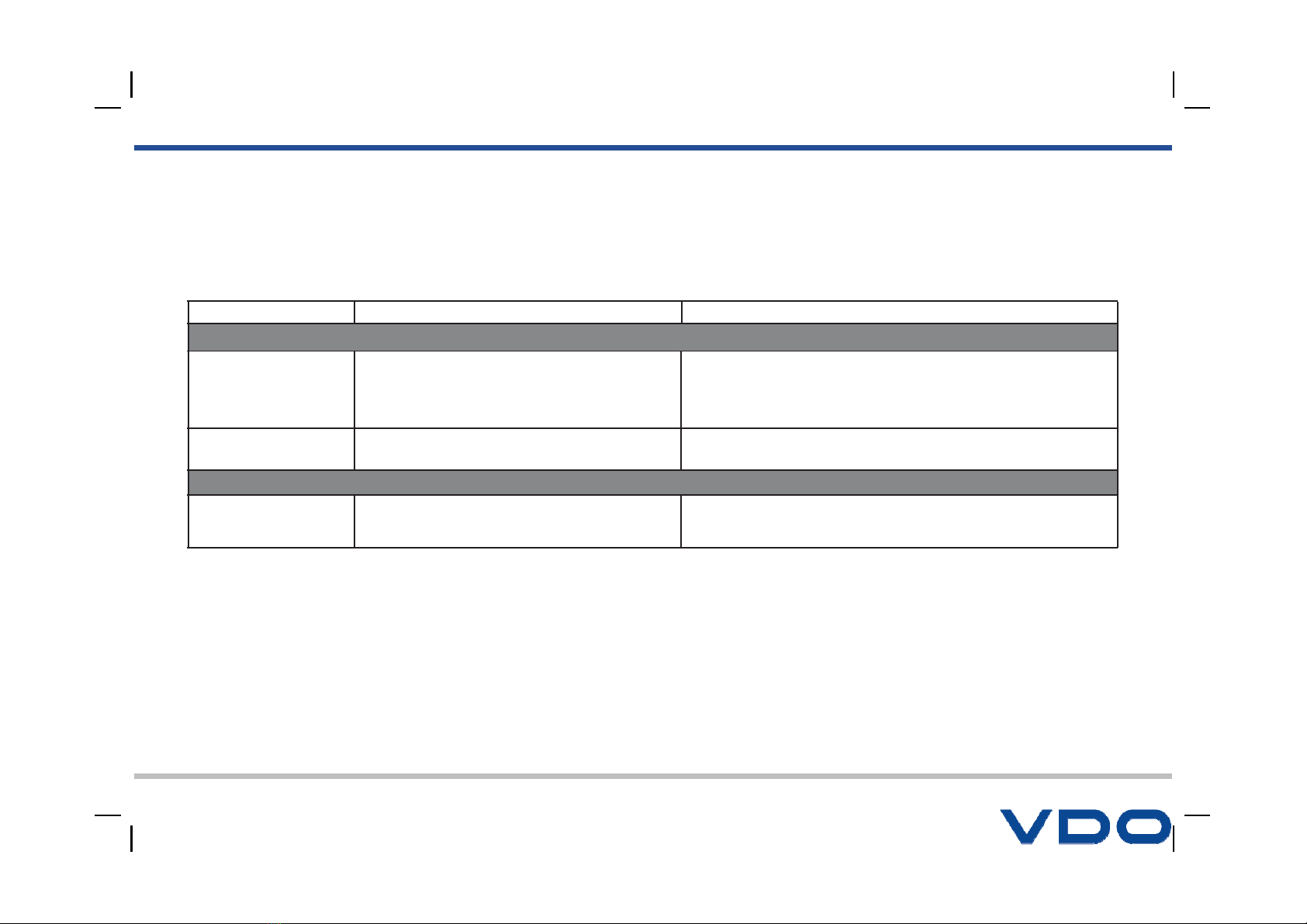8
Bluetooth functions
The Bluetooth allows you to utilize your
vehicle’s built-in audio system for wireless
mobile
hone or music hands free
Hands free Operations
Pairing
1.Turn on Bluetooth function of your mobile
hone.
communication. Some Bluetooth mobile
phones have the audio features, and some
portable audio players support Bluetooth
feature. This system can play audio data
stored in a Bluetooth audio device. The
vehicle stereo with Bluetooth will be able to
2.Enter mobile phone’s Bluetooth setup menu.
3.Search for new Bluetooth devices.
(Continental Bluetooth)
4.Select Bluetooth devices from the pairing list
on the mobile phone.
5.Pairing code: no code/ automatic pairing
retrieve incoming calls, outgoing call and
listen to music.
Notes:
• Do not leave the microphone on
Bluetooth hands free in the places with
wind passing such as air outlet of the air
process
6.After pairing successfully, the blue LED is
fixed.
Dial Number
Mobile phone dialing
Answering a call
You can answer an incoming call by pressing
the [7] button.
con
oner, e
c.
s may cause a
malfunction.
• If left in places subjected to direct sun,
high temperature can cause distortion,
discoloration which may result in a
malfunction.
• This system will not operate or may
Microphone
To use the handfree kit function you need to
connect an external microphone to the product
(not included in the box)
SMS, Internet and phonebook are not
supported.
• Not Paired Blue LED= flash 4Hz
•
After successful pairing / hands
-
operate improperly with some Bluetooth
audio players.
• Cannot guarantee the compatibility of all
mobile phones together with unit.
• Audio playback will be set to the same
volume level as set during telephone call.
The eompatible microphone part numbe
is
2910000272400.
function Blue LED= Always
• Playing Blue LED= Slow flash 2Hz
The Bluetooth® word mark and logos are registered
trademarks owned by Bluetooth SIG, Inc. and any use
of such marks b
Continental Aftermarket & Services
This might cause problems, if extreme
volume level is set during telephone call.
GmbH is under license. Other trademarks and trade
names are those of their respective owners.
Public