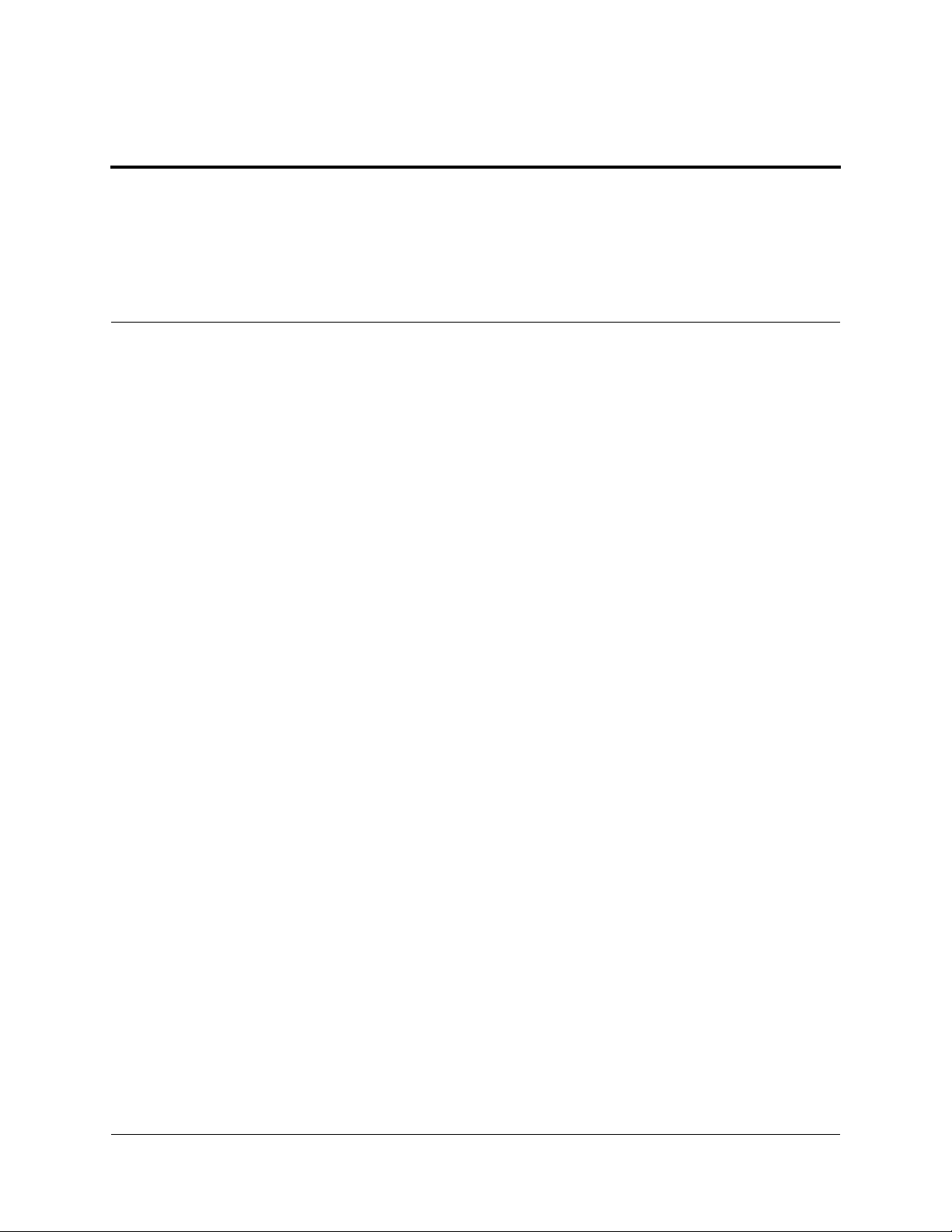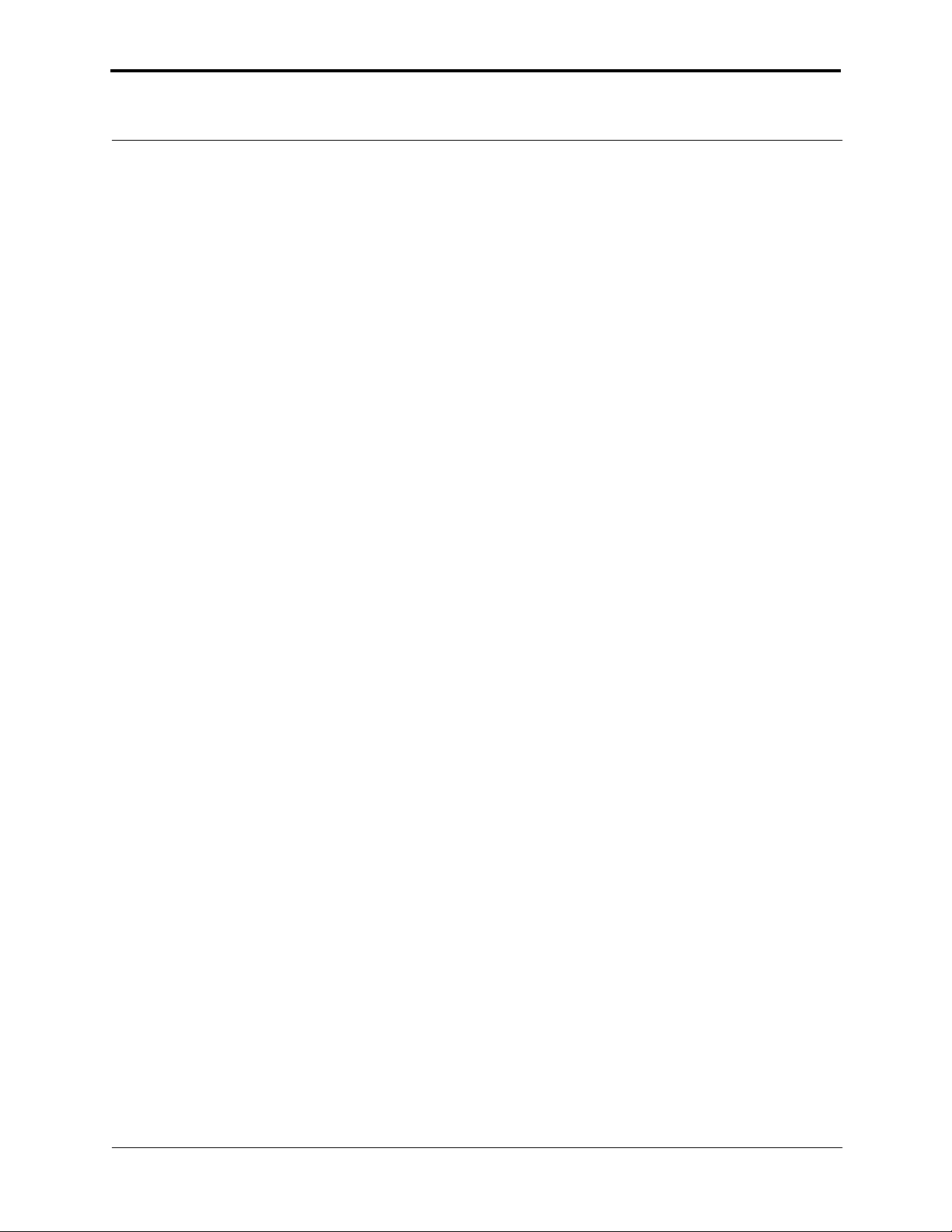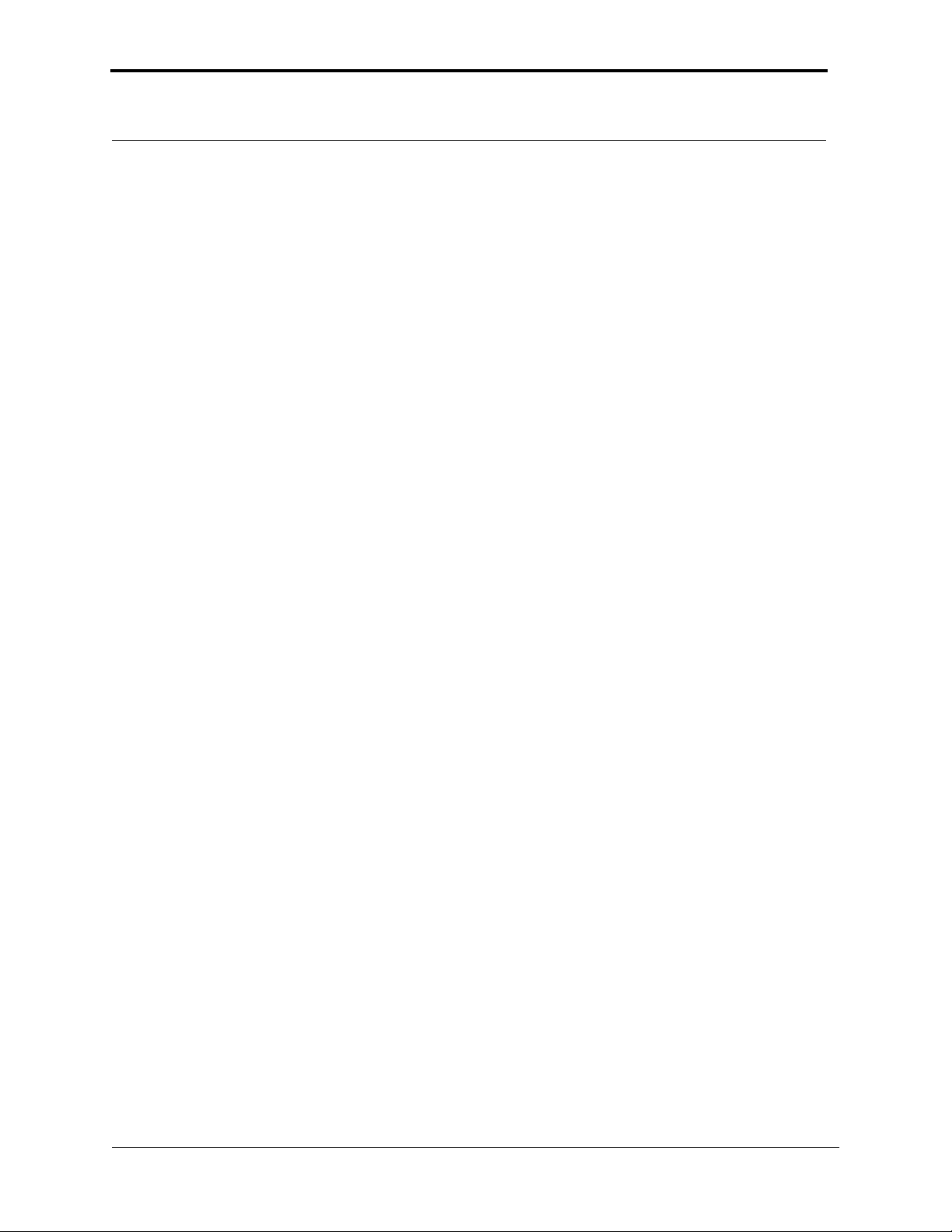iv Dimension 3100 Manual Rev. D
2.6.2 Turn on the Dimension 3100 SPM (Service and Installation Only)
. . . . . . . 30
2.6.3 Power-up Checklist (Service and Installation Only)
. . . . . . . . . . . . . . . . . . . 31
2.7 Power-Up Sequence (Normal Usage)
. . . . . . . . . . . . . . . . . . . . . . . . . . . 31
2.7.1 Prepare the System for Power-up (Normal Usage)
. . . . . . . . . . . . . . . . . . . . 31
2.7.2 Power-up Checklist (Normal Usage)
. . . . . . . . . . . . . . . . . . . . . . . . . . . . . . . 32
2.8 Software Power-up
. . . . . . . . . . . . . . . . . . . . . . . . . . . . . . . . . . . . . . . . . 32
2.8.1 Log into Windows NT
. . . . . . . . . . . . . . . . . . . . . . . . . . . . . . . . . . . . . . . . . . 32
2.8.2 Log On
. . . . . . . . . . . . . . . . . . . . . . . . . . . . . . . . . . . . . . . . . . . . . . . . . . . . . . 33
2.8.3 Start the NanoScope Software
. . . . . . . . . . . . . . . . . . . . . . . . . . . . . . . . . . . . 34
2.8.4 Select Realtime
. . . . . . . . . . . . . . . . . . . . . . . . . . . . . . . . . . . . . . . . . . . . . . . 34
2.8.5 Begin Stage Initialization
. . . . . . . . . . . . . . . . . . . . . . . . . . . . . . . . . . . . . . . 35
2.8.6 Software Power-up Checklist
. . . . . . . . . . . . . . . . . . . . . . . . . . . . . . . . . . . . 35
2.9 Hazard Labels
. . . . . . . . . . . . . . . . . . . . . . . . . . . . . . . . . . . . . . . . . . . . . 35
2.9.1 Laser Warning Labels
. . . . . . . . . . . . . . . . . . . . . . . . . . . . . . . . . . . . . . . . . . 36
Chapter 3 Facilities Requirements 37
3.1 Optional Configurations
. . . . . . . . . . . . . . . . . . . . . . . . . . . . . . . . . . . . . 38
3.1.1 VT-103-3K with ELCON
. . . . . . . . . . . . . . . . . . . . . . . . . . . . . . . . . . . . . . . 38
3.1.2 VT-102
. . . . . . . . . . . . . . . . . . . . . . . . . . . . . . . . . . . . . . . . . . . . . . . . . . . . . . 39
3.1.3 IS3K-2
. . . . . . . . . . . . . . . . . . . . . . . . . . . . . . . . . . . . . . . . . . . . . . . . . . . . . . 40
3.2 Facilities Requirements
. . . . . . . . . . . . . . . . . . . . . . . . . . . . . . . . . . . . . . 41
3.3 Acoustic/Vibration Isolation Systems
. . . . . . . . . . . . . . . . . . . . . . . . . . . 42
3.3.1 IS3K-2 Dimensions, Utilities, and Clearance
. . . . . . . . . . . . . . . . . . . . . . . . 42
3.3.2 VT-103-3K Dimensions, Utilities and Clearance
. . . . . . . . . . . . . . . . . . . . . 45
3.3.3 VT-102 Dimensions and Utilities
. . . . . . . . . . . . . . . . . . . . . . . . . . . . . . . . . 46
3.3.4 Computer/Controller Facility Requirements
. . . . . . . . . . . . . . . . . . . . . . . . . 47
3.3.5 ELCON Console
. . . . . . . . . . . . . . . . . . . . . . . . . . . . . . . . . . . . . . . . . . . . . . 48
3.4 Facilities Requirements Summary
. . . . . . . . . . . . . . . . . . . . . . . . . . . . . 49
3.5 Acoustic/Vibration Specifications
. . . . . . . . . . . . . . . . . . . . . . . . . . . . . . 50
3.6 General Facilities Guidelines
. . . . . . . . . . . . . . . . . . . . . . . . . . . . . . . . . 51
Chapter 4 Installation 53
4.1 Shipping and Receiving
. . . . . . . . . . . . . . . . . . . . . . . . . . . . . . . . . . . . . 54
4.1.1 Equipment Requirements
. . . . . . . . . . . . . . . . . . . . . . . . . . . . . . . . . . . . . . . 54
4.2 Uncrating the System
. . . . . . . . . . . . . . . . . . . . . . . . . . . . . . . . . . . . . . . 56
4.2.1 Uncrate the Dimension 3100 SPM System
. . . . . . . . . . . . . . . . . . . . . . . . . . 56
4.3 Installing the Dimension 3100 System
. . . . . . . . . . . . . . . . . . . . . . . . . . 57
4.3.1 Install the Dimension 3100 SPM Unit
. . . . . . . . . . . . . . . . . . . . . . . . . . . . . . 57
4.3.2 Install the Control Station
. . . . . . . . . . . . . . . . . . . . . . . . . . . . . . . . . . . . . . . 59
4.4 Connecting the Dimension 3100 System
. . . . . . . . . . . . . . . . . . . . . . . . 60
4.4.1 Dimension 3100 Control Station Connections
. . . . . . . . . . . . . . . . . . . . . . . 60
4.4.2 Dimension 3100 Microscope External Components Connections
. . . . . . . . 66
4.5 System Power-up
. . . . . . . . . . . . . . . . . . . . . . . . . . . . . . . . . . . . . . . . . . 68