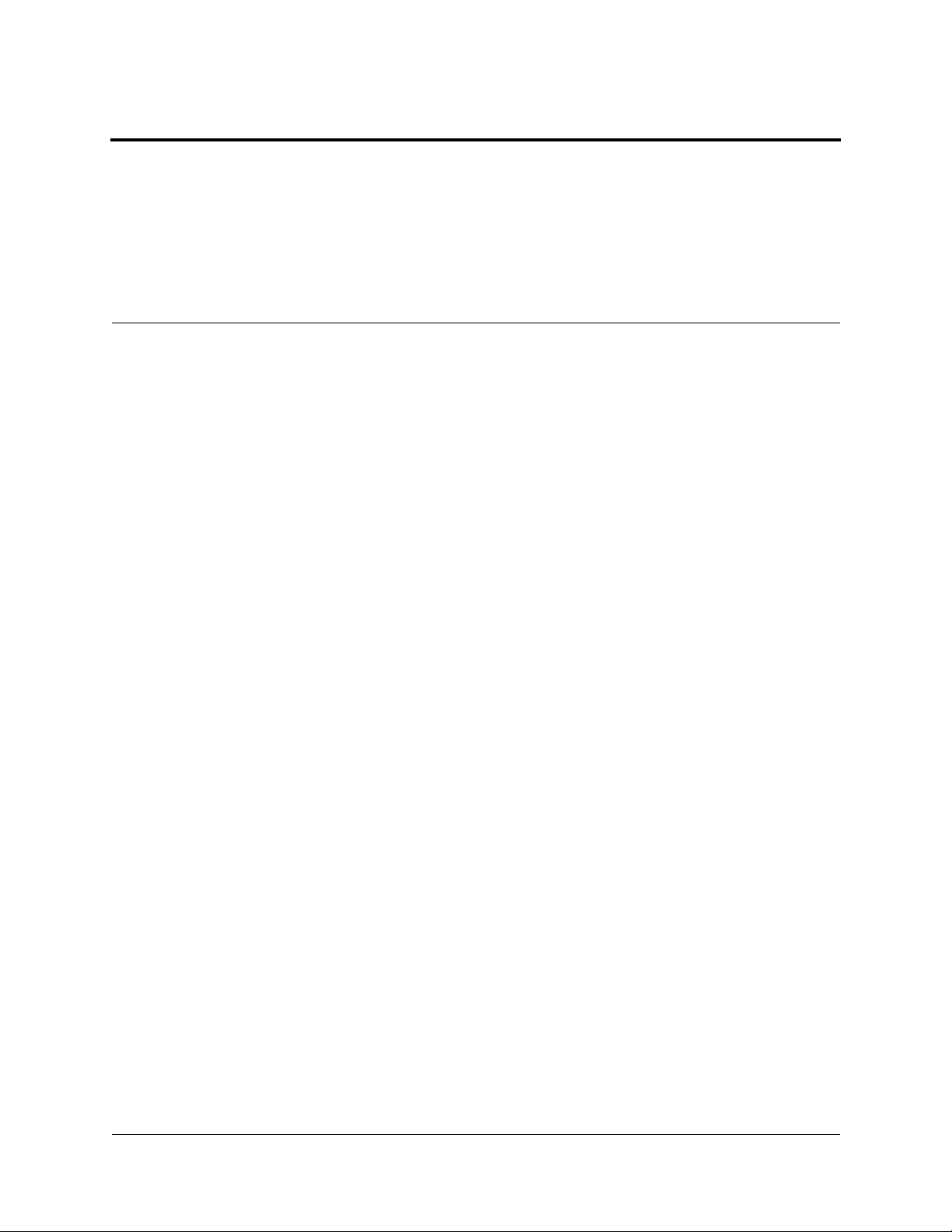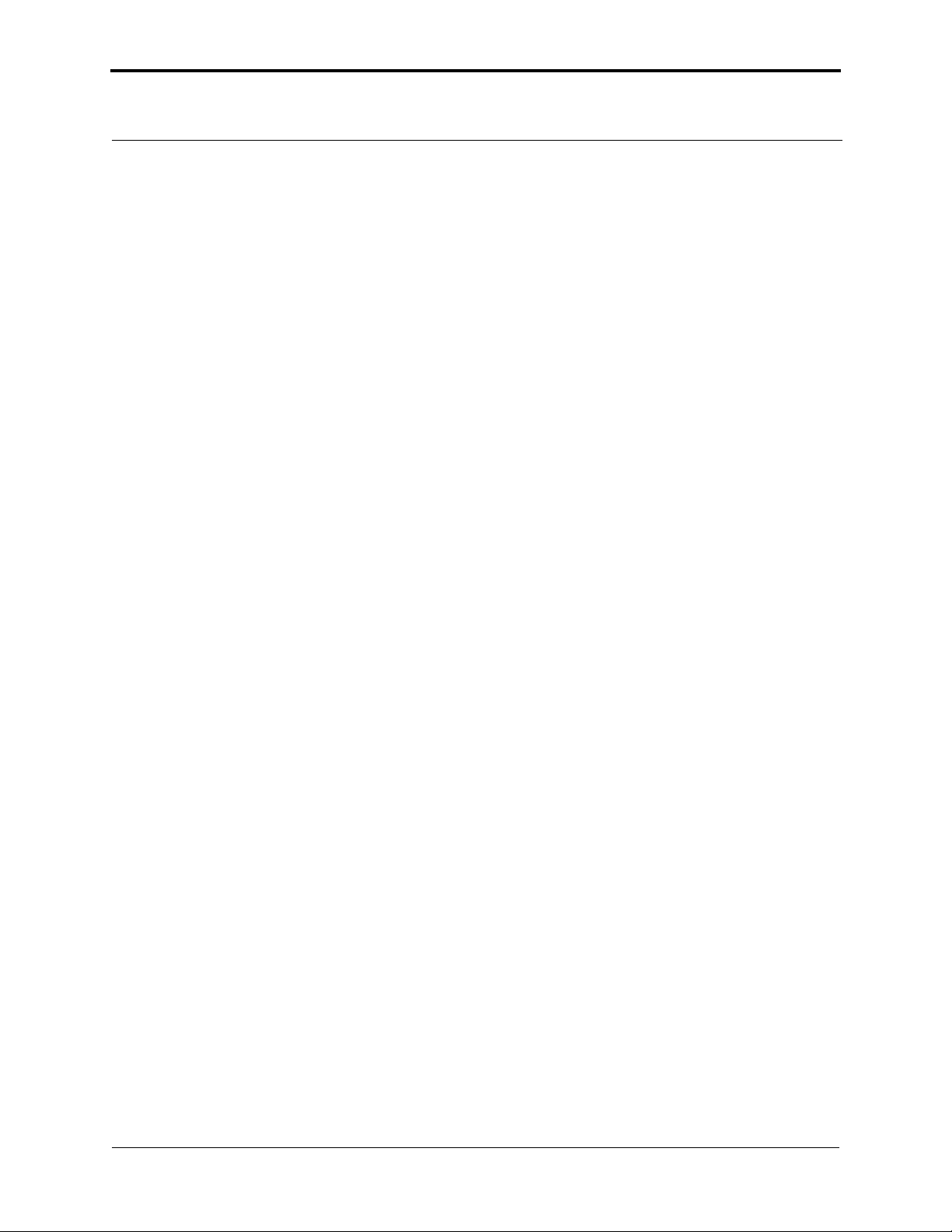4 MultiMode SPM Instruction Manual Rev. B
2.5 Review of TappingMode AFM
. . . . . . . . . . . . . . . . . . . . . . . . . . . . . . . . 43
2.5.1 General Operating Concepts
. . . . . . . . . . . . . . . . . . . . . . . . . . . . . . . . . . . . . 43
2.5.2 Optimizing the TappingMode AFM Signal after Engagement
. . . . . . . . . . . 45
2.6 Terms and Abbreviations
. . . . . . . . . . . . . . . . . . . . . . . . . . . . . . . . . . . . . 46
Chapter 3 Setup & Installation 49
3.1 Installing the MultiMode SPM
. . . . . . . . . . . . . . . . . . . . . . . . . . . . . . . . 49
3.2 Component List
. . . . . . . . . . . . . . . . . . . . . . . . . . . . . . . . . . . . . . . . . . . . 49
3.2.1 Unpack The System
. . . . . . . . . . . . . . . . . . . . . . . . . . . . . . . . . . . . . . . . . . . . 51
3.2.2 Vibration Isolation
. . . . . . . . . . . . . . . . . . . . . . . . . . . . . . . . . . . . . . . . . . . . . 55
3.2.3 System Power Up
. . . . . . . . . . . . . . . . . . . . . . . . . . . . . . . . . . . . . . . . . . . . . 56
Chapter 4 Cantilever Preparation 57
4.1 Silicon Cantilever Substrates
. . . . . . . . . . . . . . . . . . . . . . . . . . . . . . . . . 57
4.1.1 Tip Shape of Etched Silicon Probes
. . . . . . . . . . . . . . . . . . . . . . . . . . . . . . . 59
4.2 Silicon Nitride Cantilever Substrates
. . . . . . . . . . . . . . . . . . . . . . . . . . . 64
4.2.1 Tip Shape of Silicon Nitride Probes
. . . . . . . . . . . . . . . . . . . . . . . . . . . . . . . 66
Chapter 5 Head, Probe and Sample Preparation 69
5.1 Initial Preparation for Contact AFM Imaging
. . . . . . . . . . . . . . . . . . . . . 72
5.1.1 Prepare the Sample
. . . . . . . . . . . . . . . . . . . . . . . . . . . . . . . . . . . . . . . . . . . . 72
5.1.2 Load the Sample
. . . . . . . . . . . . . . . . . . . . . . . . . . . . . . . . . . . . . . . . . . . . . . 73
5.1.3 Load Probe in Tipholder
. . . . . . . . . . . . . . . . . . . . . . . . . . . . . . . . . . . . . . . . 75
5.1.4 Install the Tipholder
. . . . . . . . . . . . . . . . . . . . . . . . . . . . . . . . . . . . . . . . . . . . 77
5.2 Laser Alignment
. . . . . . . . . . . . . . . . . . . . . . . . . . . . . . . . . . . . . . . . . . . 78
5.2.1 Method 1: OMV Method
. . . . . . . . . . . . . . . . . . . . . . . . . . . . . . . . . . . . . . . . 78
5.2.2 Method 2: The Projection Method
. . . . . . . . . . . . . . . . . . . . . . . . . . . . . . . . . 79
5.2.3 Maximize the SUM Signal
. . . . . . . . . . . . . . . . . . . . . . . . . . . . . . . . . . . . . . 83
5.3 Start the Microscope Program
. . . . . . . . . . . . . . . . . . . . . . . . . . . . . . . . . 84
5.4 MultiMode SPM Voltage Meters
. . . . . . . . . . . . . . . . . . . . . . . . . . . . . . 85
Chapter 6 Contact AFM Mode 87
6.1 Preparation Prior to Imaging
. . . . . . . . . . . . . . . . . . . . . . . . . . . . . . . . . . 88
6.1.1 Adjust the Detector Offsets
. . . . . . . . . . . . . . . . . . . . . . . . . . . . . . . . . . . . . . 88
6.1.2 Signal Settings
. . . . . . . . . . . . . . . . . . . . . . . . . . . . . . . . . . . . . . . . . . . . . . . . 89
6.1.3 Adjust tip height above sample surface
. . . . . . . . . . . . . . . . . . . . . . . . . . . . . 90
6.1.4 Position Tip with OMV
. . . . . . . . . . . . . . . . . . . . . . . . . . . . . . . . . . . . . . . . . 90
6.2 Suggested Initial Control Settings
. . . . . . . . . . . . . . . . . . . . . . . . . . . . . . 91
6.2.1 Show All Items
. . . . . . . . . . . . . . . . . . . . . . . . . . . . . . . . . . . . . . . . . . . . . . . 91
6.2.2 Initial Scan Parameter Settings
. . . . . . . . . . . . . . . . . . . . . . . . . . . . . . . . . . . 92
6.3 Initiate the Engage Command
. . . . . . . . . . . . . . . . . . . . . . . . . . . . . . . . . 95
6.3.1 Adjust Setpoint with Force Calibration
. . . . . . . . . . . . . . . . . . . . . . . . . . . . . 95
6.3.2 Adjust Sensitivity (if required)
. . . . . . . . . . . . . . . . . . . . . . . . . . . . . . . . . . . 98