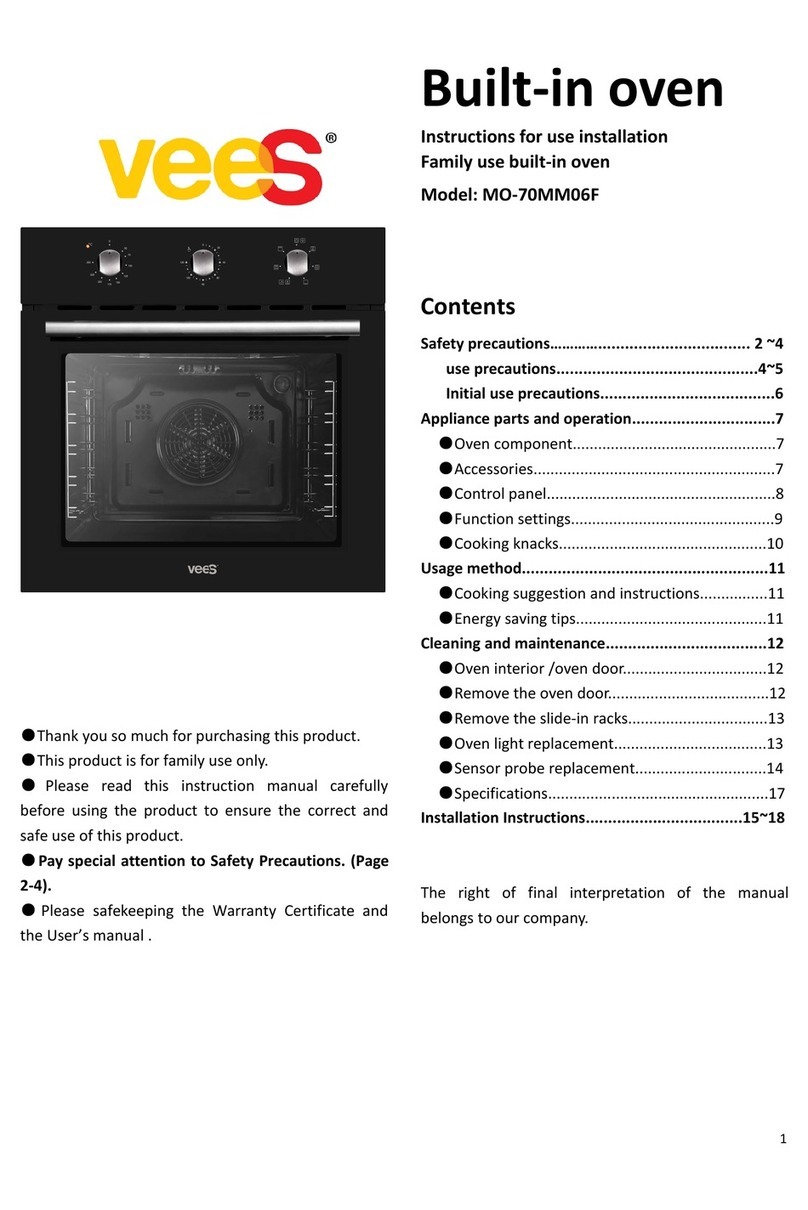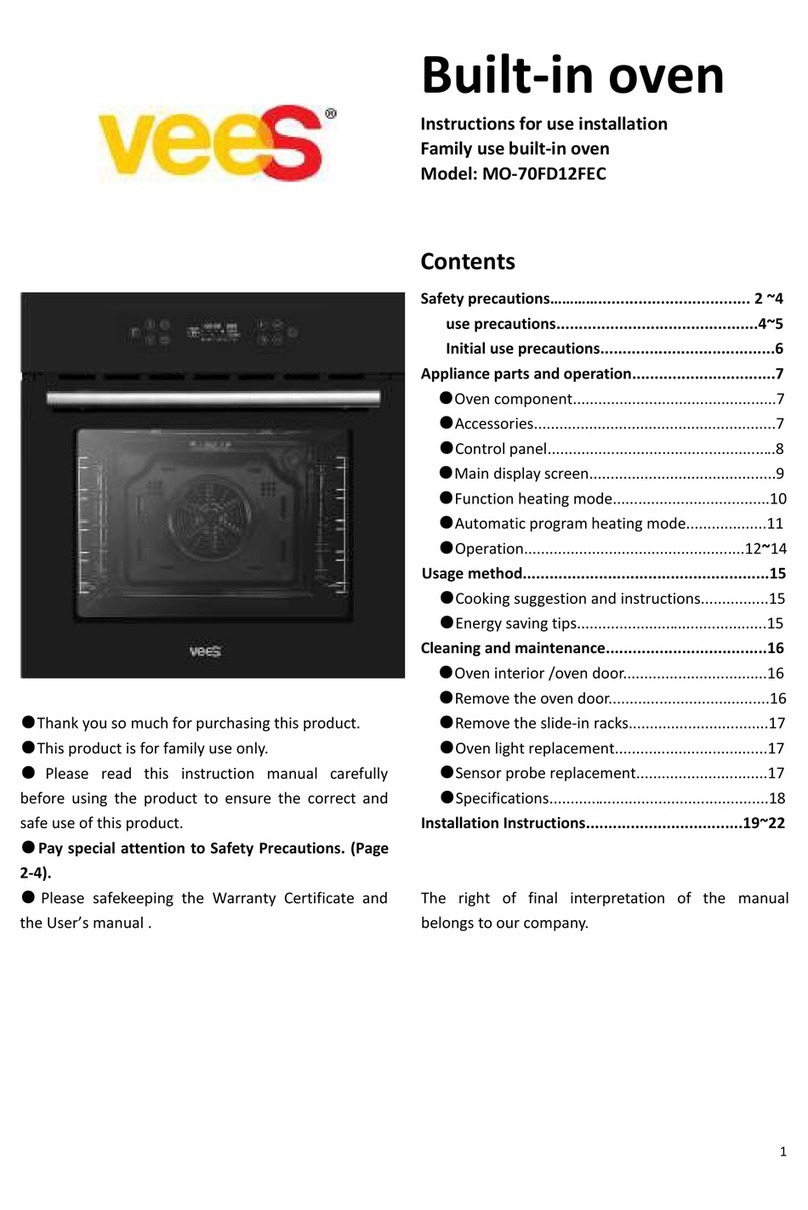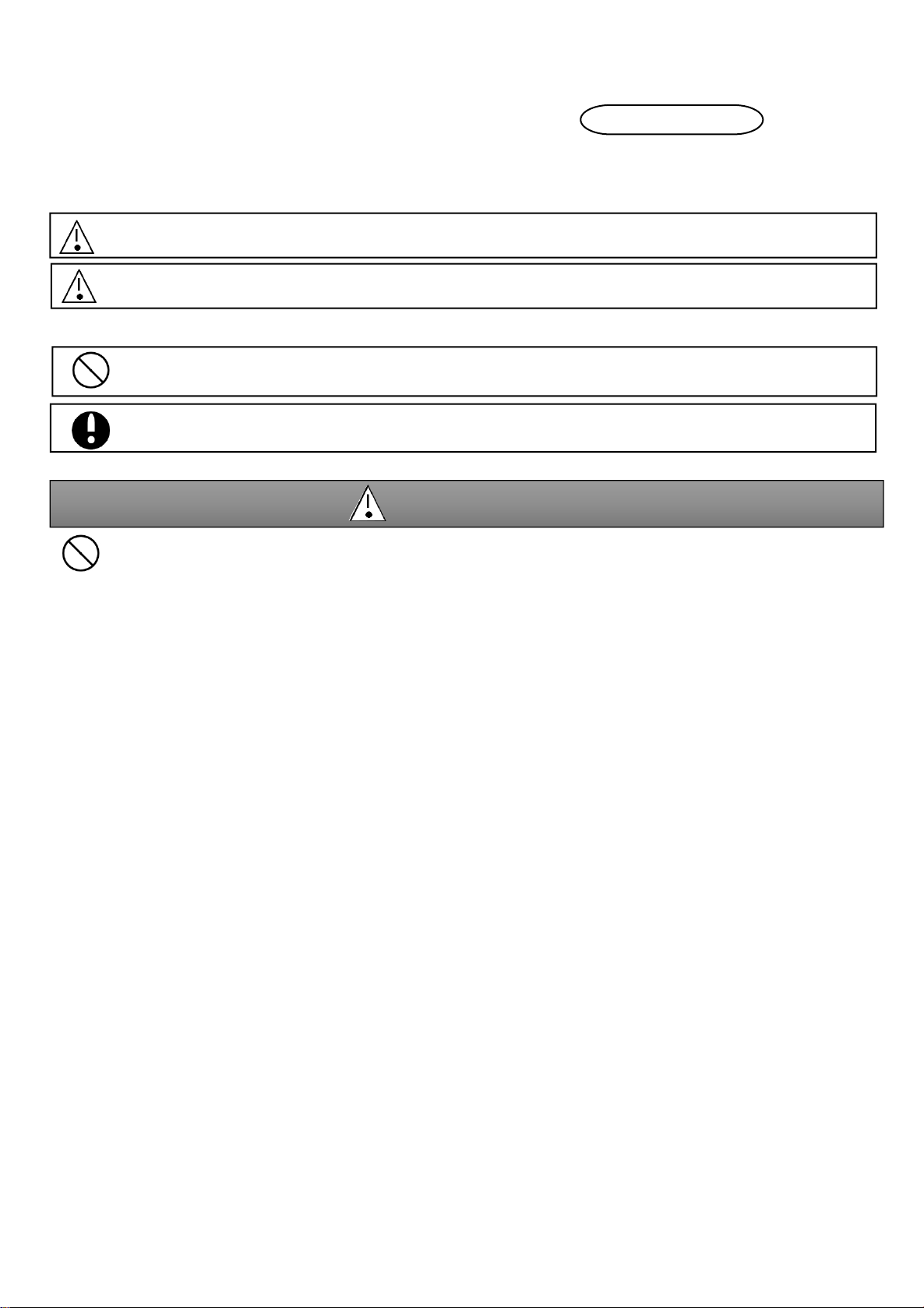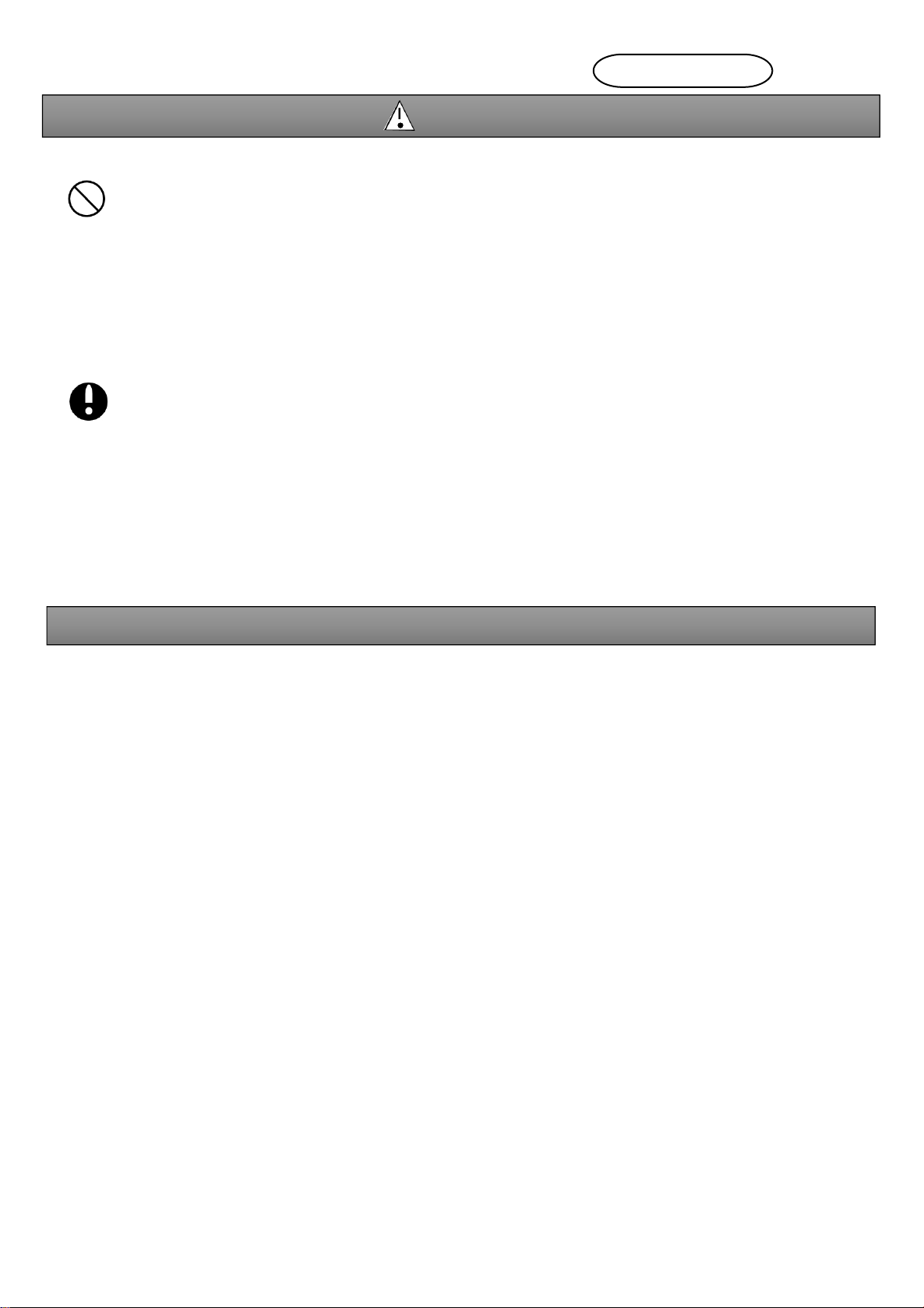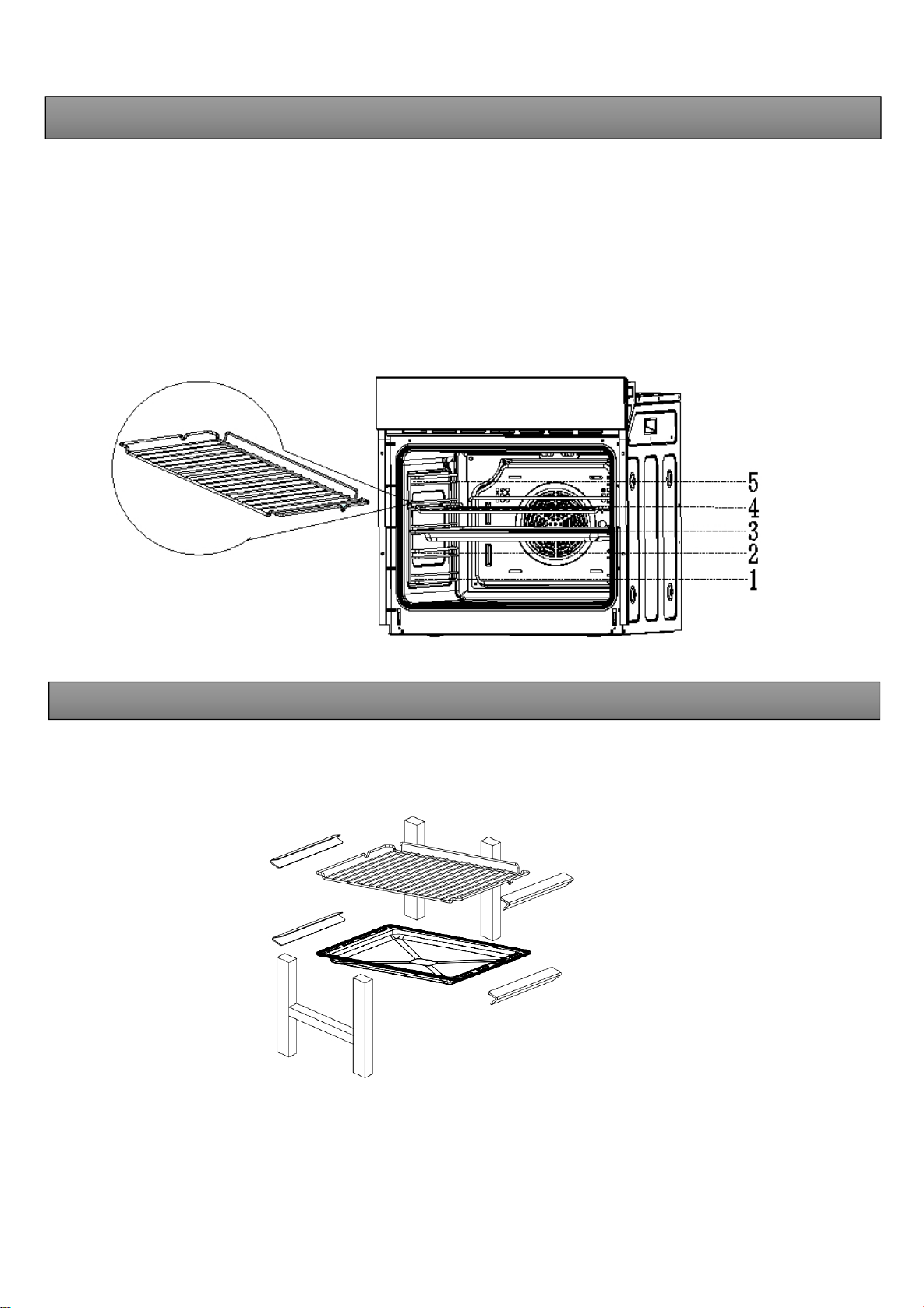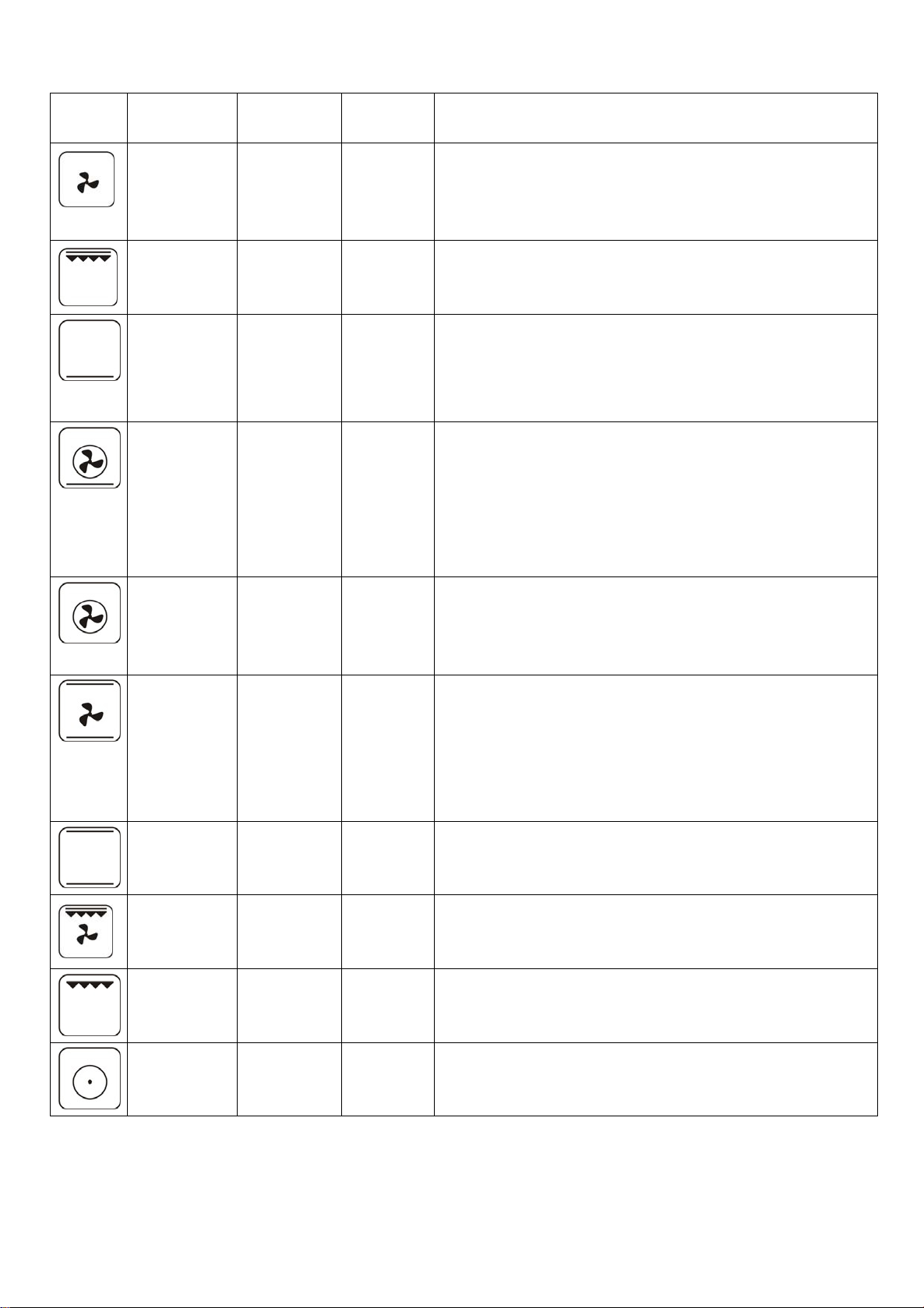Warning
●Do not alter, disassemble or repair the product by yourself. (To avoid causing fire, electric shock or injury.)
For repairs, please contact (Company name) Certification Maintenance Store for consultation.
●Do not clean the oven door glass with a rough scrubber or sharp scraper.
(In order to avoid scratches on the surface of glass, resulting in glass crushing.)
●Be sure to use AC power sockets with specifications of AC220V-240V/16A separately.
(In order to avoid fire caused by heating when used with other electrical appliances.)
Be sure to use the wiring boards with specifications of at least 16A.
●Be sure to plug the power plug into the bottom of the socket.
(In order to avoid causing smoke, fire or electric shock. )
●This product should be properly connected to the grounding system in accordance with national and local
safety regulations.
(To avoid the risk of electric shock in case of malfunction or leakage.)
●Users must test this basic security requirement. If there is any doubt, it should be test the home power supply
system by the qualified electrical technicians.
●Make sure that the product is installed correctly and all electrical components are installed correctly before use.
(To avoid causing fire or injury.)
●This product is not suitable for following persons (including children) :persons with reduced physical, sensory or
mental capabilities or lack of experience and knowledge if they have been given supervision or instruction
concerning use of the appliance in a safe way and understand the hazards involved. Children shall not play with
the appliance. Cleaning and user maintenance shall not be made by children without supervision.
(To avoid burns, injuries or electric shocks.)
●Make sure that the packaging (such as food preservation film, polystyrene and plastic packaging materials) that
may be produced during the use of the appliance are placed out of the reach of children.
(To avoid suffocation caused by eating wrong.)
●In case of abnormal or malfunction, please stop using and pull out the power plug immediately.
(To avoid causing smoke, fire or electric shock.)
Abnormal breakdown case
Abnormal fever of power plug and power cord.
The power cord has been damaged or intermittent power failure occurs after touching the power cord.
Abnormal fever of the appliance.
The appliance smokes or gives off a burning smell.
The appliance breaks, loosens or makes a noise.
Please contact (Company name) Certified Maintenance Shop immediately for consultation, inspection and repair.
●When installing, maintaining and repairing this appliance, make sure to disconnect the power supply.
(To avoid electric shock or injury. )
Under the following conditions, the product must be completely disconnected from the power supply.
The master fuse has been disconnected.
The twist fuse has been removed (countries that apply only to this situation).
The wall socket has been turned off and the power plug has been pulled out.
●Make sure to turn off the power supply before changing the light .(To avoid electric shock.)
●Before the first use, please burn it empty to remove the odor. (See the appendix [Initial use precautions])
(Not to affect the normal use of the appliance.)
●Remove packing parts and cushioning materials before use.(To avoid fire causing by temperature raising)