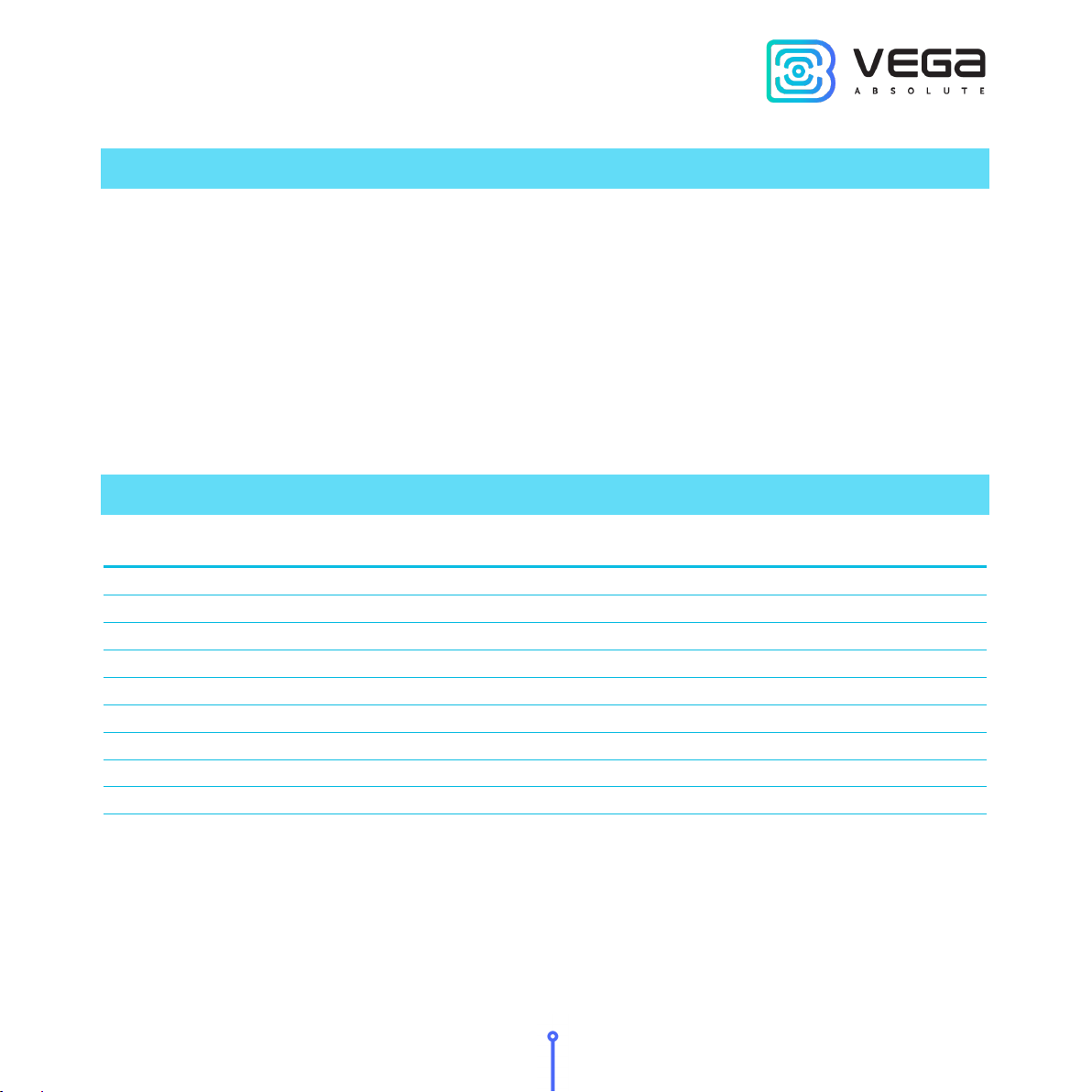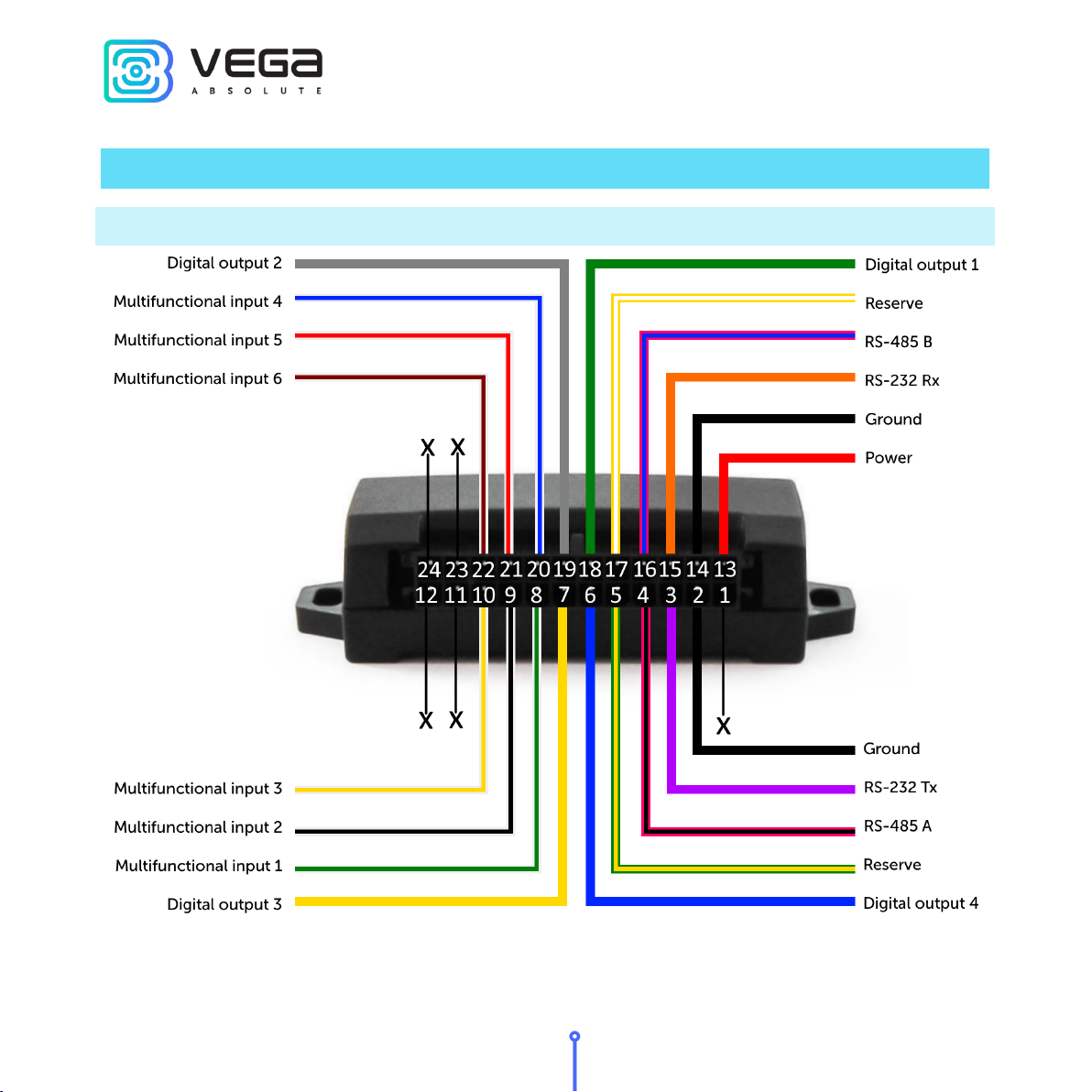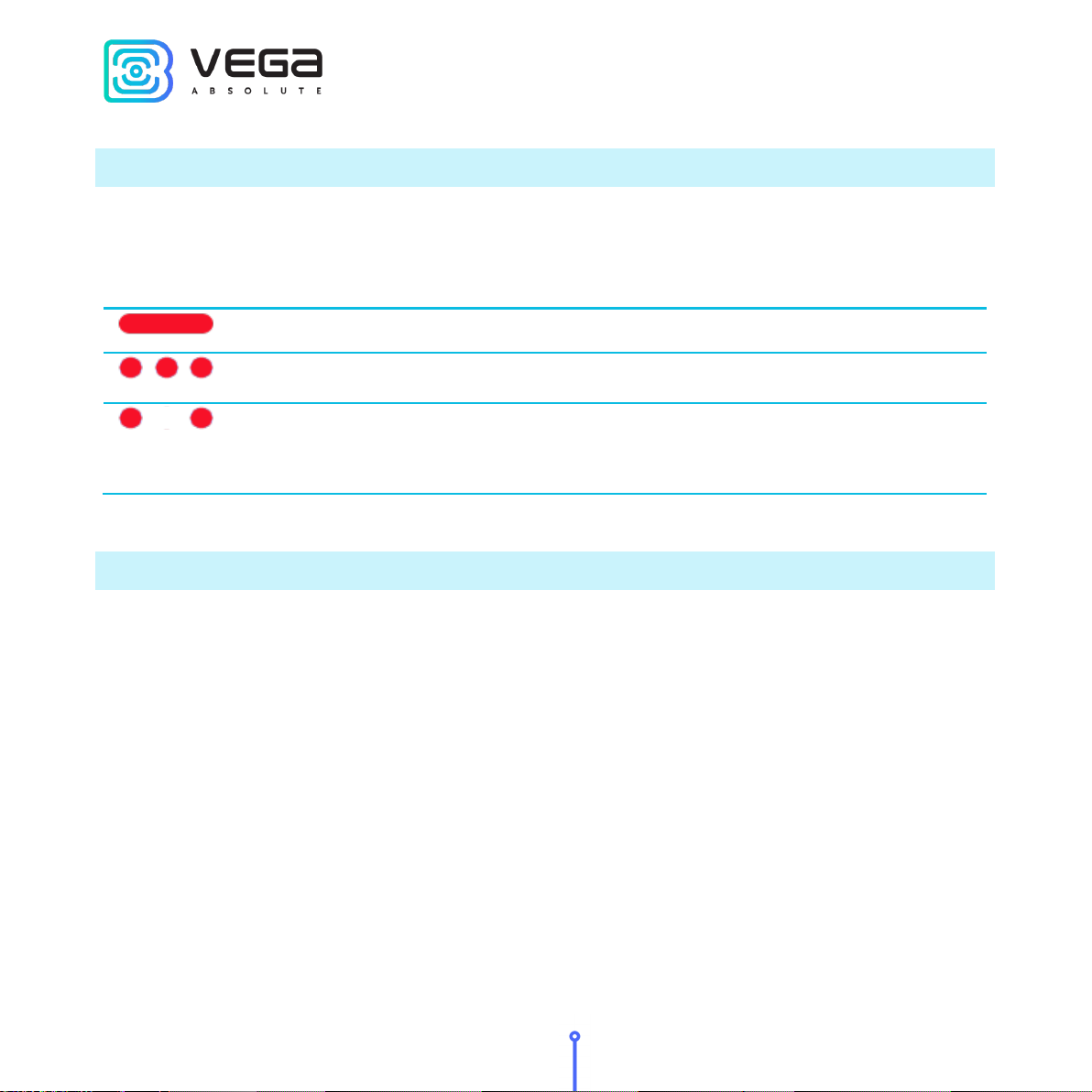Vega RP-1 / User Manual
10
Revision 02 - 03.12.2020
In analog mode, the input voltage is measured. Such an input can be used for sensors
whose readings vary in a certain range.
In digital mode, the input signal level (0 or 1) is measured. Such an input can be used for
logic sensors, the readings of which are determined by two states (on/off).
In the frequency mode, the frequency of the pulse signal is measured. Such an input, for
example, is convenient to use for a car tachometer.
In pulse mode, the number of pulses at the input is counted. Such an input can be used
for flow rate sensors, for example, fuel consumption.
In the settings of multifunctional inputs in the “Configurator” application, in addition to
selecting a mode for each input, there is a parameter called “Active Level”. It can take the value
“low” and “high” and characterizes the magnitude and direction of the input tightening.
Analog Pull-down to the ground 22 kOhm Pull-down to the ground 22 kOhm
Digital Pull-up to external power 44 kOhm Pull-down to the ground 22 kOhm
Pull-up to external power 44 kOhm
Pull-down to the ground 22 kOhm
Frequency Pull-up to external power 44 kOhm Pull-down to the ground 22 kOhm