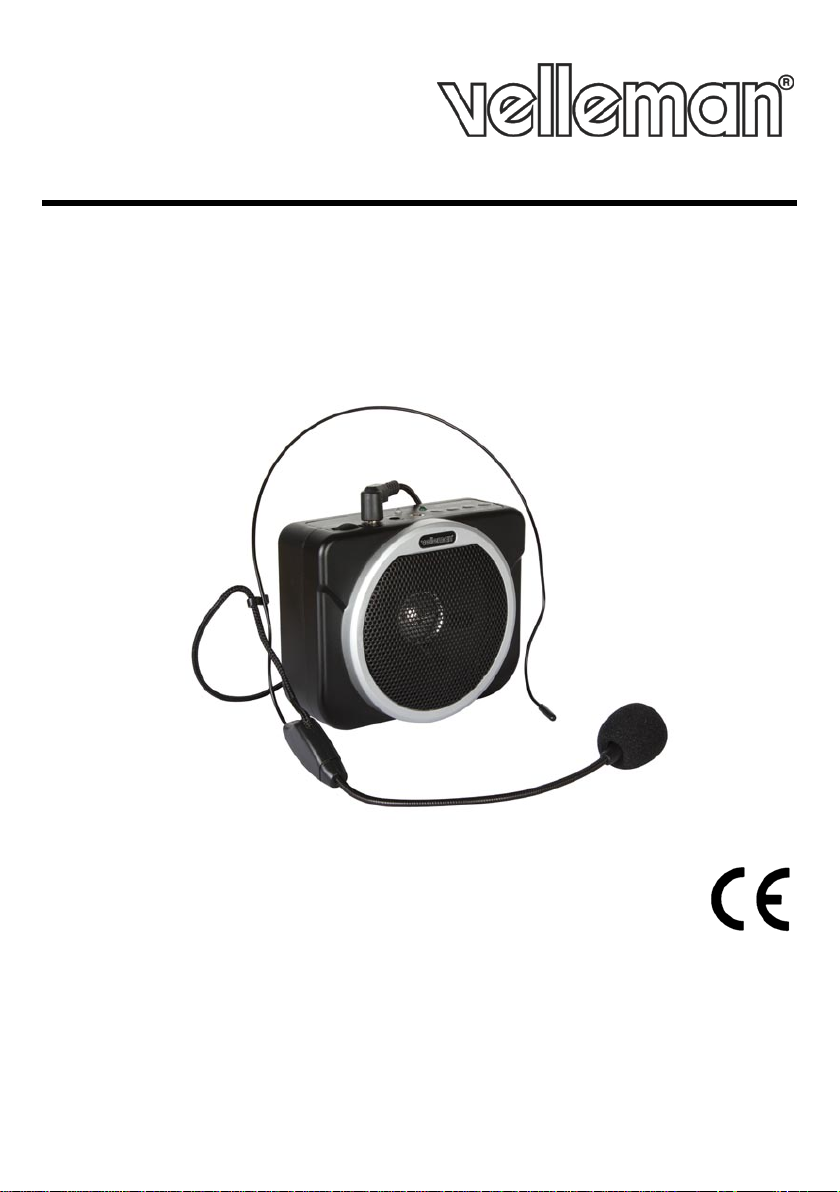PA5U
V. 01 – 31/05/2012 3 ©Velleman nv
DEUTSCH
1 EIN/AUS-
Schalter und Lautstärkeregler
(POWER/VOL)
2 Klinkenanschluss für Mikrofon (MIC in)
3 Klinkenanschluss für die
Stromversorgung (DC9V)
4 AUX-Eingang
5 EIN/AUS-Schalter für MP3-SD-Karte
(ON)
6 vorige / die Lautstärke verringern (VOL-
)
7
nächste / die Lautstärke erhöhen
(VOL+)
8 wiedergeben/pausieren für MP3-SD-
Karte (PL/PA)
9 Wiedergabe-LED (PLAY)
10 Lade-LED (RECHARGE)
11 Stromversorgungs-LED (POWER)
12 SD-Karteneinschub
13 USB-Anschluss
USER MANUAL
1. Introduction
To all residents of the European Union
Important environmental information about this product
This symbol on the device or the package indicates that disposal of the device after its lifecycle
could harm the environment. Do not dispose of the unit (or batteries) as unsorted municipal
waste; it should be taken to a specialized company for recycling. This device should be
returned to your distributor or to a local recycling service. Respect the local environmental
rules.
If in doubt, contact your local waste disposal authorities.
Thank you for choosing Velleman! Please read the manual thoroughly before bringing this device into
service. If the device was damaged in transit, don't install or use it and contact your dealer.
2. Safety Instructions
Keep this device away from rain, moisture, splashing and dripping
liquids.
Caution: wearing headphones in public places may lead to hazardous
situations as traffic noise or audible warning signals are subdued.
Excessive use of earphones or speakers at loud volume may lead to
permanent hearing damage.
3. Features
•suitable for teaching, tour guiding, promotion, presentation, auctioning, seminars, dancing classes,
etc.
•clear sound in 50-100 square metres area
•with durable battery, easy to replace
•made in sturdy ABS material
•3 LED lamps indicating the device status
•with rechargeable lithium-ion battery
•headset microphone included
•SD-SDHC memory slot and USB port