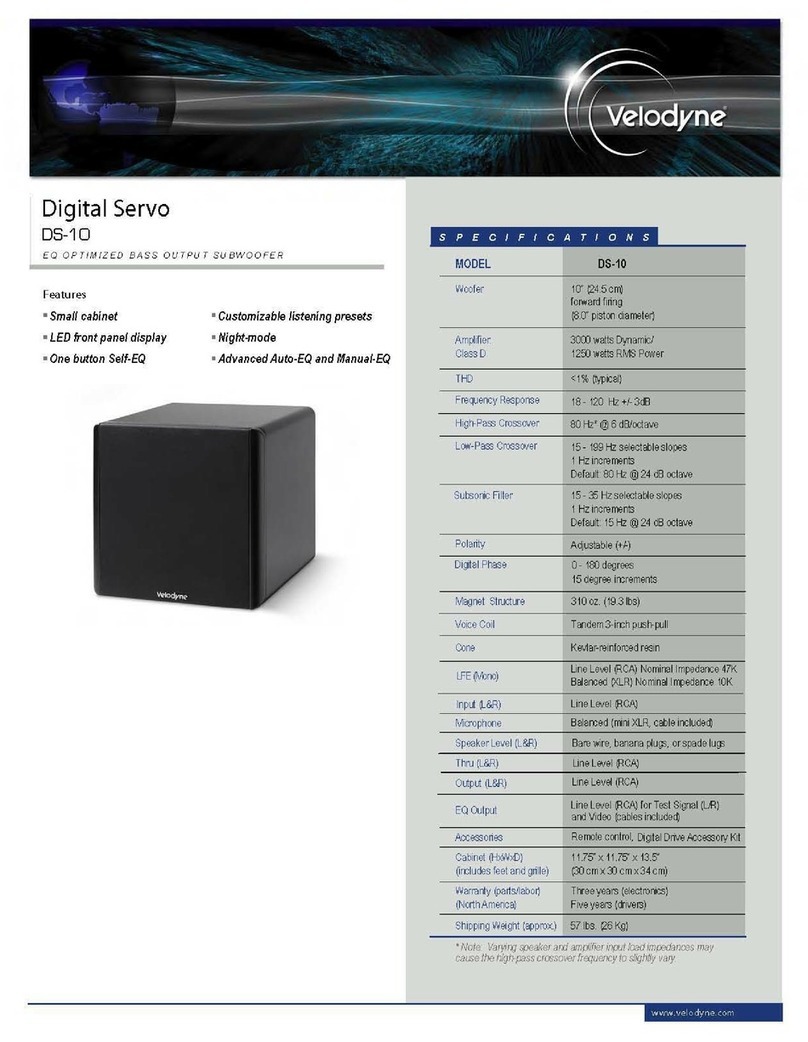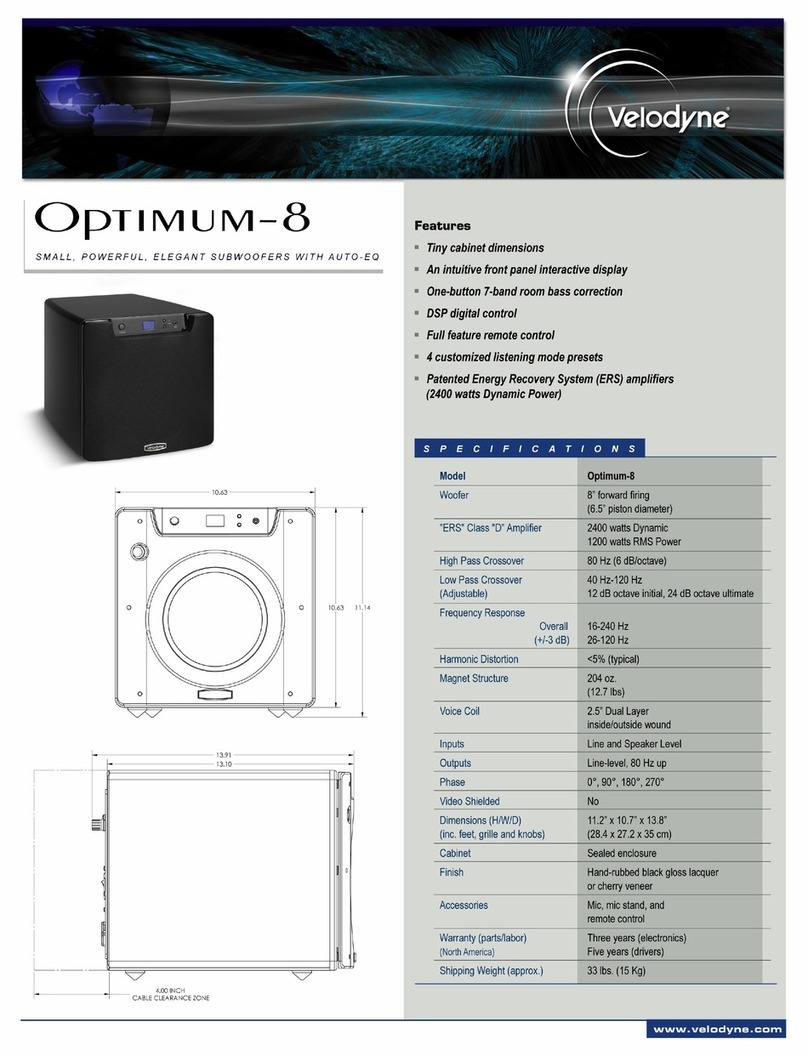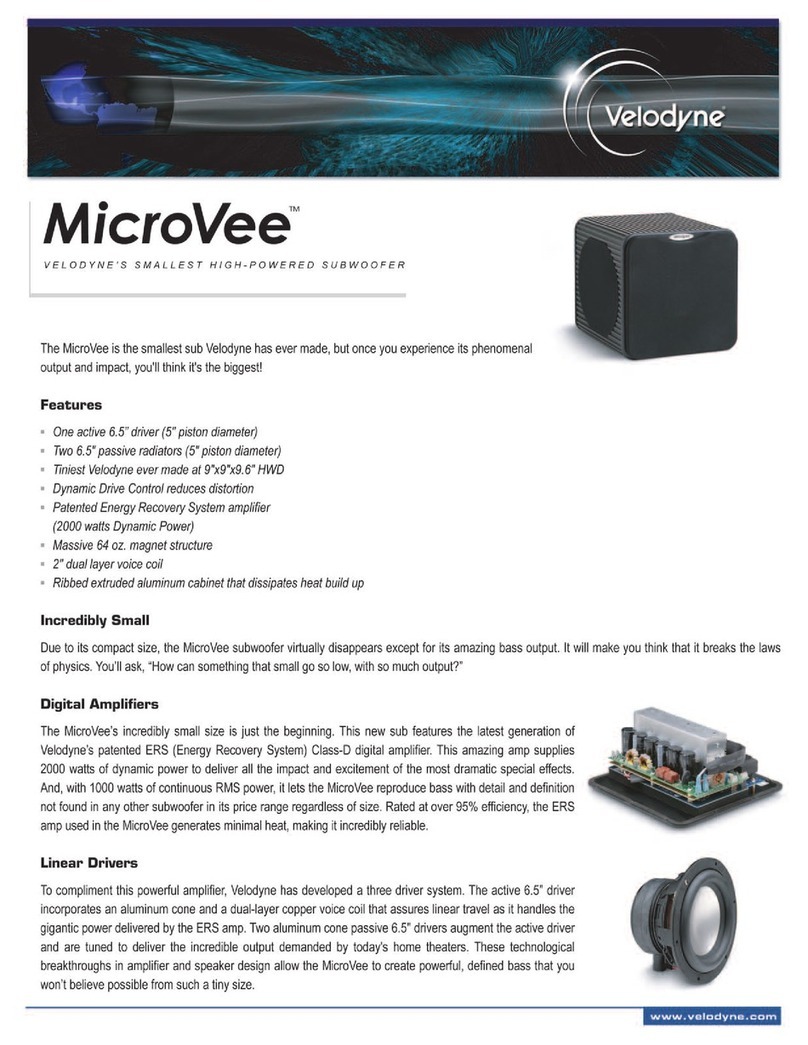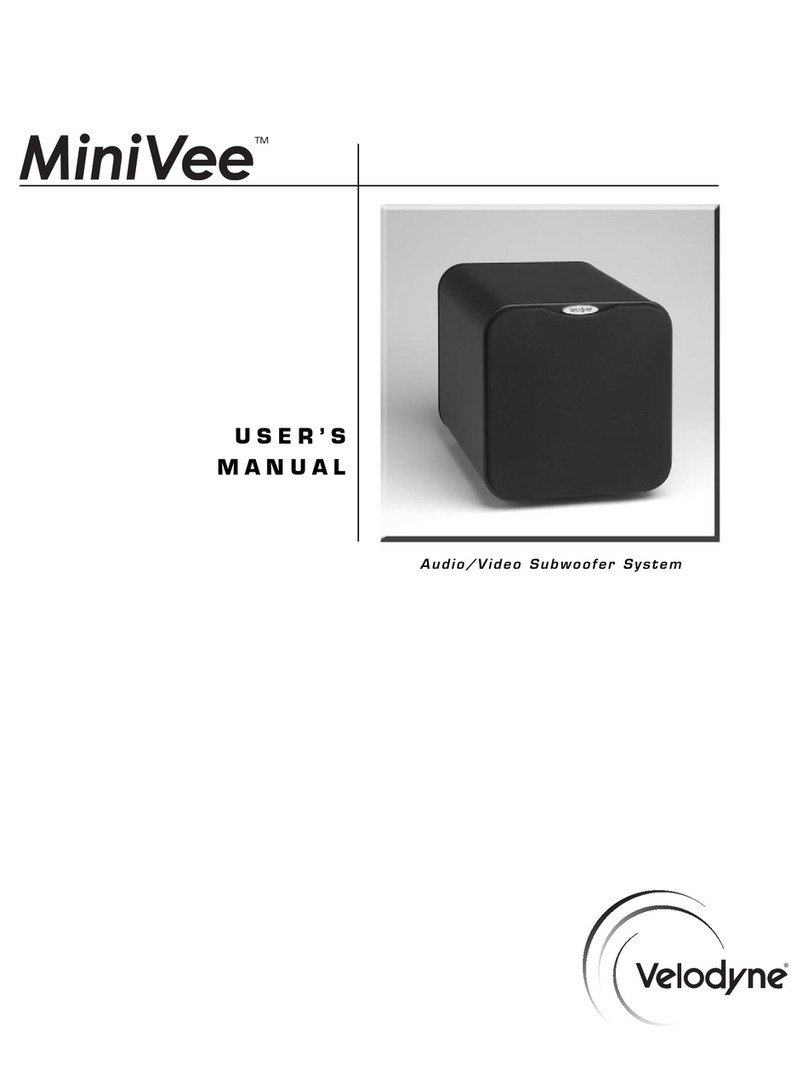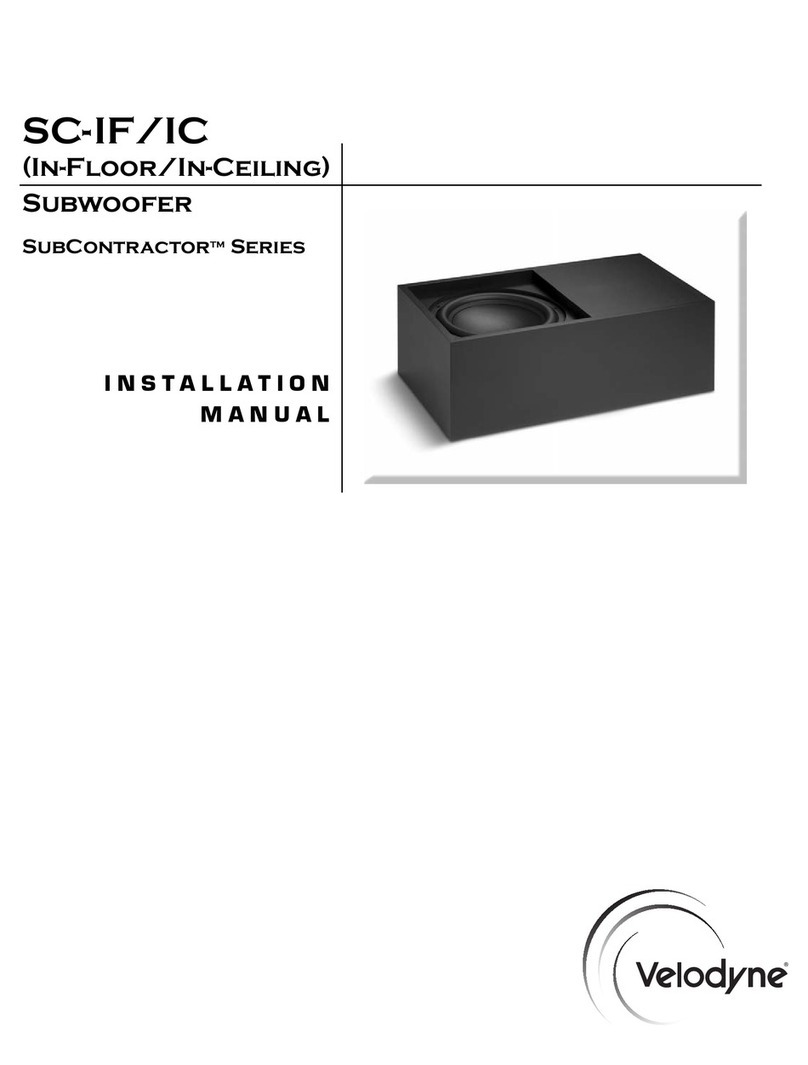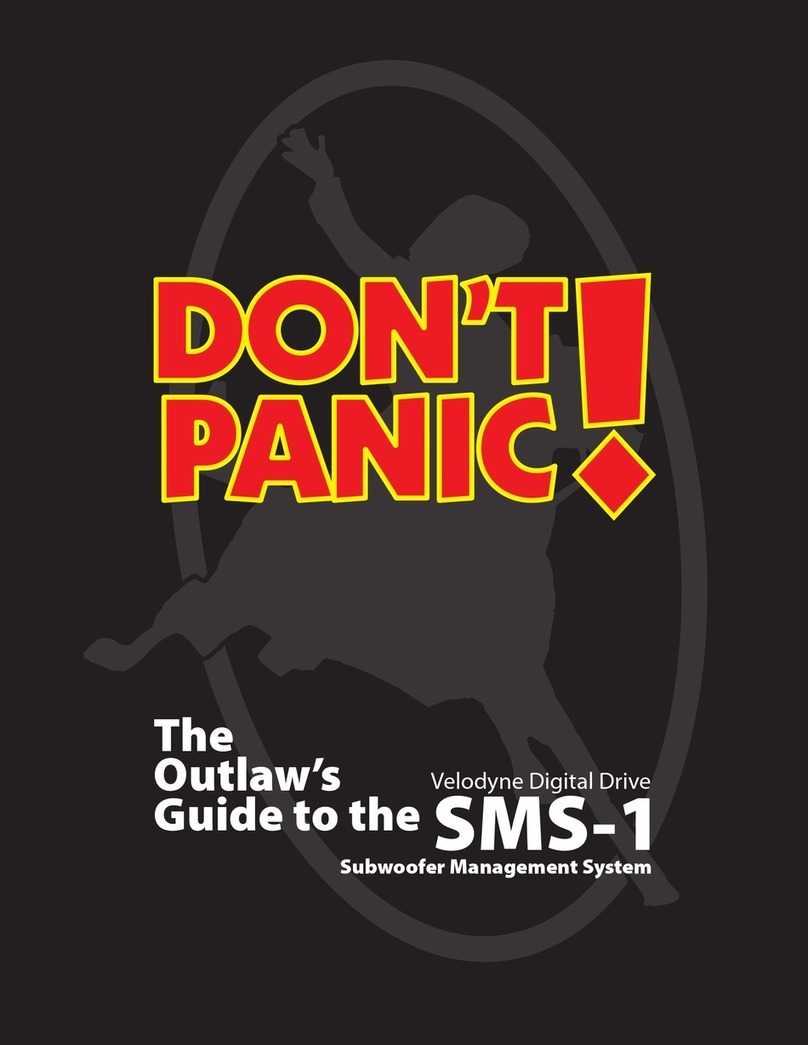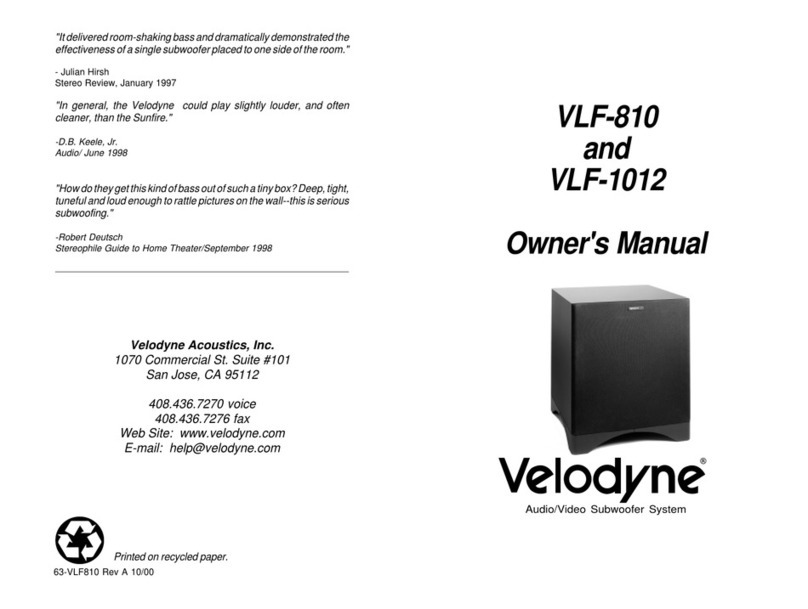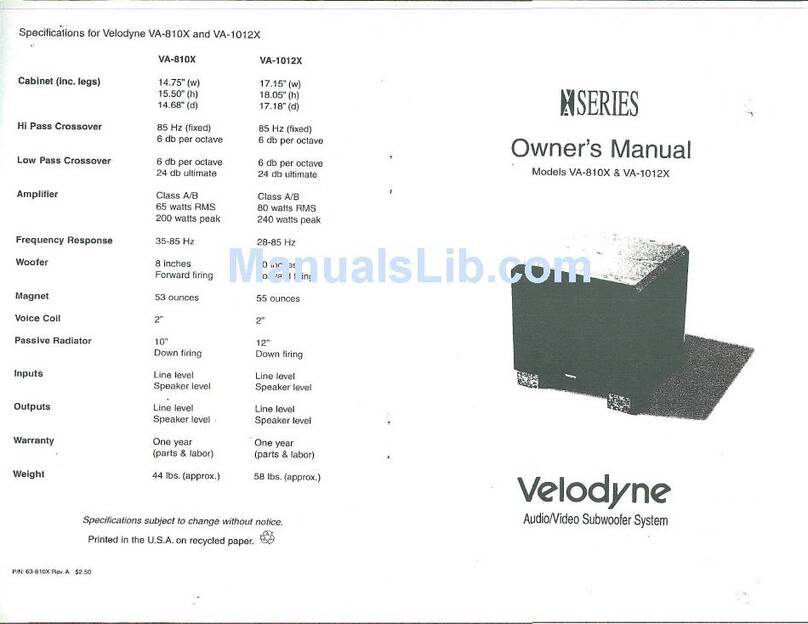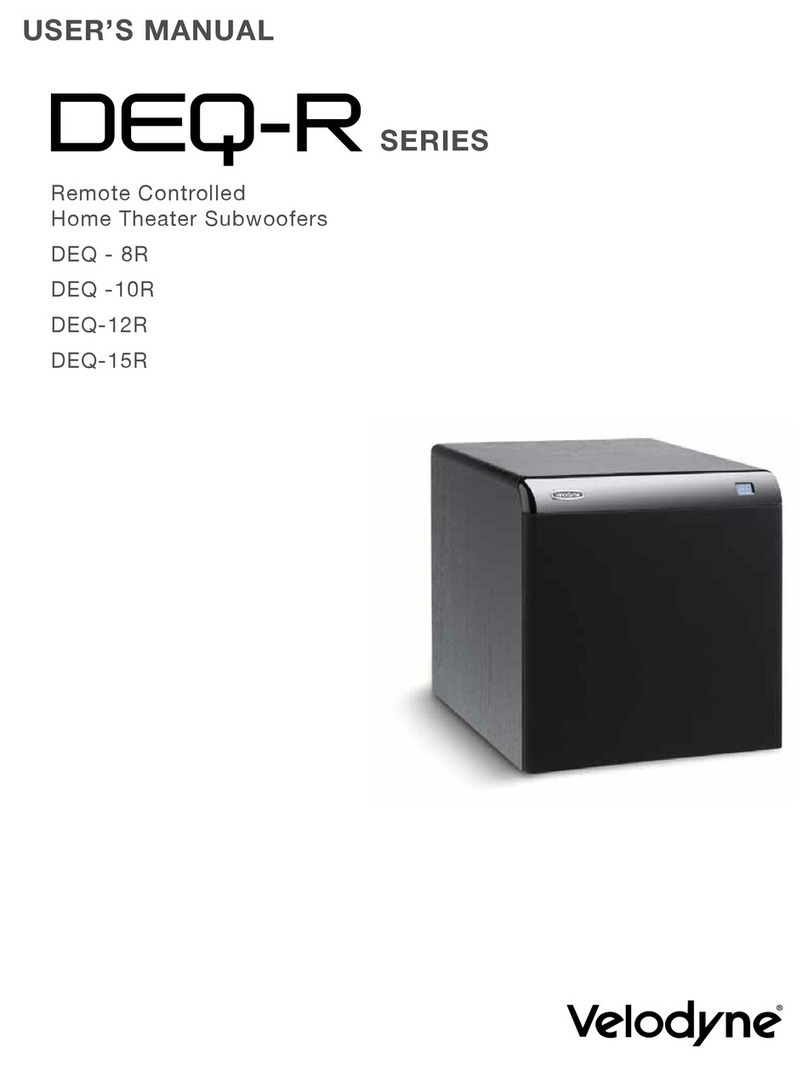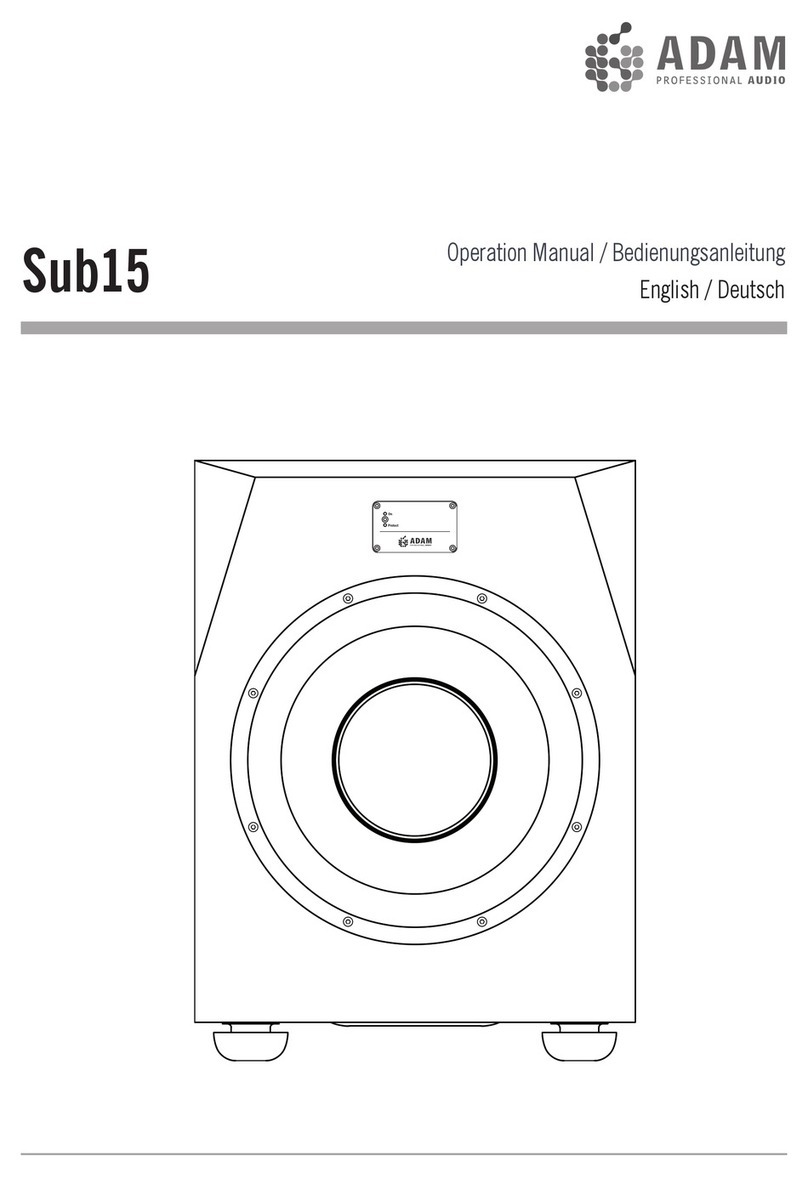Product Overview
1
.www.velodyne.com SC-IF/IC User’s Manual
The SC-IF/IC (In-Floor/In-Ceiling) is the first floor/ceiling sub to deliver true reference quality
performance. The SC-IF/IC sports a powerful 12” driver and expanded sealed cabinet enabling
maximum performance to reproduce the most demanding home theater and music with
authority, accuracy and low distortion. The SC-IF/IC is easy to install whether it's for new
construction or retrofit – four adjustable brackets are included that can be attached anywhere
on the cabinet surface. The SC-1250, a rack-mountable amplifier that powers the SC Series,
features 3000 watts dynamic / 1250 watts RMS power and can easily drive twin SC-IF/IC
subs using standard speaker wire.
The SC-IF/IC can be installed in a variety of locations and positions for a given
installation. The SC-IF/IC can be used in-floor, in ceiling, or in other applications – all that is
required is a sturdy stud frame to mount to and a way to mount a decorative grille. The woofer
cabinet is 14” wide so ideally installs with 16” joist spacing. However, spacer boards can be
used to adapt the SC IF/IC to any application.
This document provides the detailed process for properly installing the SC-IF/IC. The
user’s manual for the SC-1250 subwoofer amplifier provides the details on connectivity
and proper configuration of the SC-IF/IC after installation. Note that two SC-IF/IC
subwoofers can be driven with a single SC-1250 amplifier. IT IS STRONGLY RECOMMENDED
THAT ONLY THE SC-1250 AMPLIFIER BE USED WITH THE SC-IF/IC.
AWord About Grilles
The SC-IF/IC comes with a permanently attached protective metal grille. This is intended to
protect the driver from debris falling into it in in-floor installation situations. No register or
decorative grille is provided – the installer must determine the location of the subwoofer and
what is to be used as a register or other decorative grille to hide the subwoofer enclosureafter
the installation is complete.