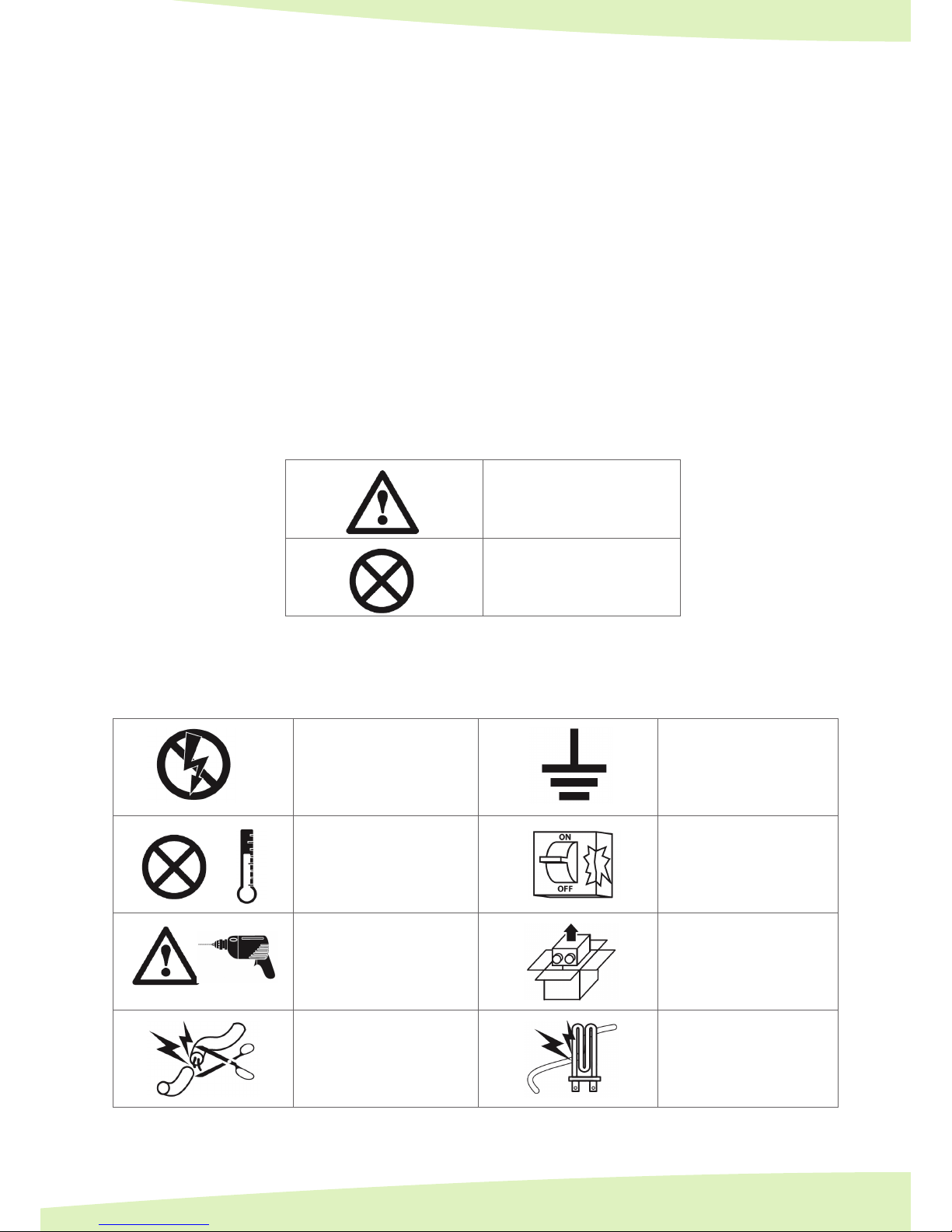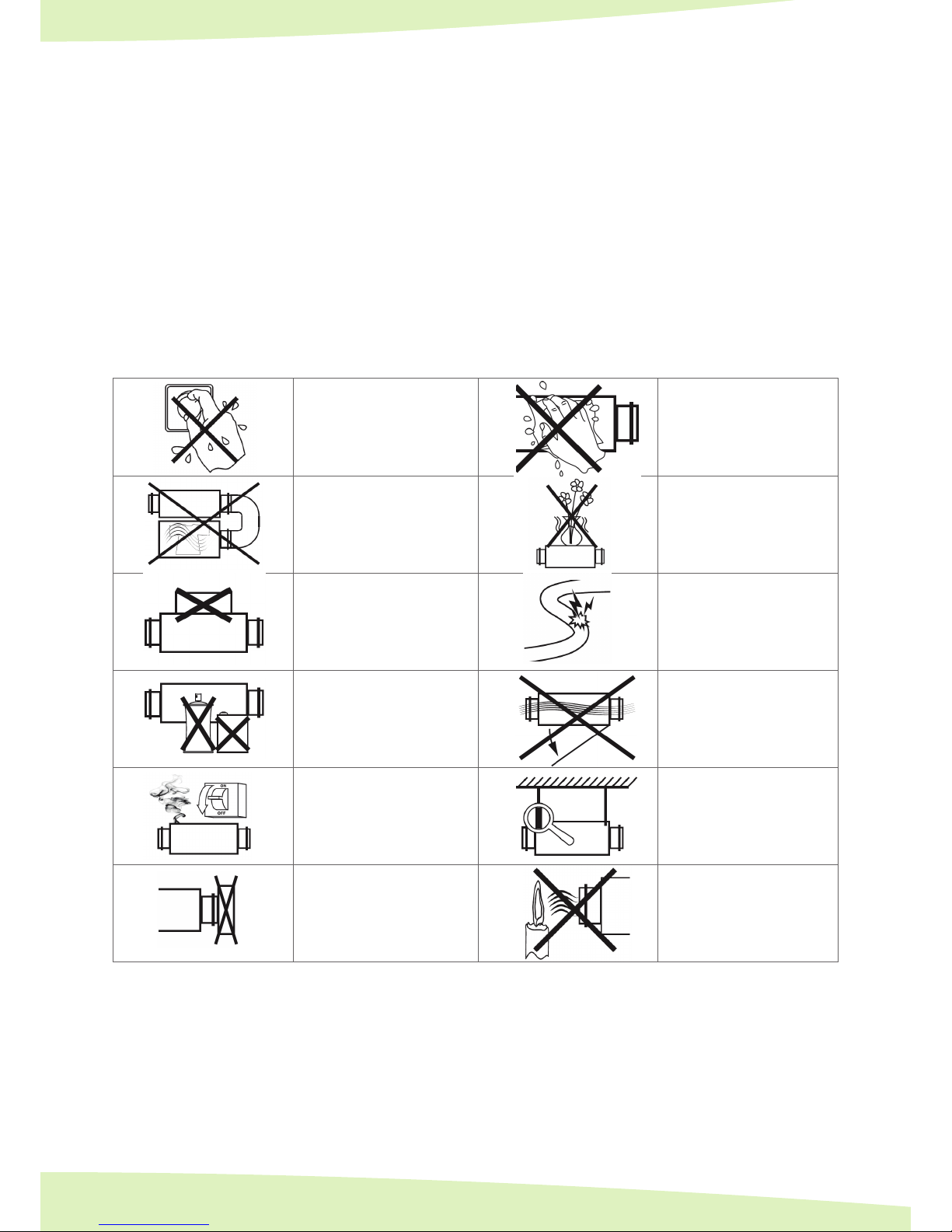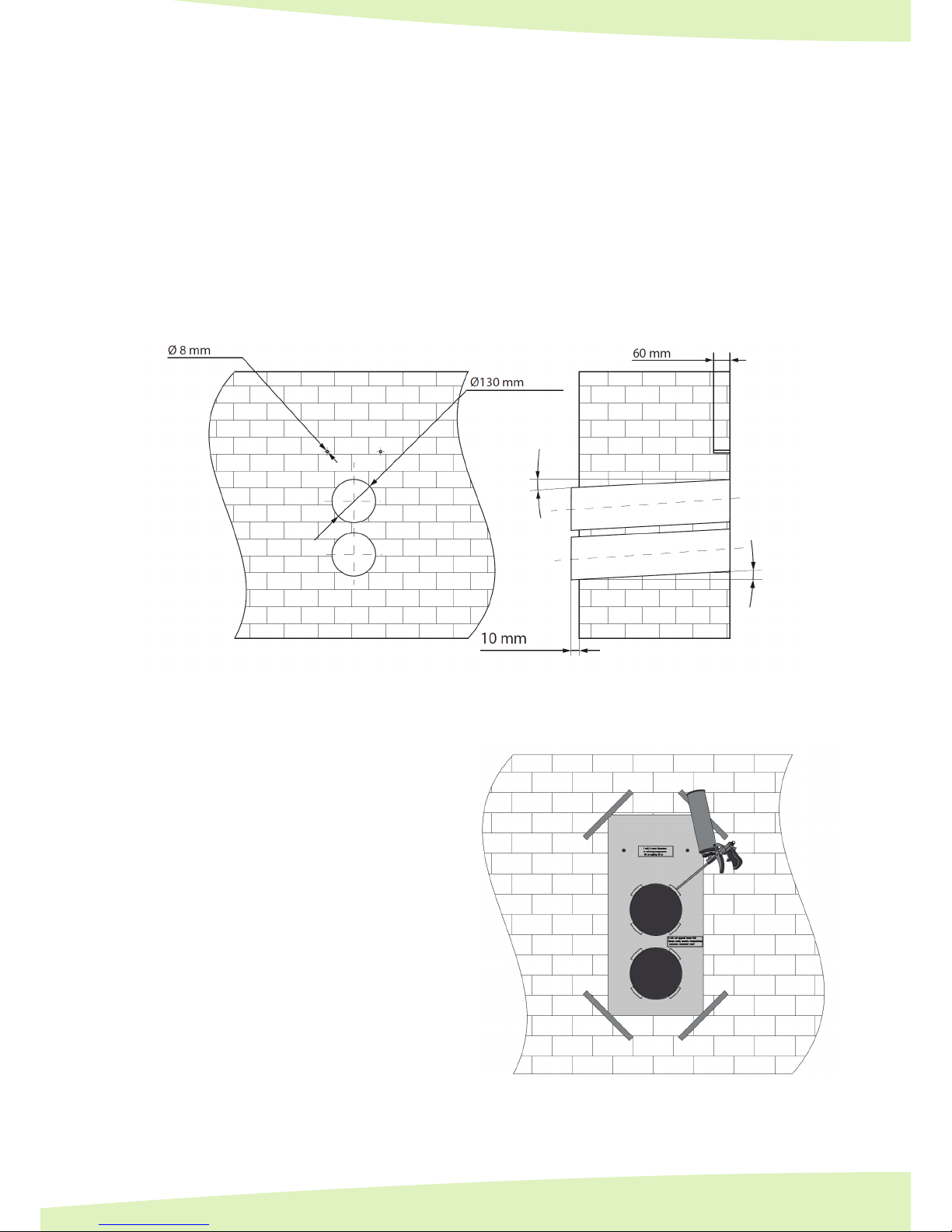User's manual Medium Comfort
8
7. DESIGNS AND OPERATING LOGIC
• The unit casing is made of painted steel, internally lled
with a heat- and sound-insulating material.
• The plate heat exchanger and two fans are located inside
the unit.
• The front panel is installed on the rotating sleeves to
enable access for the unit servicing.
• The casing bottom is equipped with a protecting service
panel to enable service access to the automation unit.
• The supply lter is installed between the fan and the heat
exchanger and provides fresh ltered air supply to the
unit.
• The extract lter is installed in the upper part of the
front panel.
• The temperature sensor downstream of the heat
exchanger in the exhaust air duct provides the heat
exchanger freezing protection. If the exhaust air
temperature drops down below +3 ºC (+37,4 ºF) the
heat exchanger freezing danger is registered. In this case
the supply fan is turned off and the unit operates in
exhaust mode only. After the heat exchanger is warmed
up and the freezing danger is no longer imminent the unit
reverts to the standard operation mode.
Unit operation logic
Supply fan
Supply lter
Heat exchanger
Extract lter
Front panel
Control unit
Exhaust fan
Supply air
Extract air
Intake air
Exhaust air
Warm stale extract air from the room ows through the
air ducts to the unit, is puried in the extract lter, then it
is moved to the heat exchanger and exhausted outside by
the exhaust fan. Clean cold air from outside is moved by
supply fans to the unit where it is puried through the supply
lter.Then clean air ows through the heat exchanger and is
supplied to the room.
Heat energy contained in the warm extract air is transferred
to the fresh intake inside of the heat exchanger. Heat recovery
minimizes heat energy losses and operating heating costs.