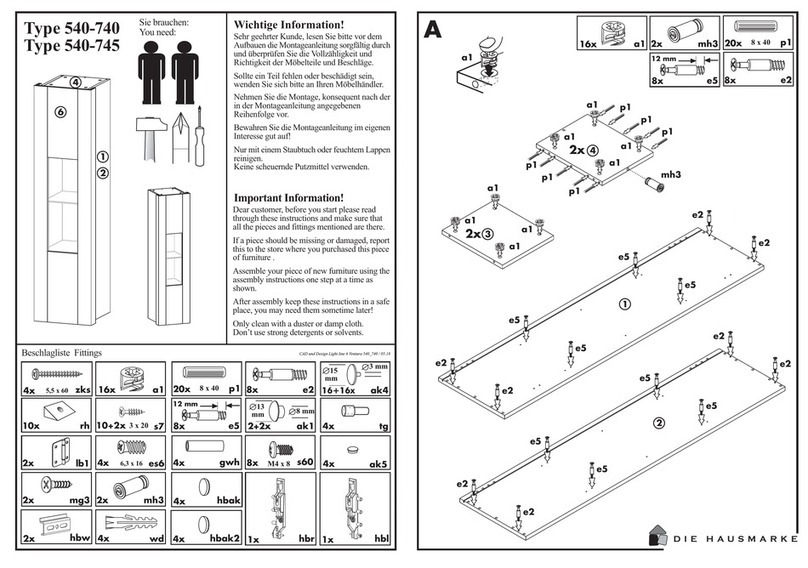Assembly time: 1.5 Hours
Safety and Care Advice
Cautions
Before using the unit please read the manual
Retain these instructions for future reference
Tools not included
Strictly for indoor use
Keep small parts out of reach from children
This product is intended for a maximum weight of 100kg per side (200kg combined)
This product should only be used on firm level ground
This product complies with the essential requirements of the EMC Directive 2004/108/EC and
Low Voltage Directive 2006/95/EC
Keep away from temperatures over 35ºC.
Only use recommended accessories.
Do
When you are ready to start, make sure you have the right tools, plenty of space and a clean
dry area for assembly
Check the pack and ensure you have all the parts listed
Due to the size of the product we recommend is it assembled in the room intended for use
Ensure the product is fully assembled as illustrated before use
Check all the fittings are secure regularly
Keep this product away from open flames such as candles.
Do Not
DO NOT use power tools to assemble this product
DO NOT over tighten fittings
DO NOT stand or jump on the product
DO NOT sit on the side rails
DO NOT use the product if parts are missing or damaged
DO NOT expose to direct sunlight, moisture or extreme temperatures.
DO NOT expose this product to dripping or splashing, rain or areas with heavy moisture.
DO NOT place any objects filled with liquids, such as vases, on the product.
DO NOT place the product in direct sunlight or heat, such as radiators.
DO NOT insert foreign objects into the product.
DO NOT attempt to repair this unit by yourself.
DO NOT exceed the weight limit
.
.
.
.
.
.
.
.
.
.
.
.
.
.
.
.
.
.
.
.
.
.
.
.
.
.
.
.
.