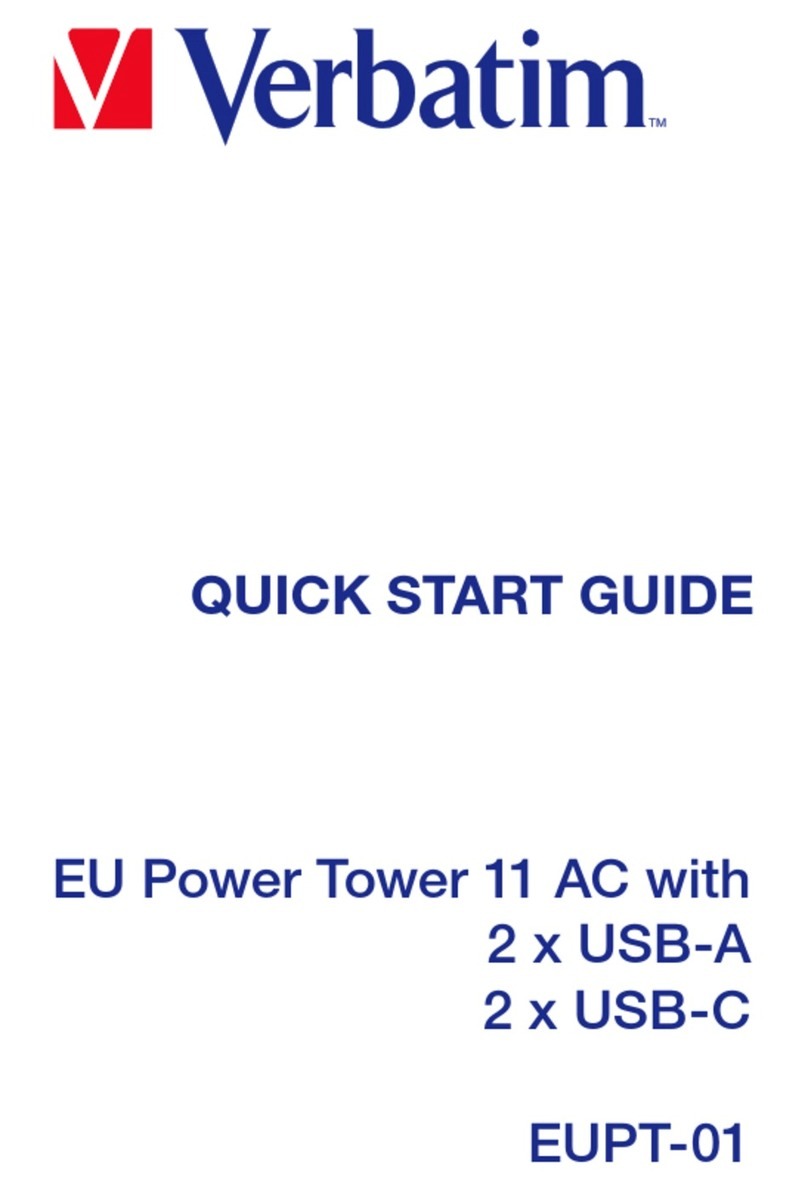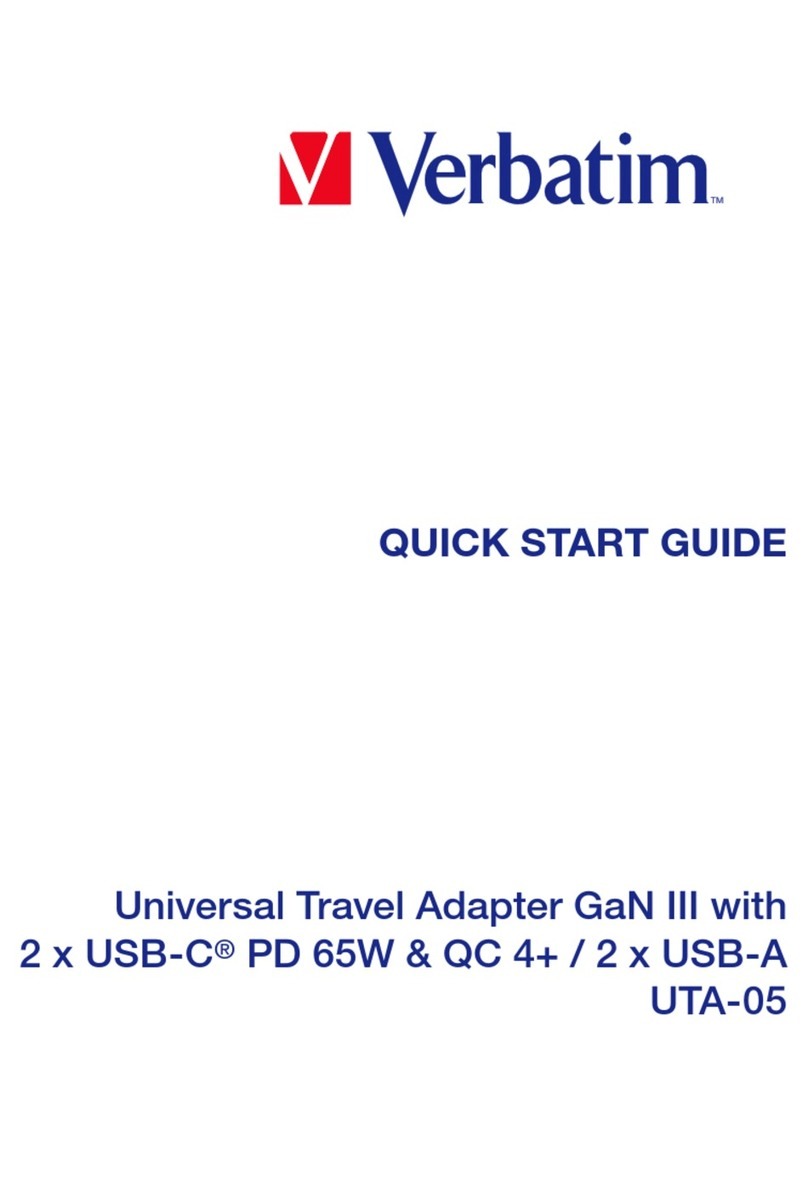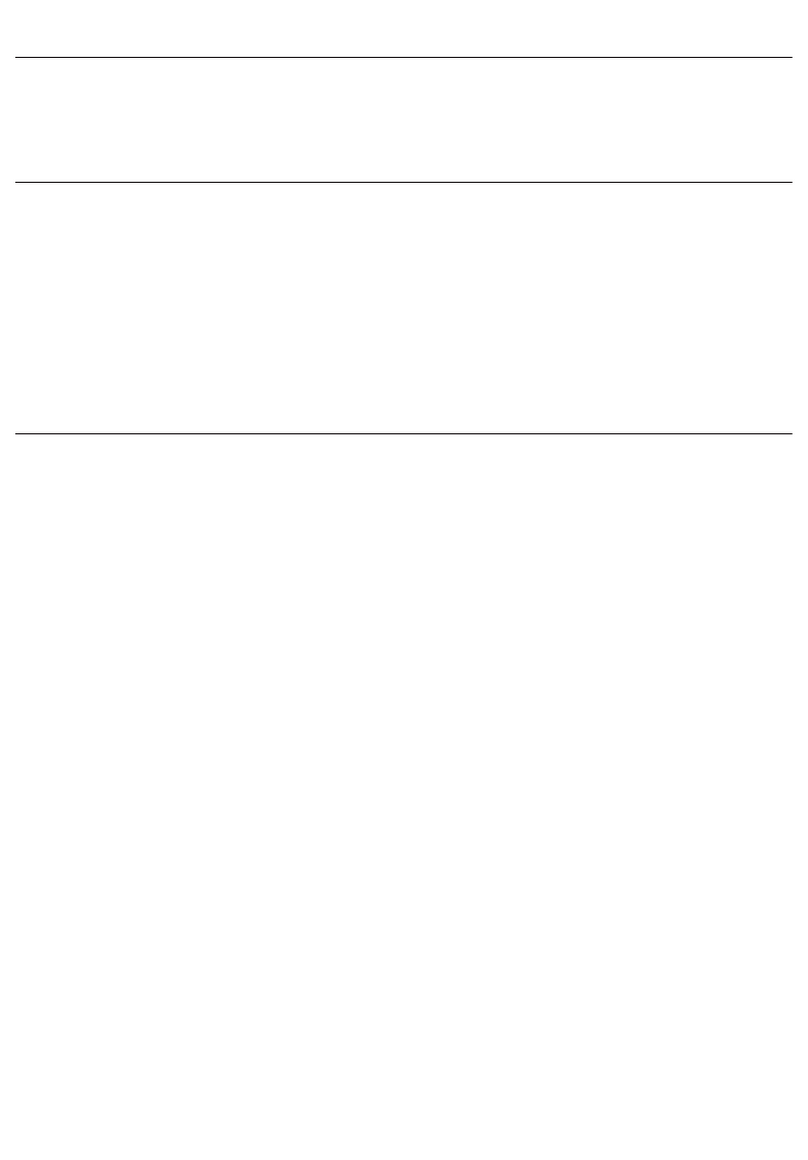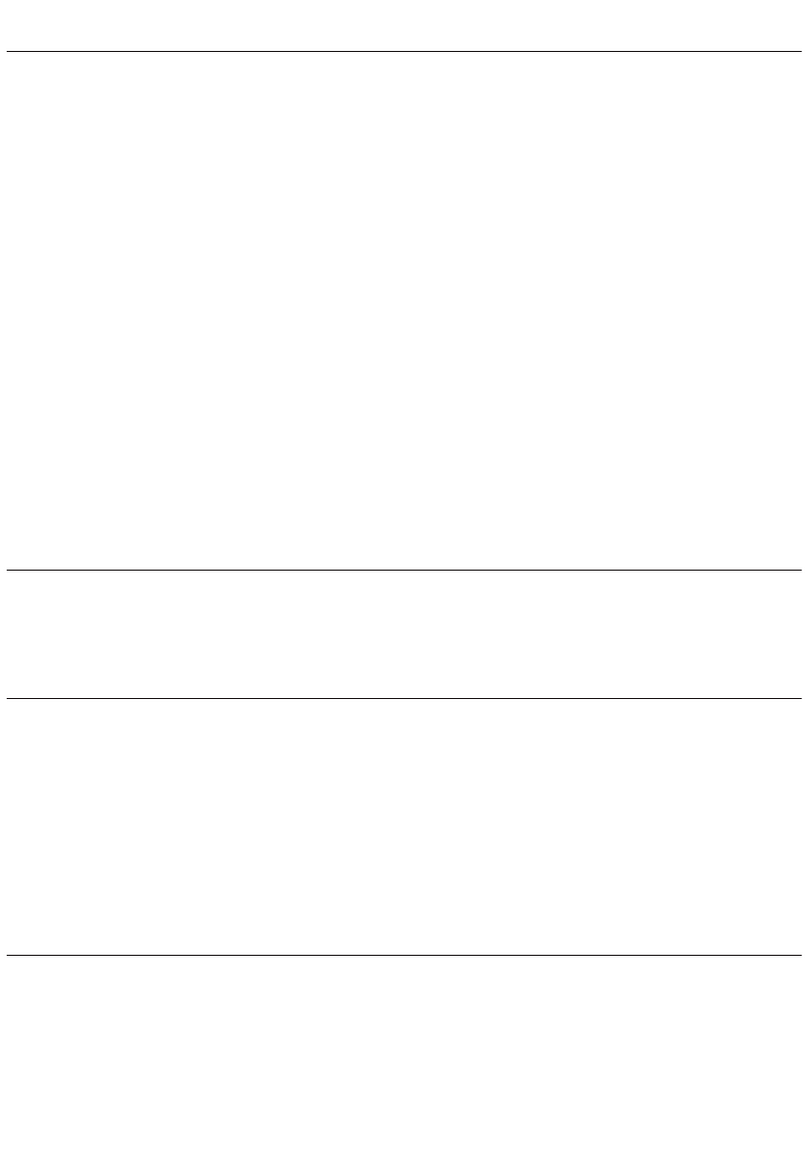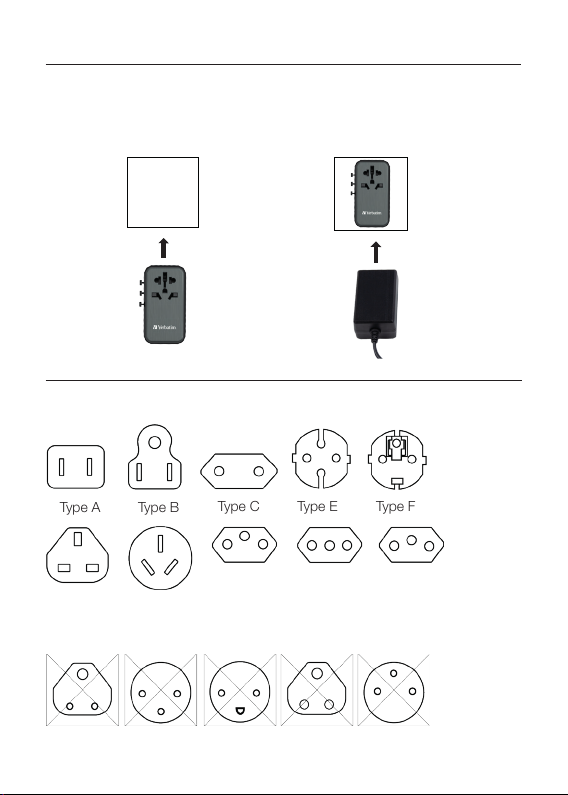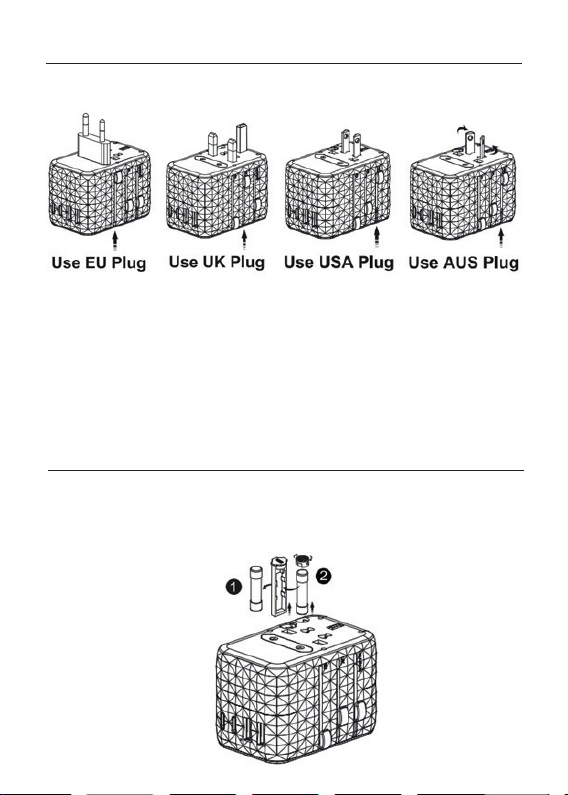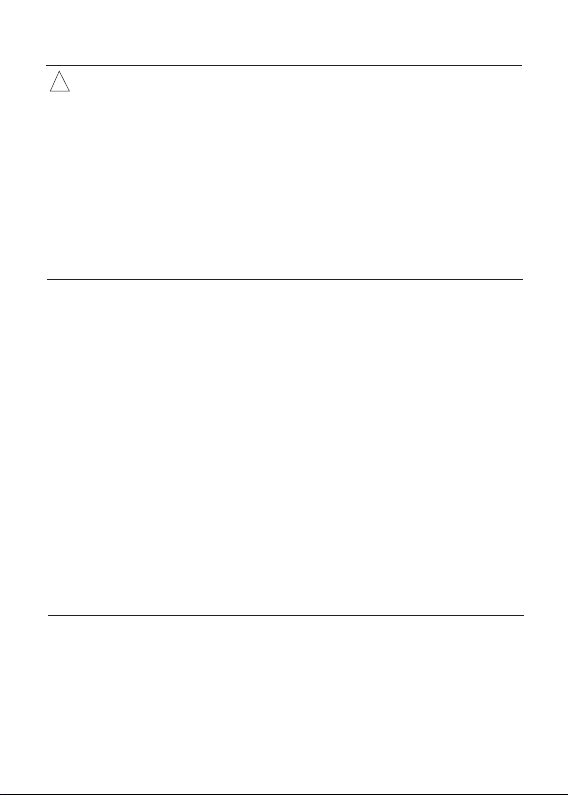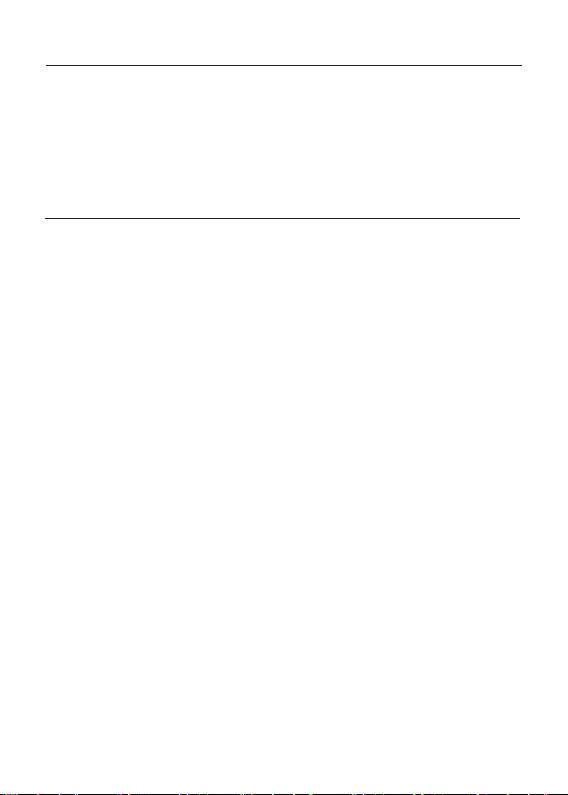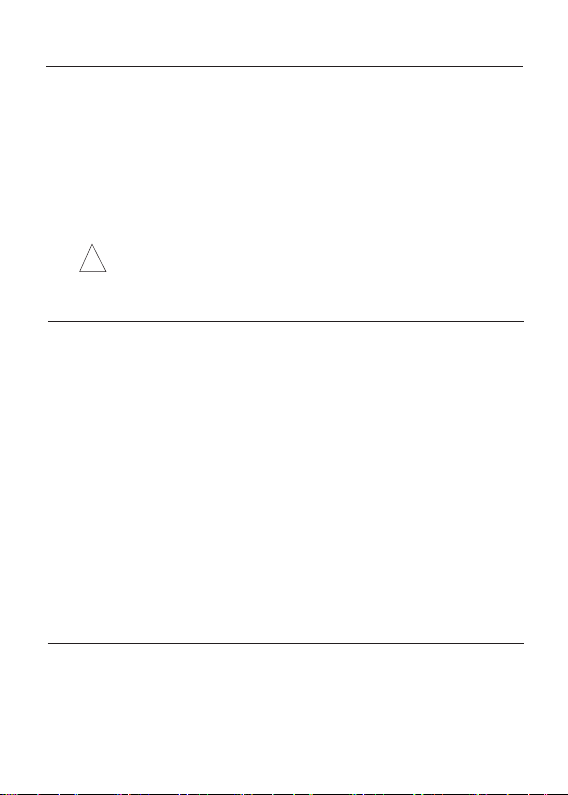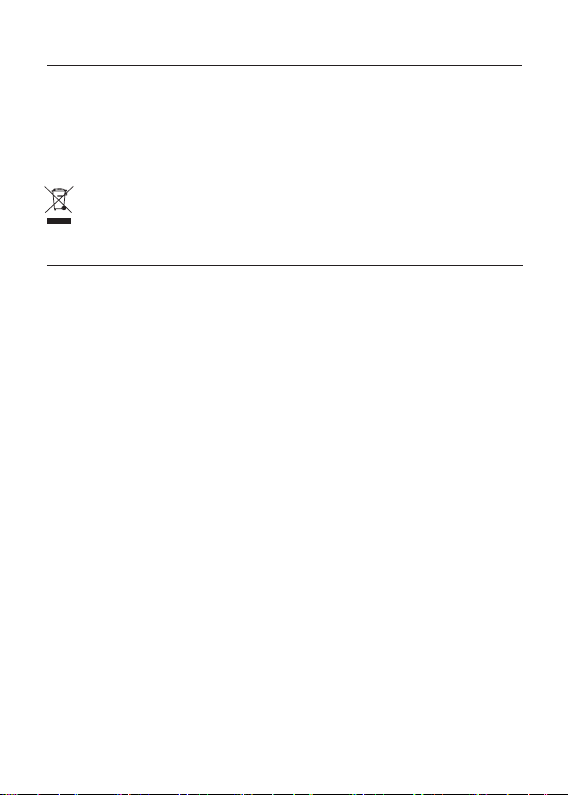Specifications
Care and maintenance
• Disconnect the device from the mains before cleaning and during prolonged
periods of non-use.
• Only operate the product from a socket that has been approved for the
device. Plug devices directly into the adapter and the adapter directly into the
socket.
• To disconnect please remove all devices from the adapter before removing
the adapter from the socket.
• AC Input: 100V-250V,50/60Hz
• Rating: 100-250V~ 10A max., 2500W max.
Singe port output mode:
• USB-C1/C2 PD 3.0 & QC 4+ (PPS supported): 3.3 - 11 V ⎓5 A, 5.0V ⎓ 3.0A, 9.0V ⎓ 3.0A,
15.0V ⎓ 3.0A, 20.0V ⎓5.0A 100.0W max. each
• USB-A1/A2 QC 3.0: 5.0V ⎓3.0A, 9.0V ⎓ 2.0A, 12.0V ⎓ 1.5A 18.0W. max. each
• Combined output mode:
• USB-C1+C2 output mode:
• USB-C1: 5.0V ⎓ 3.0A, 9.0V ⎓ 3.0A, 15.0V ⎓ 3.0A, 20.0V ⎓ 3.25A 65.0W max.
• USB-C2: 5.0V ⎓ 3.0A, 9.0V ⎓ 3.0A, 15.0V ⎓ 2.33A, 20.0V ⎓1.75A 35.0W max.
• USB-C1+C2+A1 output mode:
• USB-C1: 5.0V ⎓ 3.0A, 9.0V ⎓ 3.0A, 15.0V ⎓ 3.0A, 20.0V ⎓ 3.25A 65.0W max.
• USB-C2: 5.0V ⎓ 3.0A, 9.0V ⎓ 2.22A, 12.0V ⎓ 1.67A 20.0W. max.
• USB-A1: 5.0V ⎓ 3.0A, 9.0V ⎓ 2.0A, 12.0V ⎓ 1.5A 18.0W max.
• USB-C1+C2+A2 output mode:
• USB-C1: 5.0V ⎓ 3.0A, 9.0V ⎓3.0A, 15.0V ⎓ 3.0A, 20.0V ⎓ 3.25A 65.0W max.
• USB-C2: 5.0V ⎓ 3.0A, 9.0V ⎓ 2.22A, 12.0V ⎓ 1.67A 20.0W max.
• USB-A2: 5.0V ⎓ 3.0A, 9.0V ⎓ 2.0A, 12.0V ⎓ 1.5A 18.0W max.
• USB-C1+C2+A1+A2 output mode:
• USB-C1: 5.0V ⎓ 3.0A, 9.0V ⎓ 3.0A, 15.0V ⎓ 3.0A, 20.0V ⎓ 3.25A 65.0W max.
• USB-C2: 5.0V ⎓ 3.0A, 9.0V ⎓ 2.22A, 12.0V ⎓ 1.67A 20.0W max.
• USB-A1+A2: 5.0V ⎓ 3.0A 15.0W max.
• Total DC Output: 65.0W max.
• Operating Temperature: 0 - 35°C
• Supports PD3.0, QC4+, FCP, SCP, AFC, PPS, BC1-2 and more
• Fuse: 10A BS1362 compliant
• Safety shutter for child protection (can only be opened with force of more than
75N (7.5Kg) per hole)
• Dimensions: 92mm x 55mm x 54mm
• Weight: 264g