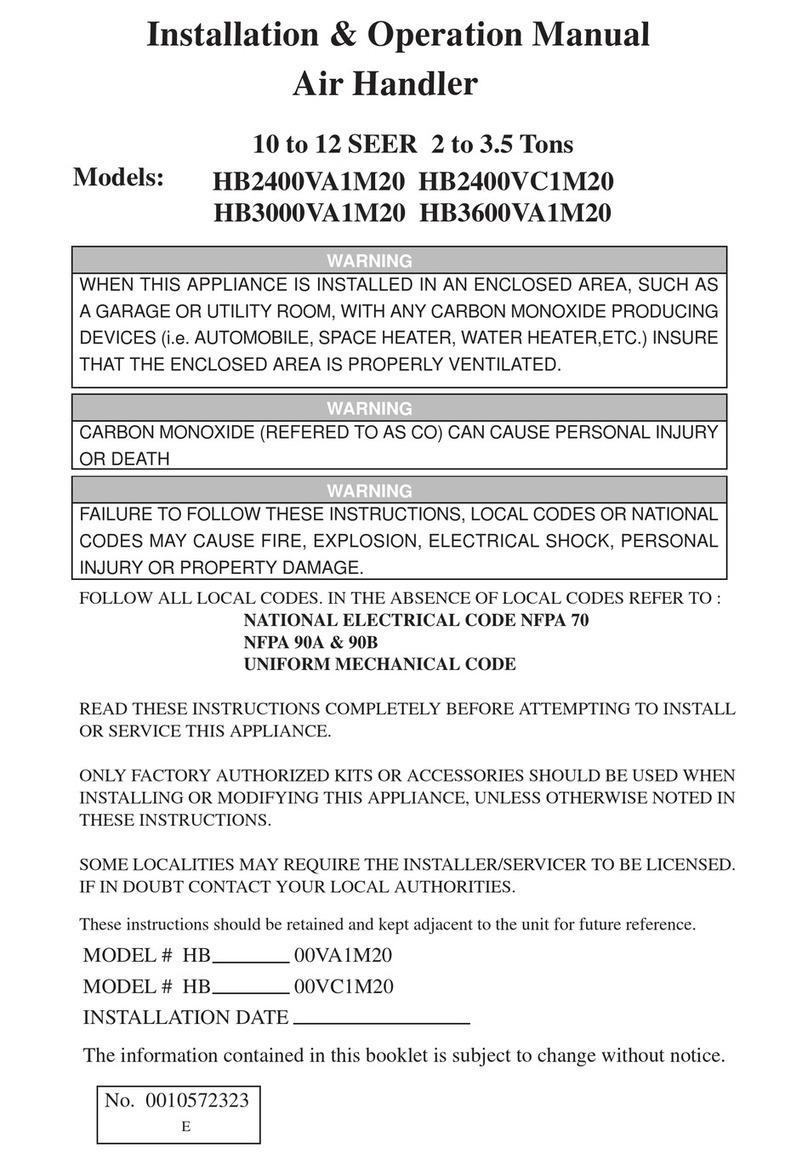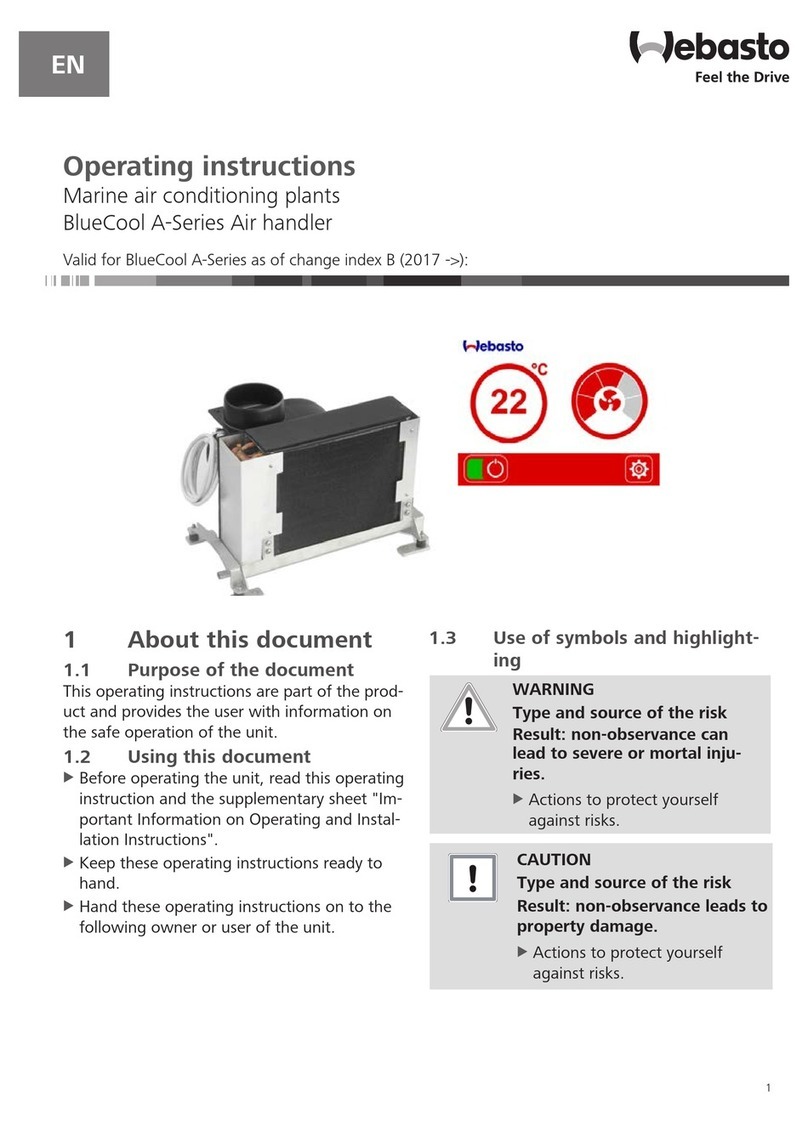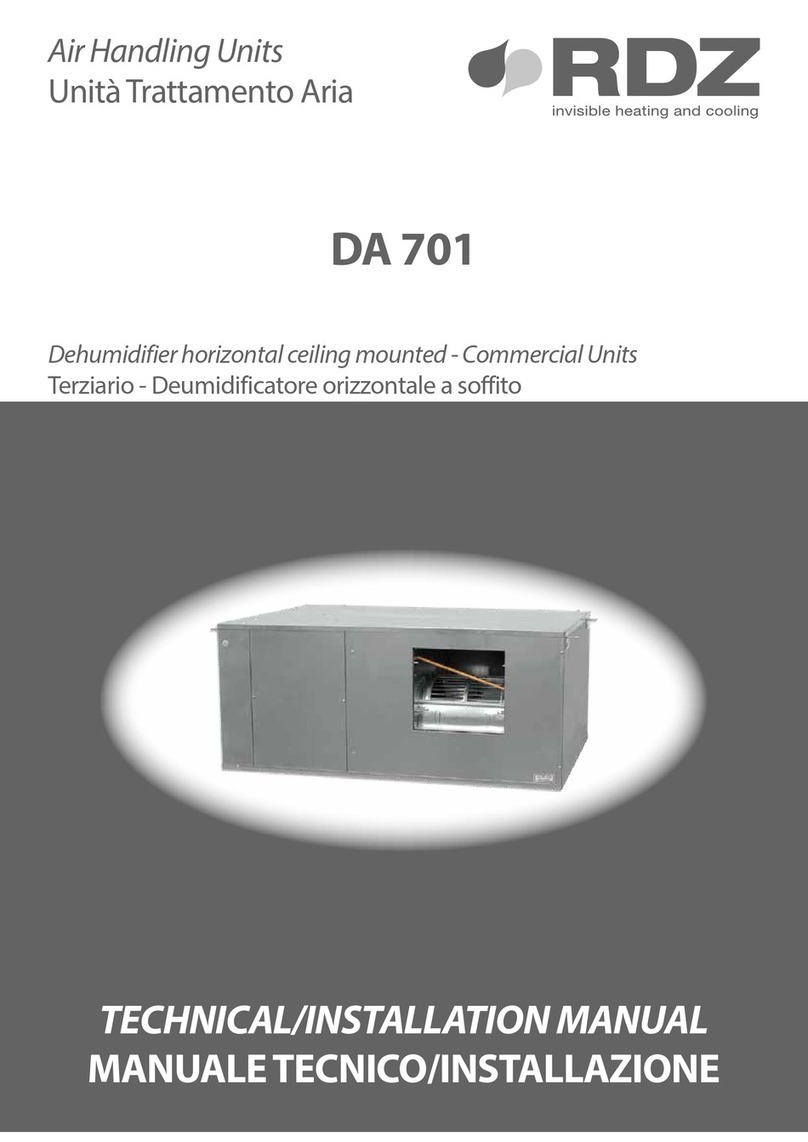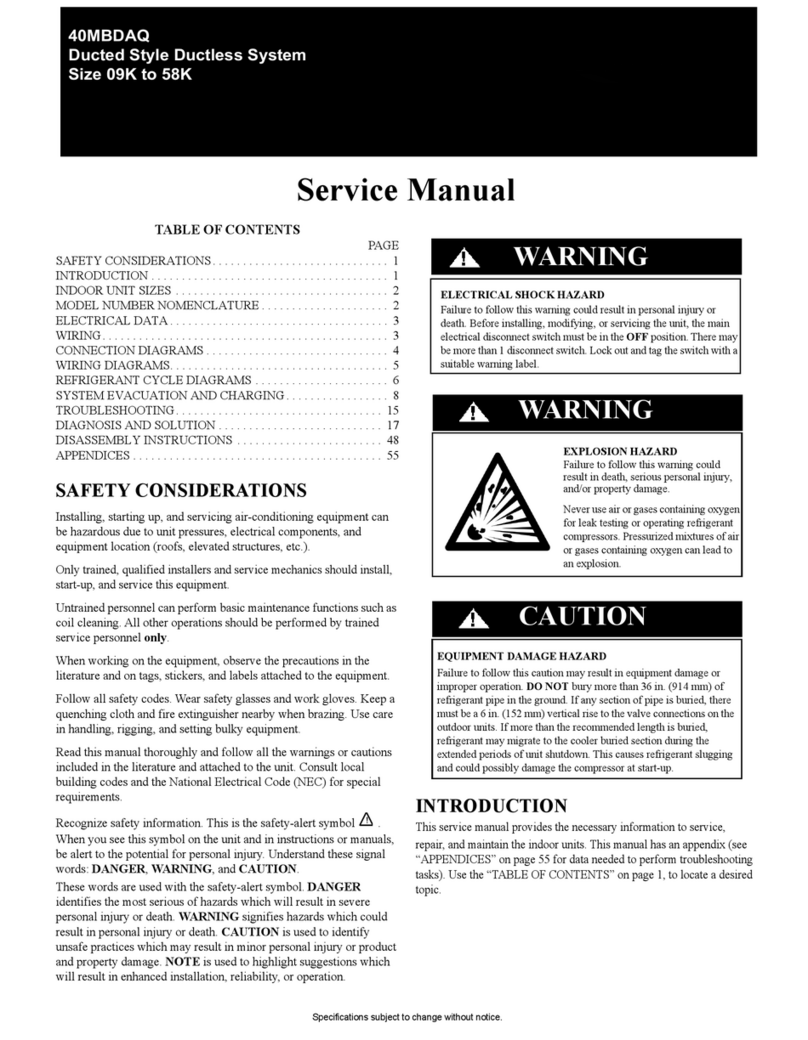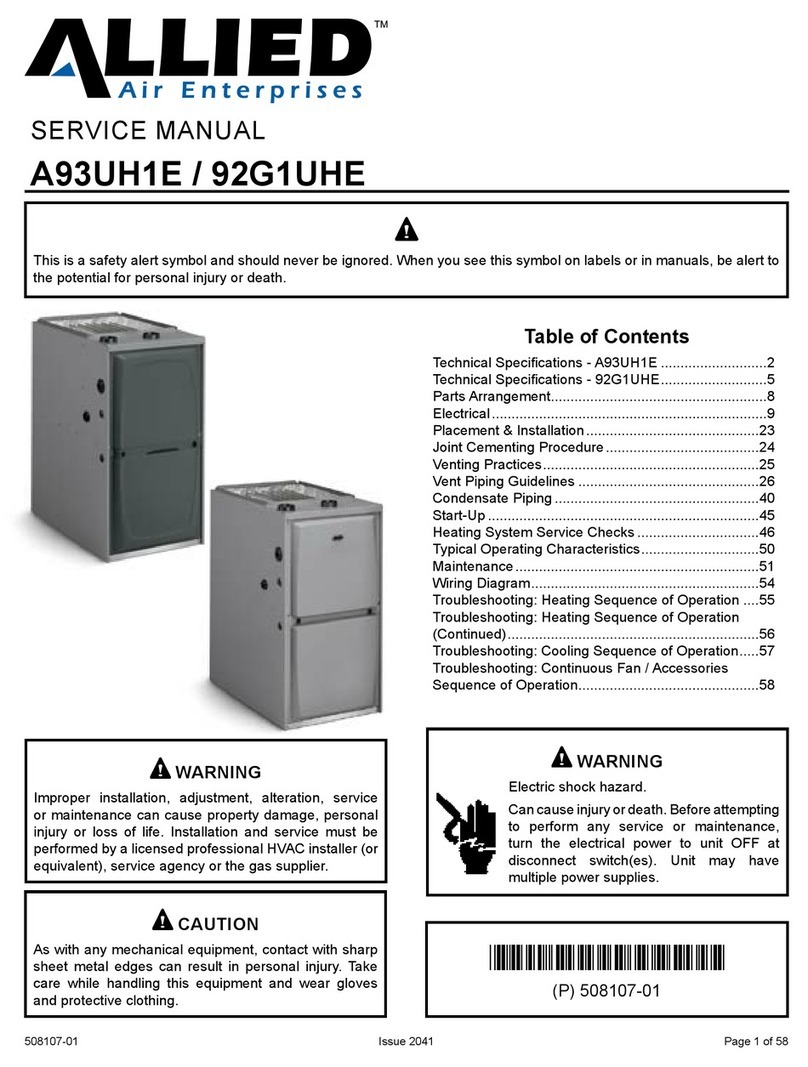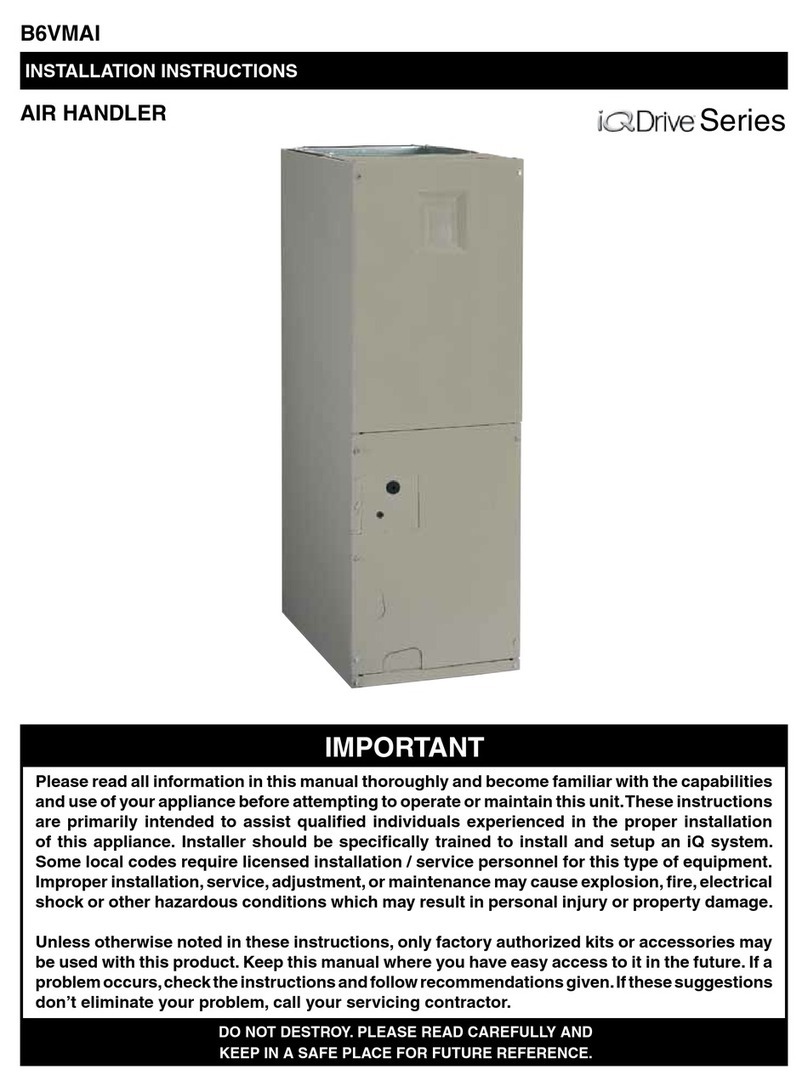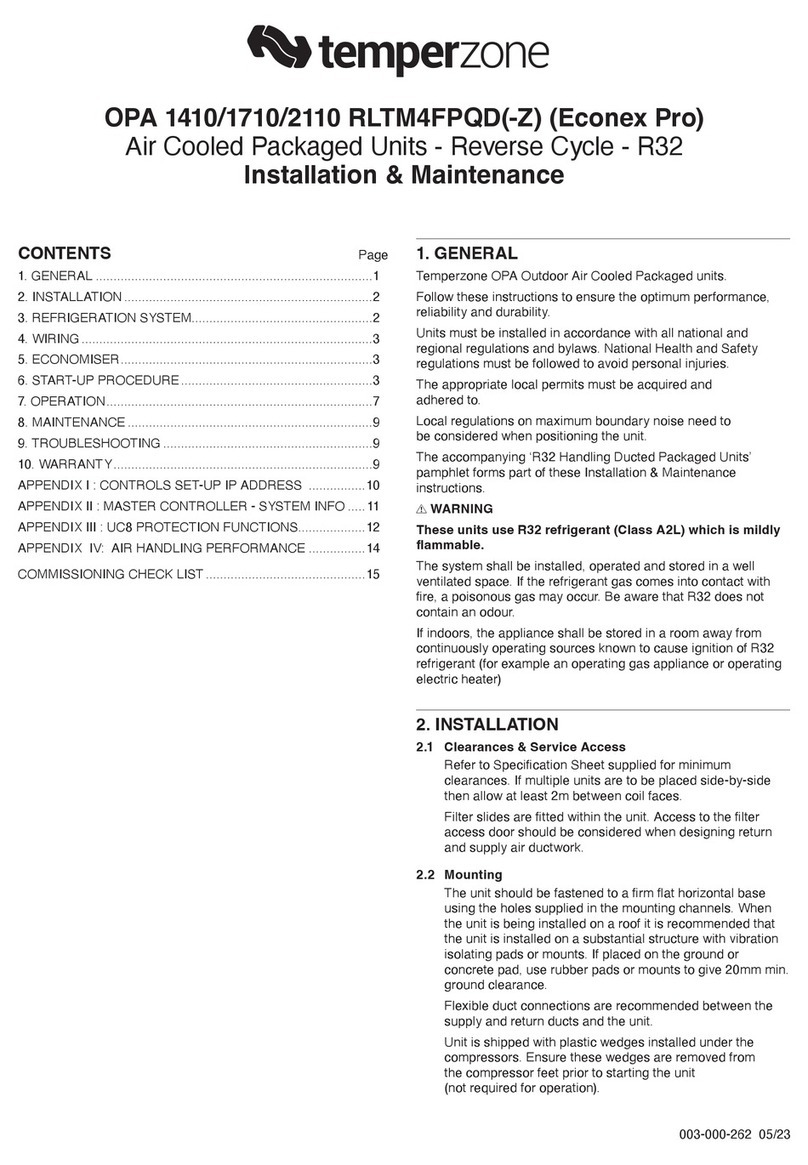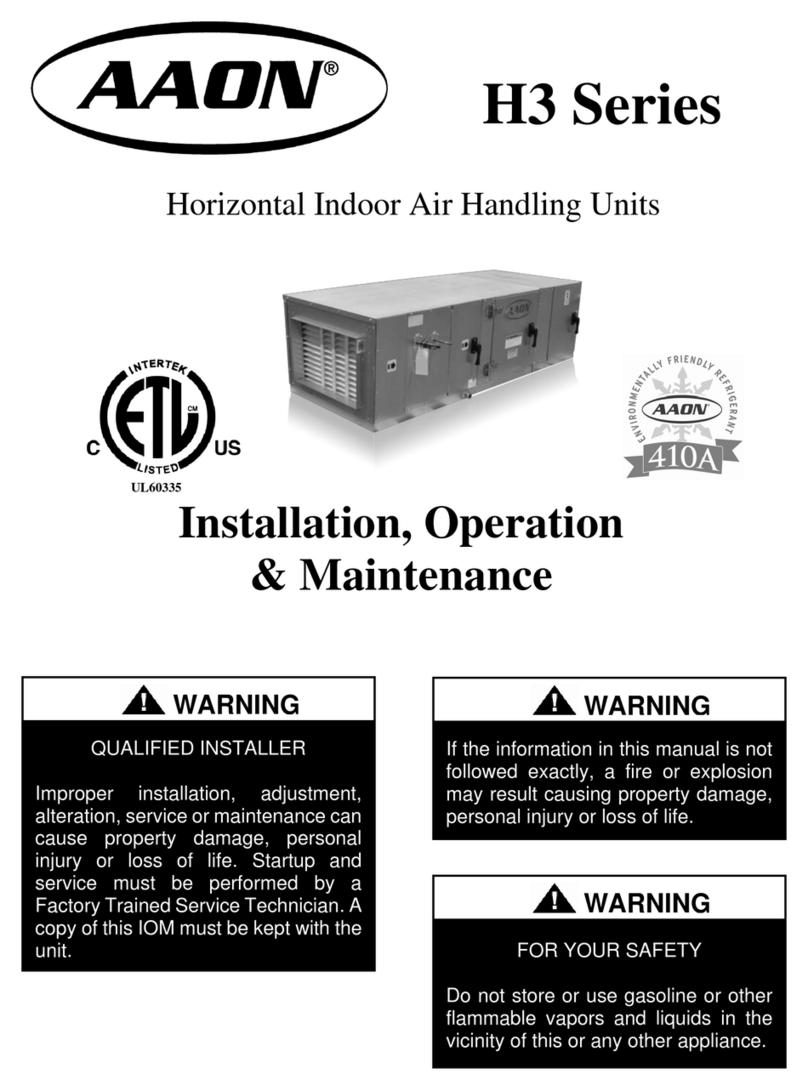10
ecovent Heat Recovery Unitsmini
Connued
6
Ñ
Log off
Ñ
Password handling 1/1 Ñ
20.0%
Ñ
Ñ
Ñ
Min Limit:
80.0%
Max Limit:
50.0%
To Edit Enter Password
Night manual Speed:
70.0%
Manual Speed:
Extract Fan Speed Set Points:
FALSE
Supply Fan Speed Set Points:
Manual Override:
18.0°C
100%
Night Temperature:
Speed Output
21.0°C
Supply Speed Control 4/7
Night manual Speed:
ü
Ñ
Ñ
2/2
Ñ
Ñ
Ñ
20.0%
4/5
Min Limit:
Set Points
80.0%Max Limit:
50.0%
70.0%
Manual Speed:
FALSE
Manual Override:
100%
Speed Output
Supply Speed Control 3/7
TRUE
FALSE
Ñ
Ñ
Ñ
Ñ
Main Temperature:
Alarms
4/6
Alarms
To Edit Enter Password
Outputs
4/6
1/5
Set Points
ON
System Switch
Ñ
Night Temperature:
Setup / Commissioning
Outputs
System Overview
Ñ
Ñ
ON
System Switch
Inputs
18.0°C
21.0°C
Main Temperature:
Setup / Commissioning
System Overview
Extract Fan Speed Set Points:
Supply Fan Speed Set Points:
EnterPassword
Inputs
Password
Set Points
Set Points
Plug the HMI into the RJ45
Socket on to unit as shown.
Using the up and down
buons on the HMI, move to
the Set Points field and press
enter.
Move to To Edit Enter
Password and press enter.
Enter password 5973. This
will now return you to the
system overview screen.
Note: There should be 3 keys in
the top right-hand corner to
indicate commissioning mode.
Using the up and down
buons on the HMI, move to
the Set Points field and press
enter.
Using the up and down
buons on the HMI, move to
the Supply Fan Speed Set
Points and/or Extract Fan
Speed Set Points field and
press enter.
Using the up and down
buons on the HMI, move to
the Manual Override field and
press enter.
Using the up and down
buons on the HMI, move to
the TRUE field and press enter.
Press the escape buon to
return to the previous screen.
Using the up and down
buons on the HMI, move to
the Manual Speed field and
press enter.
Using the up and down
buons on the HMI, adjust the
fan speed and measure the
unit airflow to achieve the
desired duty rate. Press enter
once complete. Repeat the
process for Night Manual
Speed; Max Limit and Min Limit
as required.
Once complete, long press
the enter buon and press
enter to log off.
5973
1
2
3
4
5
6
100.0%
30.0 %
Seng fan speeds
Controls Setup
Starng the unit
Alarms
Set Points
OFF
Setup / Commissioning
OFF
ü
Outputs
Night Setback
1/6
System Overview
1/3
System Overview
Inputs
System Switch
ON
Plug the HMI into the RJ45
Socket on to unit as shown.
Note: when the HMI is first
plugged in, it may take up to
45 seconds before the HMI is
ready
Using the up and down
buons on the HMI, move to
the System Switch field and
press enter.
Using the up and down
buons on the HMI, move to
the ON field and press enter.
The unit should now run,
in conjuncon with the supply
fan and extract fan setpoint
parameters.
1
2
3
4