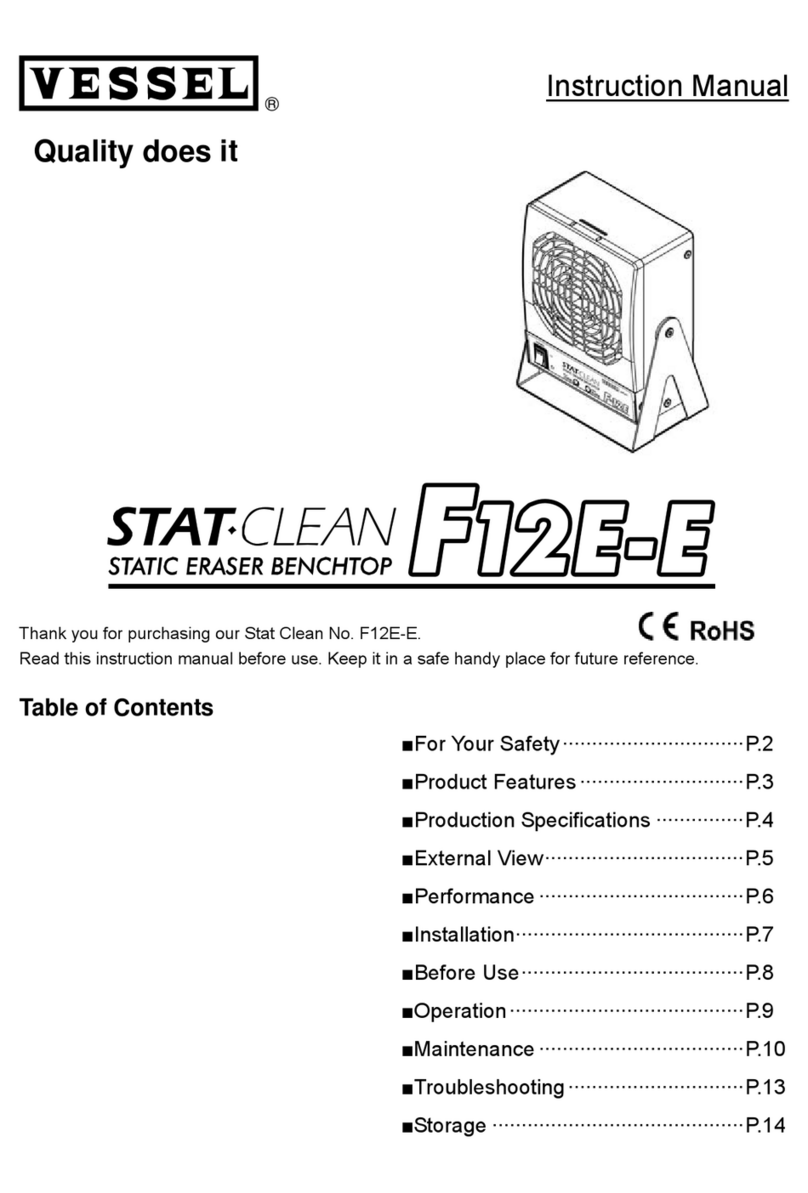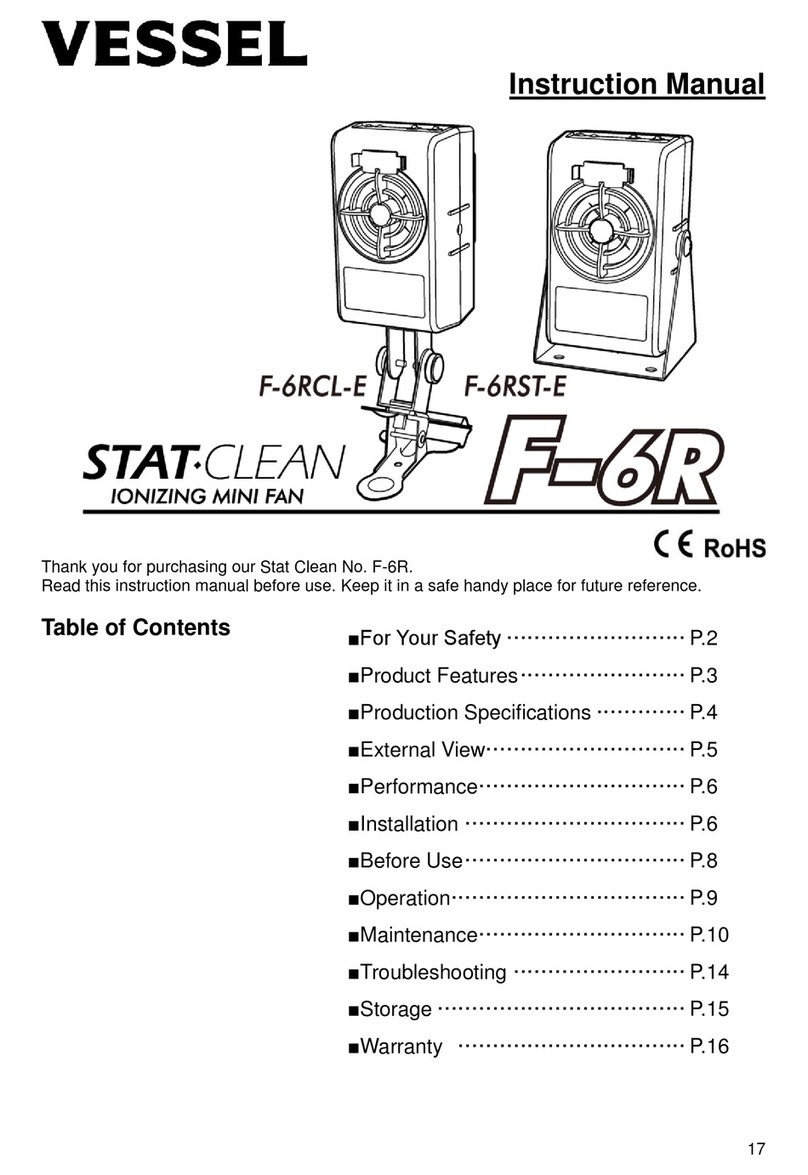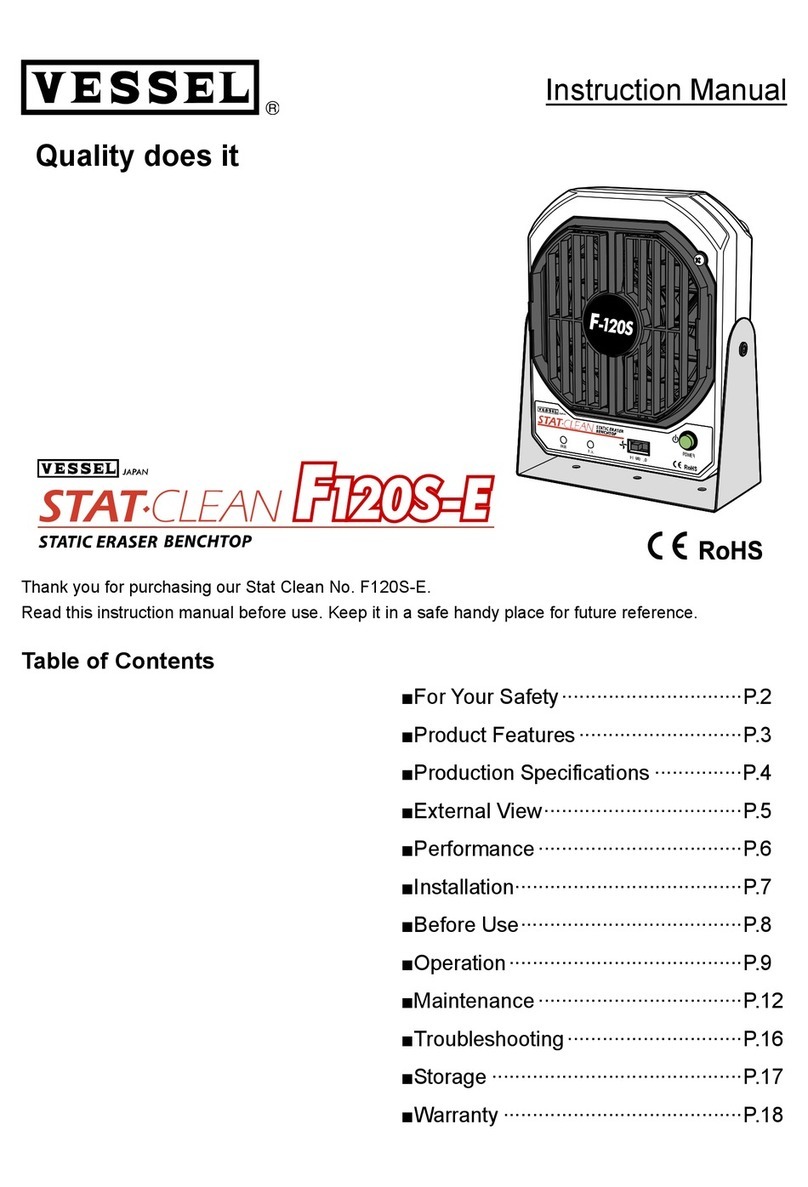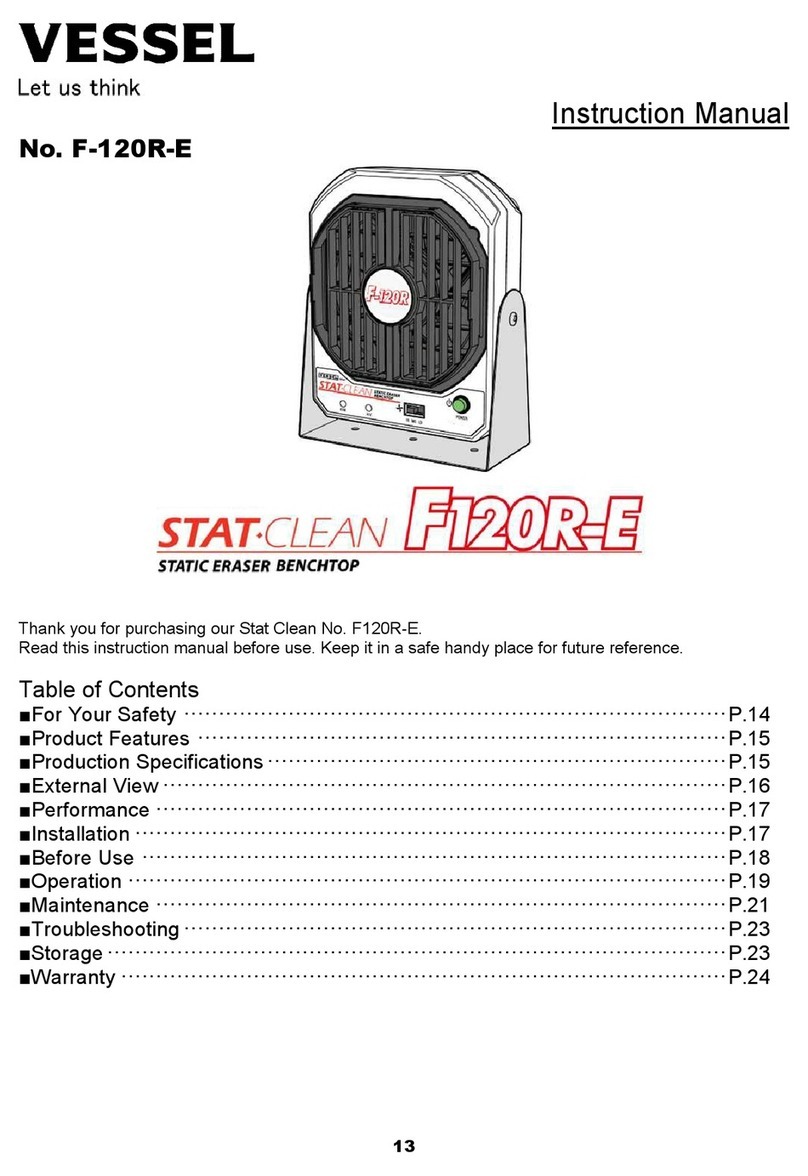静電気除去クロスフローファン
№ CF-600
〇ご使用の前に、この取扱説明書をお読みください。
〇お読みになった後はいつでも使用できるように大切に保管してください。
●安全にご使用いただくために ................................................................................................
................................
●製品の特長................................................................................................................................
................................
●製品の仕様................................................................................................................................
................................
●性能エリア図 ................................................................................................................................
................................
●外観図 ................................................................................................................................
................................
●各部名称と機能 ................................................................................................................................
................................
●設置 ................................................................................................................................
................................
●ご使用の前に ................................................................................................................................
................................
●運転 ................................................................................................................................
................................
●保守・点検................................................................................................................................
................................
●異常時の処置・保管................................................................................................
................................
●保証書 ................................................................................................................................
................................
取扱説明書
................................
.................... P.2
................................
...................... P.2
................................
...................... P.3
................................
................... P.3
................................
............................... P.4
................................
............ P.4
................................
.................................... P.5
................................
.................. P.6
................................
.................................... P.6
................................
........................ P.7
................................
.................................... P.9
................................
............................... P.10