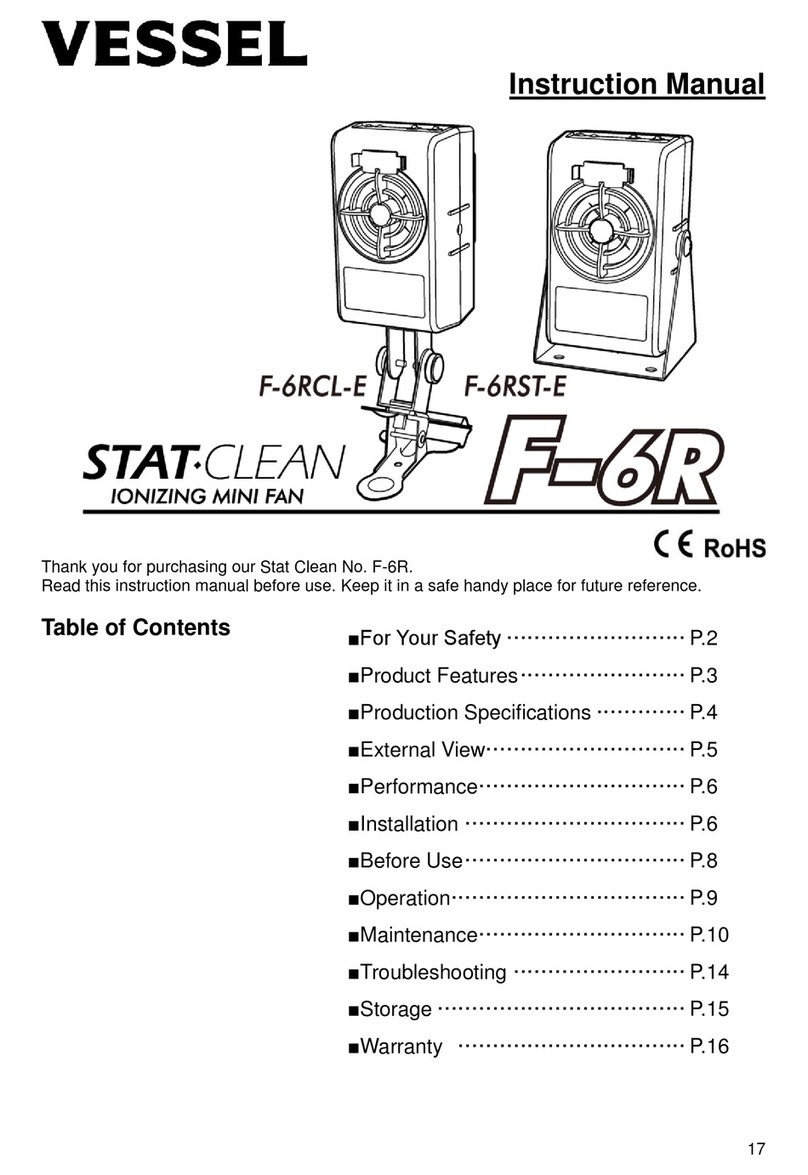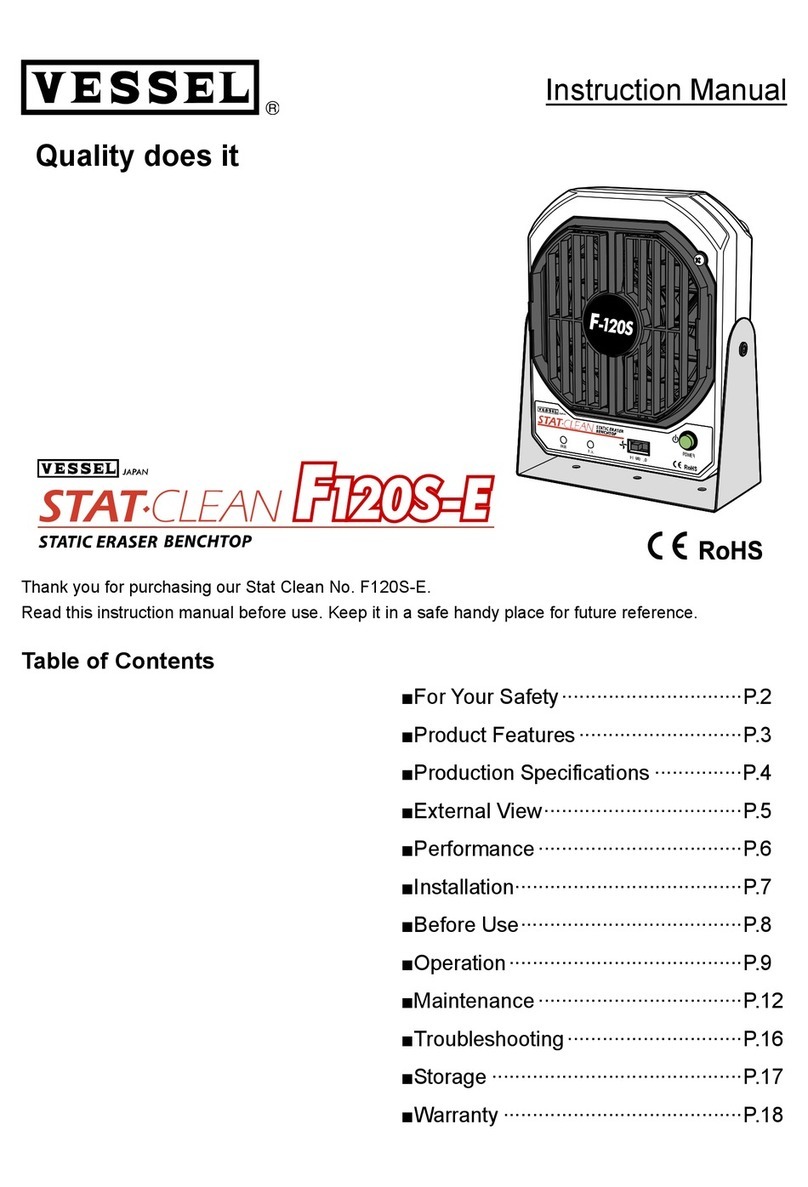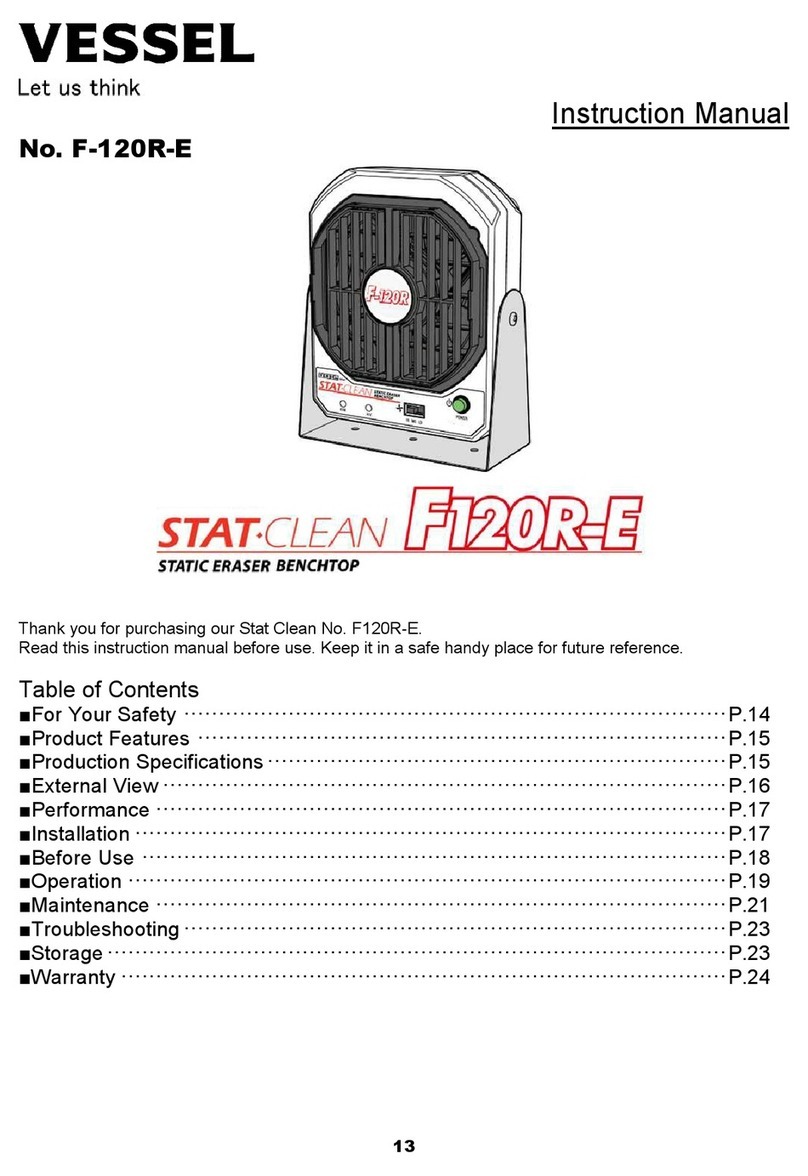Installation
CAUTIONS IN INSTALLATION
REMEMBER Use only the included power supply adapter. Use of other adapters may
results in fire, electric shock and static electricity removal trouble.
REMEMBER Install F12E-E securely. F12E-E can be damaged or malfunctioned if it falls.
REMEMBER
Install F12E-E based on below stated environment.
Adverse environments cause product deterioration and breakdown.
Humidity: 35~65%RH (No dewing)
Temperature: 5~40oC
PROHIBITED
Do not use F12E-E based on below stated environments.
Adverse environments can result in explosion, fire, electric shock and
accident.
*Where explosion-proofing is required.
*Where flammable atmospheres found.
*Where temperature and humidity are outside specified ranges.
*Where dewing or sharp temperature fluctuations occurs.
*Where there is heavy dust or smoke.
*Where possibly wet by water, oil, chemicals, etc.
*Where strong electric or magnetic fields are generated.
When Used on a Desktop
F12E-E can be used on the desktop.
Do not locate on unstable tables, etc. F12E-E can be damaged and malfunctioned if it falls.
When Mounted on a Wall or Structure
・Select a location and height in consideration of F12E-E's static electricity removal range.
(For information regarding the static electricity removal range, refer to Static Electricity Removal Performance.)
・Use the mounting holes in the bottom of the stand to secure it to the structure or cell base.
(For the dimension drawing, refer to the exterior view drawings.)
・The angle can be adjusted using the adjustment screws located on the left and right sides of the
stand (hexagon socket head bolt, width across flats 3mm).
Securely tighten the adjustment screws after adjustment.
・Keep objects from getting in-between F12E-E and the target area.
・Before installing F12E-E, check the strength of supporting structure.
・
Please keep backside of F12E-E away from the object at lease 100mm for the proper function of the fan.
7