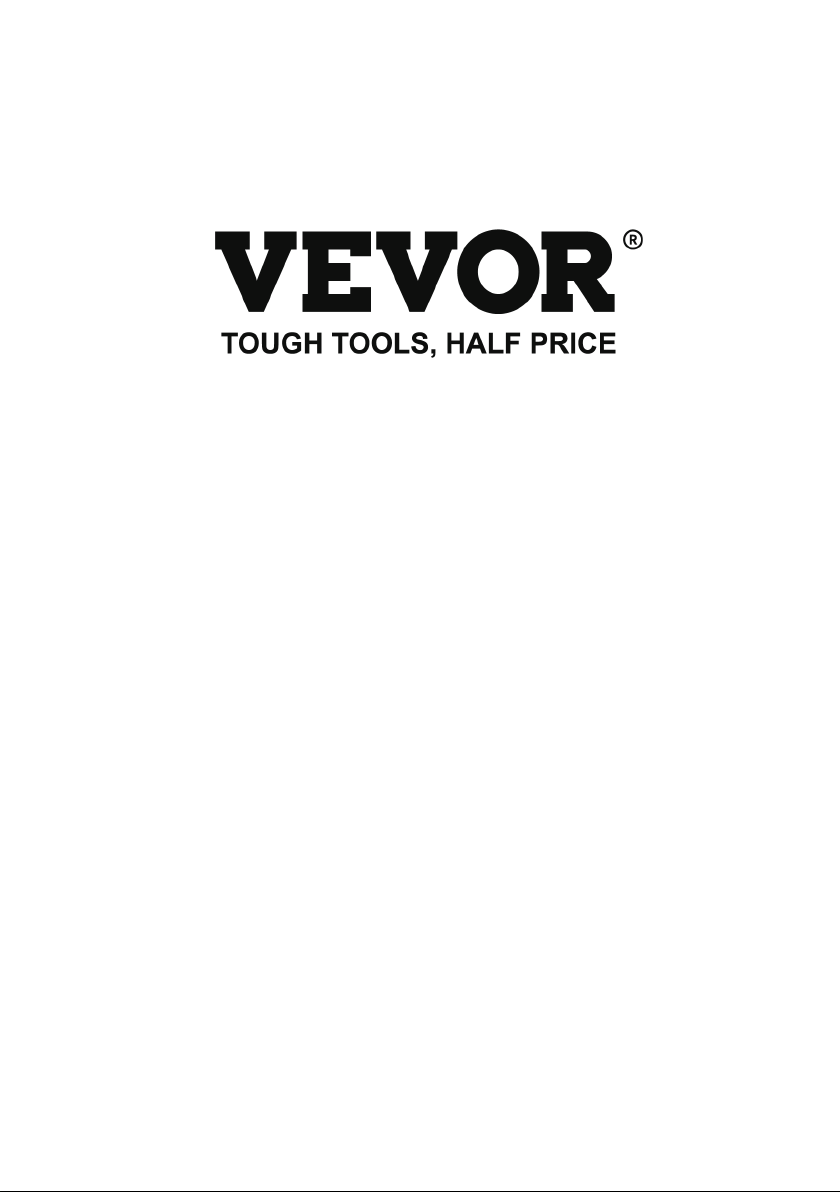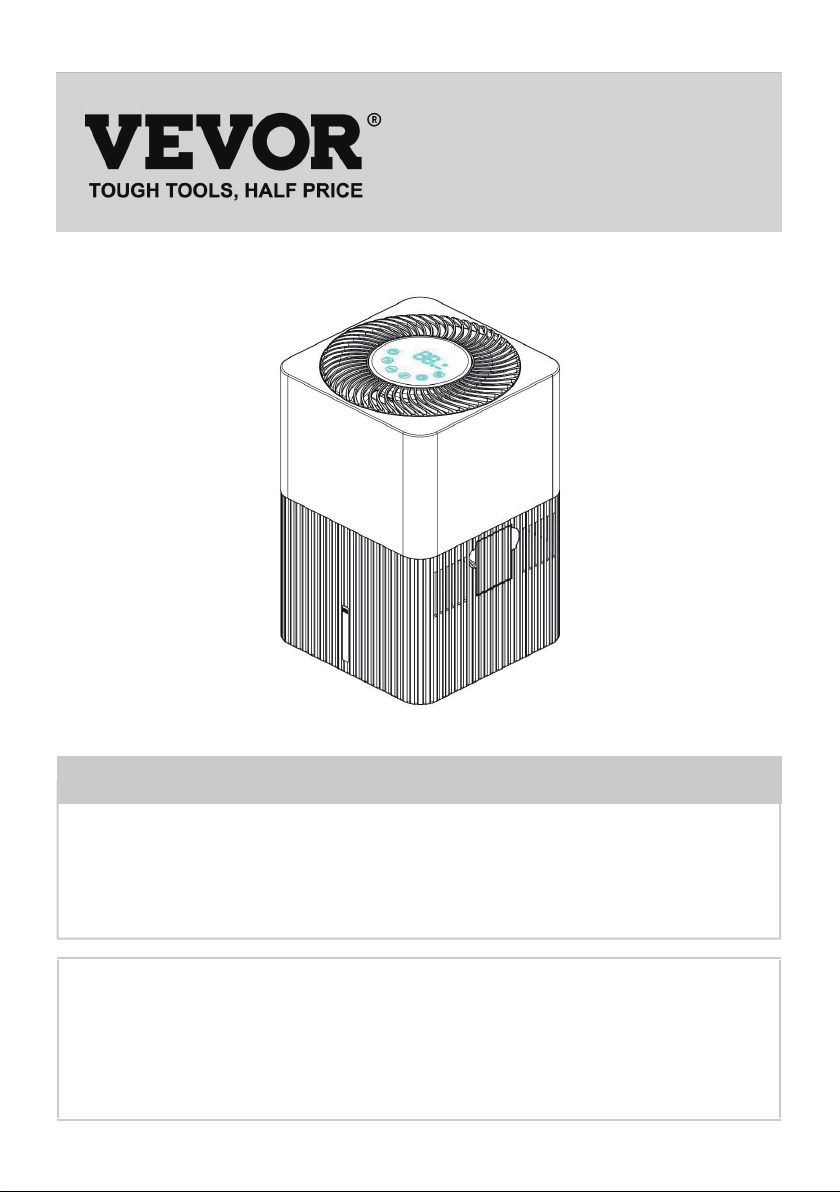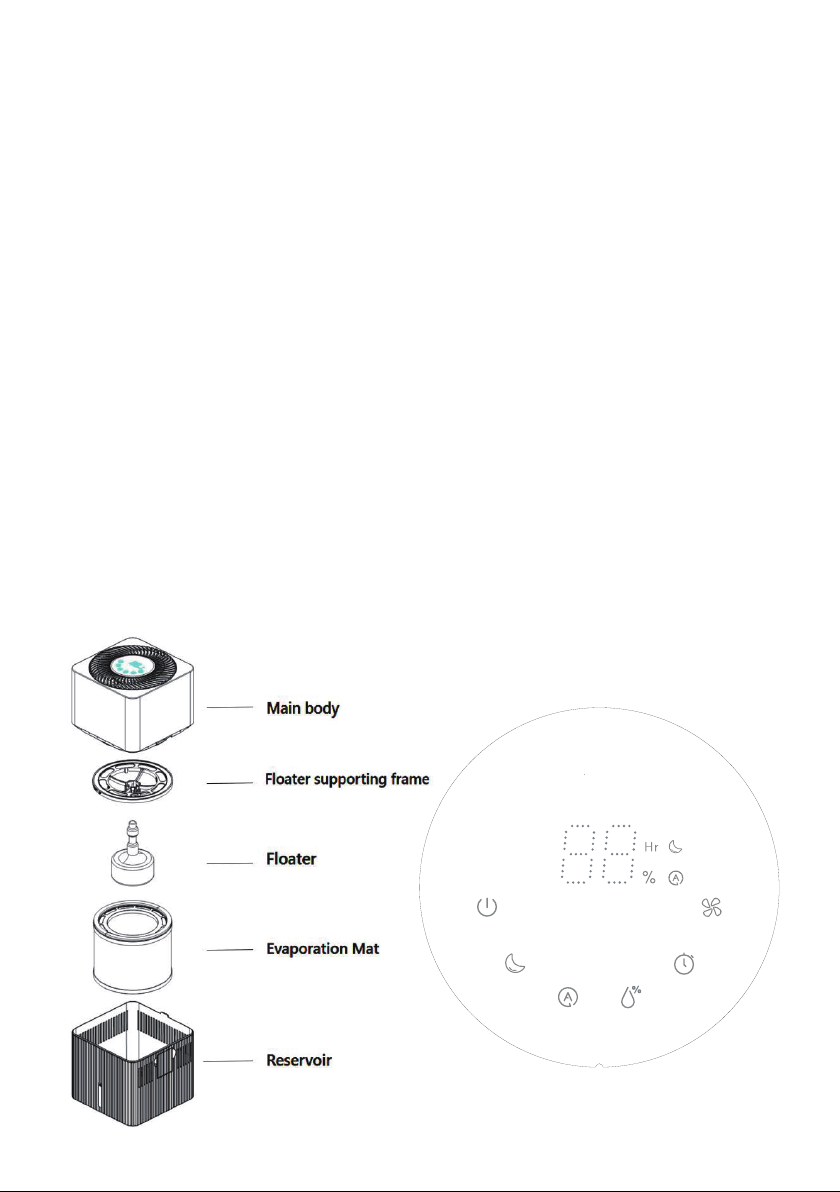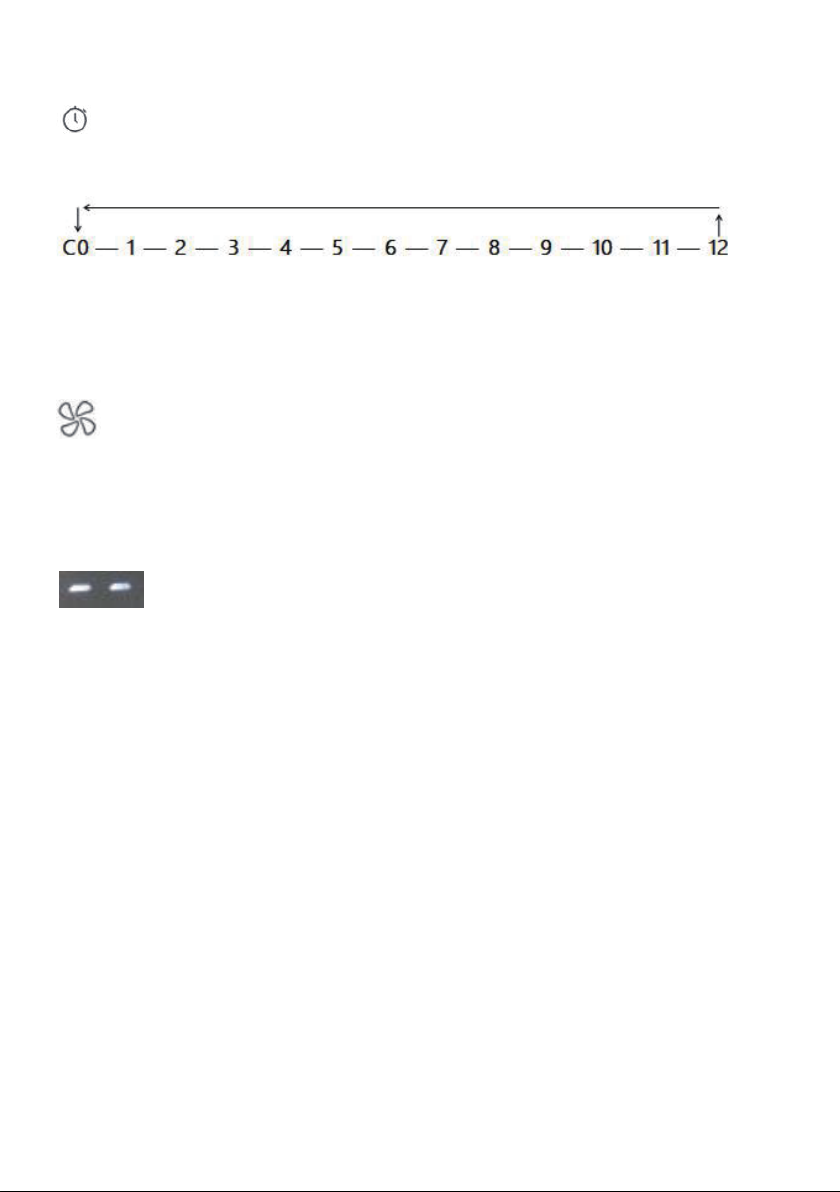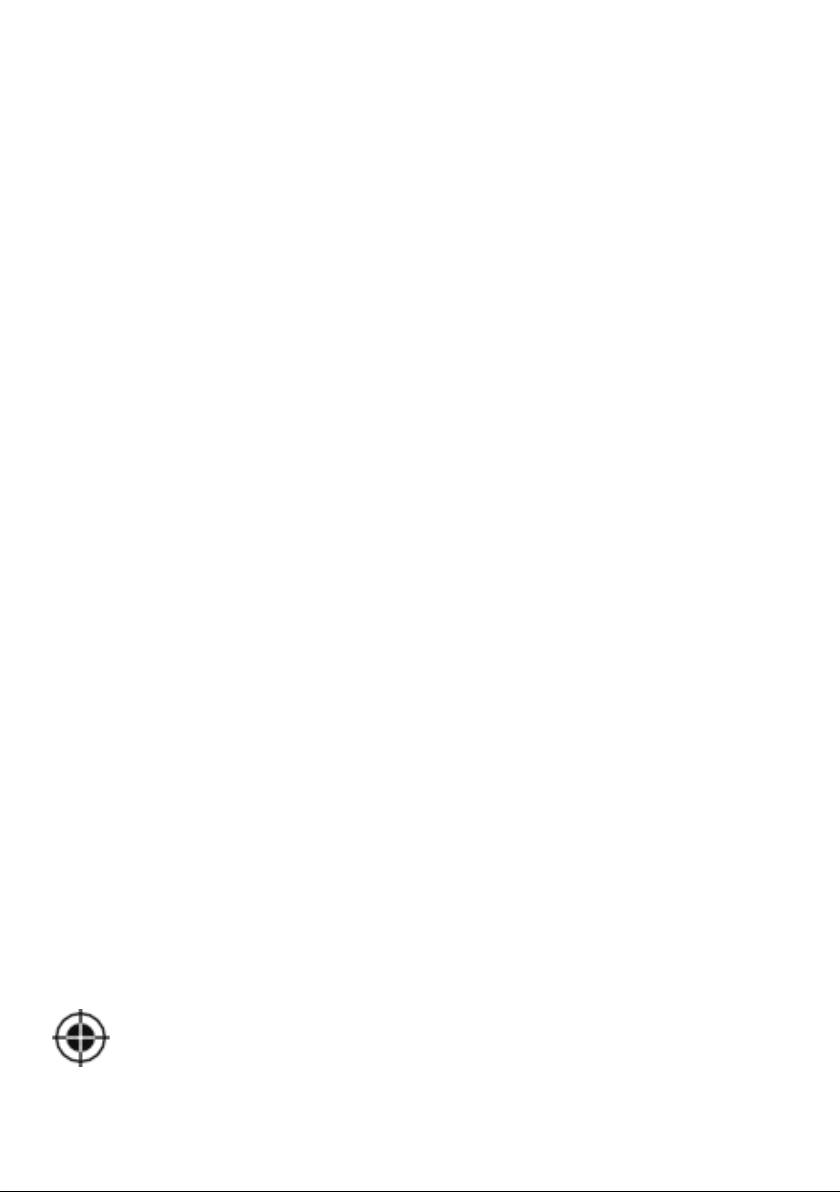WHEN USING ELECTRICAL APPLIANCES, BASIC SAFETY
PRECAUTIONS SHOULD ALWAYS BE FOLLOWED TO REDUCE
THE RISK OF FIRE, ELECTRIC SHOCK, AND INJURY TO
PERSONS, INCLUDING THE FOLLOWING:
1.
Safety information
Please carefully read this operating manual prior to the first use of the humidifier.
The device is not intended for commercial use.
Attention!
1.
Please ensure prior to start-up operation that the voltage information
corresponds to the local mains voltage.
2.
This device may be used by children over the age of 8 and persons with
reduced physical, sensory, or mental abilities or with a lack of experience and
knowledge only if such are supervised or have been instructed in the safe
use of the device as well as the resulting risks. Cleaning and maintenance
may not be performed by children that are not supervised. Children may not
play with the device.
3.
Do not add hot water. Use only cold water (tap water, distilled water, mineral
water, or other drinking water)
4.
Do not drink the water used in the water basin and do not use it for animals or
plants. Empty the water basin into a drain.
5.
The power plug must be connected in such a way as to avoid risks if the
humidifier is tipped over or liquid is spilled.
6.
Do not operate the device if the power plug or power cord is defective.
7.
Do not spray flammable materials, e.g. pesticides or fragrances, near the
humidifier.
8.
Ensure that the air intake and air outlet are not covered.
9.
If the power outlet used to operate the humidifier is not properly connected,
the power plug of the device will get hot. Ensure that you are using a properly
connected power outlet for the humidifier.