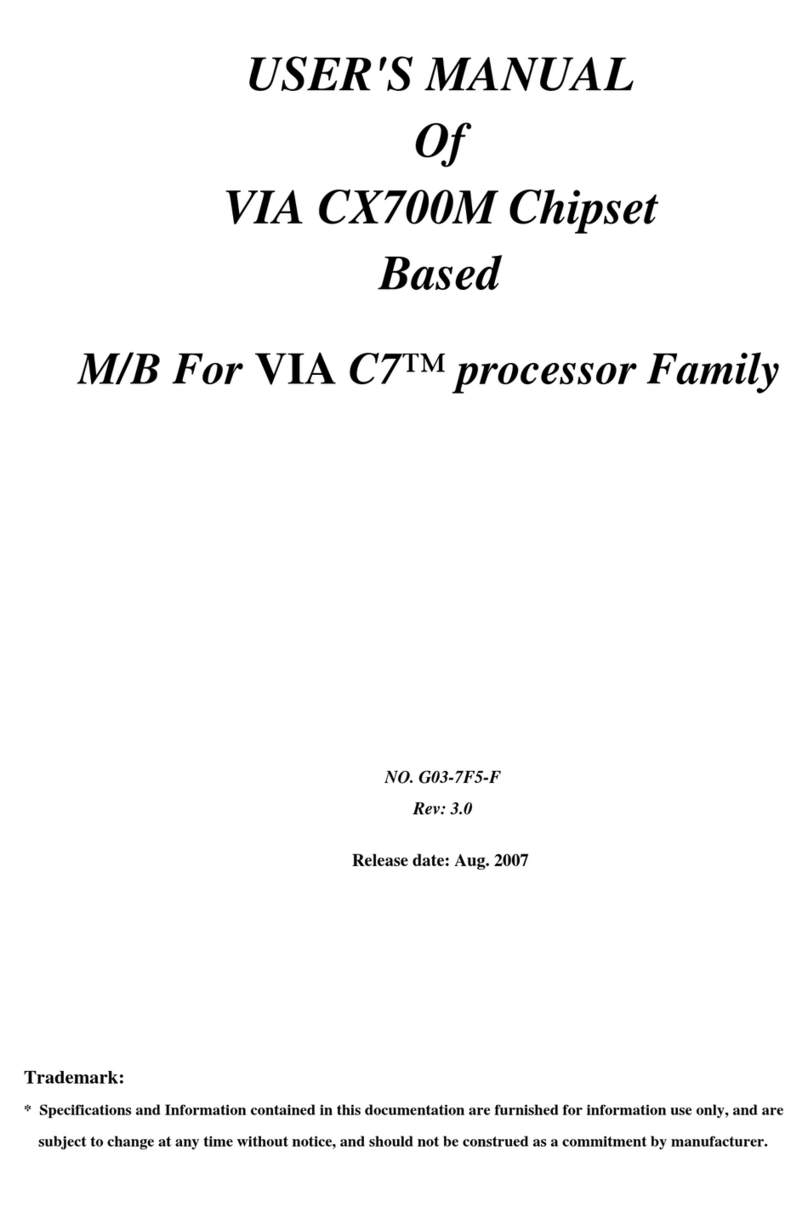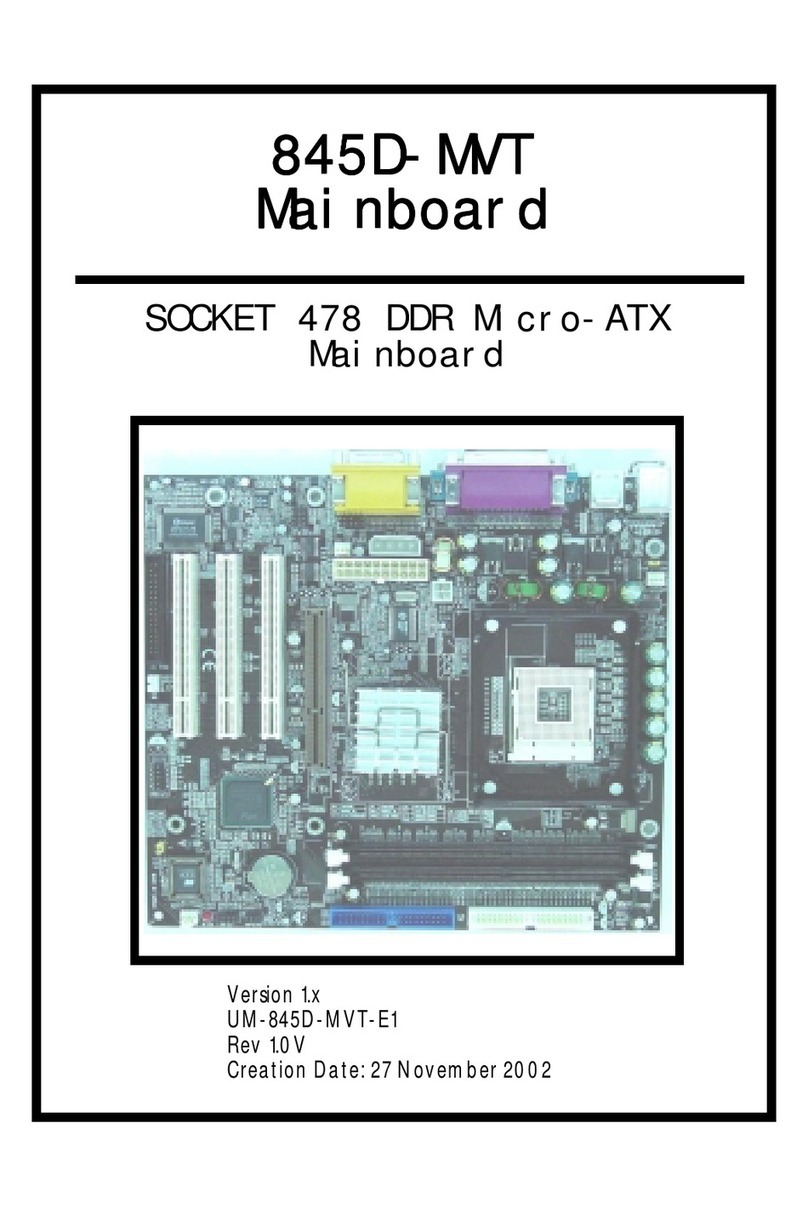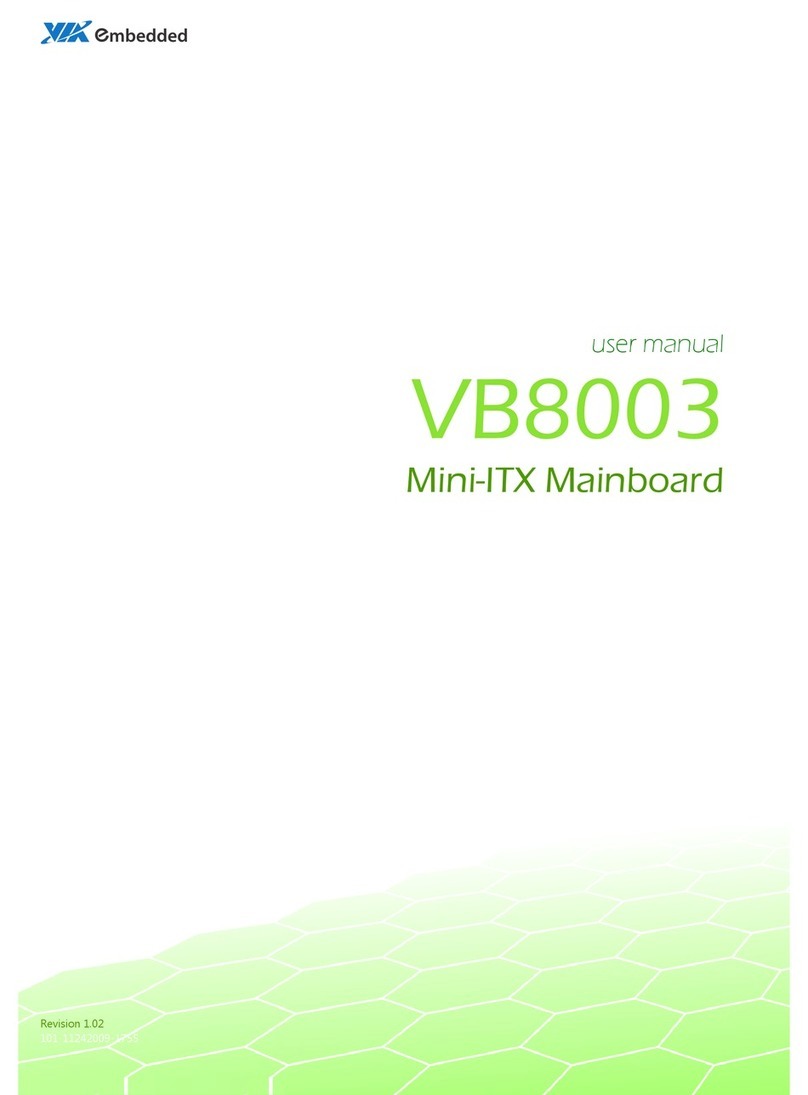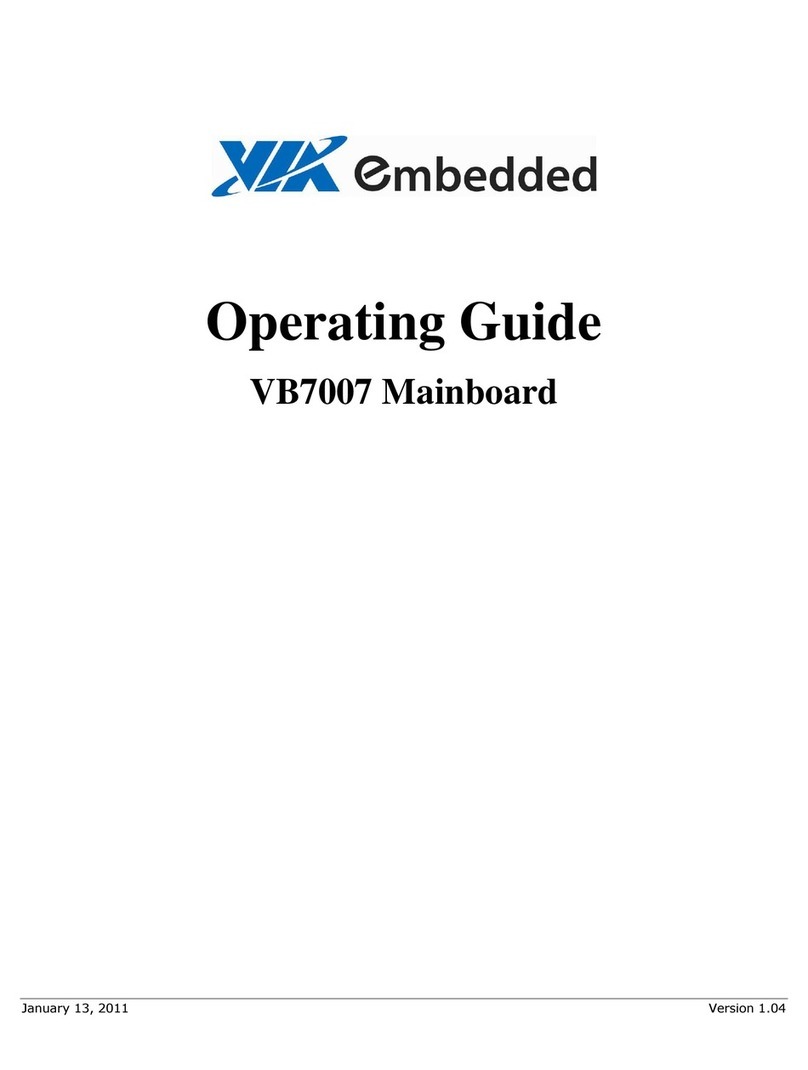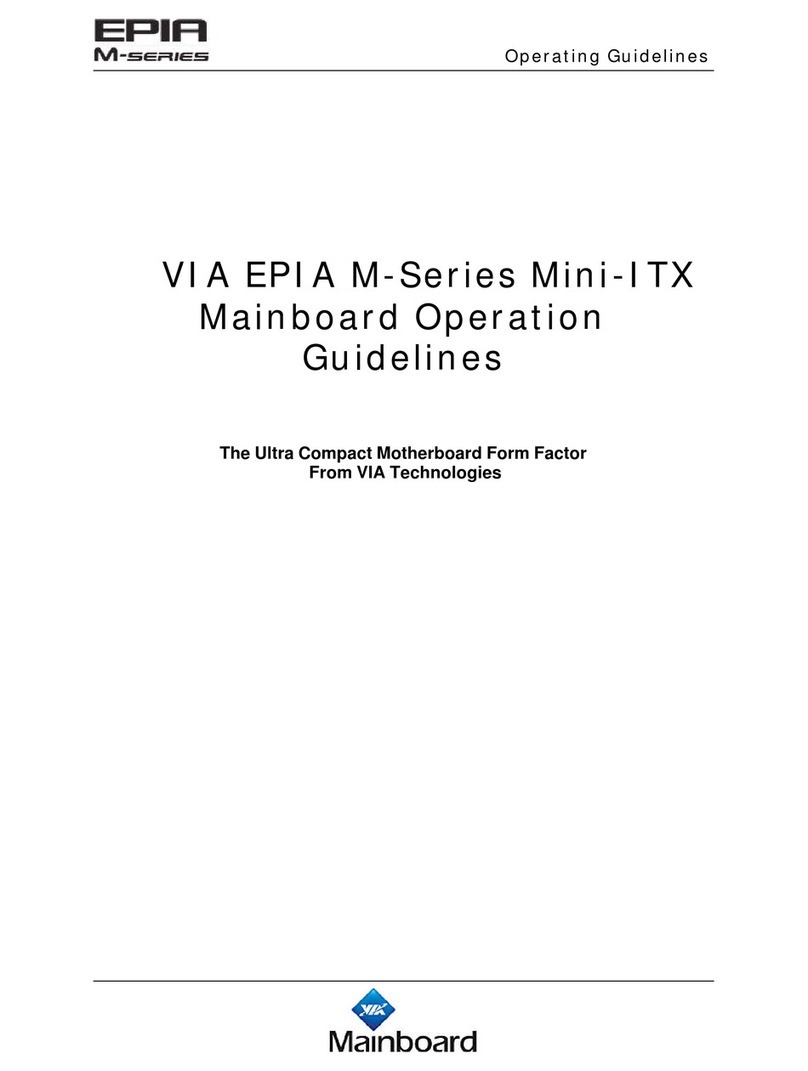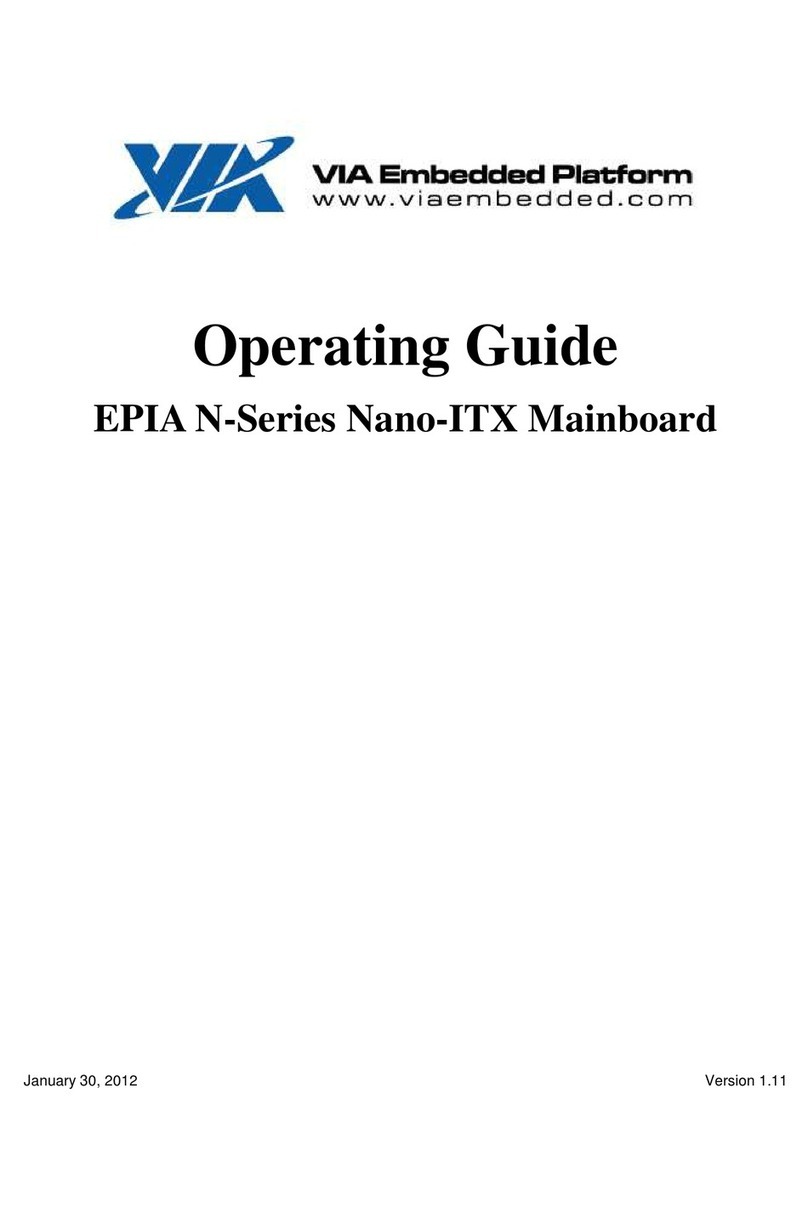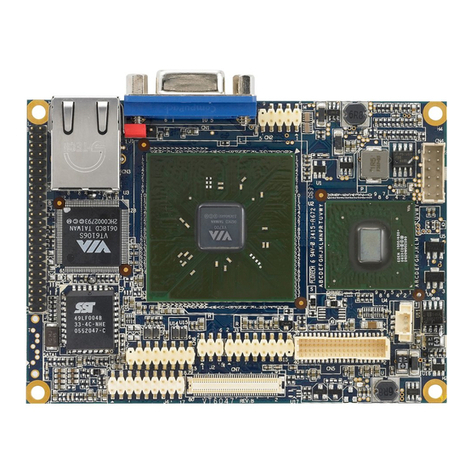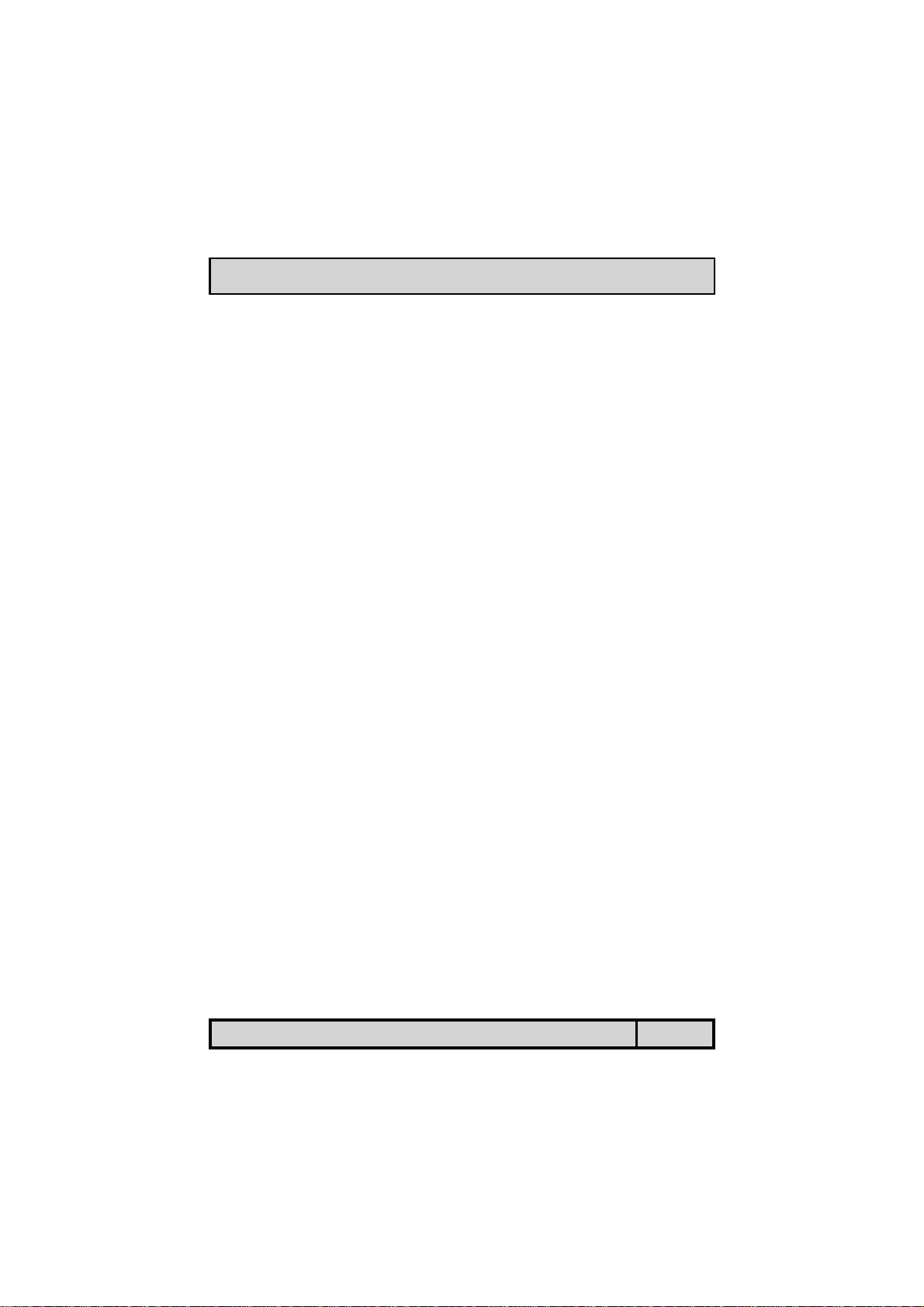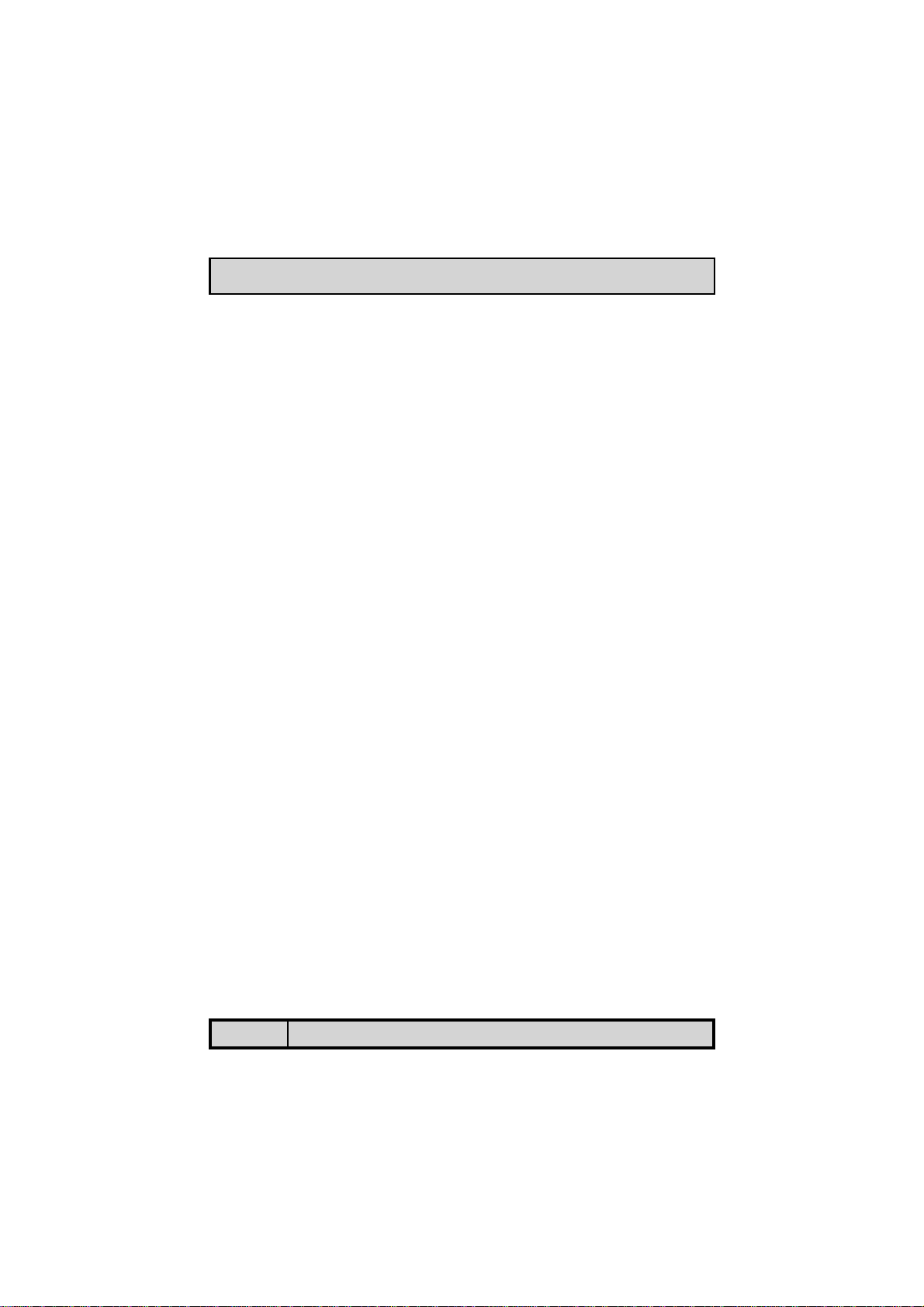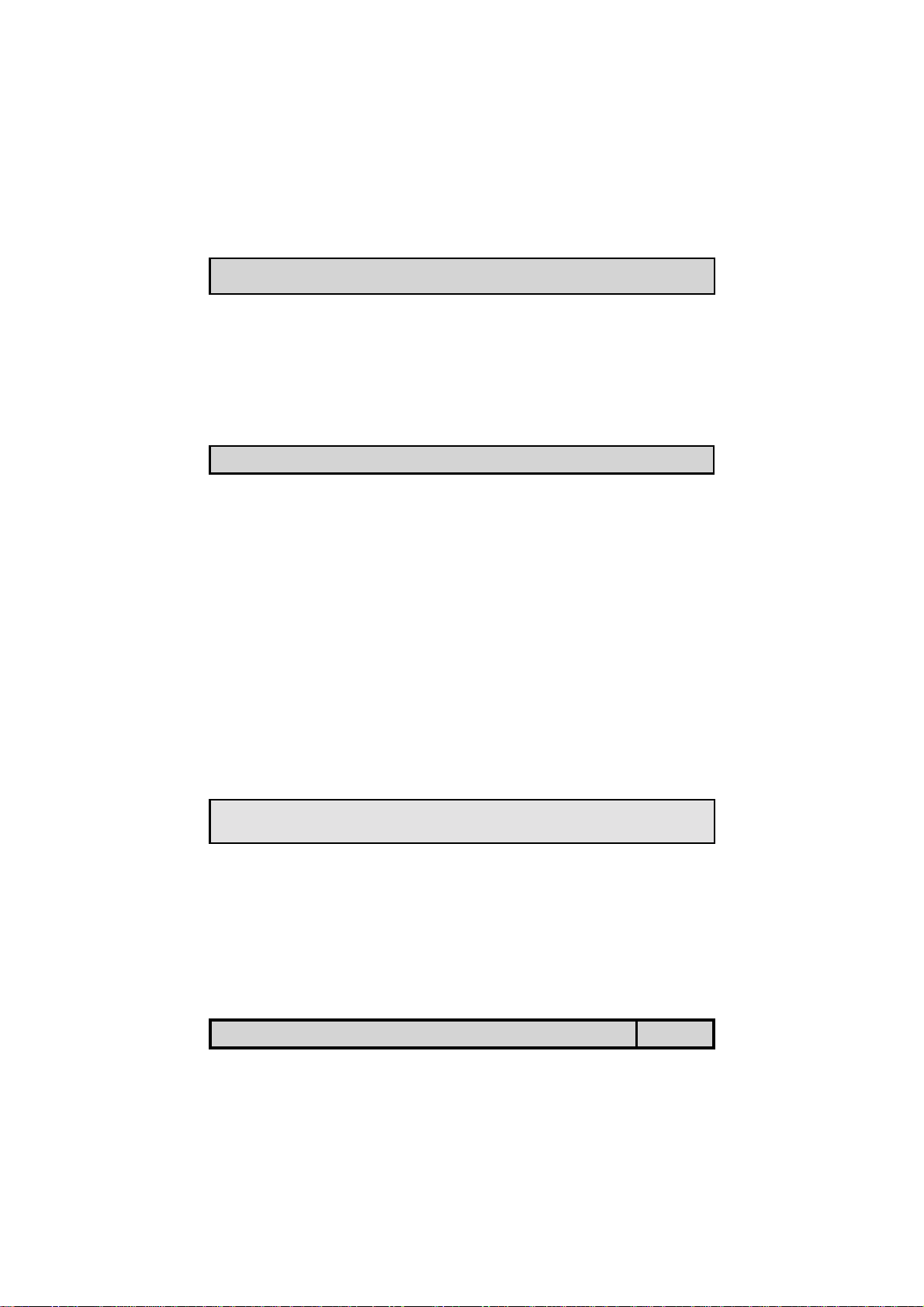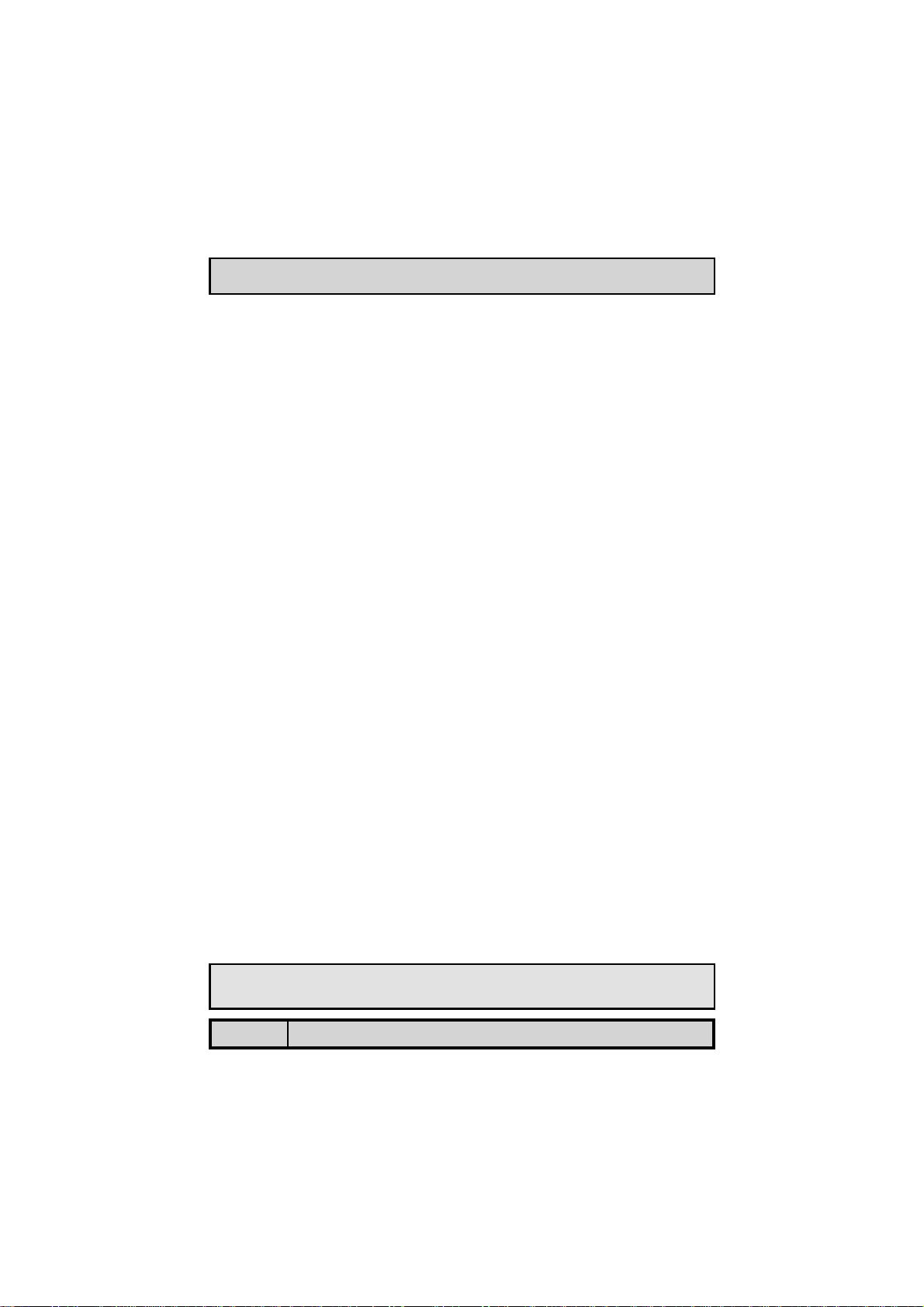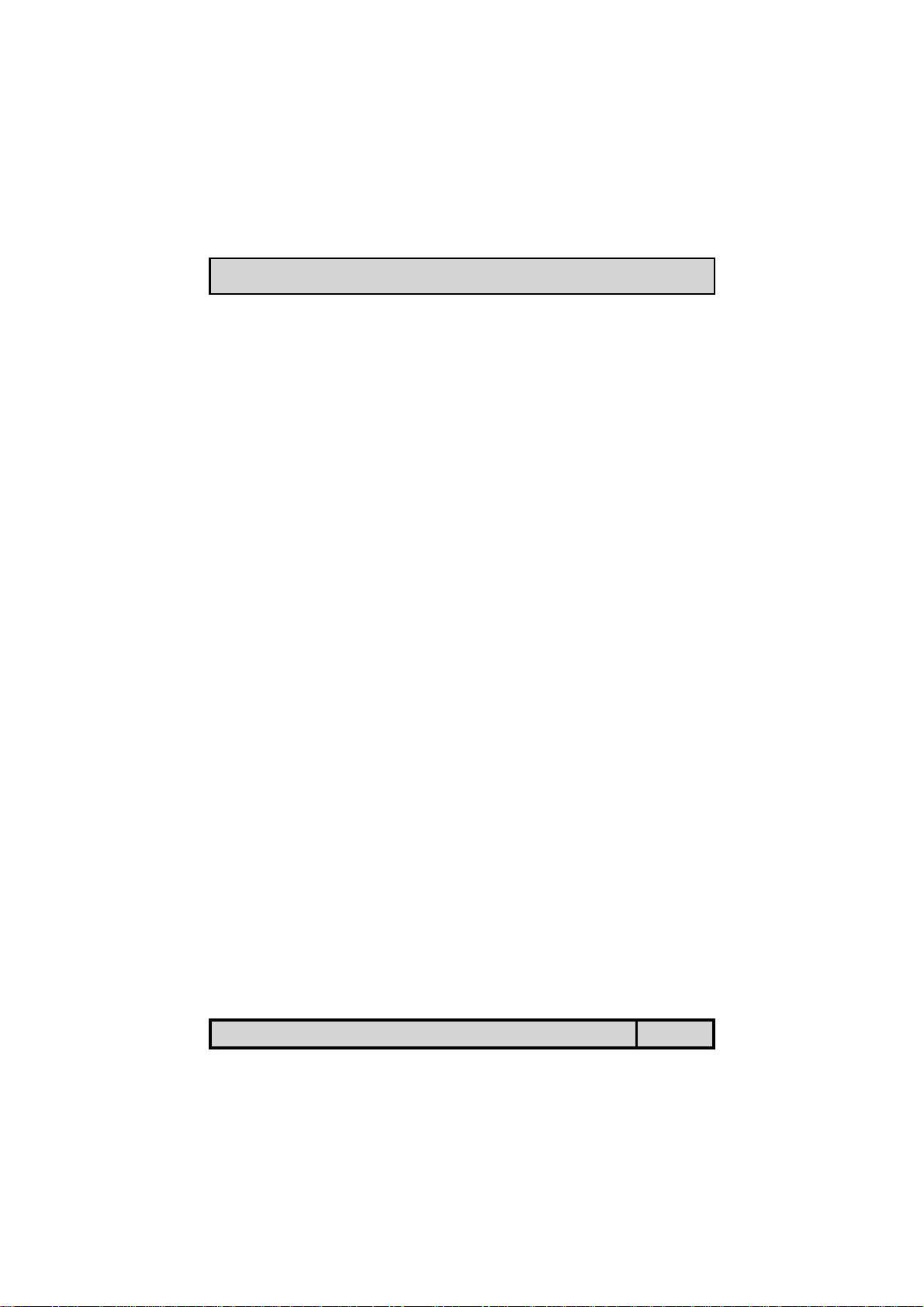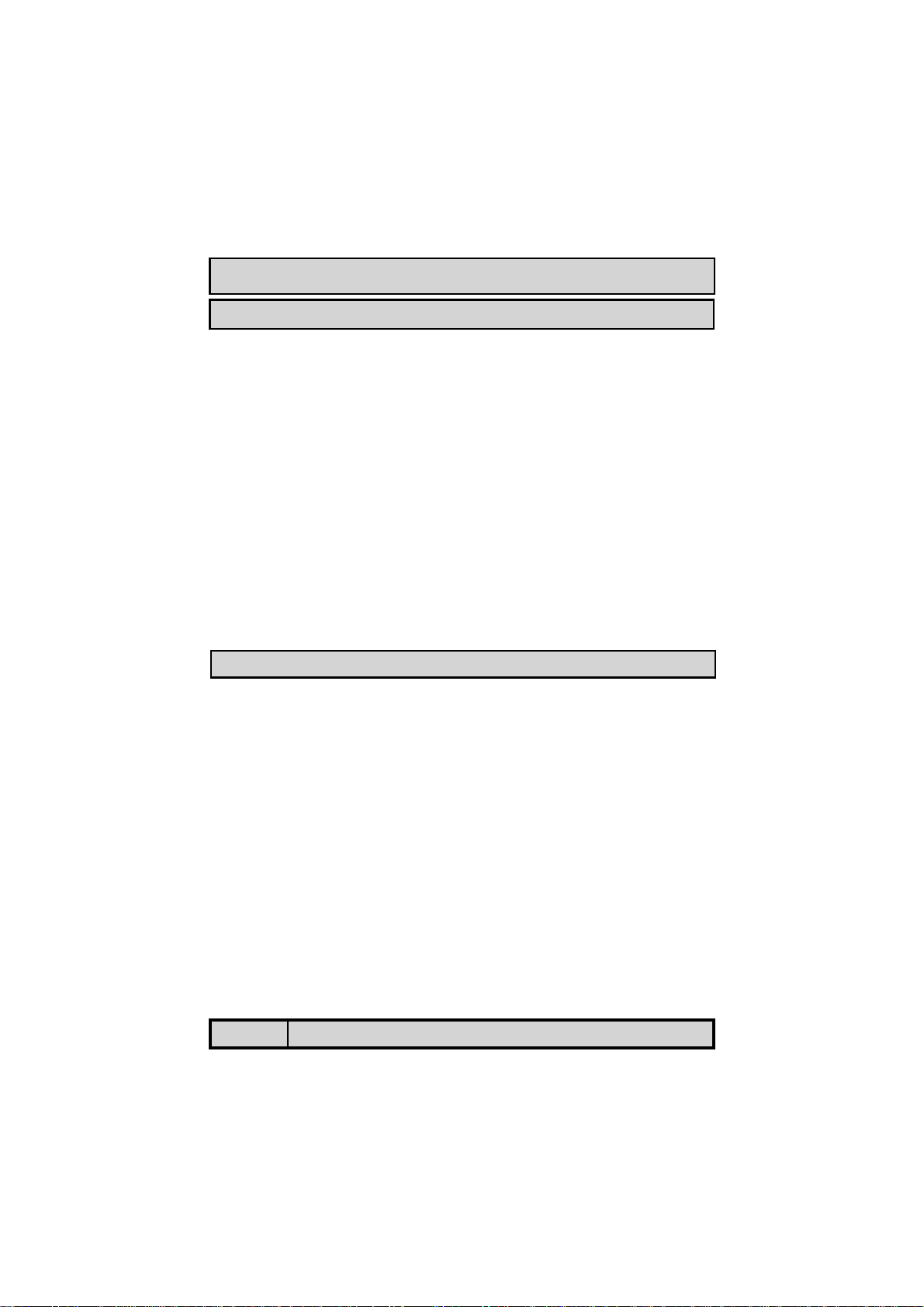The 845G MAINBOARD Series Page 3
!"
#$%&'(%
&%)*+$%
!"#"
$
!&%),-
,%+.%
,%&'%
#/0)'%&%
$%&'#
"(
'&$
)*'+),,*-,'.
,%
/--"0&,
'","$&,
$%&,
&'#/1' (--"/&/&,
)2' (--"&,
34+30545)6.&,
&5$67)#25$6&,
8&9&,
:7'$/&,8
/)(&, 8
#;7#;7&, 8
!&%)1%2% :
'3<' 474%%=(- ,&, :
<9&,
<&,
9<9;(&,
Table Of Contents