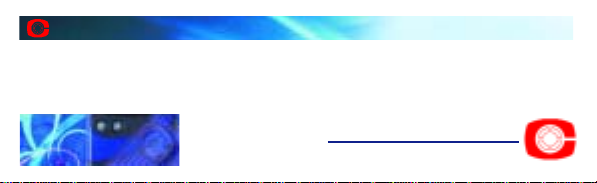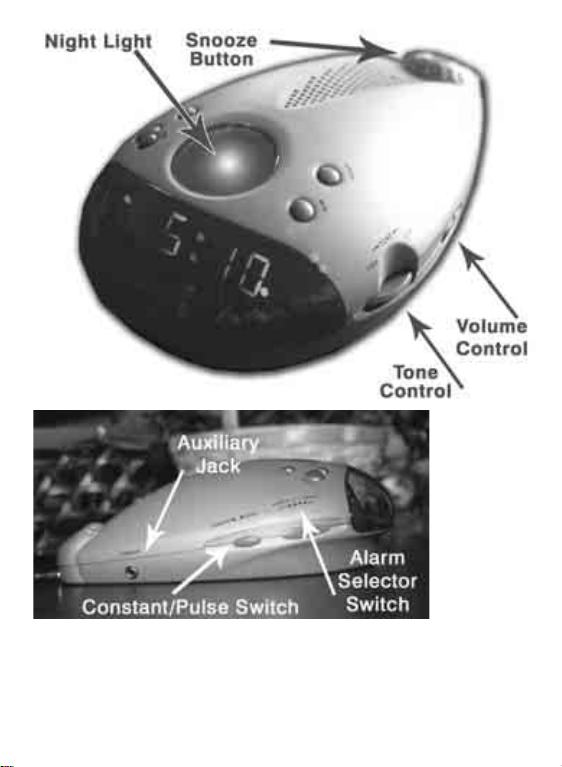6
AUDIBLE can be set to OFF or ON. When AUDIBLE is
set for ON, a green indicator light will show on the bottom
left of the display. VIBRATE position will activate the
auxiliary jack and cause the connected Vibes Bedshaker
to vibrate when the alarm is activated. When the Prism
strobe Light is connected to the auxiliary jack, the strobe
light will flash when the alarm is activated. When the
Vibrate position is ON, an indicator light will show on the
bottom right of the display. When set to ALL, audible &
vibration (or Strobe Light) are activated and the nightlight
will also flash. Both alarm indicator lights will show on
the bottom of the display.
To stop the ALARM after it is activated, press the button
on top of the clock marked AL OFF. The alarm setting
will remain for the same time, for the next day.
If you wish to awaken at the same time each day, there
is no need to adjust or reset the alarm time. Just ensure
that the Alarm selector switch is in the desired ON
position before going to sleep. (Audible, Vibrate or ALL)
To stop the ALARM from being activated at the preset
time, such as days off or weekends, slide the Alarm
Selector switch to the OFF position. The Alarm Indicator
light(s) will turn off.
Whenever you wish to check what time the Alarm is set
for, press and hold the ALARM button. The Clock
Display will then show the alarm time that has been set.
Check that it is set properly for AM or PM time by using