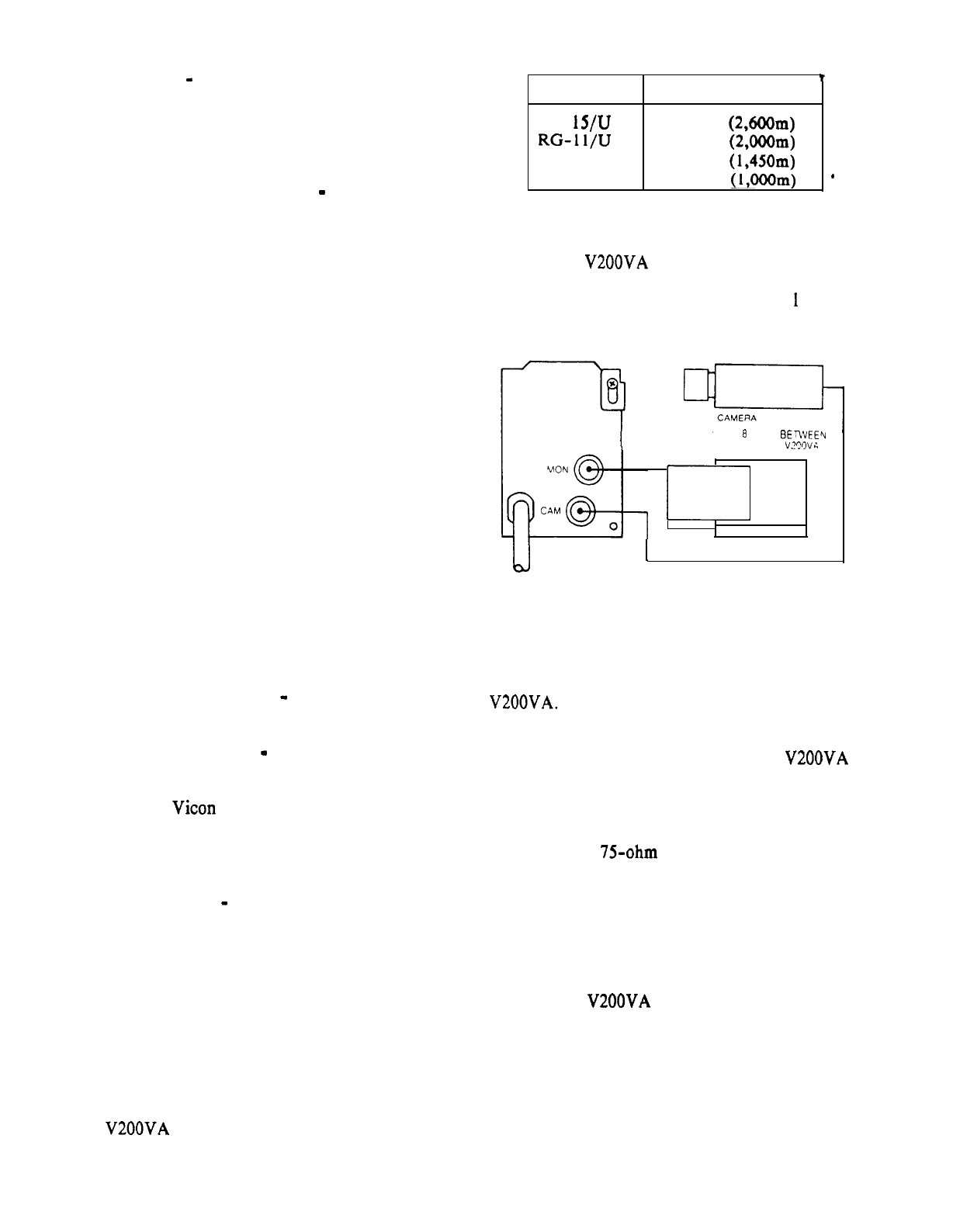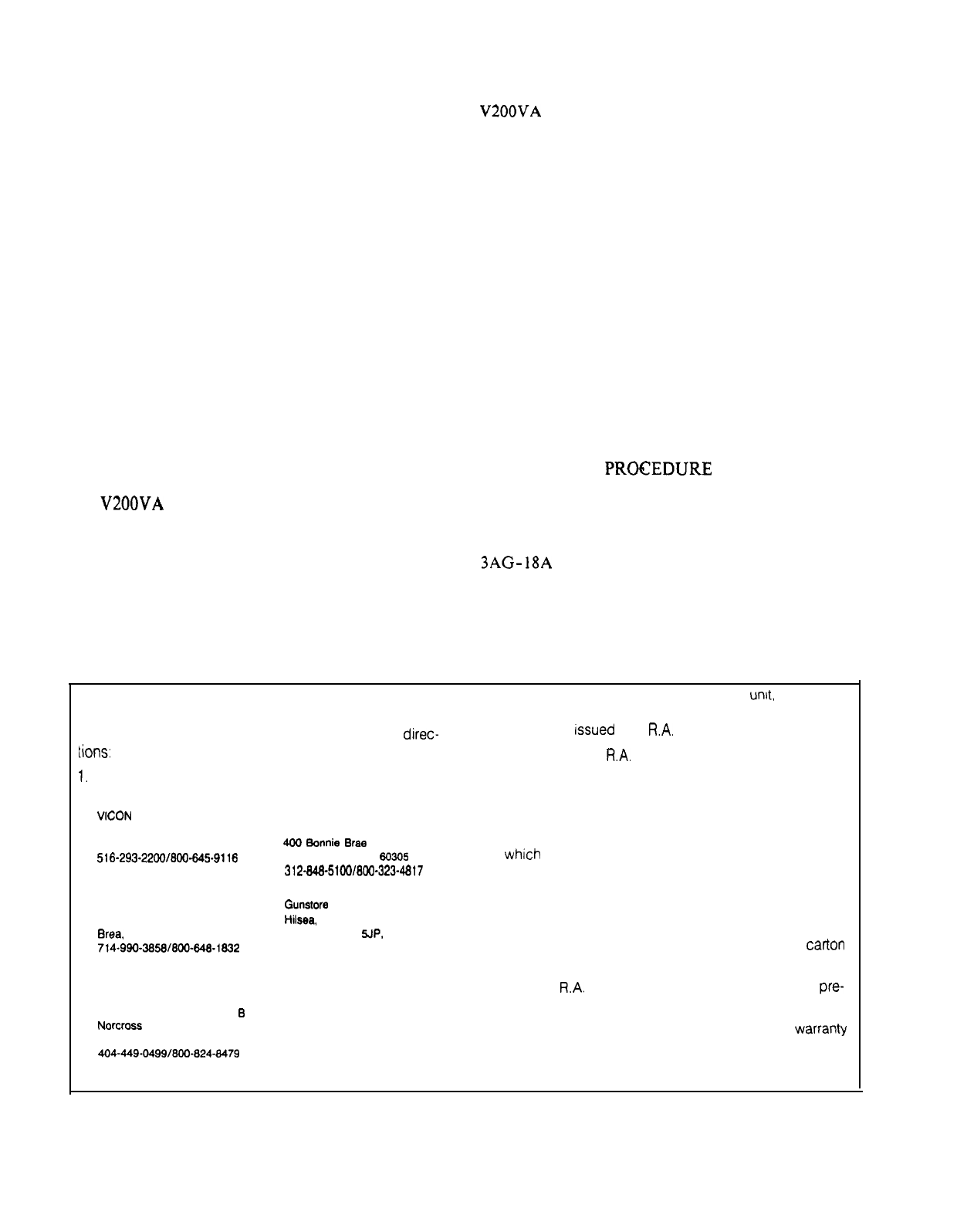IMPORTANT SAFEGUARDS
AA
CAUTION: TO REDUCE THE RISK OF ELECTRIC SHOCK,
DO NOT REMOVE COVER (OR BACK).
NO USER-SERVICEABLE PARTS INSIDE.
REFER SERVICING ~0 QUALIFIED
SERVICE PERSONNEL.
GRAPHIC SYMBOL EXPLANATION
The lightning flash with
arrowhead symbol, within an
equilateral triangle, is intended
to alert the user to the presence
of uninsulated “dangerous
voltage” within the product’s
enclosure that may be of
sufficient magnitude to
constitute a risk of electric
shock to persons.
The exclamation point within an
equilateral triangle is intended
to alert the user to the presence
of important operating and
maintenance (servicing)
instructions in the literature
accompanying the appliance.
1. Read Instructions -All safety and
operating instructions should be read before
the amplifier is operated.
2. Retain Instructions
-_
The safety. and
operating instructions should be retained for
future reference.
3. Heed Warnings -All warnings on the
amplifier and in the operating instructions
should be adhered to.
4. Follow Instructions -All operating and
use instructions should be followed.
5. Cleaning -Unplug the amplifier from
the wall outlet before cleaning. Do not use
liquid cleaners or aerosol cleaners. Use a
damp cloth for cleaning.
6. Attachments -Do not use attachments
not recommended by Vicon as they may cause
hazards.
2
7. Water and Moisture -Do not use the
amplifier near water.
8. Accessories -Do not place the
amplifier on an unstable stand, bracket, or
table. The amplifier may fall, causing
serious injury to a child or adult, and
serious damage to the unit. Use only with a
stand, bracket, or table recommended by Vicon,
or sold with the amplifier. Any mounting of
the amplifier should follow Vicon’s
instructions, and should use a mounting
accessory recommended by Vicon.
9. Ventilation
-
The amplifier should
never be placed near or over a radiator or
heat register. The amplifier should not be
placed in a built-in installation such as a
bookcase or rack unless proper ventilation is
provided or Vicon’s instructions have been
adhered to.
10. Power Sources
-
The amplifier should
be operated only from the type of power source
indicated on the marking label. If you are
not sure of the type of power supply to your
installation site, consult your Vicon dealer
or local power company.
11. Grounding or Polarization -The
amplifier is equipped with a 3-wire
grounding-type plug having a third (grounding)
pin. This plug will only fit into a
grounding-type power outlet. This is a safety
feature. If you are unable to insert the plug
into the outlet, contact your electrician to
replace your obsolete outlet. Do not defeat
the safety purpose of the grounding-type plug.
12. Power-Cord Protection -Power cords
should be routed so that they are not likely
to be walked on or pinched by items placed
upon or against them, paying particular
attention to cords at plugs, convenience
receptacles, and the point where they exit
from the amplifier.
13. Overloading -Do not overload wall
outlets and extension cords, as this can
result in a risk of fire or electric shock.
14.
Object and Liquid Entry -Never push
objects of any kind into the amplifier through
openings, as they may touch dangerous voltage
points or short out parts that could result in
a fire or electric shock. Never spill liquid
of any kind on the amplifier.
x110-1091