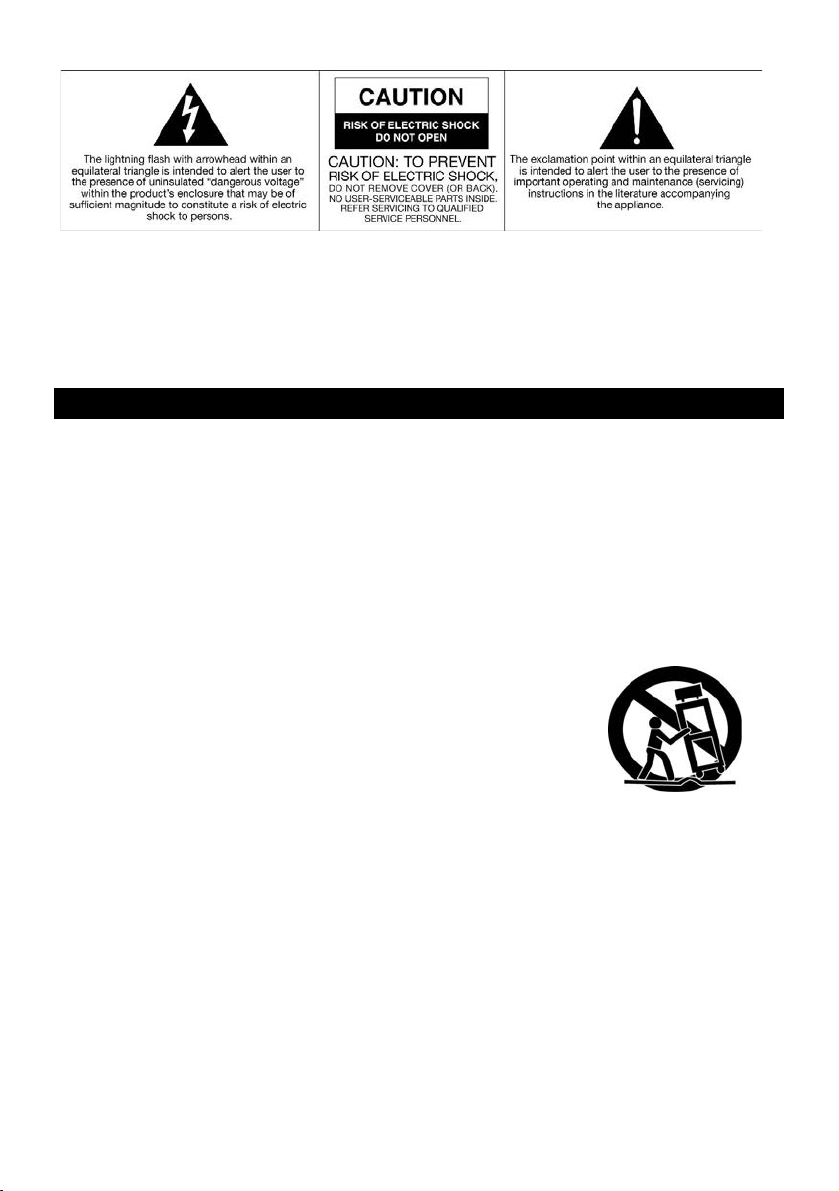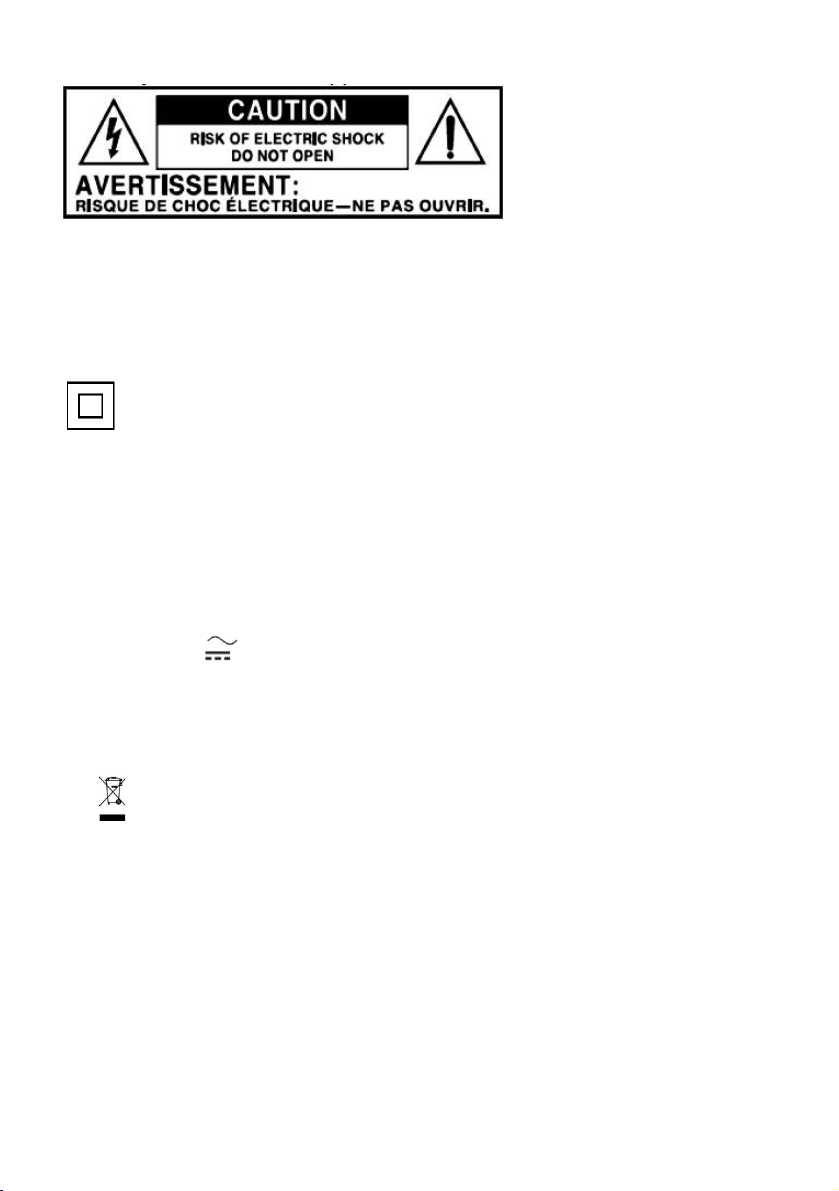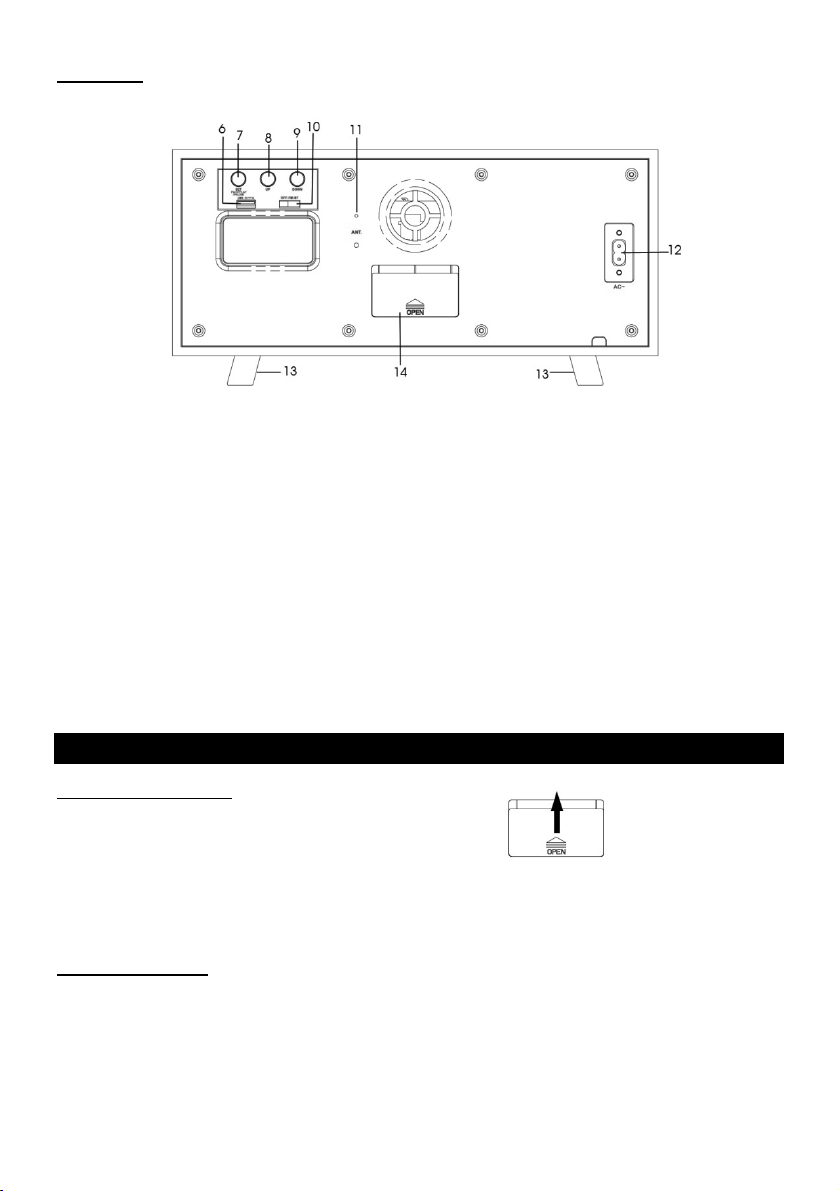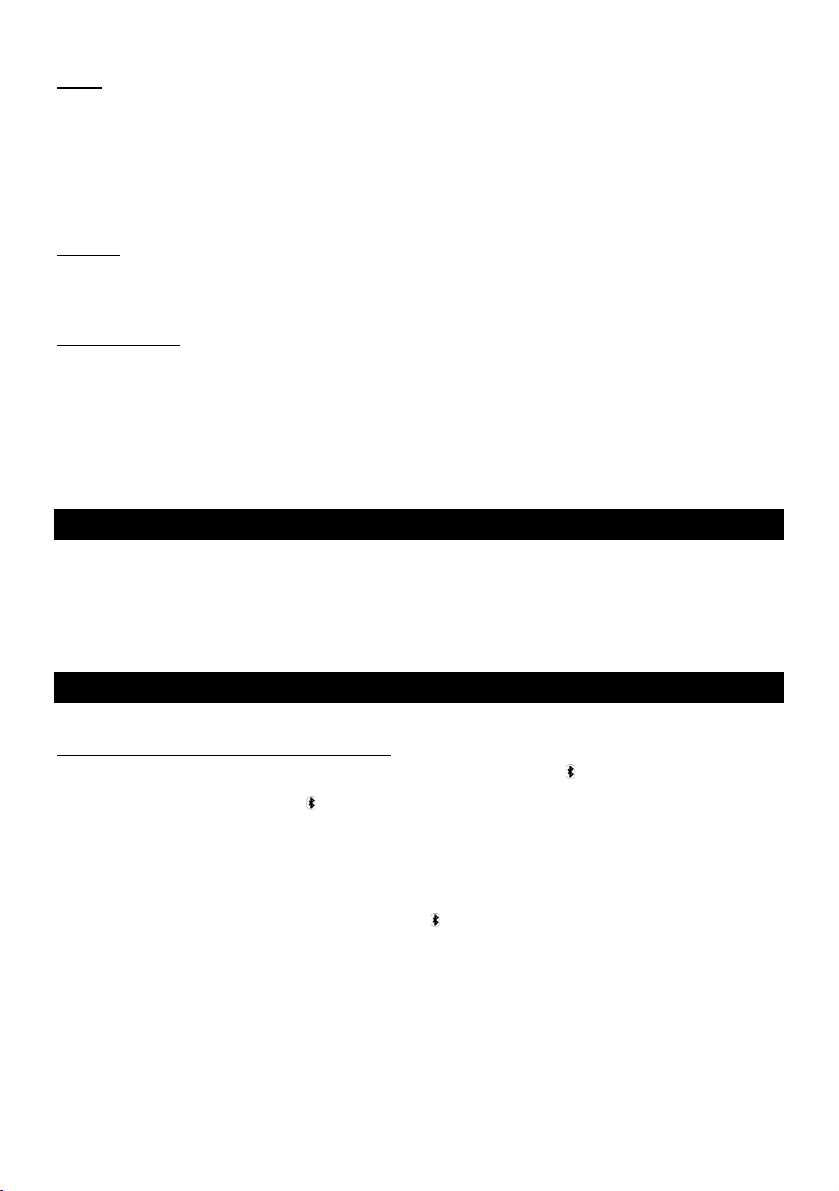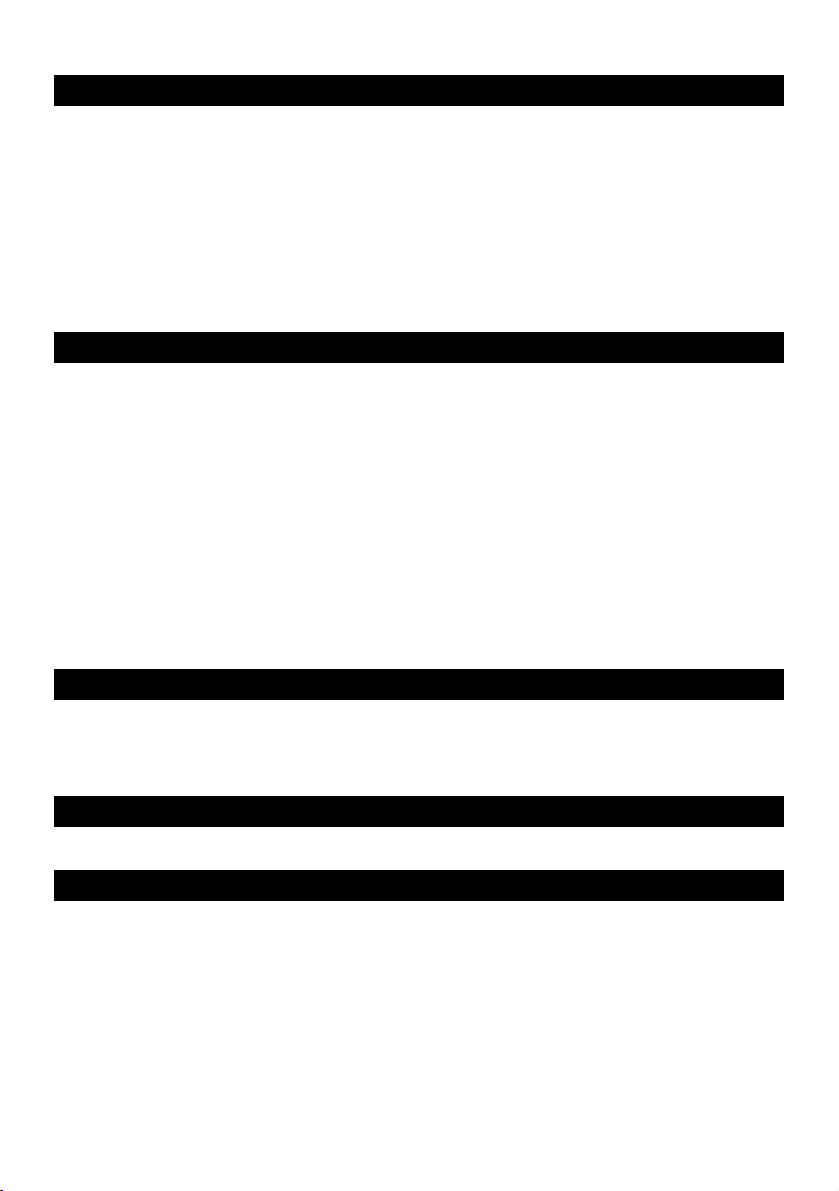!
Setup!
1. Remove any packaging materials from the unit.
2. Connect the AC power cord into AC connection socket and then insert the AC plug into
a wall outlet.
Note:
- It is strongly recommended that this product should be operated only from the type of power source
indicated on the marking label.
- To prevent interference, avoid bundling audio signal cables together with the AC power cord.
Standby
The main unit will switch to economic standby mode when the speaker is idle for approximately 15
minutes, except for Radio mode. Once the unit turn into standby mode, you can slide the OFF-FM-BT
button to select source again.
Basic Operation
1. Select the source by sliding the OFF-FM-BT button.
2. Rotate the VOLUME knob to adjust to the desired sound level.
CONDENSATION WARNING:
When the unit is moved from a cold or warm place, or is used following a sudden temperature change, there is the
danger that water vapor in the air may condense on the unit, preventing proper operation. In such cases, leave the
unit for 1-2 hours after plugging it into an AC outlet to allow it to stabilize at the temperature of its surroundings.
LISTENING TO FM RADIO
1. Slide the OFF-FM-BT button to switch to FM function, “FM”and the time will show on the display.
2. Tune to the desired station by using the Radio Tuner Knob.
3. Rotate the VOLUME knob to adjust your desired volume.
LISTENING TO AN EXTERNAL AUDIO DEVICE (BT MODE)
In BT (Bluetooth) mode, this unit can play music from an external device with the Bluetooth feature.
GETTING CONNECTED USING BLUETOOTH
1. Slide switch to the BT function. The display will show “Blue”with the icon.
2. The blue LED indicator and the iconwill flash while searching for a device.
3. On your external device,turn the Bluetooth function ON.
NOTE: The effective distance between your external device and this apparatus is 10 meters (33ft).
4. Wait a moment for “VC-100” to appear on the devices list. Press “VC-100” to connect to the unit.
Ifasked for a password. Use “0000”, then press OK on your external device.
5. Once the Bluetooth connection is successful, the iconwill remain lit.
6. Press the UP or DOWN button to skip to the previous/next track OR control it from your device.
7. Press SET/PAIR/PLAY/PAUSEbutton to temporarily pause the track, press again to resume.
8. If you want to reconnect your external device after disconnecting, press the
SET/PAIR/PLAY/PAUSE button to reconnect.
NOTE:The PAIR Button will allow you to disconnect from your external device while remaining in BT
mode. Press and hold the PAIR button to disconnect and search for a new device. Follow the pairing
directions above to connect to the new device.