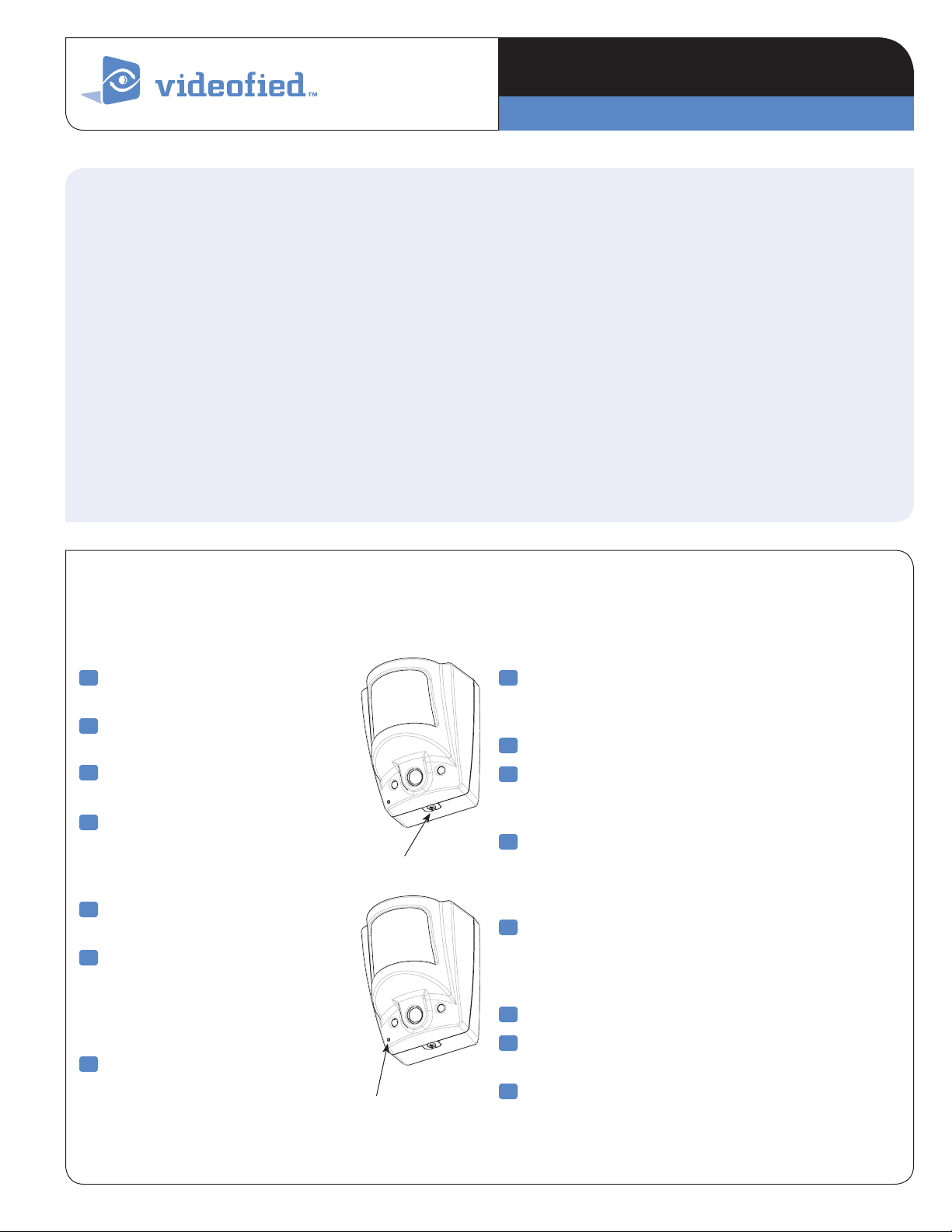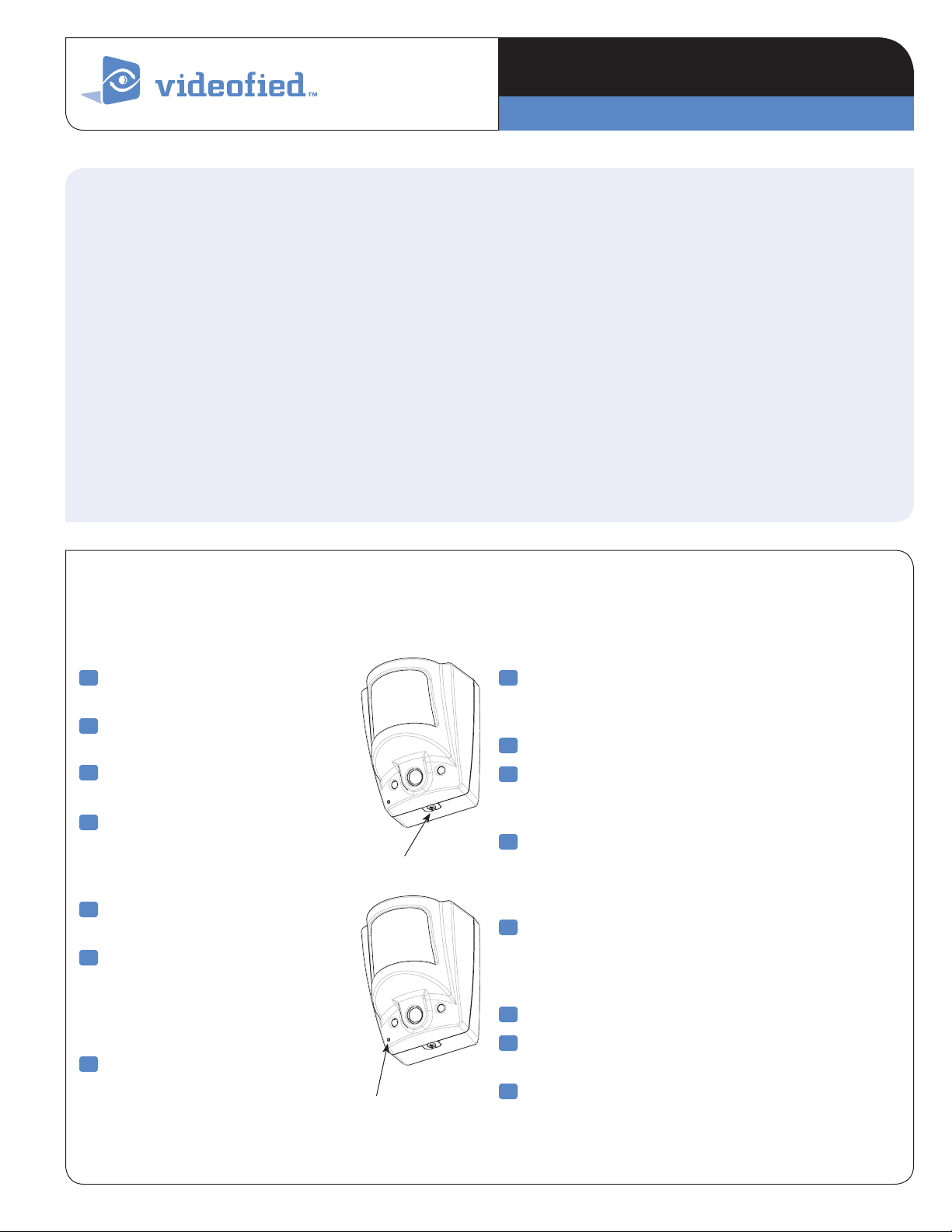
www.videofied.com
Product Summary
The Camera Model DCVA 600 is a wireless, indoor motion
activated camera designed for use in a RSIalarm™security
system. The camera includes the following features:
> Pet-immunity (pets weighing up to 40 lbs./18 kg)
>Lithium batteries for long life
>Wide angle lens
>Infrared LEDs for night illumination
>Standard motion coverage lens (40 ft./12 m distance)
>Dual tamper function provides detection of both wall
and cover tamper.
>Transmits check-in/status signal every 8 minutes
Installation Guidelines
For easier installation, programming and RF testing
should be done to check for good communication between
the control panel and all system devices before mounting
system devices. Install the detector and other system
devices in the following order:
>Programming/RF Testing—program detector and
all other devices into the control panel and test RF
communication from each intended device location
to the control panel.
>Mounting—mount detector at the tested location.
Programming/RF Testing
The following provides summarized steps for device
programming and testing. For complete details, refer
to the control panel installation manual.
1Loosen bottom screw, separate base
from camera and install batteries.
2Re-attach base to secure
tamper switch.
3Put control panel into programming/
configuration mode.
4Using a programmed alphanumeric
keypad, proceed through menus
until the display shows ADD A
NEW DEVICE.
5Press Yes. The display shows PRESS
PROGRAM BUTTON OF DEVICE.
6Press and release program button
on camera using a paper clip end.
The camera LED flashes. Wait for
keypad display to show CAMERA
(1 - 25) PROGRAMMED.
7Press Yes. The display shows
RADIO RANGE TEST? Press Yes
again. The camera LED starts
flashing and keypad display shows
TEST IN PROGRESS.
8Take camera to its intended mounting location and
make sure LED flashes continuously, indicating good
communication with control panel.
9Press Yes to end radio range test, then press Esc/No.
10 The display shows AREA ASSIGNMENT AREA: 1. Press
either arrow button repeatedly until desired AREA
number appears, then press Yes.
11 The display shows NAME + LOCATION. Enter appropriate
device name/location (up to 16 characters), then press
Yes. The display shows the device number and name
for your verification.
12 Press Yes. The display shows VERIFY DETECTION?
Press Yes again and verify camera operation. For
example, wave your hand in front of camera to activate
its LED indicating detection. (walk test LED)
13 Press Yes to end detection verification.
14 The display shows RECORDING NEW EQUIPMENT?
Repeat steps 1 - 14 for remaining cameras.
15 When finished, exit from configuration mode.
Program Button
Screw
INSTALLATION INSTRUCTIONS
Camera Model DCVA 600
Manufactured by RSIalarm Document No. 1003-c November 2006