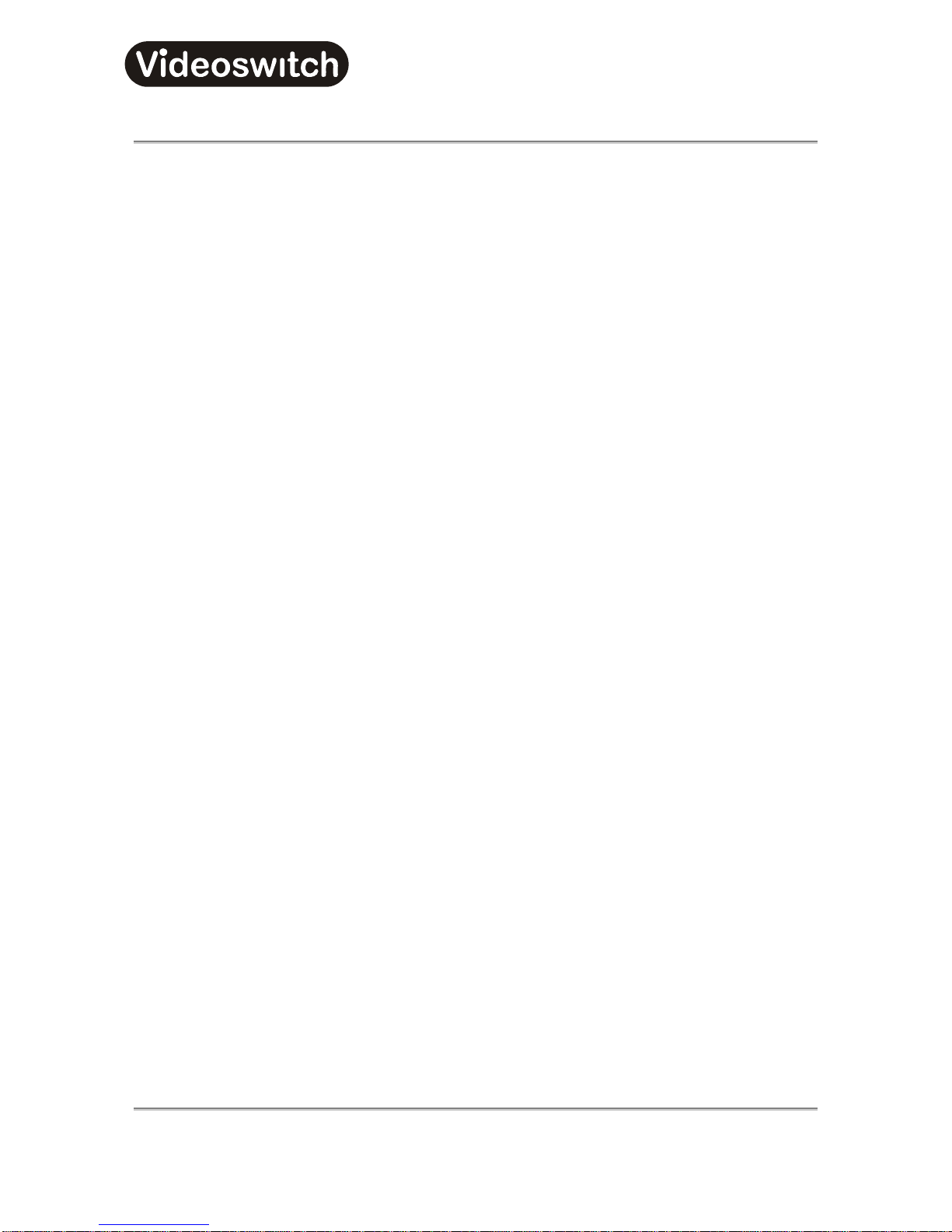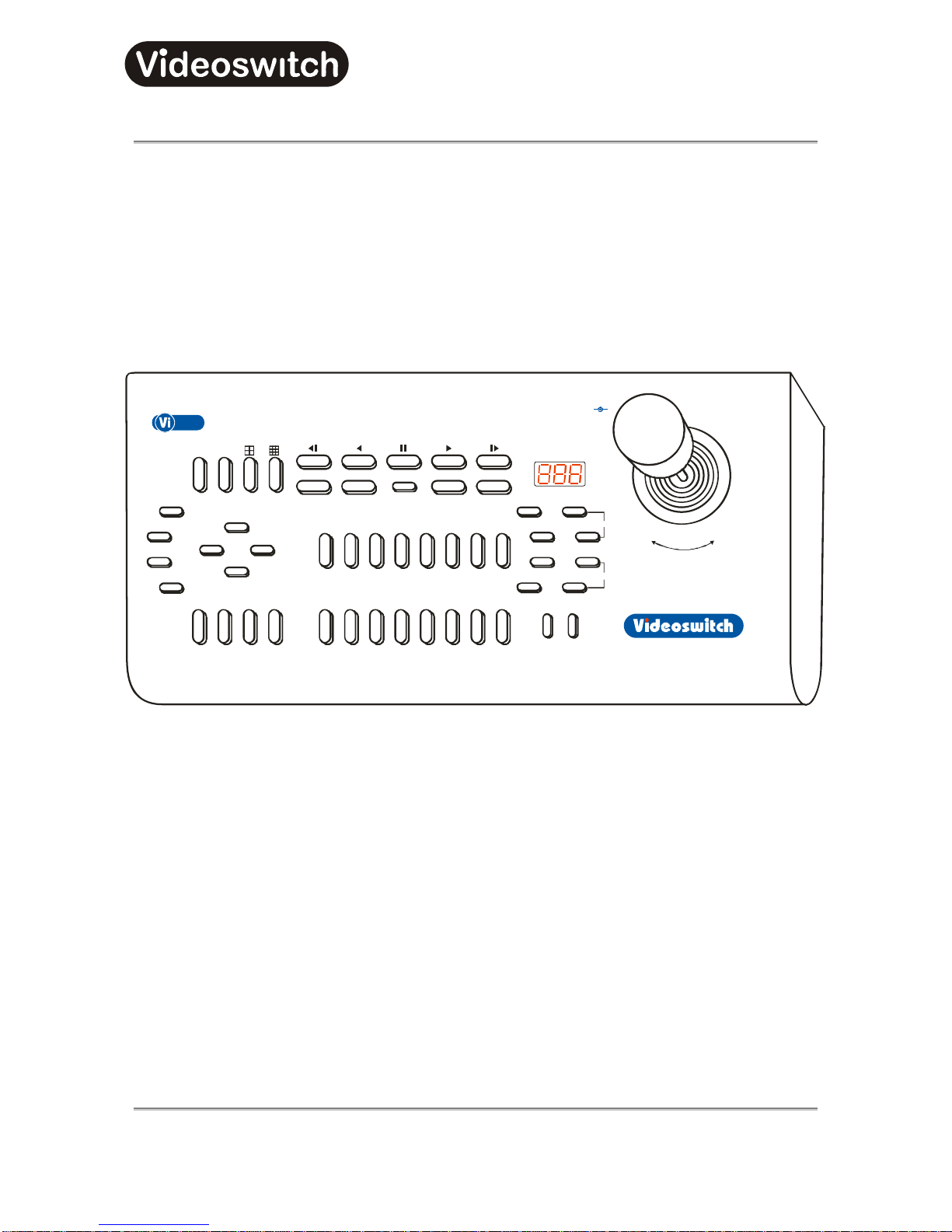Vi-K2/Vi-K3 Universal
Keyboard
Vi-K2 Universal Keyboard User Manual 3
15.1 Connections ...............................................................................................................................................................................58
15.2 Settings ......................................................................................................................................................................................58
15.3 Supported functions ...................................................................................................................................................................59
15.4 Joystick Operation......................................................................................................................................................................59
15.5 Lens Control...............................................................................................................................................................................59
15.6 Auxiliary Functions.....................................................................................................................................................................59
15.7 Presets.......................................................................................................................................................................................60
15.8 Tours..........................................................................................................................................................................................61
15.9 Privacy........................................................................................................................................................................................61
15.10 Other Commands.......................................................................................................................................................................62
16 Protocol 11 - Merit Lilin (MLP1).........................................................................................63
16.1 Connections ...............................................................................................................................................................................63
16.2 Settings ......................................................................................................................................................................................63
16.3 Supported functions ...................................................................................................................................................................64
16.4 Joystick Operation......................................................................................................................................................................64
16.5 Lens Control...............................................................................................................................................................................64
16.6 Auxiliary Functions.....................................................................................................................................................................64
16.7 Presets.......................................................................................................................................................................................66
16.8 Tours..........................................................................................................................................................................................66
16.9 Menus (PIH-7625 series only)....................................................................................................................................................67
16.10 Other Commands.......................................................................................................................................................................67
17 Protocol 12 - Borsatec.........................................................................................................68
17.1 Connections ...............................................................................................................................................................................68
17.2 Supported functions ...................................................................................................................................................................68
17.3 Joystick Operation......................................................................................................................................................................68
17.4 Lens Control...............................................................................................................................................................................69
17.5 Auxiliary Functions.....................................................................................................................................................................69
17.6 Presets.......................................................................................................................................................................................70
17.7 Tours..........................................................................................................................................................................................70
17.8 Menus.........................................................................................................................................................................................70
17.9 Programming a Tour ..................................................................................................................................................................71
17.10 Other Commands.......................................................................................................................................................................71
18 Protocol 13 - Samsung........................................................................................................72
18.1 Connections ...............................................................................................................................................................................72
18.2 Settings ......................................................................................................................................................................................72
18.3 Supported functions ...................................................................................................................................................................73
18.4 Joystick Operation......................................................................................................................................................................73
18.5 Auxiliary Functions.....................................................................................................................................................................73
18.6 Presets.......................................................................................................................................................................................74
18.7 Tours..........................................................................................................................................................................................74
18.8 Menus.........................................................................................................................................................................................74
18.9 Other Commands.......................................................................................................................................................................75
19 Protocol 14 - Pelco-D...........................................................................................................76
19.1 Connections ...............................................................................................................................................................................76
19.2 Settings ......................................................................................................................................................................................76
19.3 Supported functions ...................................................................................................................................................................77
19.4 Joystick Operation......................................................................................................................................................................77
19.5 Lens Control...............................................................................................................................................................................77
19.6 Presets.......................................................................................................................................................................................78
19.7 Tours..........................................................................................................................................................................................78
19.8 Menus.........................................................................................................................................................................................79