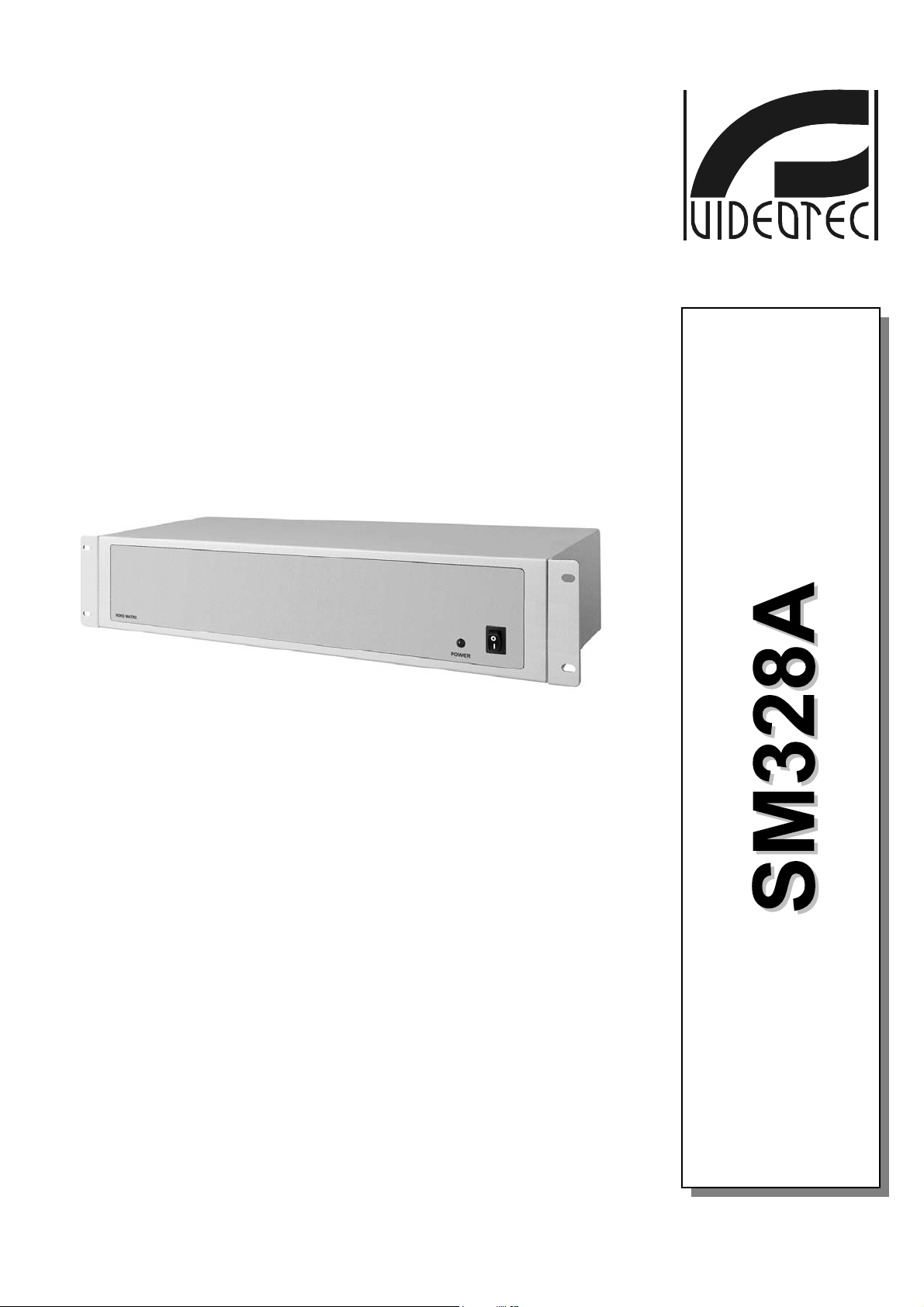7.6.2 Limitations in the choice of slave input....................................................................................................40
7.6.3 Videoloss..................................................................................................................................................41
7.6.4 Example of composite master/slave installation......................................................................................41
7.6.5 Master/slave video connection.................................................................................................................42
7.6.6 Setting up the matrixes............................................................................................................................42
8 Configuration software..............................................................................................................................................43
8.1 Terminology......................................................................................................................................................43
8.2 Installation and activation.................................................................................................................................43
8.2.1 Requirements...........................................................................................................................................43
8.2.2 Installation procedure...............................................................................................................................43
8.2.3 Software guide.........................................................................................................................................47
8.2.3.1Password setting...............................................................................................................................47
8.2.3.2Set language.....................................................................................................................................48
8.2.3.3Selection of the serial communication port.......................................................................................48
8.2.3.4Version..............................................................................................................................................49
8.2.3.5Upload the matrix configuration........................................................................................................49
8.3 Parameter configuration...................................................................................................................................50
8.3.1 Create/Open configuration file.................................................................................................................50
8.3.2 Video system............................................................................................................................................51
8.3.3 System configuration, Video input enabling.............................................................................................51
8.3.3.1Video input enabling.........................................................................................................................51
8.3.3.2Video input enabling.........................................................................................................................52
8.3.4 Receiver decoding...................................................................................................................................53
8.3.5 Auxiliary lines...........................................................................................................................................53
8.3.6 Date..........................................................................................................................................................54
8.3.6.1Closure sequences...........................................................................................................................54
8.3.7 Time bands...............................................................................................................................................55
8.3.8 Holidays, opening hours, times closed....................................................................................................56
8.3.8.1Holidays............................................................................................................................................56
8.3.8.2Periods of closure.............................................................................................................................56
8.3.9 Time, summer time, and calendar time setting........................................................................................57
8.3.9.1Time setting.......................................................................................................................................57
8.3.9.2Summer time and Solar time ...........................................................................................................57
8.3.10 Keyboard enabling.................................................................................................................................59
8.3.11 Relay enabling.......................................................................................................................................59
8.3.12 Master Monitor.......................................................................................................................................59
8.3.12.1Messages on the Master Monitor...................................................................................................59
8.3.12.2Video inputs exclusion....................................................................................................................59
8.3.13 Cycling sequences.................................................................................................................................60
8.3.13.1Definition and modification of a cycling sequence..........................................................................60
8.3.13.2Assignment of the cycling sequence..............................................................................................61
8.3.14 Alarms....................................................................................................................................................61
8.3.14.1Identification text.............................................................................................................................62
•. Page 4/66 MNVCSM328A_1511_EN