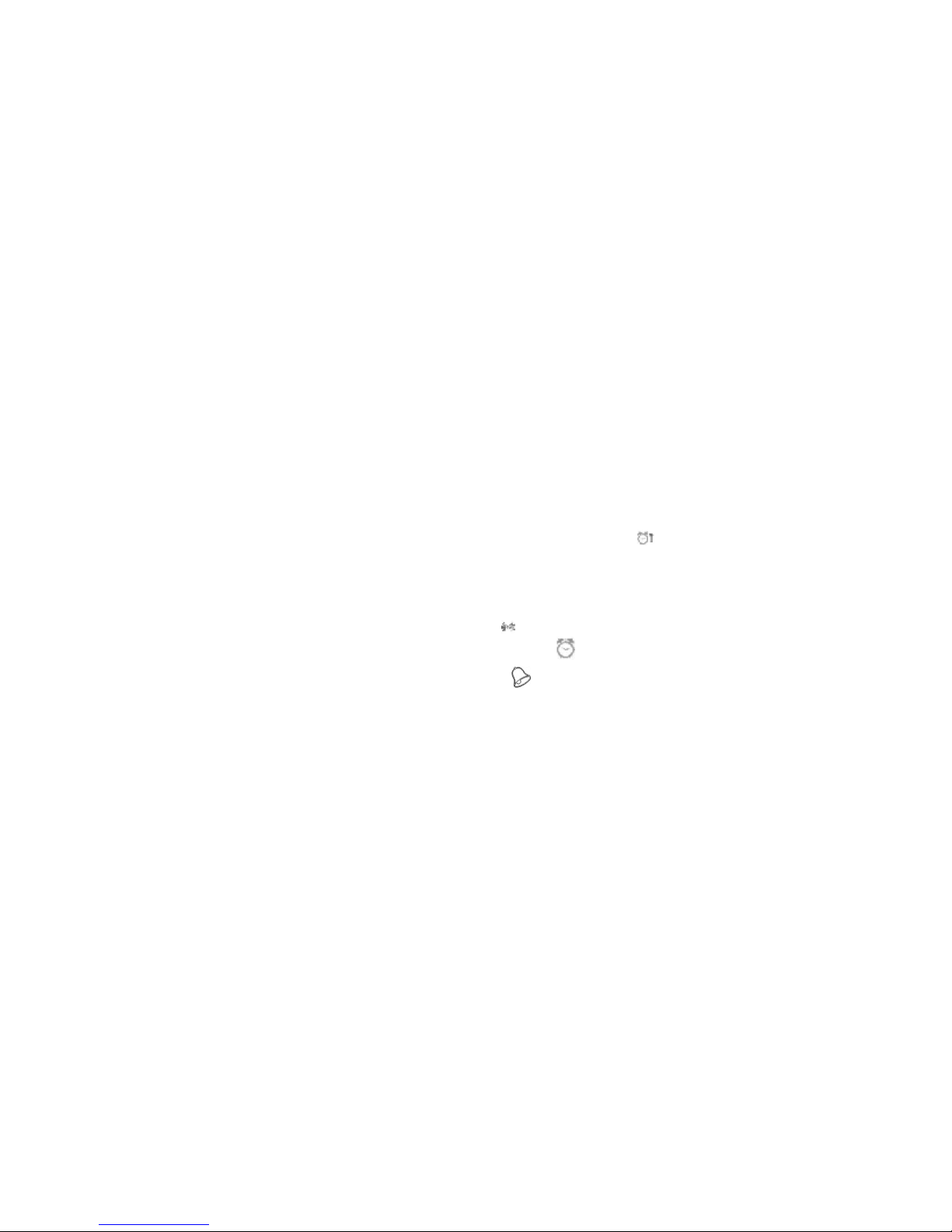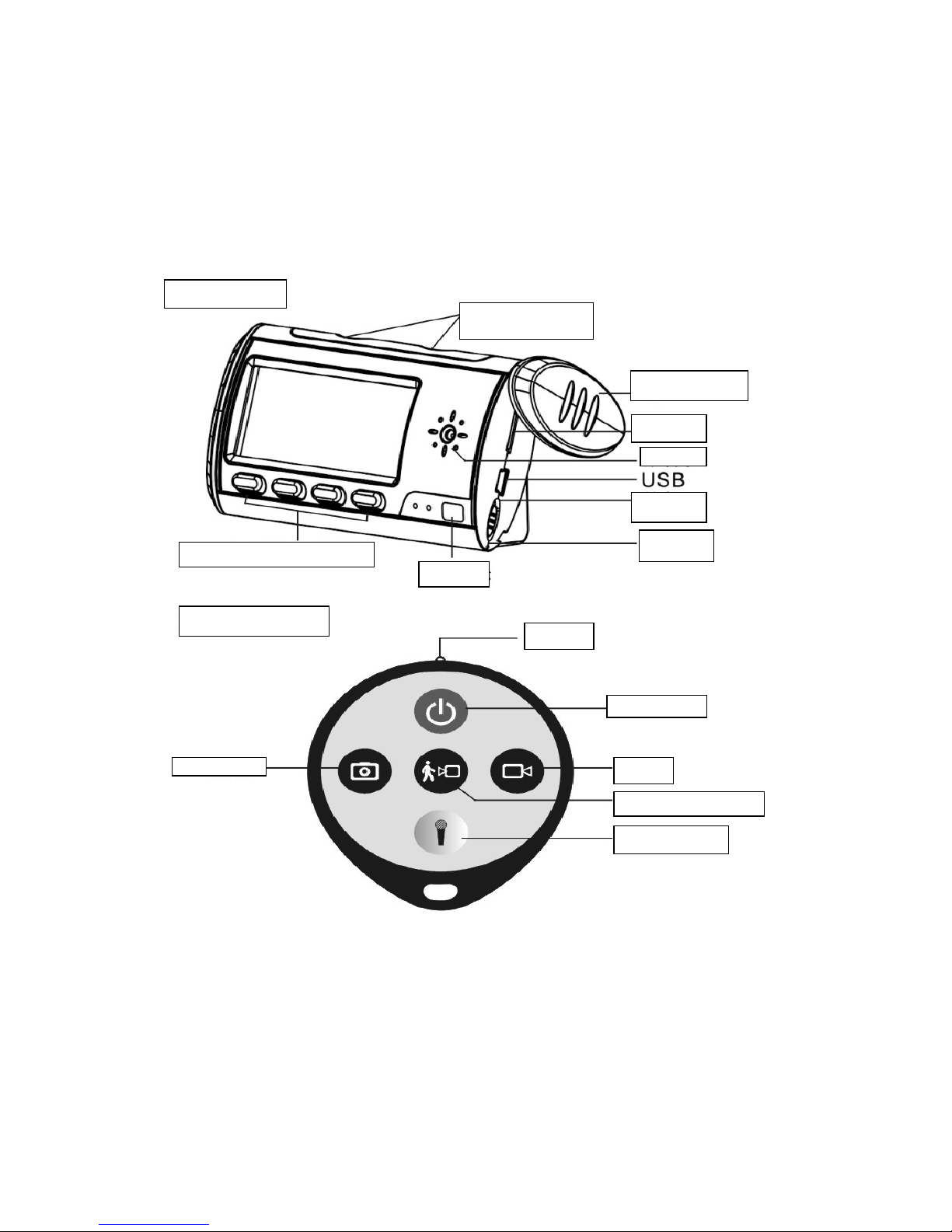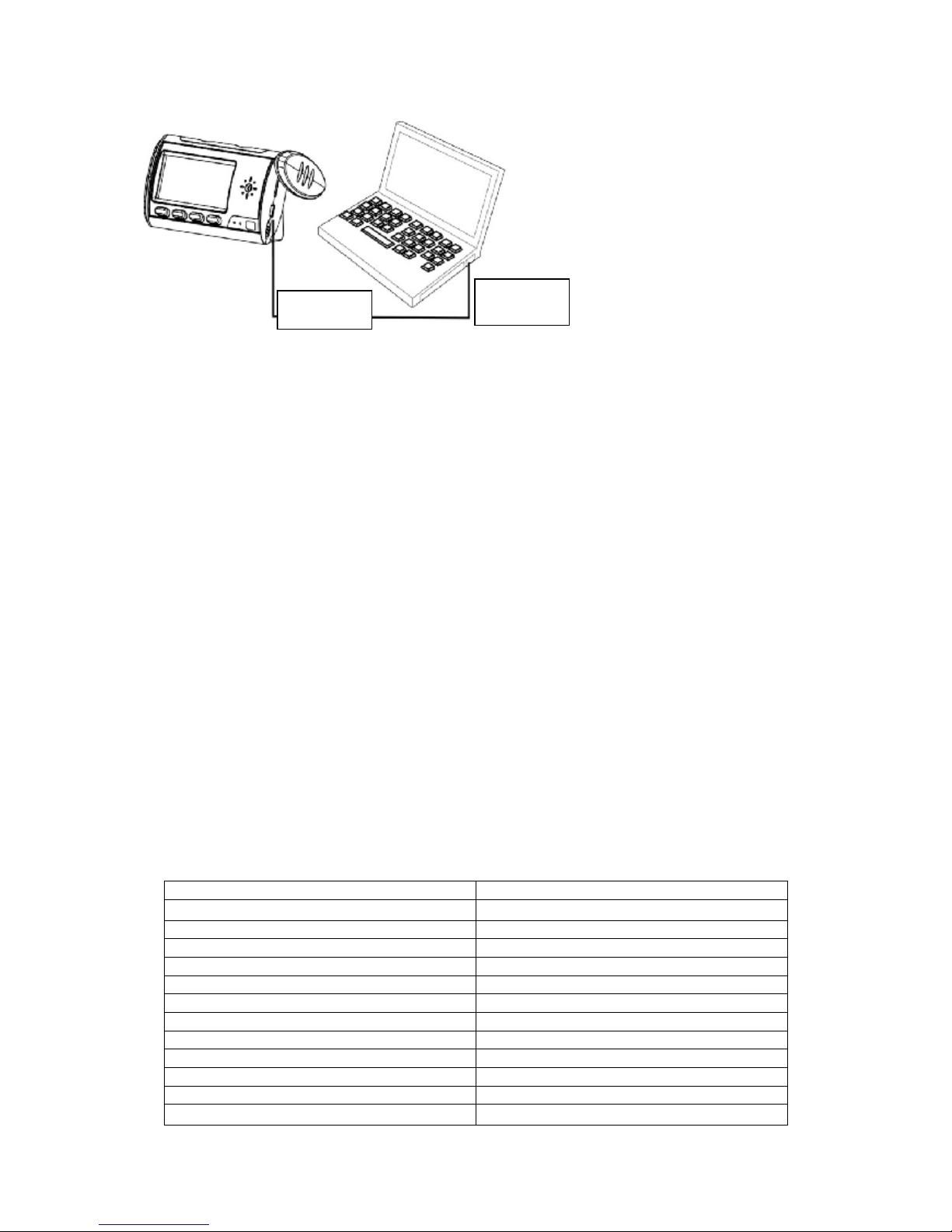III.HandlingInstructions
1.Opentherotationalcoverattherightside,inserttheTF cardand turn ON”to getready.
2.Usetheremotecontrollertoaimtothereceiverof theclock andpress" " tostart.Whenthebluelamp
ison and theclockisunderthestandbymode.
3.Press to start recording video.Afterthebluelampflashes3timesandthenturnsoff,itstartrecording.
stop pressing ,itwillsavethevideofileand returntothe holding state”,andthebluelampwillbeon
(thedefault timelengthforvideorecordedis20minutes).
4.Press buttontostart recordingasound;afterthebluelampflashes3timesandturnsoff, itwillbeput
intotheworkingorder;Press again,itwillsavethesoundfileandreturntothe holdingstate”,and
thebluelampwillbeon(thedefaulttimelengthforsoundrecordedis20minutes);
5. Press buttontogetinphototakingmode.Itwilltakeaphotoifpressingthisbuttonagain.When
pressingthisbutton, thebluelampwillflash;aftertakingthephoto,itwill returntothestand by.
6. Press buttontogetinmotiondetectionmode,thenthebluelampwillflashquickly.Ifamovingobject
isdetected,thebluelampwillflashslowlybytwotimesandthe devicewillbestarttorecordvideo. Ifthere
isnomoving objecttobedetected,thebluelampwill returnto Quick-flash: andgetinmotiondetection
mode (the defaultlengthforthevideofileis3minutes);
7.Press button,it willturnthedeviceoff andthebluelampwill beoff.
8.When theswitchis ON”,inserttheUSB cableandthenpress buttonontheremotecontroller,the
devicewill accesstotheU-discmode.
9.PCcamerafunction:PleaseinstallthedriversoftwarewhichissavedintheCompactDiscbefore
operating; Turnonthedevicebypressing on theremotecontrollerwhenthedeviceisunderthemode
of ON”,insert USBcabletoconnectthecomputer;atthistime, it will accesstoPCCAMmode;
10.Charging:Placethechiefswitchto OFF”position,insertUSBadapter,andtheredlampwill beon; When
itisfull,theredlampwill beoff. Youcanchargeittoobyconnectthisdevicetoacomputer ( Please
useonlytheadapterprovidedwiththedevicetogether;ifthedevicegettinghotoroccursother
unexpectedsituationswhilstcharging,pleasedisconnecttheadapter'spowersource);
11.Reset: Iftheproductstopsworkingunderillegaloperationorotherunclearreasons,pleaseplacethe
switchofthedeviceto OFF”position, and thento ON”position. It will resettheproductaccordingly;
12. When thebatteryislowcapacity,thebluelampwillkeepflashingorthescreendisplaywillbeunclear.
Thenpleasechargeit immediately. If itisusedoff,thefilewillbesavedautomatically;
13. Recorderdate:Runthewritertimefile(inCDdisc)whenthecameraconnectwithcomputer.Andthen,the
videotimeisthesamecomputer.
14.Fileupdate:pleaseinstall NetworkInstaller”fromtheinstallation disc;usetheremotecontrollertoopen
theclock,andtheninserttheUSB cablein10seconds;afterwards,thecomputerwillopenan interface
automatically;click ProgramUpgrade”,itwill openadialogue box; afterwardsclick Update”.
When DRAMTiming,select0X35
When ②DRAMSize, select 8M”; afterwards,press OK”toupgrade;severalminuteslater,press
Confirm”button.
15. Whentheprogramislost, pleaseinstallthesoftwarewhichissavedintheCompactDisc,and thenclick
STK02NU ProgrammeUpgrading Tool”, afterwardsclick Update”;
UnderDRAMTiming,select 0X35
Under②DRAMSize, select 8M”;afterwards,press OK”toupgrade;severalminuteslater,press
Confirm”button.
IV. File’sstorageand play
When finishing video-recordingand otheroperations,pleaseplacethe switchto ON”
position, connectittoyourcomputerbyUSB cable,and press on theremote
controller; copythe fileorcut and pasteit tothe yourcomputertoplay; or youcan remove
the TFcardand usethecardreadertoreadthedatainside.
TheMediaplayer/ KMplayerisrecommended.