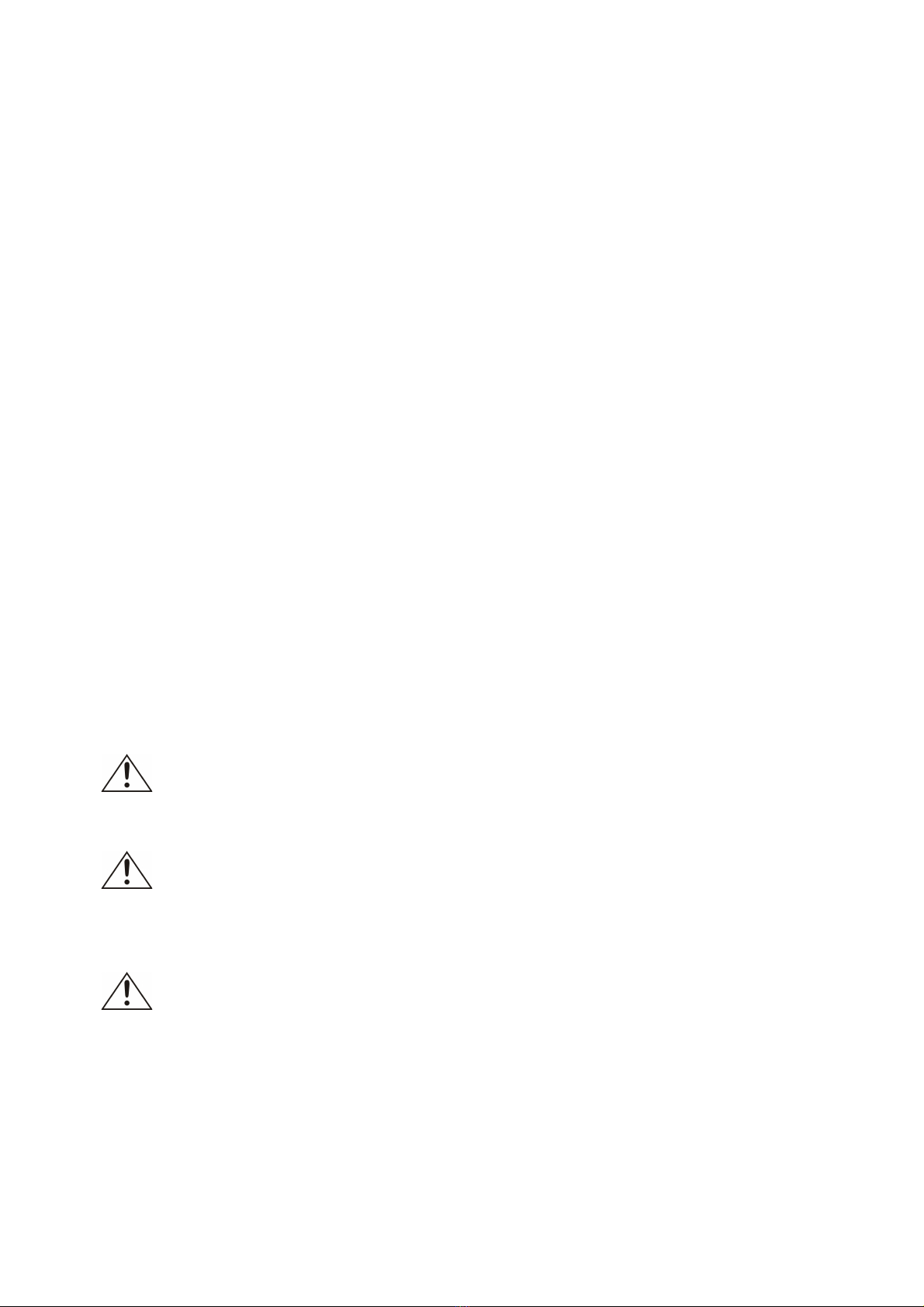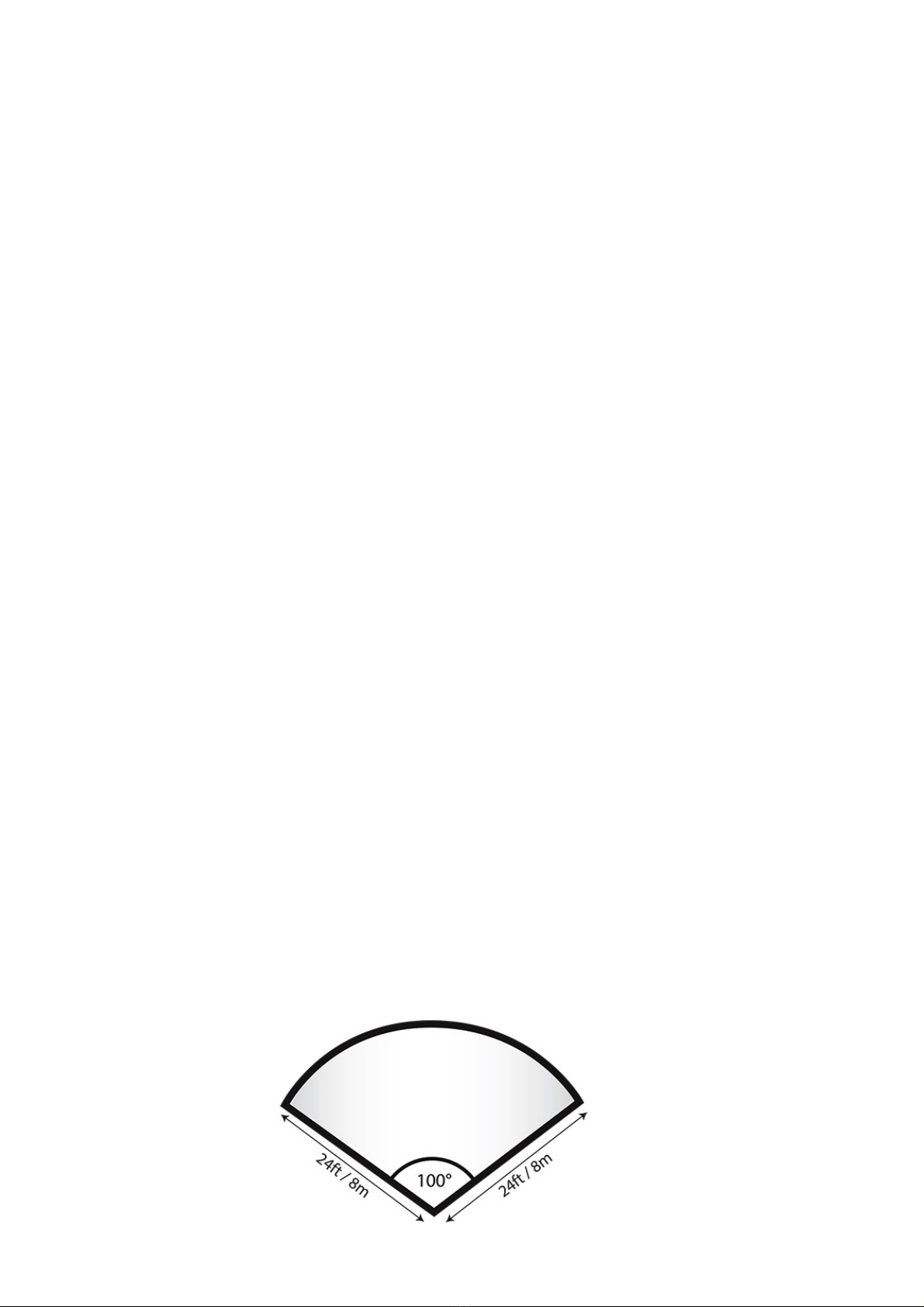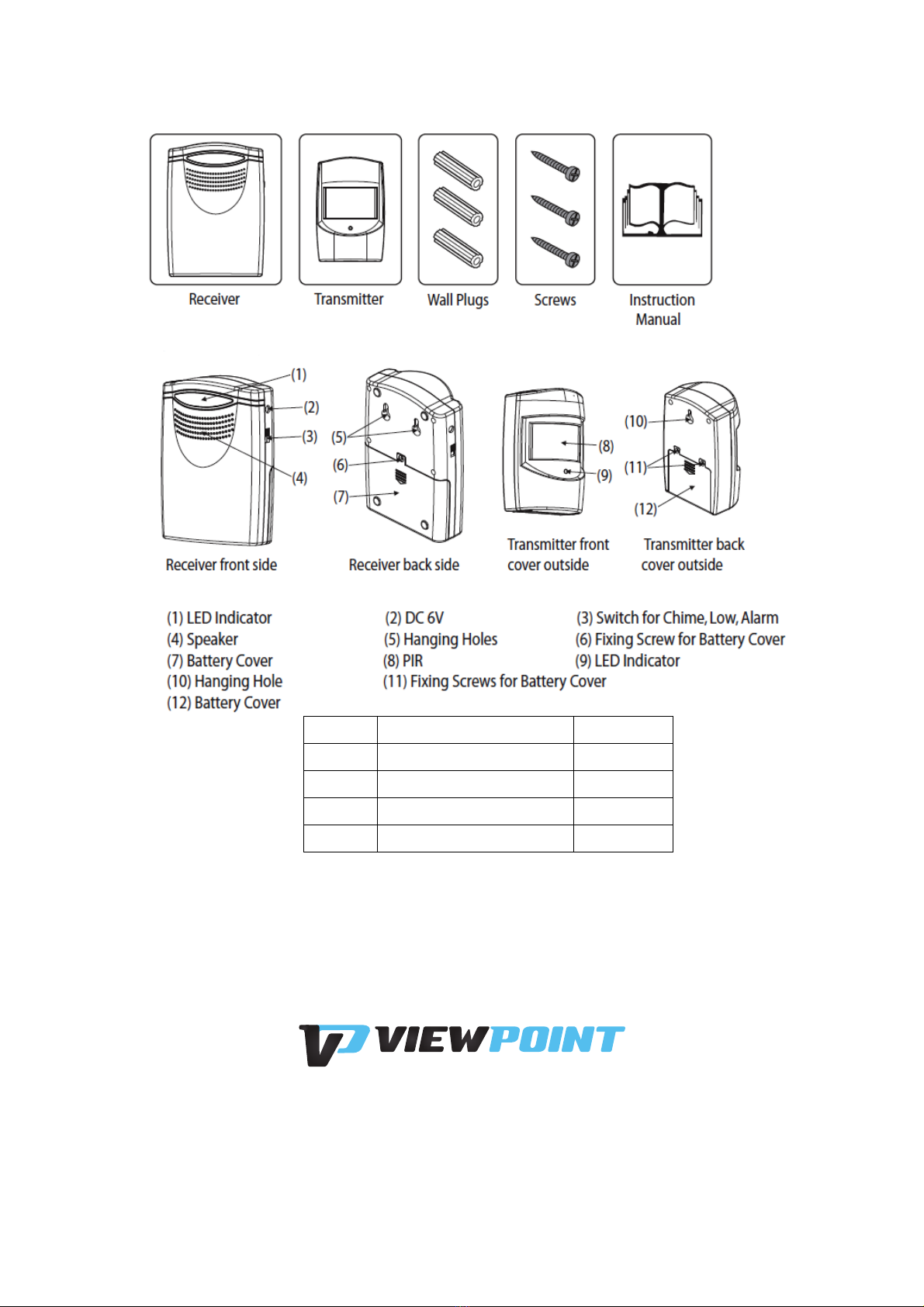Thank you very much for choosing an ViewPoint product! For future reference, please complete
the owner’s record below:
Model: _______________ Purchase Date: _______________
Save the receipt, warranty and these instructions. It is important that you read the entire manual
to become familiar with this product before you begin using it.
This alert system is designed for certain applications only. The distributor cannot be responsible
for issues arising from modification. We strongly recommend this alert system not be modified
and/or used for any application other than that for which it was designed. If you have any
questions relative to a particular application, DO NOT use the alert system until you have first
contacted the distributor to determine if it can or should be performed on the product.
For technical questions please call 1-800-222-5381.
TECHNICAL SPECIFICATIONS
T
r
ansmitt
er
Power
R
equir
emen
ts
(3) AAA 1.5V
batteries (not
included)
PIR
Sensor
V
iewing
Area Approx.100 Degrees
H
or
iz
on
tal
PIR
Sensor
R
ange
24ft/8m approx. (varies by local
conditions)
T
r
ansmission
R
ange
368ft/120m approx. (varies by local
c
ondition)
Rec
eiv
er
Power
R
equir
emen
ts
3×C 1.5V
battery -not
included
Chime
V
olume
A
ppro
x. 90dB
GENERAL SAFETY RULES
WARNING: Read and understand all instructions. Failure to follow all instructions listed
below may result in serious injury.
CAUTION: Do not allow persons to operate or assemble this alert system until they
have read this manual and have developed a thorough understanding of how the alert
system works.
WARNING: The warnings, cautions, and instructions discussed in this instruction
manual cannot cover all possible conditions or situations that could occur. It must be
understood by the operator that common sense and caution are factors which cannot be built into
this product, but must be supplied by the operator.
SAVE THESE INSTRUCTIONS