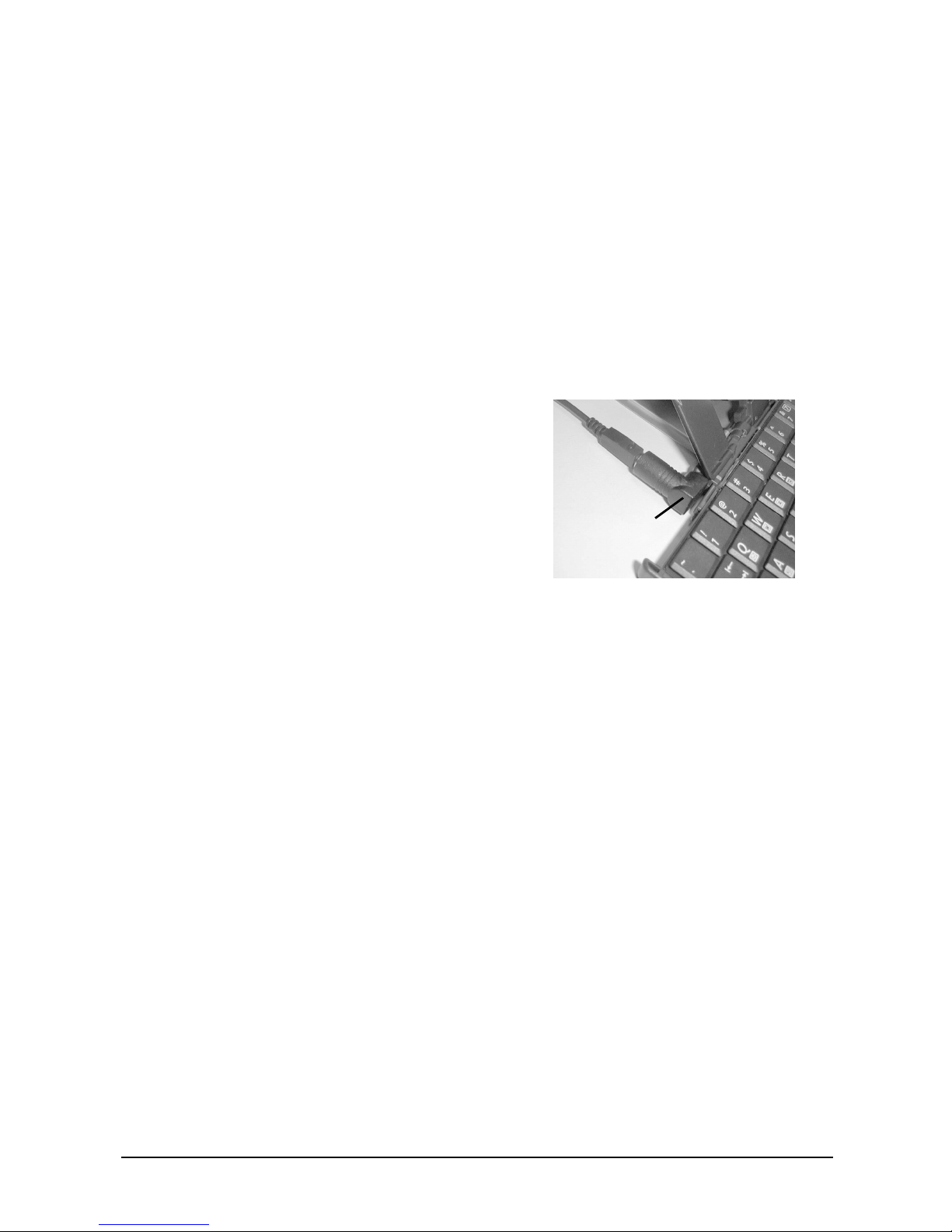ViewSonic Pocket PC Foldable Keyboard 4
2 Install the Ke board Driver onto
our Pocket PC
*+,$!-$. !
!
"!#
$%%!
&!"
"""
"
'
"!#(!)
) *"+"+,-#!
/ ,
-,$0.*"+
!+
1+,.#"/,
"+,-#!
2+,
0./1
3+,12,