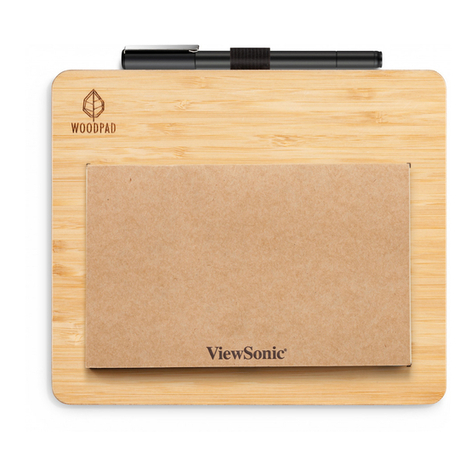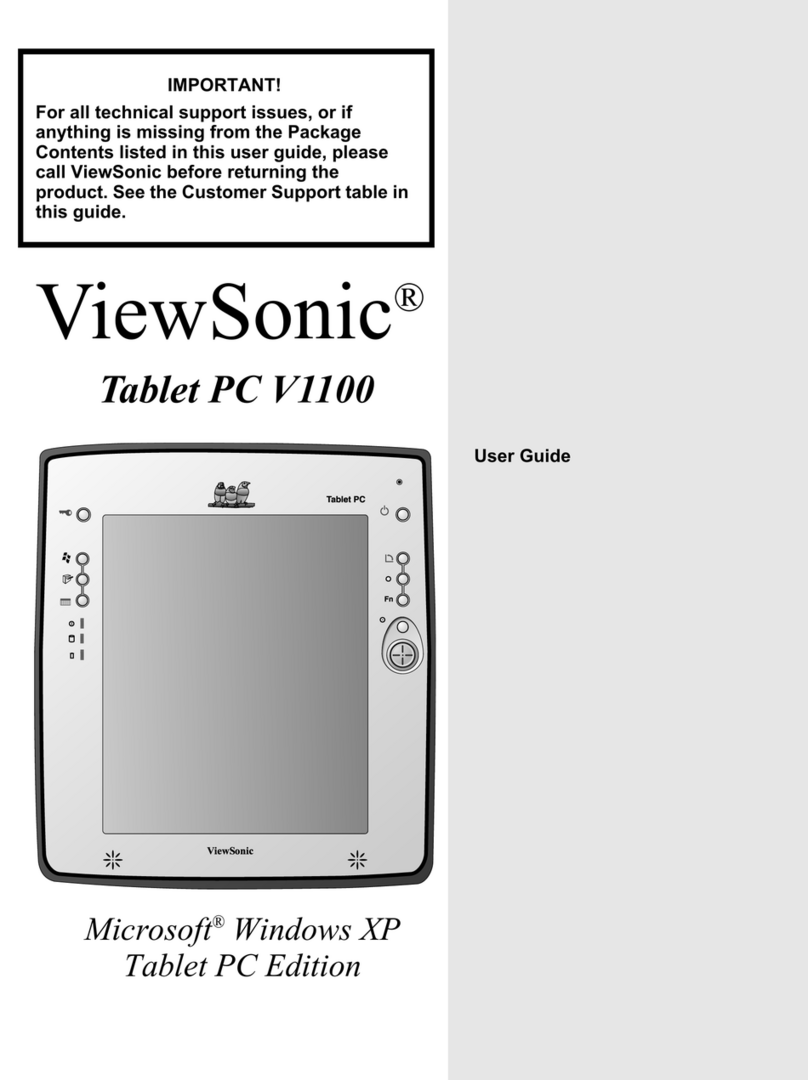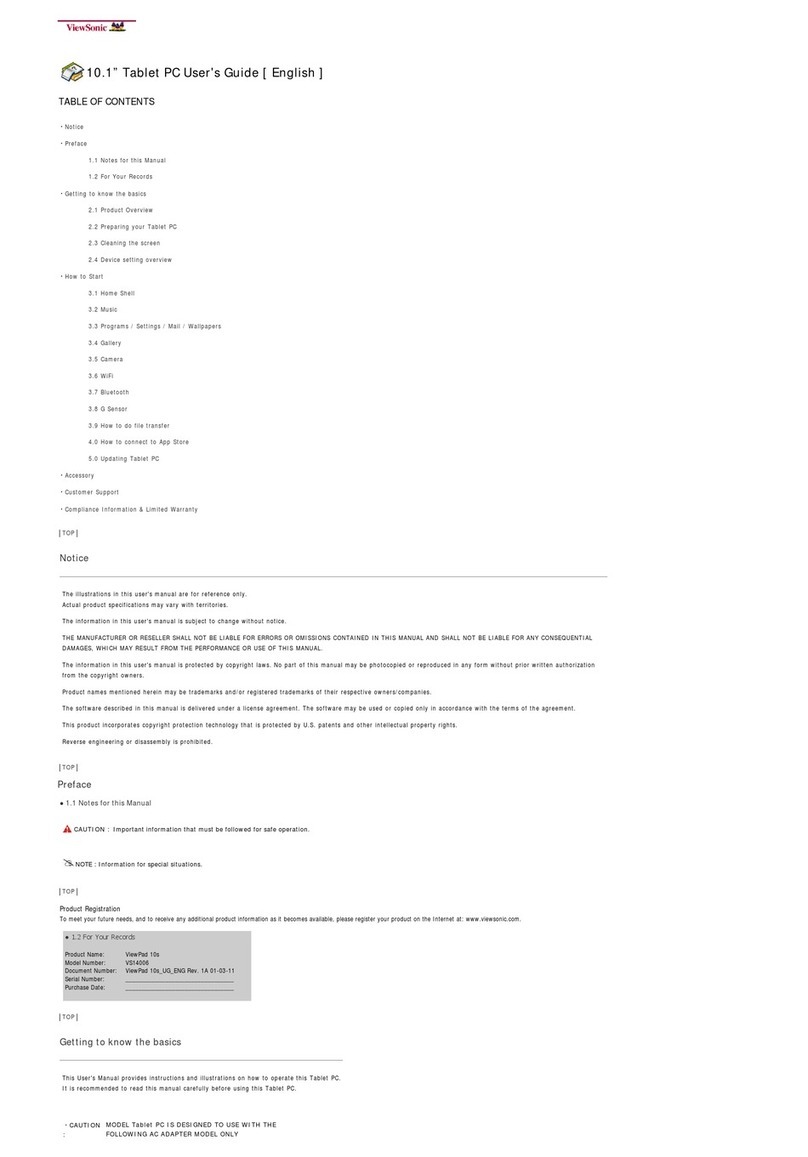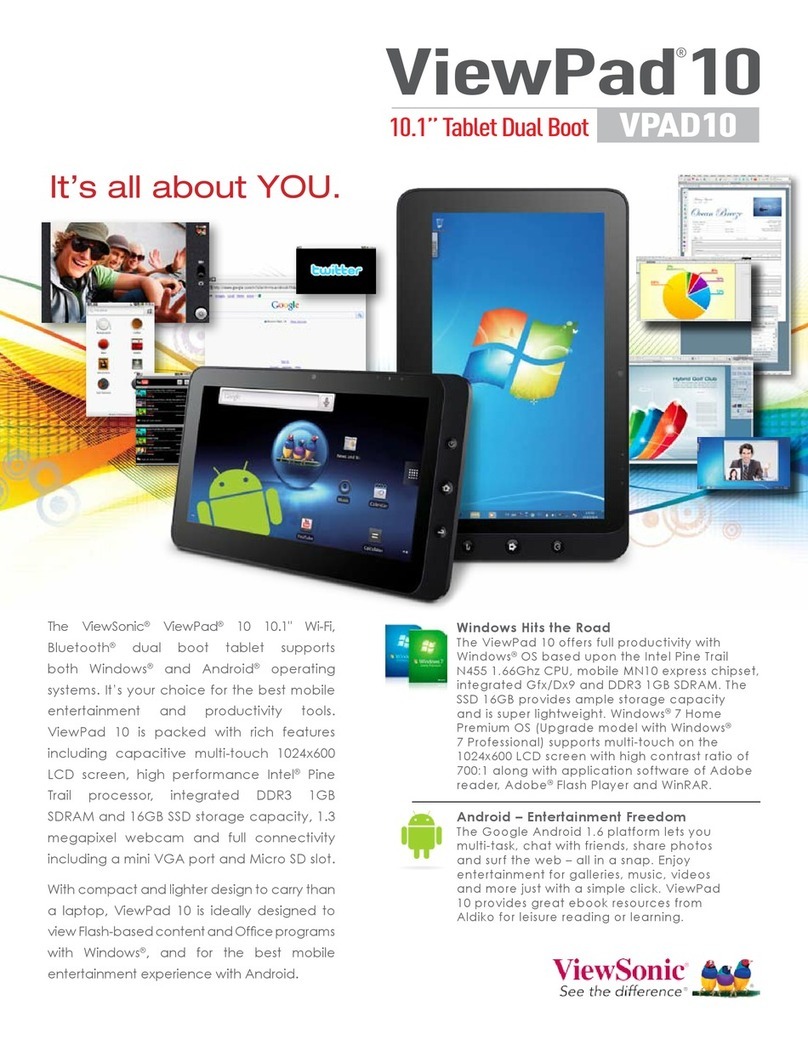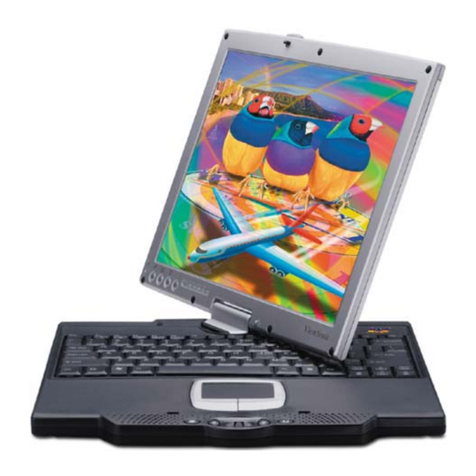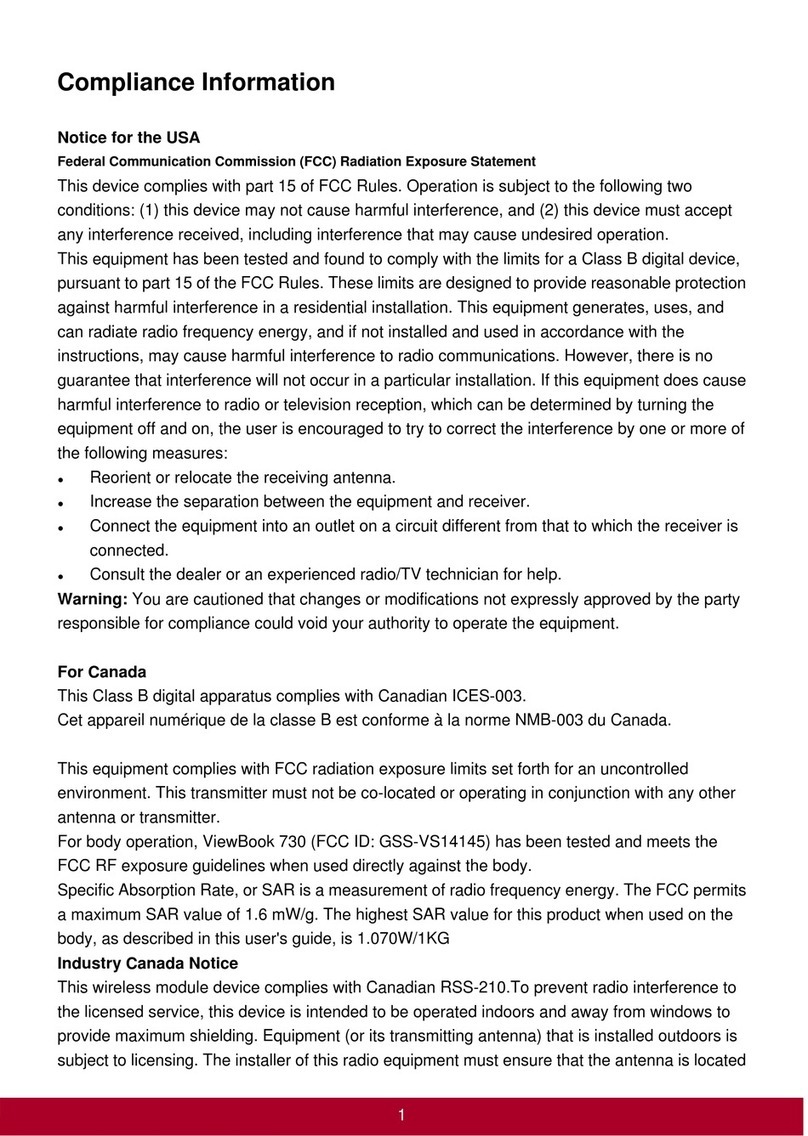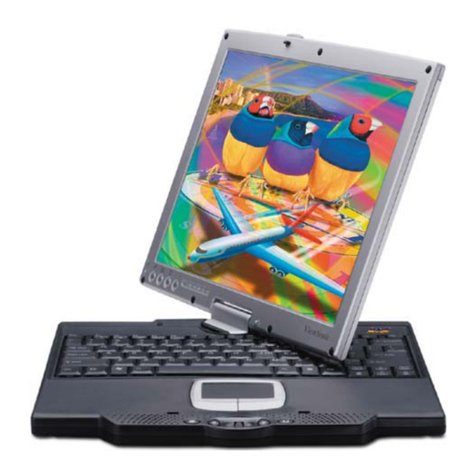can be downloaded to the ViewPad 10 from the
firmware in the projector.
With this software installed and launched, it’s just
1.25MB in size, the tablet latches on to the projec-
tor across the wireless link. Now ever ything on the
ViewPad 10 screen is echoed on the projector screen.
Additionally, the ViewPad 10’s Web browser can be
used to control projector functions like brightness,
display mode, aspect ratio, zoom and focus.
As well as the 5000 lumen Pro8500, the VP10 cur-
rently works wirelessly with six other data projectors
in ViewSonic’s stable: the short-throw, 3000 lumen
PJD7583wi: the PJD7383i, PJD7583w and PJD7383,
the 4000 lumen Pro8400, and the 4500 lumen
Pro8450w.
Whether used in a business or education environment,
the combination of the ViewPad 10 with a ViewSonic
wireless enabled projector creates a truly collaborative
solution that is cost-effective, functional and easy-to-
use.
Business projectors: the right time to change?
With falling prices and improving performance, justifying
a change of business projector is no longer the chal-
lenge it once was.
The total cost of ownership of a replacement model can
often be lower than continuing to maintain and replace
the lamps of a legacy model.
As a guide:
nBusiness projectors should be replaced when they
can no longer match the needs and expectations of the
end user. This could include anything from insufficient
resolution to a decline in brightness.
nWith the increase of rich media presentations, you
will probably find that legacy business projectors do not
offer the best colour reproduction, brightness or image
quality.
nBusiness projectors are often used for customer
COLLABORATION
facing presentations, so it is important that the
choice of projector reflects the way the company
wishes the brand/image to be portrayed.
nIf a business projector is out of its warranty
period, it may in some instances prove more cost
effective to purchase a new projector rather than
trying to repair an existing one.
nAll companies face the responsibility of reduc-
ing their carbon footprint and power consumption.
Energy use will undoubtedly be more efficient in a
new model.
nWith the introduction of new content and con-
nectivity standards, legacy models might not be
compatible with Blu-Ray or other HD sources, and
are unlikely to support HDMI or other digital connec-
tivity options. The latest generation of meeting room
projectors are compatible with the latest digital
sources.
Trevor Holt, Product Manager for projectors at View-
Sonic Europe, was in Russia earlier this year attending
a one-hour PowerPoint presentation to an audience of
some three dozen journalists. The Russian presenter
was using the ViewSonic Pro 8500 high brightness
projector, but was able to move freely around the room
while in complete control of the presentation, thanks to
his ViewSonic ViewPad 10.
Powered by the impressively speedy Intel Atom
1.66GHz processor, the ViewPad 10 from ViewSonic is
a tablet device offering users the new Android experi-
ence that is rapidly becoming the standard for efficient
use of handheld devices. It also runs a touch-enabled
version of Windows 7 Home Premium, so can host a
raft of familiar desktop applications.
The sensitive 10” capacitive multi-touch screen makes
the ViewPad10 ideal for web browsing and close-up
interactive presentations. And thanks to its wide choice
of output options, it can also be wired to a projector for
larger gatherings.
But who needs wires, when the ViewPad 10, with its
high-speed wireless capability, can easily link up with
any similarly enabled wireless equipment? The ad-
dition of a tiny, low cost USB adaptor, the ViewSonic
WPD-100, turns ViewSonic’s data projectors into fast
wireless devices that are ideal for accepting over-the-air
commands and data from the ViewPad 10.
Once hooked up wirelessly, a PowerPoint presentation
on the ViewPad 10 can be displayed on the projector
screen, with fingertip control flipping slides forwards
and backwards.
Setting up couldn’t be simpler, with no CDs or Internet
connection required. Once the wireless link is estab-
lished between the tablet and the projector ( it can be
ad hoc or infrastructure), the Windows client software
Control and content sharing with ViewPad
7