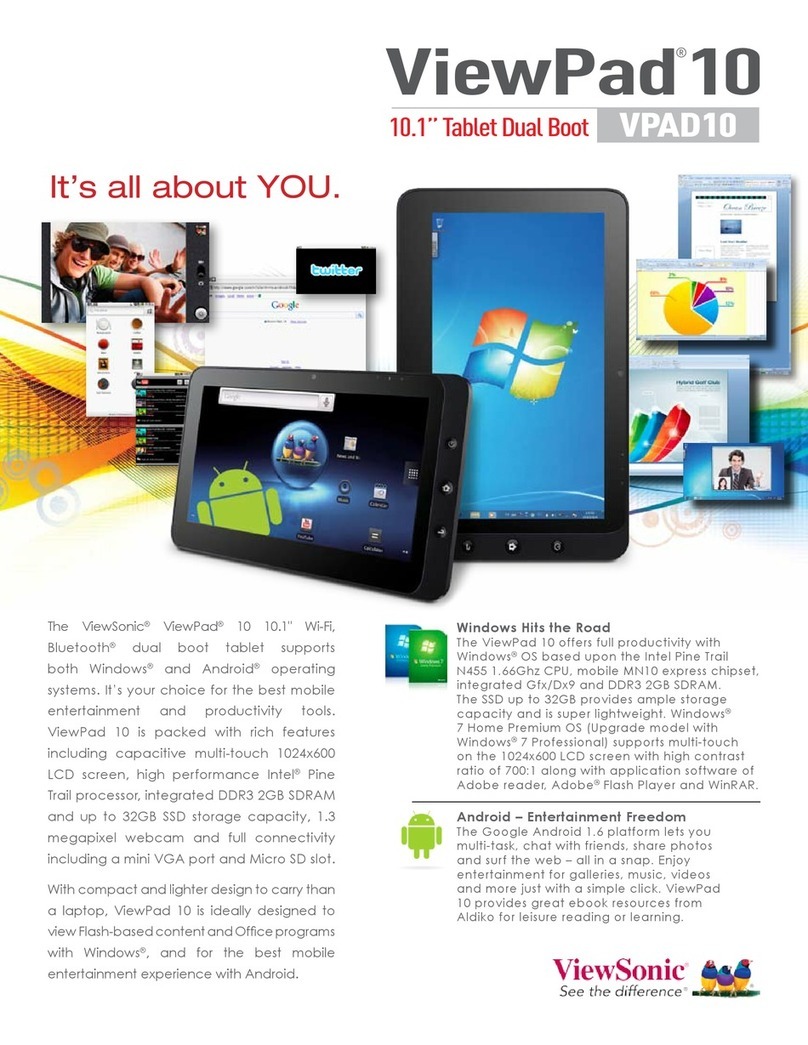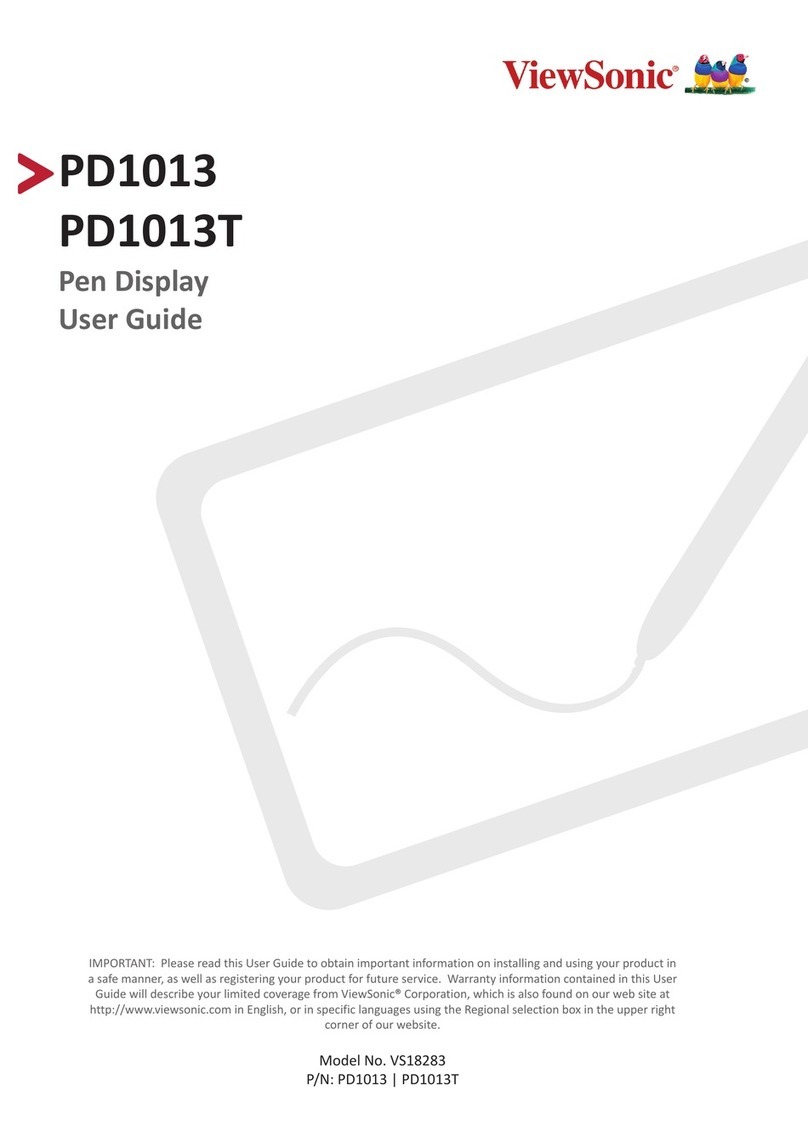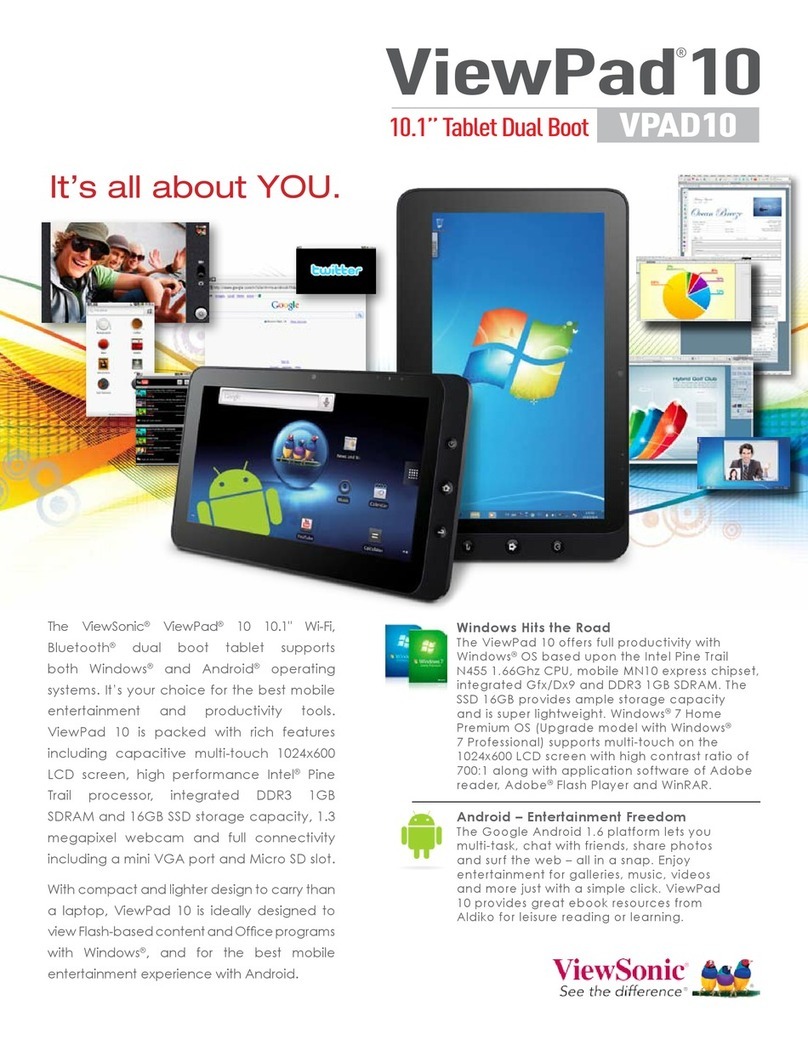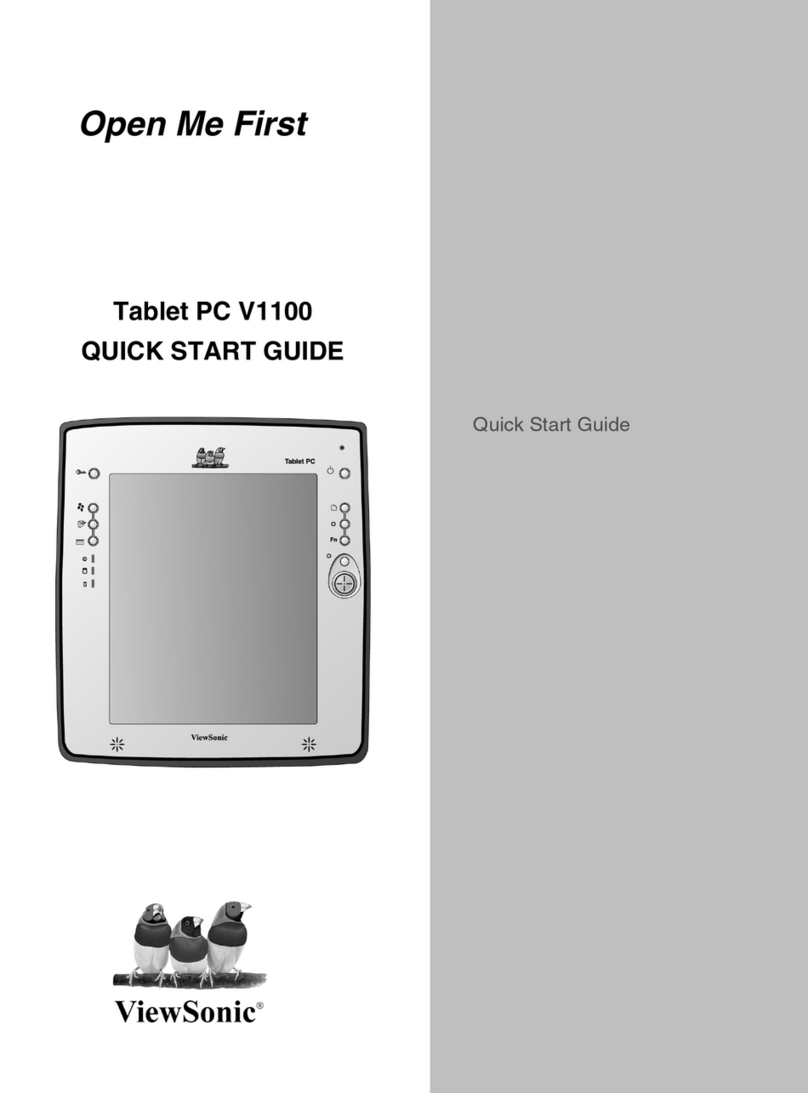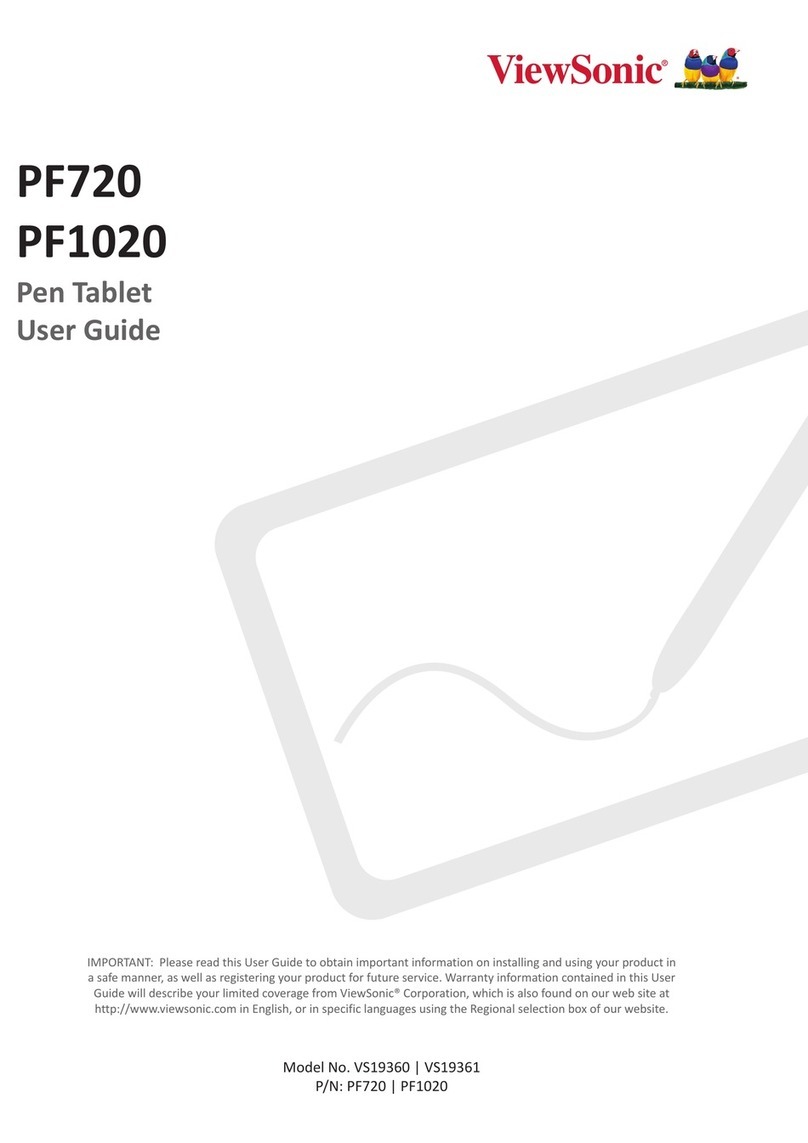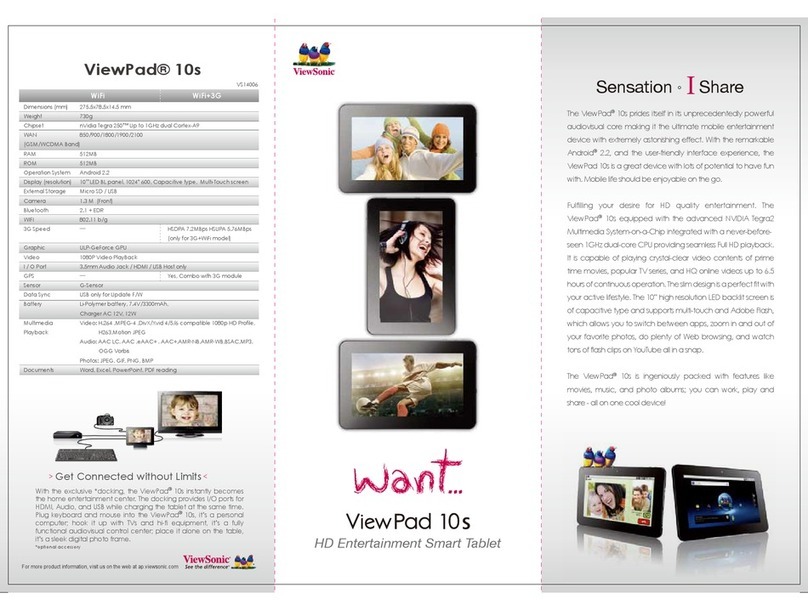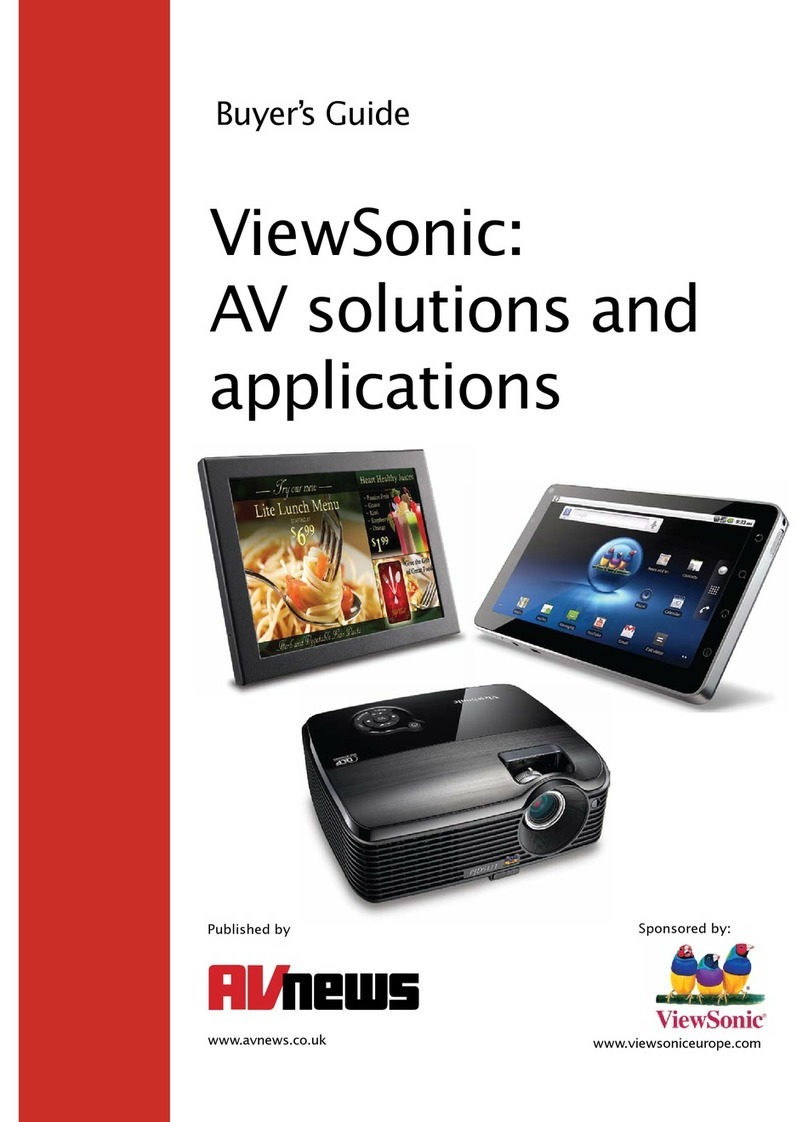Next Issue delivers all you love about your favorite magazines, plus
digital-edition only content including extra photos, videos and stories.
Print subscribers receive free or discounted digital editions of most
titles, and new subscribers can try it free for 30 days.
ViewPad 7x 7" Android 3.2 Honeycomb Tablet
Specications
SKUS US: V7X_1RNA2US3_01
Canada/Latin America: V7X_1RNA2US8_01
OS Andriod™ 3.2 Honeycomb
Processor NVIDIA® Tegra™ 250 T20 (Dual Core App: Cortex A9 1GHz)
LCD Monitor 7" Capacitive multi-touch screen 1024 x 600 resolution
Memory RAM: 1 GB DDR2
Internal Memory Storage 8 GB
Wi-Fi WiFi: 802.11 b/g/n
External Storage MicroSD Support up to 32GB
I/O Interface Micro HDMI D Type / Micro-USB Connector / DC-in Power
Charging / MicroSD Card Slot
Audio Microphone / Speaker / Headset (3.5mm audio jack)
Bluetooth Bluetooth 2.1+ EDR
Camera Rear Camera: 5mp / Auto Focus / LED Flash Light
Front Camera: 2MP/ Fixed Focus
Battery / AC Power Li-ion Battery 3200mAh / AC100-240V
Weight 380g / 0.84 lbs (with Battery)
Earphone 3.5mm Audio Jack for Stereo Headset
Power Voltage 12V / 1.5A
Power Consumption 18W
Dimensions (WxDxH) 7.6" x 4.8" x 0.49" (in)
(195 x 122 x 12.4 mm)
Packaging Dimensions (WxDxH) 8.11" x 5.16" x 2.96" (in)
(206 x 132 x 75 mm)
Weight Net: (0.84 lbs) 400kg~405kg
Warranty 1 year limited warranty for parts and labor
Sales: (888) 881-8781 or
[email protected] • More product information: www
.ViewSonic.com
Specifications and availability are subject to change without notice. Selection, offers and programs may vary by country; see your ViewSonic representative for complete details. NVIDIA and the
NVIDIA logo are trademarks and/or registered trademarks of NVIDIA corporation in the U.S. and/or other countries. The Andriod™ Robot logo is a trademark of Google, Inc, and is in no way affillated
w/ ViewSonic. Premium Sound and the SRS Logo are trademarks or registered trademarks of SRS Labs. Corporate names, trademarks stated herein are the property of their respective companies.
Copyright © 2011 ViewSonic Corporation. All rights reserved. [15795-00B-08/11] V7x
ViewSonic Corporation’s QMS & EMS
have been registered to ISO 9001 & ISO
14001, respectively, by TUV NORD.
ViewSonic ViewPad 7x, USB data sync cable, stereo ear phone, Quick Start Guide, power adapter.
Package Contents
Speaker
Top
Bottom
Power Volume Headset jack
mircoSD
Micro USB
Micro HDMI
DC jack
Speaker
4
The ViewPad 7x was made
for sharing, social networking
and staying connected. The
2 MP front camera provides
high-quality videoconferencing,
video chat, and recording. The
5 MP rear camera features LED
ash and auto focus.
4
Dual Cameras for More Ways to Connect
5
The ViewPad 7x is DLNA Certied to provide
a connected experience. DLNA allows you
to stream HD multimedia content wirelessly
between all your DLNA enabled electronic
devices. Turn your ViewPad 7x into a complete entertainment system.
Next generation SRS TruMedia technology offers superior sound quality
with deeper bass and clearer voices to overcome background noise.
ViewSonic’s exclusive ViewScene™
3D takes tablet technology to the next
level with advanced visual effects, an
intuitive home screen interface, and
complete congurability to personalize
your experience. ViewScene lets
you add additional panels to your
home screen, exciting new widgets,
and even folders to organize it all.
6
4
Make a Scene with ViewScene 3D
DLNA Wireless Sharing and SRS TruMedia for Ultimate Multimedia
V7x
3Enhanced Digital Editions of All Your Favorite Magazines