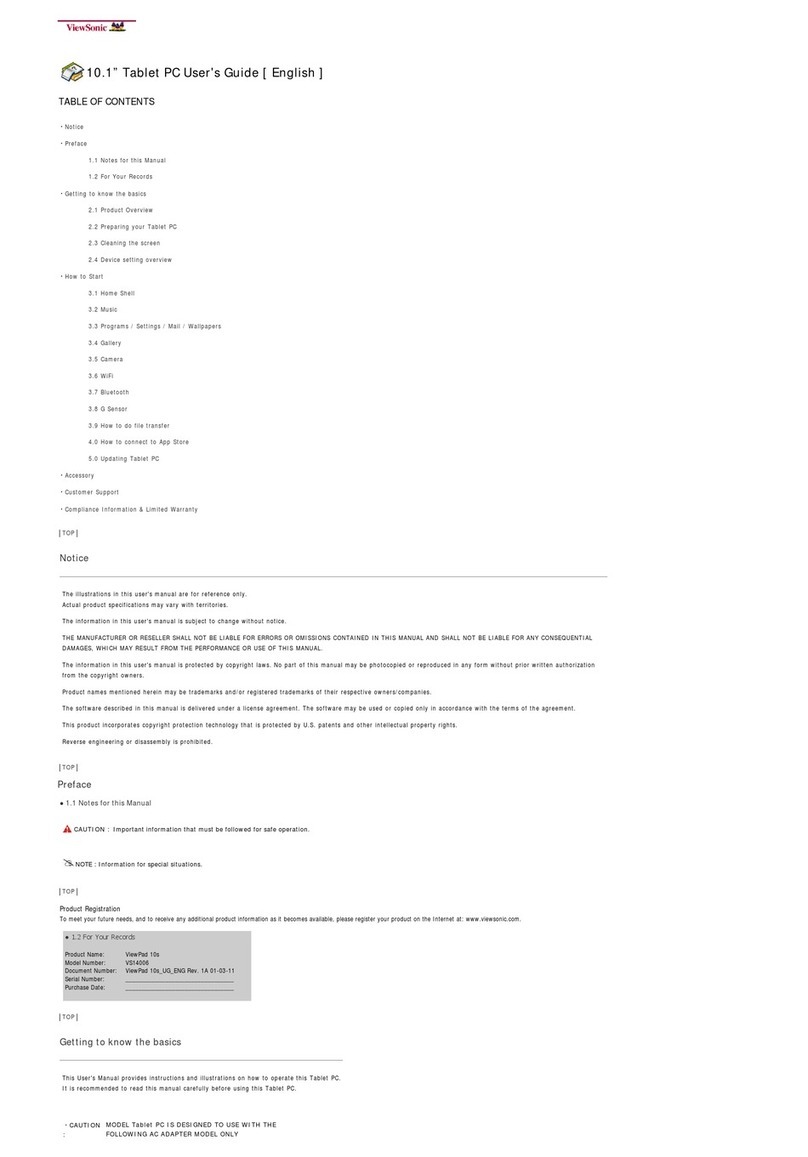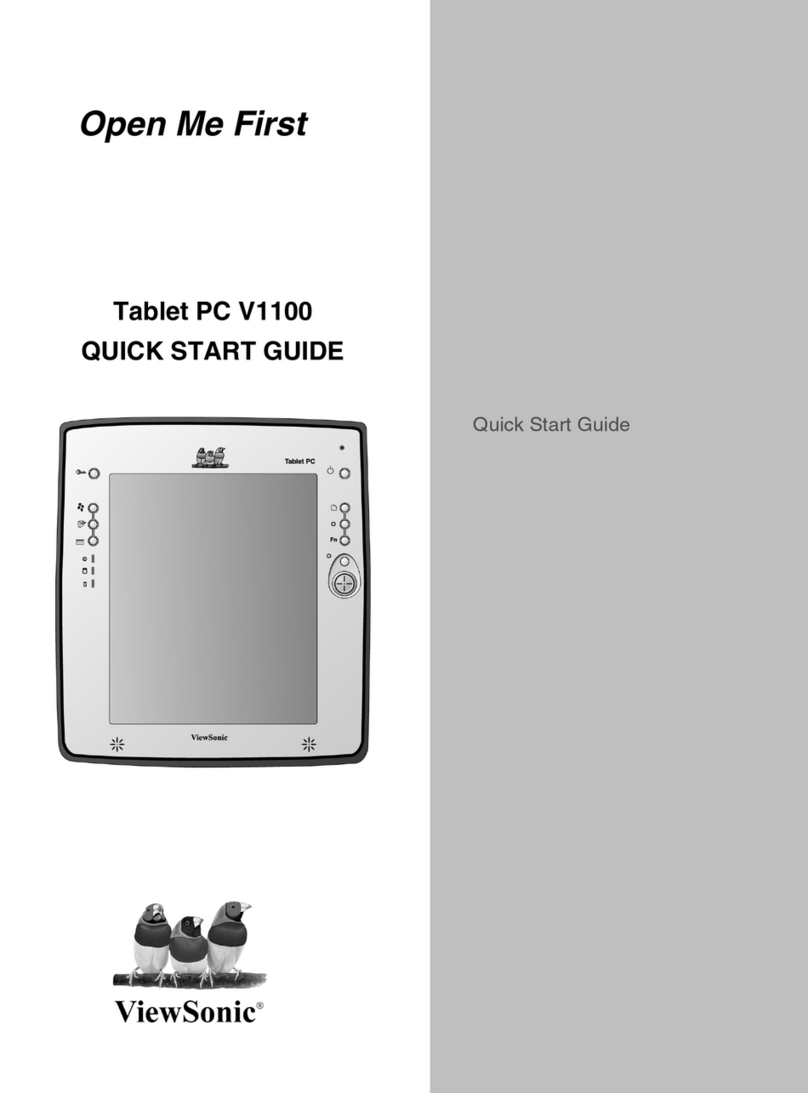ViewSonic ViewPad 10 Use and care manual
Other ViewSonic Tablet manuals

ViewSonic
ViewSonic airsync Display V210 Installation instructions

ViewSonic
ViewSonic ViewPad 7x User manual

ViewSonic
ViewSonic ViewPad 7x Owner's manual
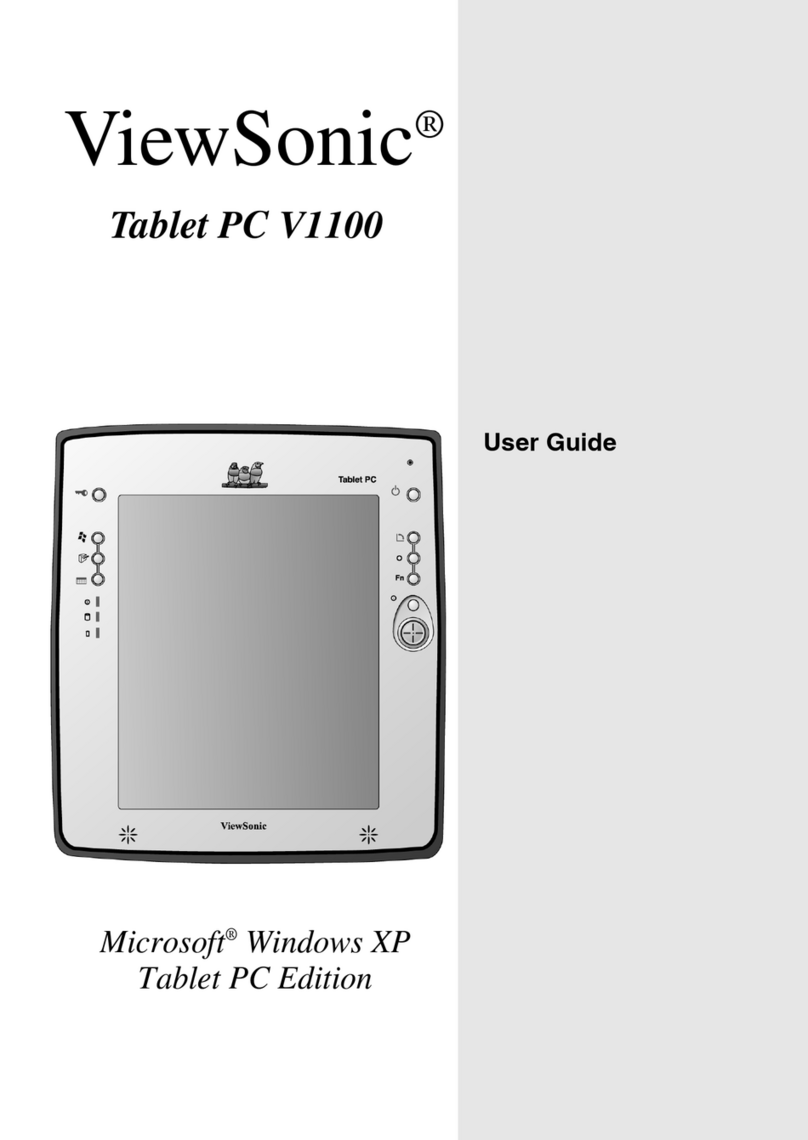
ViewSonic
ViewSonic V1100 - Tablet PC Travel Bundle User manual
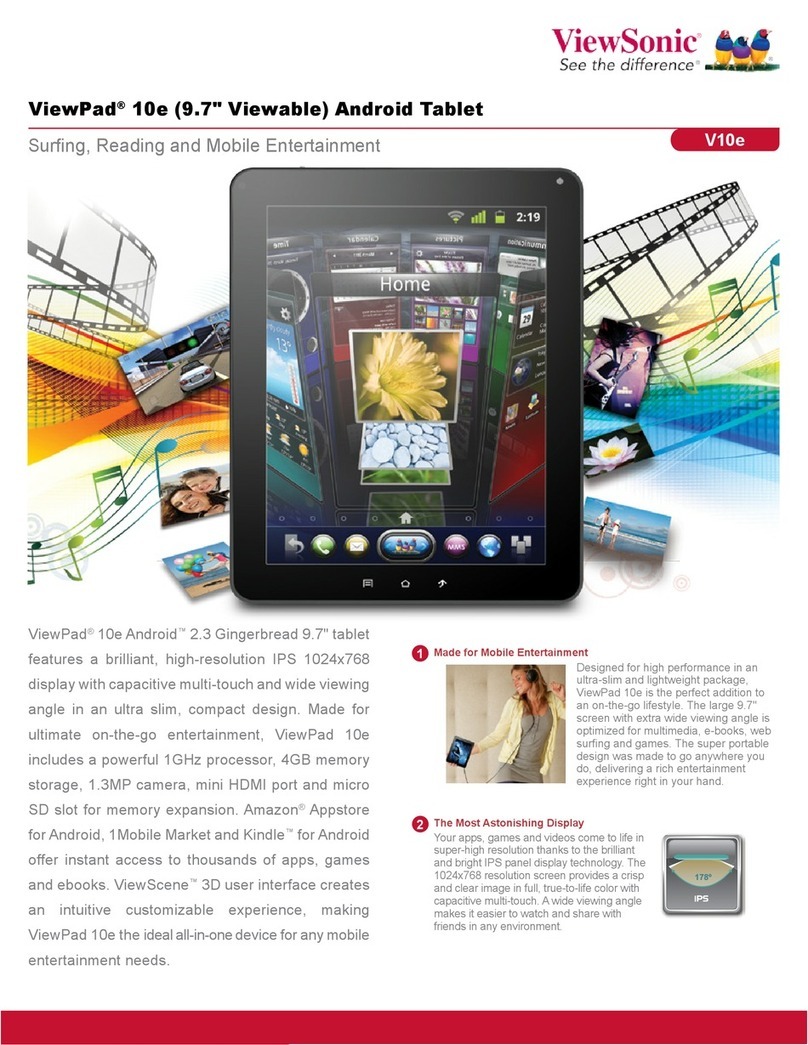
ViewSonic
ViewSonic ViewPad 10e User manual

ViewSonic
ViewSonic ViewPad 10pro User manual
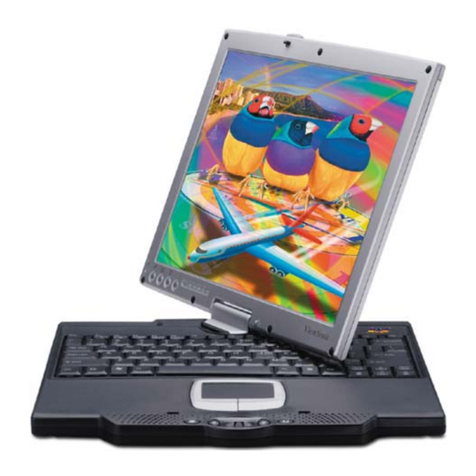
ViewSonic
ViewSonic V1250 - Tablet PC - Pentium M 1 GHz User manual
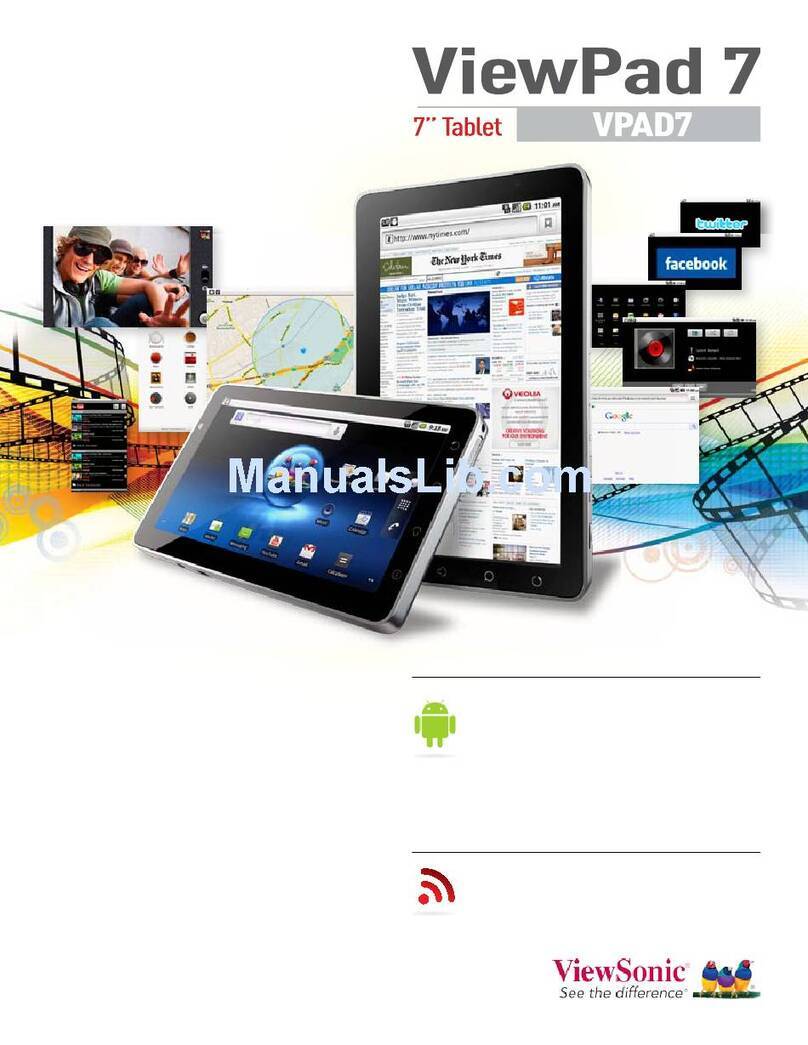
ViewSonic
ViewSonic VPAD7 User manual

ViewSonic
ViewSonic ID0730 User manual
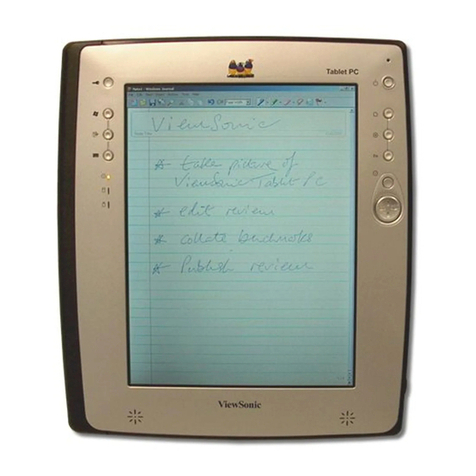
ViewSonic
ViewSonic V1100 - Tablet PC Travel Bundle User manual
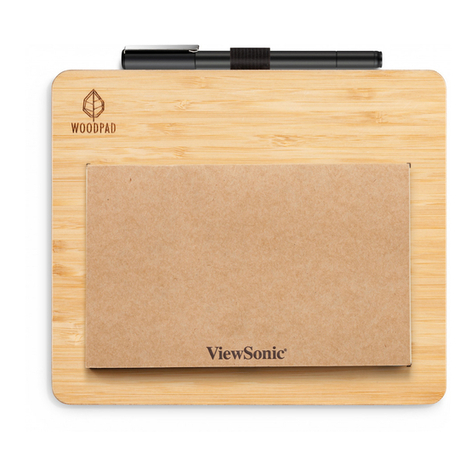
ViewSonic
ViewSonic VS17880 User manual

ViewSonic
ViewSonic VPAD7 Instruction Manual
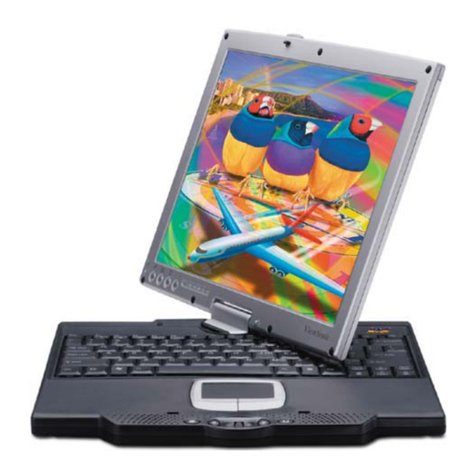
ViewSonic
ViewSonic V1250 - Tablet PC - Pentium M 1 GHz User manual

ViewSonic
ViewSonic ViewPad E72 User manual

ViewSonic
ViewSonic V212 User manual

ViewSonic
ViewSonic ViewPad 10pro User manual

ViewSonic
ViewSonic ViewPad 10 User manual

ViewSonic
ViewSonic ViewPad 10pi User manual

ViewSonic
ViewSonic VS14140 User manual
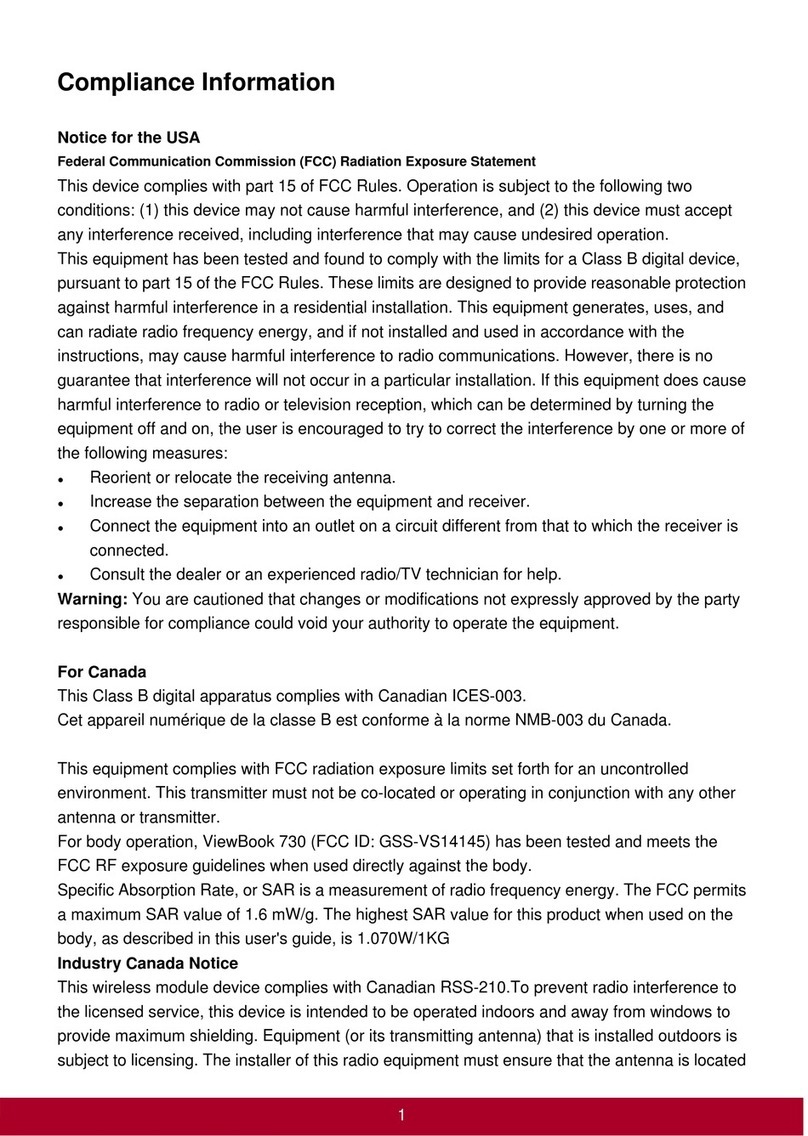
ViewSonic
ViewSonic ViewBook 730 User manual