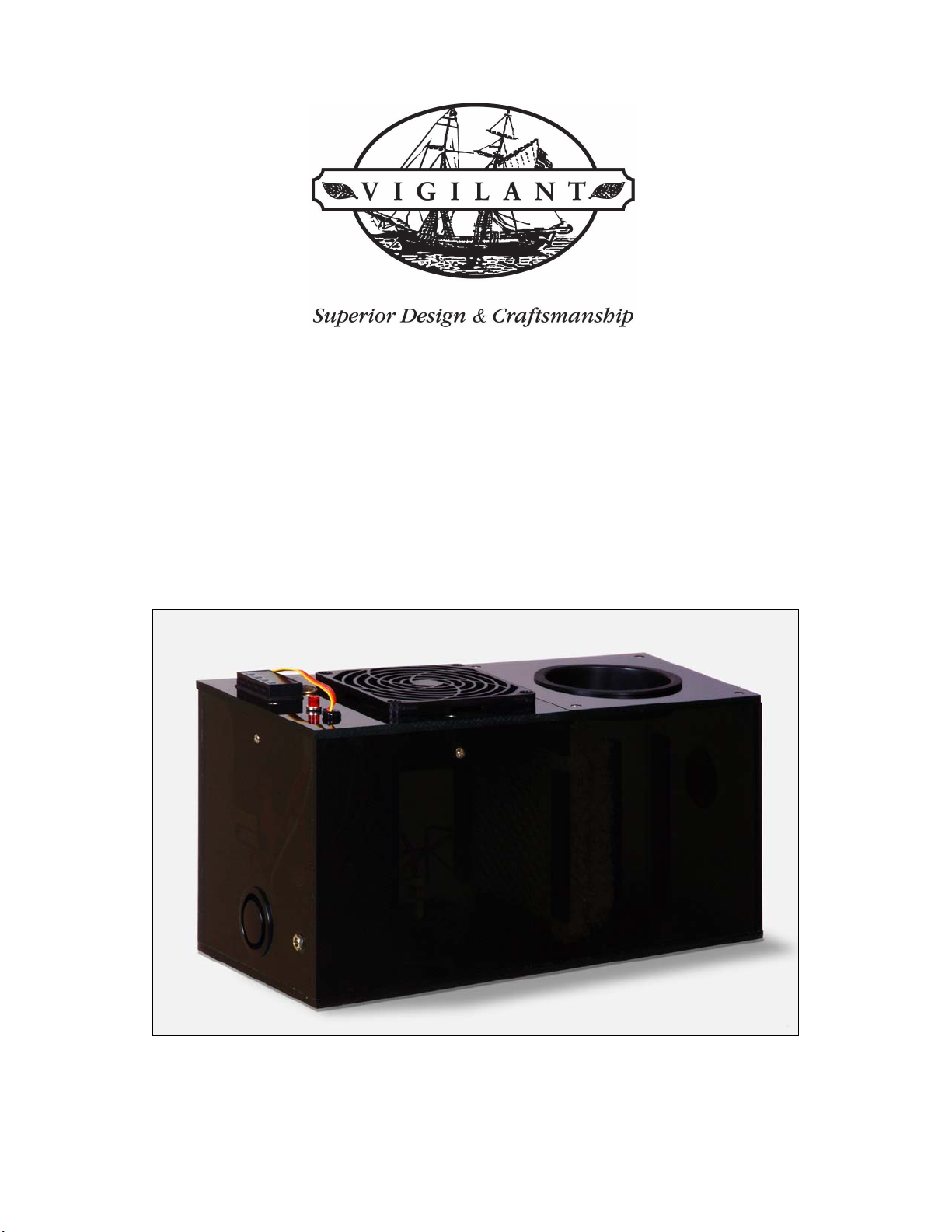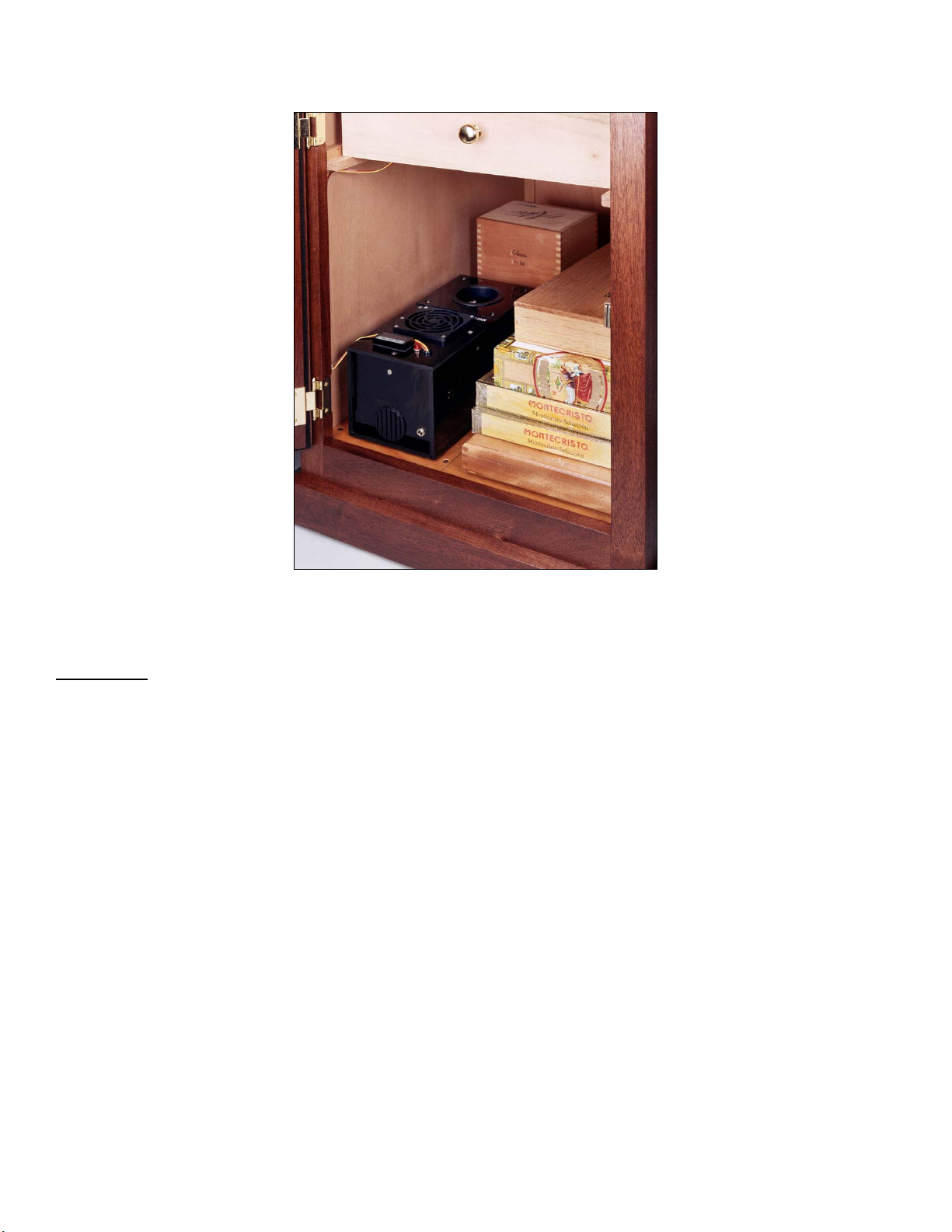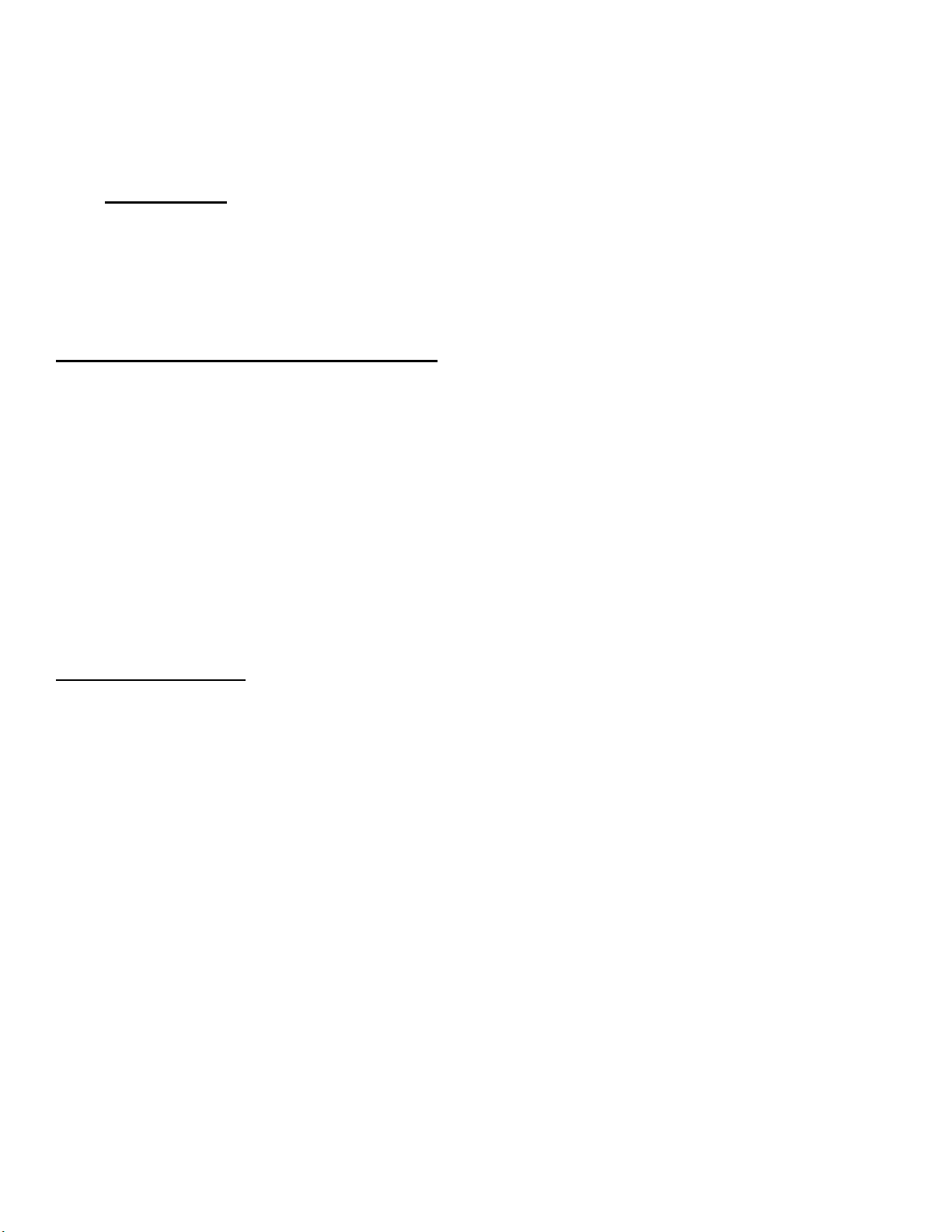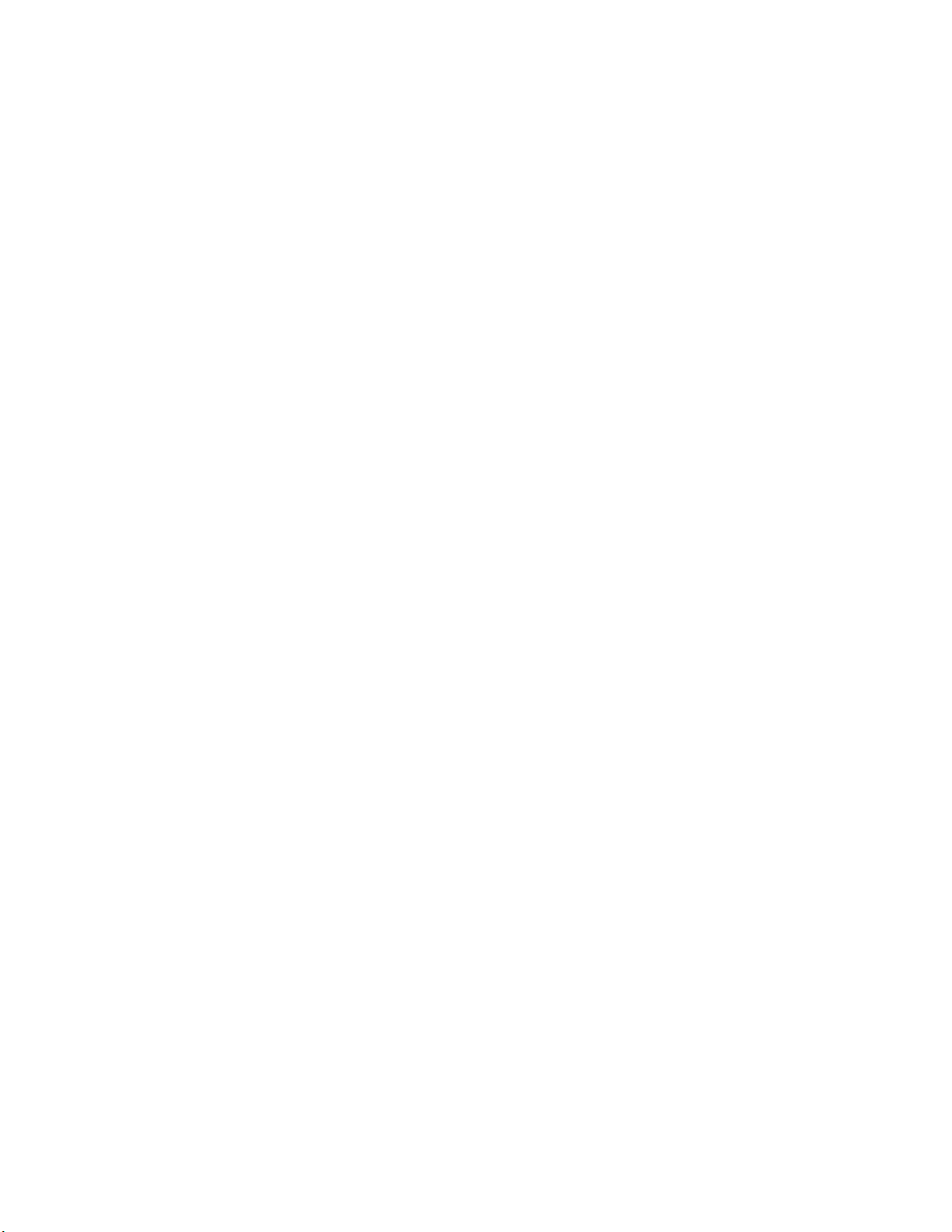7. Slowly fill the water Reservoir with distilled water until the time-to-fill LED turns off. Next, carefully fill your
Reservoir to approximately 1" below the overflow hole. The Reservoir is outfitted with an overflow vent that will
dispense water into your cabinet rather than into the electronics compartment.
IMPORTANT:
DO NOT OVERFILL THE RESERVOIR, OVERFILLING WILL CAUSE DAMAGE TO YOUR
CABINET!
DO NOT POUR WATER ON THE FAN THIS CAN CAUSE DAMAGE TO THE ELECTRONICS.
DO NOT MOVE CABINET WITH WATER IN IT.
Operating the Guardian Humidification System
1. Allow the Guardian Humidification System to operate at the pre-set level for at least 24 hours before
adding your cigars. The initial digital reading will be much lower than 67%.
2. The humidifier may take more or less than 24 hours to reach and maintain 67%, depending on the
conditions and configuration of your humidor.
3. The humidifier will use large amounts of water during the first several days of operation. Once the
humidor has been seasoned (3 to 4 days), water use will greatly diminish.
4. If you choose to make an adjustment to the humidity level, limit the change to no more than 2% in a
ten-day period.
5. It is recommended that you do not set the humidity level above 70%, as cigars stored at humidity levels
higher than 72% can become soft and moldy.
Adjusting the Humidity
Your Guardian Humidification System has been pre-set at 67% relative humidity and operates on a range
(hysteresis) of approximately 2%. The System, therefore, will operate between 66% and 68%, as set. As the
control system is fully automatic, the only control feature you will need to be familiar with is the set-point
adjustment.
Your system should be run at the pre-set level, with cigars in the cabinet, for at least two weeks before
adjusting the humidity. If you choose to make an adjustment, limit the change to no more than 2% in a
ten-day period.
It is recommended that you do not set the humidity level above 70%, as this will provide a 72% humidity
level in the cabinet. Cigars stored at humidity levels higher than 70% can become soft and moldy.
PLEASE NOTE: Lading the cabinet with moist cigars may temporarily bring the relative humidity above
the set-point range on the system.
The digital display will indicate the actual humidity level inside of your humidor. To view and/or adjust the
set point, please read these directions through before proceeding, and then simply follow these steps:
1) Depress briefly the far-left scroll key to access the set-point adjustment menu.
2) The display will flash back and forth between “SP” and the current set point (originally your system
was set at “67”).