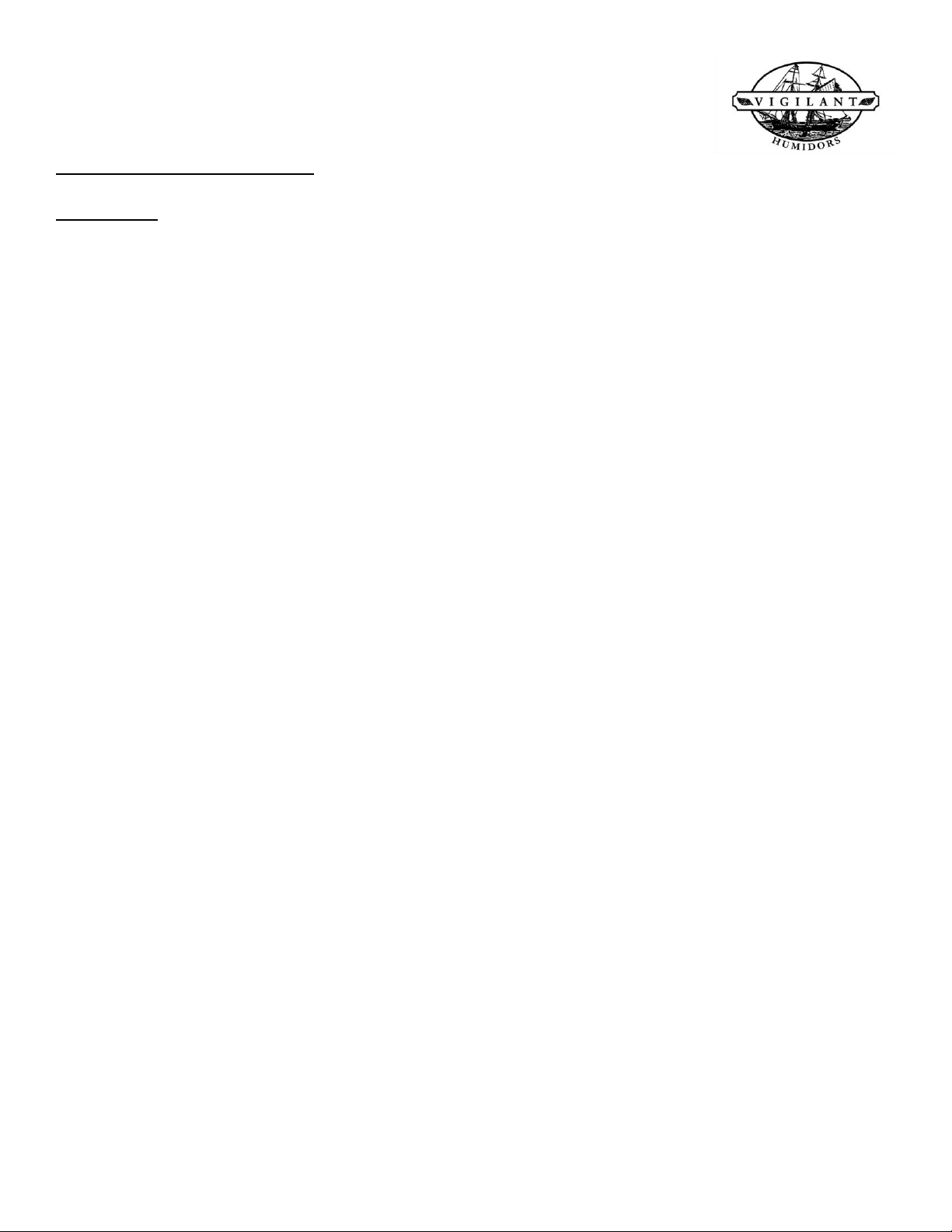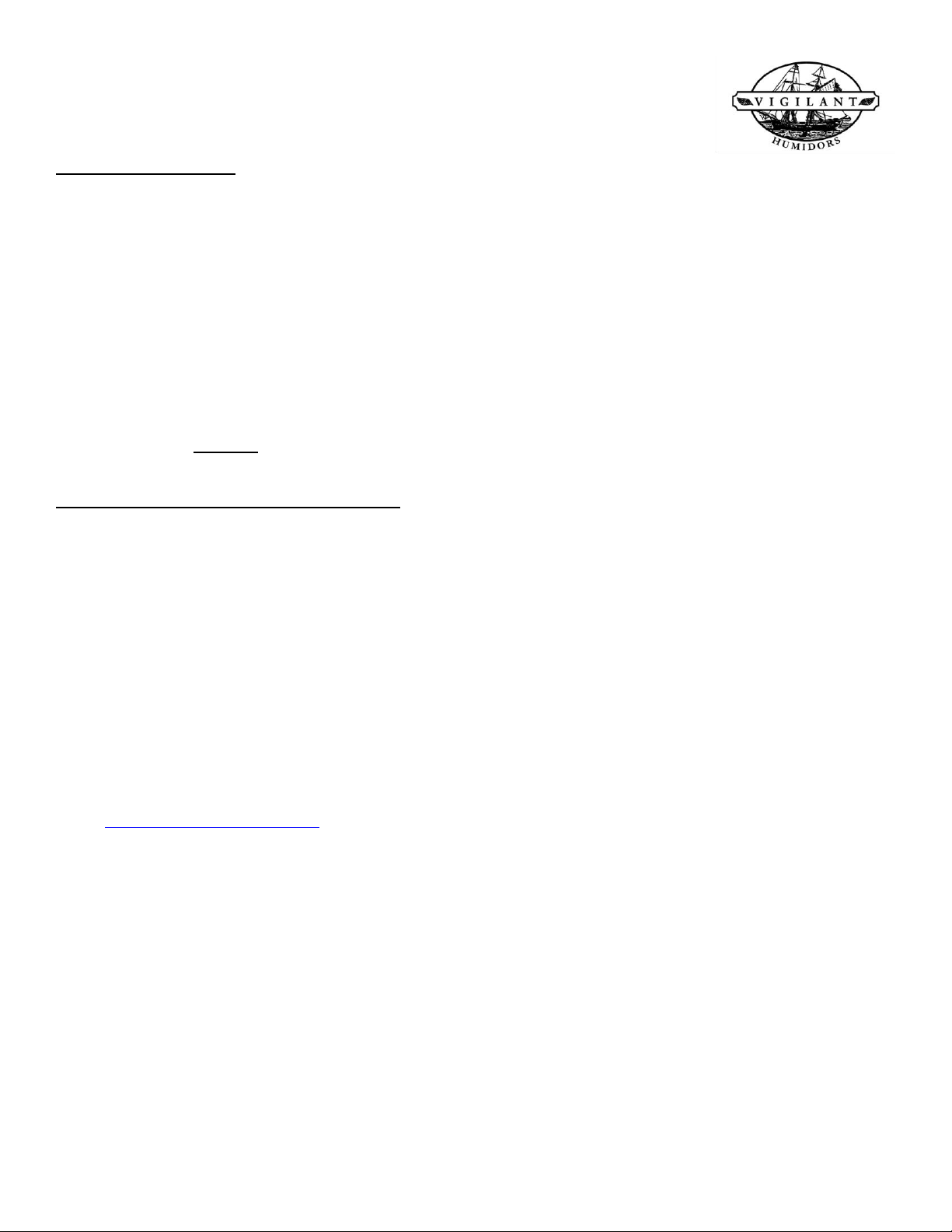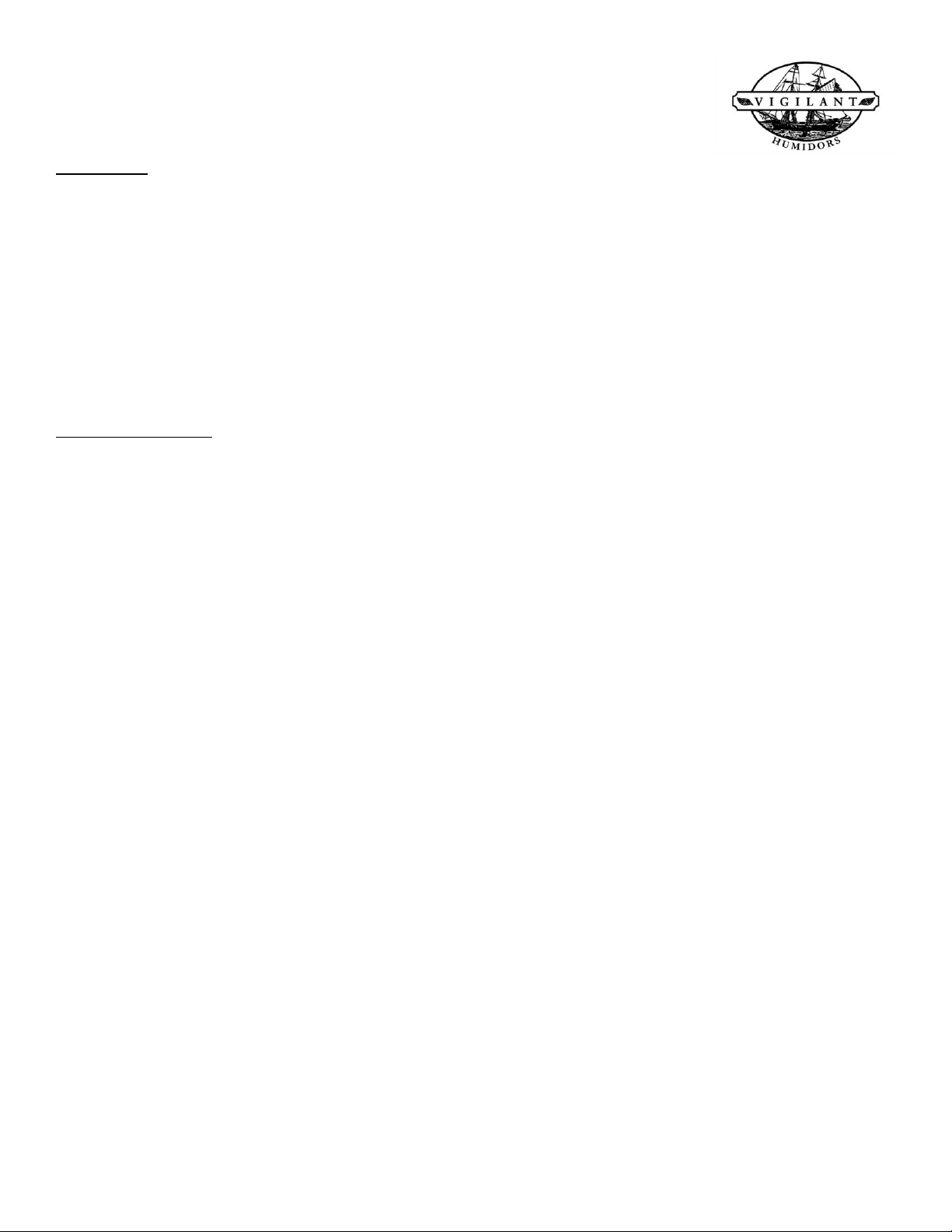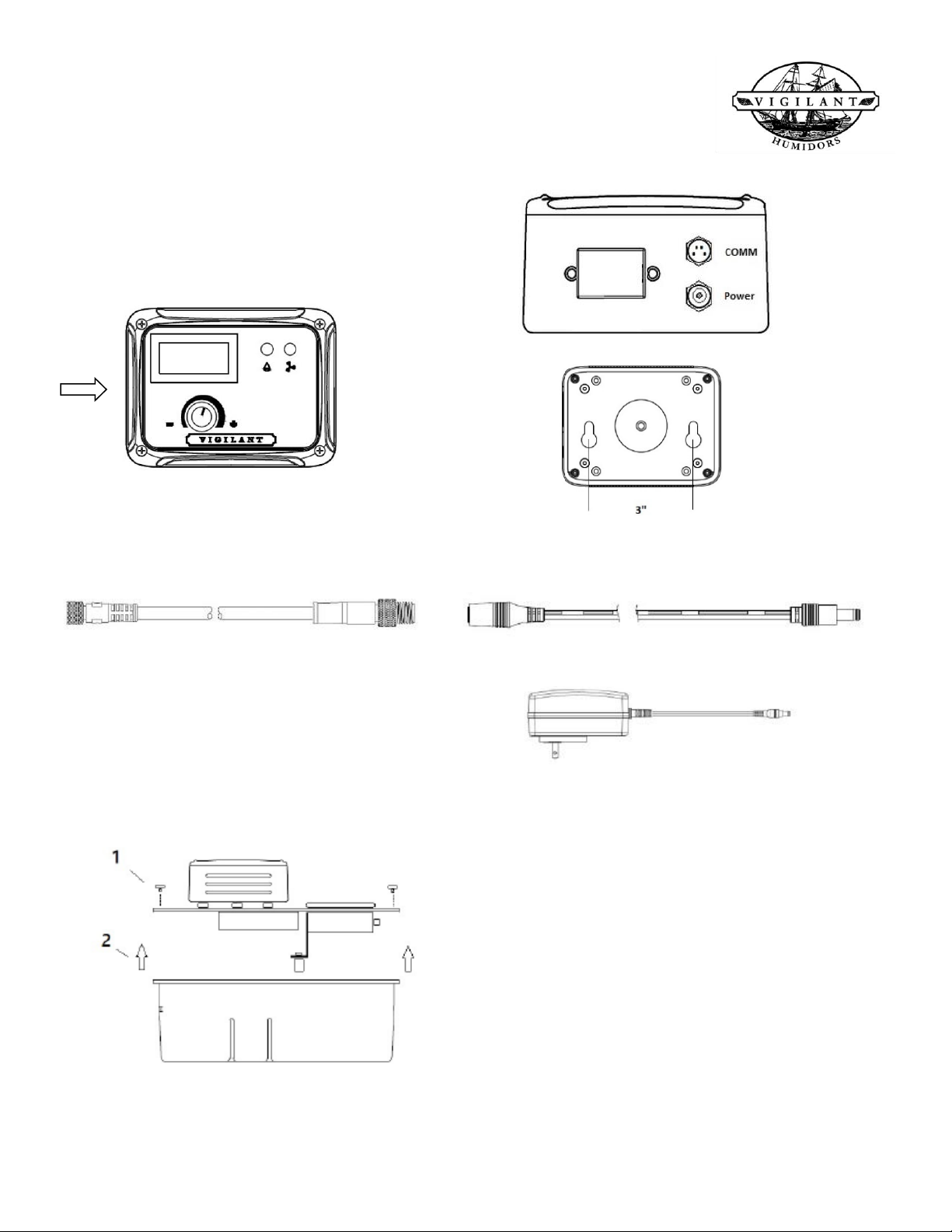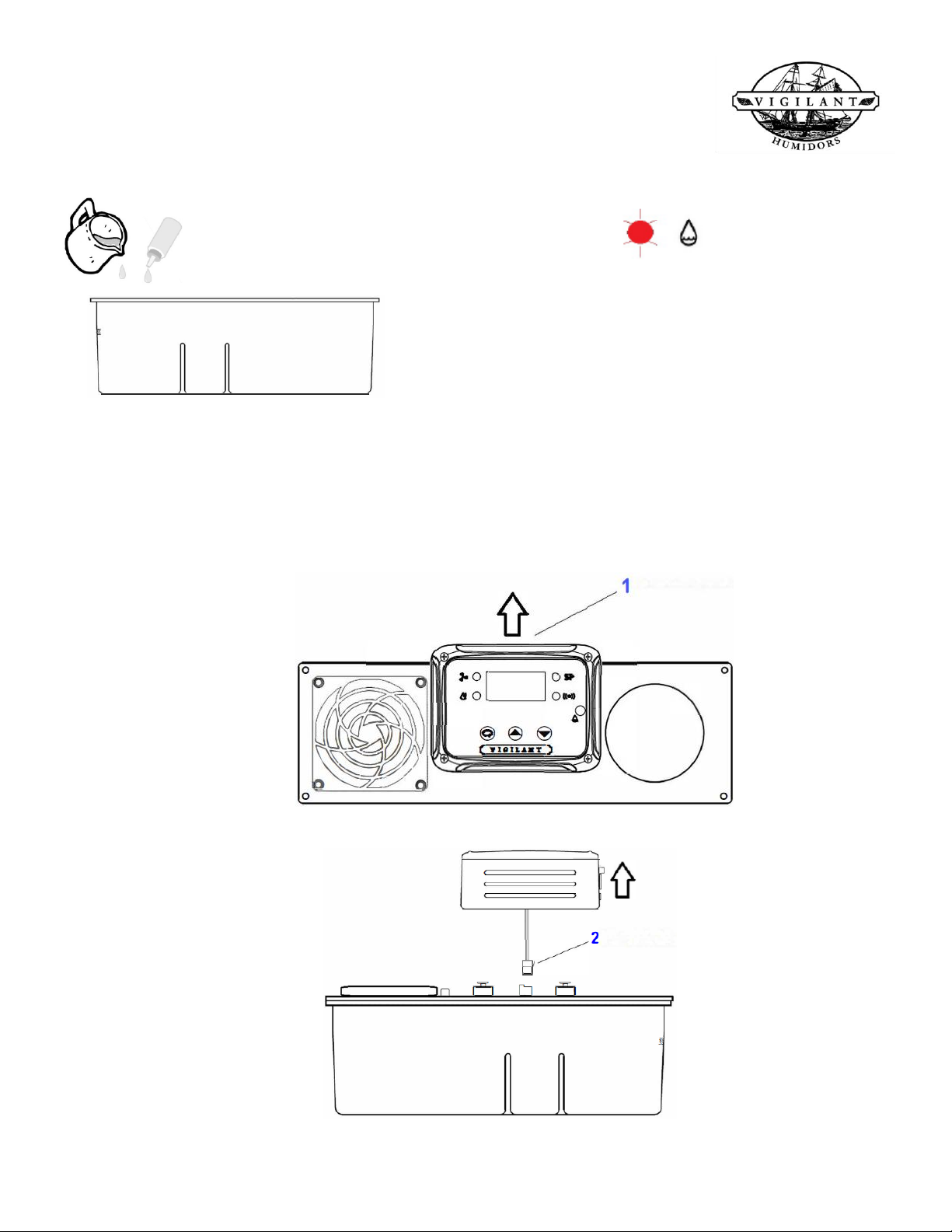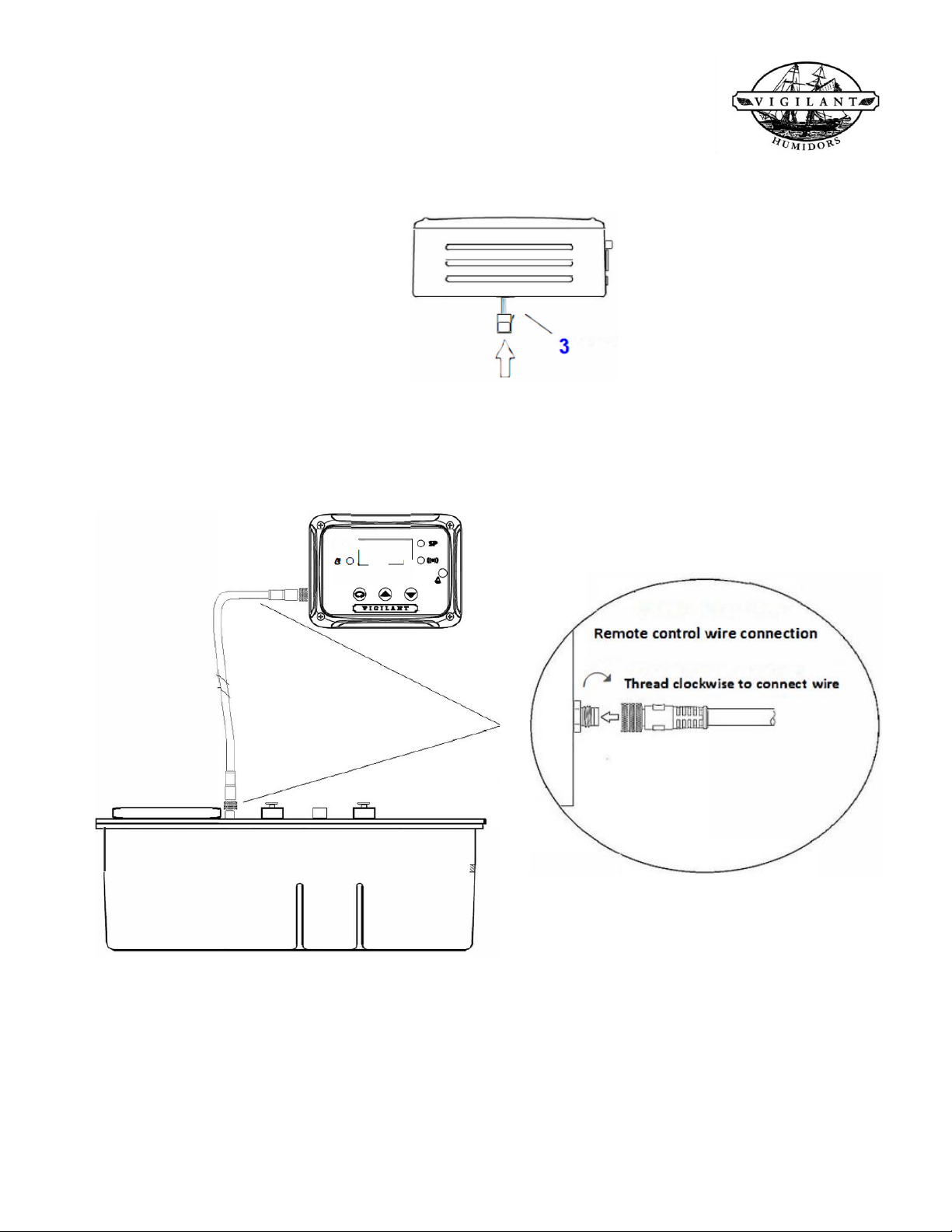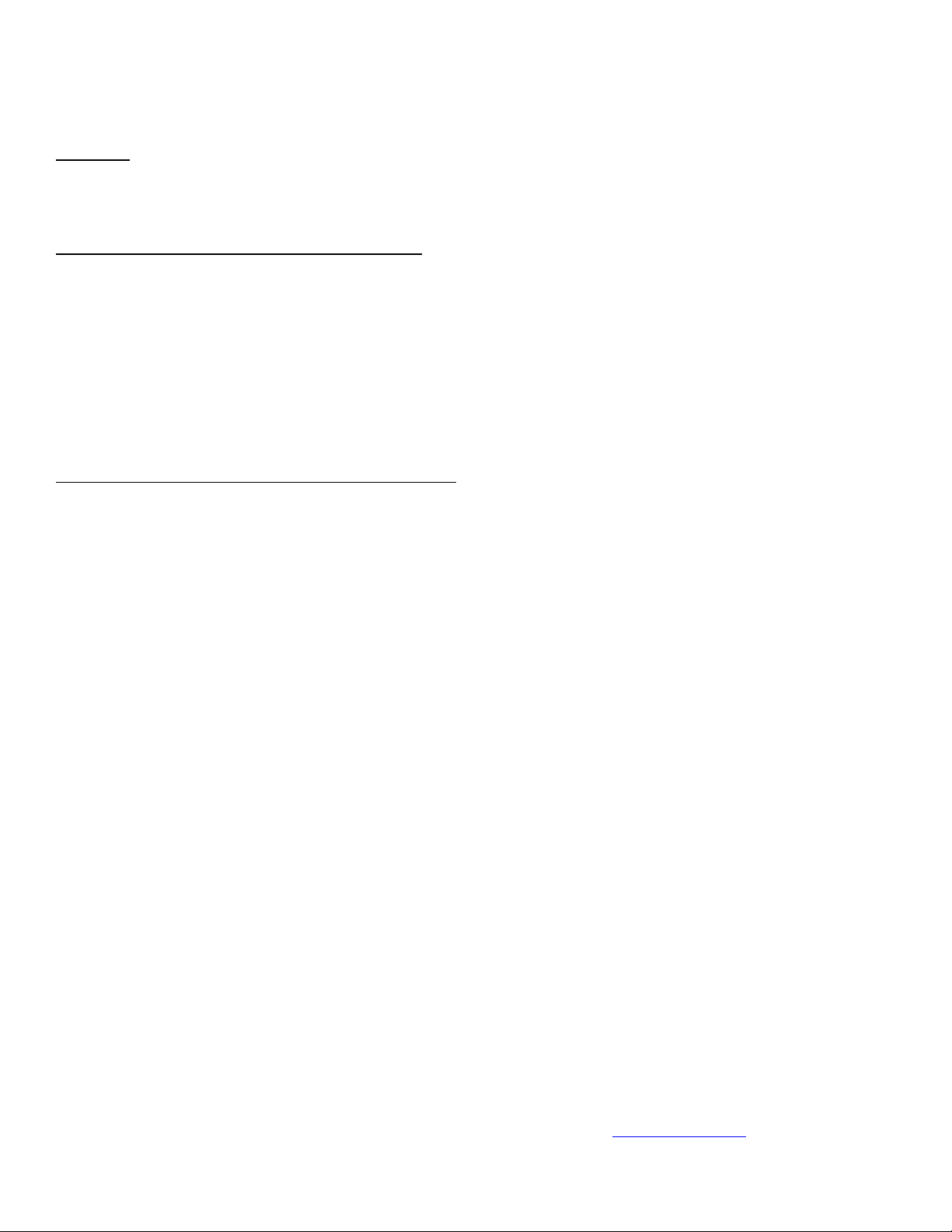Suggestions
The installation and maintenance of your Sentry Humidification System will directly affect its performance.
Here are some factors to consider:
•Do NOT block the system fan airflow. Shelves or boxes of cigars should be at least 4” above the fan.
•Do NOT block the controller by stacking boxes or other impediments in front of it.
•Keep the water reservoir and wicking filter clean by servicing at least every 90-120 days.
•Avoid frequent opening of your cabinet door(s). If the humidor is used for commercial environments,
nighttime recovery will be crucial for maintaining an optimal environment.
TROUBLESHOOTING
Cabinet appears not to maintain desired humidity level
•Check the set point adjustment. If the set point is not at your desired relative humidity level, reset by
following the “Adjusting the Humidity” instructions.
•Check the seal(s) of the door(s) and drawer(s) of your cabinet. The system may not be able to maintain
adequate humidity levels in a cabinet that is not airtight.
•Check the water level in the reservoir. If it is empty, the red LED should be lit. If not, carefully fill your
reservoir to approximately 1" below the overflow hole.
•Be certain that fan and airflow intake are clear of any obstructions that could impede air circulation.
•Verify that the wicking filter is vertically positioned inside the reservoir.
Cigars are too moist or too dry
•Your humidity set point is too high or too low.
•Remember that the system will run up to 2% above the set point. It is recommended that the system is
started at the pre-set level of 67% RH to maintain an interior humidity level between 66-68%.
Fan does not work
•Check power source and connections.
•If the set point is below the humidity level of the cabinet’s interior, the fan will not run.
•To check the fan, slowly turn the dial clockwise until the fan comes on. If the fan does not turn on,
contact Vigilant.
If these troubleshooting recommendations do not correct the problem, call Vigilant at 888-812-4427 and a
service representative will gladly assist you.