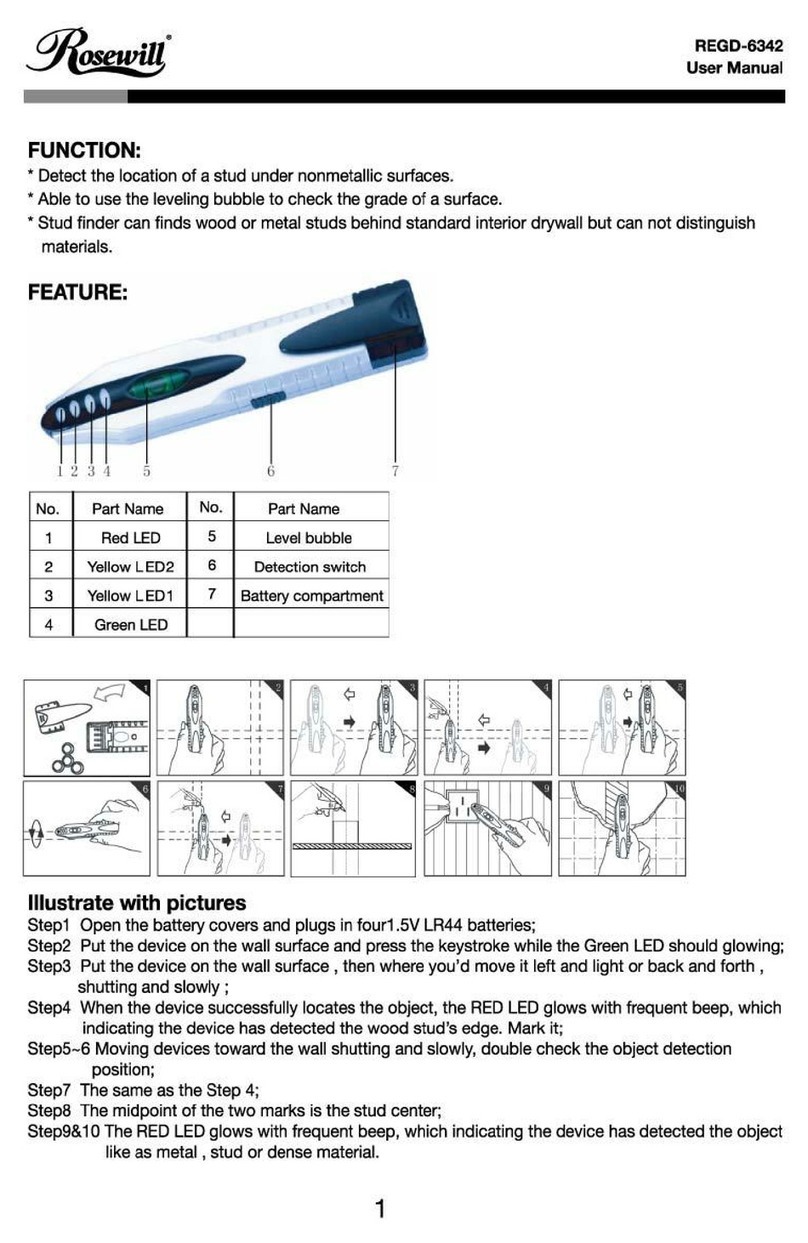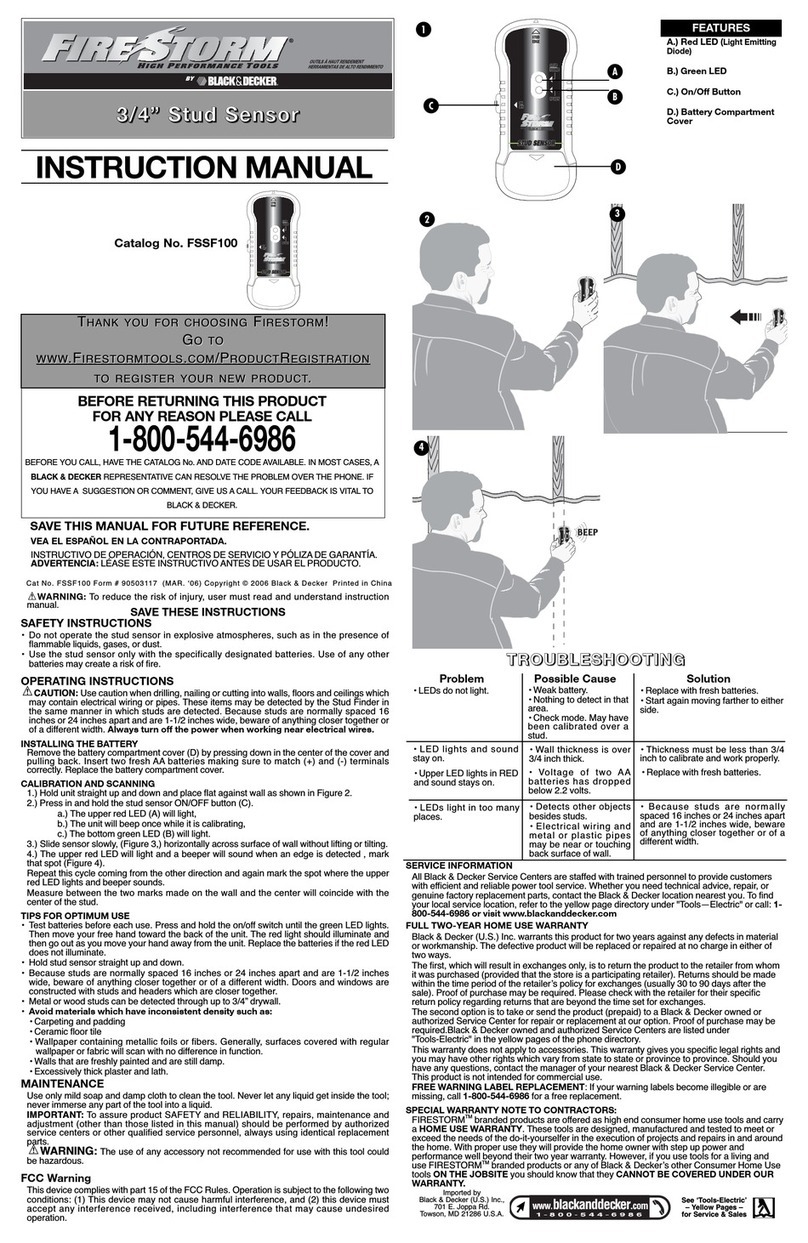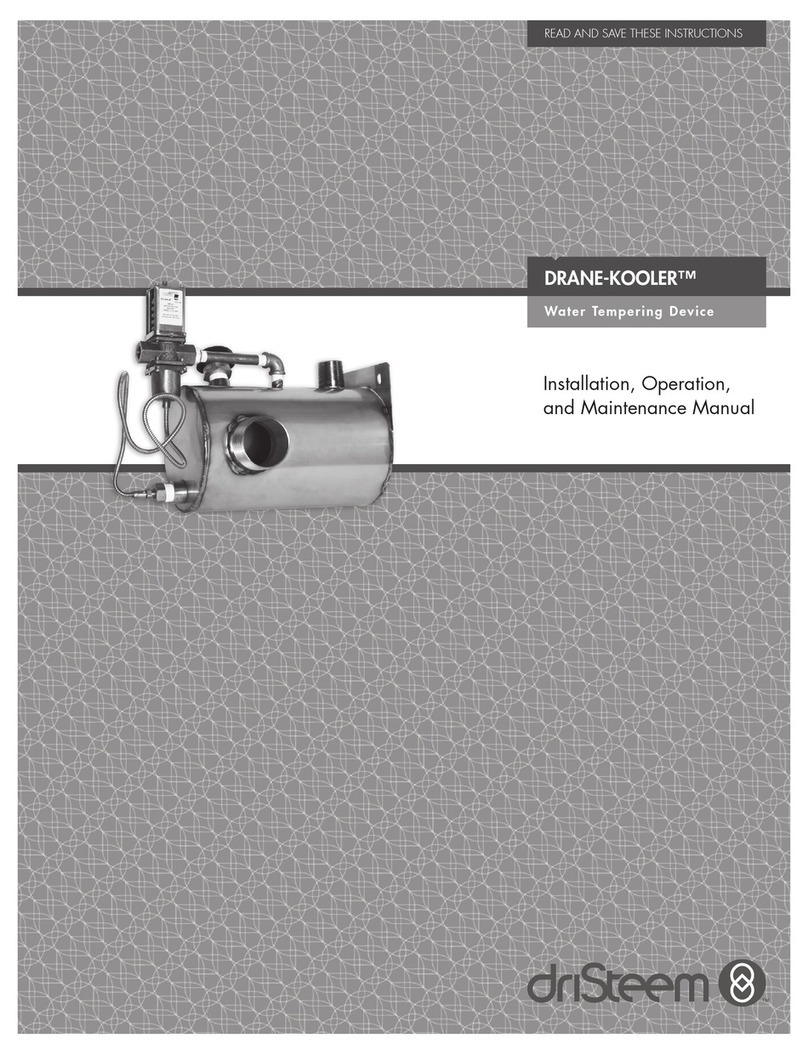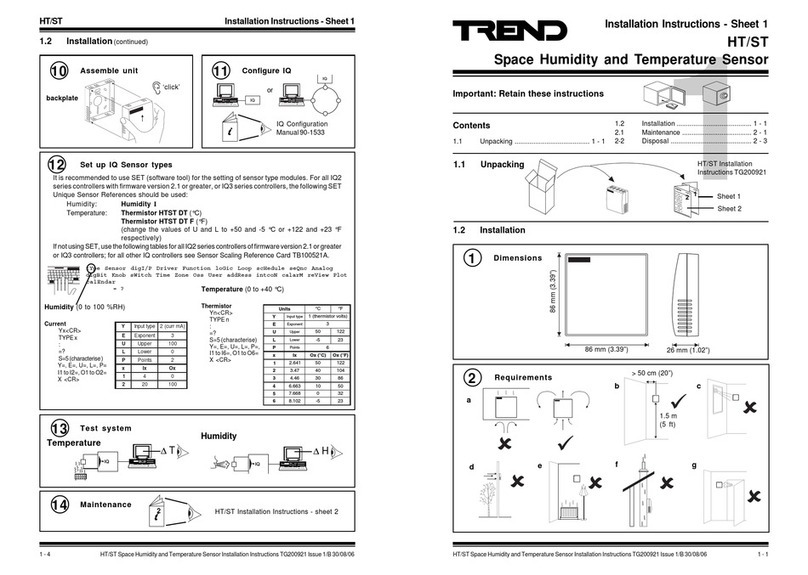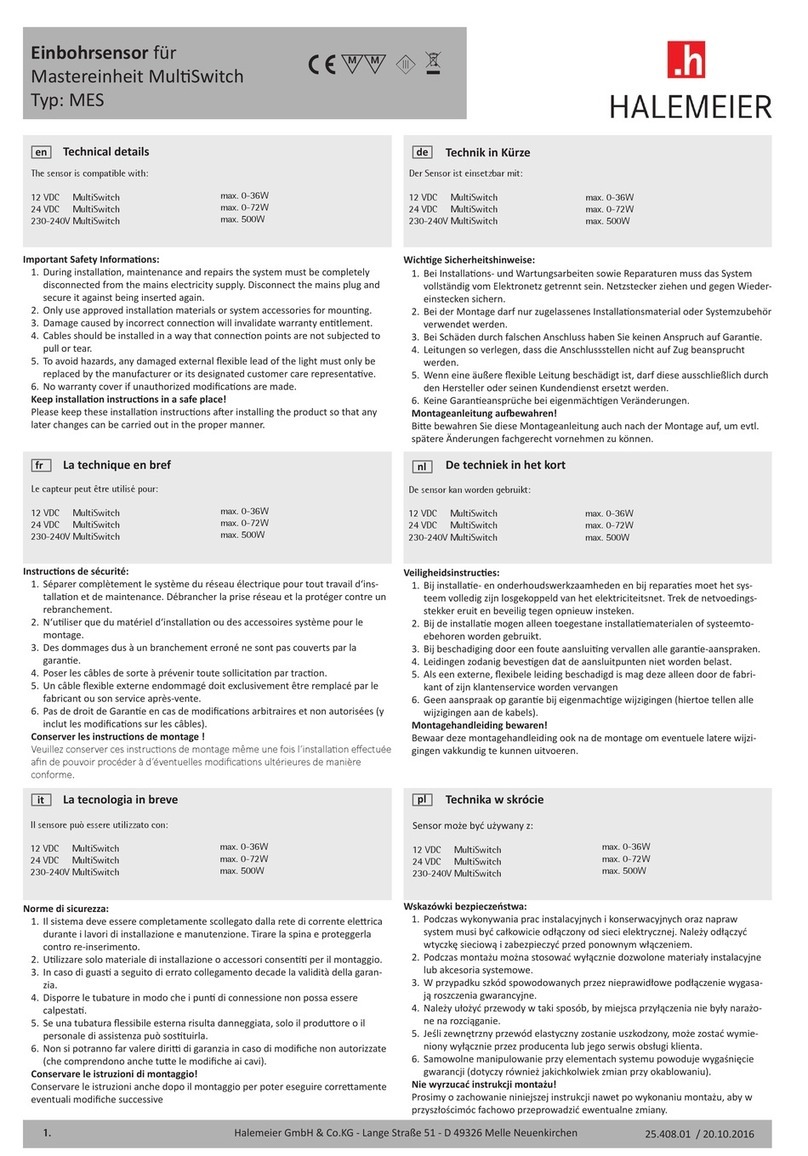Vigilant Inc. Armoire Cabinet Owner’s Manual Page 5
4. Slide the reservoir back into its opening, being careful not to get the float switch wires caught in the
door.
5. The armoire is ready for operation. Simply plug the unit into a grounded outlet. The control panel
will run through its start-up sequence and the fans will begin running immediately. If your cabinet is
equipped with temperature control, there are two digital displays on the control panel; the left display
represents the humidity level and the right display represents the temperature level inside the cabinet.
Otherwise, you will see one digital readout of the humidity. Initial readings are meaningless since the
cabinet has not been operating since it left the Vigilant, Inc. testing facility.
6. Let the system run for at least 36 hours and check to see that the digital display is reading 69-71%
humidity prior to loading it with cigars. Temperature reading should also be around 69-71 degrees F.
(See Seasoning your Cabinet, below).
7. Once the cabinet is operating at the prescribed set points, you may begin filling it with cigars.
8. The humidity level is pre-set on your control unit by Vigilant, Inc. at approximately 70%. This will
maintain a 69% to 71% relative humidity inside the cabinet. If equipped with optional temperature
control, that has been set to 70 degrees F. We recommend not running the system at any other settings
until the interior of the cabinet has been properly seasoned (about two weeks) and you have felt your
cigars. Never adjust humidity or temperature level up or down more than 2% in a 10-day period.
Fine-tuning humidity control
The best way to fine-tune your humidity level is to feel your cigars. If your cigars are too soft, adjust
the display down 1-2% every 10 days until the cigars feel the way you want them. Do the opposite if
the cigars feel dry (see adjusting humidity section below).
SEASONING YOUR CIGAR CABINET
Your armoire has over 23,000 square inches of natural, untreated Spanish cedar and Honduran
mahogany lining its interior. When delivered to you, the moisture content of this wood interior is
equal to the humidity in the air. To accelerate the seasoning of the interior, it may be necessary to rub
the drawers and cabinet interior with distilled water prior to the 36-hour start up period. Do not
worry about staining the wood. Proper application will temporarily raise the grain on the Spanish
cedar. If you wish to accelerate the seasoning process follow these simple instructions.
After following the operating instructions in your Owner’s Manual, locate a terry cloth towel or wash
cloth, preferably no larger than 8” x 8”. Soak the cloth in distilled water and wring it out so that no
water is dripping from it.
Starting with the top drawer, remove the adjustable cedar dividers and wipe them down thoroughly
with the damp cloth. Wipe each divider so that the water visibly soaks into the wood. Do not leave
droplets of water sitting on the wood.
Before returning the dividers to their drawer, remoisten the cloth and wipe down all of the surfaces of
the drawer, including the sides and bottom. Immediately replace the dividers and close the drawer.
Proceed to the next drawer and the walls of the cabinet until all surfaces are moistened.
Make sure that there is no water residue on the cabinet exterior.
You will immediately see the humidity level of your cabinet increase and it may temporarily surpass
the factory set point of 70% relative humidity. This may shut down active humidification for a short
period until the humidity level falls back below the set point. This is perfectly normal.
Make sure that the water reservoir is filled and allow the cabinet to “rest” for 36 hours prior to filling
it with cigars. Call us here at Vigilant with any questions or concerns.