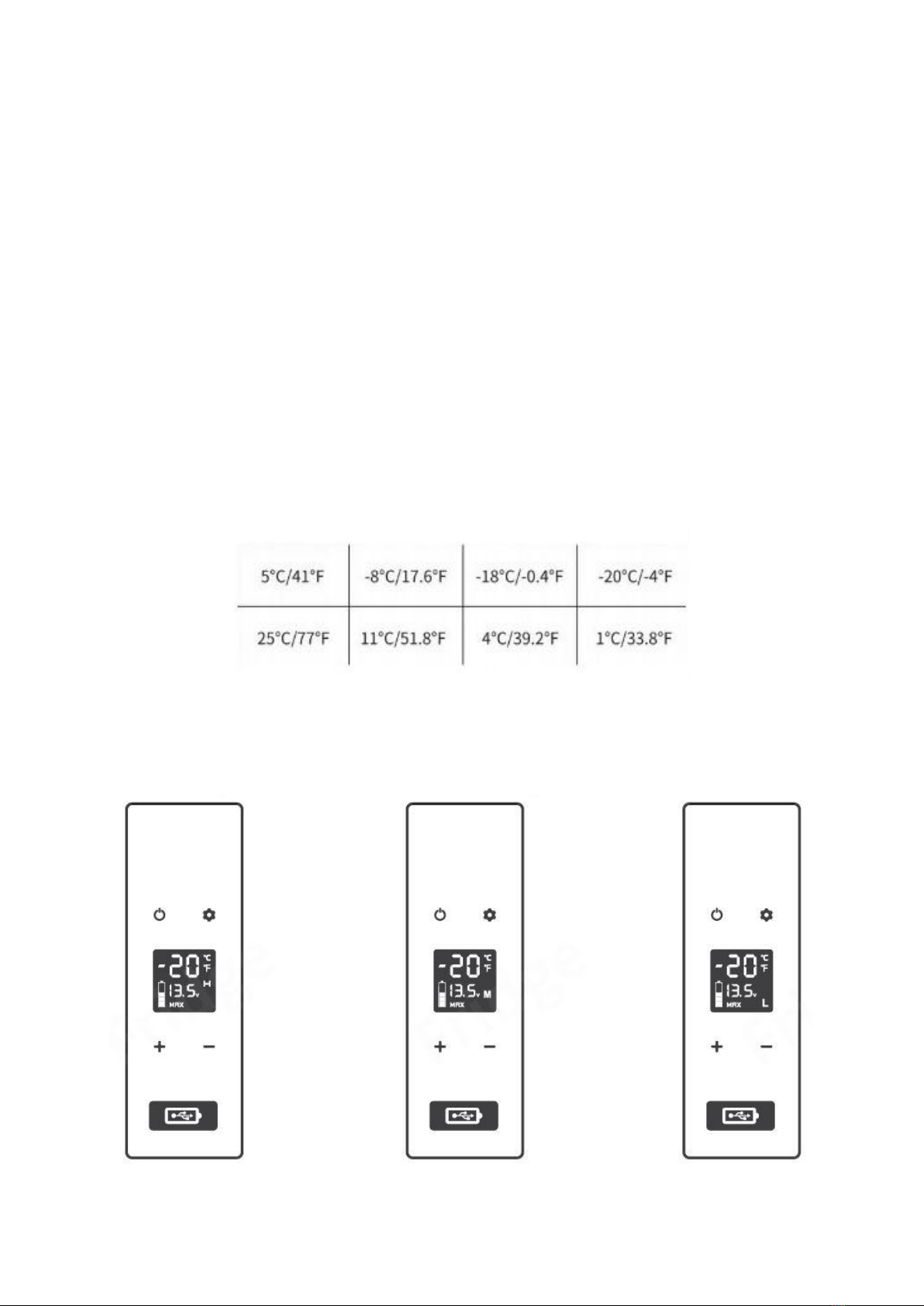7
www.vigocool.eu
FUNCTIONS AND OPERATION
Models V08, V09, V15, V20, V22, V25, V30, V30W, V35, V40, V40R, V40W, V42W,
V42WB, V50R, V50W, V52W, V52WB, V62W, V62WB
1. Composition of the kit
The set of all models above includes a proper fridge, user manual, 12/24V car cigarette
lighter power cable (3.5m long), power adapter and 230V cable.
2. Basic parameters and functions of refrigerators
- cooling temperature range: from -20°C to 20°C,
- protection of the battery against discharging,
- control via the application,
- power supply: DC 12V/24V; AC 100~240V,
- solid shockproof housing,
- telescopic handle and built-in wheels (V30W, V40W, V50W, V42W, V52W, V62W, V42WB, V52WB,
V62WB),
- LED lighting (V22, V25, V35, V40R, V42W, V42WB, V50R, V52W, V52WB, V62W, V62WB),
- slot for internal additional power battery (V40R, V42WB, V50R, V52WB, V62WB),
- input for connecting solar panels (V40R, V50R),
- LCD display (V08, V09, V15, V20, V22, V30, V35, V30W, V40, V40R, V40W, V42W, V42WB, V50R, V50W,
V52W, V52WB, V62W, V62WB),
- USB socket (V08, V09, V15, V20, V22, V25, V30, V30W, V40, V40R, V40W, V42W, V42WB, V50R, V50W,
V52W, V52WB, V62W, V62WB),
- reversing the door opening direction (V30, V40, V40R, V50R),
- fridge zone and freezer zone (V35),
- energy consumption (depending on ambient temperature and refrigerator load):
30W-45W: V08
45W - 60W: V09, V15, V20, V22, V25, V30, V30W, V35, V40, V40R, V40W, V42W, V42WB,
V50R, V50W, V52W, V52WB, V62W, V62WB